
New World's release was an undeniable success. Sadly, as time passed, the game kept losing its players. Amazon Games is now trying to regain them by releasing new patches to enhance the game's performance and lack of end-game content. If you want to test if these new features indeed improved the game, we will show you 6 ways you can display your FPS counter while playing the game.

Method #1: Show Your FPS in New World By Using the In-Game Settings (Easiest Method)
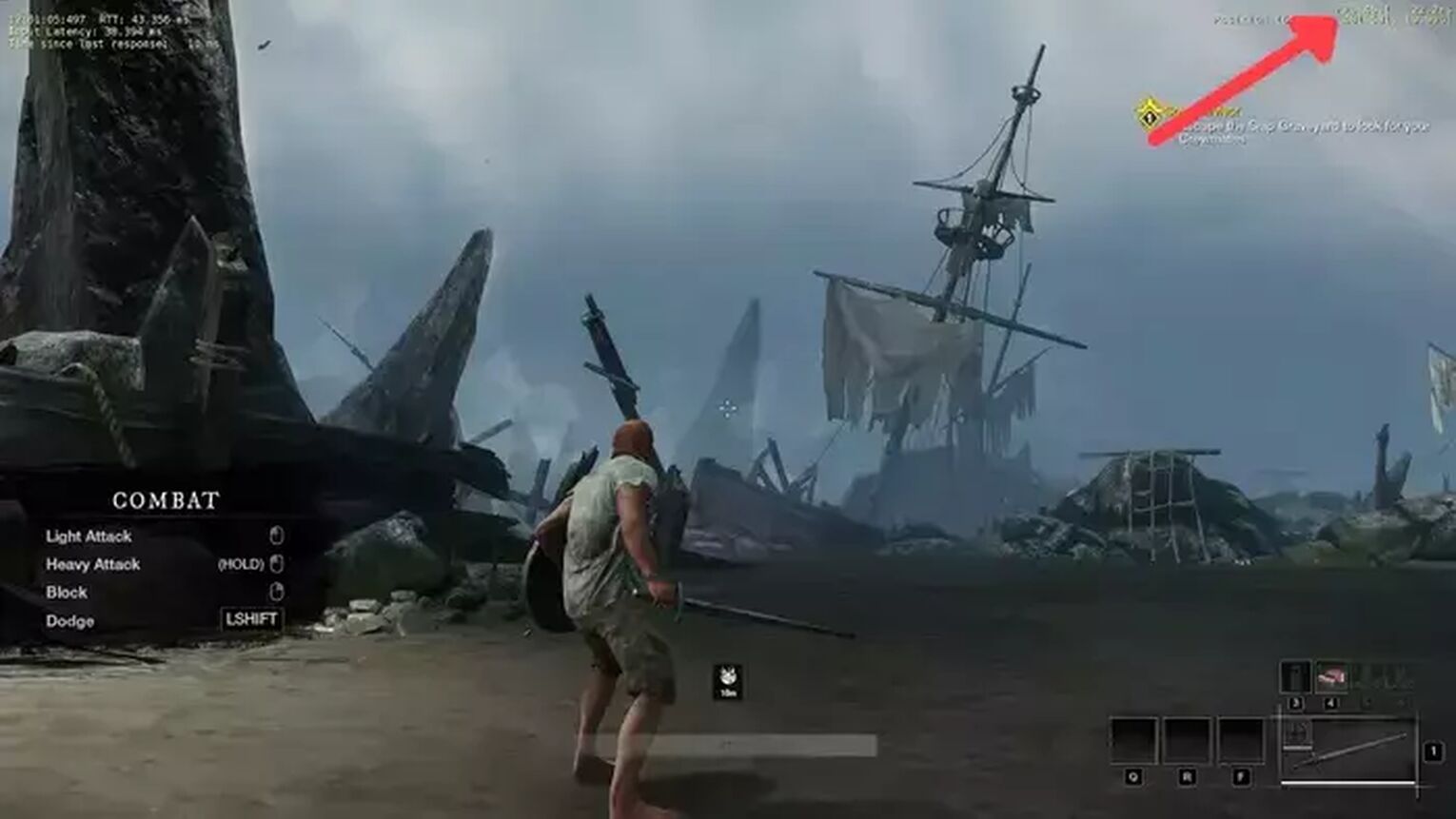
The easiest way to display your FPS is using the In-game internal FPS counter in the New World settings menu. Follow this simple guide to see how:
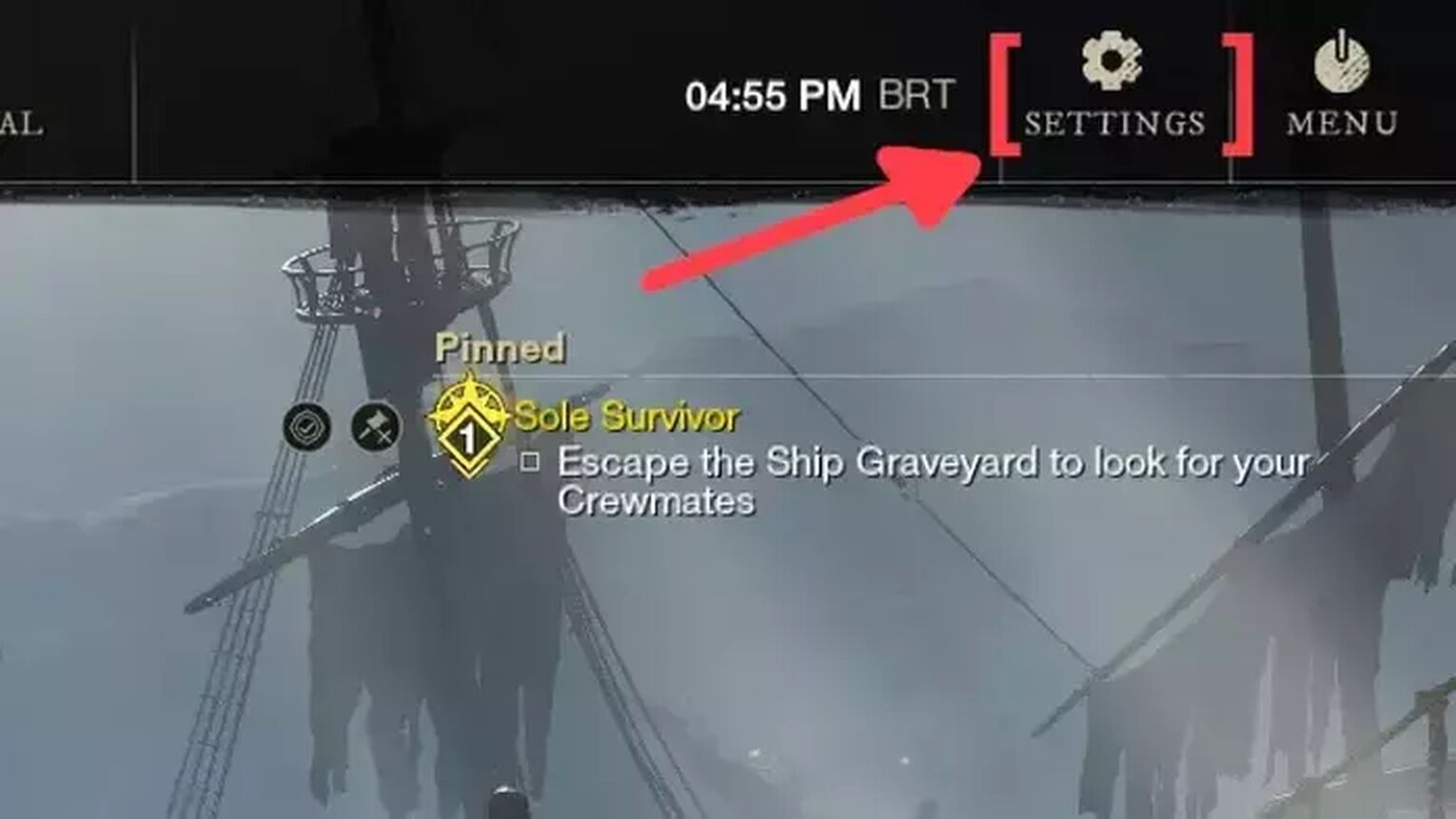
- While in New World, press Esc and click on the gear icon in the upper right corner.
- Go to the Visuals tab.
- Scroll down and search for the Show FPS option.
- Just click on the checkbox to enable the FPS counter.
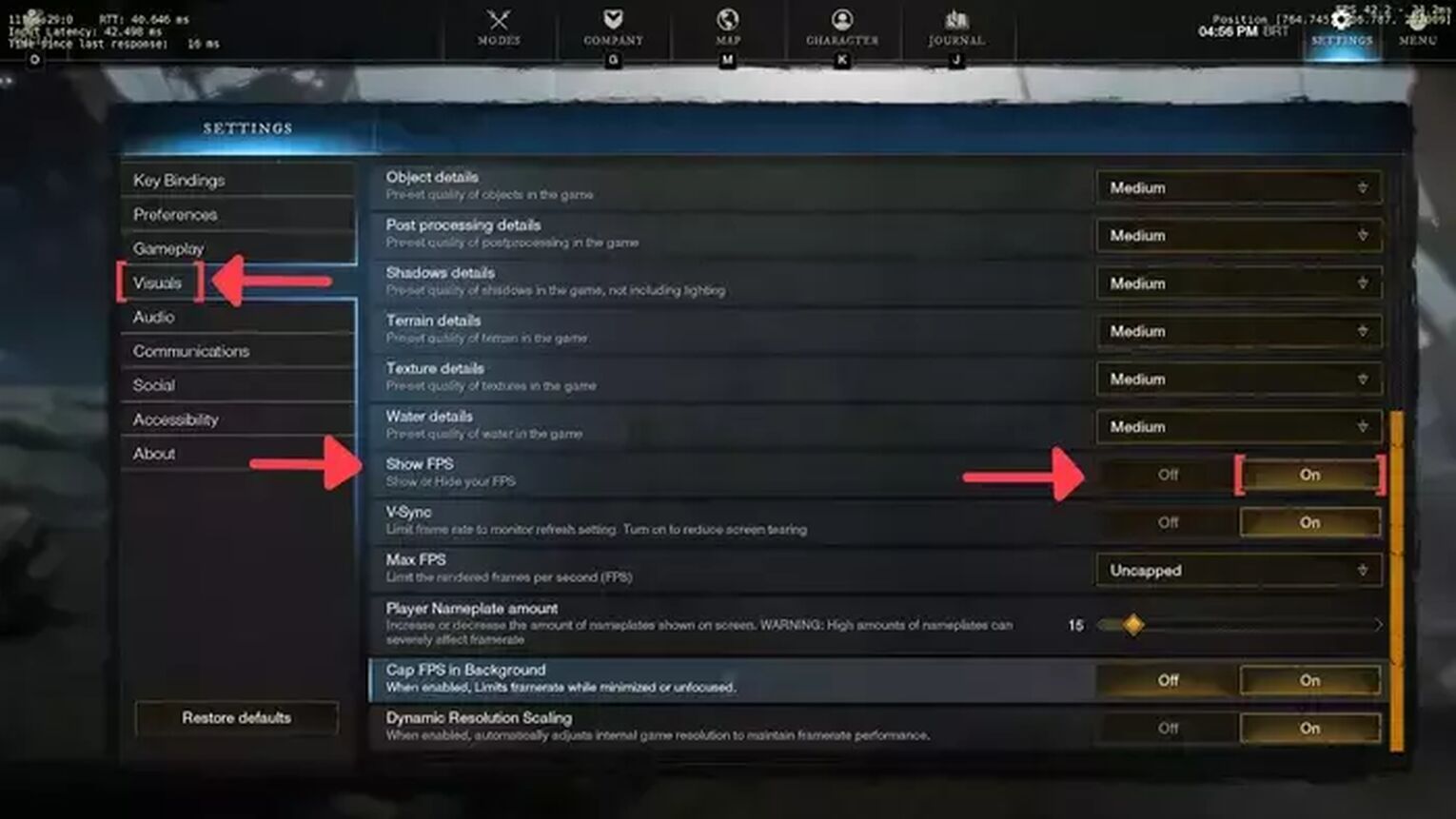
Method #2: Show Your FPS in New World By Using the Steam Settings

If you are playing New World on Steam, another easy way you have to display your FPS is using the Steam Settings. Here's how you can do it:

- Open the Steam app and click on Steam on the left upper corner of your screen.
- Go to Settings.
- In the Settings window, click on the In-Game tab.
- Search for the In-game FPS counter and click on the arrow. This action will open a list of options that you can choose in which corner you prefer your FPS counter to be displayed.
- We also recommend you activate the High contrast color option, so you can get a better view of your FPS while playing New World.
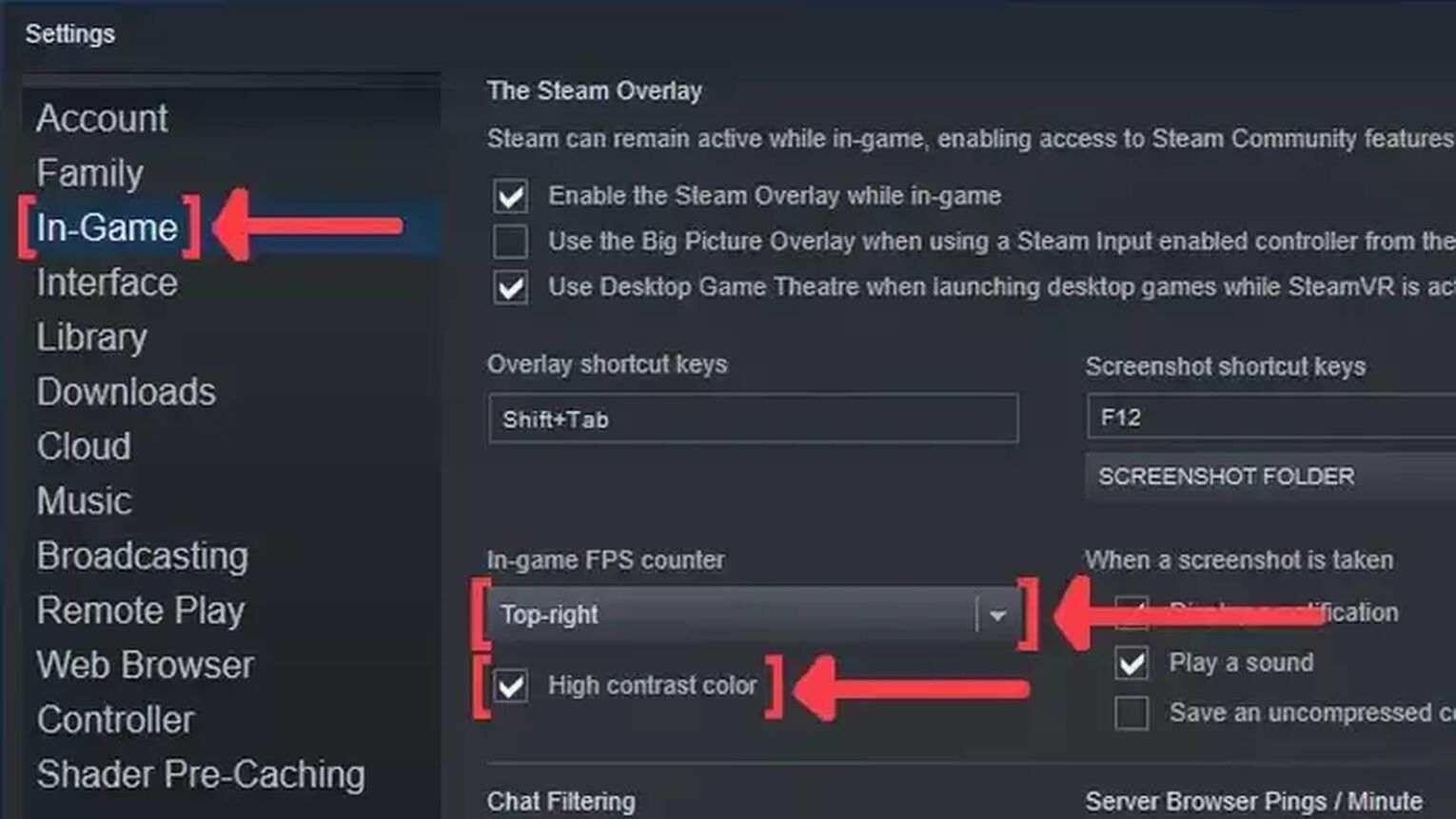
Method #3: Show Your FPS in New World By Using the GeForce Experience
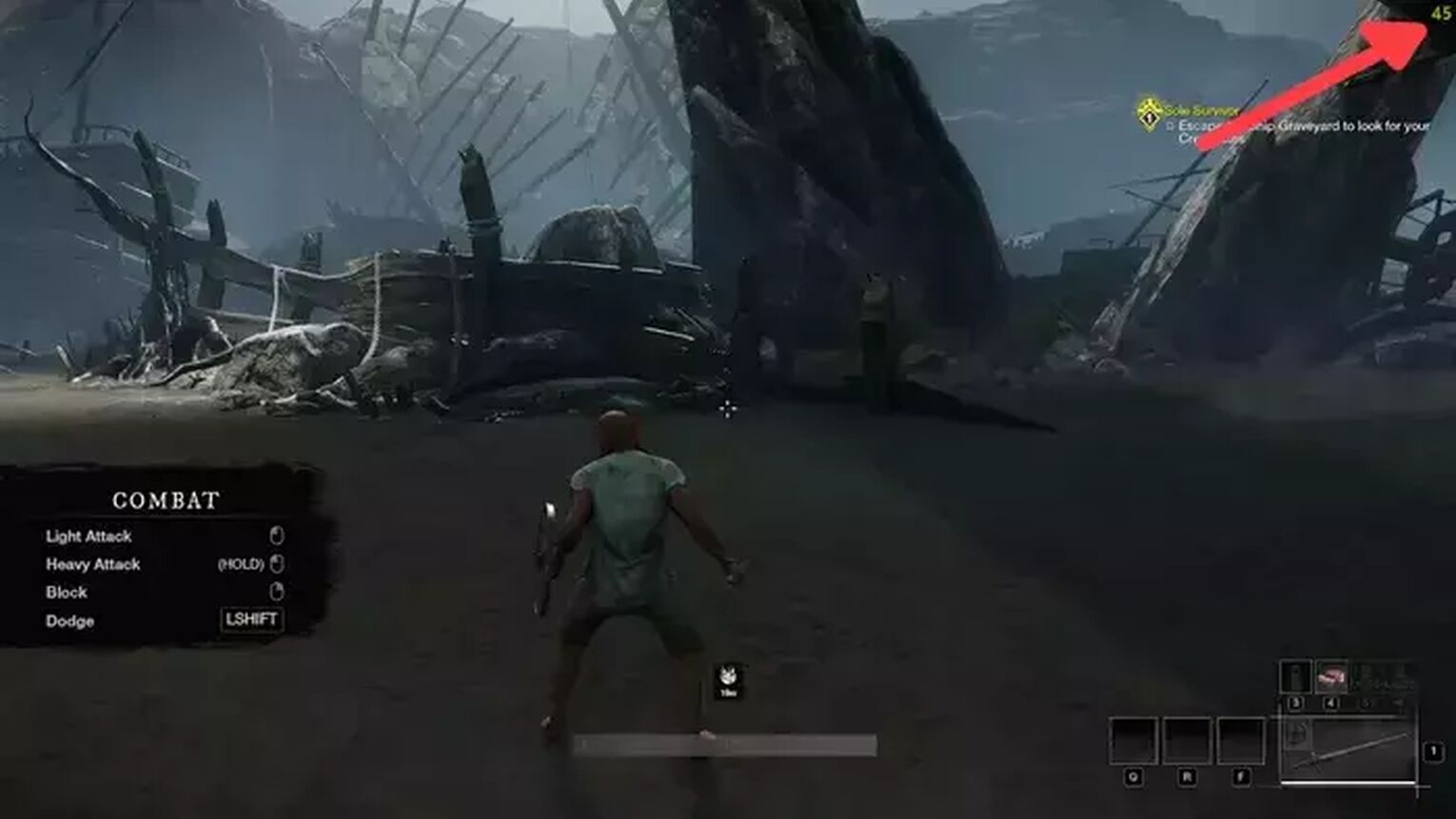
If you have an NVIDIA graphics card, for example one from the NVIDIA GeForce gtx series, then the GeForce Experience is a great way you have to display your FPS counter. Follow this step-by-step guide to learn how:
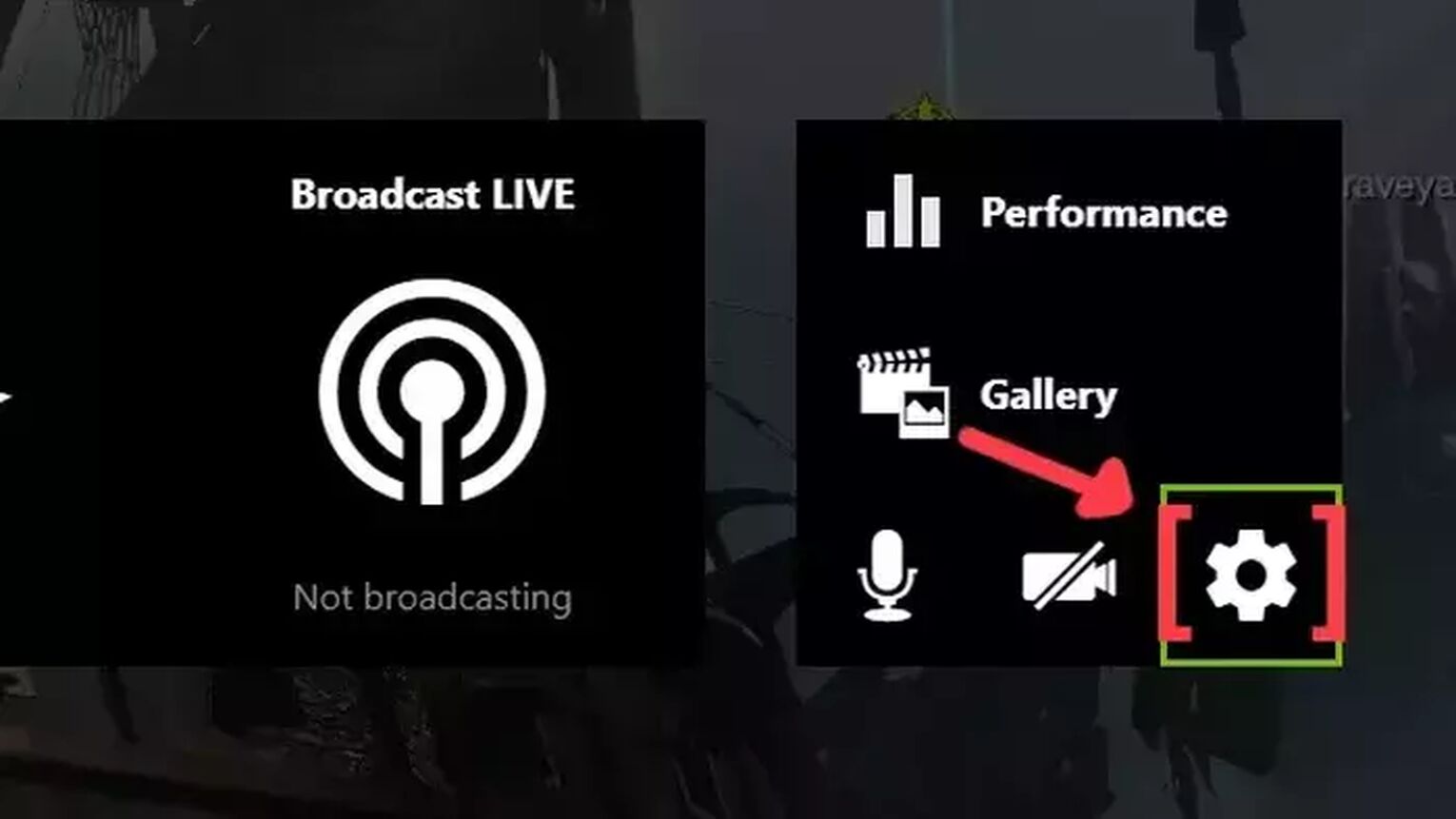
- Go to the GeForce Experience site and download the latest version.
- Follow the standard download steps.
- Create a new account or log in if you already have one.
- Launch the New World game and press Alt+Z to open the GeForce Experience tools overlay.
- Click on the gear icon to open the settings screen.
- Click on the HUD layout option.
- To activate the FPS counter in New World, click on Performance and next on FPS to enable the FPS counter display.
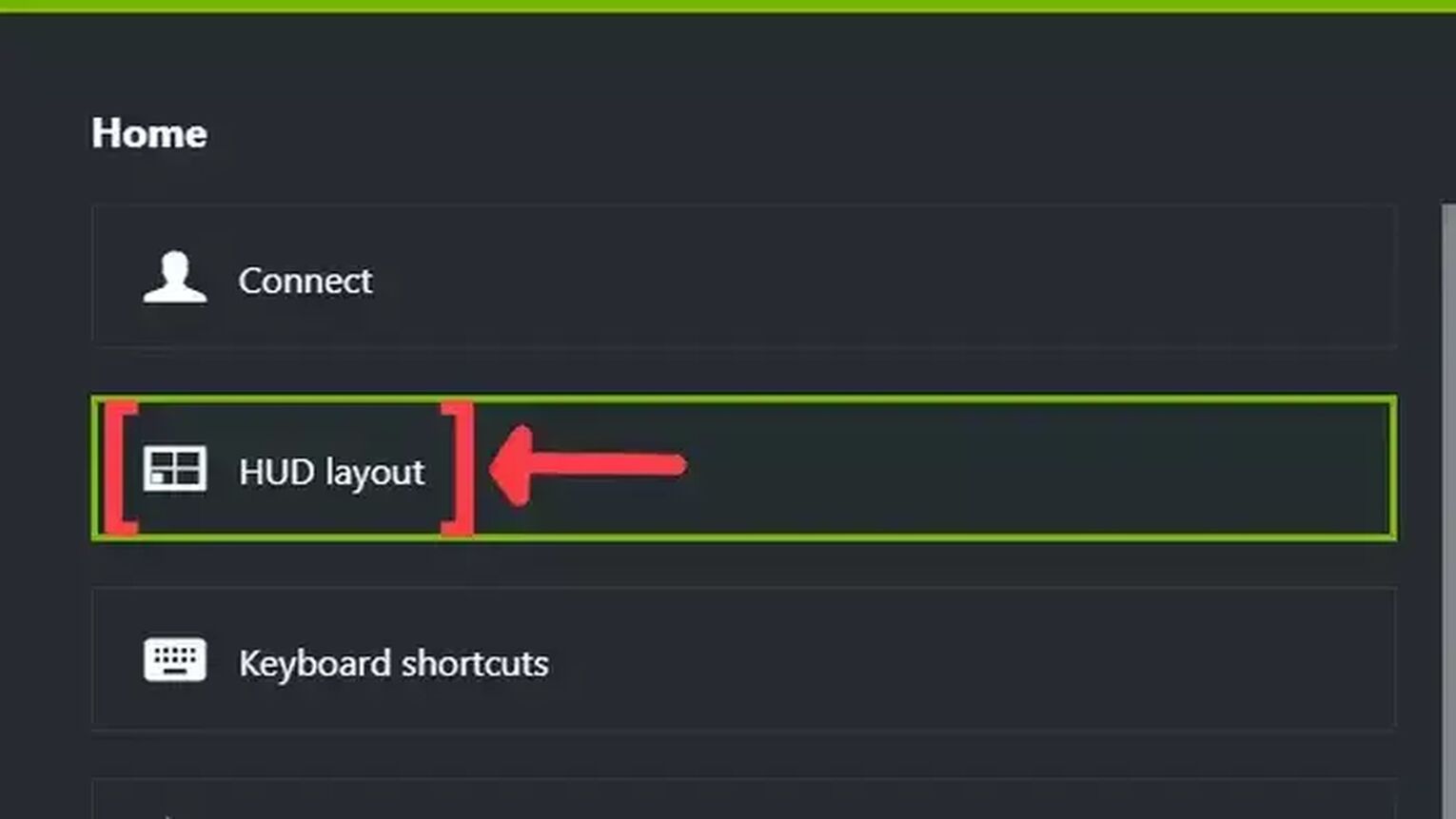
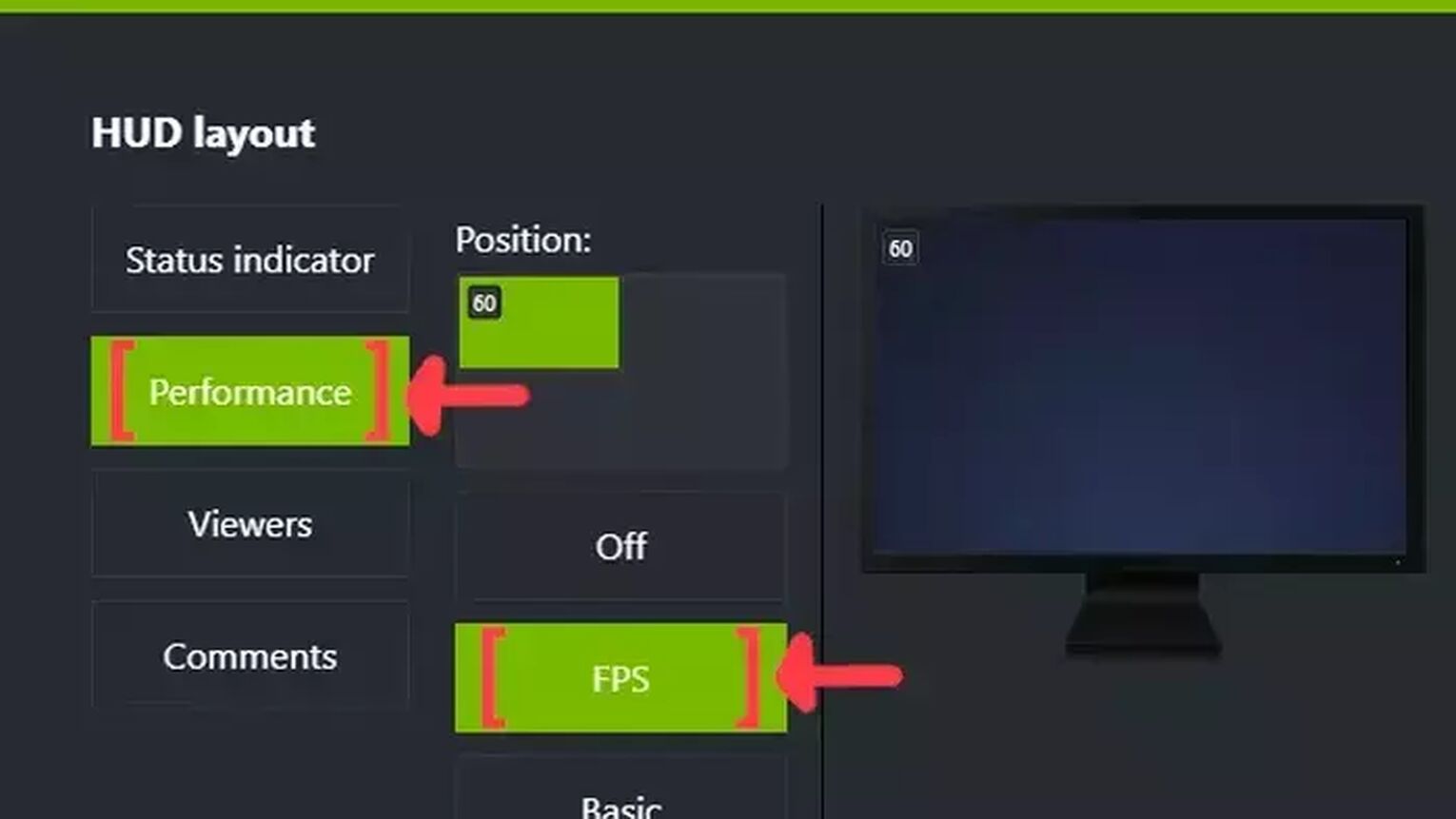
Method #4: Show Your FPS in New World By Using the MSI Afterburner
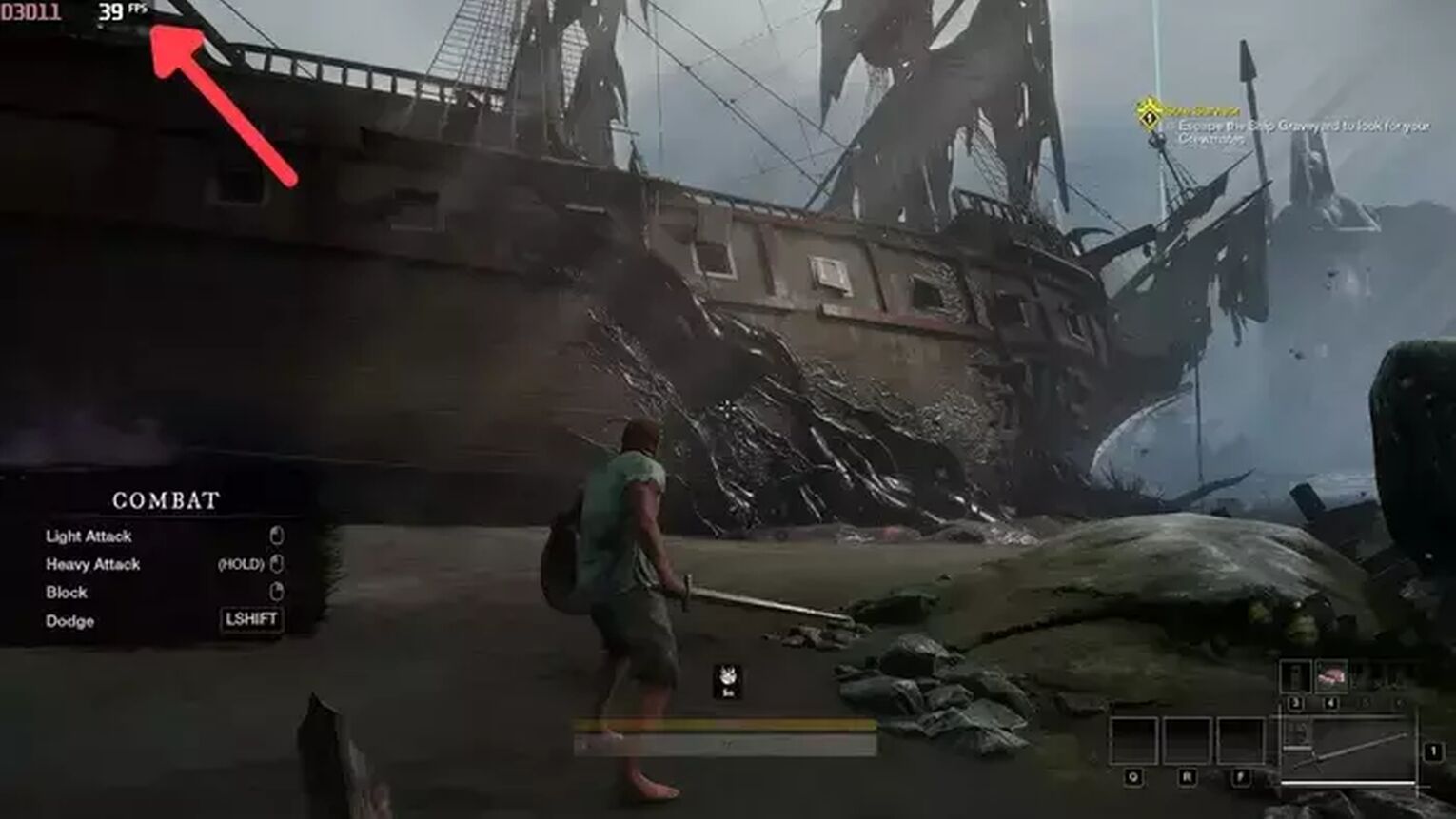
If you are looking for a tool with more options to monitor your frame rate performance in New World, then using the MSI Afterburner is a great alternative to display your FPS counter. Here's how you can set this up:
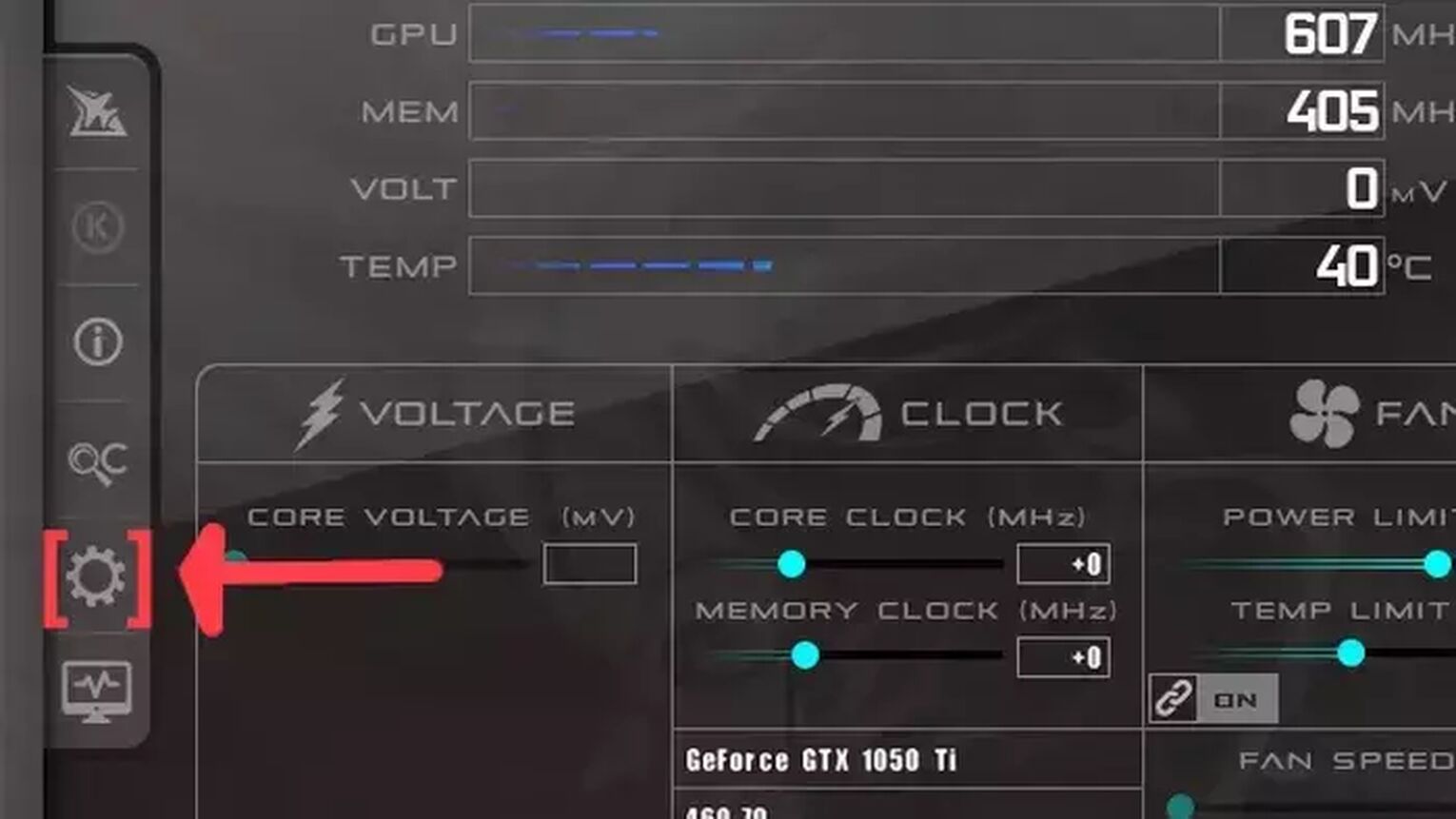
- Go to the MSI Afterburner site and download the latest version.
- Follow the standard download steps.
- Open the MSI Afterburner app and click on the gear icon at the left.
- This action will open the MSI Afterburner properties window, click on the Monitoring tab, scroll down on the list and search for the Framerate option. Just click on the checkbox to activate it.
- Click on the Show in On-Screen Display checkbox to enable the FPS overlay in New World.
- Close the MSI Afterburner properties window, but keep the MSI Afterburner open.
- Just start the New World game as usual, and you should see the FPS counter at the top-left of your screen.
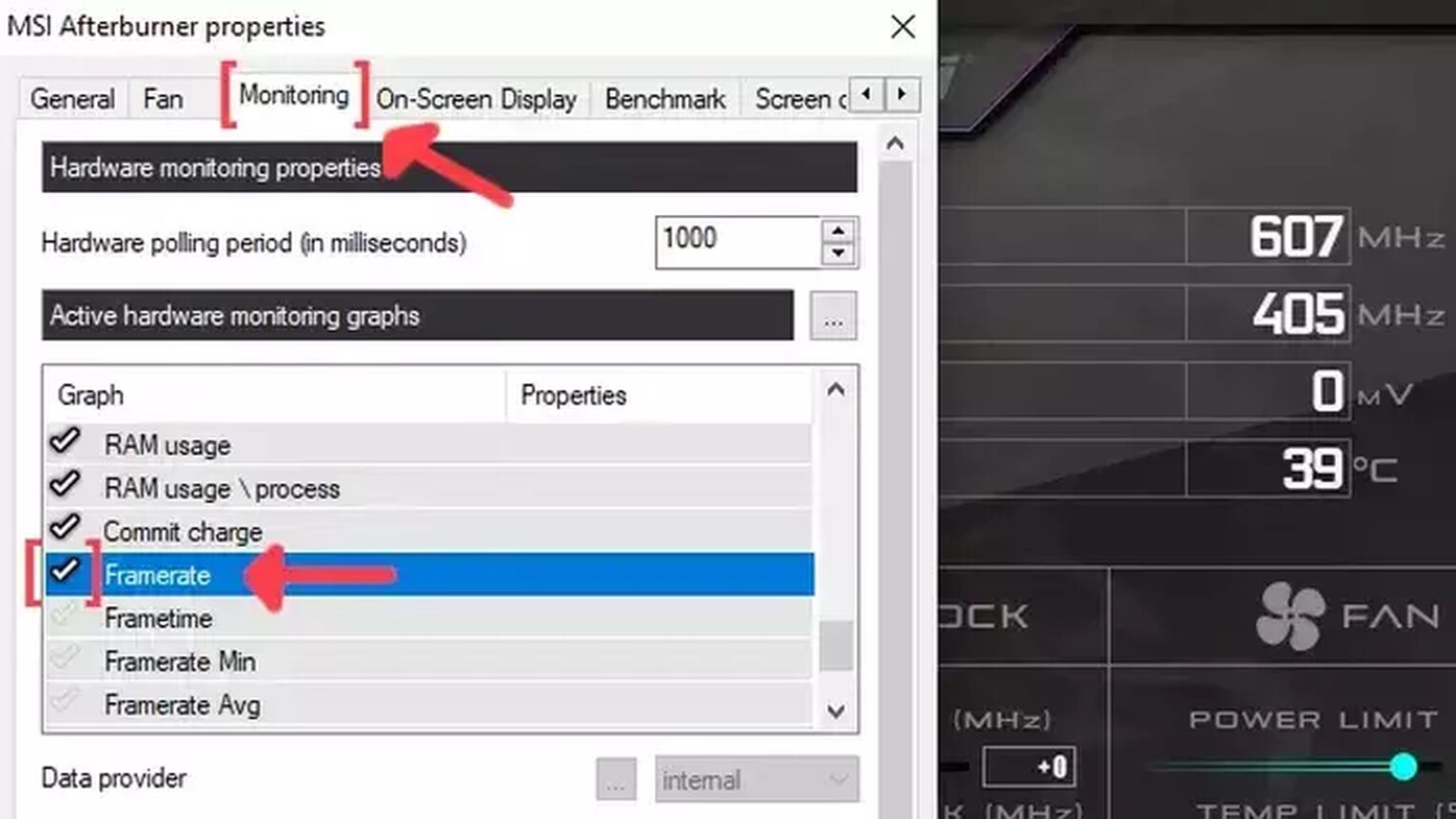
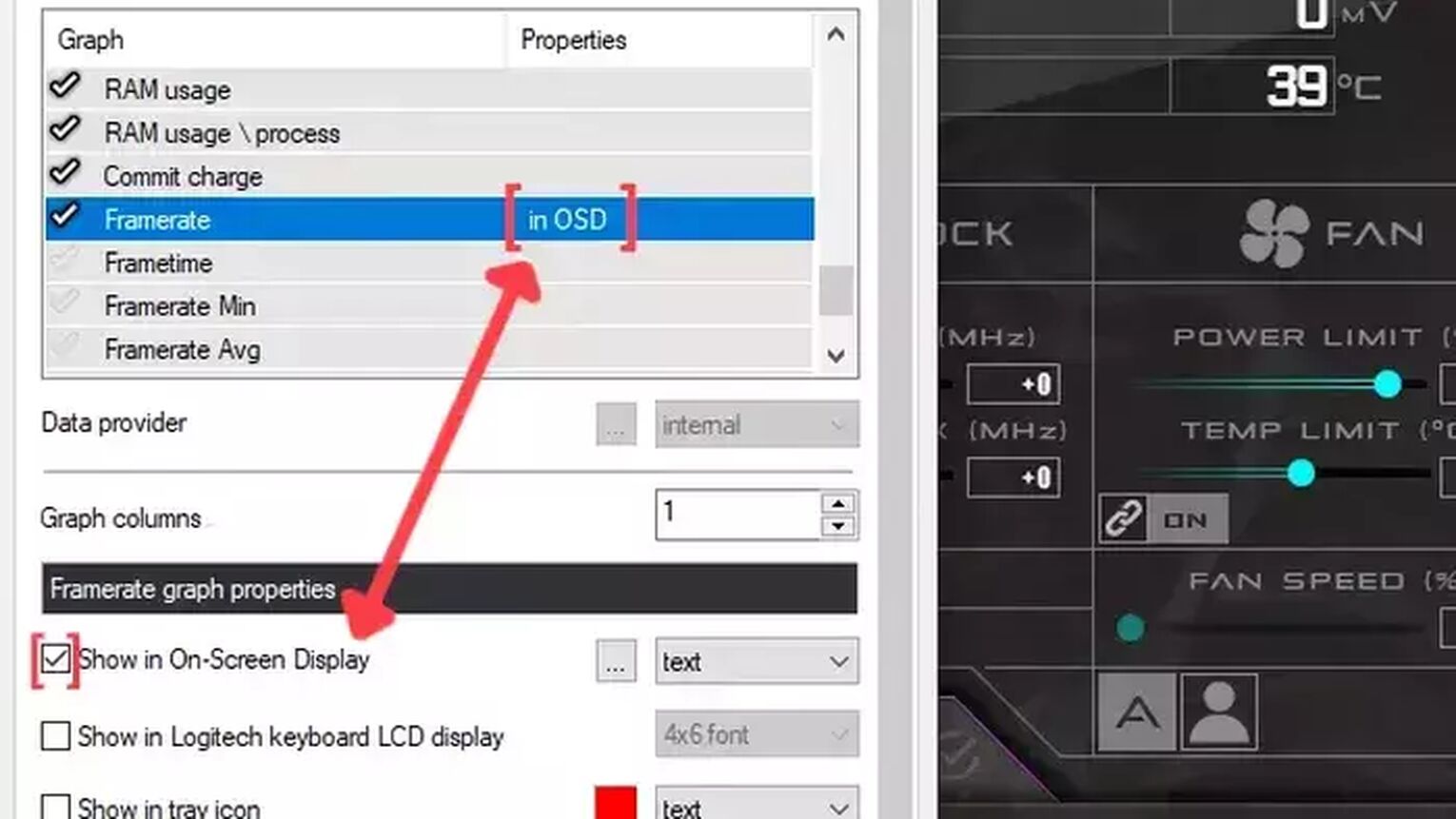
Method #5: Show Your FPS in New World By Using the AMD Radeon Software

Now, if you are playing New World using an AMD graphics card, a great alternative to the GeForce Experience is the AMD Radeon Software. Just follow these simple steps:
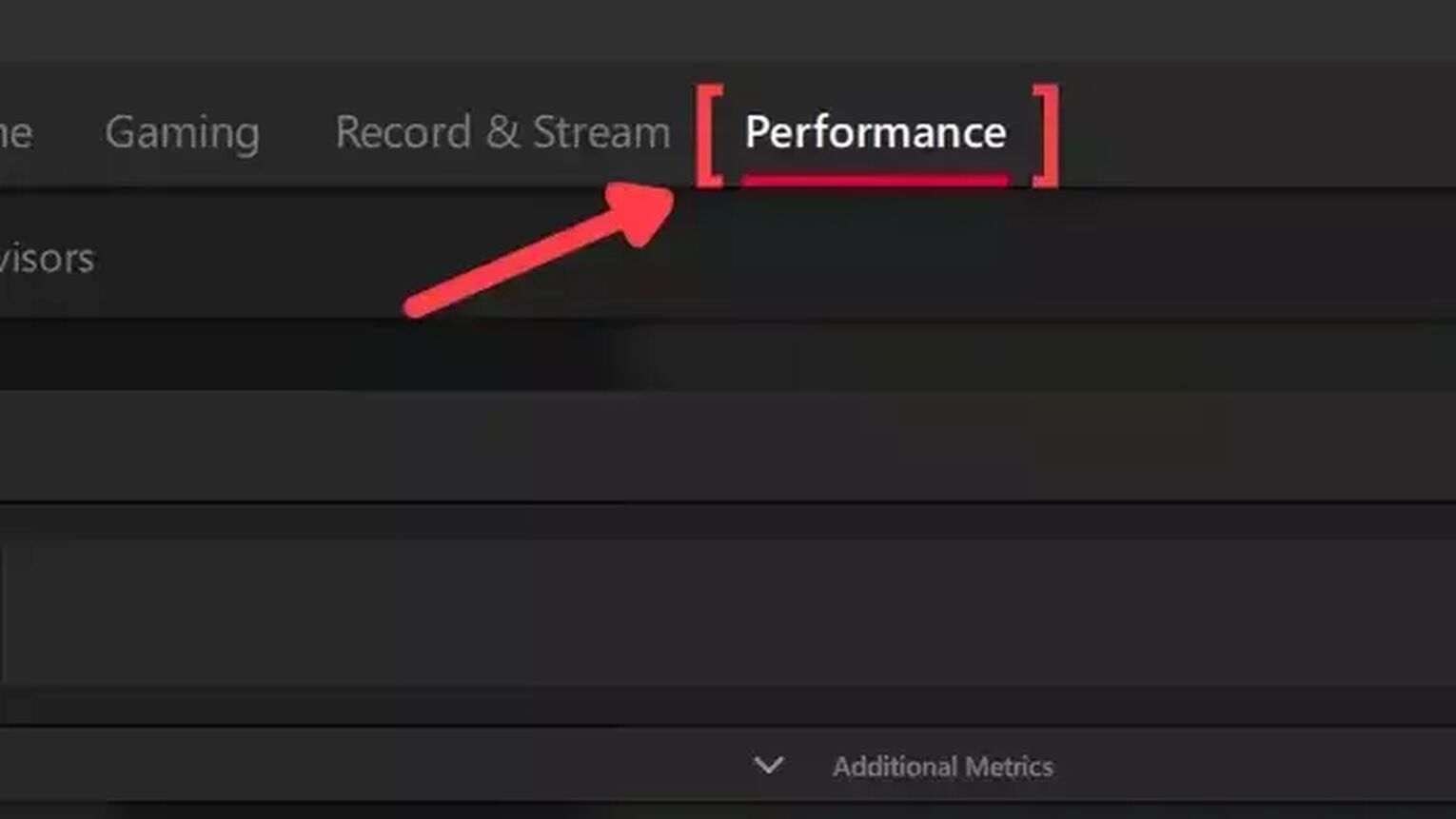
- Go to the AMD Radeon Software site and download the latest version.
- Follow the standard download steps.
- Start the New World game and press Alt+R to open the AMD Radeon Software window.
- Click on the Performance tab at the top.
- In the Tracking tab on the right, click on the FPS checker to enable the FPS counter in New World.
- Now go to the Overlay tab and select the Show Metrics Overlay checker to enable the FPS counter.
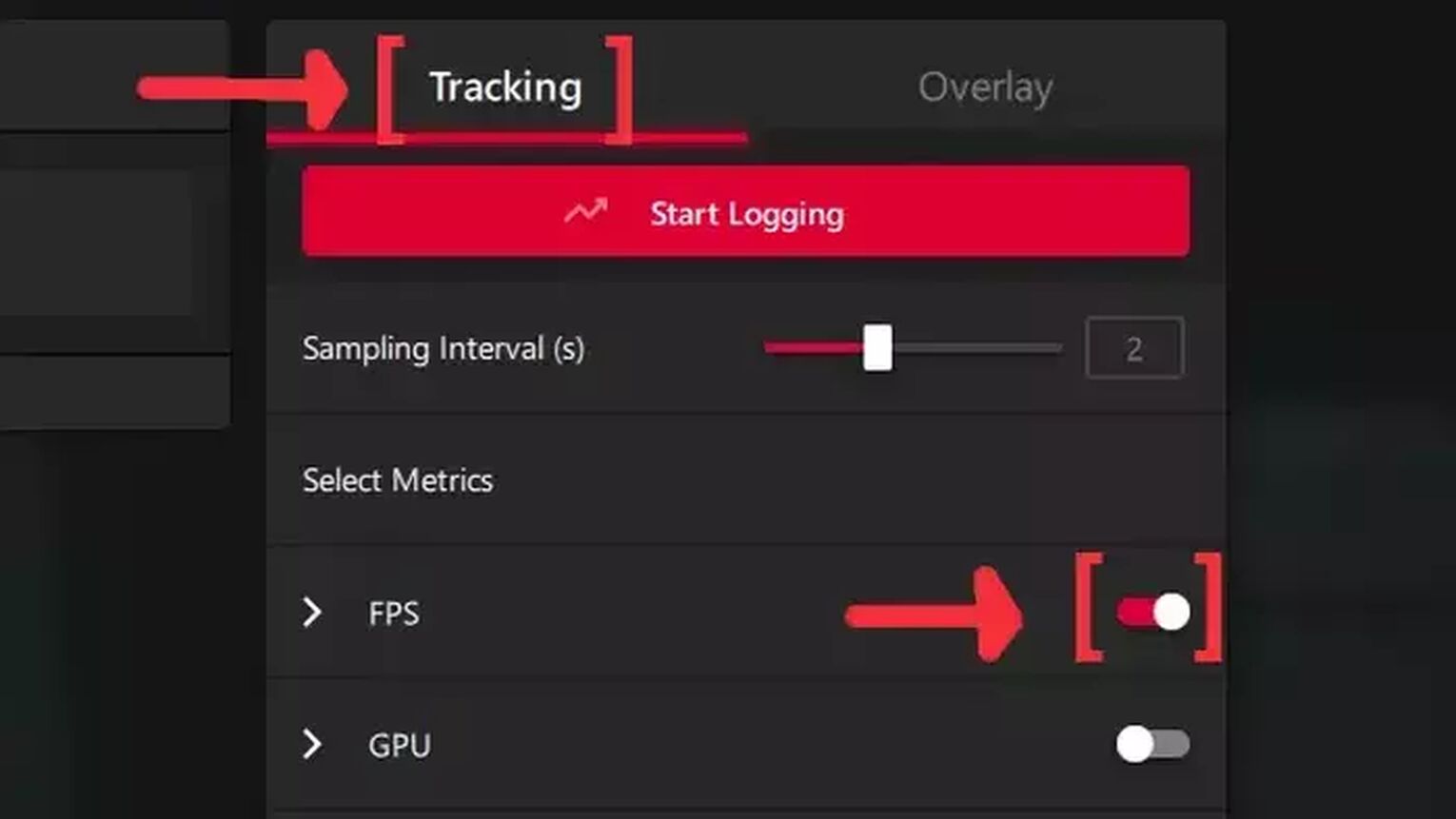
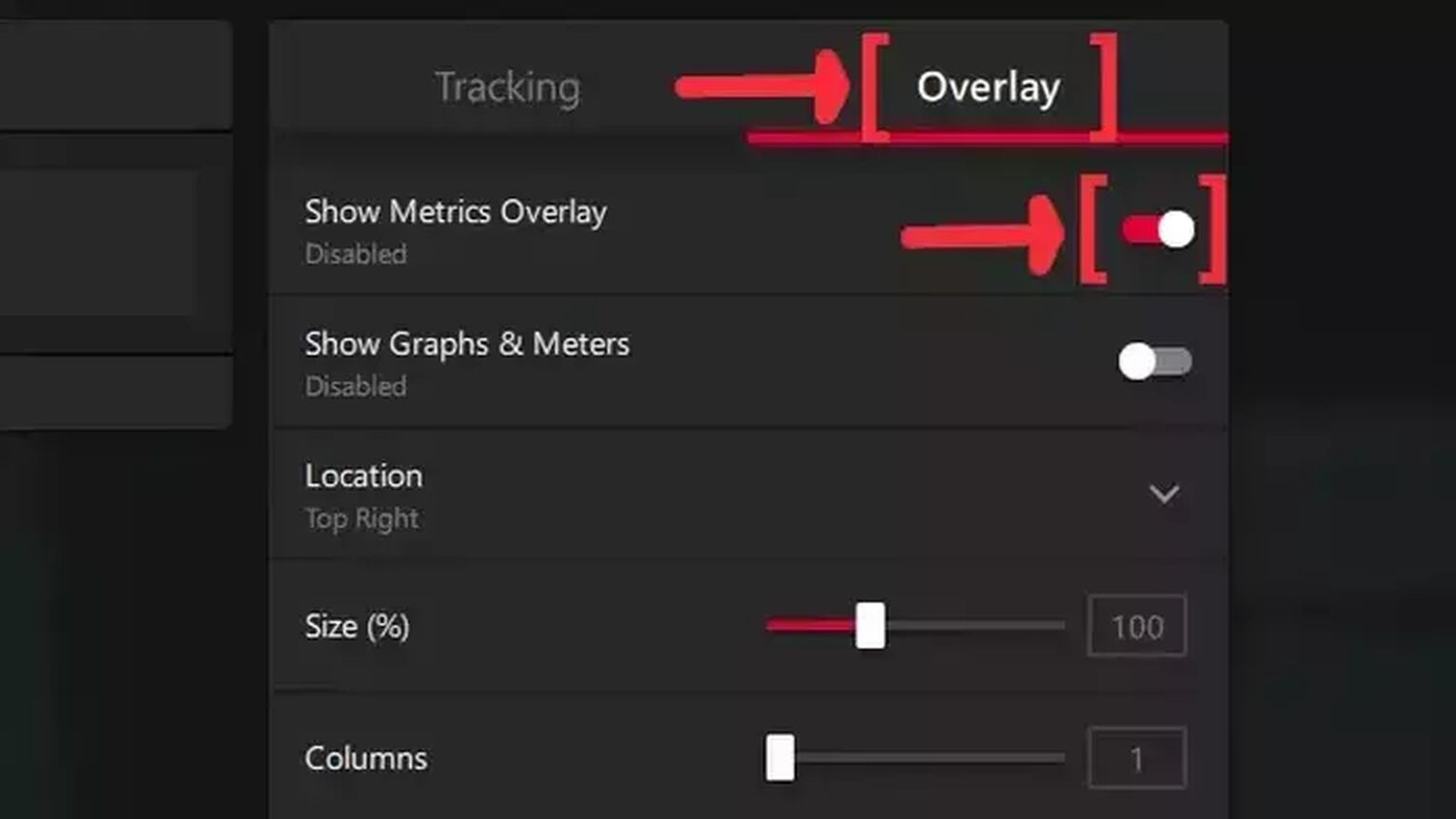
Method #6: Show Your FPS in New World By Using the FRAPS

FRAPS is still a very reliable tool for PC gamers to have a simple FPS counter displayed on their screen. Follow this step-by-step guide to learn how:
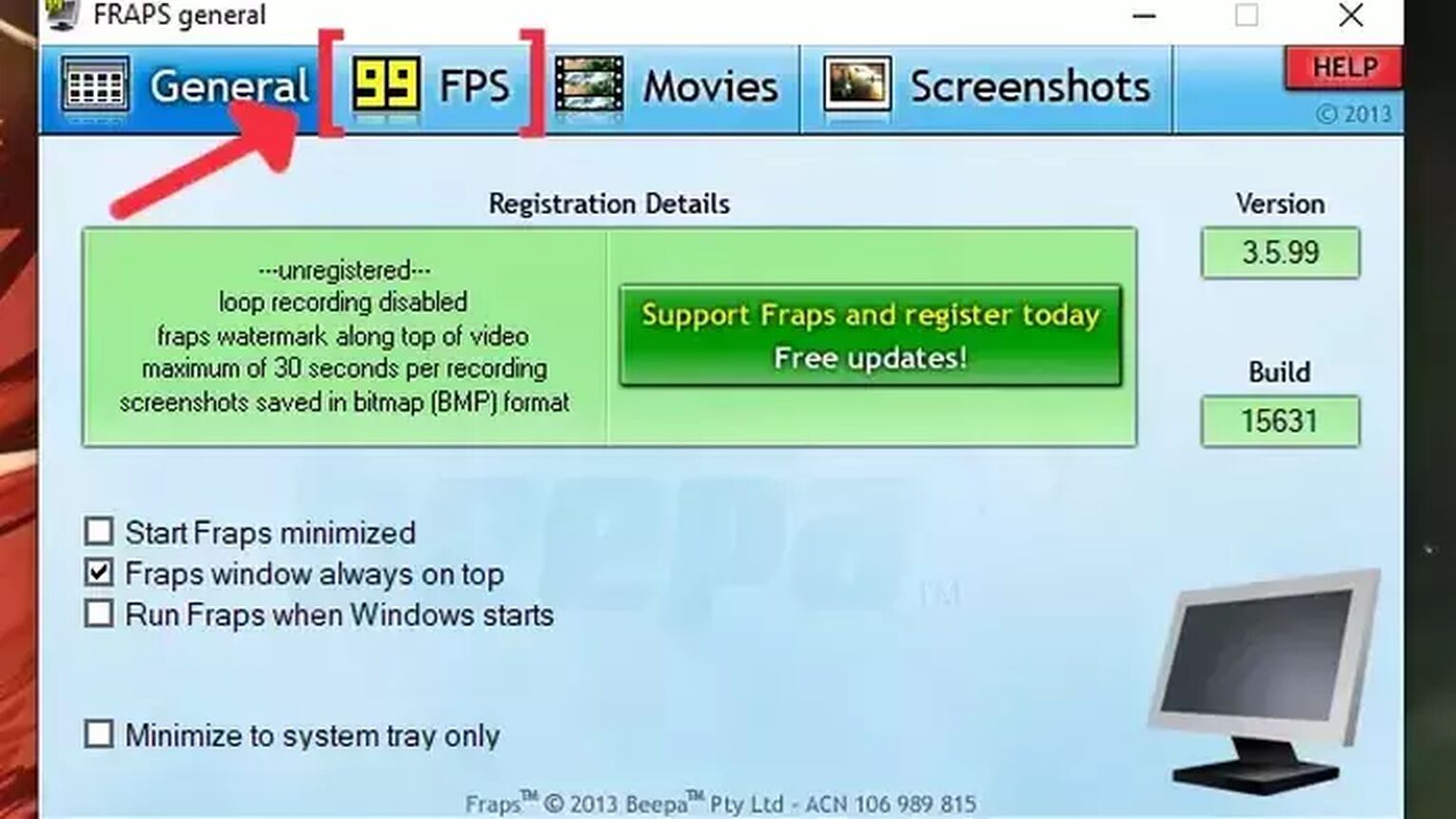
- Go to the FRAPS site and download the latest version.
- Follow the standard download steps.
- Start the FRAPS app and click on the FPS tab at the top.
- In the Benchmark Settings, select the FPS checkbox.
- Go to the Overlay Corner and select which corner you prefer to display your FPS. We recommended the left-upper corner for New World.
- Open the New World game, and now the FPS counter should appear in the corner you chose.
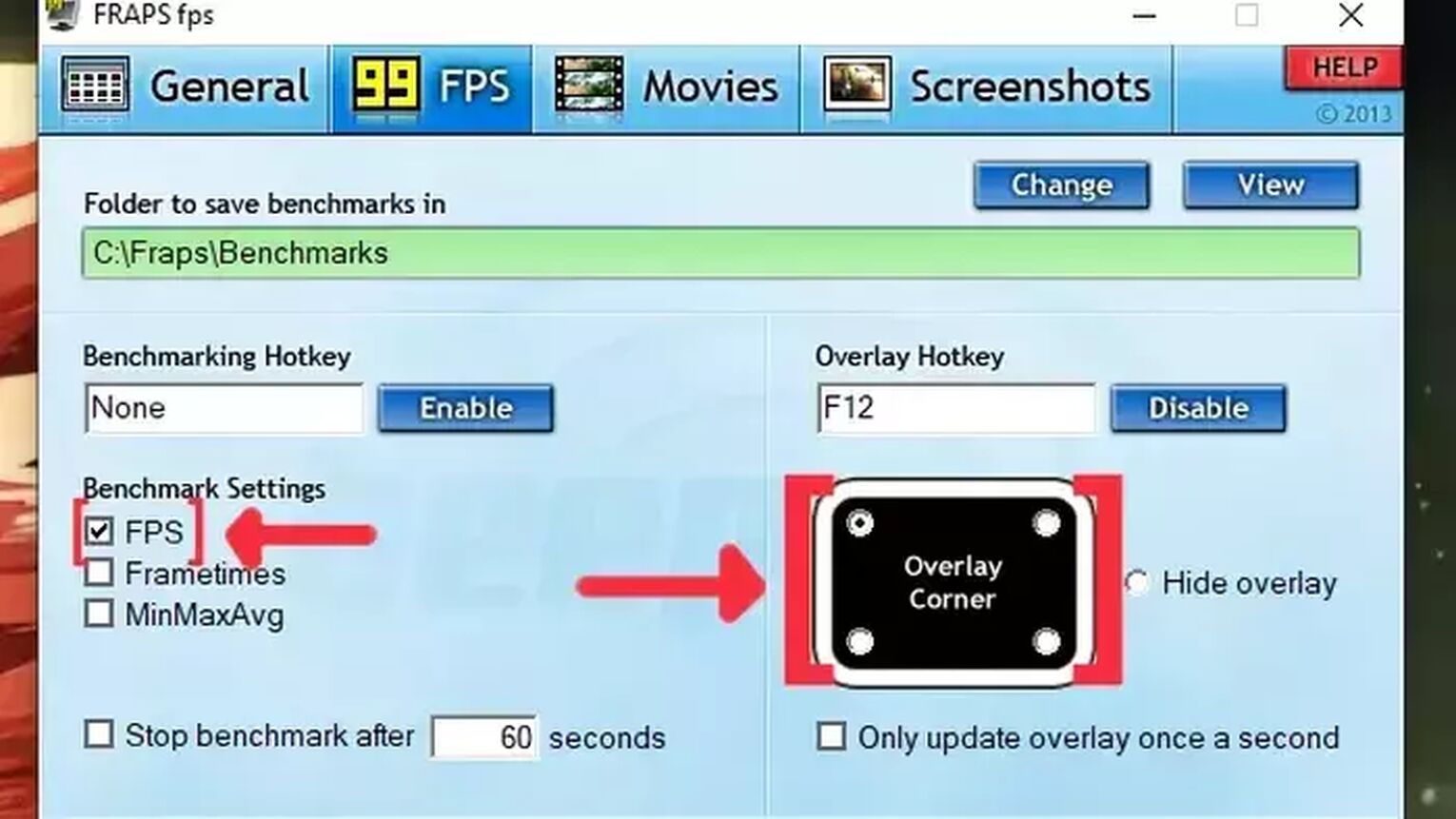
If you are trying to achieve the best New World settings or want an overall FPS boost on your PC, then check out our article on how you can improve your FPS in New World and minimize your FPS drops while playing the game. If you need more ways to display your FPS counter, we recommend you read our article on how you can show your FPS in World of Warcraft. Now, if you are suffering from ping-related issues on all New World servers, check out our articles and learn how you can, not only show your ping in New World but also how you can fix your high ping in New World.


.svg)



![How To Get Skins In New World At No Cost [Failsafe Methods]](https://theglobalgaming.com/assets/images/_generated/thumbnails/343079/how-to-get-free-skins-in-new-world_03b5a9d7fb07984fa16e839d57c21b54.jpeg)

