
Would you like to discover how to record the feats and escapades on Aeternum island in New World using nothing but software without using a capture card?
If that's the case, this article is ideal for you because it will show you the most transcendent and accessible programs you can use to record New World gameplay videos and clips, with some additional recording methods.
Furthermore, you'll also learn how to use these programs with the help of step-by-step guides, so keep reading to learn more.
What’s The Best Way To Record New World Gameplay and Clips?
The best way to record New World gameplay videos and clips is by using two programs that we personally prefer using over others. The first program is Powder, a groundbreaking AI-based gameplay recording software that automatically detects the best moments in New World and captures them for you.
The second program is Gazoom, which makes it easy to auto-capture videos from New World websites and store them on your own personal cloud. You can then access, edit, or share these videos from any mobile device.

How To Record New World Clips In A Few Clicks?
Considering the fact that New World's minimum OS requirement is Windows 10, that makes things much more comfortable when it comes to recording the gameplay because Windows 10 and above have Xbox Game Bar pre-installed.
You can use this wonderful small tool to record New World videos and clips in a jiffy.
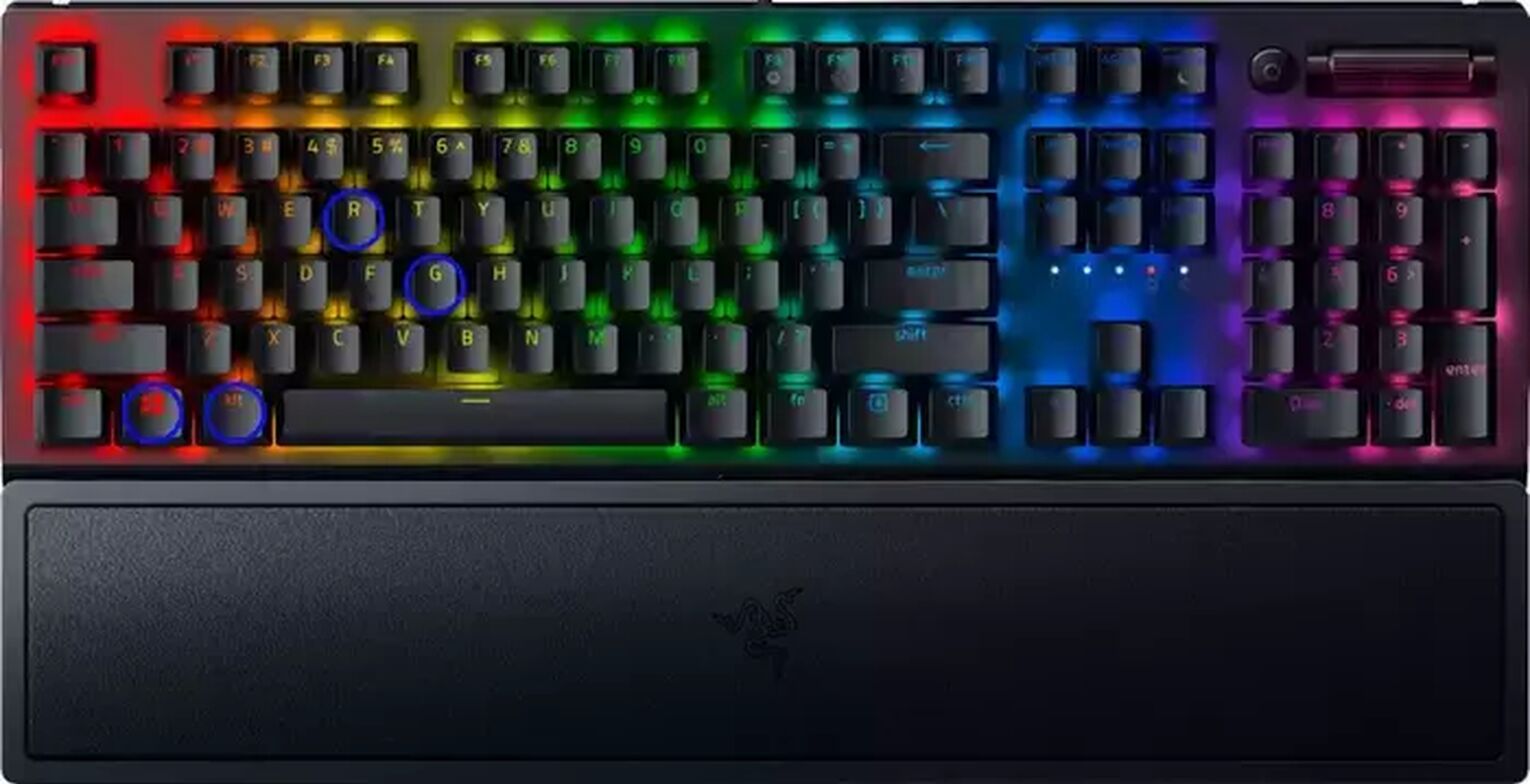
If you'd like to record a New World video (of any length) using the Xbox Game Bar, press the Windows button+ Alt + R.
Alternatively, if you wish to record New World clips (for up to 30 seconds), press the Windows button+ Alt + G. These New World videos and clips will be stored in the C:\Users\username\Videos\Captures folder.
The Best Methods Of Recording Gameplay and Clips In New World
To come up with a list of best methods on how to record the gameplay of New World, we personally installed and tested various gameplay capture programs, as we want to give our opinion rather than depend on reviews.
After trying out all the "big" gameplay recording programs, we opted for three of them, so keep scrolling to discover our choices.
And if you're willing to learn more about recording gameplay, find out how to record World Of Warcraft gameplay or how to record Halo Infinite gameplay.
Method #1: Nvidia GeForce Experience
This is how you can capture New World videos and clips using the GeForce Experience:
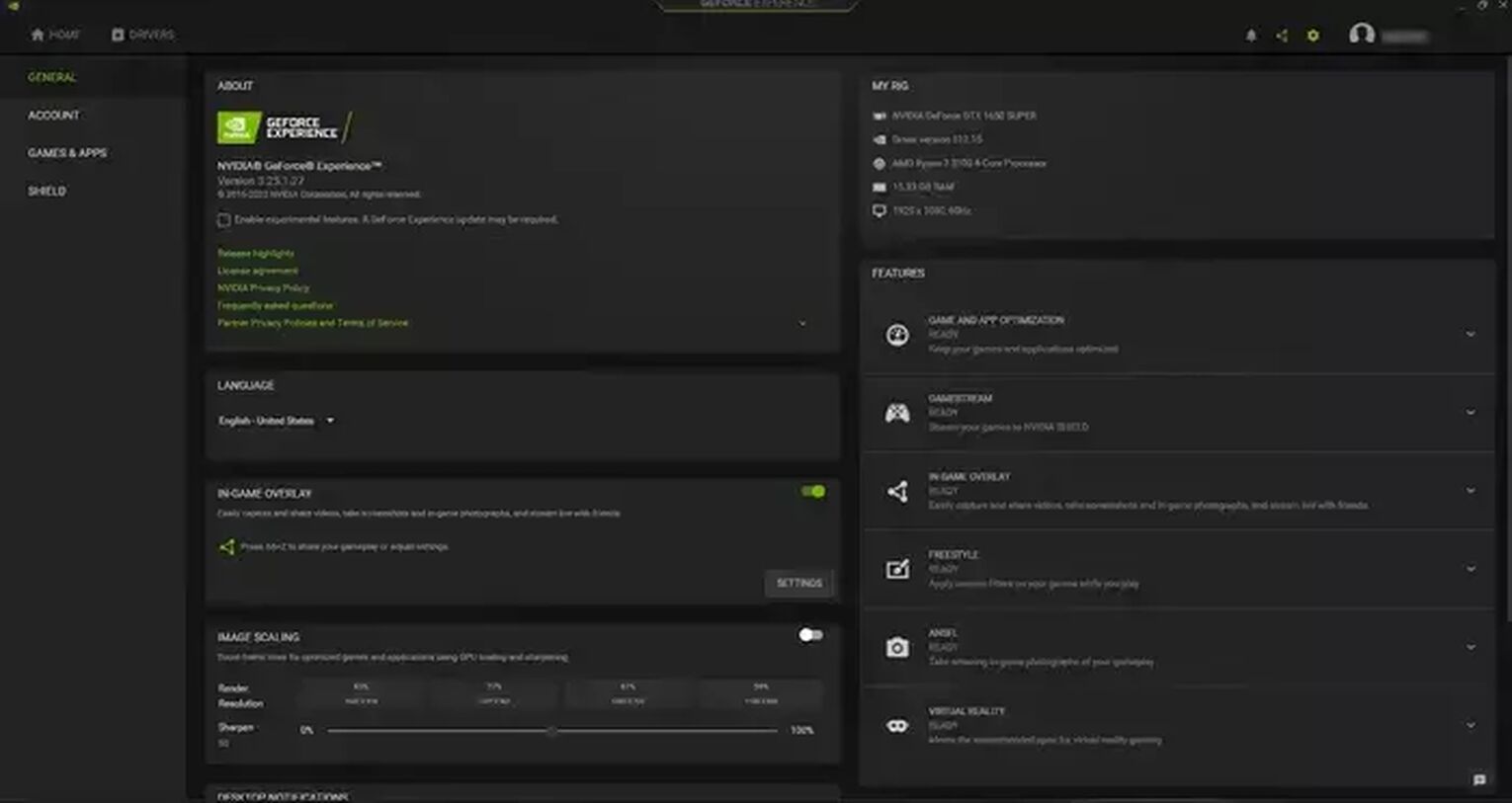
- From the official Nvidia website, download the current version of GeForce Experience, and this program will automatically run once you install it.
- Click on the settings cog icon located in the upper right corner, left of the username.
- Turn on the "In-game overlay" function by clicking the button .
- Finally, select "Settings" under the "In-game overlay" tab.

From the Settings menu, you'll have an option to adjust keyboard hotkeys, default video storage folder, enable highlights, and various audio and video settings.
Remember that you won't actually need to modify video settings, as they are configured based on your video card. Still, if you decide to change video settings anyway, you'll be able to configure frame rate, bit rate, resolution, length of instant replays, and much more.
Once you're finally ready to start recording New World with the help of GeForce Experience, you'll be able to do it using the Alt + F9 for videos or Alt + F10 for clips. New World videos and clips will then be stored in the C:\Users\<Username>\Videos folder.
Method #2: Radeon ReLive
To capture New World gameplay videos and clips using our second choice, Radeon ReLive, simply follow this short guide:
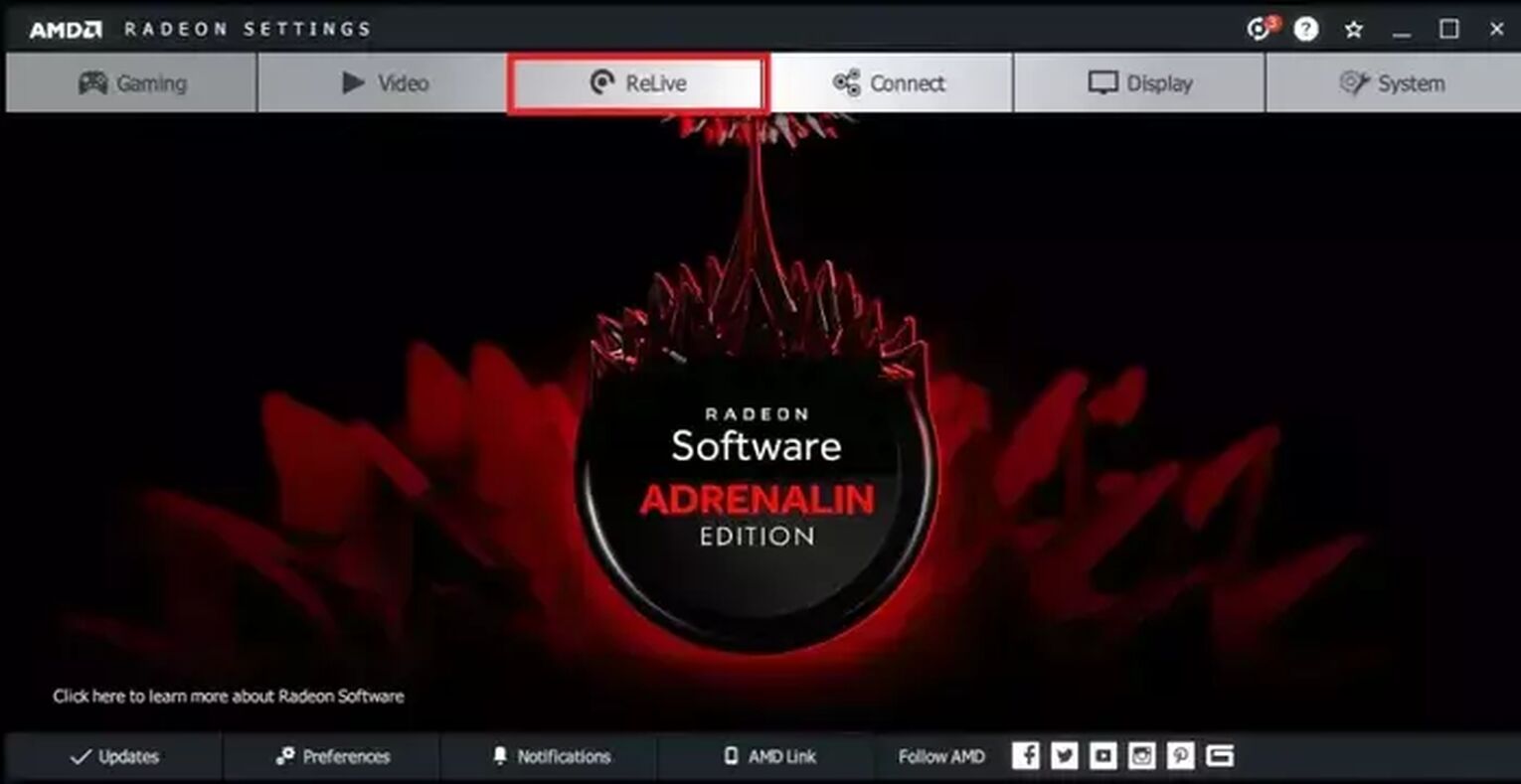
- Download the Radeon Software Crimson ReLive Edition, which supports gameplay capturing, and restart your PC once you install it.
- Open the AMD Radeon settings and select the ReLive tab.
- Then, enable this function by ticking the button .
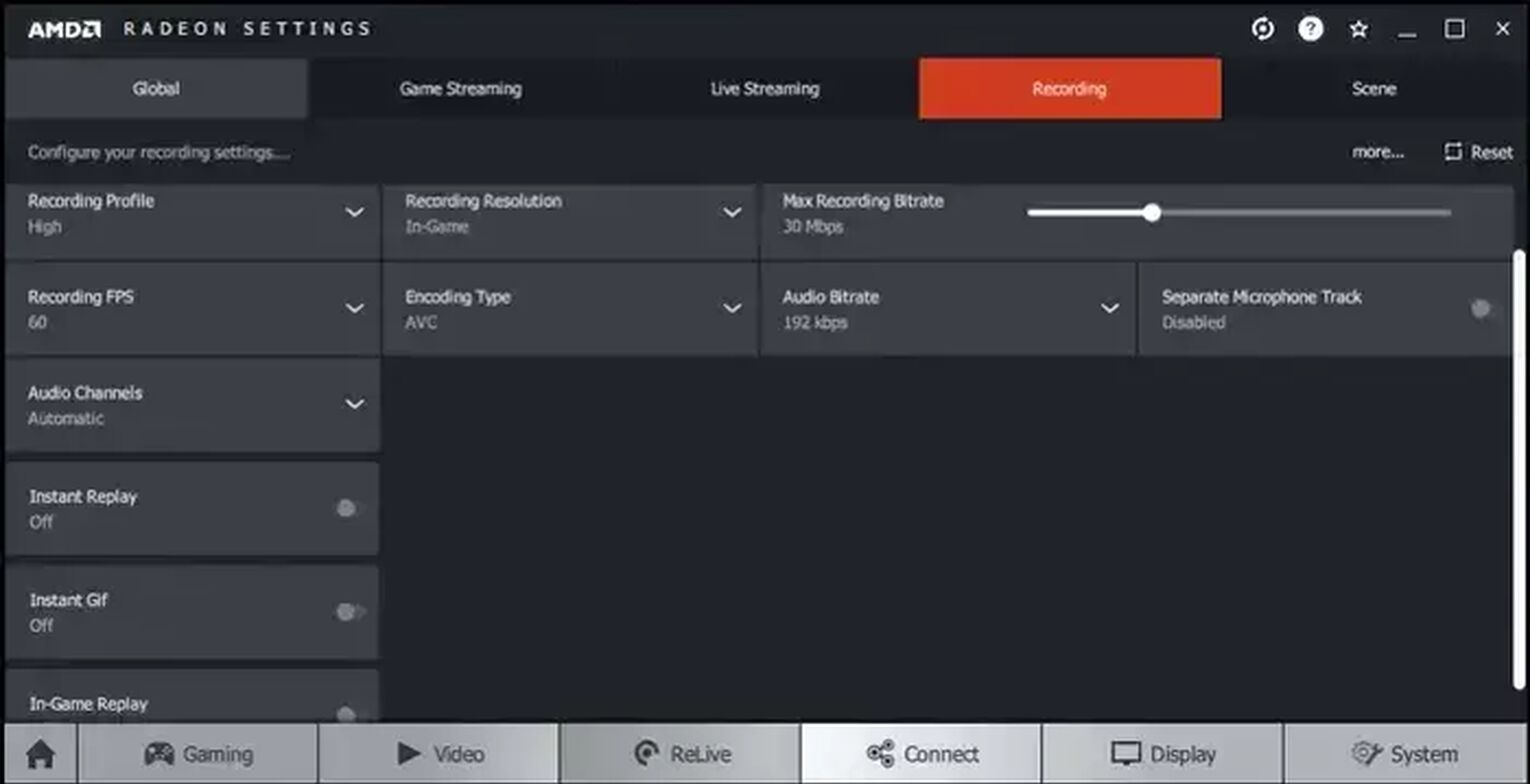
Similar to GeForce Experience, you'll also be able to adjust various options in the settings of Radeon ReLive. But when you restart your PC after installing this program, it automatically configures everything so you won't have to.
Nevertheless, you may modify the resolution, bit rate, audio bitrate, encoder type, etc.
On top of this, some additional attractive options can only be found in Radeon ReLive, such as Instant GIF, which you can use to create New World gifs in just a few clicks.
Once you're sure about all the settings, press down the Ctrl + Shift + R while in New World, and you'll find your gameplay videos and clips in the C:\Users\<Username>\Videos\Radeon ReLive folder.
Method #3: Open Broadcaster Software
Our third and final choice for this article is OBS (Open Broadcaster Software), and this is how you can use it to record New World gameplay:
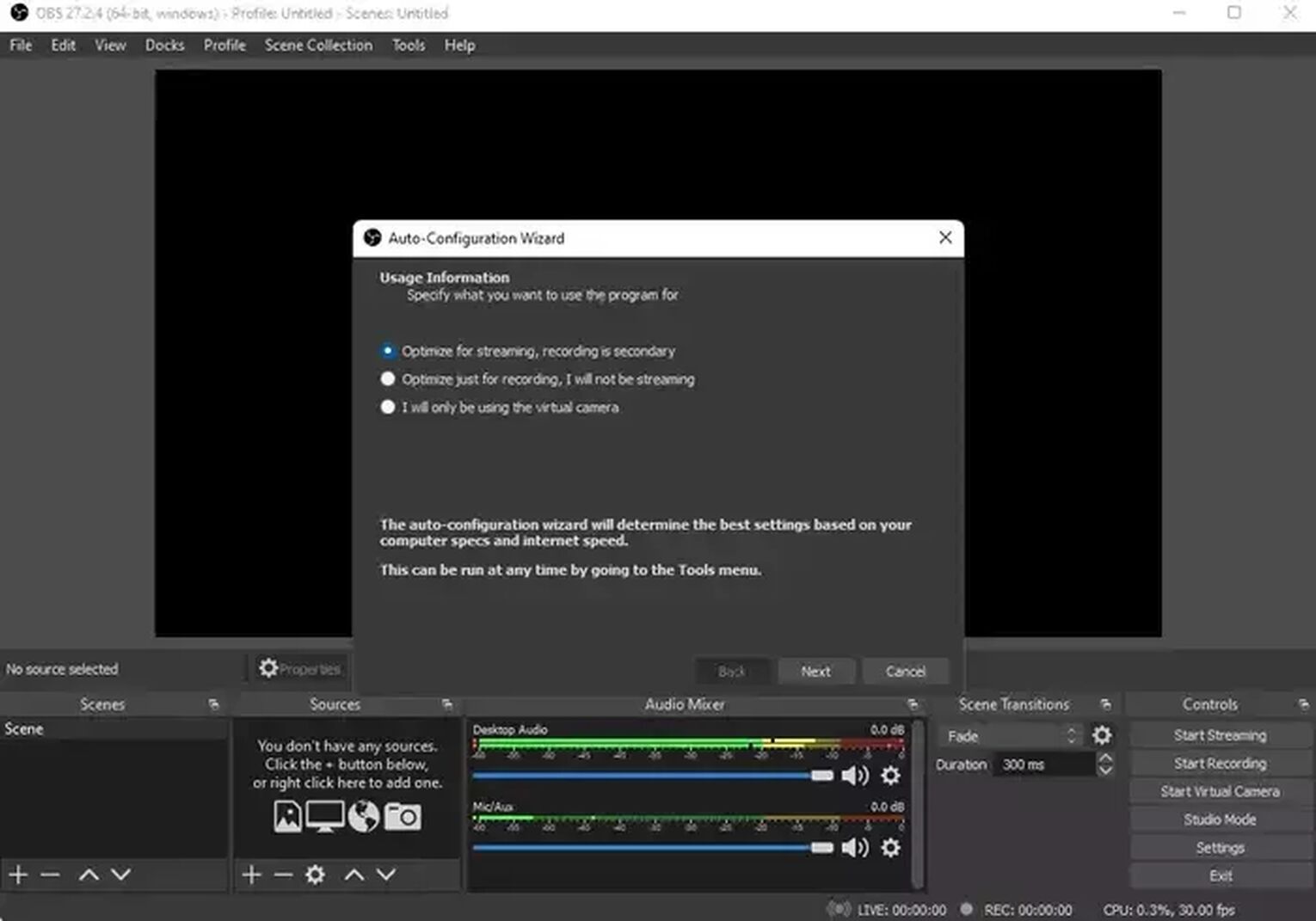
- First, download the latest version of OBS from the official source, and once you start it for the first time, you'll receive an auto-configuration wizard, which you can use to set everything up in just a few clicks.
- Once you're in the main menu of OBS, select + icon found under the "Sources" tab.
- Lastly, click on the "Game Capture," write anything you want here, and confirm it.
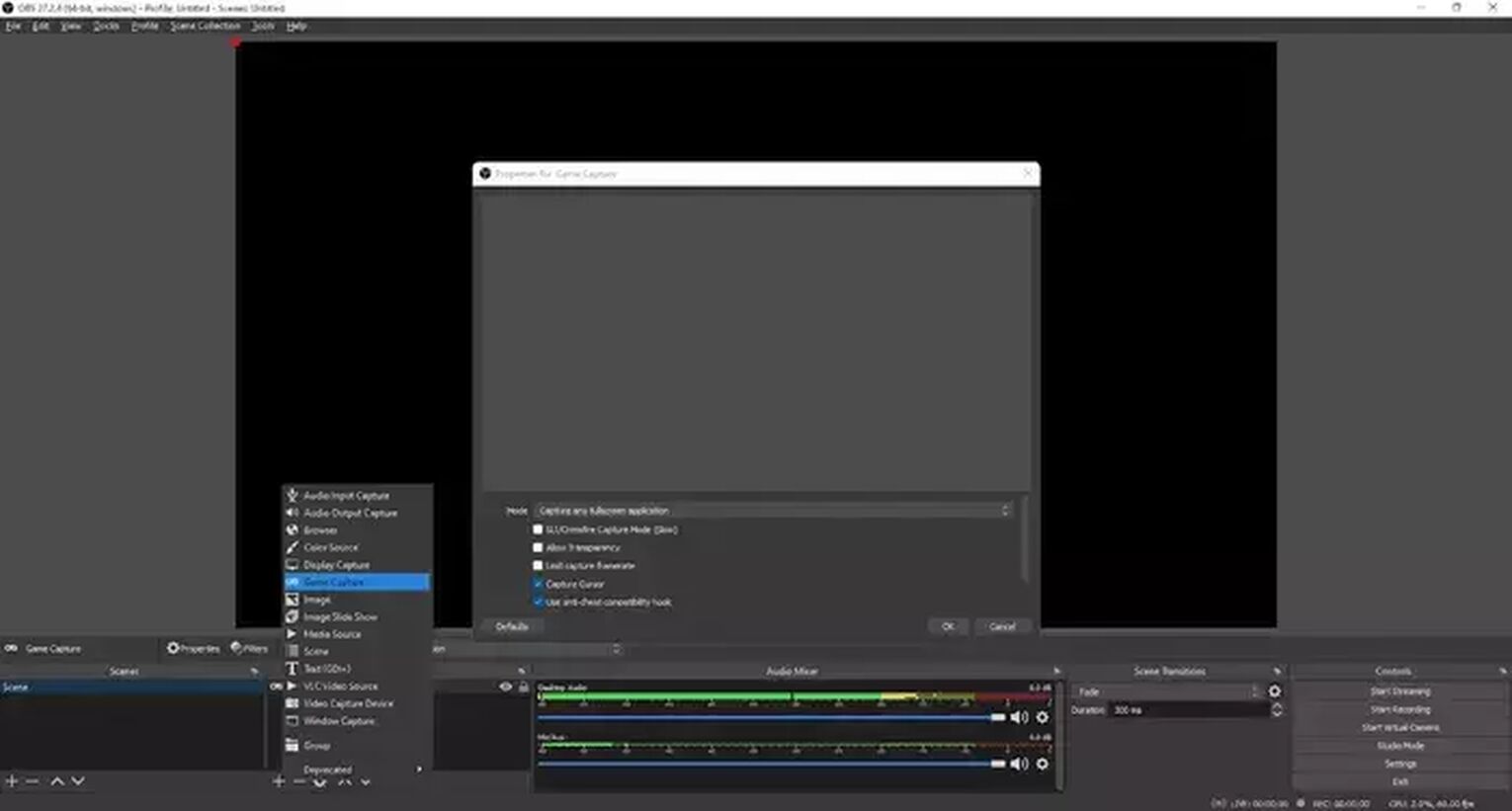
For instance, you'll be able to change the recorded video/clip output (video format), encoder type (hardware or software), and various power options that are too complex for us standard users.
Not only can you use OBS to capture the New World gameplay videos and clips, but you can also use it to stream New World on Twitch, Trovo, YouTube Gaming, and many other platforms.
Other than basic settings, which you can modify, you'll be able to change various settings in OBS, but with much more options that aren't available elsewhere.
To find all these options we mentioned, click on "File" and select "Settings." We strongly advise you to configure the keyboard hotkey for recording, or you will have to use Alt + Tab from New World to OBS each time you want to start and stop recording.
Once you're ready to begin capturing New World gameplay, just press down the previously configured keyboard hotkey or select "Start Recording" from the main menu of OBS, and you'll find these New World clips and videos in the C:\Users\<Username>\Videos folder.
Other Mentionable Ways Of Recording New World Gameplay
And finally, check out our honorable mentions list of the best programs you can use to capture New World gameplay videos and clips:
- Gamecaster (Supports various exclusive plugins but doesn't support advanced settings)
- Fraps (Records gameplay reliably and efficiently but makes recorded videos way too big)
- Adobe Captivate (The excellent option for content creators, which comes with an expensive monthly subscription)
- Action! (Uses minimal resources while recording but costs money)
- Shadowplay (Exquisite audio and video quality, but only works with Nvidia graphic cards)
So there you have it; after reading this article, now you know the finest and most comfortable ways to record New World gameplay, so you'll be able to create New World clips and videos entirely leisurely.


.svg)


![How to make New World fullscreen? [Solved]](https://theglobalgaming.com/assets/images/_generated/thumbnails/63877/62e5b9b5e3417ca143869290_how20to20make20new20world20fullscreen201_03b5a9d7fb07984fa16e839d57c21b54.jpeg)
![How To Get Skins In New World At No Cost [Failsafe Methods]](https://theglobalgaming.com/assets/images/_generated/thumbnails/343079/how-to-get-free-skins-in-new-world_03b5a9d7fb07984fa16e839d57c21b54.jpeg)

