
On July 21, 2020, Wargaming announced cross-platform support across Xbox and PlayStation 4. You can enable or disable this option in the settings on either console, as these are set to 'allow' on default and you will need crossplay to be enabled in order to add cross-platform friends.
Add your friend to your Friend list
For this, Wargaming introduced a Friend ID. This is a string associated with each player and enables you or your friends to add each other to your Friends list. Don't give your Friend ID out to people other than your friends!
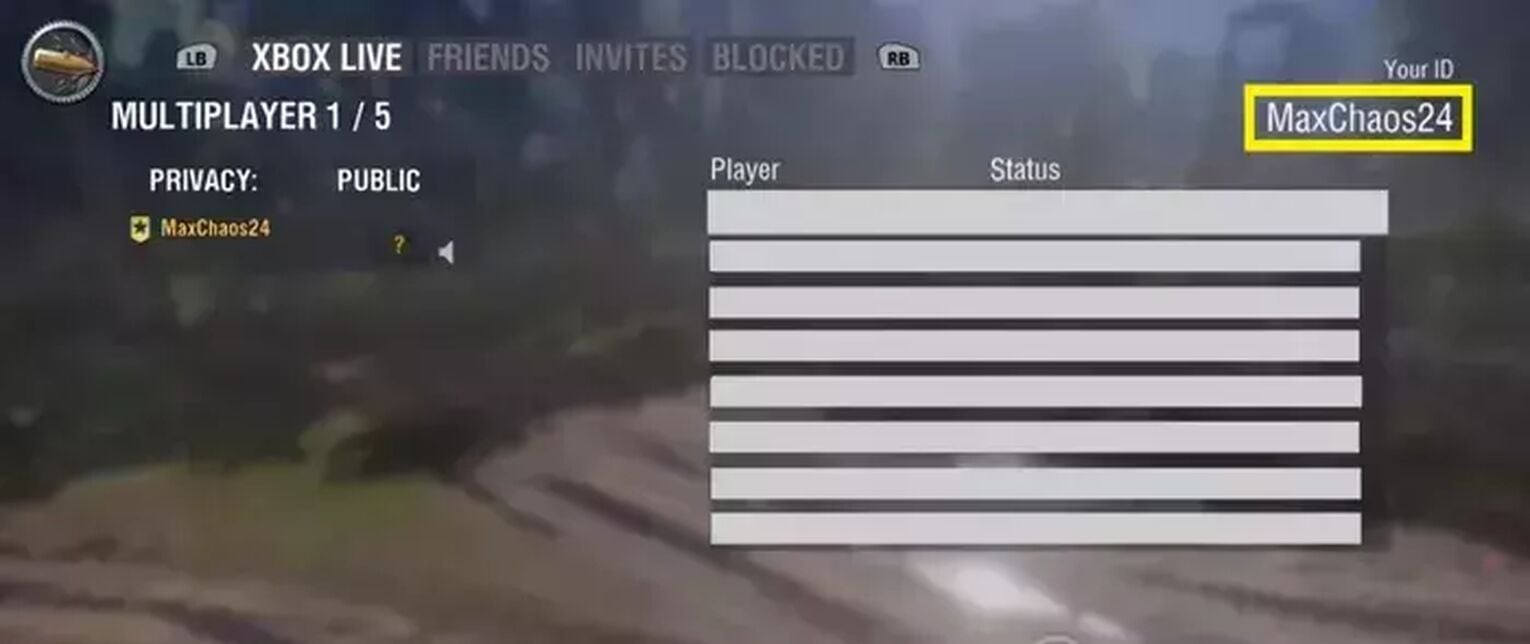
Adding a friend from your Platform to your Friends list
- Open the platform-specific (Xbox Live or Playstation Network) menu. It will show the list of players on this platform.
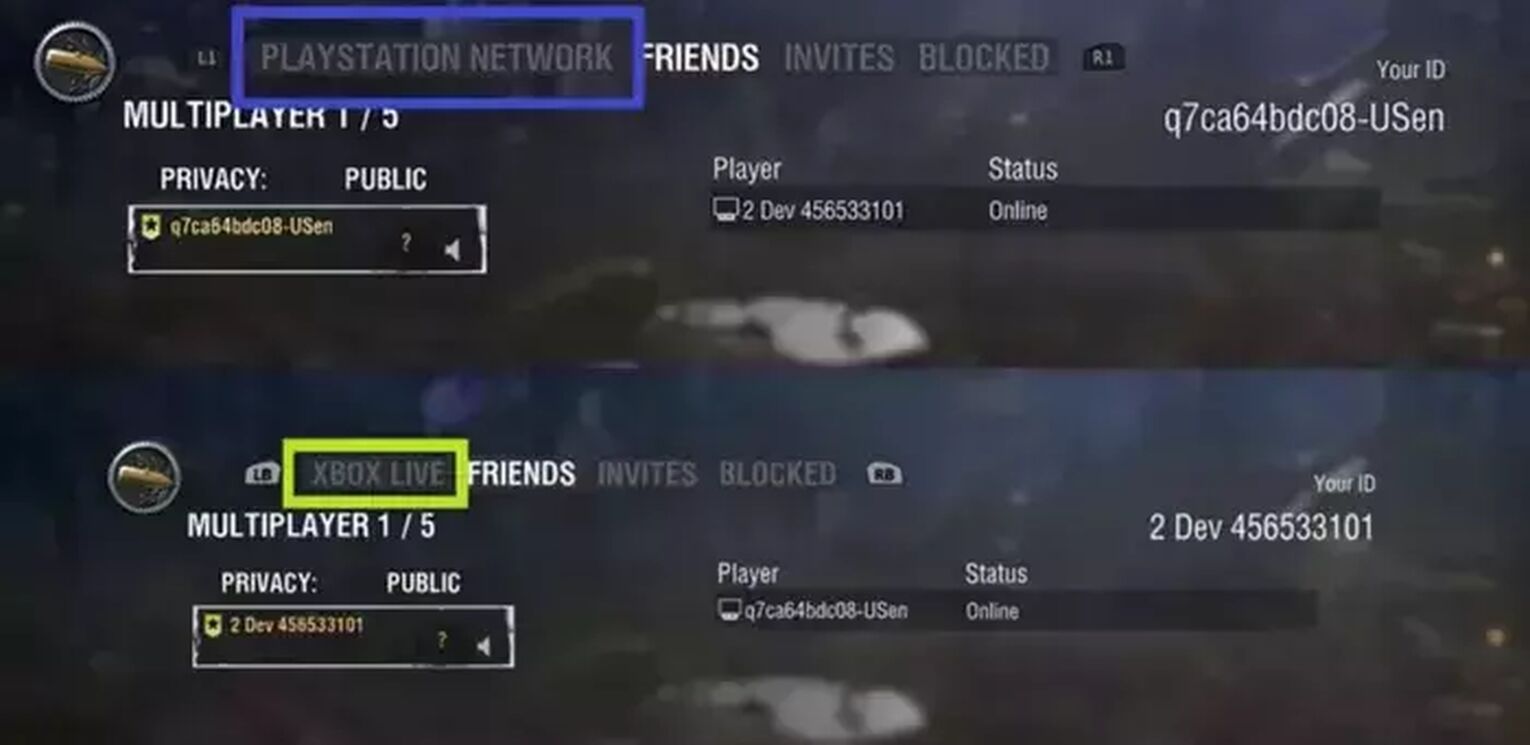
- Select the player that you want, and press the appropriate button(X on Xbox or square on PS4)
The player will now be on your Friends list.
Cross-platform Clans
Once the cross-platform support was announced, clans on Xbox and PS4 have been merged into one group of WoT clans. This is great news because now players on either platform can collaborate together in a common clan!
Add your friend to a platoon
Platoons are groups of players that go into battles together. This is a great way to play WoT with your friends, and it's easy to add them on a console.
- Open the Friends tab. Here, you'll be able to see existing friends from both platforms.
- Press the X button(for Xbox) or the square button(for PS4)
- This will open up an on-screen keyboard. Just type in your friend's ID and they will be added!
Blocks and Invites
The Blocks tab will show players you have blocked (whom you can unblock, while the Invites tab shows players who have sent you a friend invite.
Controls during the game
While in a match, you will have the following options for friends and other players: Mute/Unmute, Add/remove friend, Report, and Block.
Cannot add your friend?
A likely cause of not being able to add, or even see your friend, is that they're on an unsupported platform. If they're playing on PC, sadly, you won't be able to add them, as PC is currently not supported for cross-platform play.


.svg)



![How To See FPS in World of Tanks [That's Easy!]](https://theglobalgaming.com/assets/images/_generated/thumbnails/4073841/How_to_show_your_FPS_in_WOT_03b5a9d7fb07984fa16e839d57c21b54.jpeg)
![Best Japanese Tanks In World Of Tanks [Ranked]](https://theglobalgaming.com/assets/images/_generated/thumbnails/820634/best-japan-tank-in-world-of-tanks-gaming_03b5a9d7fb07984fa16e839d57c21b54.jpeg)
![Best Czechoslovak Tanks In World Of Tanks [Ranked]](https://theglobalgaming.com/assets/images/_generated/thumbnails/801320/best-czechoslovakia-tank-in-world-of-tanks-gaming_03b5a9d7fb07984fa16e839d57c21b54.jpeg)