
Day Z is available on three platforms, and you get the luxury to change the language in all of them. The methods are pretty simple and straightforward, and our guide on how to change language in Day Z is going to explain all of them. We’ll follow the same format as our guide on changing language in Overwatch 2.
5 Quick Methods to Change Language in Day Z
There can be times when you download Day Z but you’re unable to play the game because there’s some other language pre-selected for you. This can make it difficult for you to play the game, and you can’t even navigate through the settings properly because of it. If you’re still facing this issue, then continue reading our guide to learn how you can solve this issue quickly.
How To Change Language in Day Z Through In-Game Settings
Thankfully, the developers of Day Z were kind enough to introduce a system in the game that allows us to change the language through the in-game settings. To do this, you will need to follow these steps:
- Launch Day Z on either PC, PS4, or Xbox One
- Go to the Home Screen of Day Z
- Open the Settings
- Go to the “Game” tab
- Here, you’ll see an option called “Language” under the General section
- Select whichever language you prefer and then click on “Apply”
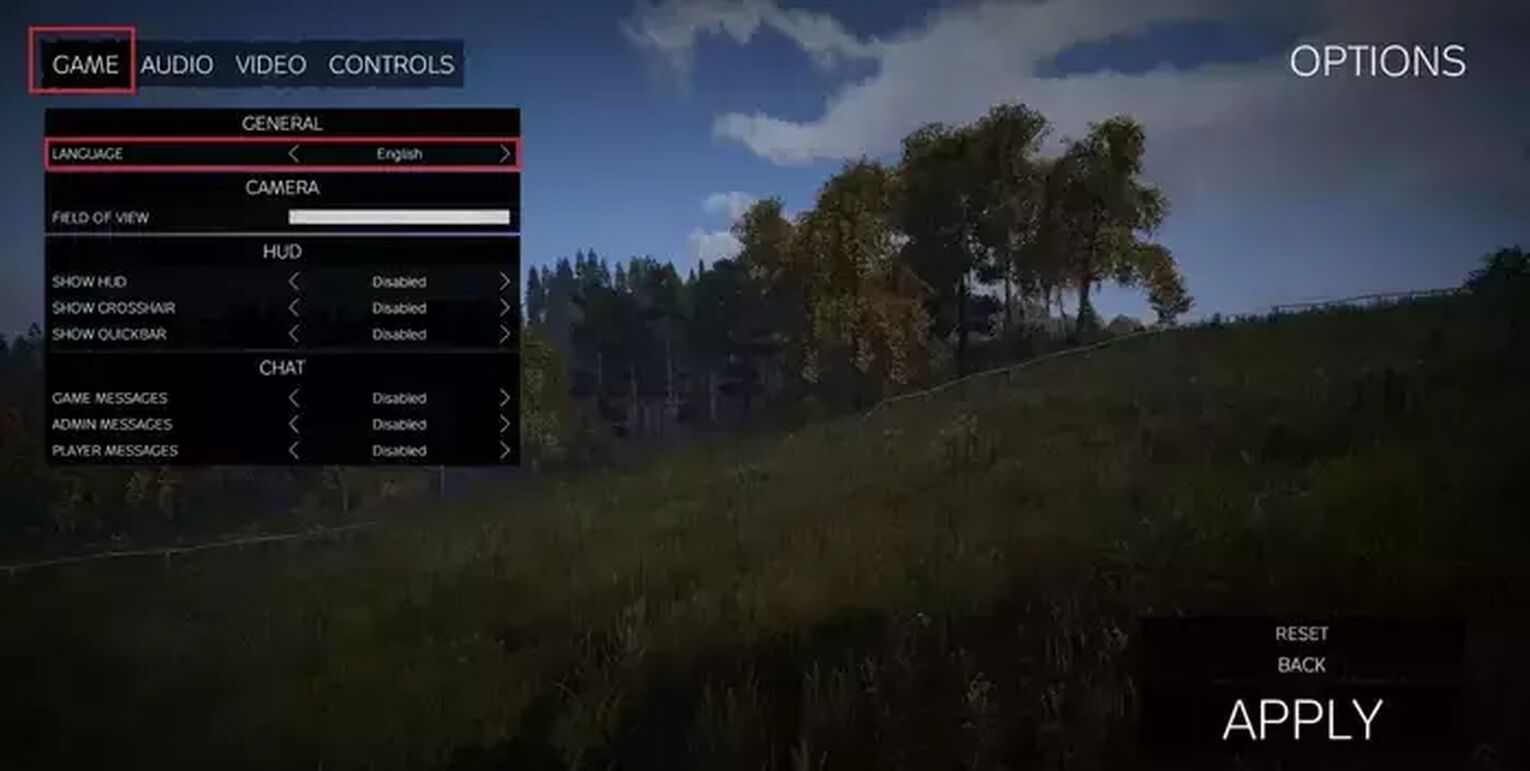
After following all of the steps mentioned above, restart your game. The game will now present itself in the language you selected.
How To Change Language in Day Z on PC Through Steam
If you’re unable to change the language through the first method, then you will most likely need to change the language through Steam if you’re on PC. To do this, you will need to:
- Open Steam
- Go to the Game Library
- Left-Click on Day Z and open Properties
- Click on the Language option and then select a new language
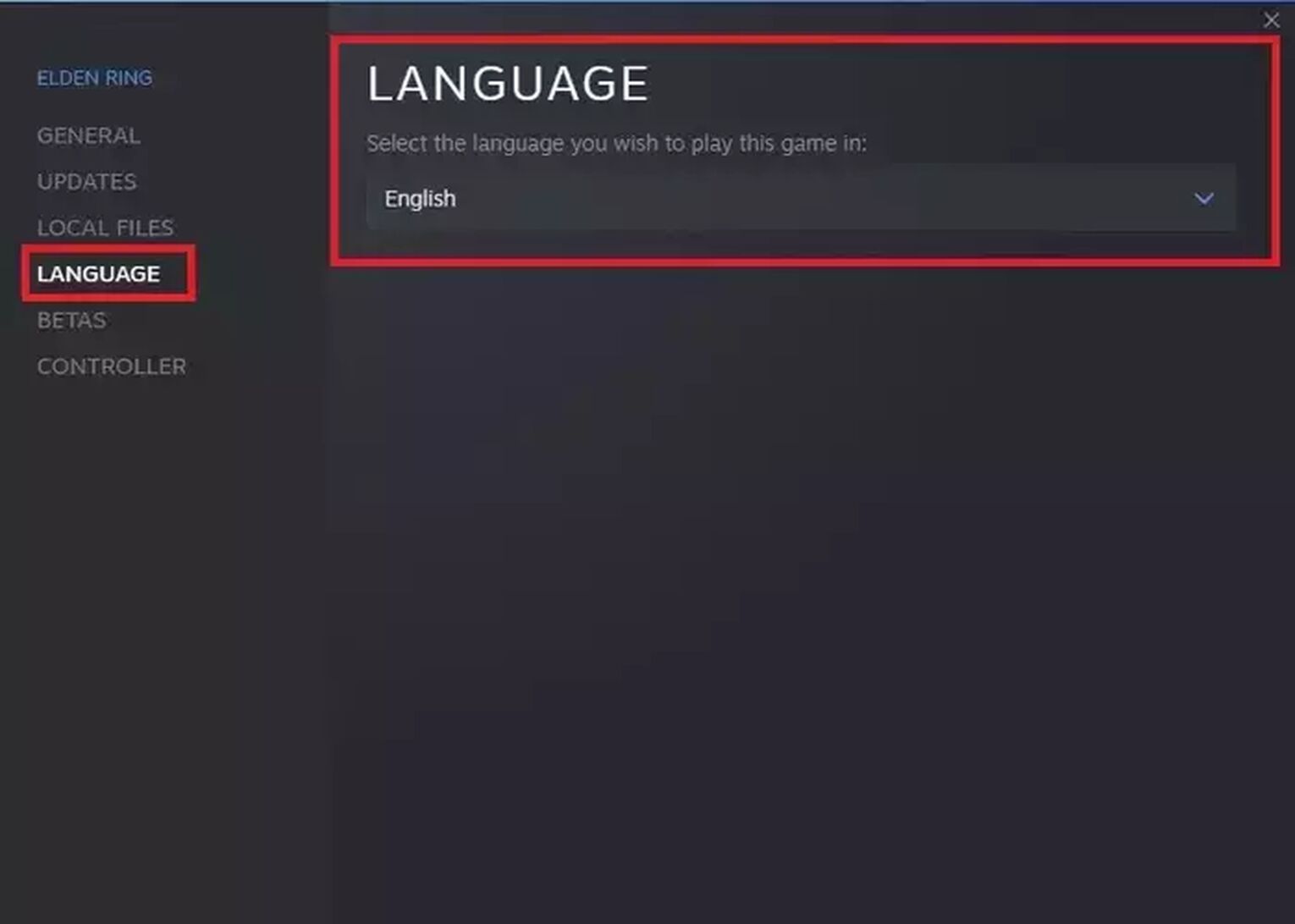
Launch Day Z again after changing the language.
How To Change Language in Day Z on PC Through DayZ.Cfg File
Another method of changing language in Day Z on PC includes changing the details of a specific file. Here’s how it works:
- Open your My Documents folder
- Look around for a subfolder called Day Z
- Open it and find a file named DayZ.Cfg
- Open this file by using the Notepad
- On the first line, enter the language you want in the area next to the language text, i.e “Language=(Enter Desired Language)”
- Save the file and launch Day Z again

This will hopefully change the language in the game.
How To Change Language in Day Z on Xbox One
To change the language of Day Z on Xbox One, you will need to change the language of your console. Here’s how you can do that:
- Go to Xbox One settings
- Find an option called Language and Location
- From the “Language” option, select whichever language you prefer
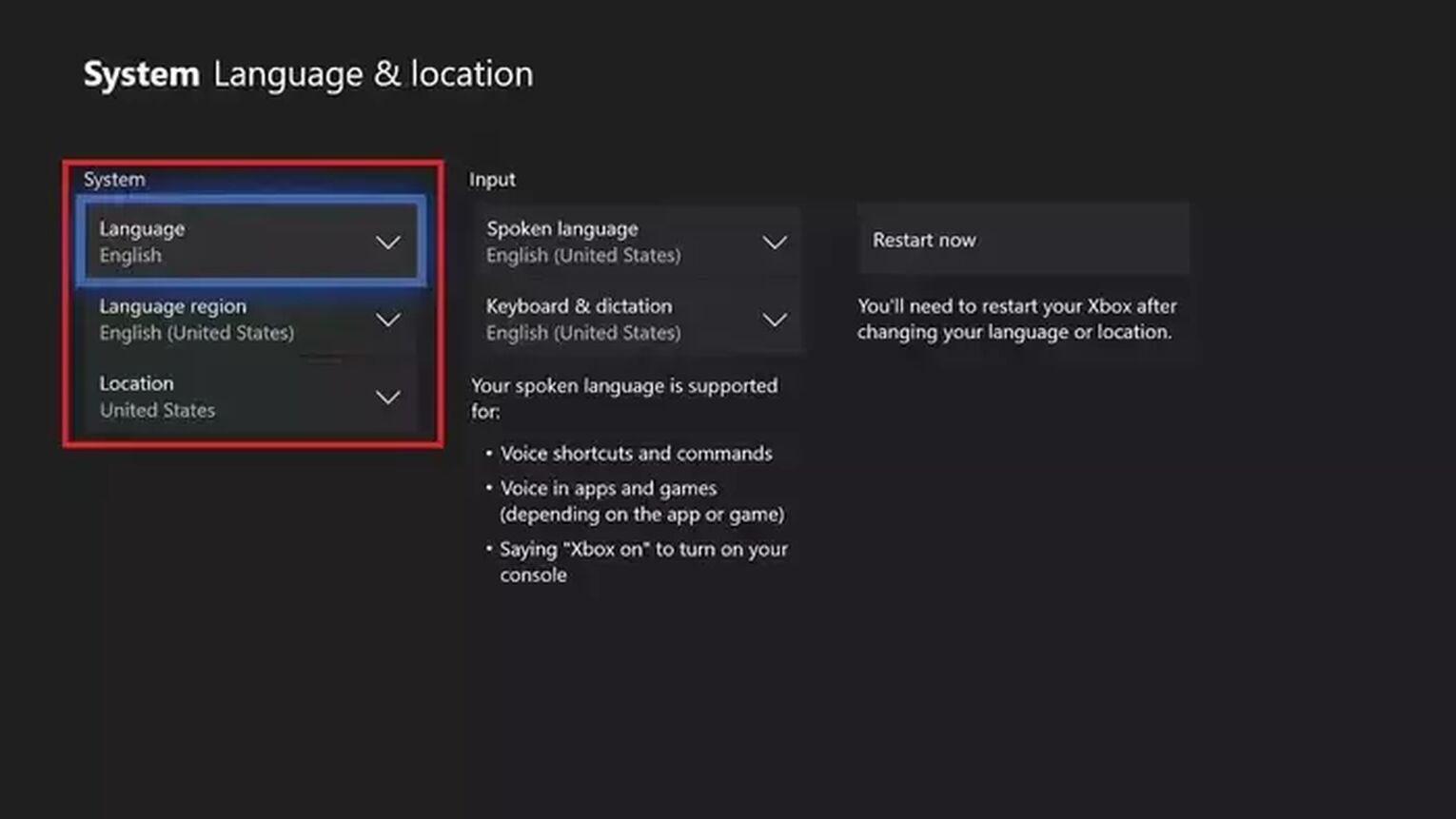
Now restart your console to see a different language in Day Z.
How To Change Language in Day Z on PlayStation
If you’re on PS4, then you can also quickly change the language of your console to see a different language in Day Z. This can be done by:
- Accessing the Settings from the top menu
- Locating an option called “Language”
- Open the “System Language” tab
- Choose your favorite language from the options
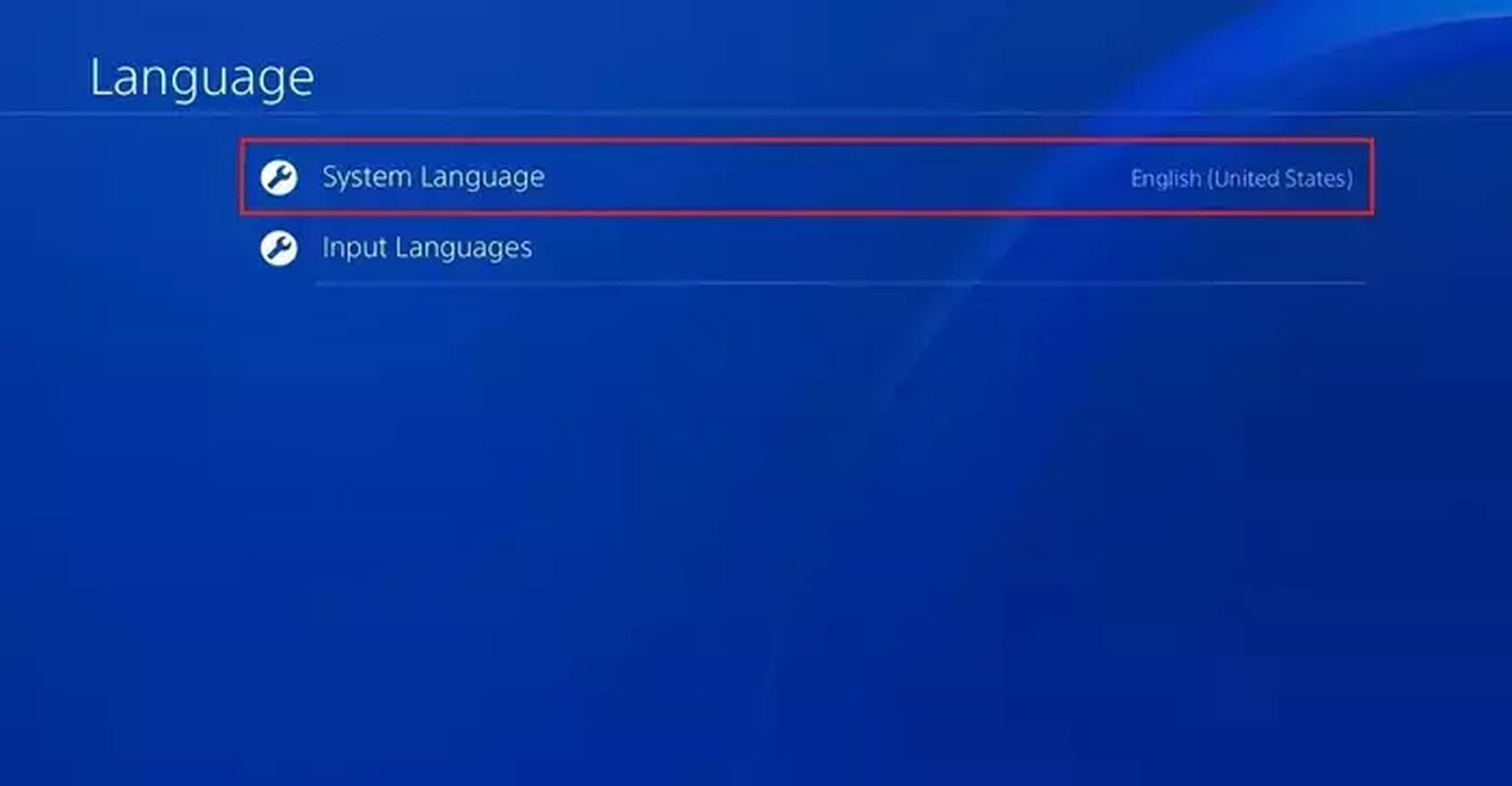
This method also requires restarting the console for the changes to take place.
What If There Isn’t A Specific Language Available?
If you are unable to find a specific language in the list of options, then it's most likely because the developers are yet to add support for it in Day Z. If this is the case, then you will need to wait until the developers add support for it in the future through an update. At the moment, the supported languages include English, French, German, Italian, Russian, Czech, Polish, and Spanish.
This was how to change language in Day Z. And if you want to learn more about the game, we also have an article on the best DayZ server hosting services you might want to know about.


.svg)


![File Size Of DayZ For All Available Platforms [Latest Edition]](https://theglobalgaming.com/assets/images/_generated/thumbnails/63145/62530637e27c025547ce730f_download20size20dayz_03b5a9d7fb07984fa16e839d57c21b54.jpeg)
![Best DayZ Server Hosting Service [All Tested]](https://theglobalgaming.com/assets/images/_generated/thumbnails/923309/dayz-best-server-for-each-region-gaming_03b5a9d7fb07984fa16e839d57c21b54.jpeg)

