
Most of the players are aware of the fact that they can get the Lost Ark Powerpass for free two times, but it's a less-known fact that it's possible to obtain a third (and more) Powerpass using the Royal Crystals, which of course, needs to be bought with real-life currency.
But what if we told you that you wouldn't need to spend a cent, and you'll still be able to get more than two Power Passes? Stick around if you'd like to see Lost Ark Powerpass explained in detail, as well as methods of getting this free character boosts up to nine times, which is the maximum allowed limit.
What Is Powerpass Used For In Lost Ark?
Essentially, Powerpass is a Lost Ark consumable which allows instant free character boosts from level 10 to level 50 without having to grind for experience, complete quests, or finish the storyline.
Every account will automatically receive two free character boosts through in game mail system; the first one after completing the main story quest called Ealyn's Gift (Vern Powerpass) and the second one upon using the first Power Pass and completing the Adventurer’s Path.

Once you decide to use your Lost Ark Powerpass, simply open the character selection screen, pick the character that you wish to boost, and finally, select the buttonfrom the screen's bottom to use your Power Pass token, AKA Vern power pass item.
Doing so will level up your character to the max level and unlock the Lost Ark's endgame content, and this will definitely save you plenty of time that you would otherwise spend leveling up your additional characters.

Once you've created the alt character, you'll be able to use the Lost Ark Powerpass right away and receive it via in game mail on that particular character. This free character boost is useful because having alts in Lost Ark will allow you to complete various daily activities, such as Guardian Raids, to receive additional rewards.
How To Boost Additional Characters?
After you've used your two free character boosts, you'll need to use the Knowledge Transfer to be able to boost the third (or additional) characters. Doing so will require in-game currency, and your alt character will be unavailable for eight hours as it will be sent on training.
After using the Powerpass in Lost Ark two times, you'll only be able to get Lost Ark Powerpass from the character selection screen rather than the in game store. In addition, there is no fixed price, and the price is based on factors such as how far did character progress.
Lastly, if you’re interested in getting the Lost Ark skins at no cost, we’ll show you how to accomplish that easily.
How To Get A Third Powerpass At No Cost?
Assuming that you've used the free character boost (Lost Ark Powerpass) two times and now you'd like to take the advantage of a Power Pass token for a new character, you should know that that would be a pricey approach. But you won't have to worry about that.
We're going to show you how to accomplish it right now, and you'll be playing Lost Ark with your third (or additional) character on a max level, completely free!
Most of the players are aware of the fact that they can get the Lost Ark Powerpass for free two times, but it's a less-known fact that it's possible to obtain a third (and more) Powerpass using the Royal Crystals, which of course, needs to be bought with real-life currency.
But what if we told you that you wouldn't need to spend a cent, and you'll still be able to get more than two Power Passes? Stick around if you'd like to see Lost Ark Powerpass explained in detail, as well as methods of getting this free character boosts up to nine times, which is the maximum allowed limit.
What Is Powerpass Used For In Lost Ark?
Essentially, Powerpass is a Lost Ark consumable which allows instant free character boosts from level 10 to level 50 without having to grind for experience, complete quests, or finish the storyline.
Every account will automatically receive two free character boosts through in game mail system; the first one after completing the main story quest called Ealyn's Gift (Vern Powerpass) and the second one upon using the first Power Pass and completing the Adventurer’s Path.
Using Freecash
To get the additional Lost Ark character boosts, you'll need to complete online tasks through the get-paid-to service called Freecash. Completing the tasks will award you with a virtual currency called Freecash Coins, which you'll be able to exchange for a Steam gift card, use it to add balance to your Steam Wallet, and finally use that balance to purchase an additional Power Pass in Lost Ark.
There are thousands of users who're doing this exact thing using Freecash, which only proves that it's completely genuine and safe GPT service. It's also worth mentioning that Freecash has a mobile app that you can use to complete the tasks and withdraw your Steam gift card reward (or many others).

Once you decide to use your Lost Ark Powerpass, simply open the character selection screen, pick the character that you wish to boost, and finally, select the buttonfrom the screen's bottom to use your Power Pass token, AKA Vern power pass item.
Doing so will level up your character to the max level and unlock the Lost Ark's endgame content, and this will definitely save you plenty of time that you would otherwise spend leveling up your additional characters.
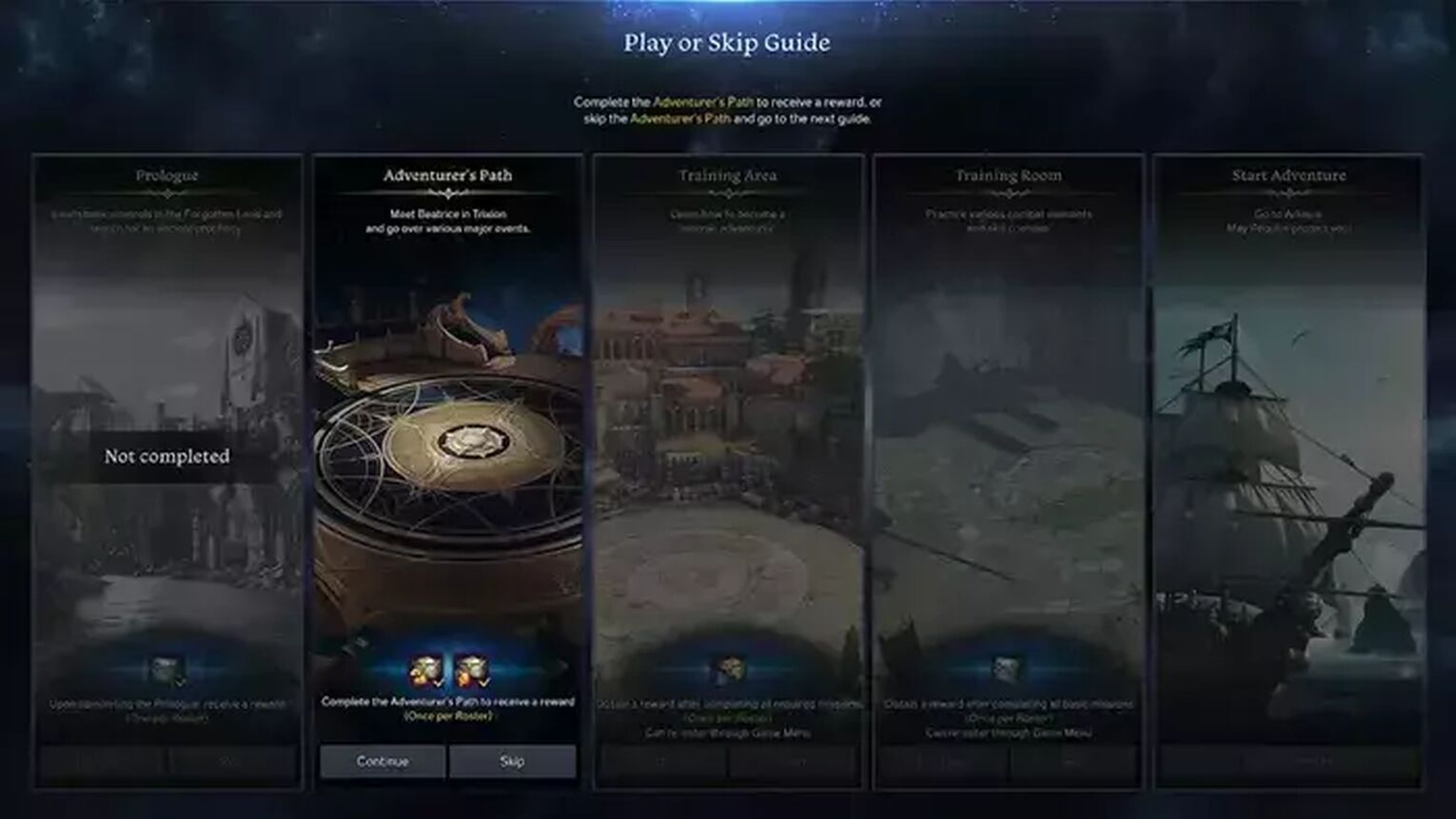
If you'd like to find out how to use Freecash and get additional Lost Ark character boosts for free, check out this brief step by step guide below.
Sign Up On Freecash
Signing up for Freecash is a quick and easy process. You can sign up through the website or through their mobile app, or using your Steam or Google account to speed up this process.
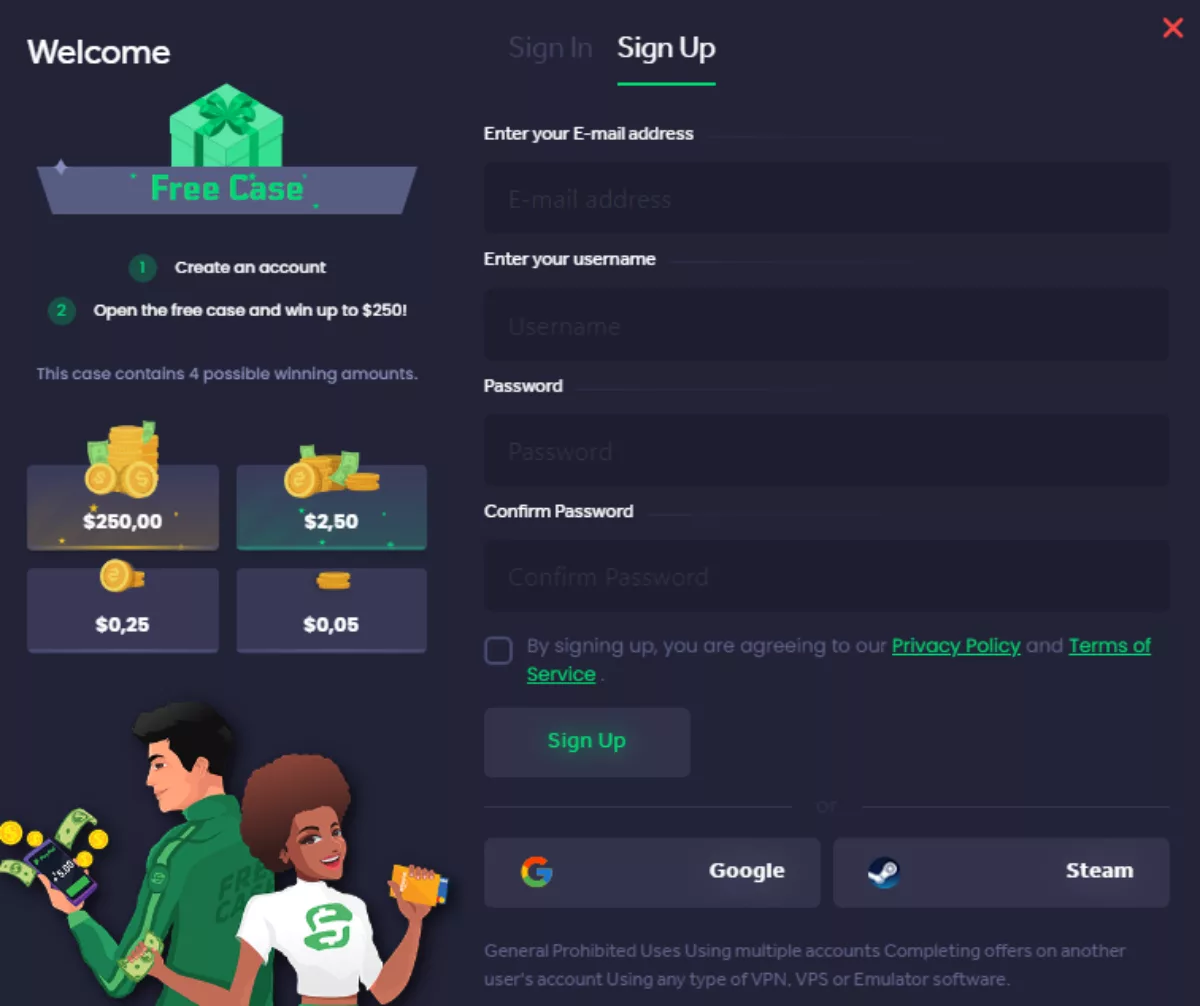
After signing up for an account, make sure to verify your email address. You'll see a popup window marked "Open Cases" with a field to enter the code "TGG." If you're lucky, you could win up to $250 in cash that you can use to get cool Lost Ark items!
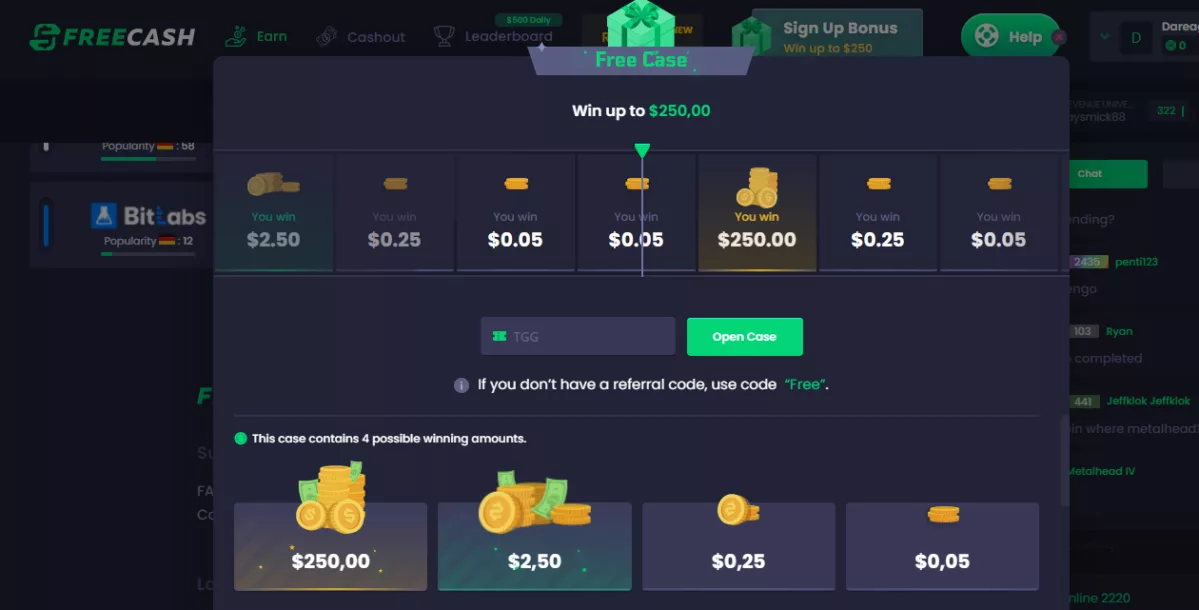
Collect Freecash Coins
Once you've signed up, head to the "Earn" page and look for sections below the "Offer Walls." Each of these sections will have numerous tasks for you to choose from.
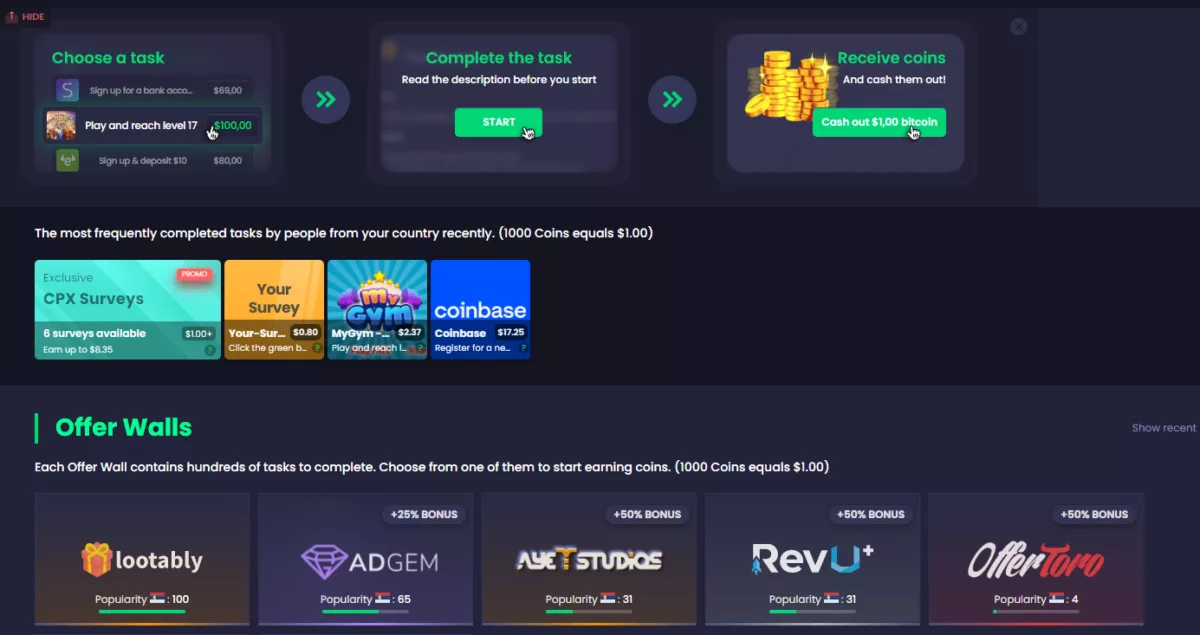
You can choose from a variety of categories of tasks, so you'll find something you’ll enjoy doing. These tasks are quite straightforward and won’t require any special knowledge or skills so everyone will be able to complete them with ease.
Exchange Freecash Coins
To get Freecash Coins, complete offers on Freecash, and reach the minimum cashout amount. Once you have enough coins, you can exchange them for Steam gift cards which you can use to top up your Steam Wallet balance and spend it on Lost Ark. To begin, proceed to the "Cashout" page.
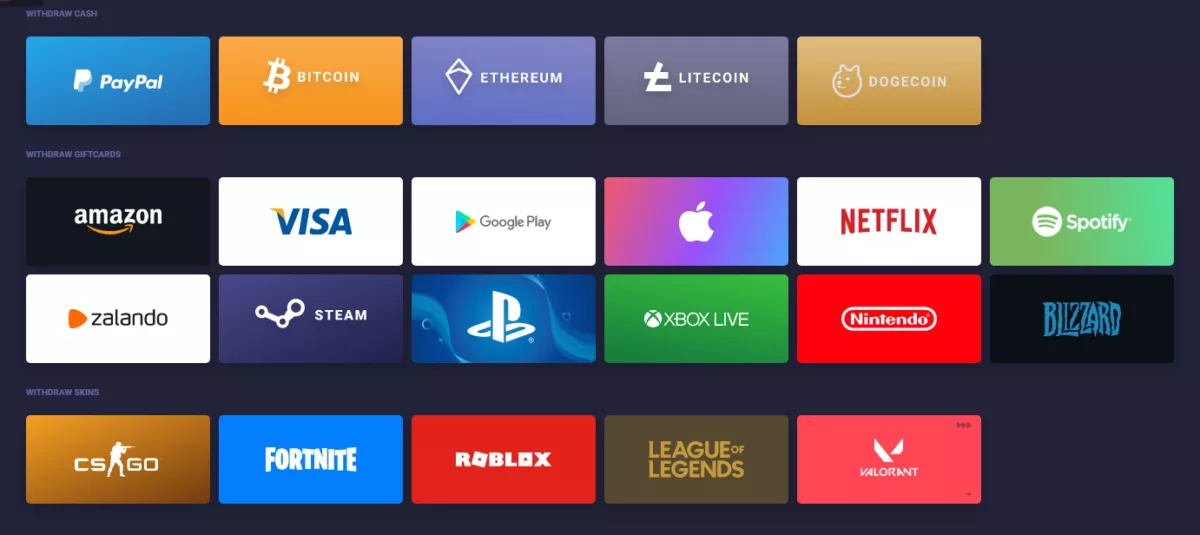
Keep in mind that Steam gift cards are only available in the US and EU.
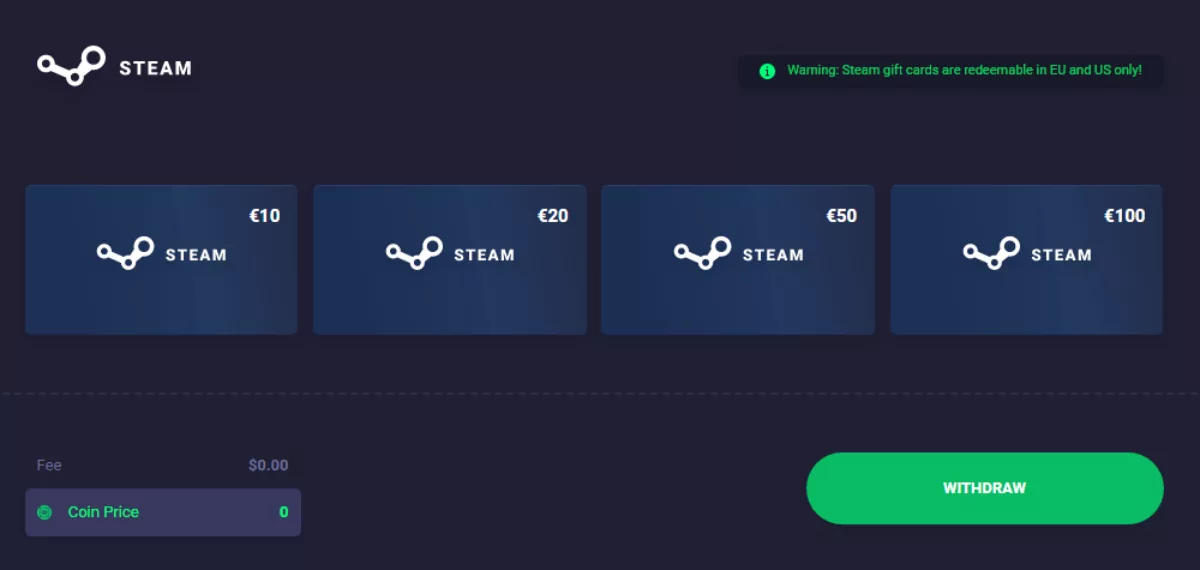
You will then be able to select a Steam gift card worth $10 or $100, depending on how many Freecash Coins you have collected.
Redeem The Code
Click "Withdraw" to receive your Steam gift card code after choosing the desired denomination of a gift card.
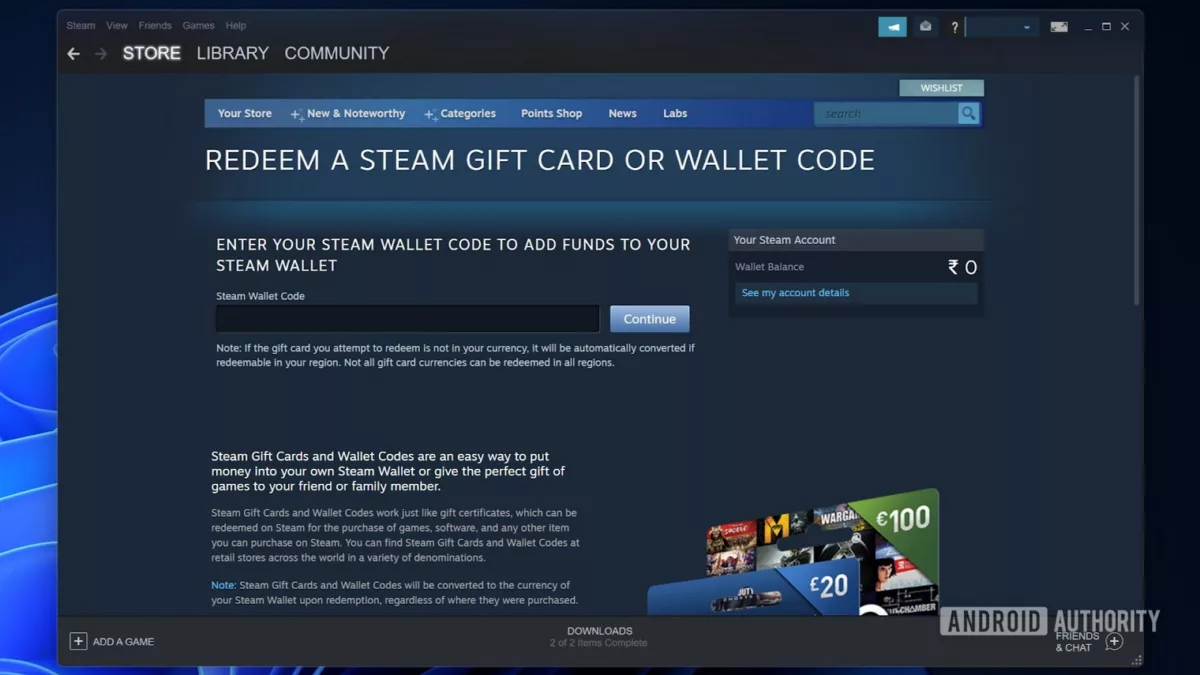
Once you've received your Steam gift card code, you can enter it into the Steam redeem page to add the balance to your Steam Wallet. With enough balance on it, you'll be able to boost your Lost Ark character to a max level or purchase anything from the Lost Ark store!
Idle Empire
You can also use a second GPT service to boost your Lost Ark character using Power Pass, Idle Empire. It works similarly to Freecash, but unfortunately, it has no mobile app. Despite that, Idle Empire is a great addition to using Freecash so that you can get even more rewards.
If you'd like to know all details about this service, we've done a thorough Idle Empire review, so make sure to check it out.
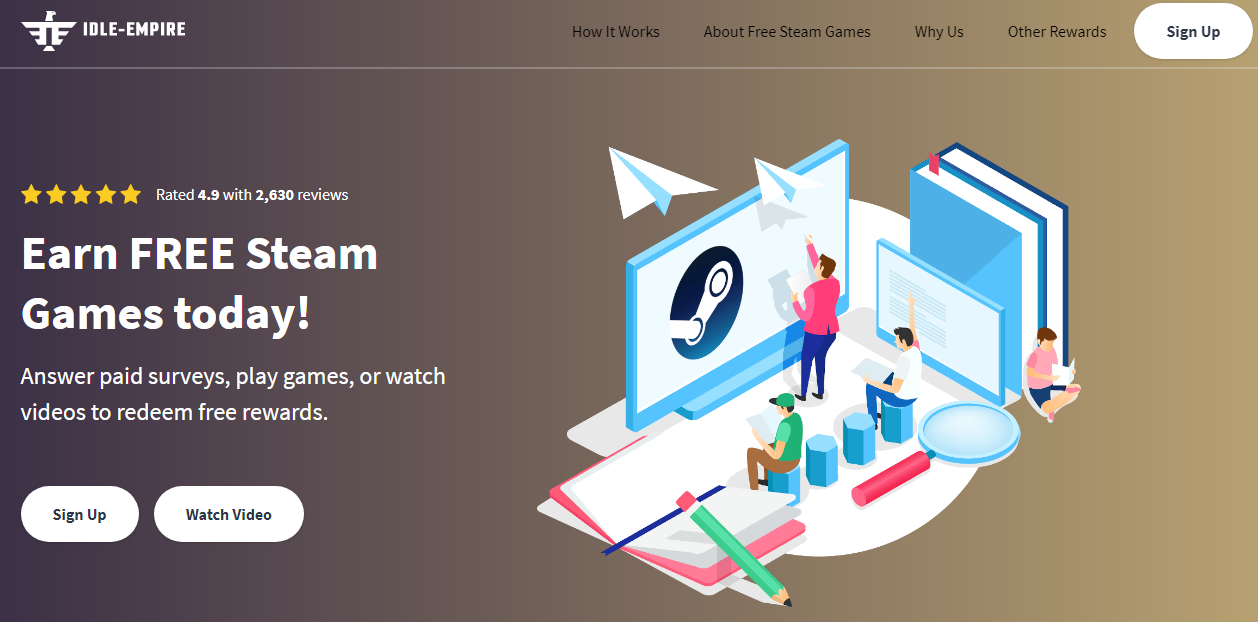
If you want to try out Idle Empire for yourself, here are the steps to do so.
Sign Up On Idle Empire
To begin, you will need to register a new account at Idle Empire's website.
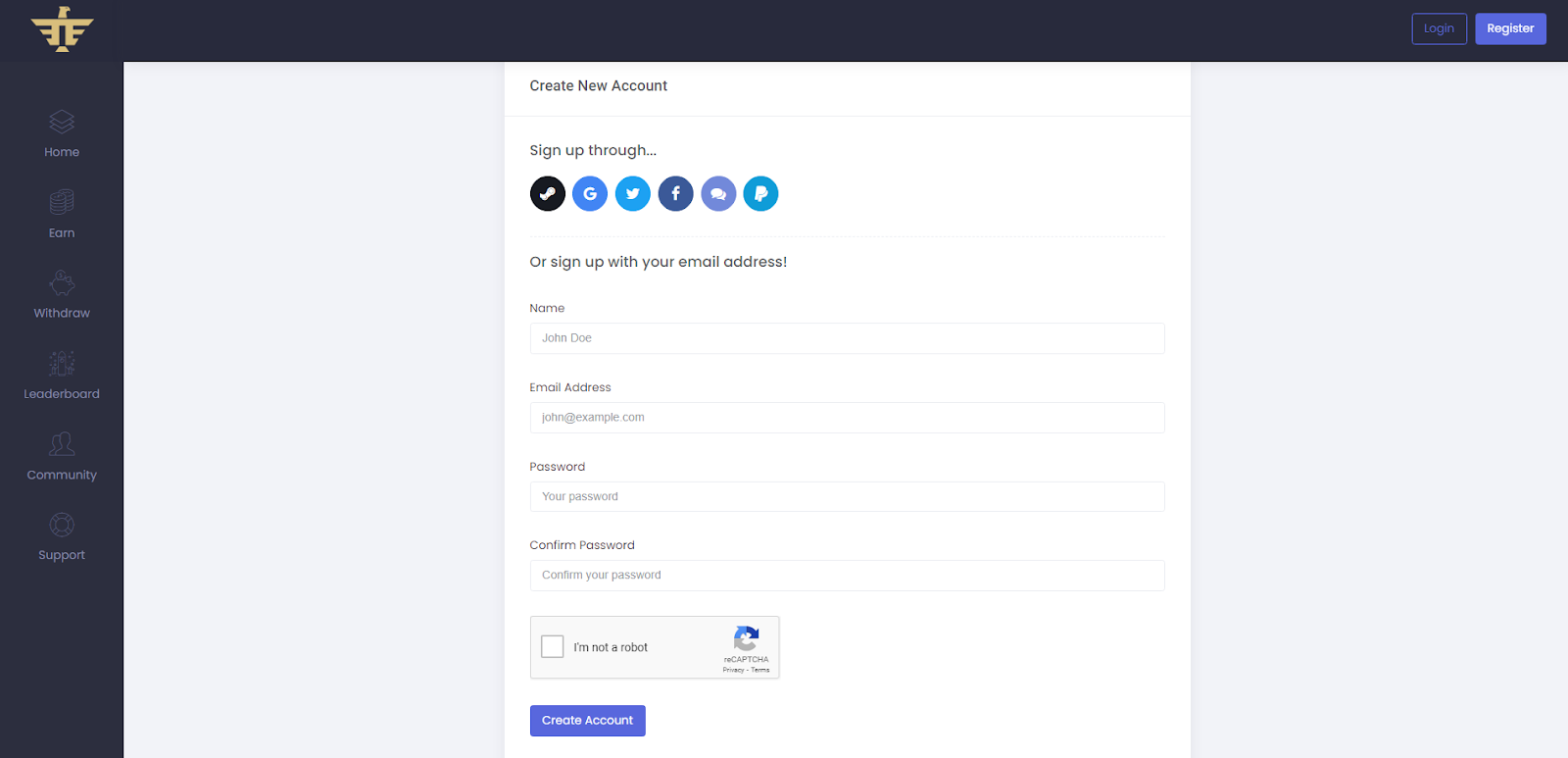
If you prefer, you can sign up for an account using Facebook, Twitter, Google, Steam, Discord, or PayPal.
Collect Idle Empire Coins
Once you've created an account, head to the "Earn" page on the left side of the menu. There you'll be able to choose from six different task categories to start earning Idle Empire coins.
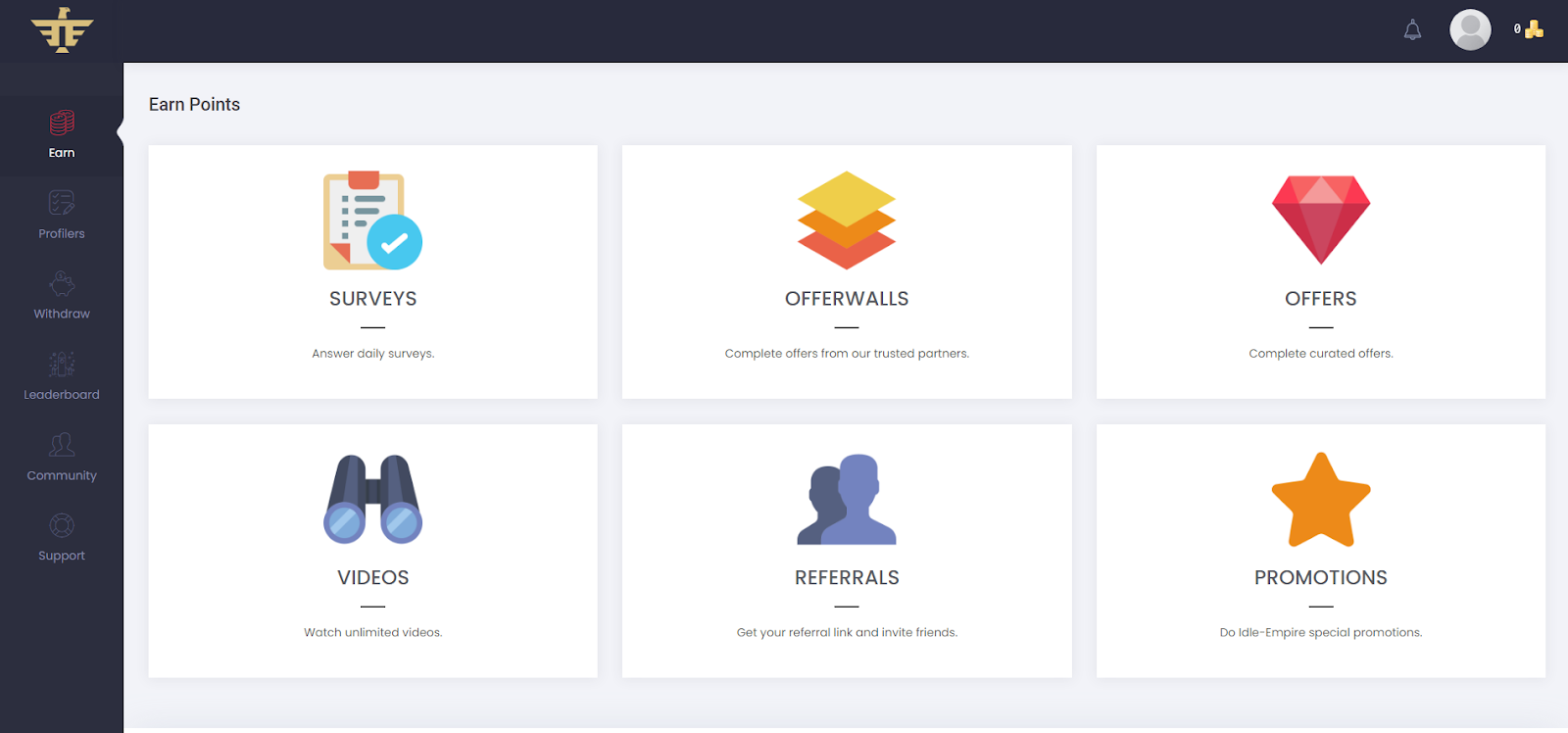
Keep in mind that the amount of coins you earn depends on the difficulty level of each task.
Exchange Idle Empire Coins
Earning coins will enable you to redeem them for a Steam gift card. It will take 47500 coins in total to exchange them for this reward.
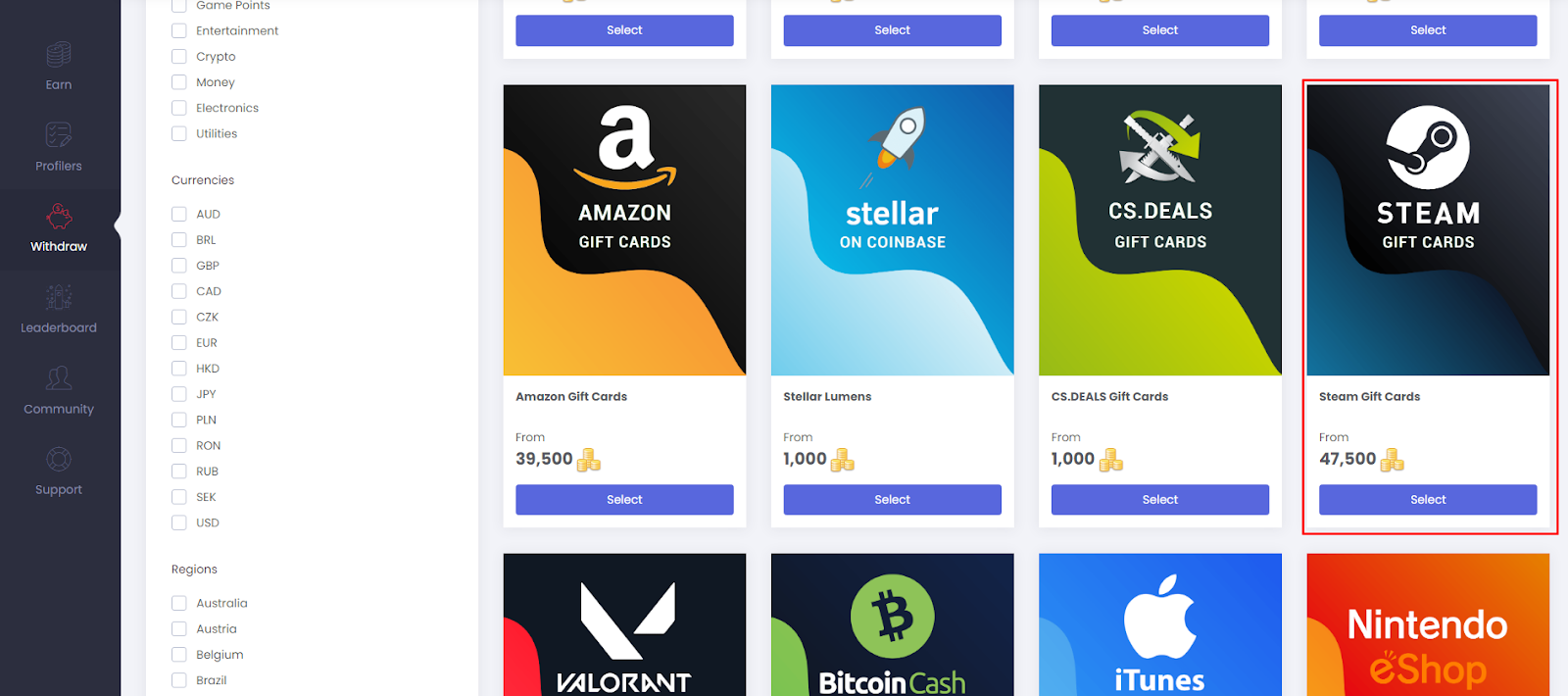
Collecting more than 47500 Idle Empire coins will make you eligible for additional Steam gift cards.
Redeem Steam Gift Card
To redeem your Steam gift card, select a denomination. Next, click on "Withdraw." The region of the gift card you choose must match the region of your Steam account.

Now, all that remains is to apply the Steam gift card code to add balance to your Steam Wallet and use the balance to purchase Lost Ark Power Pass goods from the store.
Using Freecash
To get the additional Lost Ark character boosts, you'll need to complete online tasks through the get-paid-to service called Freecash. Completing the tasks will award you with a virtual currency called Freecash Coins, which you'll be able to exchange for a Steam gift card, use it to add balance to your Steam Wallet, and finally use that balance to purchase an additional Power Pass in Lost Ark.
There are thousands of users who're doing this exact thing using Freecash, which only proves that it's completely genuine and safe GPT service. It's also worth mentioning that Freecash has a mobile app that you can use to complete the tasks and withdraw your Steam gift card reward (or many others).
If you'd like to find out how to use Freecash and get additional Lost Ark character boosts for free, check out this brief step by step guide below.
Sign Up On Freecash
Signing up for Freecash is a quick and easy process. You can sign up through the website or through their mobile app, or using your Steam or Google account to speed up this process.
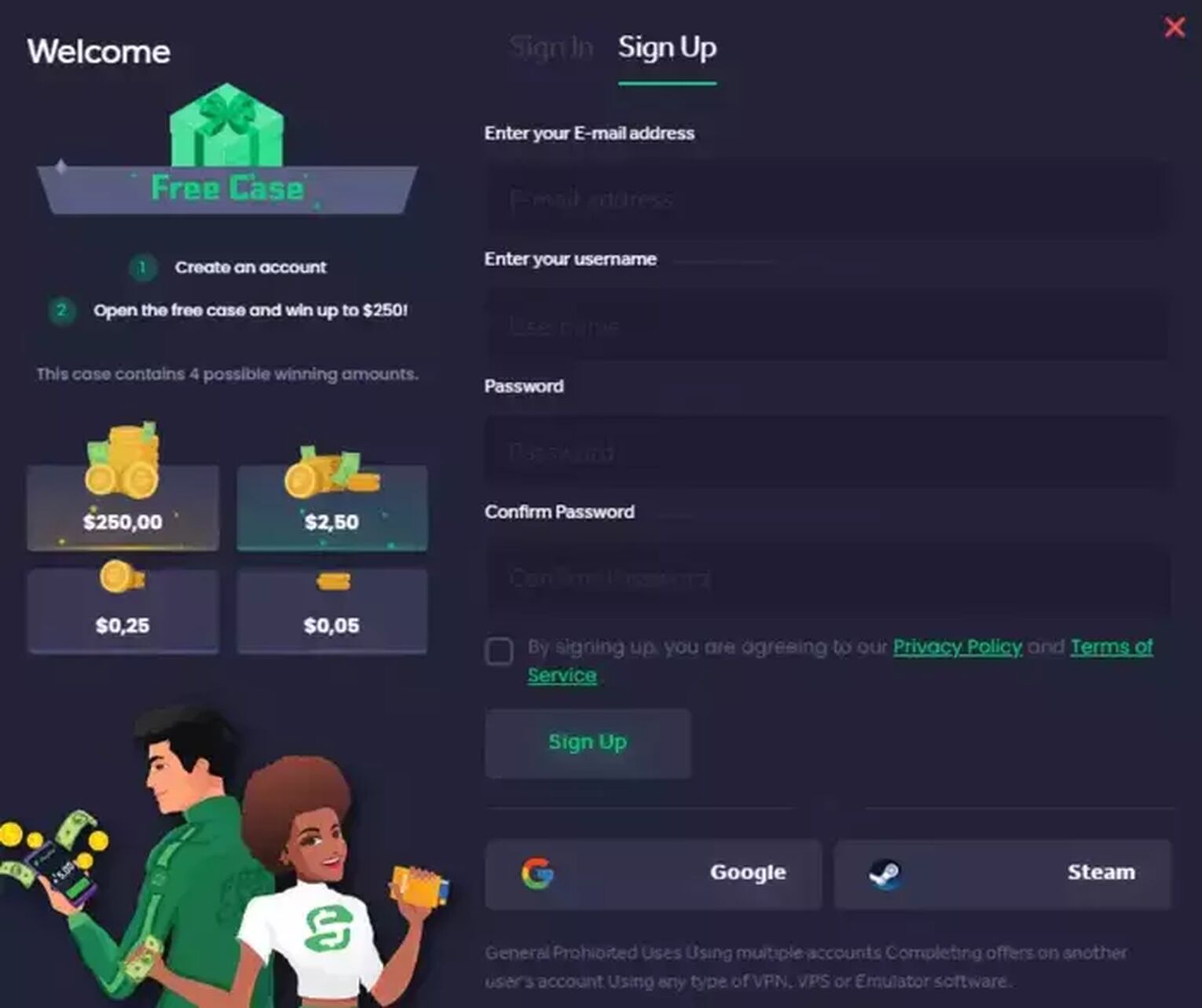
After signing up for an account, make sure to verify your email address. You'll see a popup window marked "Open Cases" with a field to enter the code "TGG." If you're lucky, you could win up to $250 in cash that you can use to get cool Lost Ark items!
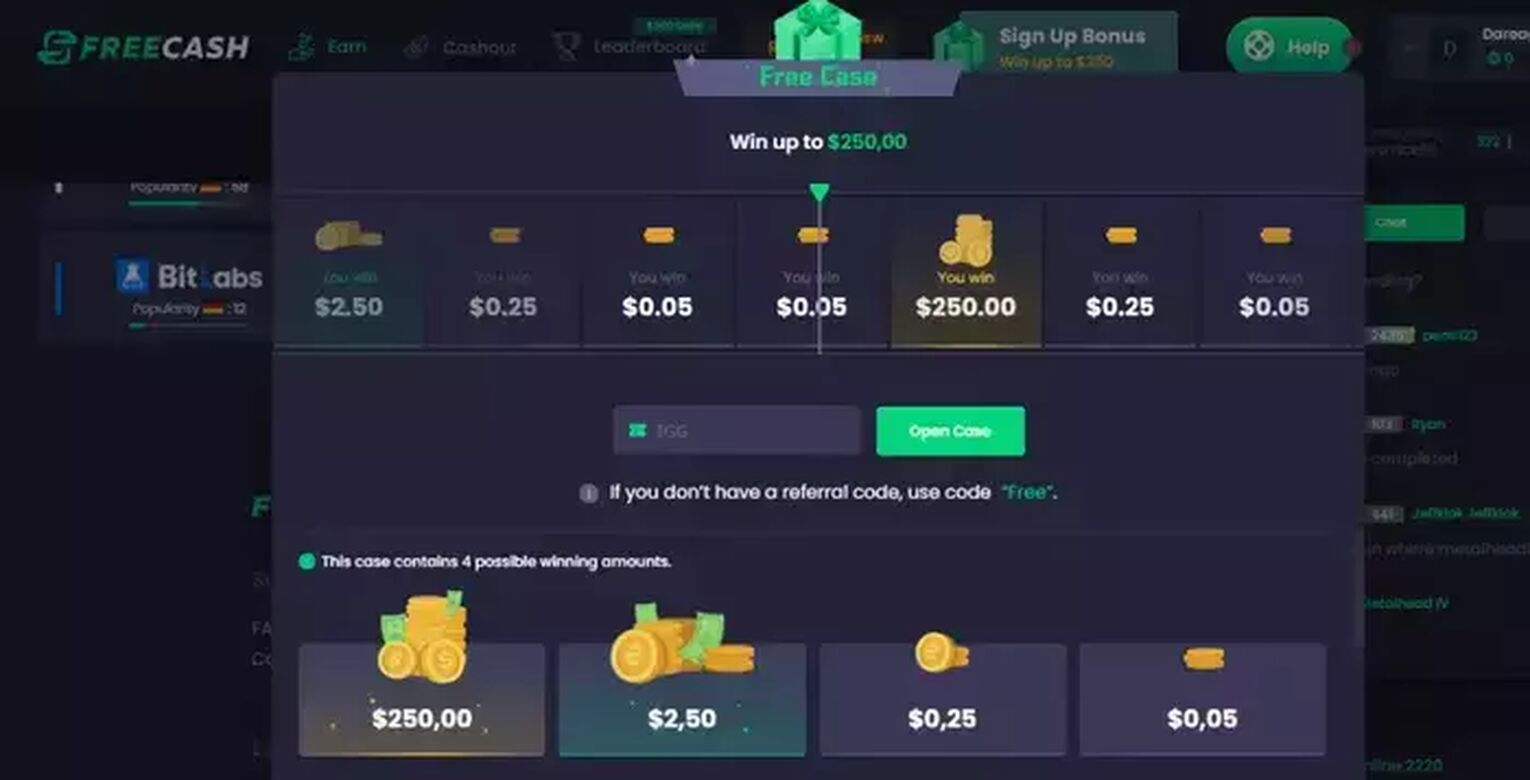
Collect Freecash Coins
Once you've signed up, head to the "Earn" page and look for sections below the "Offer Walls." Each of these sections will have numerous tasks for you to choose from.
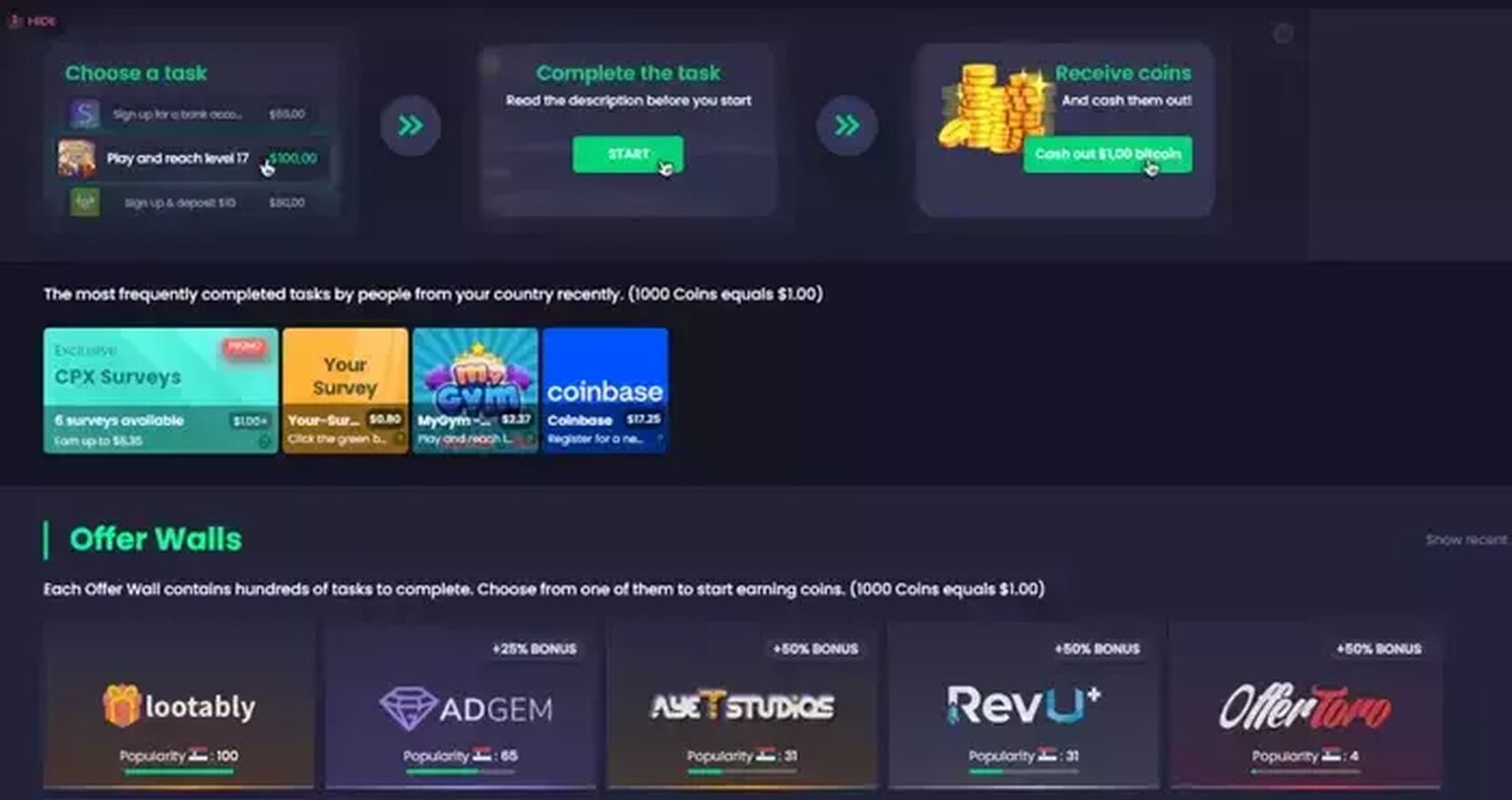
You can choose from a variety of categories of tasks, so you'll find something you’ll enjoy doing. These tasks are quite straightforward and won’t require any special knowledge or skills so everyone will be able to complete them with ease.
Exchange Freecash Coins
To get Freecash Coins, complete offers on Freecash, and reach the minimum cashout amount. Once you have enough coins, you can exchange them for Steam gift cards which you can use to top up your Steam Wallet balance and spend it on Lost Ark. To begin, proceed to the "Cashout" page.
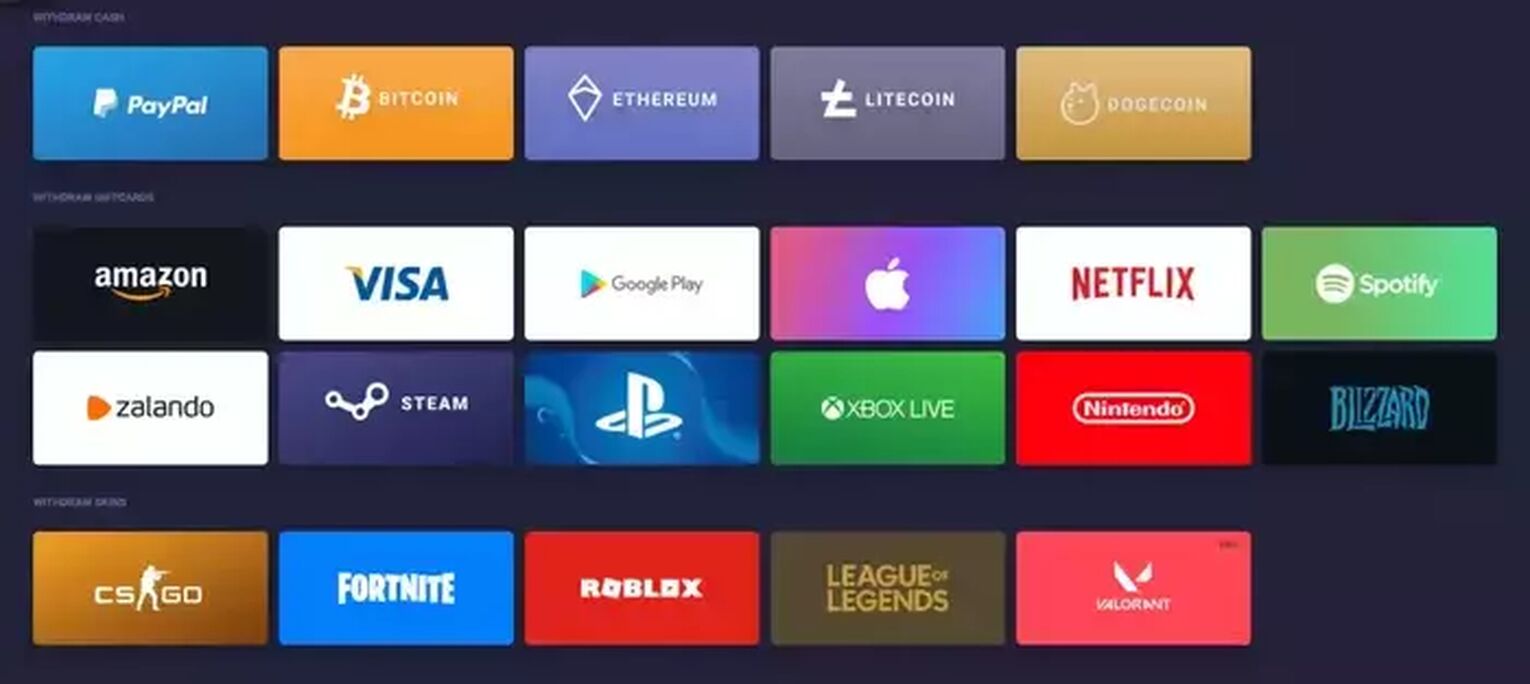
Keep in mind that Steam gift cards are only available in the US and EU.

You will then be able to select a Steam gift card worth $10 or $100, depending on how many Freecash Coins you have collected.
Redeem The Code
Click "Withdraw" to receive your Steam gift card code after choosing the desired denomination of a gift card.
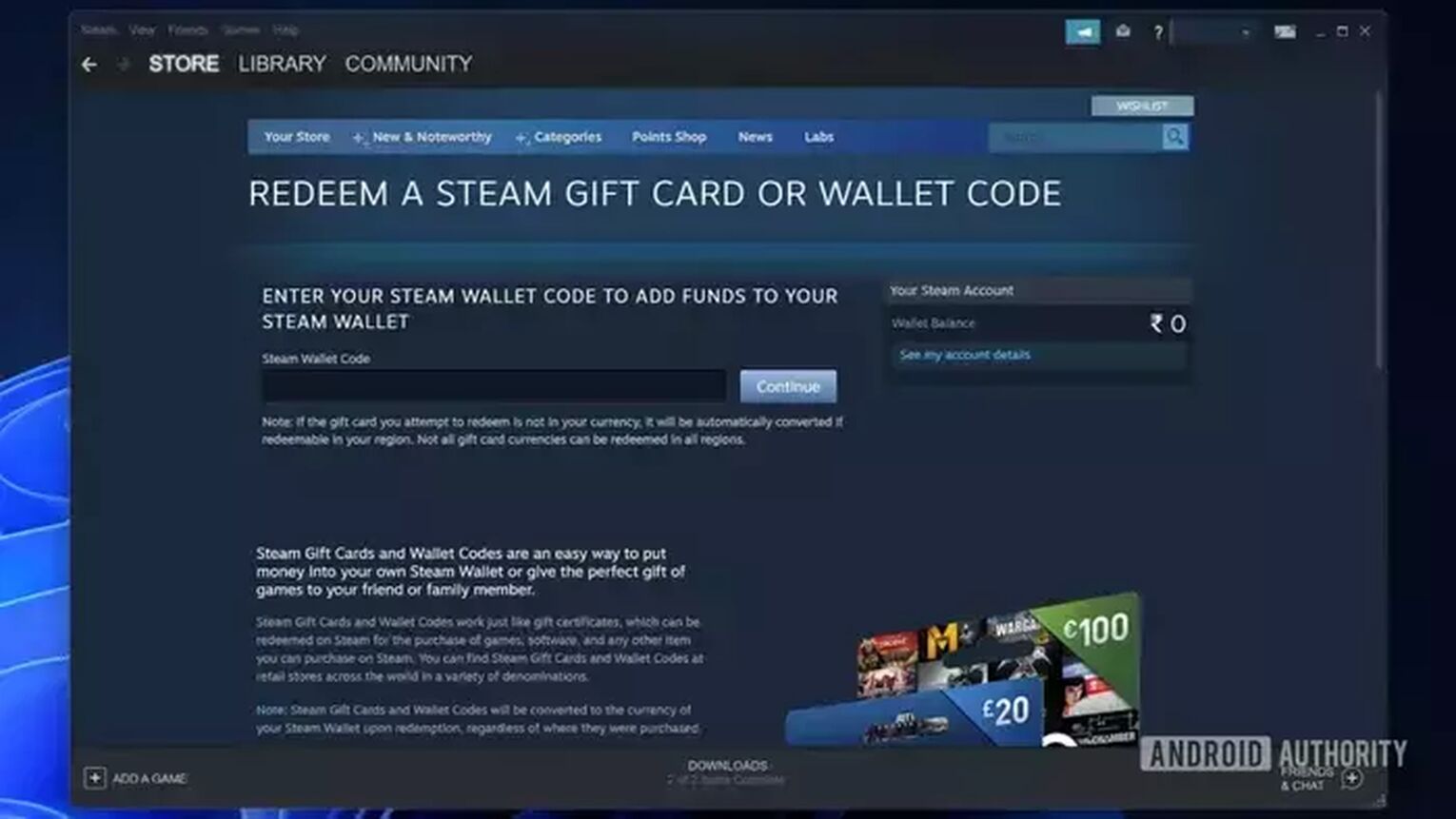
Once you've received your Steam gift card code, you can enter it into the Steam redeem page to add the balance to your Steam Wallet. With enough balance on it, you'll be able to boost your Lost Ark character to a max level or purchase anything from the Lost Ark store!
Idle Empire
You can also use a second GPT service to boost your Lost Ark character using Power Pass, Idle Empire. It works similarly to Freecash, but unfortunately, it has no mobile app. Despite that, Idle Empire is a great addition to using Freecash so that you can get even more rewards.
If you'd like to know all details about this service, we've done a thorough Idle Empire review, so make sure to check it out.
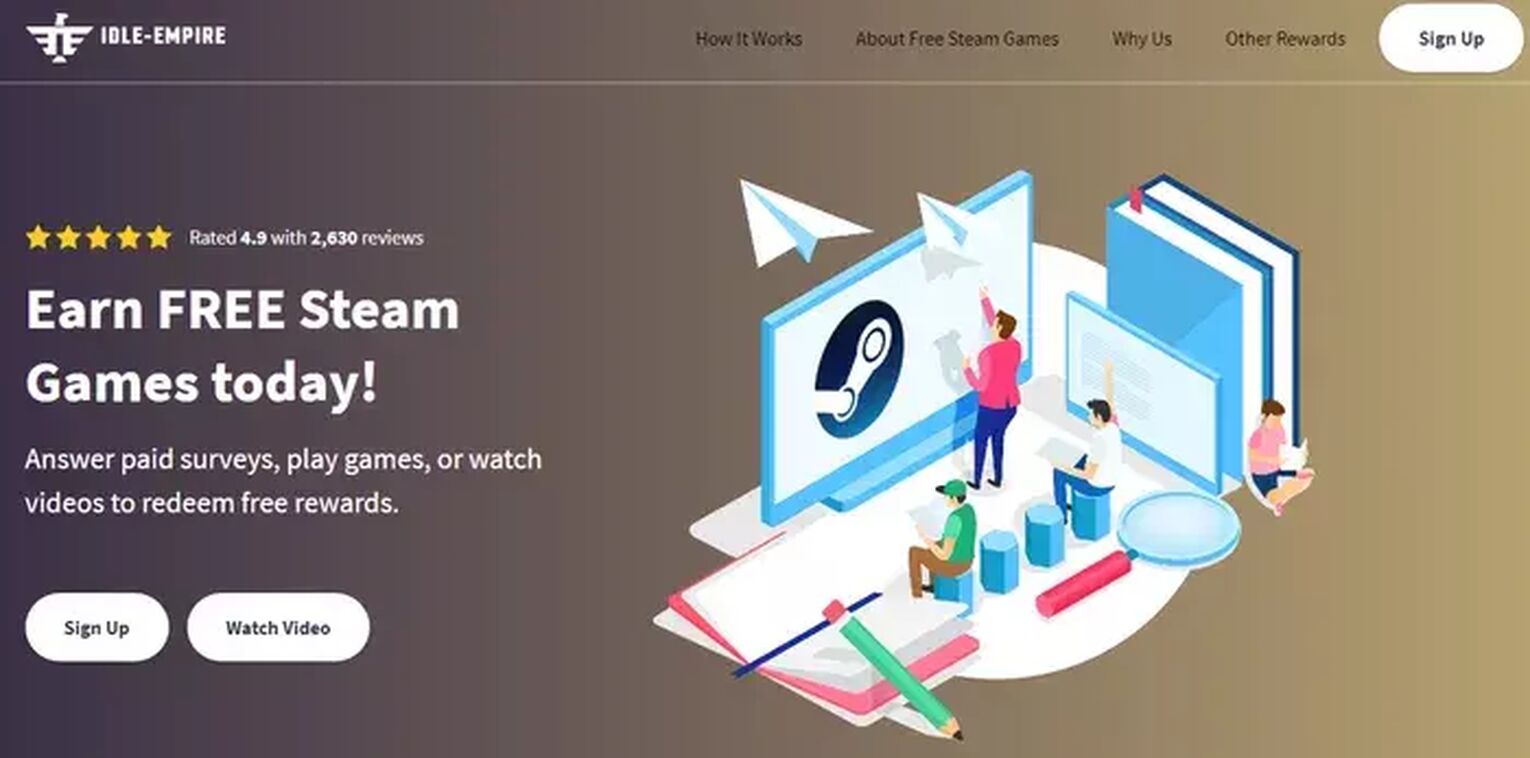
If you want to try out Idle Empire for yourself, here are the steps to do so.
Sign Up On Idle Empire
To begin, you will need to register a new account at Idle Empire's website.
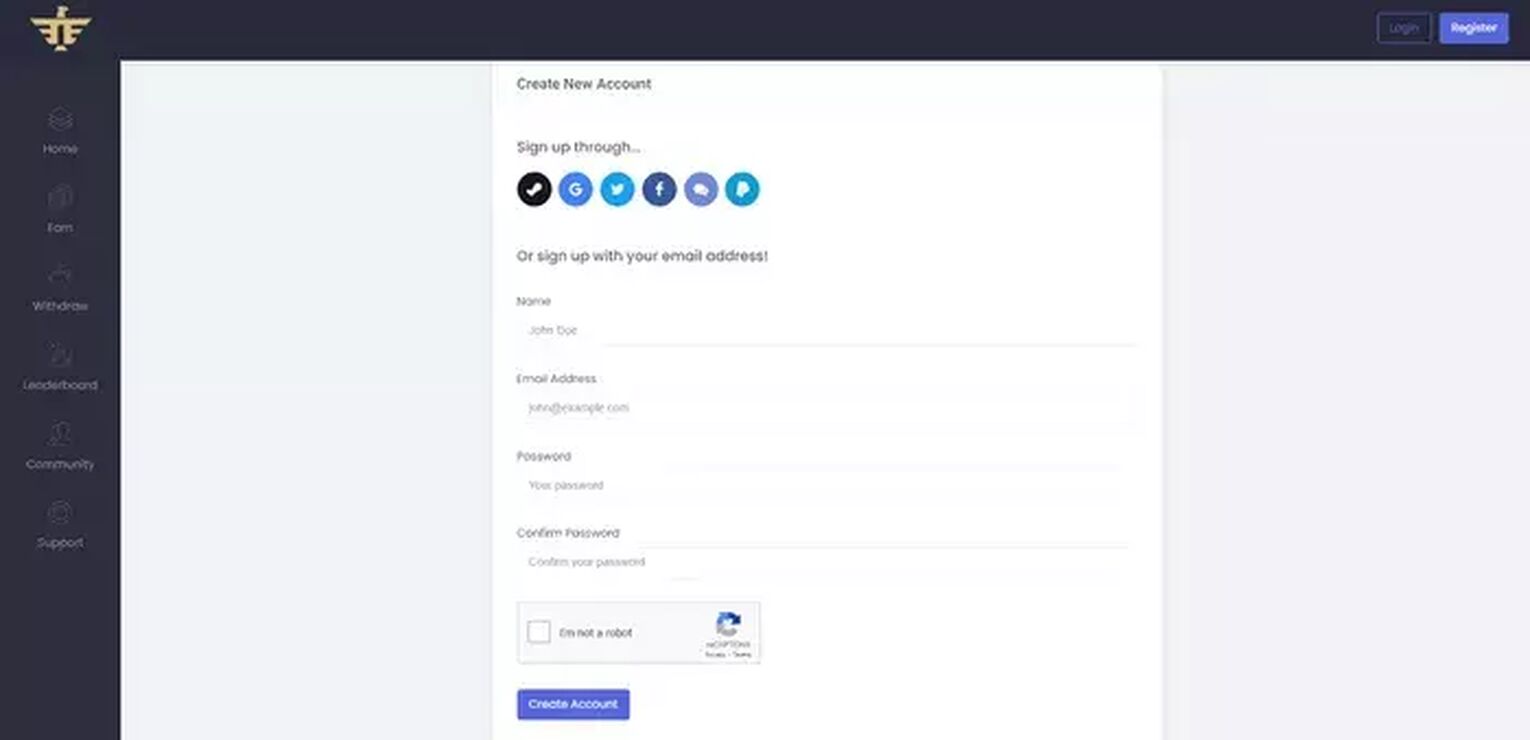
If you prefer, you can sign up for an account using Facebook, Twitter, Google, Steam, Discord, or PayPal.
Collect Idle Empire Coins
Once you've created an account, head to the "Earn" page on the left side of the menu. There you'll be able to choose from six different task categories to start earning Idle Empire coins.
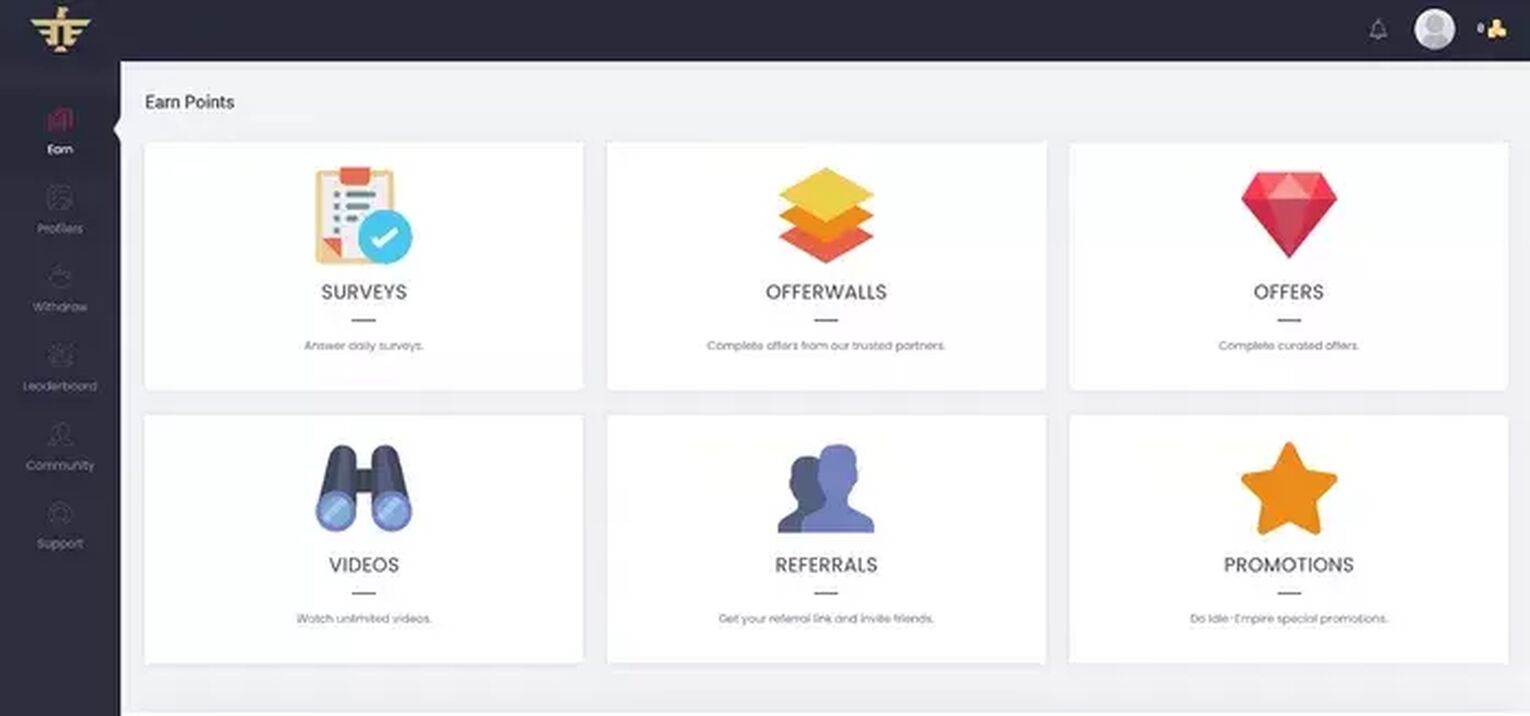
Keep in mind that the amount of coins you earn depends on the difficulty level of each task.
Exchange Idle Empire Coins
Earning coins will enable you to redeem them for a Steam gift card. It will take 47500 coins in total to exchange them for this reward.
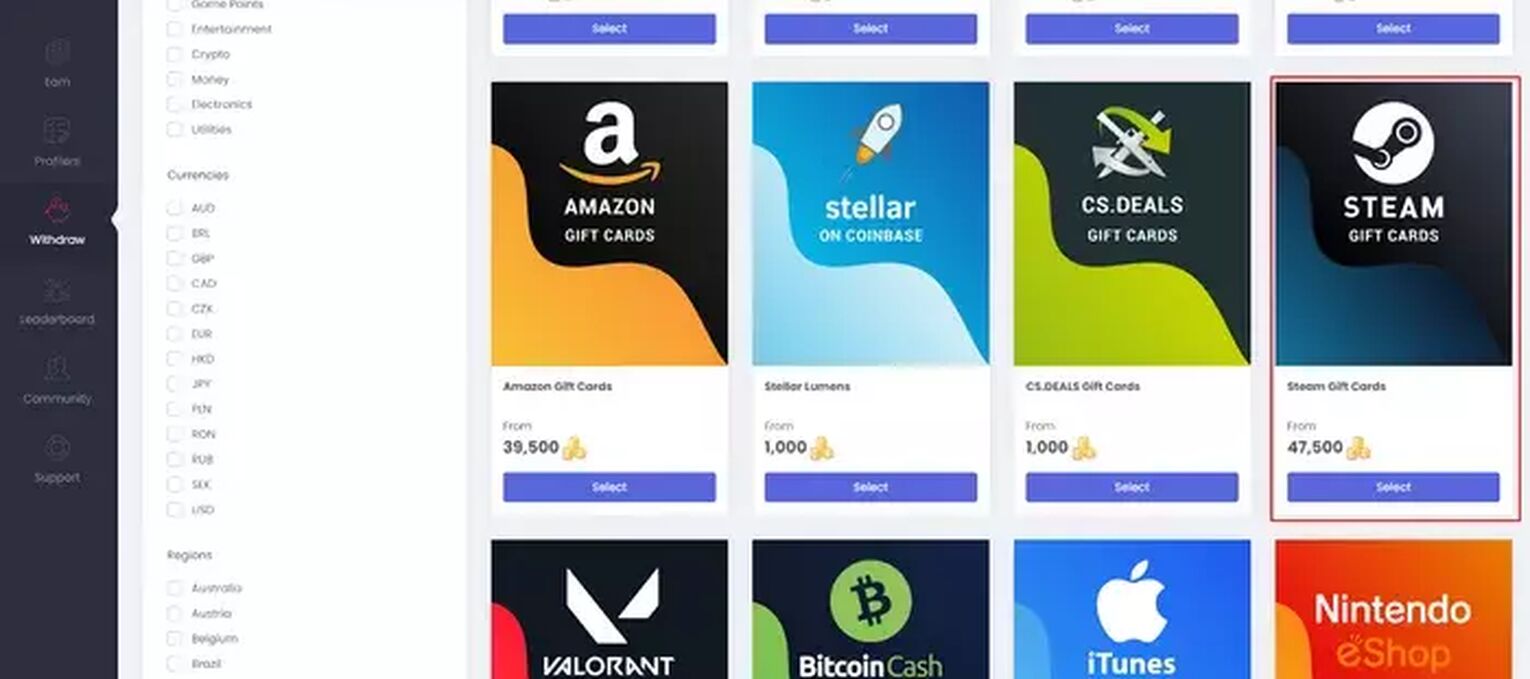
Collecting more than 47500 Idle Empire coins will make you eligible for additional Steam gift cards.
Redeem Steam Gift Card
To redeem your Steam gift card, select a denomination. Next, click on "Withdraw." The region of the gift card you choose must match the region of your Steam account.

Now, all that remains is to apply the Steam gift card code to add balance to your Steam Wallet and use the balance to purchase Lost Ark Power Pass goods from the store.


.svg)



![How To Get Any Lost Ark Skins and Items For Free [Genuine Methods]](https://theglobalgaming.com/assets/images/_generated/thumbnails/342648/how-to-get-free-skins-in-lost-ark_03b5a9d7fb07984fa16e839d57c21b54.jpeg)