
If you have ever played Escape from Tarkov, you will know that having someone to watch your back is not a bad idea, plus games are always more fun with friends. In this article, we will show you how to play with friends.
How To Add Someone As A Friend
In order to play with friends, you first need to add them, if you have already done this, then you do not need to add friends and you can skip this step.
- In the main menu click on Messenger at the bottom of the screen.
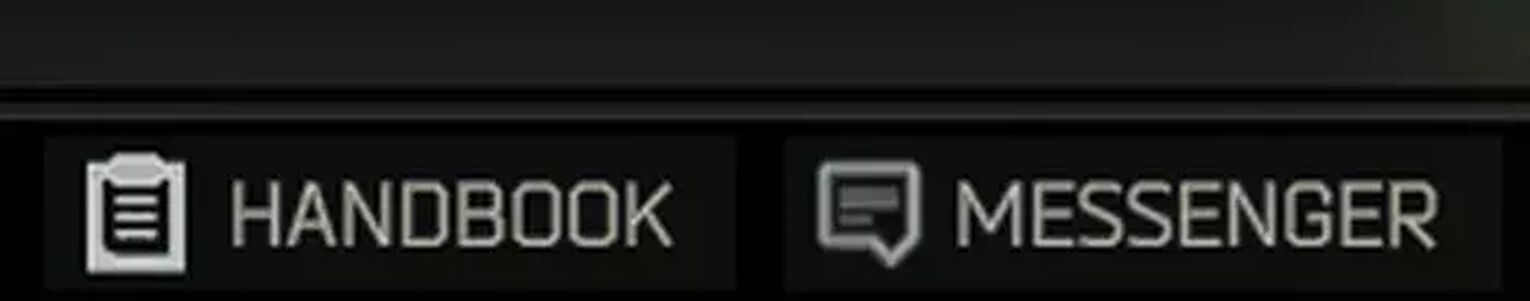
- Click on the 'Friends' button , from here it will show all the friends online and friends offline.
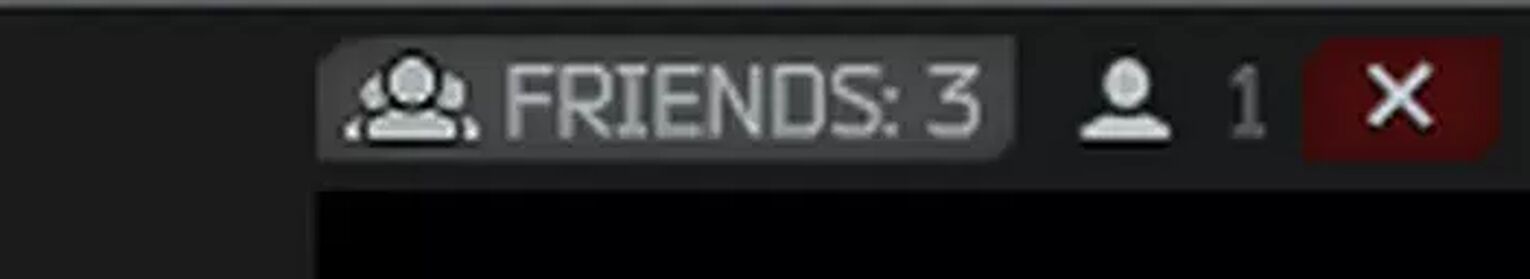
- Type your friend's username in the search bar in the friends list, right-click on it, and press 'Add friend'. Alternatively, if they sent you a friend request first, you will see their name under 'Pending requests'.
How To Play With Your Friends
Playing with your friends in this game is simple:
- Click on 'Escape From Tarkov'.
- Click on 'PMC'.
- Select your map of choice, then the time phase in which you want to play. Make sure you and your friends have the same time phase.
- Click 'Next' until you find a screen with a list of names, right-click, and 'Add to group'.

Once you click ready, you will be put in the queue for a raid.
Don't panic if you experience lag or bugs in the menu, the servers sometimes get overloaded. Especially early wipe when there are a lot of people playing. You can avoid this by checking out which server location best suits you. Alternatively, you can check out our guide on how to fix high ping.
How to Play With Friends As Scav
Playing with your friends as a Scav is the exact same, just instead of selecting PMC, select Scav. As of now, the game might spawn you a bit separately so do not panic if you cannot find your friend/friends immediately.
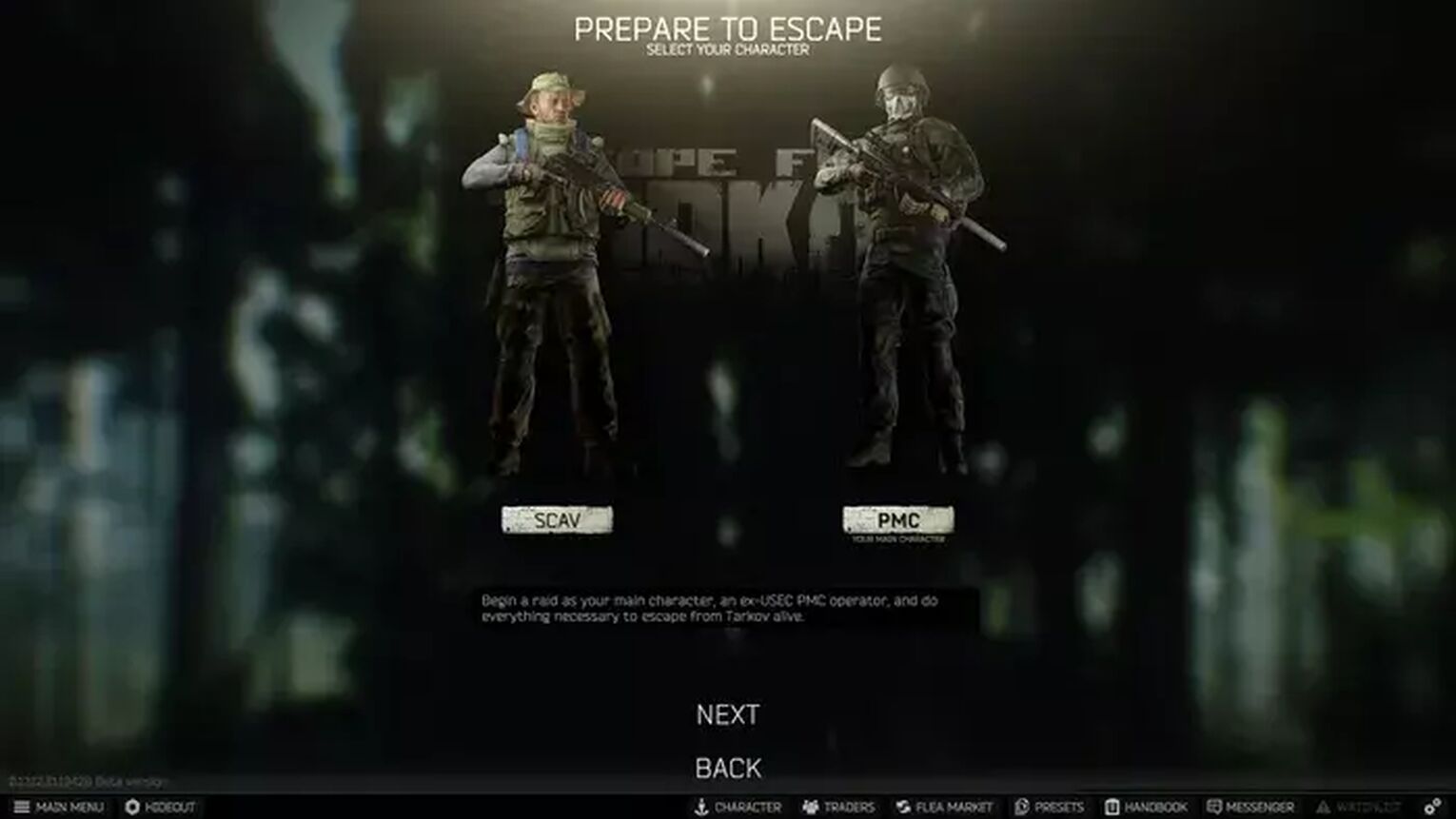
Can You Play Practice Mode With Others?
What used to be the Offline mode is now the Practice mode and as of now, only if all the players involved have the 'Edge of Darkness' edition of the game. Follow the steps above but click practice mode and select Co-op mode, choose your settings, just like in the picture below. Practice mode is a good way to play custom game modes such as deathmatch, hide and seek, or in general just exploring the same map.
You can still play offline, you will just need "Edge of Darkness" to play with someone. The feature is a bit pay-to-win so hopefully, Battlestate games add the Co-op mode for 'Standard' users as well.

Can You Exchange Items In Raid?
Yes absolutely it is encouraged, you can exchange items whenever in the raid. Be mindful that playing with friends in Escape from Tarkov is not like other games. There are no indicators to show allies, so your communication has to be on point. We do not recommend you play with more than 2 other people if you are new to the game. An unwritten rule of PVP In Tarkov is that if you kill the enemy, you get his loot.
Just be careful not to drop too many high-value items, it could get you banned. If you have problems with that we have an article dedicated to that topic here.

One tip we have for you is to try to remember approximately what your friend's gear is, in order to avoid friendly fire.
That is it, we hope you enjoyed this article and we hope you have fun playing Escape from Tarkov, check out our other articles on this game. And if you've yet to convince your friends to join you, you might have better luck by buying the game for them as a gift via one of many game keys selling sites such as Instant Gaming or MMOGA, where you might get a discount!


.svg)



![4 Rarest Items In Escape From Tarkov [Ranked]](https://theglobalgaming.com/assets/images/_generated/thumbnails/3211218/rarest-items-escape-from-tarkov-gaming_03b5a9d7fb07984fa16e839d57c21b54.jpeg)
![4 Best EfT Keys on the Interchange Map [Ranked]](https://theglobalgaming.com/assets/images/_generated/thumbnails/2992272/best-keys-interchange-escape-from-tarkov-gaming-1_03b5a9d7fb07984fa16e839d57c21b54.jpeg)
![5 Best Escape from Tarkov Keys On Reserve [Ranked]](https://theglobalgaming.com/assets/images/_generated/thumbnails/2983555/best-keys-reserve-escape-from-tarkov-gaming_03b5a9d7fb07984fa16e839d57c21b54.jpeg)