
Are you interested in learning how to record the gameplay of DayZ without a capture card? Then, stick with us because this article will reveal the finest possible ways to record the DayZ gameplay videos and clips using nothing but the top-notch game recording software, in our opinion. In addition, you'll also learn how to use them and record DayZ gameplay on consoles using the step-by-step guide.
What’s The Best Way To Record DayZ Gameplay and Clips?
The best way to record DayZ gameplay videos and clips is by using the two less-known programs. The first program is Powder, which is an AI-powered software that can automatically capture the best moments from your DayZ gameplay and allow you to share them in the simplest way possible. Our second choice is Gazoom, which lets you automatically capture DayZ clips and upload them to your cloud. From there, you can view and edit these clips on your mobile device while you're taking a break from playing.
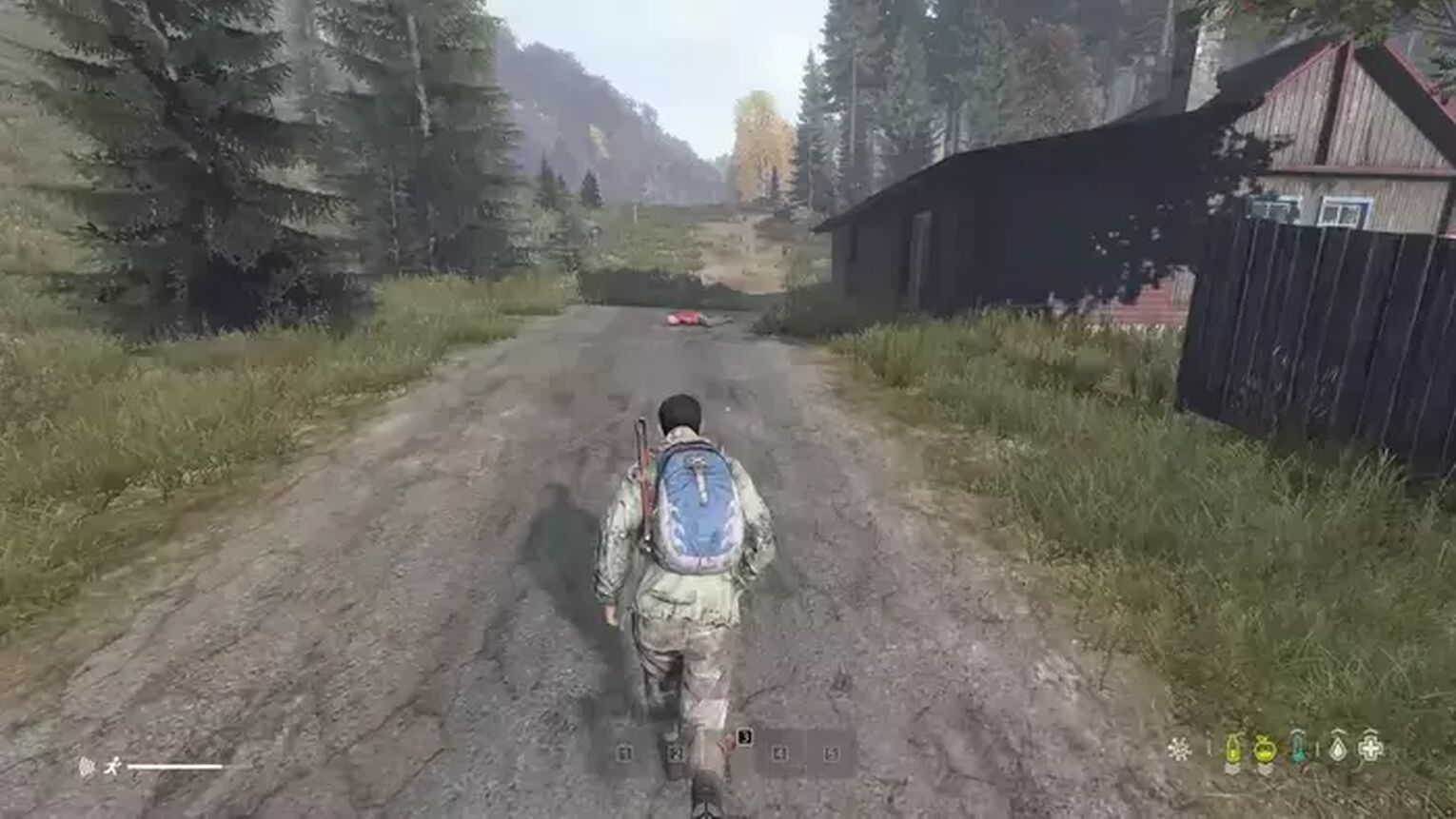
If you don't wish to download any additional software, you can simply use GeForce Experience or Radeon ReLive, whichever you may have on your PC. These two pieces of software have more than enough recording features, and they are easy to grasp and support both recording videos and clips.
How To Record DayZ Clips In A Few Clicks?
If you’d like to record DayZ clips in a few clicks, you'll need at least Windows 10 installed on your PC. You have the Xbox Game Bar already featured in your OS if you meet this requirement. This lightweight program is used for many wonderful game-related things, including game recording.

To record DayZ clips with no effort, press the Windows button+ G and click on the "Start Recording" option in the "Capture" widget. Alternatively, you may record manual gameplay videos with the Windows button+ Alt + R or record clips for up to 30 seconds using the Windows button+ Alt + G hotkey. You'll find the DayZ videos and clips recorded this way in the C:\Users\\<Username>\Videos\Captures folder.
The Best Methods Of Recording Gameplay and Clips In DayZ
Prior to writing this article, we downloaded and tested all the notable game capturing software available. After doing the exhaustive tests, we settled for three of them, which you'll discover if you keep scrolling.
And if you'd like to read more of these articles, find out how to record Overwatch 2 gameplay or how to record Lost Ark gameplay.
Now, let's look at our ultimate choice of the best game recording software out there.
Method #1: Nvidia GeForce Experience
Follow these steps shown below if you'd like to record DayZ using the GeForce Experience:
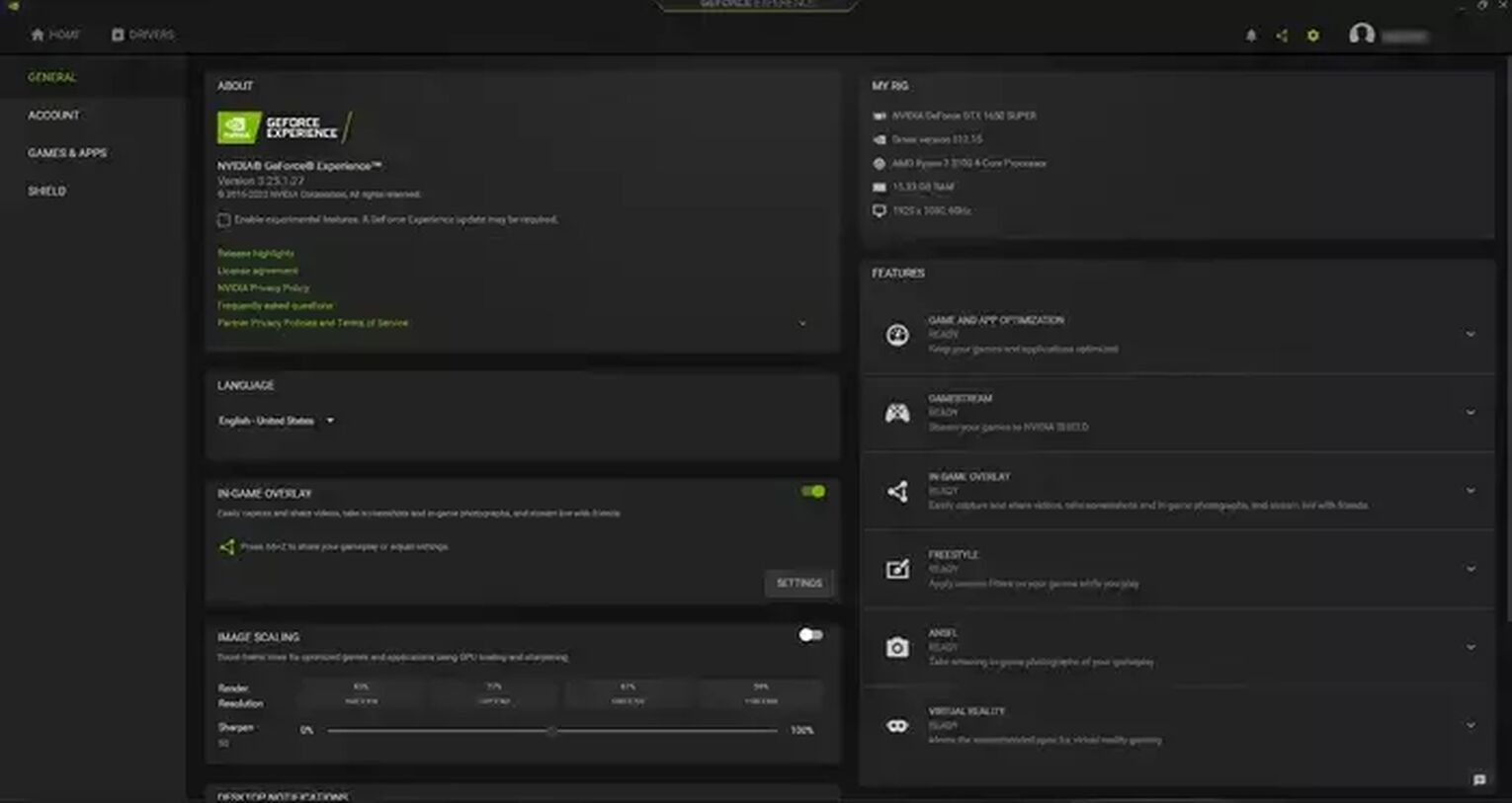
- First, you'll need to download the latest version of the GeForce Experience.
- Then, after running the program, click on the settings cog icon near your username.
- Tick the gray buttonto enable the "In-game overlay."
- Select the "Settings" option underneath the "In-game overlay" tab.

Now, you'll be able to change anything from the default video folder to audio/video settings. However, you won't have to do it as they are already pre-configured according to your GPU's power.
To begin recording DayZ using the GeForce Experience, press one of the two keyboard hotkeys: Alt + F9 for manual video recording or Alt + F10 for clip recording, or click on the "Record" buttonwhile in the overlay.
To find your DayZ videos and clips, go to the C:\Users\<Username>\Videos folder.
Method #2: Radeon ReLive
And if you'd like to capture DayZ gameplay using the Radeon ReLive, this is how you can do it:
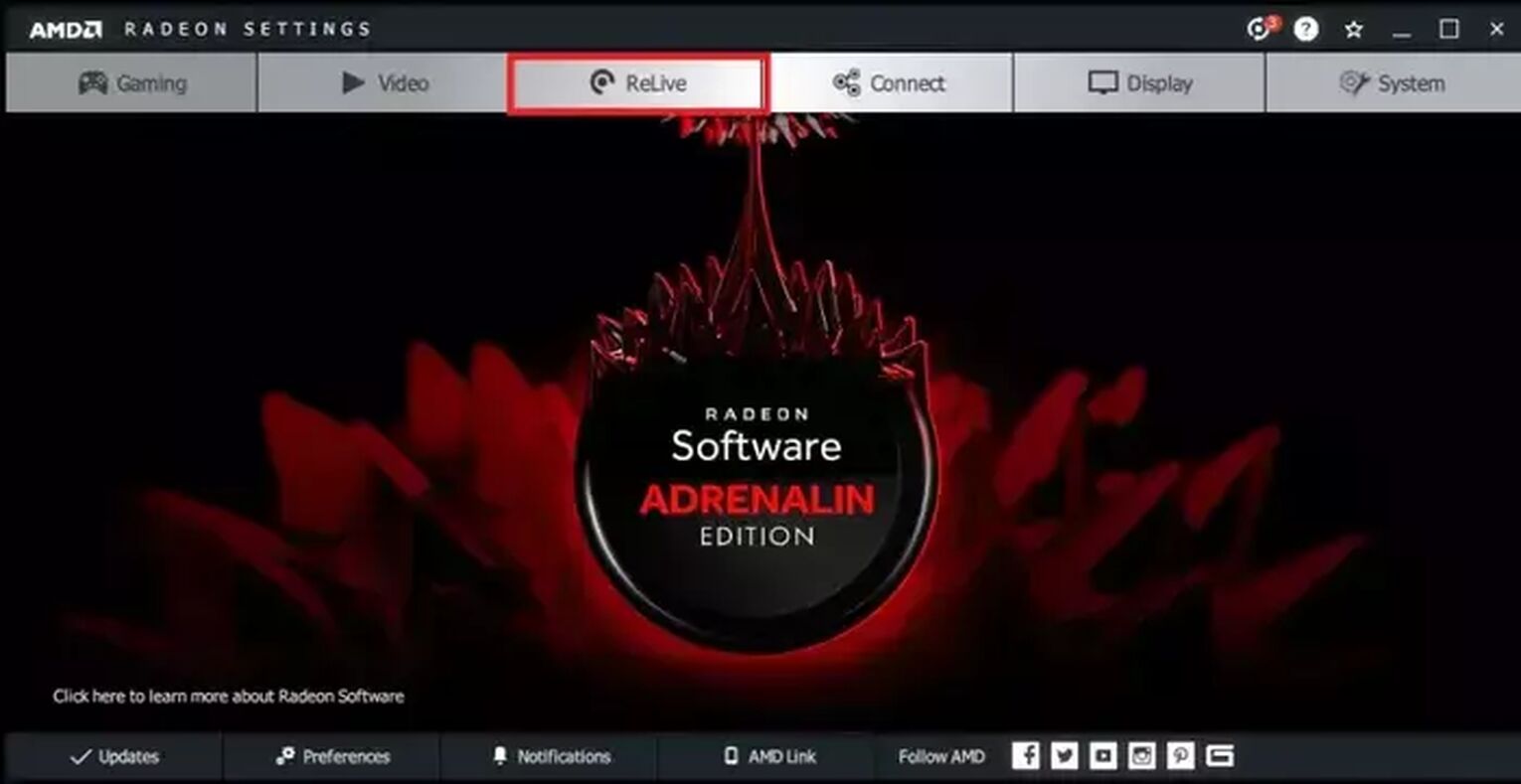
- Visit the official website of AMD and download the latest version of the Radeon Software Crimson ReLive Edition. Once you install it, you will need to restart your PC.
- Then, open the AMD Radeon settings and select the ReLive tab.
- Enable this function by ticking the ReLive button .
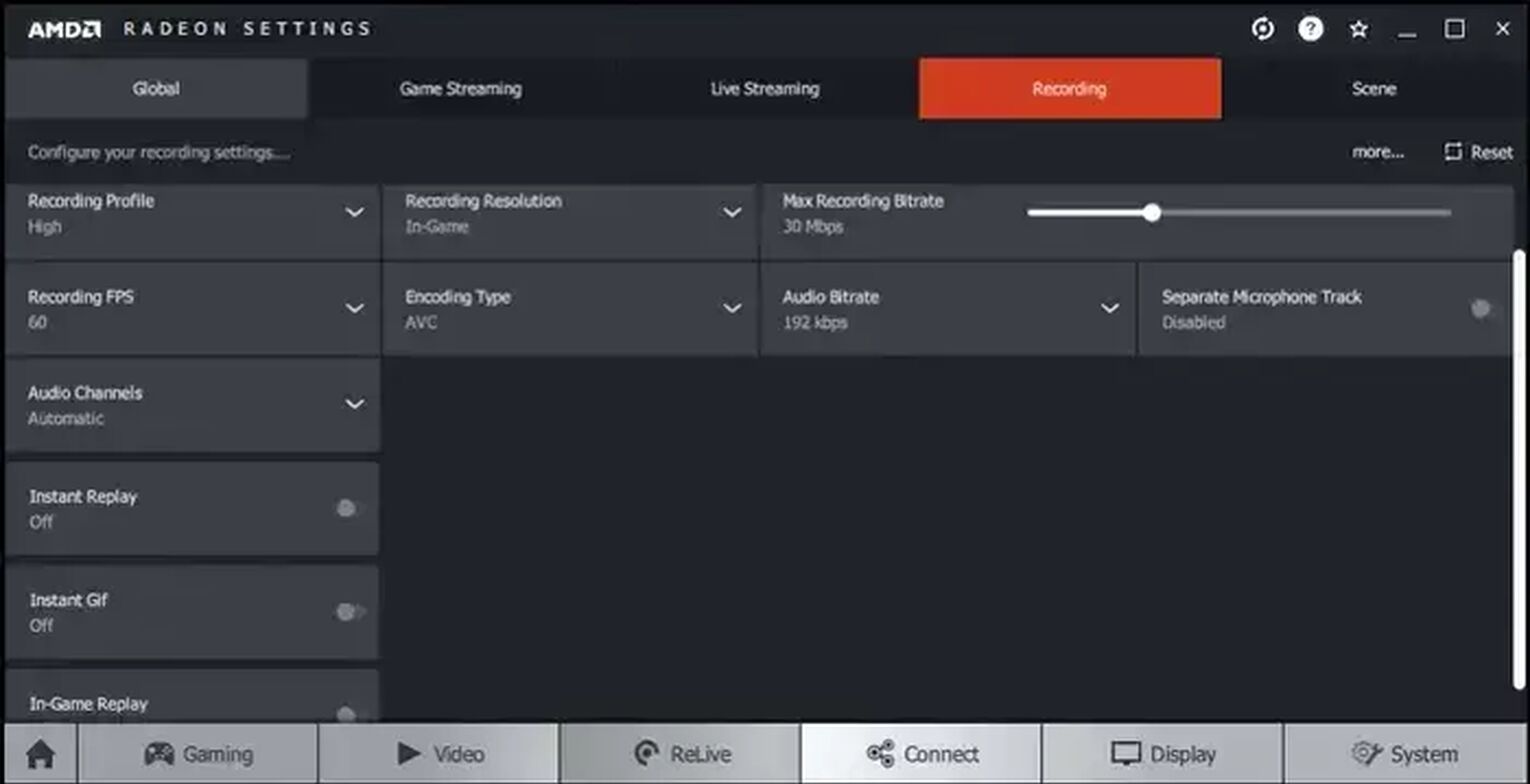
Looking at the screenshot, you'll notice one of the most outstanding user interfaces of all the recording software and the various adjustable options.
In addition, Radeon ReLive comes with the distinctive feature of Instant Gif, which allows creating the DayZ gifs quickly.
Then, once you're ready to record DayZ videos or clips, press the Ctrl + Shift + R while in the game, and you'll find them in the C:\Users\<Username>\Videos\Radeon ReLive folder.
CHow To Record DayZ Gameplay On Xbox
To record or share the DayZ gameplay clips on your Xbox console, press and hold the custom share buttonon the Xbox controller (in the middle) and press it back again to stop recording.

How To Record DayZ Gameplay On PlayStation
The nearly identical process goes for the PlayStation, so if you'd like to record DayZ on your PlayStation console, press the dedicated share button(above the arrows) twice, and then press it again two times to stop.

Other Mentionable Ways Of Recording DayZ Gameplay
To conclude, here are the honorable mentions of the best ways to record DayZ which weren't included in the central part of the article:
- Shadowplay (Records up to 4K resolution, but only works with Nvidia graphic cards)
- Outplayed (The number one choice for auto-capturing the most exciting DayZ moments, but not a perfect choice for long videos)
- Fraps (It requires much lower resources compared to other alternatives, but it's very outdated)
- Adobe Captivate (Fantastic choice for content creators, but comes at a pricey monthly subscription)
- Action! (Compresses recorded videos up to 20 times, but you can't change the frame rate or bit rate)
So there you have it, now you know the best and most manageable ways to record DayZ gameplay videos and clips in just a few easy steps.
Now you'll finally be able to share all your favorite DayZ moments with other people or keep them for yourself as a recollection.


.svg)


![How to make DayZ fullscreen [Solved]](https://theglobalgaming.com/assets/images/_generated/thumbnails/63817/627e7b1f2548337f45a5c18e_how20to20make20dayz20fullscreen_03b5a9d7fb07984fa16e839d57c21b54.jpeg)
![Best DayZ Server Hosting Service [All Tested]](https://theglobalgaming.com/assets/images/_generated/thumbnails/923309/dayz-best-server-for-each-region-gaming_03b5a9d7fb07984fa16e839d57c21b54.jpeg)

