
If you'd like to capture enthralling moments like battles or quests from Path Of Exile, now it's super easy to accomplish that without bringing a capture card into use.
All it takes is PC software or an in-built gameplay-capturing solution if you're playing Path Of Exile on a console.
In this article, we'll reveal all there is to know about how to record the gameplay of Path Of Exile leisurely and speedily. We also have other guides, such as how to check total playtime in Path Of Exile.
What’s The Best Way To Record The Path of Exile Gameplay and Clips?
In our personal opinion, the best way to record Path of Exile gameplay videos and clips is through two programs - Powder and Gazoom. Powder is powered by advanced AI to automatically detects which moments are worth clipping and saves gameplay videos or clips of Path of Exile for you.
Gazoom can also auto-capture PoE clips automatically, and it also supports various powerful video editing tools. It stores captured clips on your personal cloud so you can easily access, edit, or share them from any supported device.
How To Record Path of Exile Clips In A Few Clicks?
If you'd like to record Path Of Exile gameplay in just a few clicks, you'll need to have at least Windows 10 installed on your PC. This is because it features the Xbox Game Bar, a small and powerful tool that you can use to record Path Of Exile gameplay videos and clips effortlessly.

To start recording Path Of Exile using this tool, press the Windows button + Alt + R to record videos or the Windows button + Alt + G to record clips.
The Best Methods Of Recording Gameplay and Clips In Path of Exile
After installing and testing various game recording software, we came up with the top three programs you can use to record Path Of Exile gameplay.
Below, you'll discover which programs we've selected, and you'll also learn how to use them in short step-by-step guides. And if you'd like to read more articles like this one, find out how to record Escape From Tarkov gameplay or how to record New World gameplay.
Method #1: Nvidia GeForce Experience
To record Path Of Exile gameplay using our first choice, GeForce Experience, have a look at this brief step-by-step guide on how to do it:
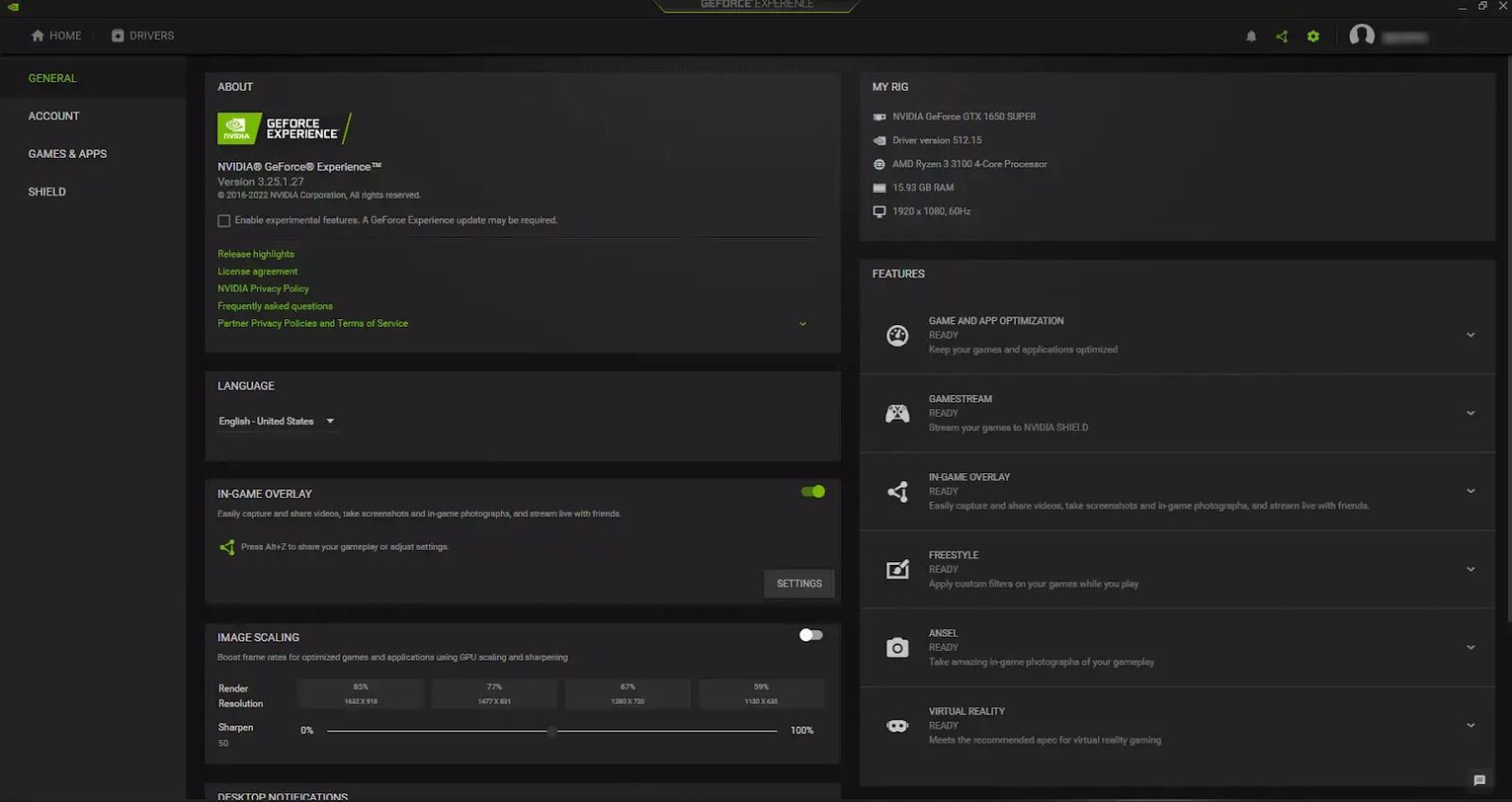
- To begin with, download the newest version of GeForce Experience from the official website of Nvidia.
- Select the settings cog icon left of your username, located in the upper right corner.
- Enable the "In-game overlay" function by ticking the gray button.
- Finally, click on the "Settings" under the "In-game overlay" panel.
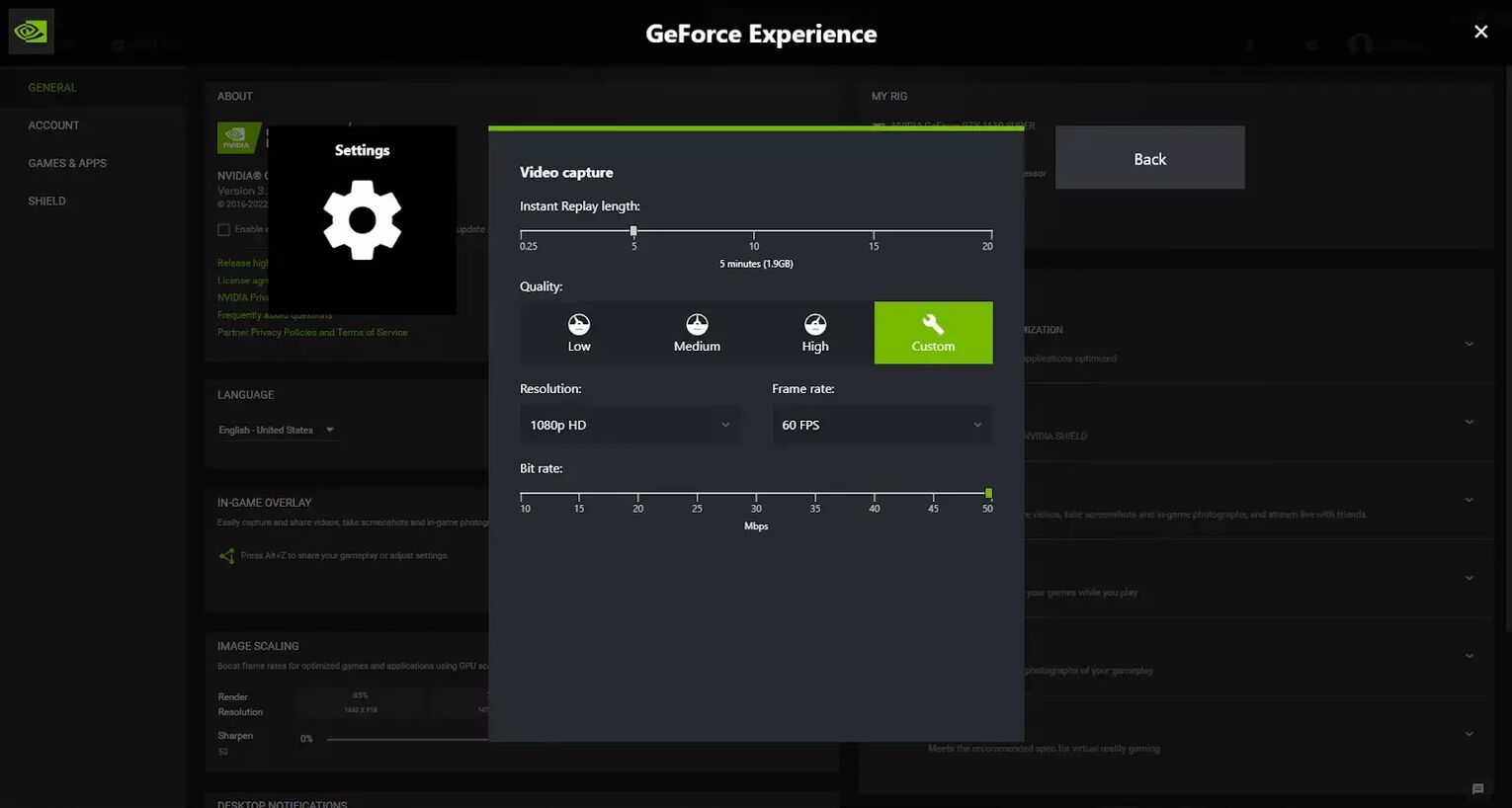
You may now modify audio and video settings, default video storage folder, keyboard hotkeys, and more if you'd like. But keep in mind that these settings are pre-configured based on your GPU, so you can just leave these settings on default.
Then, to begin recording Path Of Exile using this program, press Alt + F9 to record manual videos or Alt + F10 to record clips, and you'll find them in the C:\Users\<Username>\Videos folder.
Method #2: Radeon ReLive
Here's how you can use Radeon ReLive to record Path Of Exile gameplay:
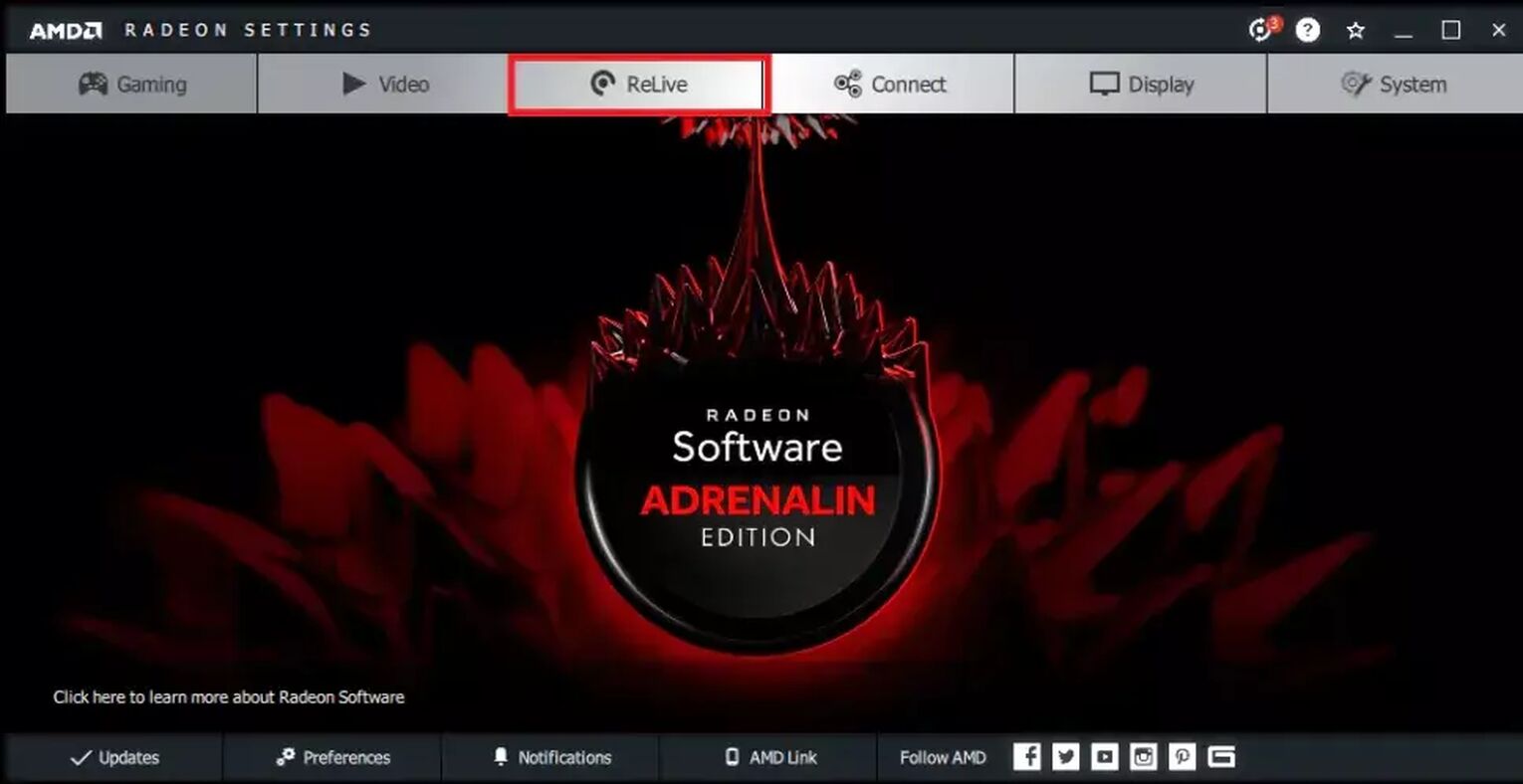
- Download the latest Radeon Software Crimson ReLive Edition from the official source, then restart your PC after installing the program.
- Then, open the AMD Radeon settings and select the ReLive panel.
- Lastly, turn on the ReLive function by ticking the button.
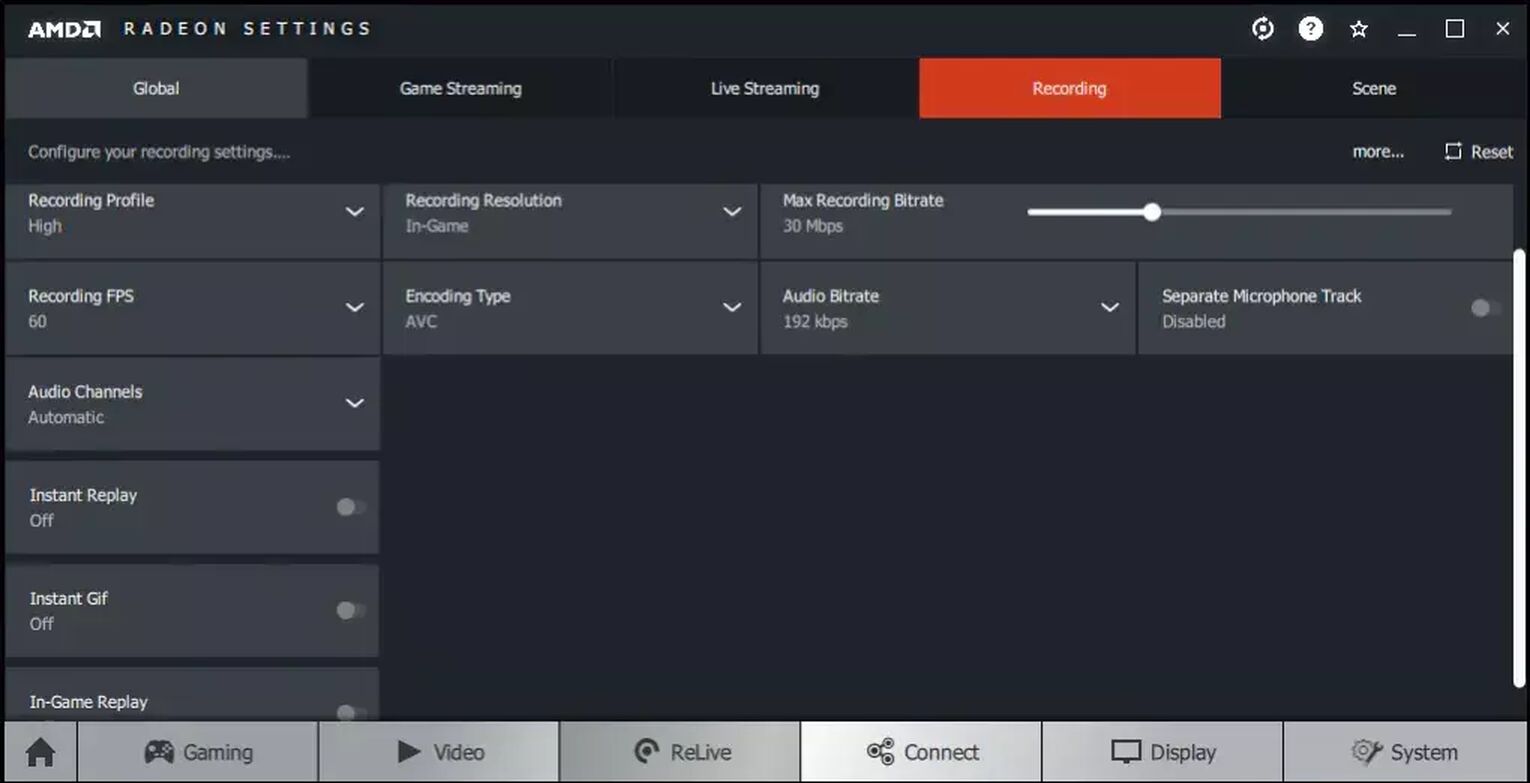
Because you restarted your PC earlier, now you won't have to adjust any options from the settings, and the program is ready to use right away. You should, however, take our advice and turn on the "In-Game Replay," "Instant Replay," and "Instant Gif" options which can allow you to capture Path Of Exile clips and gifs in a matter of seconds.
Then, while in Path Of Exile, press Ctrl + Shift + R to begin recording the gameplay, and you'll find these clips and videos in the C:\Users\<Username>\Videos\Radeon ReLive folder.
Method #3: Open Broadcaster Software
Follow these steps to learn how to record Path Of Exile using our third choice - OBS:
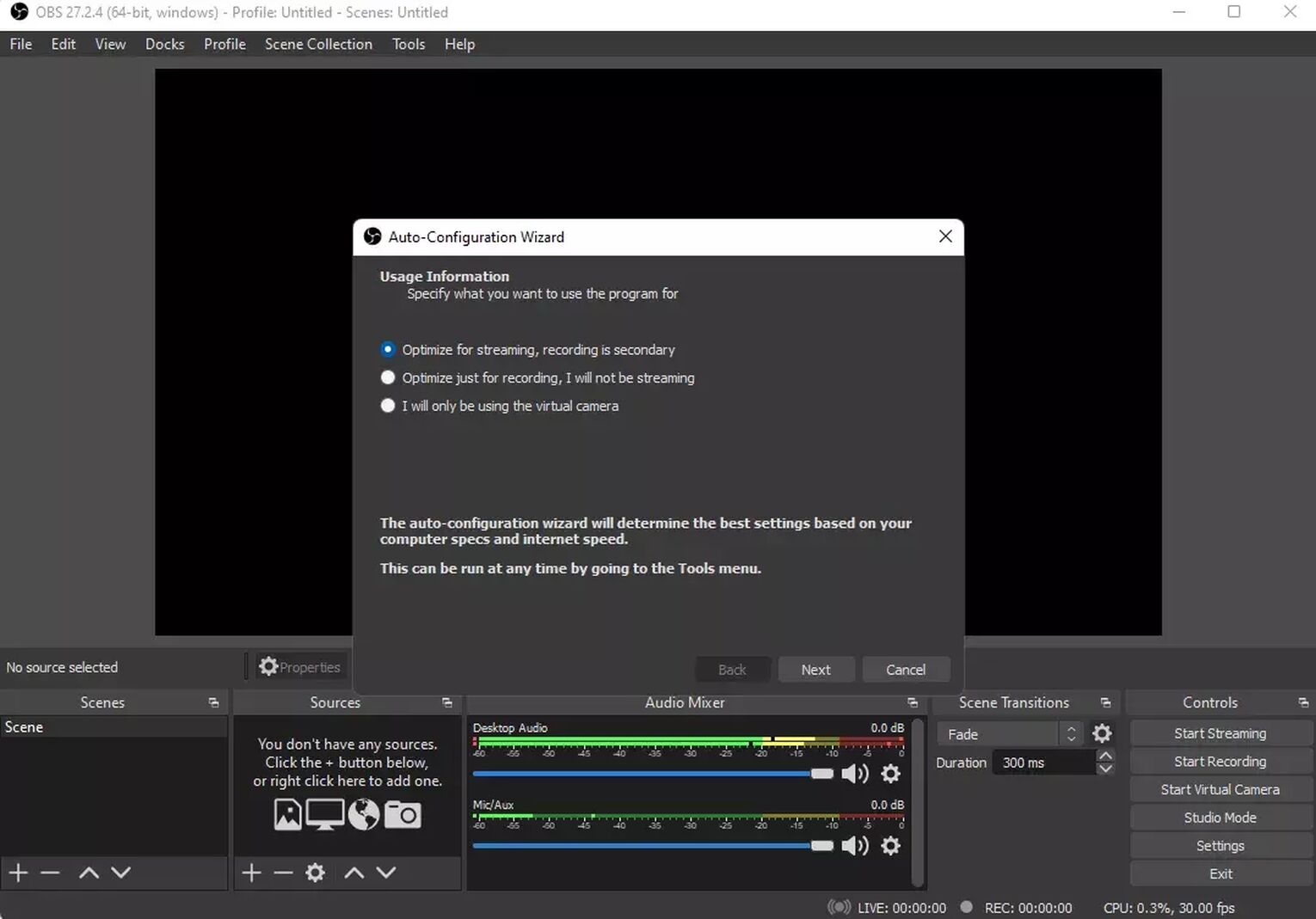
- Head to the official website of OBS to download the latest version of the program. Once you run it initially, you'll receive an auto-configuration wizard, which you can use to configure everything in just three clicks!
- From the main menu of OBS, click on the + icon under the "Sources" panel.
- Finally, select the "Game Capture" option, write anything in the box, and confirm it.
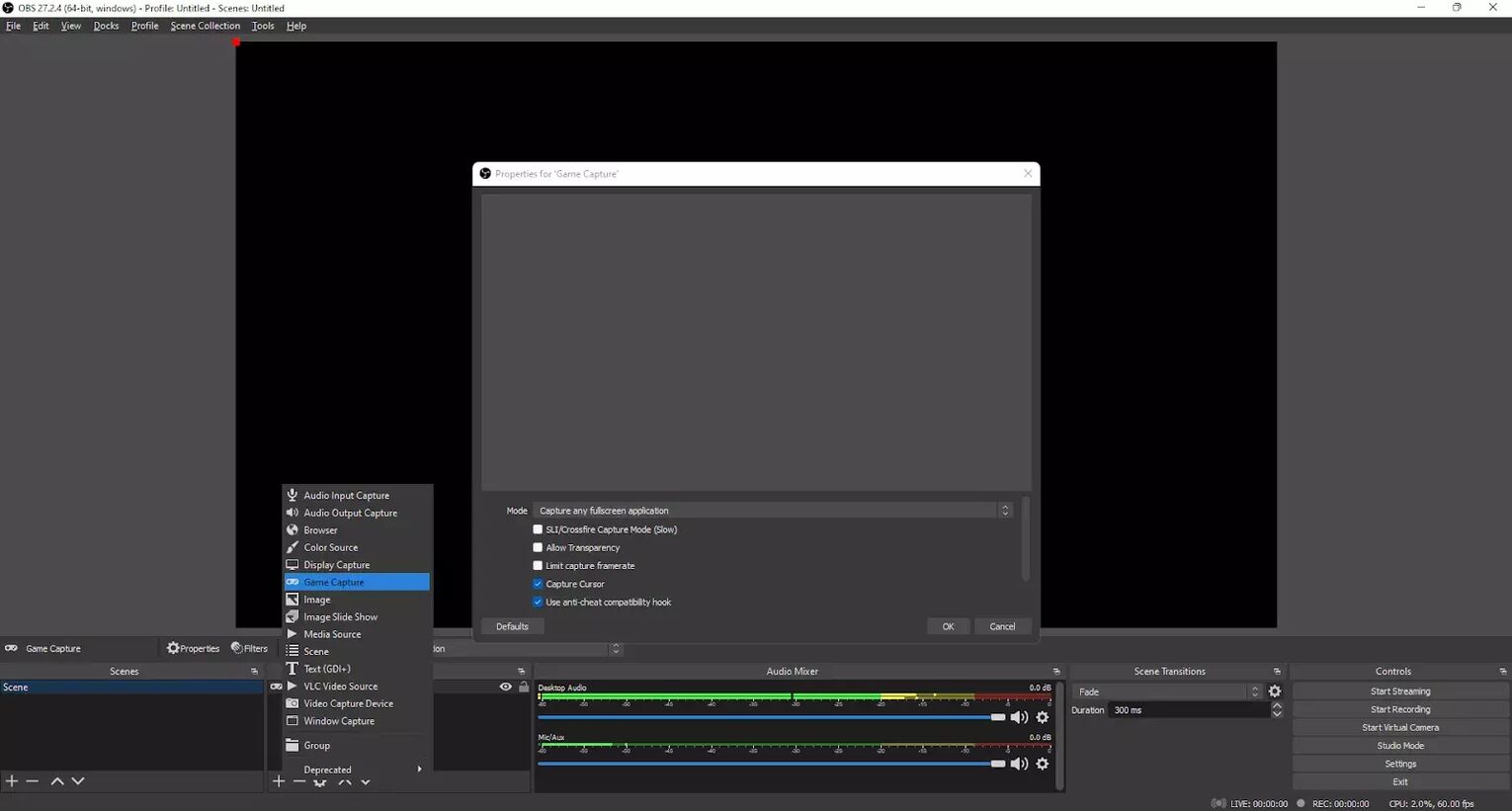
Besides recording Path Of Exile, you can use OBS to stream this game on Twitch, YouTube Gaming, and other platforms. If you'd like to modify anything, click on "File" then select "Settings," but if you used the auto-configuration wizard, there's no need to change anything.
However, you should definitely set up the keyboard hotkey for recording, which will make things more comfortable for you.
Then, whenever you want to start recording the Path Of Exile gameplay, use the previously mentioned keyboard hotkey or click on "Start Recording" from the OBS.
You'll find PoE gameplay clips and videos stored in the C:\Users\<Username>\Videos folder.
How To Record Path of Exile Gameplay On Xbox
If you'd like to capture Path Of Exile gameplay on your Xbox console, just press the Share button found below the Xbox button on the controller.

How To Record Path of Exile Gameplay On PlayStation
To record (up to 1 hour) of Path Of Exile gameplay on your PlayStation console, press down the dedicated share button found above the arrows twice.

Other Mentionable Ways Of Recording Path of Exile Gameplay
Bringing up the rear, here's our honorable mentions list of next to best programs you can use for recording Path Of Exile gameplay:
- Action! (Uses minimal CPU resources for recording, comes with a 30-day free trial)
- Fraps (User-friendly and highly customizable program that may lower the gameplay performance on low-end PCs)
- Adobe Captivate (Supports various advanced options but comes with an expensive subscription)
- Gamecaster (Supports various plugins for gameplay recording but lacks certain advanced features)
Even though these programs are considered next to the best, that doesn't mean they are substandard; it simply means that there are more suitable choices, which we revealed above.
If you like Path of Exile, you might also want to learn about the best sites to sell and buy PoE currency.


.svg)


![How to make Path of Exile fullscreen on PC [Quick fix]](https://theglobalgaming.com/assets/images/_generated/thumbnails/63889/62dff2d56ec89f4faf7ea53b_how_to_make_path_of_exile_fullscreen_50_03b5a9d7fb07984fa16e839d57c21b54.jpeg)
![How To Get Path Of Exile Cosmetics For Free [Proven Methods]](https://theglobalgaming.com/assets/images/_generated/thumbnails/342707/how-to-get-free-skins-in-path-of-exile_03b5a9d7fb07984fa16e839d57c21b54.jpeg)

