
You have surely come across the term "ping" a lot in the context of online gaming. It has to do with how fast you can reach a game's servers. Players often find this annoying because it typically cannot be improved by having a more powerful machine.
First things first - What is ping exactly and why is it so important in gaming?
Ping measures how quickly a command you send to the game registers at the game server and takes effect in-game. To interact with the game, your system must send information about your actions to the game's server. Ping is crucial since it improves your reaction and input times when gaming and enables your inputs to register quickly. The amount of time (ms) a server takes to respond to ping is the latency. If you are facing issues connecting to the Smite server, we have got a simple fix for you here on how to fix Smite server connection.

High ping vs low ping
With a high ping, there are massive delays between every action that you send to the game server and the updated game state that is returned to you. In fighting games like Smite, this might indicate you're late with your blocks or slow with your attacks. The reaction time is slower due to Smite server lag. On the other hand, low ping means that your actions are returned to you much quicker and the game is smoother.
Smite is currently available on PC, Xbox One, Play Station 4 and Nintendo Switch.
Let's now go through the methods to show ping in Smite on these consoles.
How to show ping in Smite - PC
PC gamers are lucky since showing ping on pc is the simplest among all the platforms. There are two ways to achieve this:
- To monitor your Smite server lag, check your ping and FPS in-game by pressing the hotkey F8, enabling the live display
- Simply use the following command in chat "/stat fps" to show ping and FPS. Search for the command and description below.
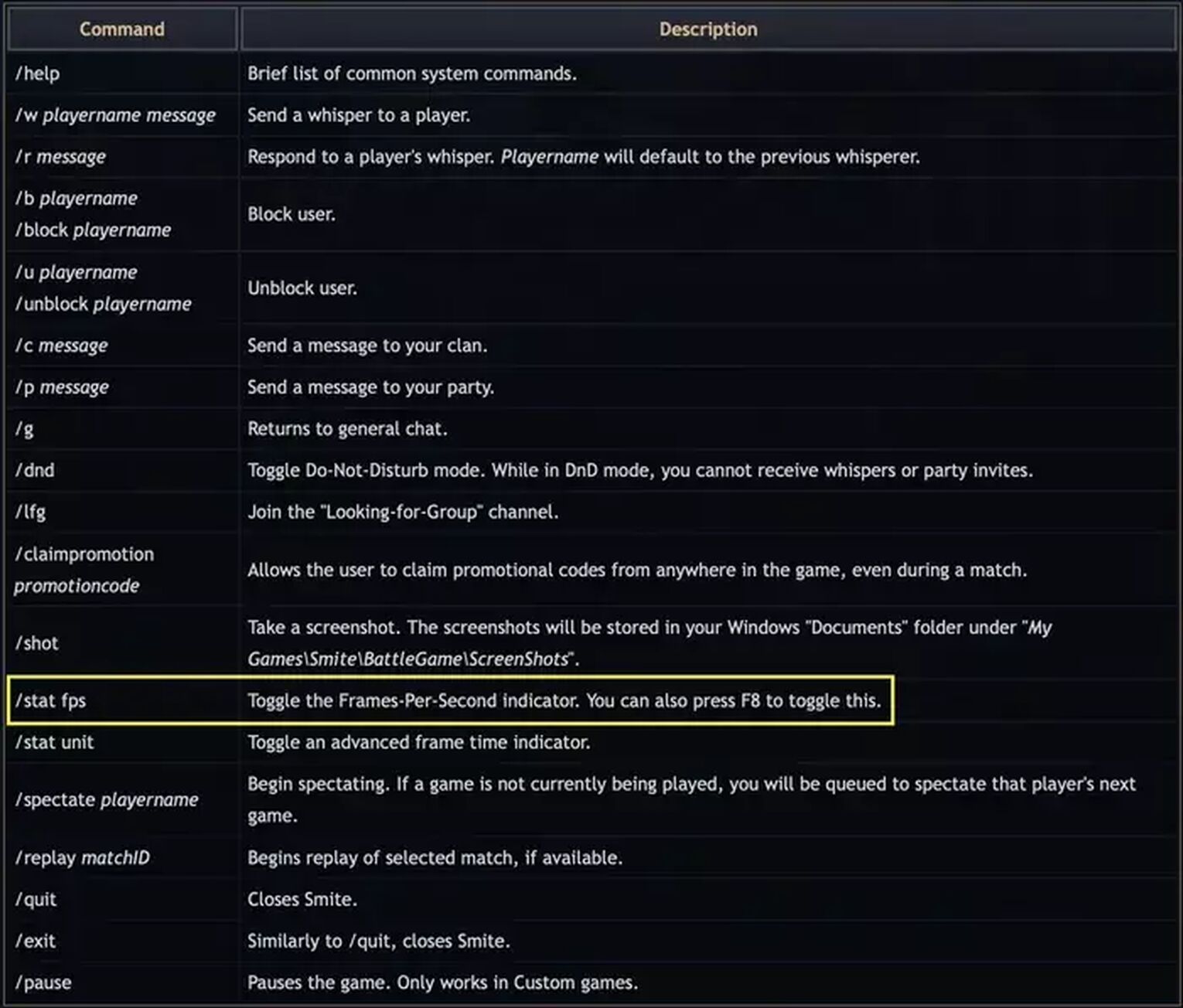
However, F8 does not work outside of a match. You have to be in-game to be able to turn it on or off.
If you are looking for ways to show your FPS while gaming, we have got you covered in our guide on how to show FPS in Smite.
How to show ping in Smite - Xbox One
You cannot check your ping inside the Smite game, unfortunately. To check your ping speed on Xbox before starting a match, follow the steps below:
- Press the Xbox buttonon your controller to open the guide
- Select Profile & system
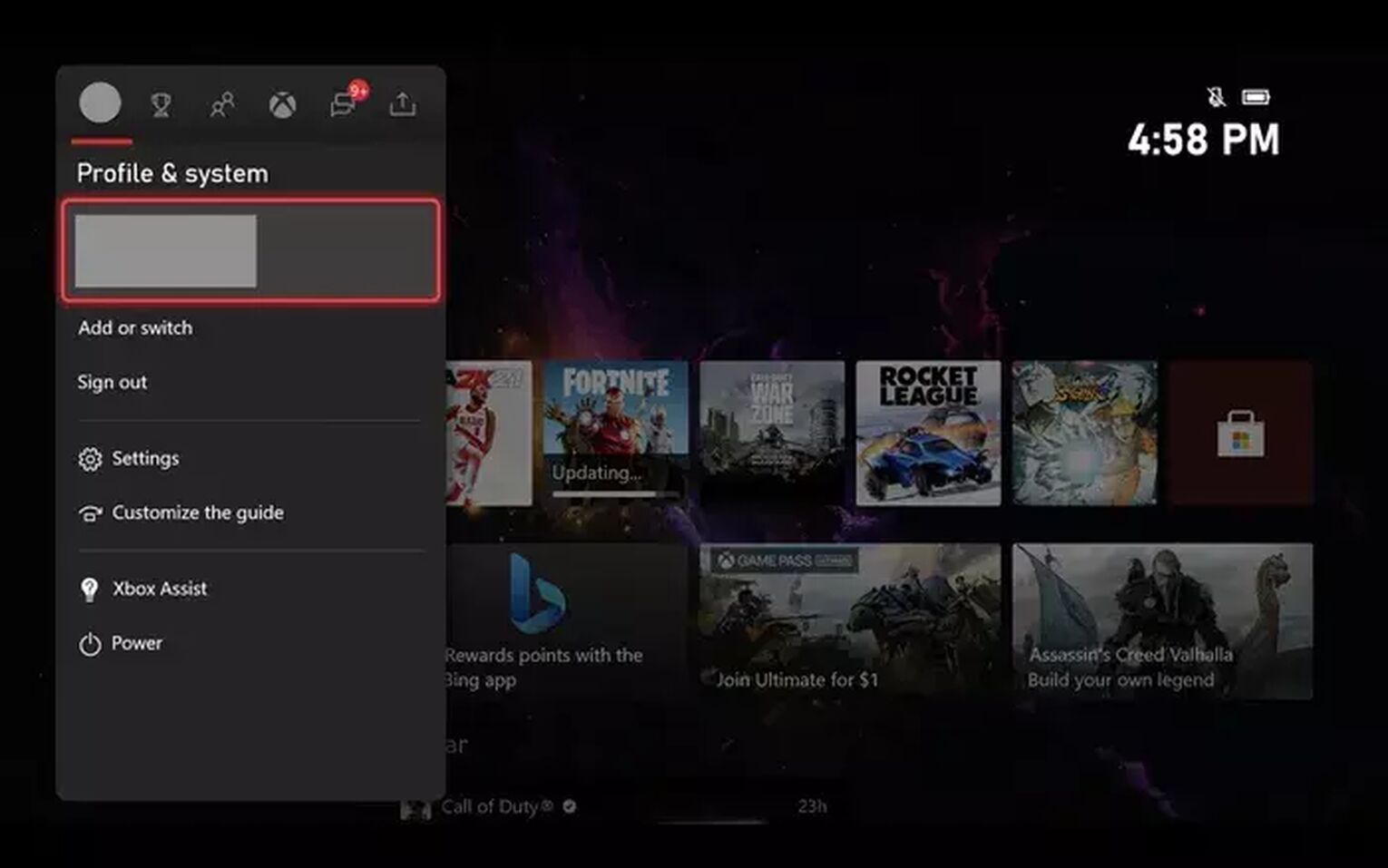
- Select General

- Select Network settings
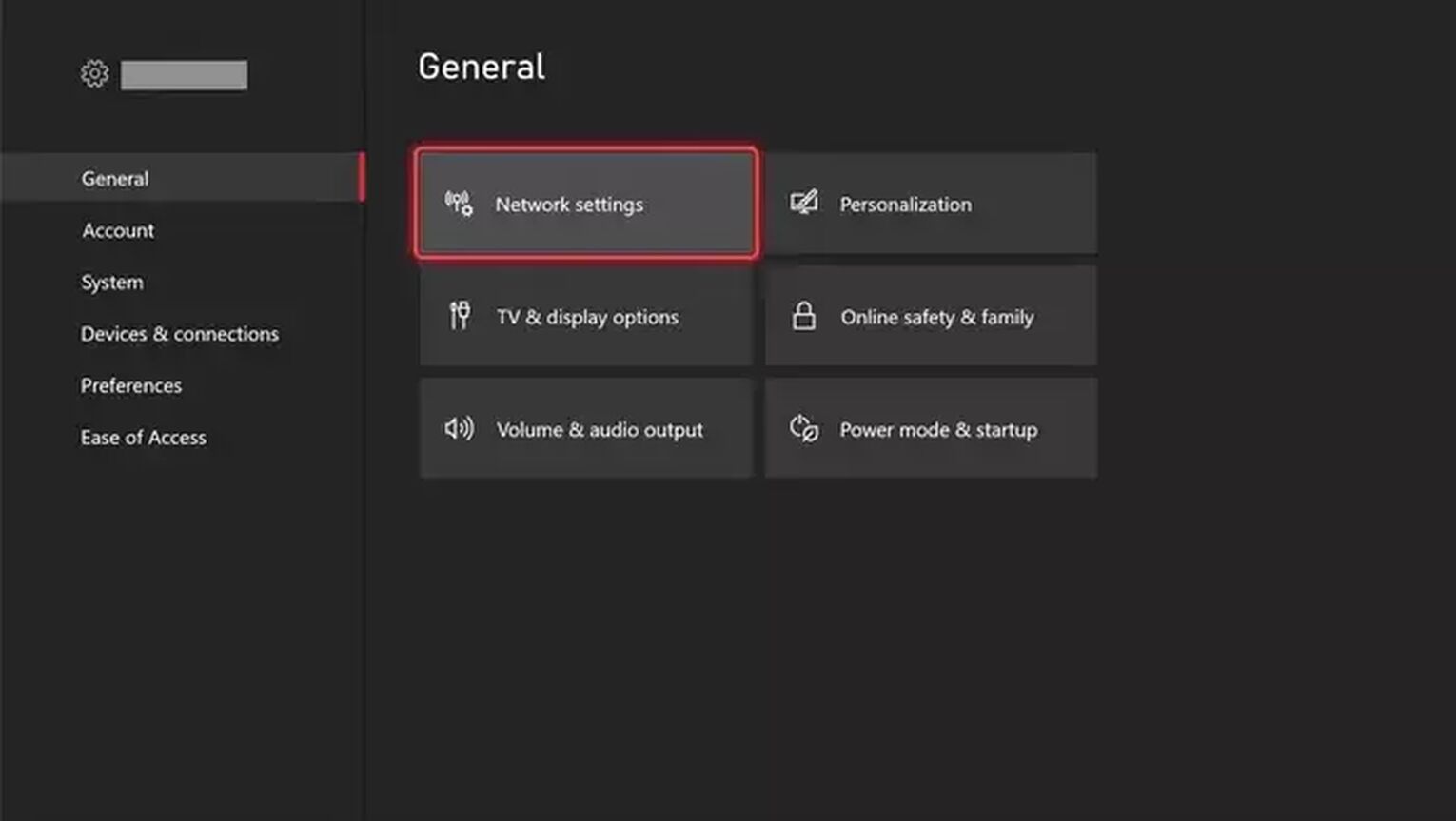
- Select Test network speed & statistics
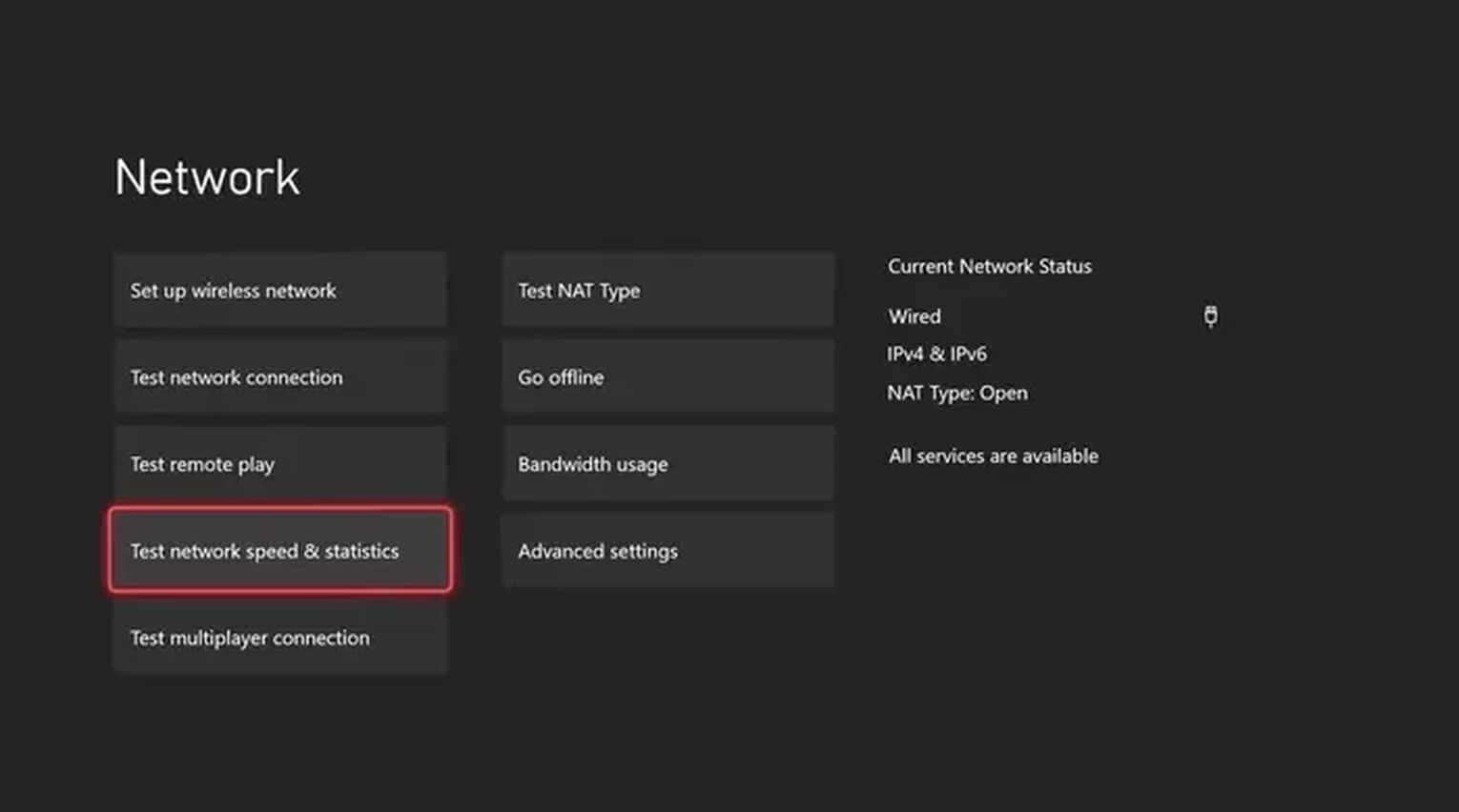
This will then display the download and upload speeds, and ping speed of your Xbox console connection.
How to show ping in Smite - Play Station 4
Checking your ping on PS4 is not rocket science either, but it's not available for all games (Team Fortress 2). Simply follow the steps mentioned below to show ping in Smite on your PS console.
- Open Settings
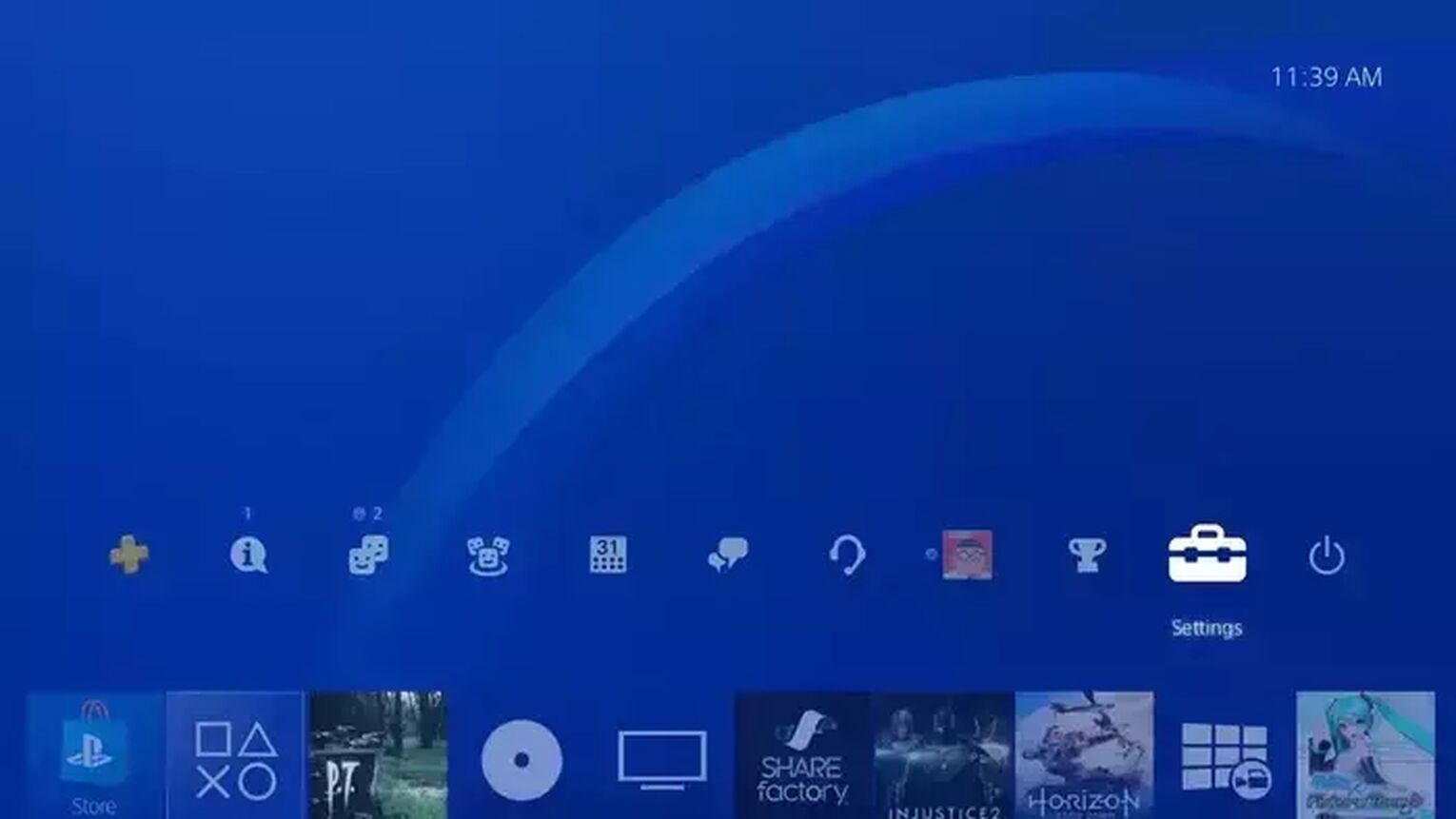
- Open the Network settings menu
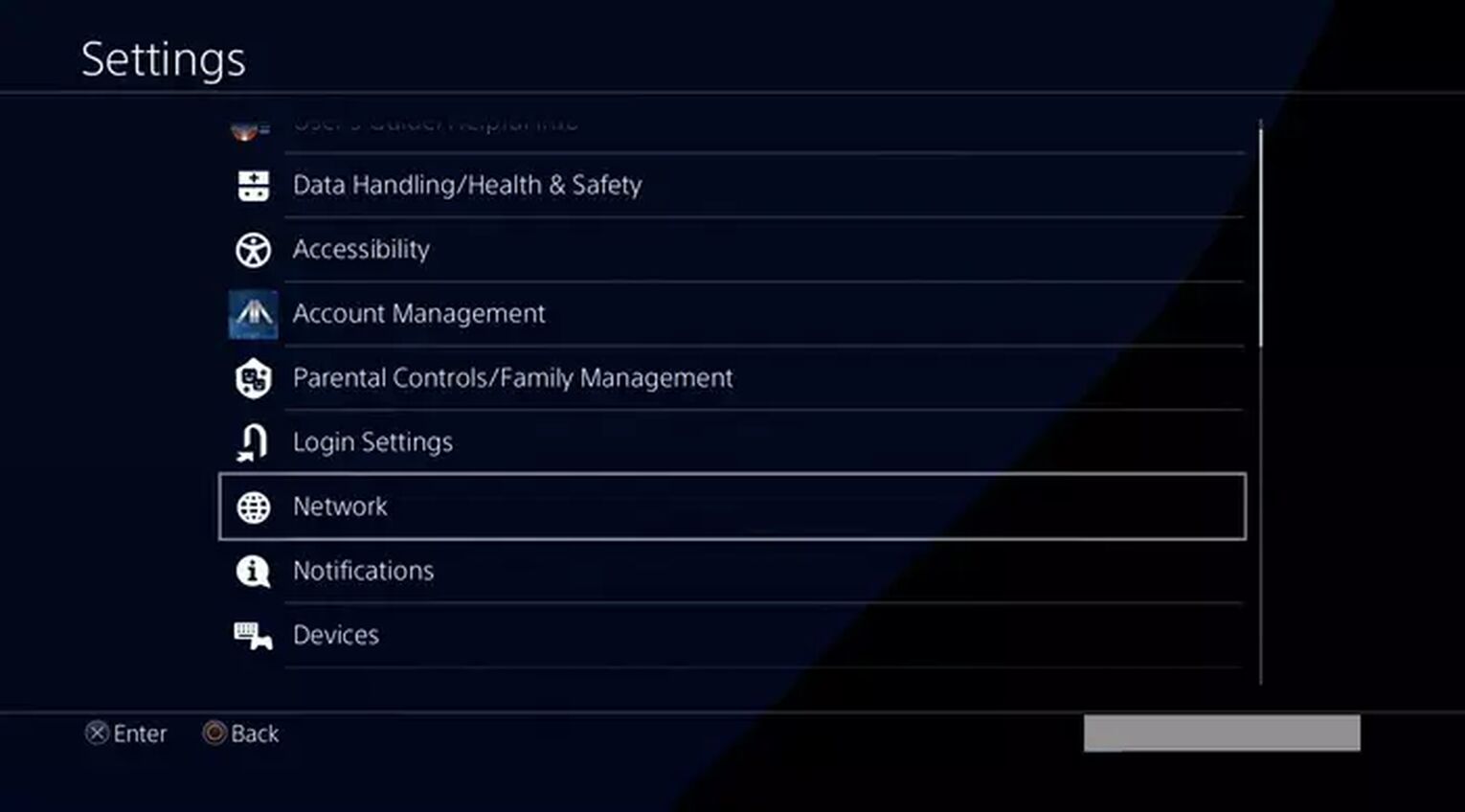
- Select the Test Internet Connection option
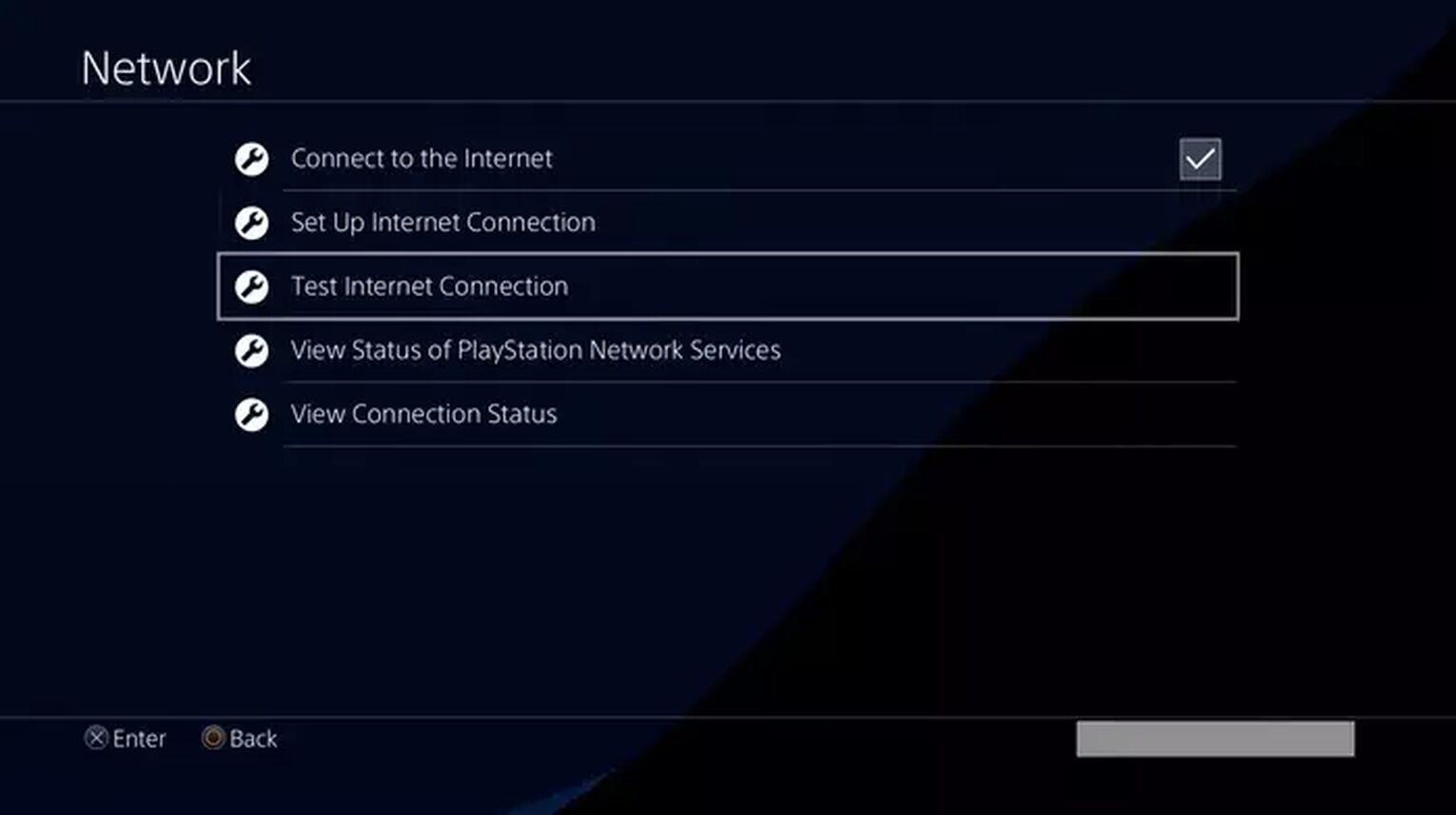
- This will automatically initiate some network tests, including a ping test Once done, the results including ping speed will be displayed at the bottom of the screen
There is another method to check your ping and internet speeds on PS4.
- Press the PS buttonto open the Playstation dashboard
- Go to Library
- Select Applications
- Open Internet Browser
- Type "speedtest.net" in the URL field and hit enter
- This runs a speed test on your connection and shows your Playstation's current ping
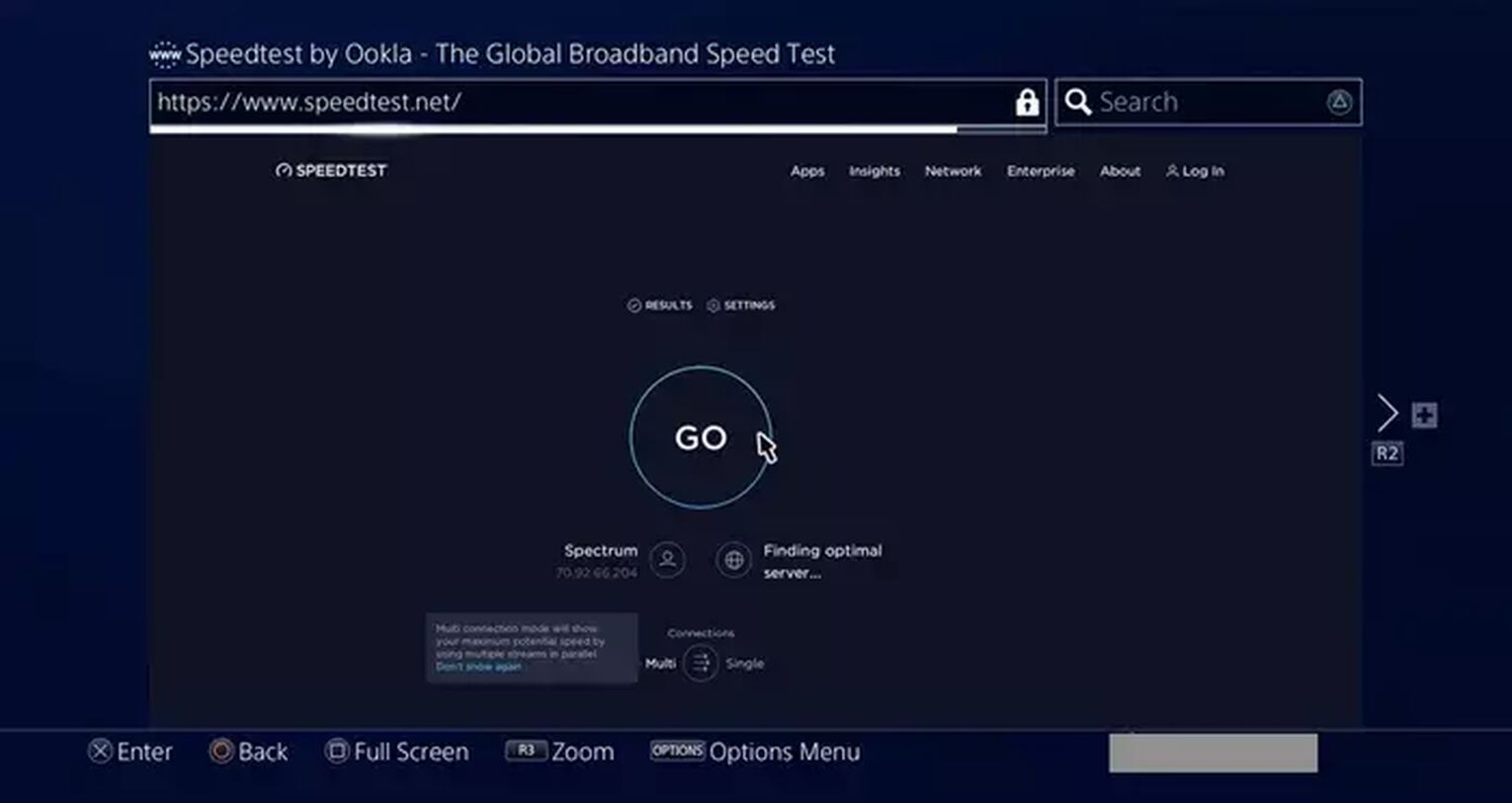
How to judge ping in Smite - Nintendo Switch
Unlike on a PC, there is no keybind to display the FPS/Ping metrics on Nintendo Switch. However, you can test your console's connection to judge, which should have a strong connection to the Smite servers, hence any lag is on your end.
Follow the steps below to test your connection:
- On your Switch Home menu, select System Settings (gear icon)
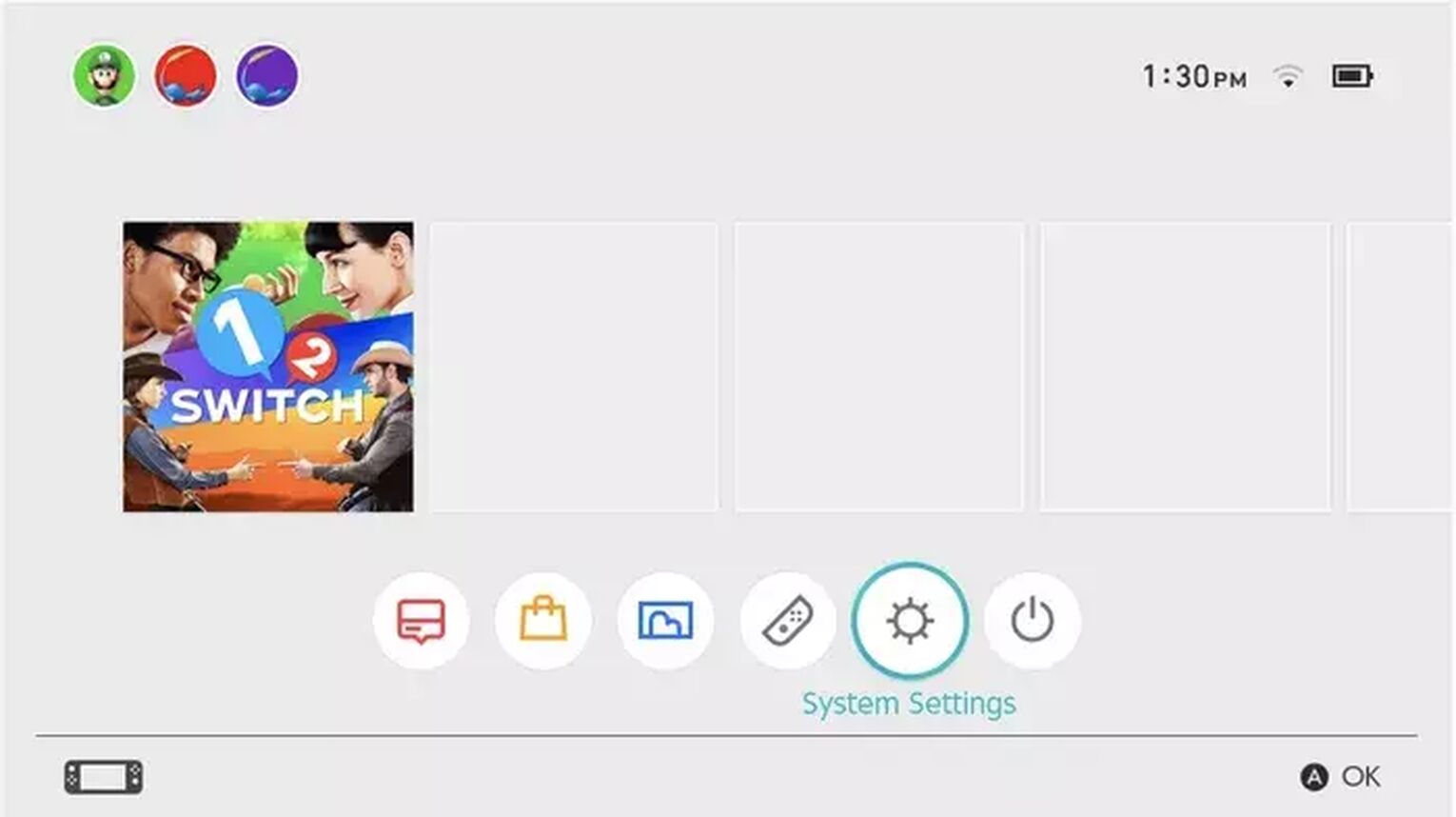
- Select Internet
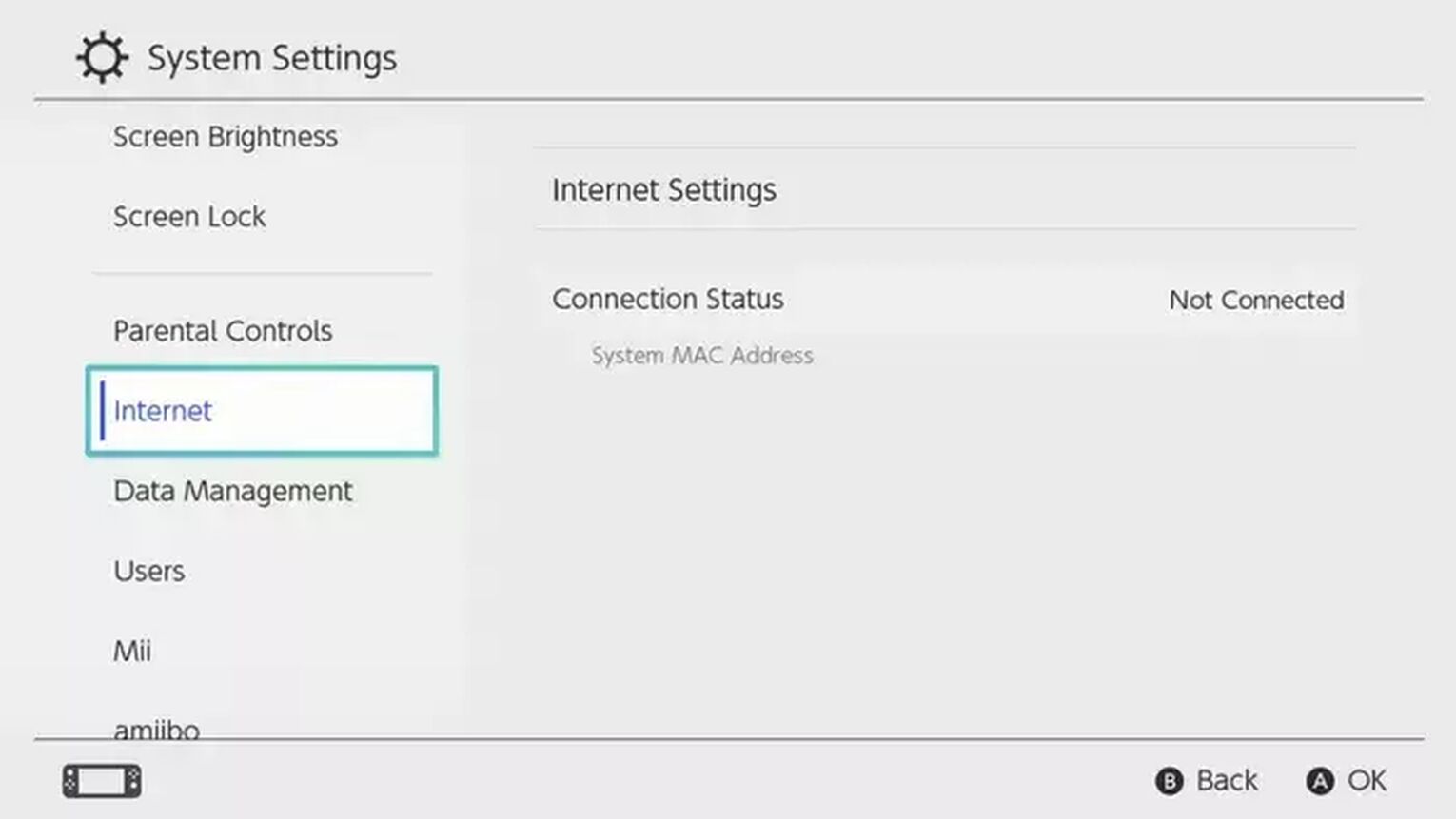
- Select Test Connection
- The results display connection metrics including download and upload speeds
So, what is a good ping for Smite?
There isn't a general rule for excellent ping in every game because it depends on the servers and your setup for the game. Real-time strategy, MMO (like World of Warcraft), and MOBA games may not necessitate very low ping latency, claims getoutfox.com. However, for them to be played properly, a decent level of ping speed is still required.
In order to have the best gaming experience playing Smite, a ping speed of 100 ms or less is considered great. The lower the ping, the better. Higher pings can generally be expected when Smite is having problems with its servers.
Sometimes, changing your region can also impact your connection speeds. Learn how you can change your preferred region in Smite.


.svg)


![Best Smite Esports Betting Sites [All Tested & Exclusive Bonus Codes Included]](https://theglobalgaming.com/assets/images/_generated/thumbnails/590655/best-betting-site-smite_03b5a9d7fb07984fa16e839d57c21b54.jpeg)

![How to Check MMR in Smite [In-Game & Online]](https://theglobalgaming.com/assets/images/_generated/thumbnails/3829581/how-to-check-mmr-in-smite-gaming_03b5a9d7fb07984fa16e839d57c21b54.jpeg)
