
Waving goodbye to your account is never easy, especially when you've spent time grinding, gacha-ing, and doing group content in this massive game. If you're thinking of deleting your Tower of Fantasy account, this is the best guide for you.
Here's a step-by-step guide on how to make an Account Deletion request in TOF.
Reasons to Delete Your TOF Account
Like many MMOS, TOF can become a money or time sink. Some players take a hard stance and permanently delete their account to limit their spending or playtime. Overall, there are 3 main reasons you might delete your TOF account:
- To manage time or money spent on gaming
- To make a new character on a server, that already is occupied by a character
- To reroll SSR characters with SSR selection ticket and 24 Free Gold Nucleus in Astra Island
Another reason players delete their accounts is to do a hard reset. Maybe they just didn't like the way their character has progressed or missed out on their favorite SSRs. Furthermore, as of writing this article, all characters are server-locked and you can only create 1 per server. So if you wish to restart your progress, the only way is by deleting your account. This is doubly important if you are looking to play with friends on the same Tower of Fantasy server for your region.
How to Delete Tower of Fantasy Account
At first glance, it's pretty hard to find the option for account deletion in TOF. However, it gets easier once you know where to look. Just be totally sure you want to proceed with account deletion!
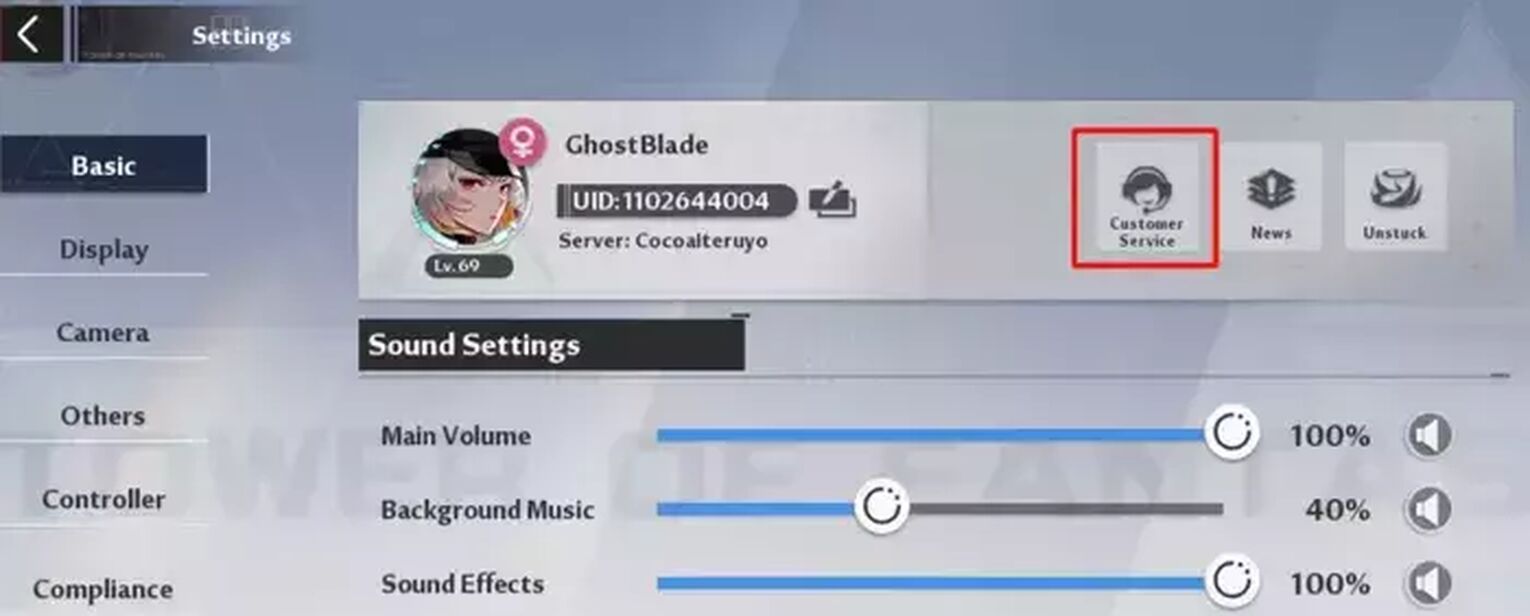
Simply follow these instructions:
- Access the menu buttonby pressing [Esc] or tapping the top right corner of the in-game screen.
- From the expanded menu, tap on [Settings]
- Access [Basic] from the left sidebar, then tap on [Customer Service]
- Wait for the external pop-up window
- From the pop up, tap on [Account] → [Account deletion]
- At the bottom of the Terms & Conditions, there is a blue link you can tap to confirm account deletion.
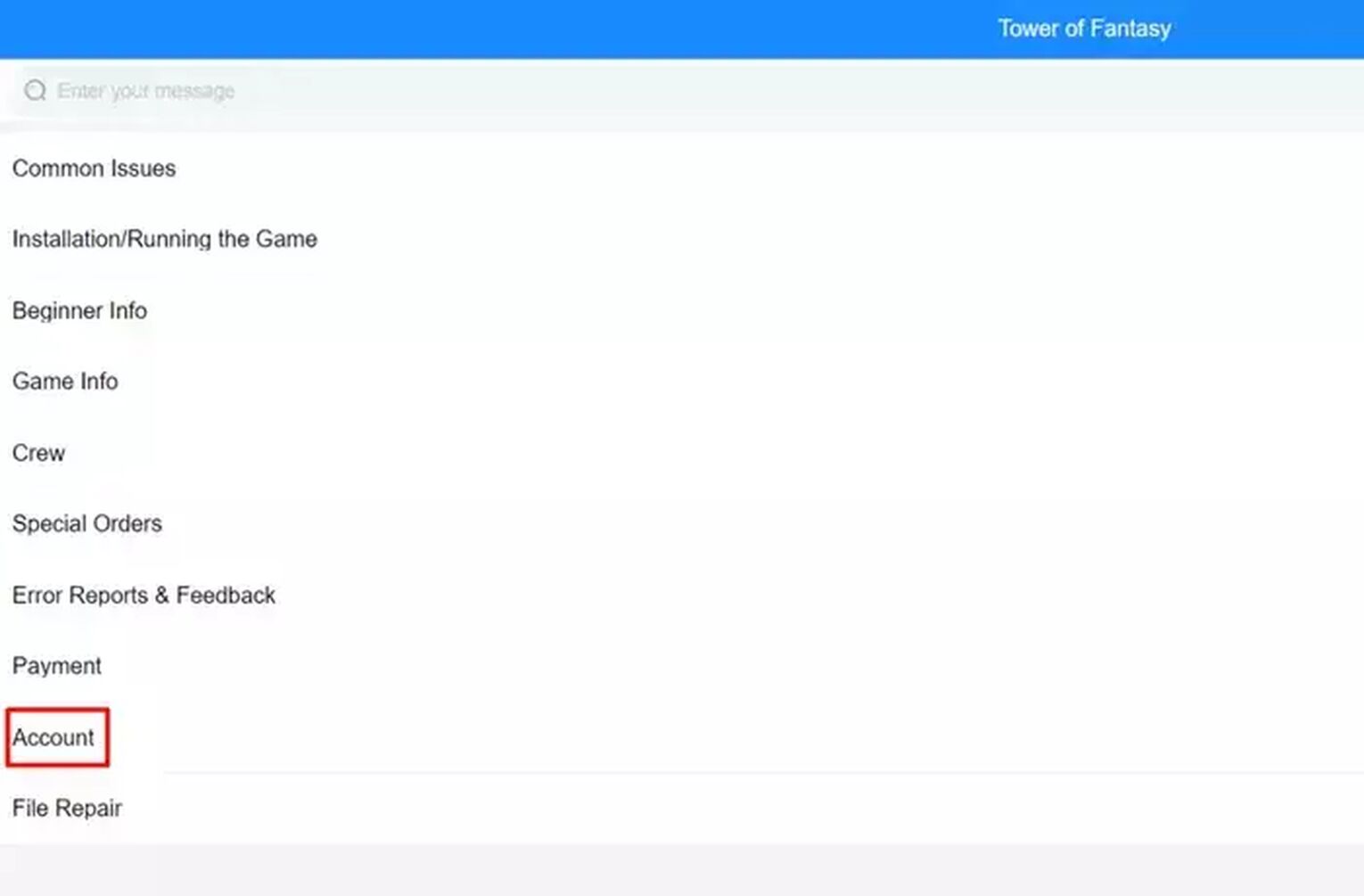
After confirming the deletion, Tower of Fantasy will log out and enter a retention period of 30 days before your account is truly deleted. This is like a suspension period, where the devs are giving leeway for players to restore their account if they happen to change their minds. After which, the account will be fully deleted and you'll be able to create a fresh, new account.
How to Recover a Deleted Account in Tower of Fantasy
This section covers how you can restore, recover, or cancel the deletion of your TOF account. All you have to do is log back into the game within the specific period of 30 days after your deletion request. Once the retention period ends, your Tower of Fantasy account will be gone forever and can't be restored. So make sure you act as soon as possible to restore your account!
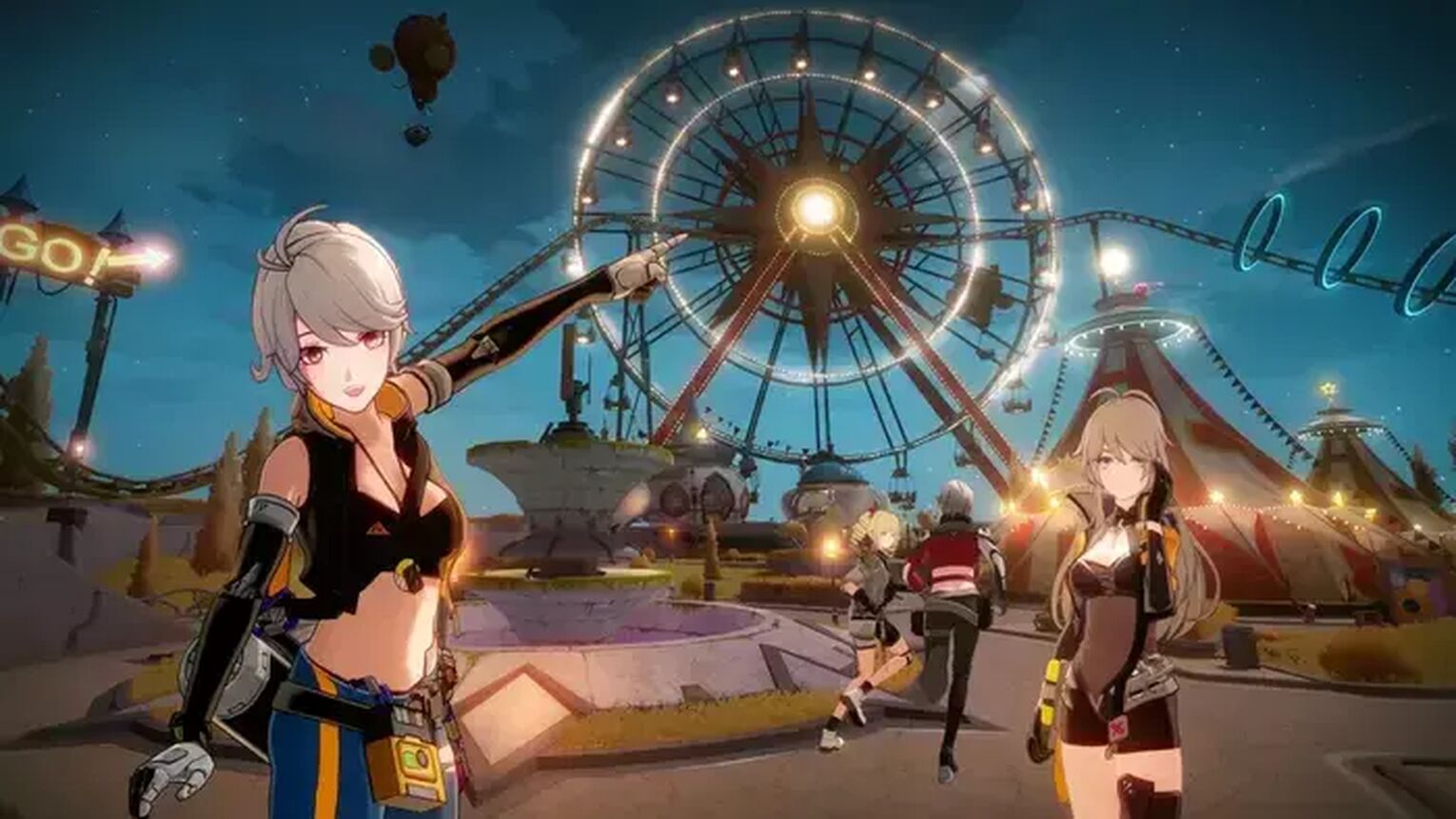
If you are indeed deleting your TOF account as a hard reset (to restart an adventure), check out which Tower Of Fantasy characters are the strongest so you know what to reroll, and FPS optimization tips for Tower Of Fantasy to get the most out of your experience!
For similar articles, check our guide on how to uninstall, delete, and deactivate Escape From Tarkov.


.svg)



![How to Fix Error 7812021 in Tower of Fantasy [3 Methods]](https://theglobalgaming.com/assets/images/_generated/thumbnails/801350/how-to-fix-error-code-7812021-in-TOF_03b5a9d7fb07984fa16e839d57c21b54.jpeg)

