
In this ever popular Anime MMO, server issues tend to occur. Players have reported error messages popping up, including network ID error 4/7 in Tower of Fantasy and this particular error code 1302, which prevents users from logging into their currently frequented server.
We found 4 ways players have reported as a handy bug fixes to solve this server related bug.
Solution 1: Restart Tower of Fantasy
The most simple solution to fix error 1302 is to restart your TOF client. This is to ensure your network settings is at a complete reset with either the game or your PC before trying to log into a server again.
- To exit your Tower of Fantasy game completely, hit [Alt][F4] first to exit the game.
- Then once you're at the client screen, hiprobt [Ctrl][Alt][Esc] all at the same time.
- This should bring up the Task Manager. Once that's done, find "tof_launcher" and hit "End Task" to completely shut it down.
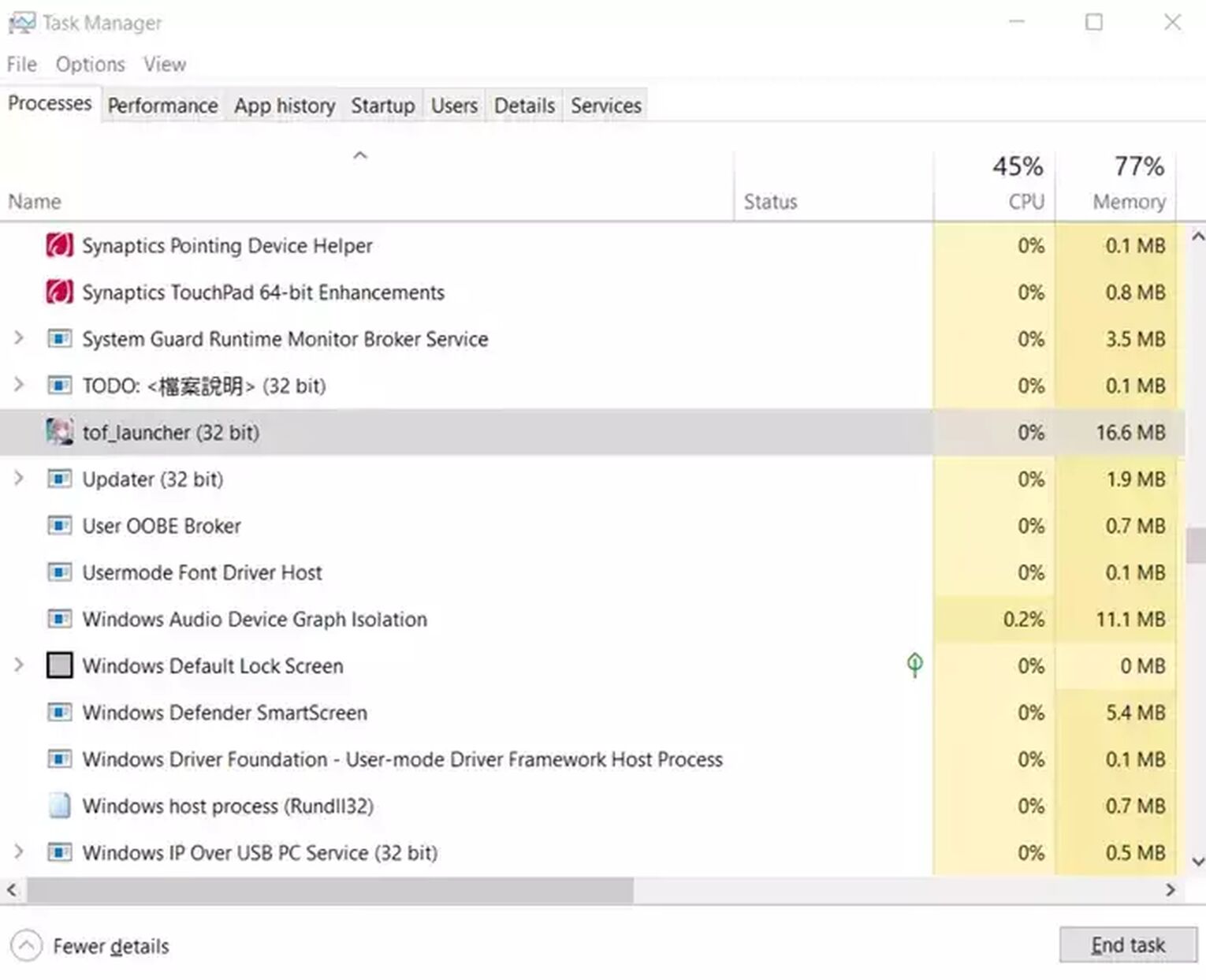
Once this is done, you may try to re-enter TOF. However, if that didn't work, restarting your PC for a complete reset is a second option.
Solution 2: Reset Your PC, Modem and Internet Router
The second solution reported to be effective was to completely reset your PC, modem and internet router. This can be done just by restarting them all individually. As most Tower of Fantasy errors stem from being a server issue, rebooting your network could very well fix the problem.
An alternative to resetting your internet connection would also be to alter its properties. One way to do so is by changing your DNS server on your PC, a solution we proposed in our fix to error code 4/7 in TOF. In many cases, it may even lead to more stable and lower ping in Tower of Fantasy, overall it's a win-win.
Solution 3: Update, Repair Tower of Fantasy and Turn on Auto Update
Perhaps the main reason why you aren't able to login to the servers, is that you aren't on the latest version of the game. MMOs are constantly evolving, and as such, they are always receiving new updates. If you are not on the latest version of the game, you won't be able to join the game, and hence be barred from logging.

To update the game, simply click on the [Update] buttonat the TOF client page. To make your updates smoother, click on [Game Settings]. and enable Auto-update by toggling it to [ON].
If neither of the options worked, you can initiate a game files checkup by clicking [Repair], accessible from the Game Settings menu.
Solution 4: Change Tower of Fantasy servers
The final advice to fix this error code 1302 is by changing the TOF server you're trying to log in on. Of course, this would mean restarting on a totally new Tower of Fantasy adventure - which isn't ideal. According to this chart in Ways to find your Play Hours in TOF, leveling up to Level 27 could take up to 3 days of account creation time.
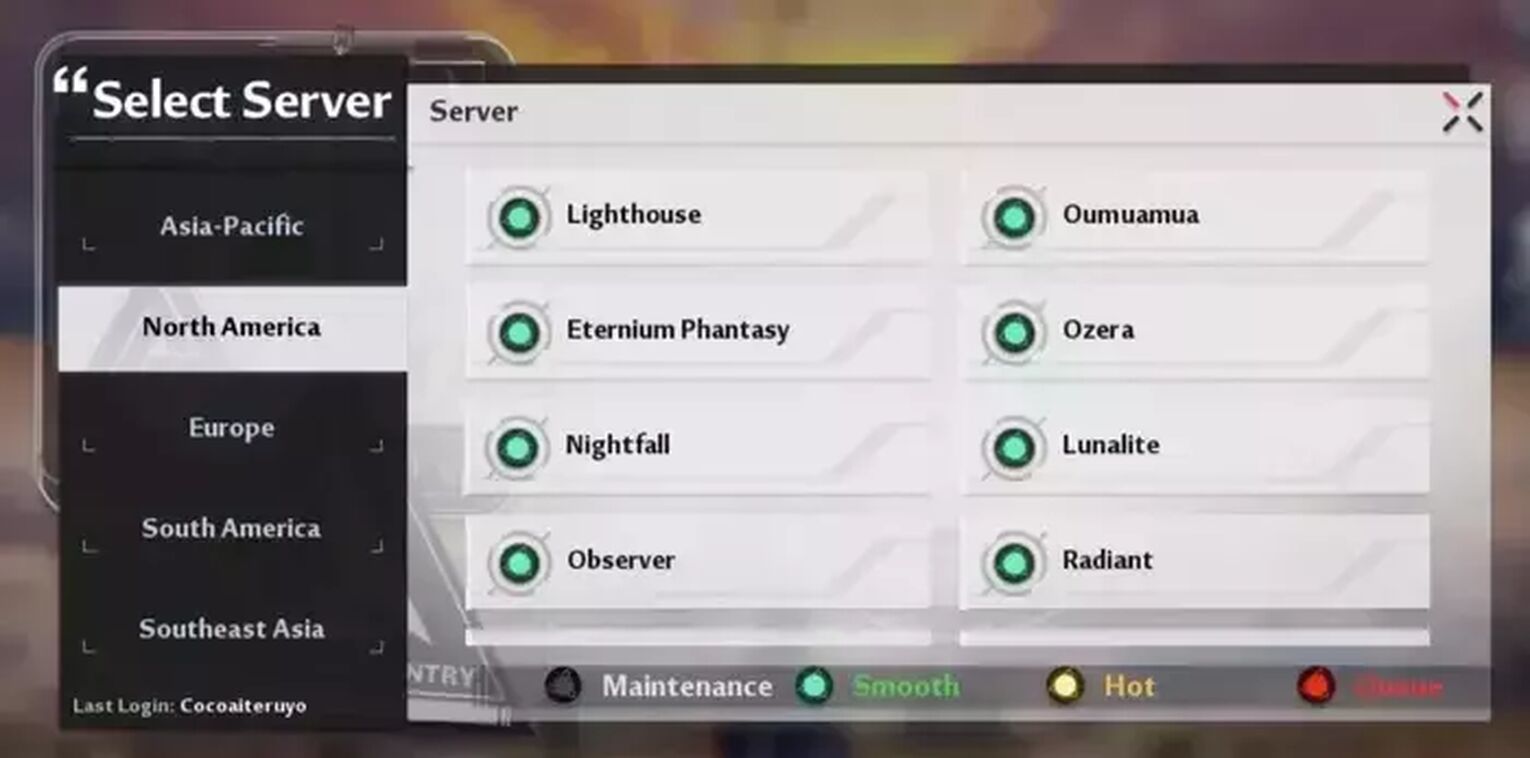
To choose the best server to join, you can refer to this guide for best region for your region in Tower of Fantasy.
For now these are the reported methods to solve error code 1302. While there isn't a concrete fix for now, we're hoping the development team would fix the bug in future patches.


.svg)



![How to Fix Error 7812021 in Tower of Fantasy [3 Methods]](https://theglobalgaming.com/assets/images/_generated/thumbnails/801350/how-to-fix-error-code-7812021-in-TOF_03b5a9d7fb07984fa16e839d57c21b54.jpeg)