
Popular games like Tower of Fantasy can experience bugs, usually due to server outages caused by overcrowded servers. In this case, the network connection error message ID 4/7 can prevent log ins, indicate update errors, and even result in Tower of Fantasy crashing. Here's why it happens and what you can do about it.
Why Error ID 4/7 Happens
This error message is a both an internet connection and server side issue. This occurs when a player's internet provider is not compatible with Tower of Fantasy's server. Most notably, this seems to occur for players in the Vodafone network.

This means players joining from the EU or Germany in particular, may run into login status exception with Tower of Fantasy; as seen in some of ToF Reddit's latest posts.
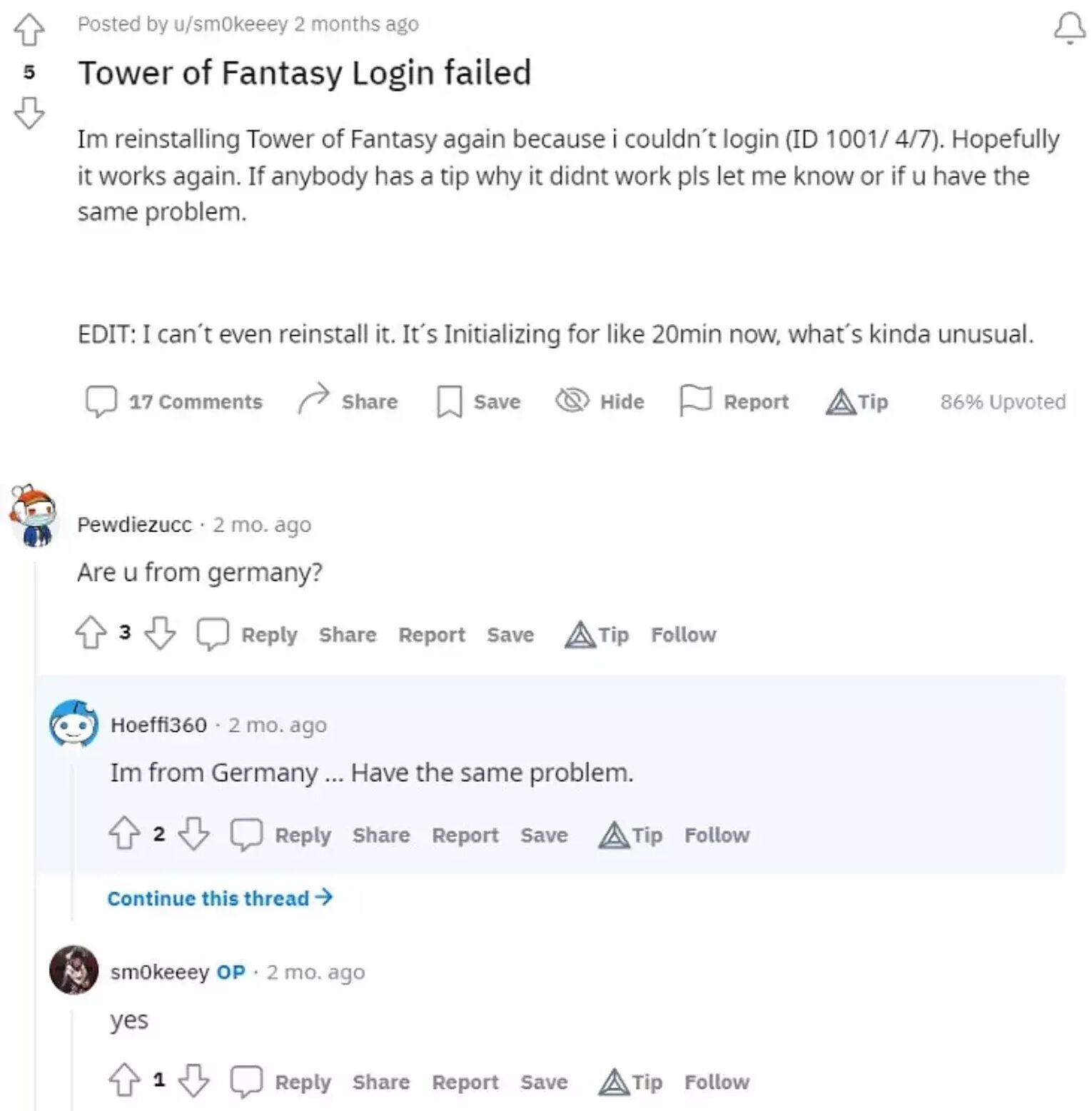
Solution 1: Login using your Social Network Account
The first and easiest solution is by trying to connect to Tower of Fantasy through a social network - such as Facebook, Apple, Google, Twitter, or LINE. As long as you've linked or binded your account to these social networks.
If your Tower of Fantasy account isn't linked to your socials, the only way to do so is by creating a new account. Fortunately, all you have to do is by tapping on your preferred social network at the bottom of ToF launcher's Login screen.
Solution 2: Connect through a VPN Service
The next option is to utilize a VPN service such as SurfShark, PureVPN, NordVPN, IPVanish, ExpressVPN, or CyberGhost. You can do this with paid VPN services, and it's recommended as a much safer option. If you're short on cash or prefer FREE methods, there are free VPN addons for Chrome / Opera / Firefox such as VeePN, where you can connect to a limited handful of free locations.
Just remember to keep the browser open while playing, and turn off the VPN whenever you end a Tower of Fantasy session. A similar solution can easily be replicated with Free VPN services on mobile device, such as ProtonVPN.
Solution 3: Use Google Public DNS settings on Your Device (PC)
Another way to fix this is by changing your internet network's DNS server to Google's Public DNS settings. Not only does it troubleshoot for internet connection errors, it's also a great quality of life improvement (in most cases) for your games and internet surfing on PC. Google Public DNS improves connection speed, internet security, and is also able to bypass internet restrictions in some cases. To begin, we first must navigate to the Control Panel.
Once your Control Panel is opened, click on "View network status and tasks" to bring up the Network and Sharing Center window. Next, click on "Change adapter settings".
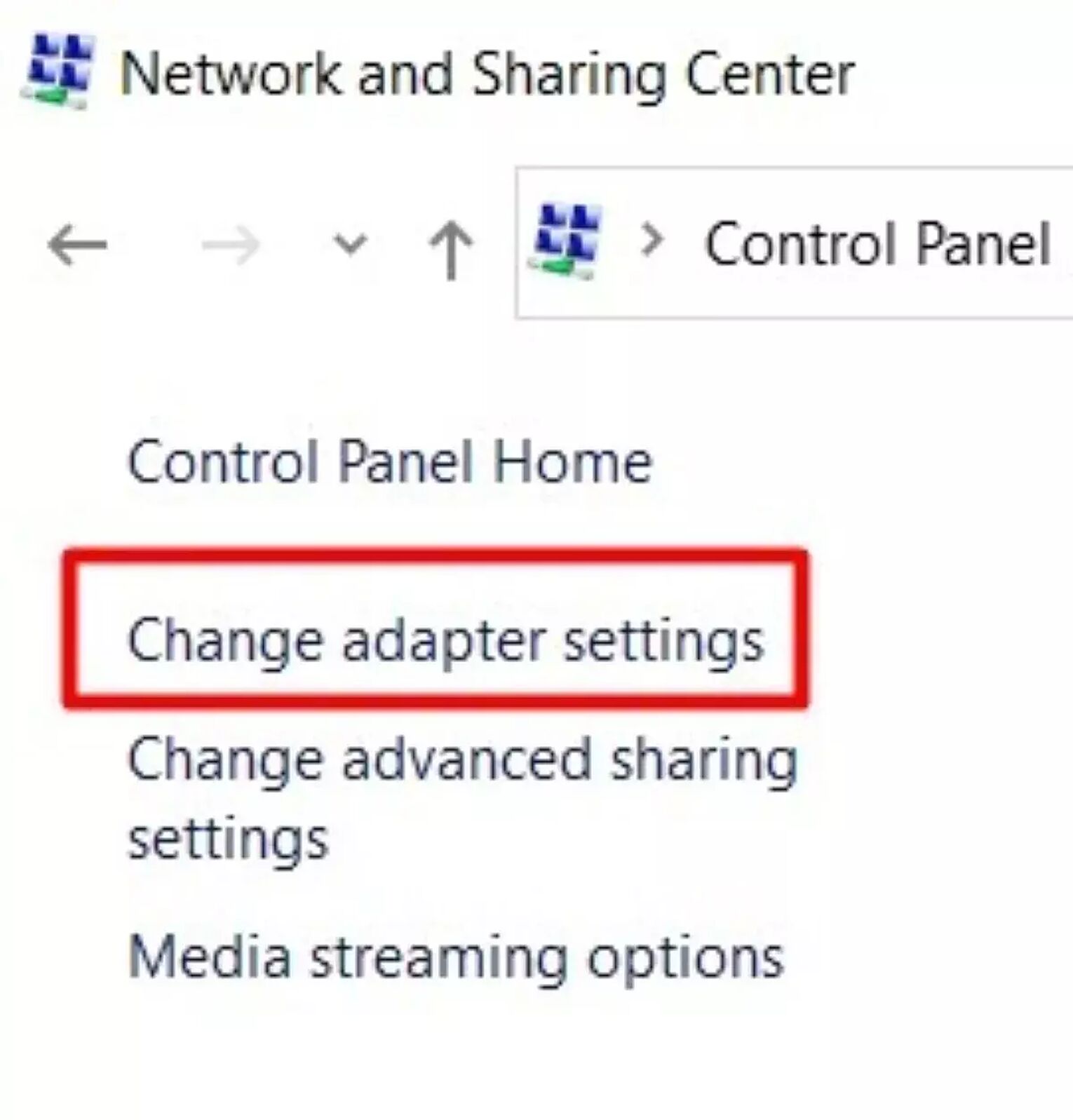
From the "Network Connection" window, find the WiFi or Ethernet you're currently using, right click, and select "Properties".
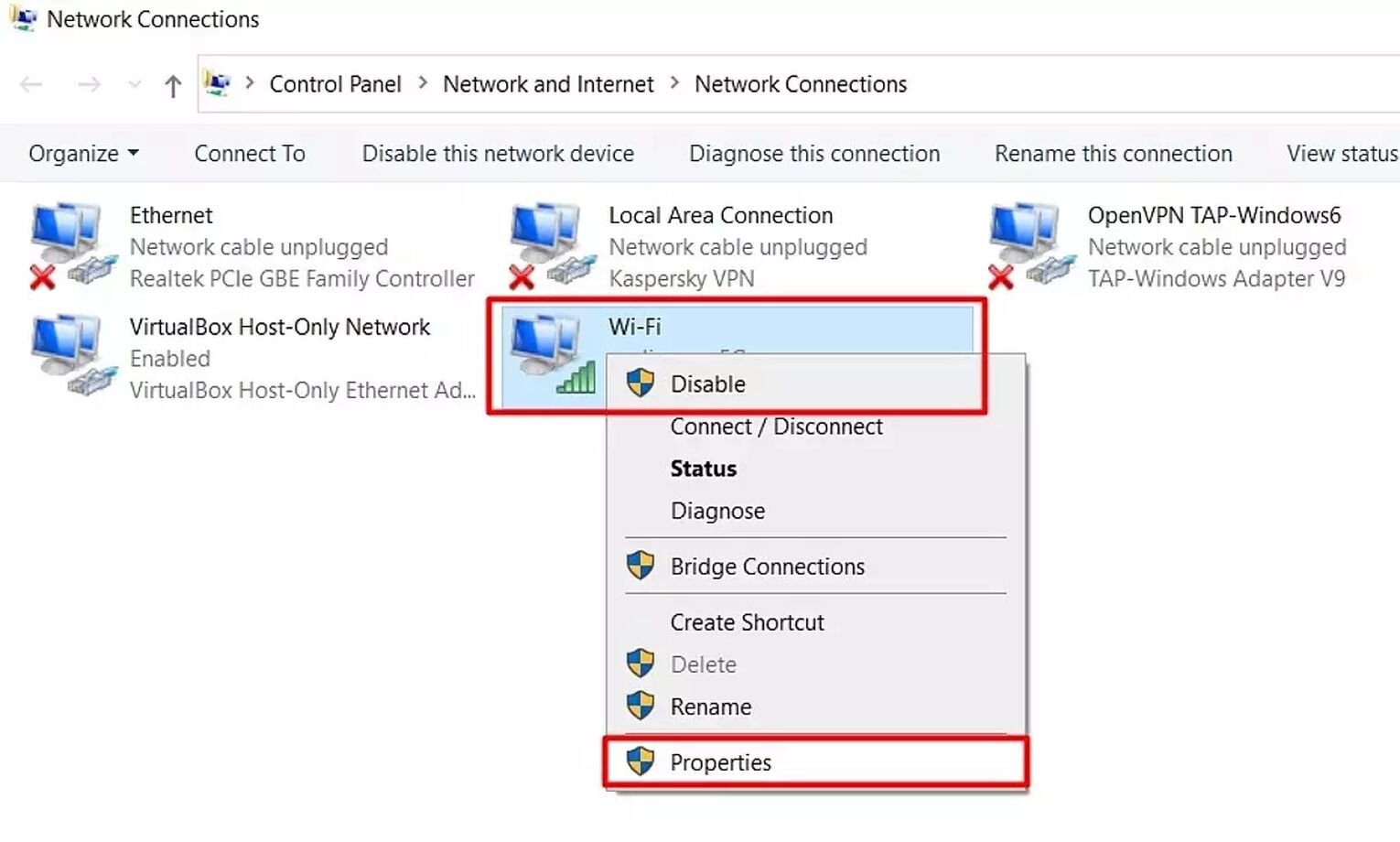
After bringing up the "Wi-Fi Properties" window, find Internet Protocol Version 6 (TCP/iPv6) and double click on it. Once there, select the 2nd option for the DNS server and key in the following phrases: "2001:4860:4860::8888" and "2001:4860:4860::8844".
Hit OK to confirm, and voila! Now you should be able to play Tower of Fantasy without any connection bugs relating to Errors ID 4/7.
Other Solutions
If no suggested process has fixed the connection error, you may try first try to restart / reboot your computer to make sure the DNS option has been implemented. Another option is to make sure you're playing on a smooth server to prevent being kicked out mid-game. Picking a smooth ToF server is easy - so we really recommend it because it also avoids the Error Code 2618 in Tower Of Fantasy.


.svg)



![How to Fix Error 7812021 in Tower of Fantasy [3 Methods]](https://theglobalgaming.com/assets/images/_generated/thumbnails/801350/how-to-fix-error-code-7812021-in-TOF_03b5a9d7fb07984fa16e839d57c21b54.jpeg)

