
There have been many complaints regarding Brawlhalla servers over the years from both casual and competitive players. Your experience might also vary depending on the server provider.
The only saving grace is that the Brawlhalla creators, Blue Mammoth Games, provide all the data regarding server status and how to improve your ping. All in all, Brawlhalla file size is relatively small, and it takes just a few moments to download and install the game.
Locations of Brawlhalla game servers
The company has provided its player base with 7 servers located all over the globe (much less than Escape from Tarkov), thus allowing its players an uninterrupted gaming experience. Here are all of them:

- US – East
- US – West
- Europe
- South East Asia
- Australia
- Brazil
- Japan
We’re not quite sure where the precise servers are located. However, when you access the Change Server option, you can see the area that each one of the servers covers.
Why is server location important for Brawlhalla?
Like with all other online games, server location determines your ping (the same applies for brawlhalla). Basically, the closer you are to the server, the better the server connection and ping. The general rule of thumb is that the players will have a solid ping as long as they have a server on their home continent.
Sometimes, you can have a good, uninterrupted gaming experience even if you don't have a server close to your location. For example, someone who is living in California can have an acceptable ping if they connect to US – East server. Similarly, someone who is in the Middle East can have a good gaming experience if they play on Europe servers.
How to change servers in Brawlhalla?
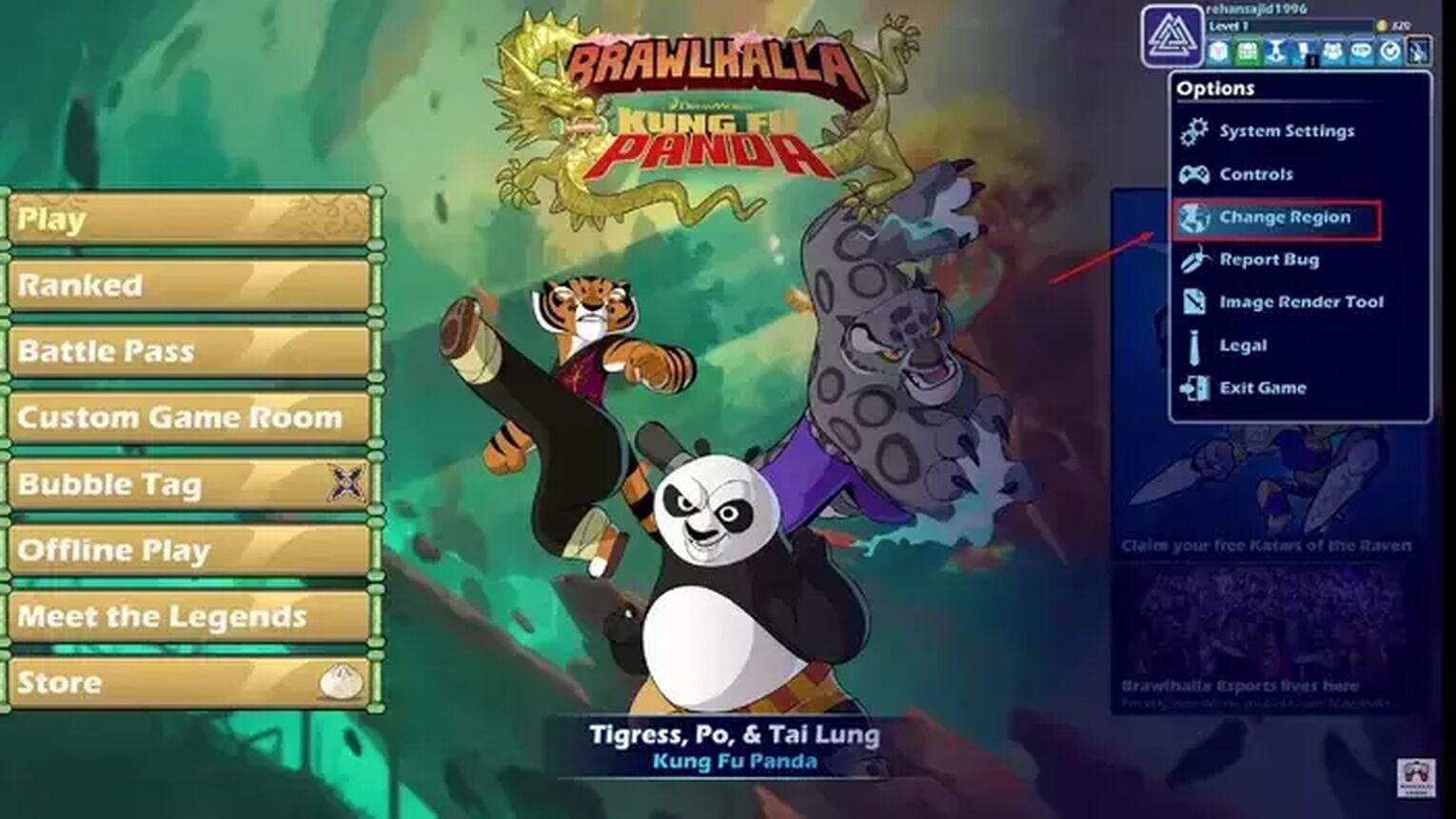
Changing the server in Brawlhalla is straightforward:
- Click on Options menu
- Click on Change Region
- A map of the world will open. You can scroll between the regions until you find the one that is suitable.
- When you hover over a specific region, you can see a part of the world it covers (i.e., the Europe server covers Europe, Africa, Russia, and the Middle East).
- If you press V, you can add secondary servers, which will substitute the main server (only works when the main server is down).
The game will automatically connect you to a previously-selected server whenever you start a match. Having a solid network connection is crucial for uninterrupted online play.
Brawlhalla server providers
It is hard to find the data regarding Brawlhalla’s server providers. Given that Ubisoft is the game publisher, there is a chance that Blue Mammoth Games uses its resources. In other words, we believe that the Dutch company, i3D.net, is in charge of Brawlhalla’s servers.
Keep in mind that this is just speculation, and we cannot be 100% certain that this information is correct.
How to check server status for Brawlhalla?
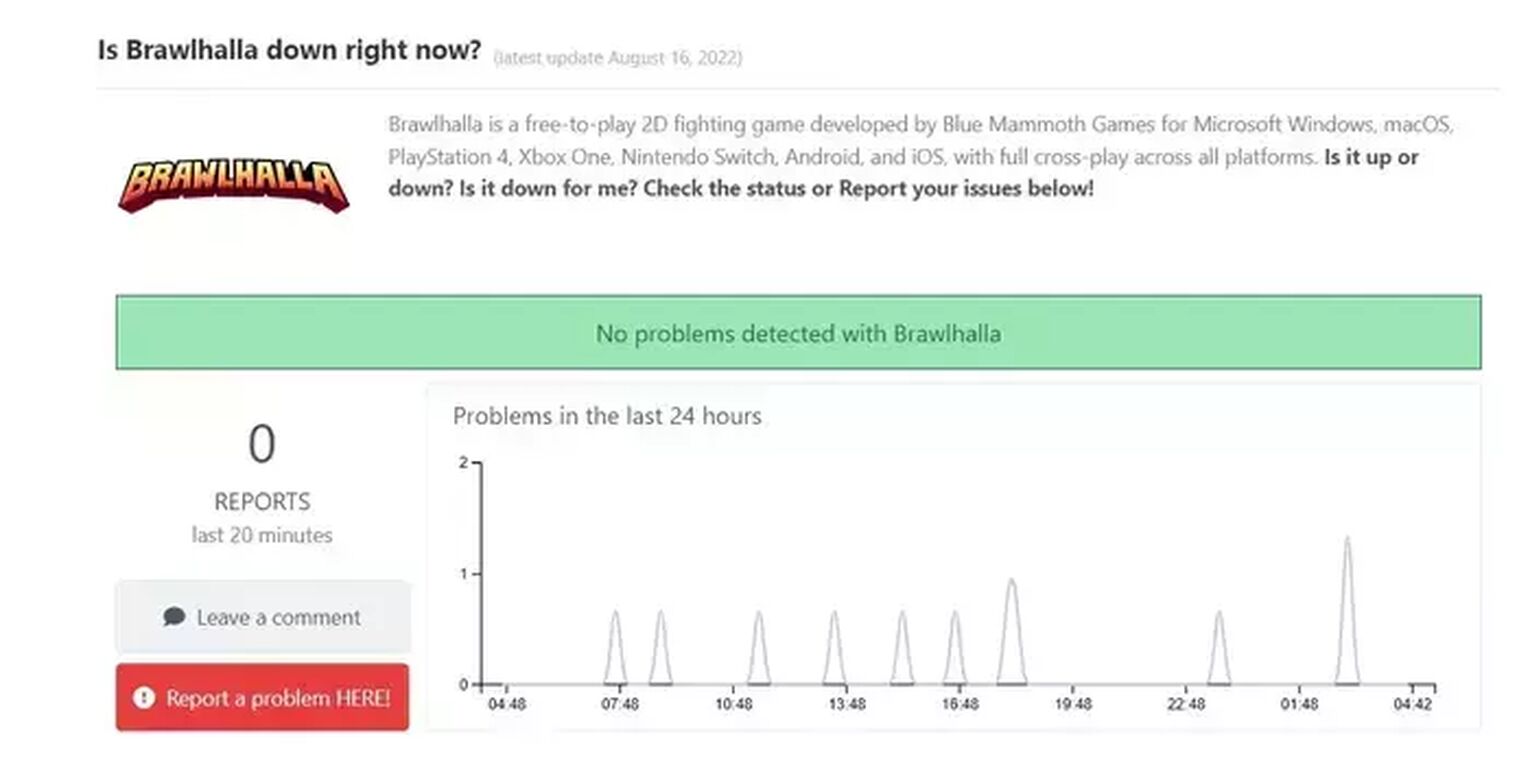
There are several websites that track problems relating to Brawlhalla servers. If you’re having any issues, we suggest that you head down to servicesdown.com. Here you have a list of all the reported issues within the last 24 hours. Downdetector.com works in a similar way.
If you're looking for the freshest, most relevant information, you should check the Brawlhalla Twitter. The company posts updates as soon as something changes with their servers, so this is the best place to access that data.
If you're still struggling, you should perform a ping test. This could help you determine the source of the lag and other potential issues. Alternatively, if you’re still struggling, you might consider uninstalling Brawlhalla from your computer.


.svg)



![How Good is Tin Rank in Brawlhalla? [Distribution]](https://theglobalgaming.com/assets/images/_generated/thumbnails/64795/62e080641efe5ac2a8436c8f_tin20rank20elo20brawlhalla_03b5a9d7fb07984fa16e839d57c21b54.jpeg)
![Is Bronze a Good Rank in Brawlhalla? [/w Distribution]](https://theglobalgaming.com/assets/images/_generated/thumbnails/62990/62e0892d786b56c1f7a96c93_bronze20rank20elo20brawlhalla201_03b5a9d7fb07984fa16e839d57c21b54.jpeg)
![Is Platinum Good in Brawlhalla? [Rank Overview]](https://theglobalgaming.com/assets/images/_generated/thumbnails/64506/62e080e9086bb080797e1845_platinum20rank20elo20brawlhalla_03b5a9d7fb07984fa16e839d57c21b54.jpeg)