
Uninstalling Brawlhalla Through Built-In Features on Windows
This is the easiest method to completely uninstall Brawlhalla because you don't have to start any third-party uninstaller or log in to one of your gaming accounts. This removes Brawlhalla for all users, the registry keys, and the installation folder with all the files from your Program Files and your Windows system.
When you reinstall Brawlhalla, it will be a completely fresh installation with the recent Brawlhalla file size as far as the game directory and files are concerned, but your account data still remains. Follow these steps to completely delete Brawlhalla game data on PC.
- Click on the Start menu (or press the Windows button on the keyboard).
- Click on the gearwheel icon, which takes you to the Settings (Control Panel) window.
- Select the Apps menu
- Use the search bar to find Brawlhalla on the list of installed programs.
- Click on the Uninstall button to altogether remove the program.
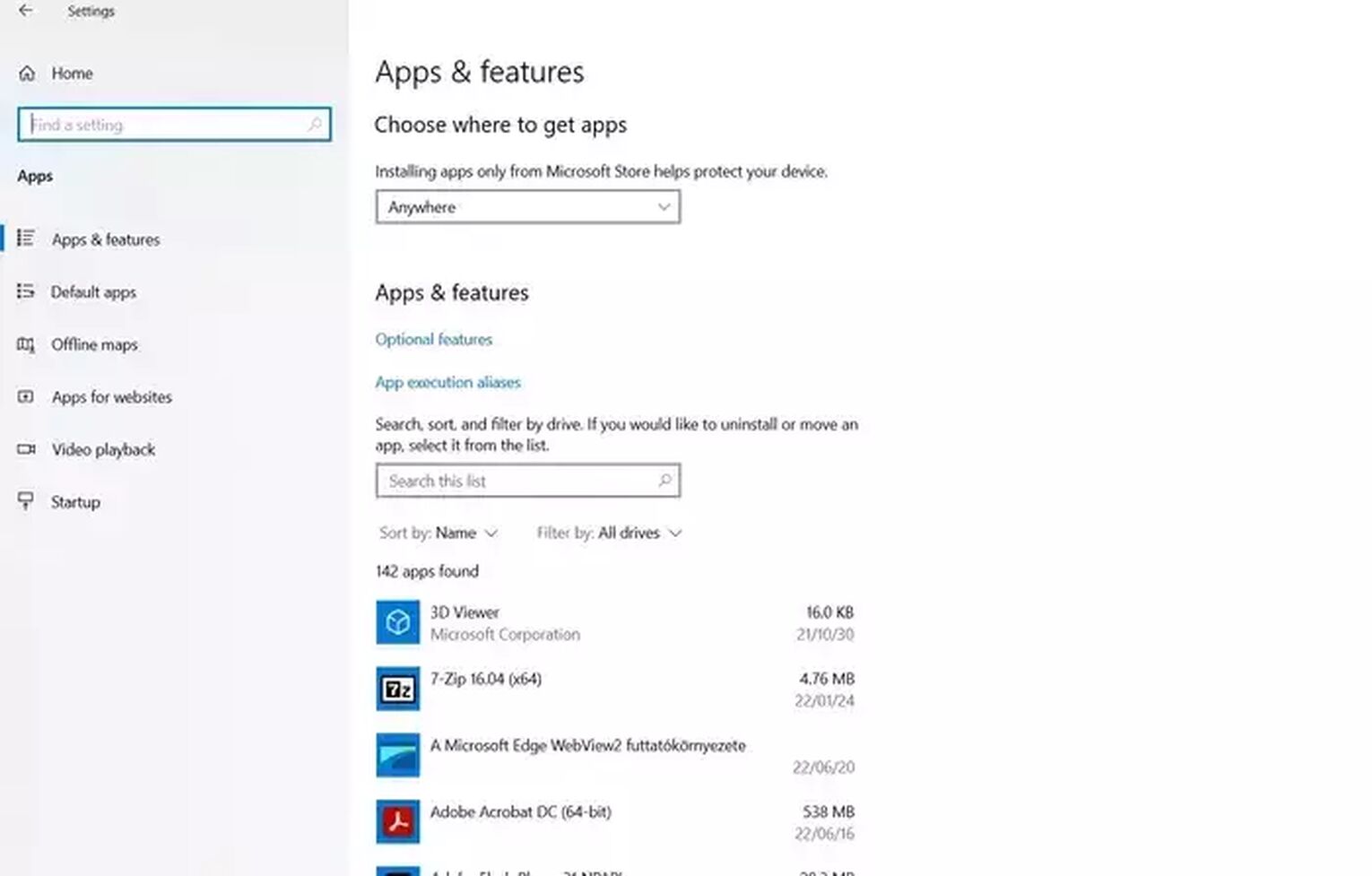
Uninstalling Brawlhalla Through the Steam launcher
When on PC, you can only play Brawlhalla on PC, so you have to add it to your Steam account. To remove the game and delete all extra files using the Steam Launcher, you have to follow these steps.
- Open the Steam Launcher on your PC.
- Go to the Steam Library page.
- Find Brawlhalla on the list and right-click on it.
- In the pop-up menu, select "Manage."
- In the following menu, select Uninstall.
- Follow the on-screen instructions, and Steam does its job.
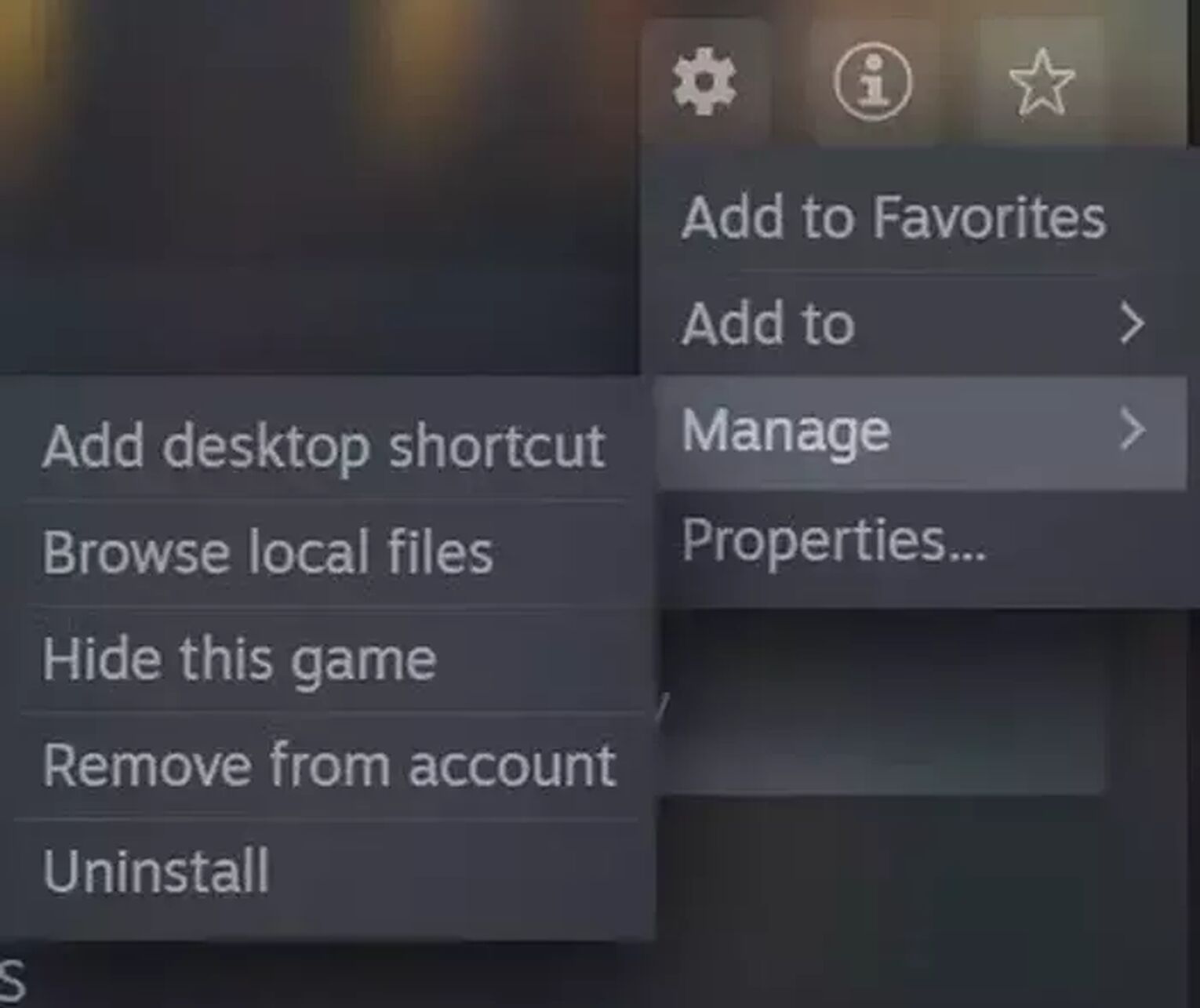
You can check the game library at Program Files folder and delete any remaining files after removing Brawlhalla. You can also find the Remove from Account button in the Manage menu, which you can use to remove the game from your Steam Account.
How to delete Brawlhalla account
There is no easy way to delete a Brawlhalla account, nor to reset your progress in the game. If you want to remove your data, you must write an email to the company Blue Mammoth Games and request account deletion.


.svg)



![How Good is Tin Rank in Brawlhalla? [Distribution]](https://theglobalgaming.com/assets/images/_generated/thumbnails/64795/62e080641efe5ac2a8436c8f_tin20rank20elo20brawlhalla_03b5a9d7fb07984fa16e839d57c21b54.jpeg)
![Is Bronze a Good Rank in Brawlhalla? [/w Distribution]](https://theglobalgaming.com/assets/images/_generated/thumbnails/62990/62e0892d786b56c1f7a96c93_bronze20rank20elo20brawlhalla201_03b5a9d7fb07984fa16e839d57c21b54.jpeg)
![Is Platinum Good in Brawlhalla? [Rank Overview]](https://theglobalgaming.com/assets/images/_generated/thumbnails/64506/62e080e9086bb080797e1845_platinum20rank20elo20brawlhalla_03b5a9d7fb07984fa16e839d57c21b54.jpeg)