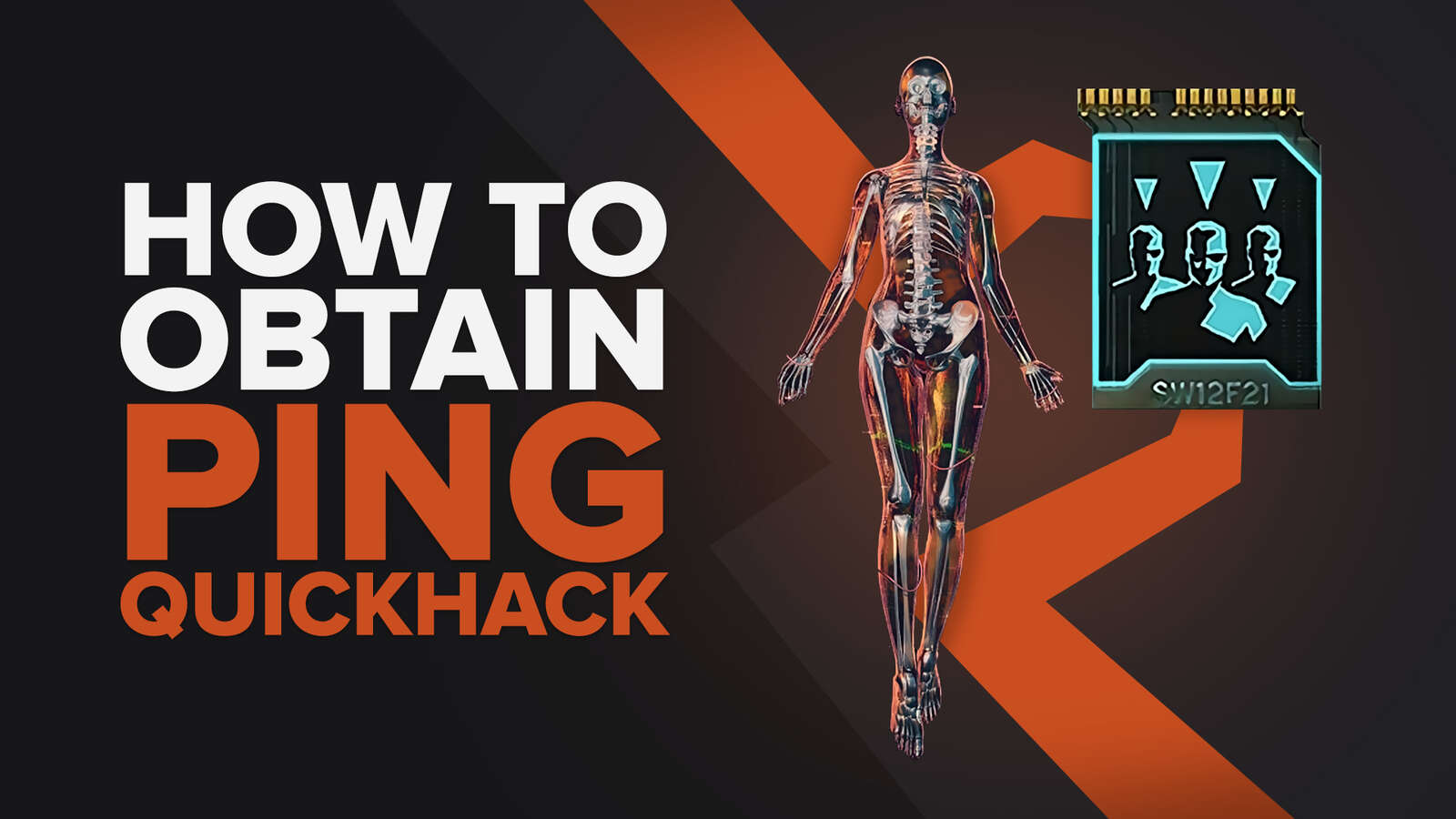How to remove Cyberpunk 2077 using the Control Panel on Windows operating system
This is the easiest method to completely uninstall Cyberpunk 2077 because you don't have to start any third-party uninstaller or log in to your Steam account. This removes Cyberpunk 2077 for all users, the registry keys, and the installation folder with all the files from your Program Files and your Windows system. When you reinstall Cyberpunk 2077, it will be a completely fresh installation.
- Click on the Start menu (or press the Windows buttonon the keyboard).
- Click on the gearwheel icon, which takes you to the Settings (Control Panel) window.
- Select the Apps menu
- Use the search bar to find Cyberpunk 2077 on the list of installed programs.
- Click on the Uninstall buttonto altogether remove the program.
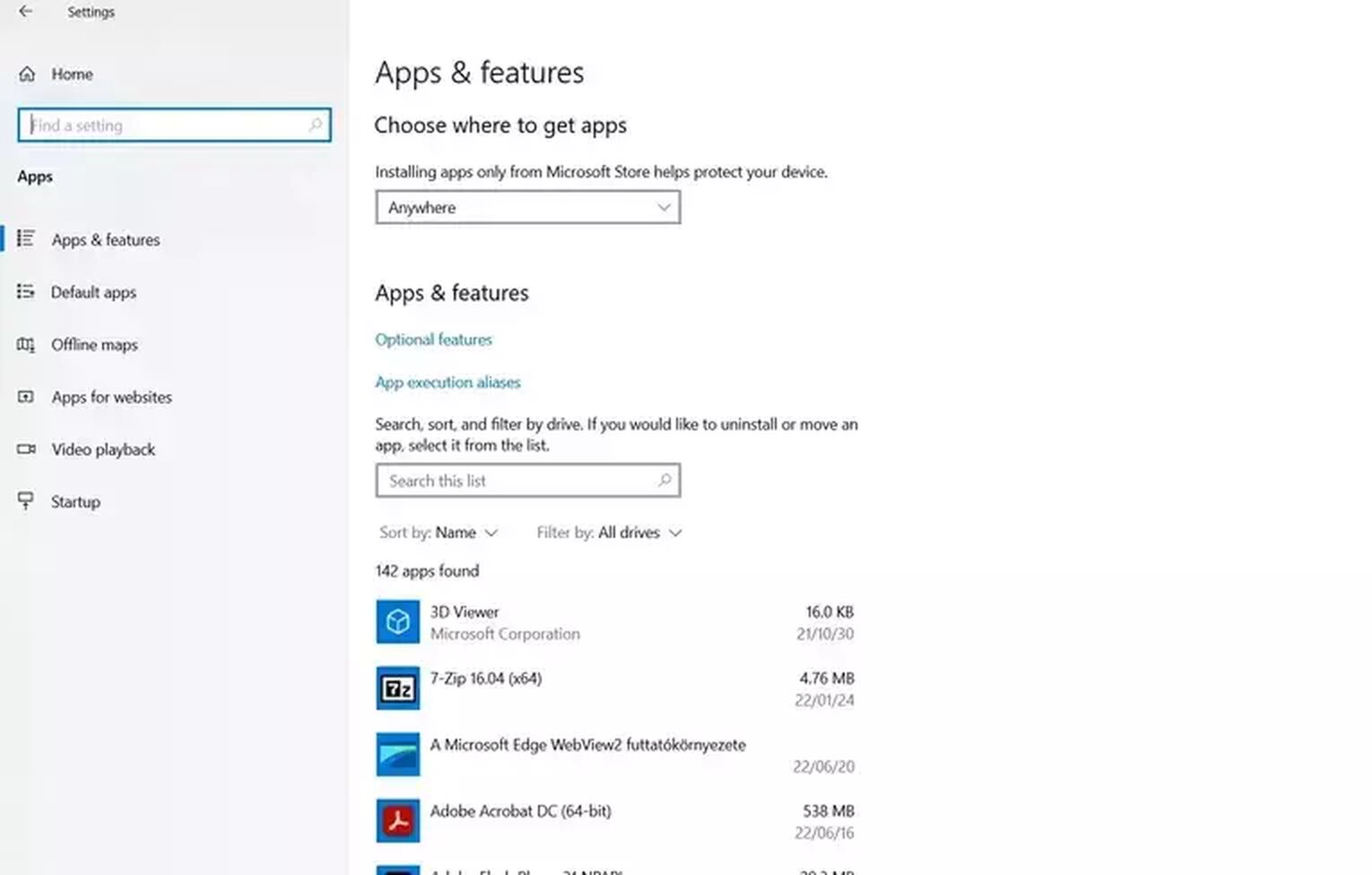
How to easily uninstall Cyberpunk 2077 using GoG Galaxy on Windows
Cyberpunk 2077 is one of the CD Projekt Red games to launch on GoG Galaxy, and it's good news because it means you can easily install and remove the game from your computer. GoG Galaxy also features achievement tracking and other options. The following steps should be followed to remove Cyberpunk 2077.
- Launch GoG Galaxy, and log in.
- From the menu, choose the Installed option.
- At the top of the window, next to the Play button , you can find the settings button . Click on it.
- Select Manage Installation.
- Select Uninstall.
- To completely remove the game, the GoG Galaxy client offers the option to delete all saves and config files.
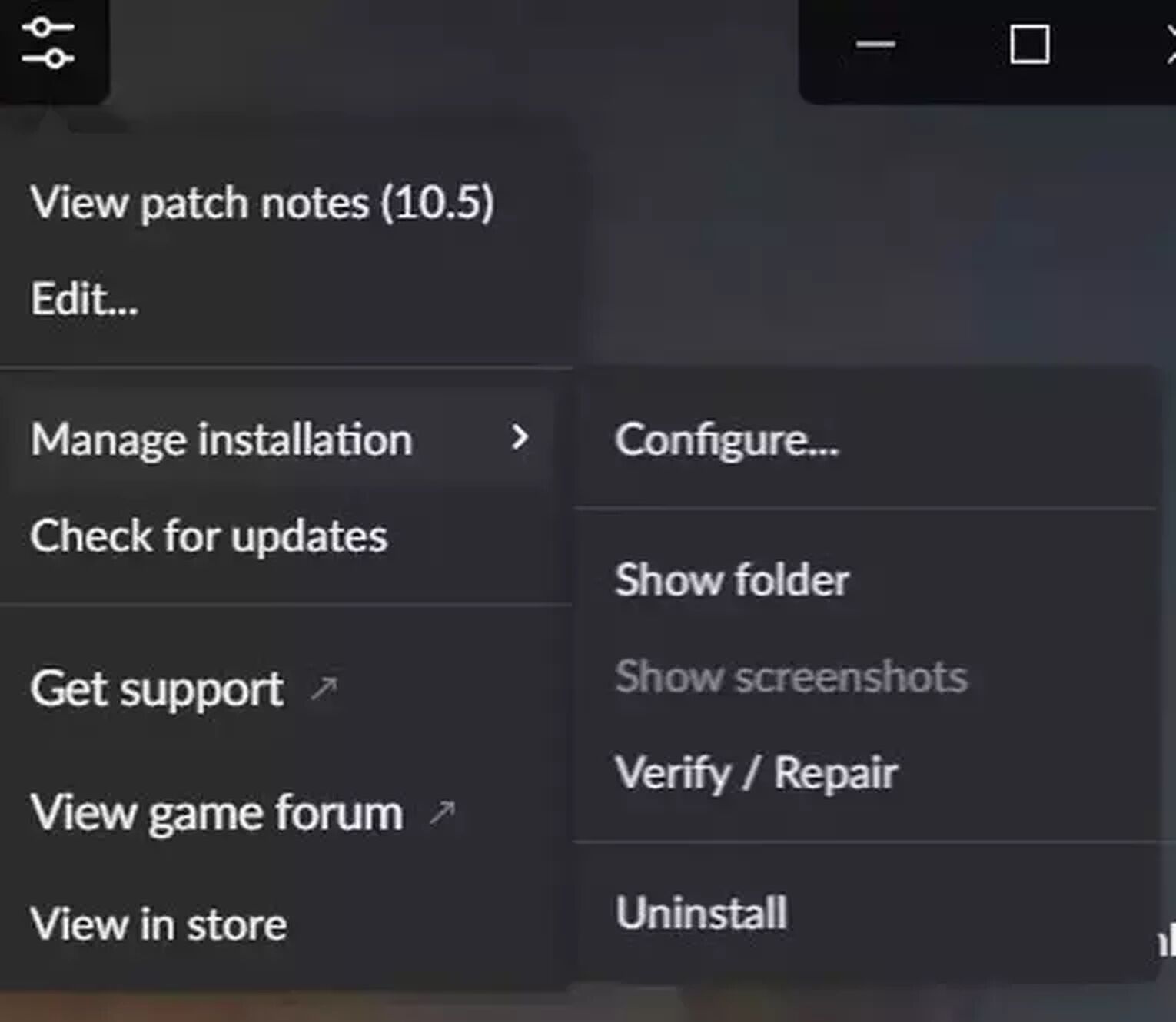
How to uninstall Cyberpunk 2077 on PC using the Steam launcher
- Open the Steam Launcher on your PC.
- Go to the Steam Library page.
- Find Cyberpunk 2077 on the list and right-click on it.
- In the pop-up menu, select "Manage."
- In the following menu, select Uninstall.
- Confirm your choice, and Steam does its job.
- You can check the game library at Program Files (x86)\Steam\steamapps\common and delete any remaining files after removing Cyberpunk 2077.
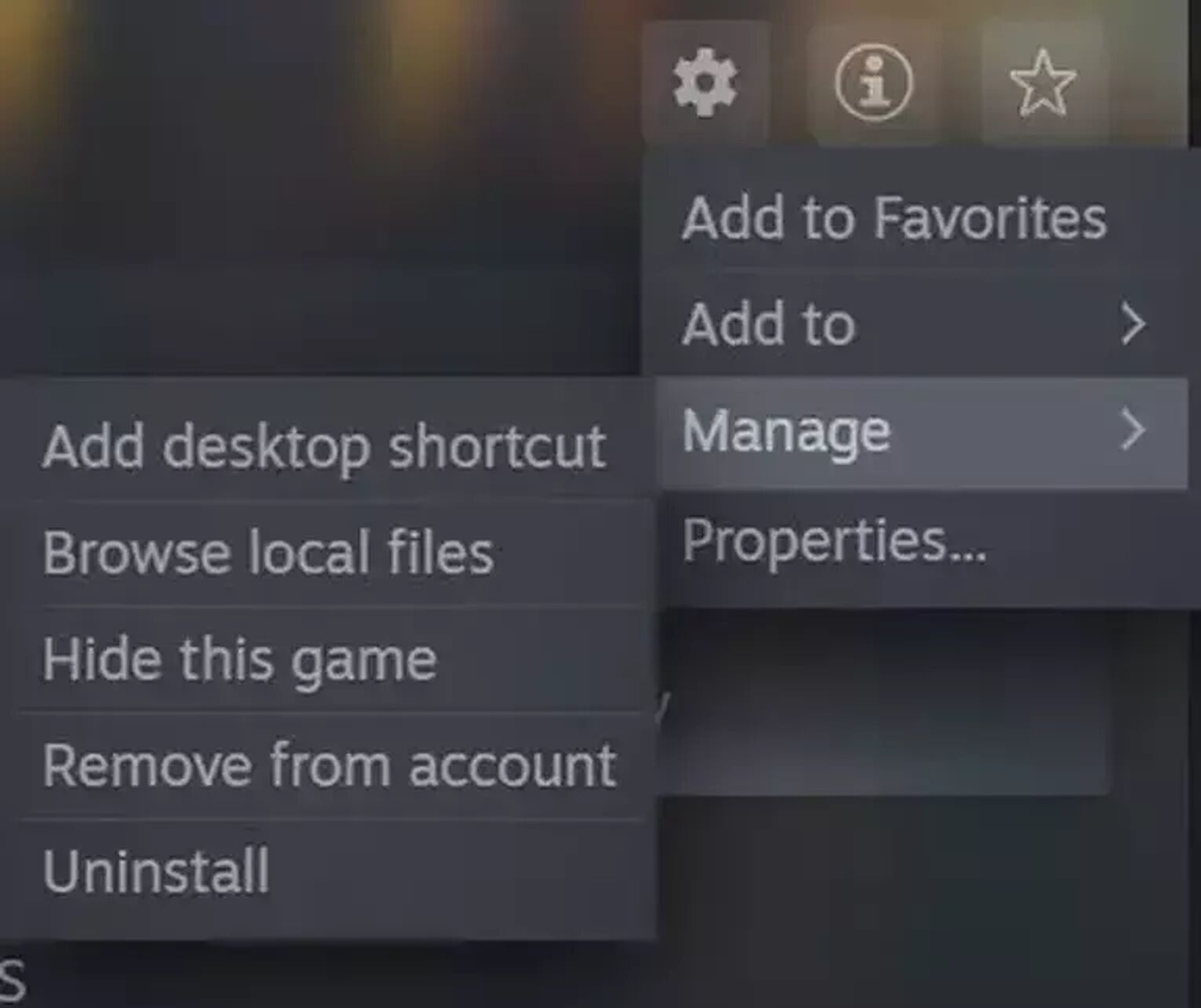
How to uninstall Cyberpunk 2077 on PC using Epic Games Launcher
- Open Epic Games Launcher.
- Open the Library.
- Select Cyberpunk 2077 from the list, click on the "…" buttonand select Uninstall.
- After the uninstallation, you may have to check the install folder in the Program Files for any files left behind and delete those.
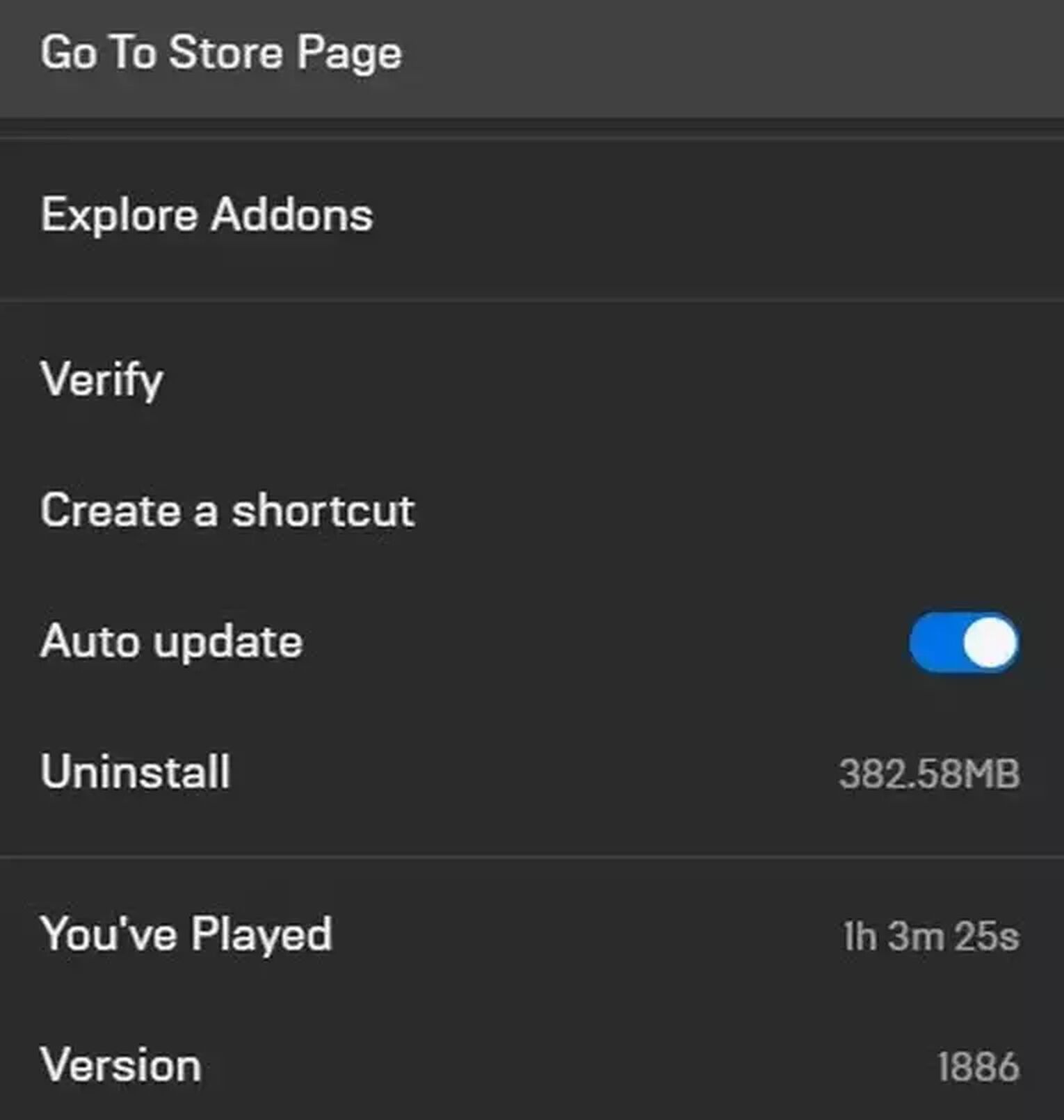
The above methods show the easiest ways to delete the CD Projekt Red game, Cyberpunk 2077, from your computer. Similar detailed instructions are available in our guide on how to uninstall DayZ and Escape From Tarkov.
Want to learn more about Cyberpunk 2077? Check out our article on Ping: Quickhack.


.svg)



![How To Change Language in Cyberpunk 2077 [All Platforms]](https://theglobalgaming.com/assets/images/_generated/thumbnails/351759/how-to-change-language-in-Cyberpunk-2077_03b5a9d7fb07984fa16e839d57c21b54.jpeg)