
We have been waiting for Cyberpunk 2077 for a long time, and when it finally came, it turned out to be a great game with many bugs and glitches. However, now it has a fan base, several DLCs, and whispers of an expansion coming, so it’s never too late to grab a copy. The game has a great engine, it was among the first games to receive RTX support, so if you are trying it out on your PC, our guide about showing FPS in Cyberpunk 2077 might assist you greatly! Now, let’s see how you can view playtime in Cyberpunk 2077 on all platforms!
How to view hours spent in Cyberpunk 2077 on PC using the in-game settings
The easiest way to find out how much time you’ve spent running around as V in Night City is to look at your latest save game!
- Start the game
- Select Load Game
- Every saves game slot shows the time you’ve spent with that character and tells you the background you choose, your level, and your area.
How to check playtime in Cyberpunk 2077 on PC using game stores and launchers
You can get your hands on this game in many stores, including your regular sources for PC games, such as Steam, Epic Games, GoG, and consoles like Xbox and Playstation. If you are interested in cloud gaming, you can access the game via Geforce Now or buy a copy in Google Stadia.
How to view hours played check playtime in Cyberpunk 2077 on PC using Steam
1. Open Steam on your PC.
2. Visit the Games Library page
3. Find Cyberpunk 2077 in the list and click on it.
4. Your time played stats are visible next to the Install/Launch buttonand filesize in the central area.
How to view hours played in Cyberpunk 2077 using Epic Games Launcher
- Start Epic Games Launcher.
- Visit the Library
- Find Cyberpunk 2077 on the game list.
- In the “List” view, the time played is shown right to the game’s title. You have to click on the additional information button , the “...” icon in Grid view.
How to view hours played with Cyberpunk using GoG Galaxy?
- Open GoG Galaxy 2.0
- Find the game in the Overview window, or select it from the “Owned Games” list.
- On the right side of the page, you will find a “Friends Leaderboards” section with the information you seek: achievements percentage, time played (hours and minutes), and the last time you played the game.
- There is also info about your GoG Galaxy friends’ average and all players’ average. The latter is 53 hours and 16 minutes, by the way.
How to view playtime for Cyberpunk 2077 in Google Stadia
- Open your browser on your PC, or press the Stadia buttonon the controller.
- The achievements appear right away with the application, and you can view the time played under the progress bar.
- Additional step for PC browser view: You have to view your profile (click on Friends, then click on your profile).
- Additional step for PC browser view: On the next page, choose Cyberpunk 2077 (the time played is viewed here, too) for more details.
How to view hours played in Cyberpunk 2077 on consoles
Cyberpunk 2077 is available on the next-gen consoles like Xbox Series X and Playstation 5, and since there are “cross-generation” accounts for both consoles, it’s easy to find out how many hours you’ve played Cyberpunk 2077.
How to view Cyberpunk 2077 playtime on Xbox
- Press the Xbox buttonon your controller to open the menu
- Navigate to the Profile & System menu
- Choose My Profile
- Find Cyberpunk 2077 under the Gaming tab and select Achievements.
- Also, you can open the guide, navigate to the Game Activity tab, choose All Achievements, and select Stats.
How to view playtime for Cyberpunk 2077 for Xbox on PC
- Open your favorite browser or the Xbox app
- Sign in to your account at account.xbox.com.
- Select your gamer profile picture on the top-right corner of the page, then select Xbox Profile > Achievements.
- Select Cyberpunk 2077, then select Achievements again, and your time played stats appear on the achievements page.
How to view hours played in Cyberpunk 2077 on PS4 and PS5
- Turn on your PlayStation 4-5.
- Use the controller to get to the upper right corner and press X on your profile picture.
- Next, select Profile and press X.
- On your profile page, select the option Games and find Cyberpunk 2077.
This option is not available on PS4, but it’s working on PS5, with the hours played on the previous console version also considered.
The steps above are very similar to the ones we described in our guide on how to view play time in Dayz, Path of Exile, and Destiny 2, and there is a simple reason for that: consoles usually work the same way. This isn’t the case for the PC, though, because, as you can see, there are at least three significant stores with their tracking system. The best way to find your play time for Cyberpunk is to view the saved games. If you play multiple stories, you just have to add together each character's game time. It won’t be perfectly punctual, though, because you might need to reload an older save game to get things straight so that the launchers might be handy!
Check out our other Cyberpunk 2077 guides, such as how to make Cyberpunk 2077 fullscreen and how to change the language.


.svg)


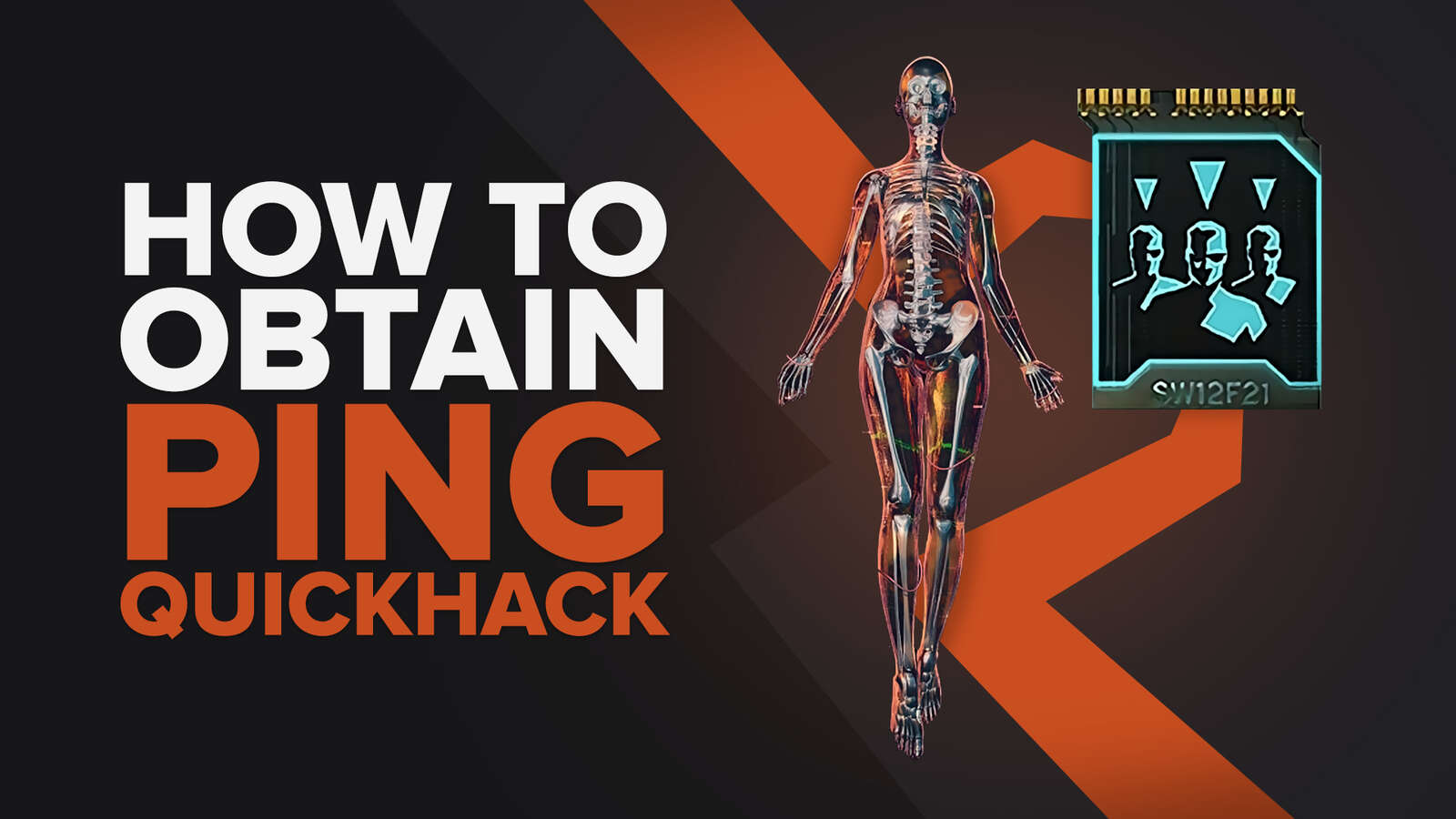
![How To Change Language in Cyberpunk 2077 [All Platforms]](https://theglobalgaming.com/assets/images/_generated/thumbnails/351759/how-to-change-language-in-Cyberpunk-2077_03b5a9d7fb07984fa16e839d57c21b54.jpeg)