
Location of game servers in Valheim
The thing that makes Valheim so different is that there aren’t any traditional public servers. If you wish to play the game, you should find one of the open servers and join it, or create a server of your own. With this move, the company has reduced reliance on servers and server providers, significantly cutting their costs from the get-go.
If you want to find one of the open servers, you can go to sites such as Battlemetrics.com. Here, you can find a large list of hosts, including popular servers such as:
- Comfy Valheim (located in Canada)
- Jotunheim (located in the US)
- PARADOX (located in Russia)
- Jiroc Viking Playground (located in the US)
- [RU] <color=Yellow>Valhalla # discord.gg/3fxdcemVb8</color> (located in Russia)
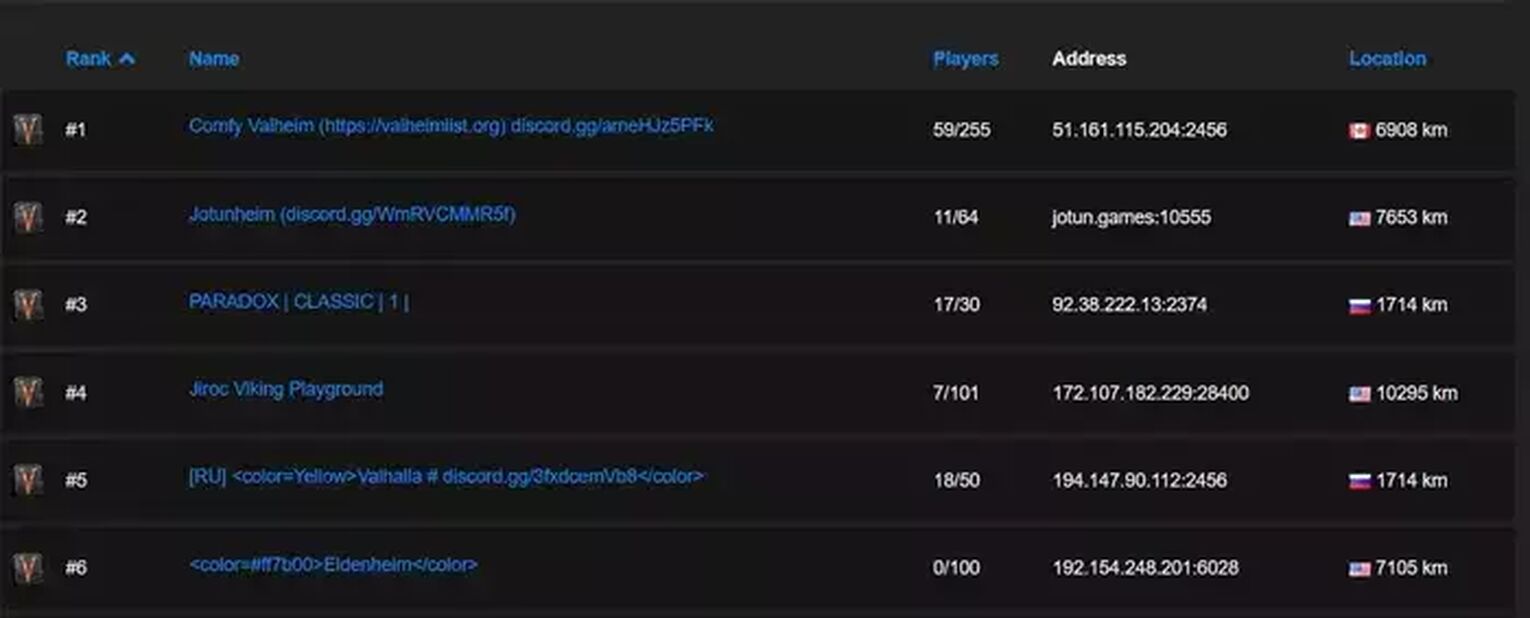
The site provides some other valuable information such as the server distance from your location, IP address, and if it’s hosted on Discord, the exact address on the server.
How does Valheim multiplayer work?
Despite the fact that you have to create a server to play this game or join a server that someone else made, the game multiplayer is well thought out. A character with its inventory can be easily transferred from one server to another.
Basically, all the data will be saved and exported, so you can continue playing the same game just with other people on a different server. Your skill progression and inventory are completely the same, and the only way for you to lose items is if you don’t pick them up prior to switching locations.
Iron Gate, Valheim’s developers, still advise caution. While you shouldn’t lose anything, it is much better to have different characters for multiplayer mode and single-player mode. Keep in mind that the opponents get stronger with each additional player on the server. This stimulates cooperation and teaming up.
There are some rumors that solo mode provides better loot, but there is no such confirmation from Iron Gate.
How to host a local Valheim game?
Local hosting is a much better option if you’re playing with a small group of friends. Getting a dedicated server is unnecessary, and it even might cause issues if you don’t have enough resources.
If you wish to make a local game, you can just join an existing world or make a new one. Click on “Start server,” after which you need to add a password and click “Start.” Naturally, only those who know the password can join the server.

Joining a server is also straightforward. Once you enter the game, click on the second tab and then click “Join Game.” You can now see a list of servers created by other players and your friends. Most people go to Community Servers to find an adequate game. No matter which type of game you want to join, you will need a password.
Things you need to know before creating a dedicated server
The great thing about Valheim is that game doesn’t require too many computer resources. You can play it on some older machines. Even if you wish to create a dedicated server, you won’t need too many resources. However, you should have a stable web connection so as not to disrupt other people’s game.
Sometimes, people put Valheim on a stronger, secondary computer. But, if you wish to dedicate the next few weeks to this activity, without using the computer for other stuff, you might as well do everything on the same machine.
The requirements will also vary on the size of a server. Hosting a dedicated server for 3 people isn’t the same as hosting a server for 20. It also depends on whether you’re using PC resources for other things (for example, if you’re working on it).
How to host a Valheim server?
Here is how to create a new Valheim server. We will also share a few additional tricks that might help you out along the way:
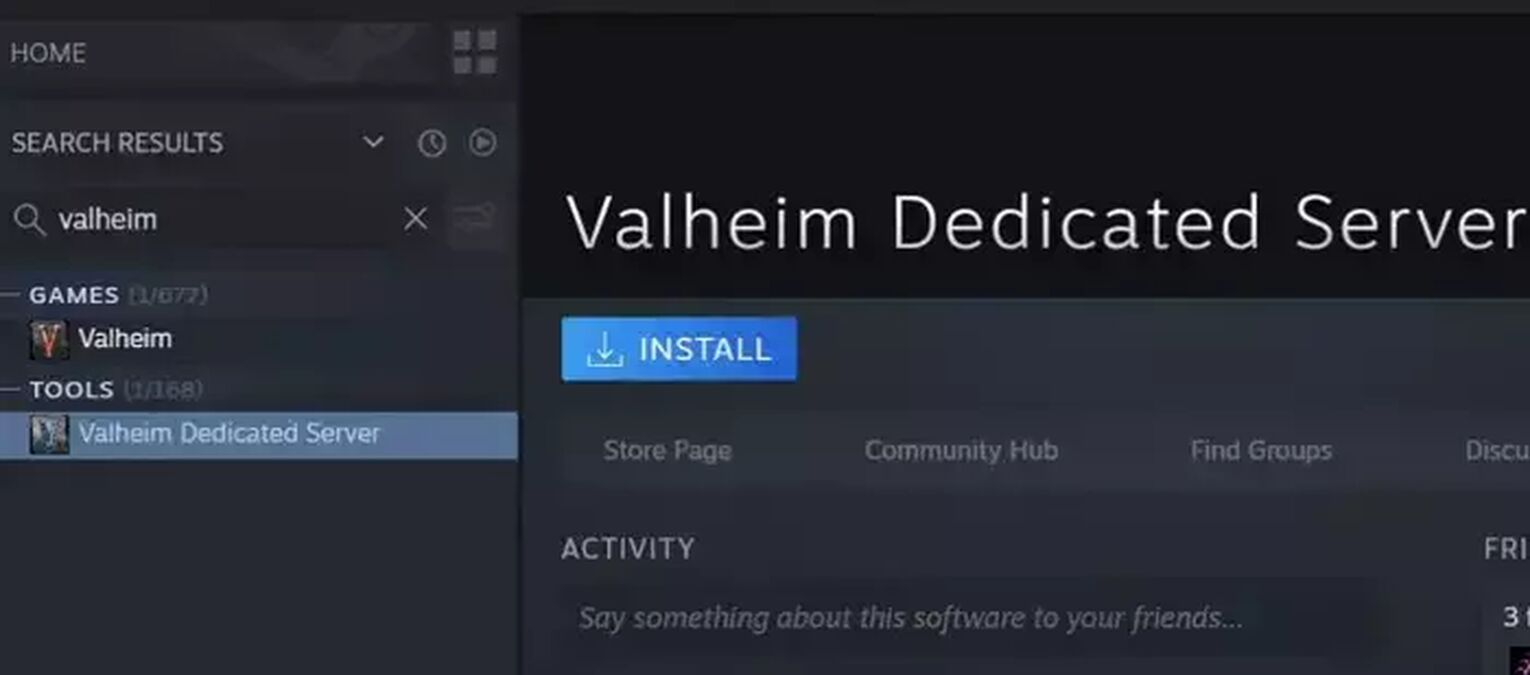
- The game runs on Steam. Install the platform and search “Valheim” within the game library.
- You will notice “Valheim Dedicated Server” option. Now, you need to “Install Valheim” and “Install Valheim Dedicated Server.”
- One thing to keep in mind is that you can’t run Valheim from Steam. Instead, you will have to go to the folder where “Valheim Dedicated Server” is located.
- You have the option of transferring a previously existing world or creating a new one. Go to C:\Users\YOURNAME\AppData\LocalLow\IronGate\Valheim\worlds and copy all the documents from this destination to the same folder on the computer that is used for server creation. Keep in mind that this only pertains to situations where you switch computers or delete some of the files. If the documents already exist, you won’t have to do anything.
- Proceed by editing startup script file for the server. This can be located in the dedicated folder: C:\Program Files (x86)\Steam\steamapps\common\Valheim Dedicated Server. Find the document called "start_headless_server." Now, just right-click on it and make all the alterations you want to make.
- The exact line goes as follows: "start valheim_server -nographics -batchmode -name Z -port 2456 -world Z -password Z -public 1.” In this particular case, Z marks all the information that can be altered. So, if you want to change the server name, just modify the Z after –name command prompt. The Z after –world pertains to the game of the world, and –password refers to the required password. The line –public 1 refers to public and private servers. If you leave it as 1, the server will be shown as a public server. If you change it to 0, it will turn into a private server.
- Once you’re done with all the alterations, click on Save. We recommend that you create a backup of the file. Any update wipes the document, so you will need to have it somewhere on the computer. Once you’re done, quit the editor.
- All the ports on your computer need to be open. That way, you will allow other players to connect to the game. The ports should look like this: 2456-2458 TCP/UDP. The name of the port is 2456. You have to do the same thing with the firewall.
- When all of this is finished, you need to click "start_headless_server." This will start the dedicated server for all the players with a password. Next, you will see two windows. One of them is used for logs. The other one allows you to stop the server. Keep in mind that you won’t have to use the second screen too often. It is only utilized during updates, so they don’t disrupt the game for people who are at the moment located on the server.
- When the server finally goes live, it will take approximately 10 minutes for the Community Server list to be updated. In some rare cases, your server might not be present within the Community Server list. This occurs if you add the name of the world in the password or server name. It might also happen due to a bug, but this is much rarer.
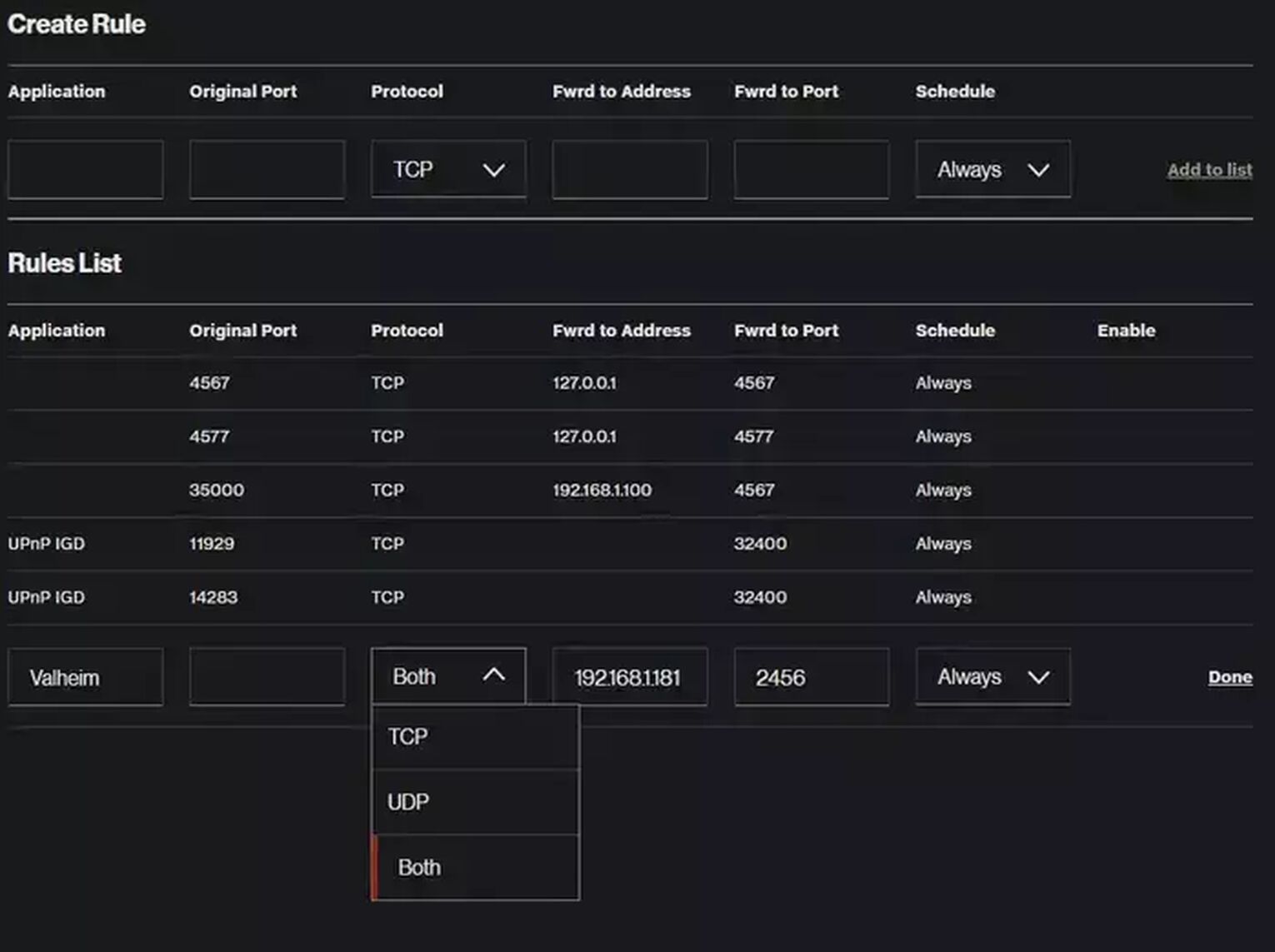
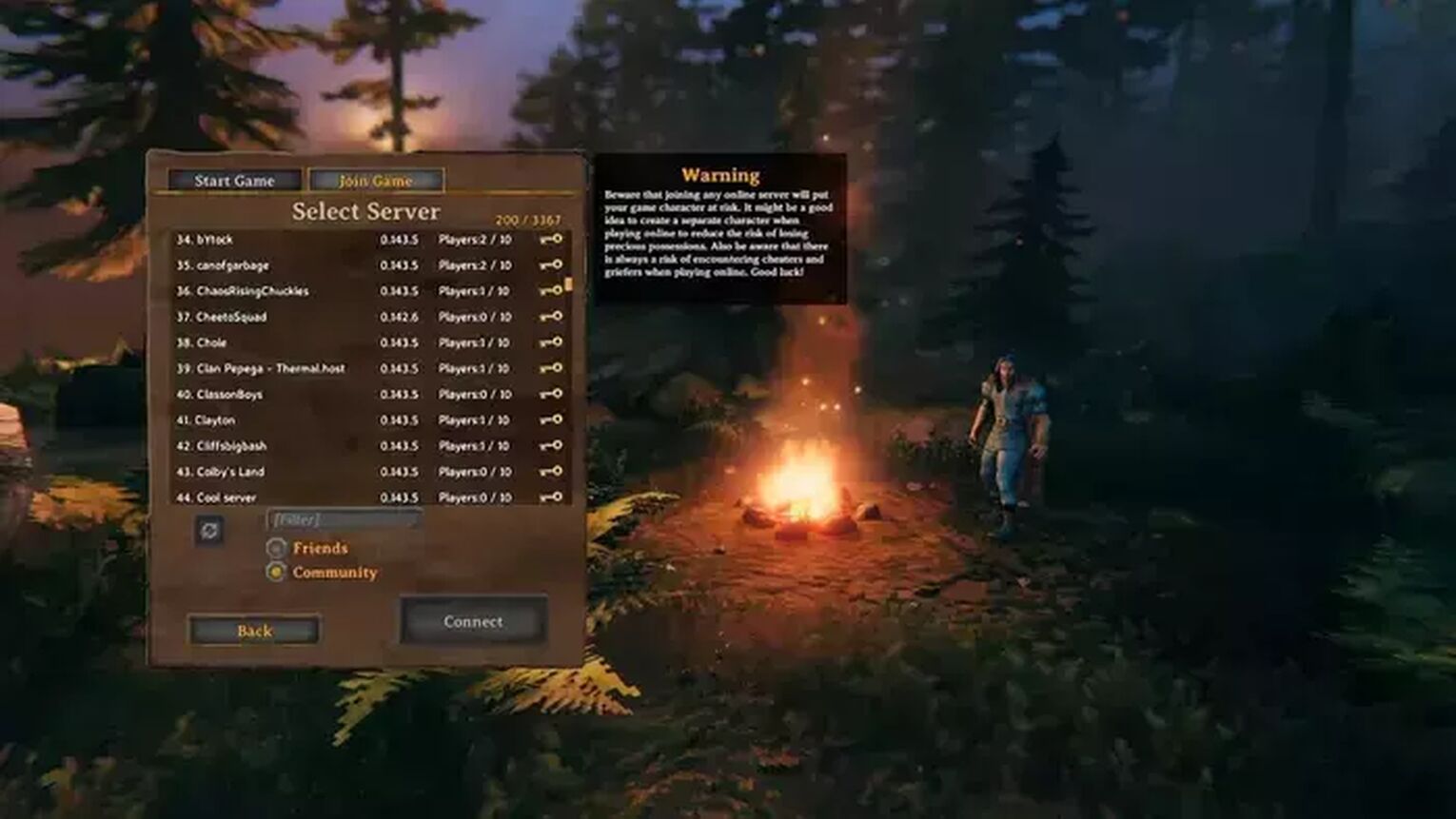
Although this might seem like a long list of requirements, it will allow you to create stable games. This is especially important if you want to create a cool, private experience for your friends.
Importance of Valheim server location
Another cool thing about Valheim is the fact that you don’t have to depend on the company’s servers - like you must in games like World of Warcraft. In theory, this might even work in your favor if you don’t have a traditional game server in your vicinity. For example, if you host a game for friends in your city, you can always rest assured that the location won’t be a problem.
Some people struggle when the dedicated, official servers are too far away from their location. For example, most online games don’t have dedicated servers for the African continent, and even South America might have low coverage.
Anyway, by having a server close by, you can avoid high location-related ping. Keep in mind that ping issues might also occur due to unstable connection, which you can only remedy by getting a different provider or a better package.
If you wish to join one of the existing servers, make sure to join the one closest to your location. This might also be important if you live in a country where English is not a popular language. For example, Russians can choose between several Valheim servers where the majority of gamers speak the native language.
How to check server status?
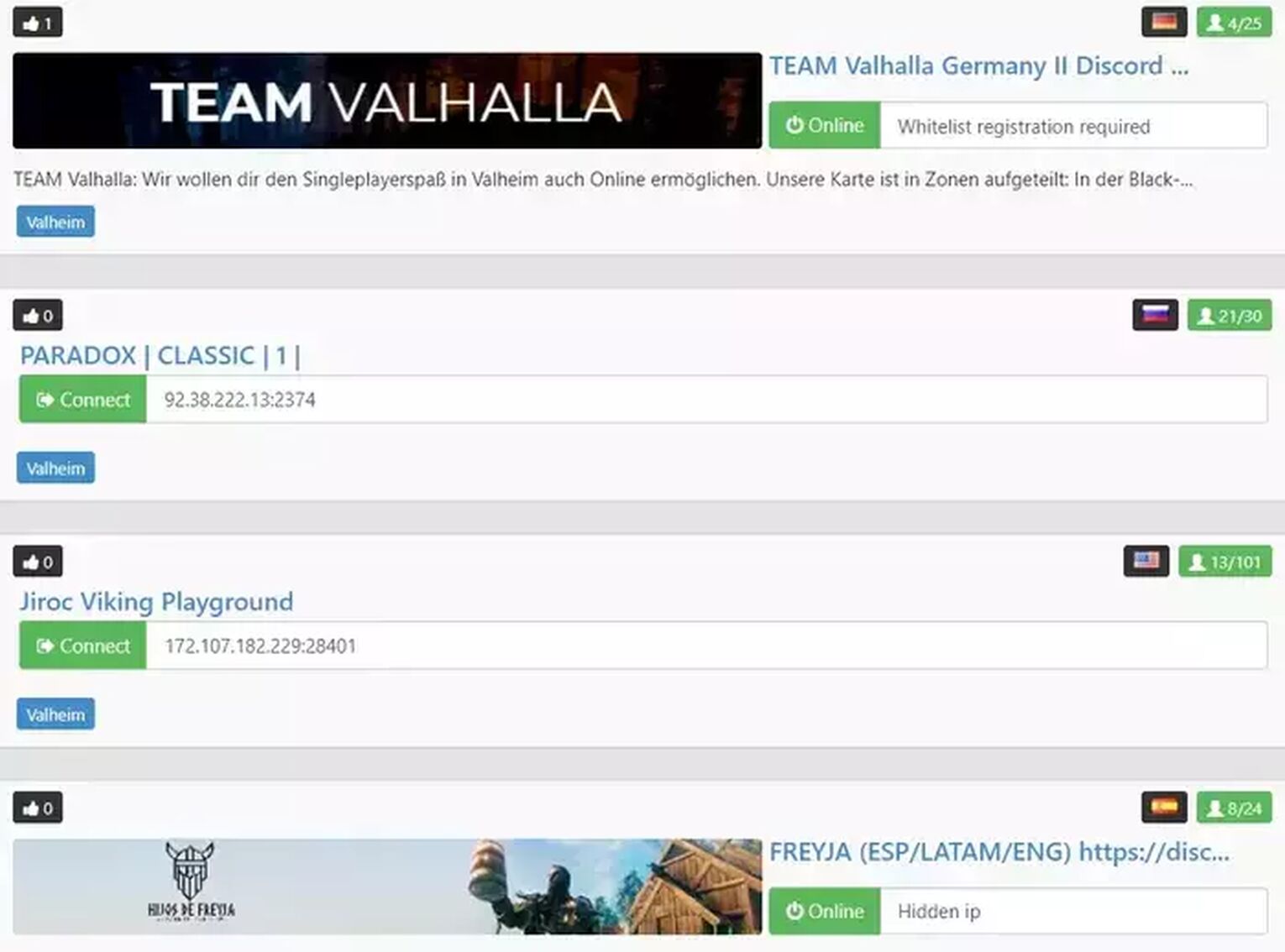
Given the specific nature of Valheim and the fact that every server is an independent entity unrelated to the company, you will have to go to specific sites to check each one of them. We have already mentioned Battlemetrics.com as one of the better websites for finding dedicated servers. However, depending on where you’re playing, you might have to check other sites.
You might also want to check out our list of the best Valheim server hosting providers.


.svg)



![How To Show Your Ping in Valheim [With Server Commands]](https://theglobalgaming.com/assets/images/_generated/thumbnails/64288/62b373386ce9e04d6b495764_How20to20show20your20ping20in20valheim_03b5a9d7fb07984fa16e839d57c21b54.jpeg)
