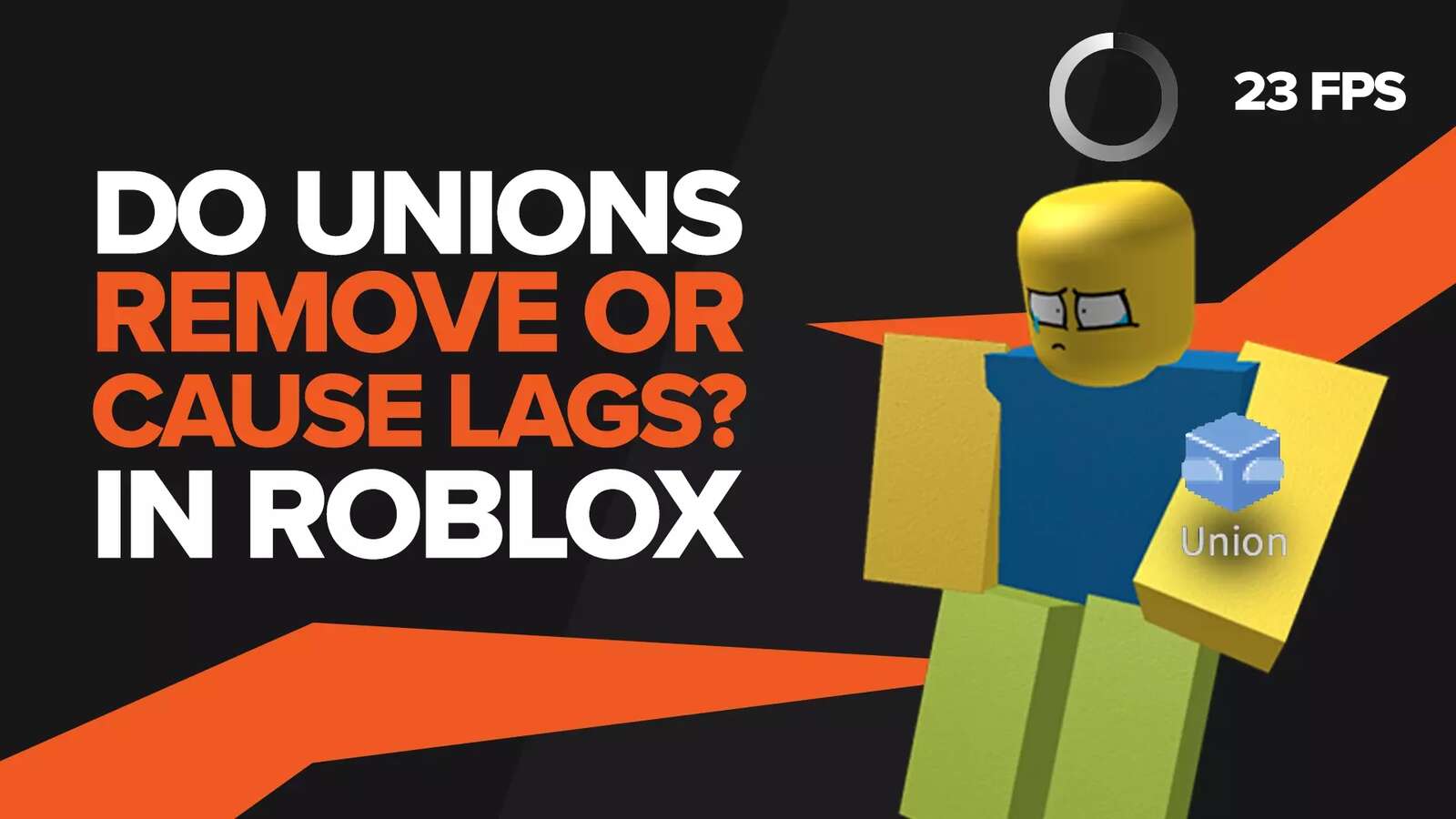![[Solved] How to Fix Roblox Error 400 Bad Request Quickly](https://theglobalgaming.com/assets/images/_generated/thumbnails/773878/roblox-bad-request-how-to-fix_94948129f3d674eb46f0eebb5e6b8018.jpeg)
Error code 400 on the Roblox client is more common than you might think. However, figuring out what exactly is causing this specific client error is what most people struggle with. This is because, just like other common errors, there are multiple potential fixes to this problem.
Just like other similar errors, this one doesn't go in-depth when it comes to the exact problem, only vaguely telling us that there was a problem with your request. Fortunately, we know why you're likely to get this error.
Before you get to troubleshooting your internet connection or clearing your browsing data, we recommend you make sure the error message is indeed the one that states there was a problem with your request. This is because there are multiple other Roblox error codes, some of which might have different fixes, such as error 302 when there are too many redirects.
Method 1: Check Your Firewall
Easily the most common reason for people getting this Roblox error is that their firewall is somehow messing with the Roblox clients, and not allowing it to connect to the servers properly, causing a connection error.
Therefore, we suggest the first thing you do is disable your firewall in windows settings, if even temporarily, just to check if you're able to connect to the game server without this error popping up. If it works, you've found the cause. If the problem persists, however, then move to the next solution.
Method 2: Check Your Internet Connection
A poor internet connection is a common cause for many browsers and Roblox studio-related issues. Roblox requires a stable, constant, and fast internet connection to properly work without any issues.
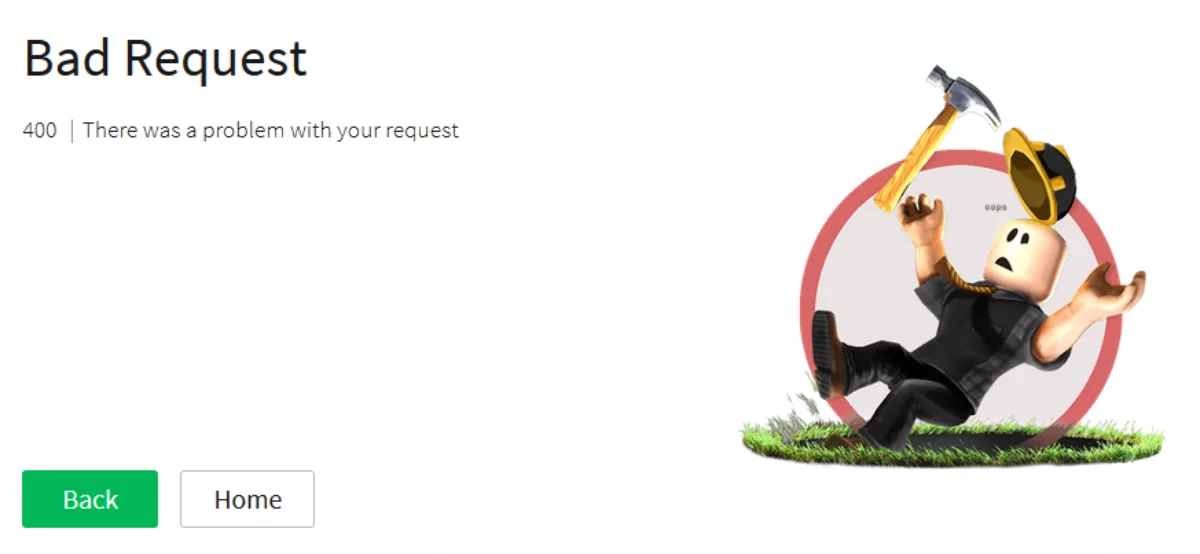
To ensure your internet isn't causing this error code 400 to come up, the first thing you should do is switch to a wired connection if you normally use a wireless one. Furthermore, if you have access to any other internet options, such as your neighbor's internet, or the hotspot on your mobile device, we recommend you connect to that and try again.
Method 3: Disable Your Antivirus Software
Similar to how firewalls can mess with the Roblox servers, so can your installed antivirus software. Because of this, you should disable any antivirus you might have installed temporarily.
After disabling it, restart your device and try connecting to the servers again. If you don't get the Roblox error code 400 like you were getting before, you might have to look into some alternate antivirus to use.
Method 4: Clear Browsing Data
Seeing as how the Roblox error code 400 is a browser-related error, it might be worth clearing the temporary files and other site data that might have accumulated over the years. To do this on Google Chrome, simply press the three dots on the upper right corner of your screen, hover over more tools, and click on clear data.
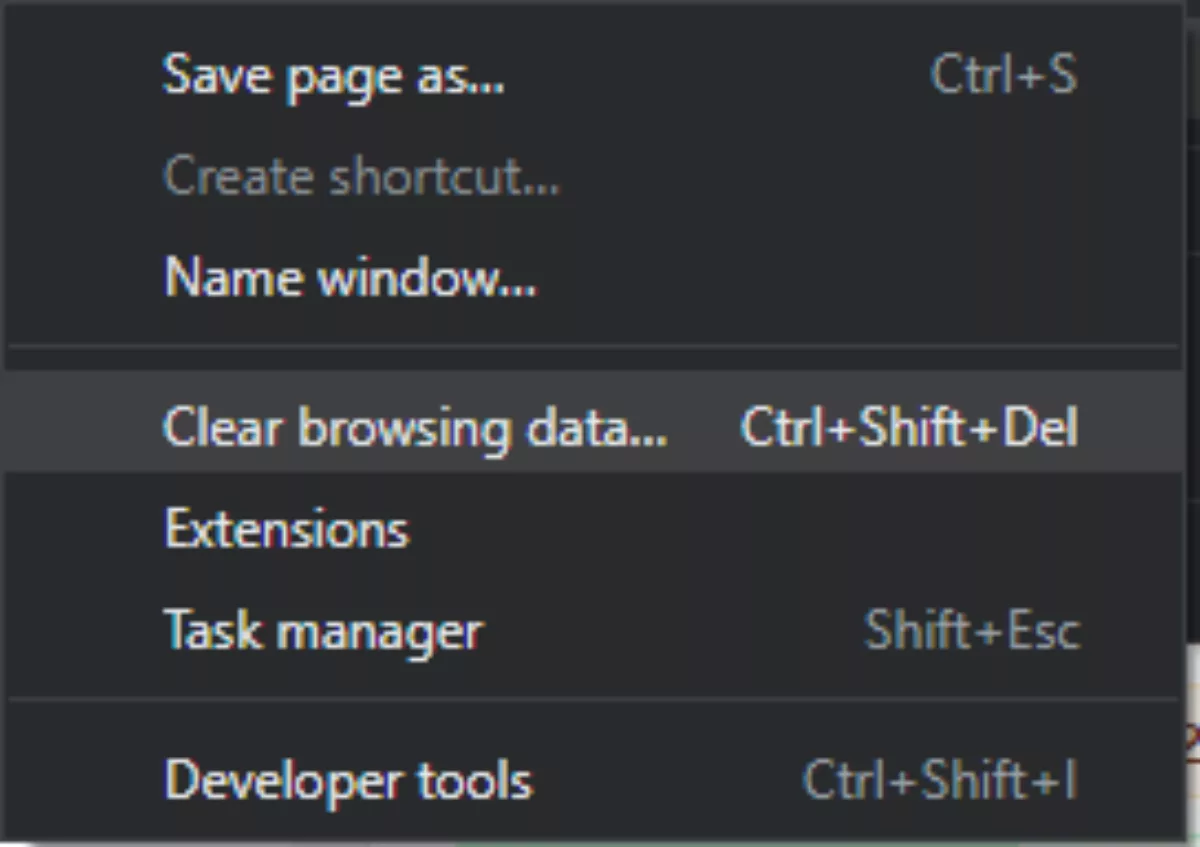
Now, in the new tab that opens up, check all three boxes (as you want the process to also clear cached images, change the time range to all time, and press clear. Now try connecting to the Roblox servers again, and hopefully, the error will be gone.
Method 5: Check If There's a Server Maintenance
If nothing has worked thus far, you only have one thing you can do. Seeing as how this is a browser issue and nothing will happen if you uninstall and reinstall Roblox, there's a high chance the servers are under maintenance.
To see if the Roblox bad request error is because of ongoing server maintenance, go to the official Roblox server status site. There, you'll be notified if there's any ongoing maintenance or another server issue, as well as the status of it. Additionally, if there's any server error unrelated to maintenance, you'll be notified there as well.
For more Roblox guide check our article on the best Roblox VPNs and top-rated Roblox gambling sites.


.svg)


![How to Fix Avatar Upgrade Error in Roblox Quickly [Solved]](https://theglobalgaming.com/assets/images/_generated/thumbnails/774014/updating-roblox-avatar-error-how-to-fix_03b5a9d7fb07984fa16e839d57c21b54.jpeg)
![Best VPN for Roblox [less lags & no restriction]](https://theglobalgaming.com/assets/images/_generated/thumbnails/906058/best-vpn-for-roblox-gaming_03b5a9d7fb07984fa16e839d57c21b54.jpeg)