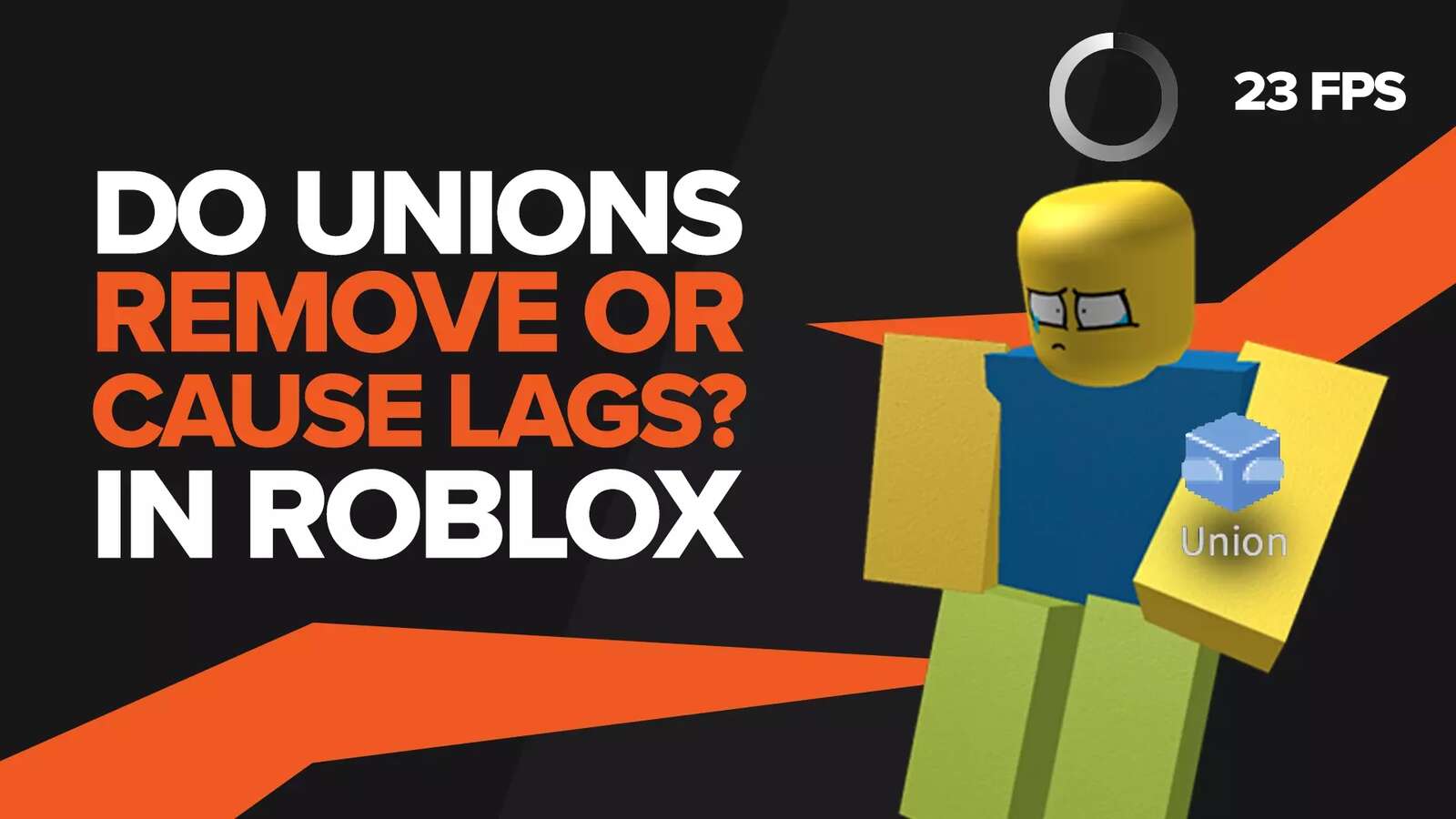![[Solved] How to Fix Roblox Studio Error Could Not Open the Place Easily](https://theglobalgaming.com/assets/images/_generated/thumbnails/669146/roblox-studio-errors-could-not-open-the-place_94948129f3d674eb46f0eebb5e6b8018.jpeg)
The Roblox client is a powerful place where developers can recreate their dreams in a virtual world. The tools provided to these individuals in this place are immensely powerful and versatile, and they require proper knowledge to understand and utilize them.
Unfortunately, the Roblox Studio can tend to malfunction sometimes and show you errors that seem random, unprovoked, and just as annoying as the error which prevents you from buying Robux. Sometimes you may be experiencing errors that can interrupt your workflow, and the graphics API itself may be the reason. Other times, these errors may stop you from even opening a place you have been working on. This is the error we'll be talking about today.
It presents as "Unable to open the place" and has further two types that can lead back to different problems and solutions. But what is this place-related error and what issues can cause it? More importantly, how can you fix it and ensure that it never returns again? Follow our guide to find out!
How can you open a place file in Roblox Studio?
While you may already be familiar with how to open a place file in Roblox Studio, it is important to know the layout and location of different tabs in the main File menu of Roblox Studio.
When you open the Roblox client, you'll be presented with a screen where all the places are shown. Unless some of your Roblox Studio files are missing or are corrupted, you'll notice a lot of templates here which you can choose to start your project from. These range from Baseplate and Flat Terrain all the way to the Galactic Speedway and Move It Simulator.
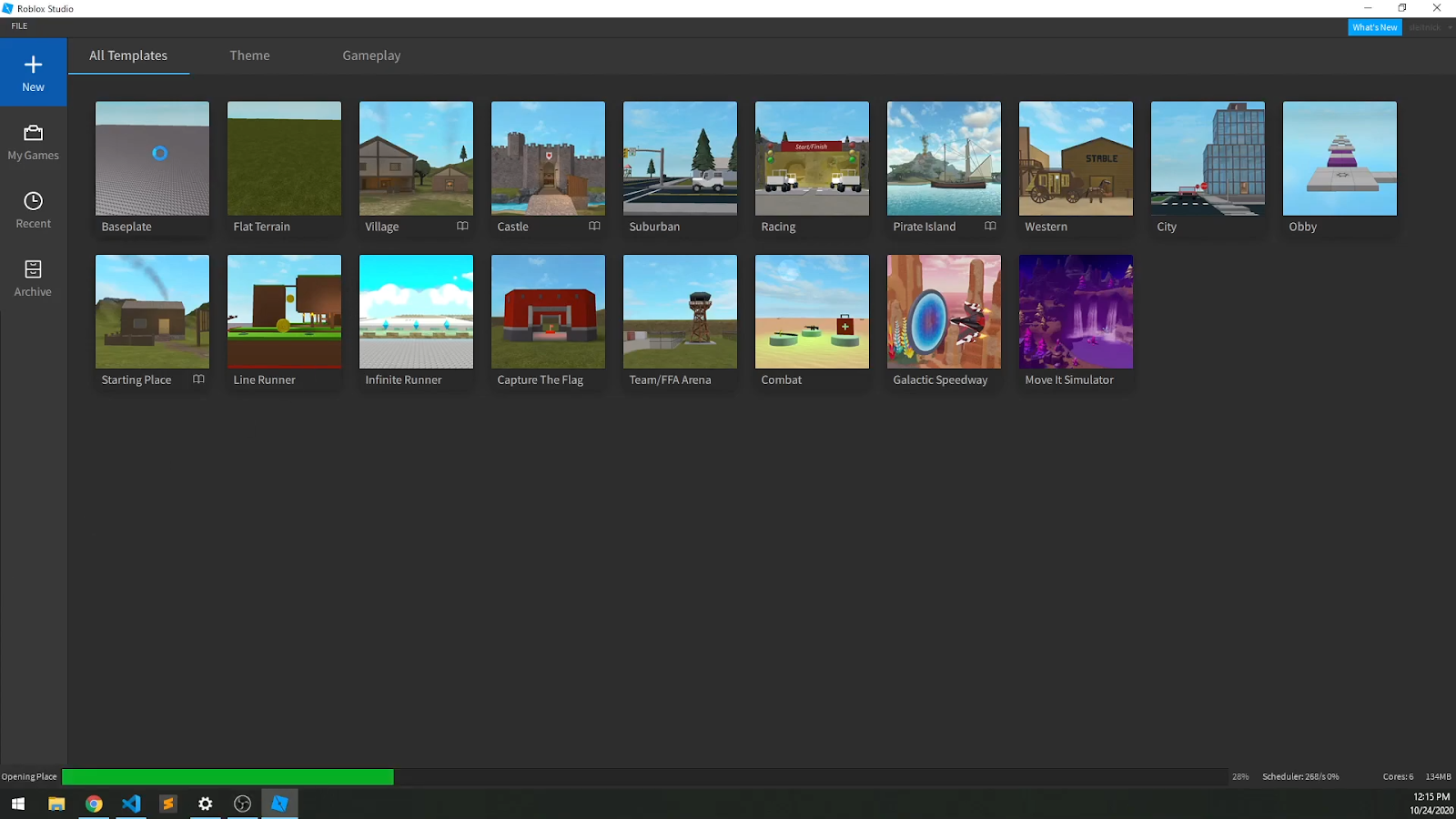
If you're already working on a project, that will show up on this screen as well, although you'll have to look for it among the templates. It's better if you go into the My Games tab that you can see on the grey banner on the left, and open your place from there.
This is usually where you'll be presented with the "Unable to open the place" error message. Every time you open your place, this pop-up will refuse to let you in and play. This can either happen every time you open the place or occasionally, with no indication as to what incurred it.
You'll also notice a Recents tab below My Games. Here you can find some of the places that you accessed recently. It can allow quick management and access to places you have been working on. Keep this recent tab in mind as it relates to a solution that we'll talk about down the road.
What types of "Couldn't open the place" error messages are there?
Errors are better classified as exceptions, and in this specific error, you can face any of the two exceptions. Both of these are equally annoying and disruptive and need very specific and distinct fixes to get rid of them.
"Please check that you are connected to the internet and try again"
This exception simply points to an error with your internet connection. Seems like an easy fix, right? We wish that was the case because if you fall victim to the exception, you will realize that it has nothing to do with your internet.
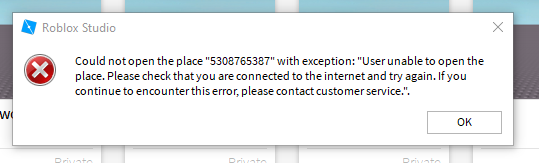
Trying to open the place again after restarting the application will yield no results. Nor will giving your internet router a reboot be of any help. In reality, this issue arises from the servers of Roblox Studio themselves, and there is hardly anything wrong with your internet that you can fix.
After a few hours, or maybe days, you find that the error disappears and that the place is once again accessible without any error message. This indicates that whatever was going on with the servers got resolved automatically and gave you permission to open the place. This may come with a variety of smaller issues, like losing everything you had built in that place, but let's leave that discussion for another day.
"Please restart your application and try again"
While the other exception may resolve itself automatically, this one has a knack for not going away unless you do something about it. On the flip side, in most cases, it won't pester you every time you try to open a place, and will instead ruin your day only occasionally. Not sure if this makes this exception better or worse.
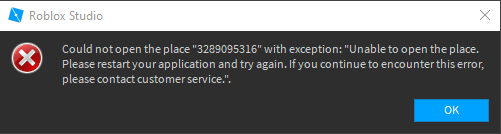
Once again, the error message provides you with a very simple solution, which is to restart the application and try again. Spoiler alert: this will not fix this error in 99% of the cases. Hence you will have to resort to some more obscure solution, which we have discussed down below.
According to our tests, most of the cases of this exception have no apparent and obvious cause, and if there is, then it still alludes. Some cases have been reported in which a certain issue led to this exception popping up. This was when the user had a single script that had approximately 1 million characters or more in it. The said script will constantly and regularly reproduce this error.
How can you fix these error messages in Roblox?
Depending on the exception you face, there are different approaches you need to take to be able to open your place again.
How to fix the "Please check that you are connected to the internet and try again" exception?
To fix this exception, you'll need to get a bit crafty and maybe even have to spend a few dollars on a subscription. That's because, in many cases, using a reliable VPN resolved this issue and allowed you to load your place again.

This happens because, without a VPN, your ISP is routing your connection to the nearest Roblox Studio server. It was this very server that was being the reason for this error. Changing your IP address to another country on the opposite side of the world will trick your ISP into rerouting to the server that deals with that state. Because the server in this new country is functioning perfectly fine, you should be able to bypass this error and access your place again.
This solution will probably cost you some money, as reliable VPNs have a paid membership which you'll have to buy first to get access to their services. On the contrary, you can just avail a 1-month free trial for the VPN of your choice and hope that by the time this trial is over, the server that dealt with your actual IP address gets fixed.
How to fix the "Please restart your application and try again" exception?
Because our testing failed to yield the main reason that caused this exception, we couldn't find a permanent solution for it either. But there are certain workarounds that you can try that can sometimes improve your experience.
We suggest that you try to open your place from the Recents tab instead of My Games. No matter how nonsensical it may feel, there have been reports of users experiencing fewer of these exceptions when accessing their place from the recent tab.
Alternatively, there have also been certain cases in which users were able to access their place again by simply restarting their computers. It is important to note that reinstalling the Roblox Studio application or even resetting your computer may not completely fix the problem.
Suppose this doesn't work for you, and you experience this exception regularly whenever you attempt to open your place. In that case, it is quite possible, albeit rare, that the issue may be linked to having a script file in your place that has more than 1 million characters. As discussed above, this can cause the error to appear recurrently. Your best bet would be to try and reduce the script size to something more manageable by the Roblox Studio.
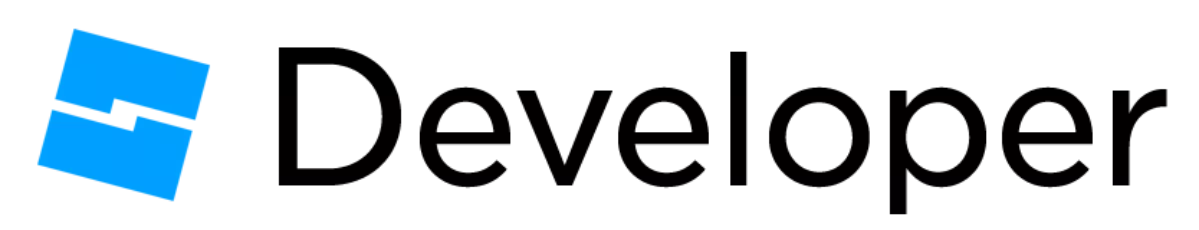
If you're unable to access your script, you can try to reach out to customer support or talk to a senior developer at the Roblox Developer forums. They may try to provide you with a temporary solution that slightly increases the maximum script size so as to accommodate your large script. If this was actually the cause of this exception, this will allow you to load your place once again temporarily. However, it is important to note that unless you bring the character count down, this error will reproduce itself after the temporary workaround provided by the developers loses its effect.


.svg)



![Best VPN for Roblox [less lags & no restriction]](https://theglobalgaming.com/assets/images/_generated/thumbnails/906058/best-vpn-for-roblox-gaming_03b5a9d7fb07984fa16e839d57c21b54.jpeg)