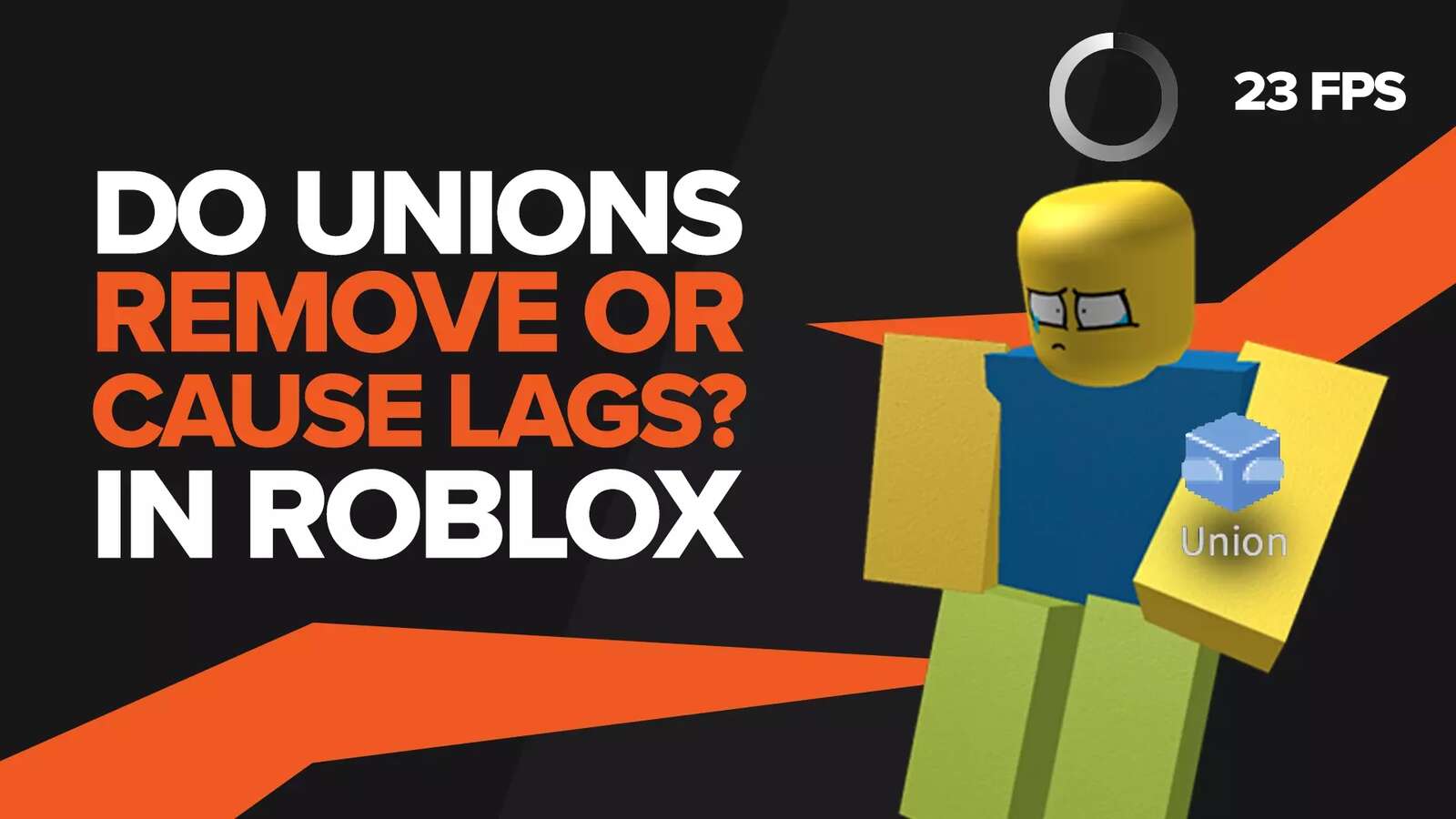Roblox is a game that anyone can play at any time. Regardless of age, everyone considers the experience to be age appropriate for all ages because of the variety of games it offers. Avatars are also generally pretty different when it comes to height. Some are, of course, taller than others. But have you ever wondered what the tallest avatar in the game was? Or if there was a way to make your own custom avatar the tallest?
Well, to start with, what type of head, torso, arms, legs, and, most importantly, the head accessory you equip determines the end height of your custom character? Avatar scaling can also be helpful in this regard.
If you're also interested in the shortest avatar you can make in Roblox, then we have a guide for that as well!
What Is the Tallest Unedited Roblox Avatar?
The tallest avatar in the store is either the Grizzly warrior or the Gnomsky Brothers. Before going through the absolute skyscrapers that we can make by putting together the body pieces, let us first give a huge shout-out to the unedited Roblox avatar. After searching far and wide we had to choose to accept the fact that the tallest avatar in the store was definitely one of the two
After all, the total height of an avatar is influenced by things like its accessories and its body type. The Gnomsky Brothers' avatar is not one but two gnomes standing on top of each other, with the one at the top having a pointed hat that increases their total height.
How to Make the Tallest Avatar
Now that we know which avatars are the tallest without being customized, let us go through the various changes you need to make to your avatar to make it the tallest possible one on Roblox. Keep in mind that if you want to make the tallest avatar in Roblox for yourself, you’ll need lots of Robux. To help with that here’s how to get free robux in Roblox
Unfortunately, many Roblox players that made the tallest avatar for themselves were subjected to trolling by other players. In such cases, reporting those players is the only thing to protect against spam fraud and abuse, but does reporting even do anything? Based on the past activity of the Roblox team, we came up with a definitive answer in our guide on if reporting in Roblox does anything.
Head

Now choosing the right headpiece is tricky if you want to be as tall as you can. The reason for this is that if you equip the tallest headpieces, then they might affect the head accessory you equip later to make it shrink.
Considering that the hat accessory is what will give your avatar the extra height you're looking for, we suggest you go for something like the Mr. Toilet headpiece. If you want a free substitute instead, then equip the Blockhead piece.
Torso

The tallest torso is easily the Gnomsky Brothers one because, as we mentioned before, it isn't just one but two gnomes on top of each other. Ironically, they have the shortest arms as mentioned in our shortest avatar guide.
However, one thing to note is that the Gnomsky Brothers bundle costs a decent 400 Robux. If you're looking for the biggest torso instead of the tallest one then you could go for the Oinan Thickhoof instead, with its bundle being cheaper than the Gnomsky one. There's another reason players might want to buy this bundle instead.
Arms

Another reason you might want to buy the previously mentioned Oinan Thickhoof bundle is for the arms it gives you. The oinan thickhoof arms are the tallest you can find in Roblox. Buying this bundle for both the torso and arms will save you from having to spend that extra 400 Robux.
Legs

For legs, you're gonna want to buy the Grizzly warrior bundle for 600 Robux. The leg piece that comes with this bundle is easily the tallest one you can find, although some like the triple-headed trouble might come close.
Accessories

Now for the most important part, the accessories (or should we say accessory?) While your avatar might be looking extremely tall already, all you have to do is look for the party giraffe hat either on the Roblox store or search for it on YouTube and measure the effectiveness of it for yourself.
Equipping this hat will give your avatar some much-needed boost in height, regardless of what body type it has. Of course, because of its size, we recommend not wasting time or money on equipping a face or hair accessory, although you could get the oversized demonic greatsword if you want the tallest weapon to go along with your tallest avatar.
However, getting all the pieces and accessories to make the tallest character certainly isn't cheap. If you find yourself short on Robux, then that's your sign to check our guide on the best site to buy Robux.
Body Scaling

The final thing affecting the height of your custom character is the avatar scaling options offered to you. Depending on your settings, you could bump their height up just enough to make a noticeable difference, although many players choose to reject this.
Finally, you want to go to body type and bump it to 100%. Take the slider of everything else to 100% as well. (aside from proportions, which is said to work against your mission instead of assisting it.) This means height, width, and head size should all be as high in percentage as possible.


.svg)



![Best VPN for Roblox [less lags & no restriction]](https://theglobalgaming.com/assets/images/_generated/thumbnails/906058/best-vpn-for-roblox-gaming_03b5a9d7fb07984fa16e839d57c21b54.jpeg)