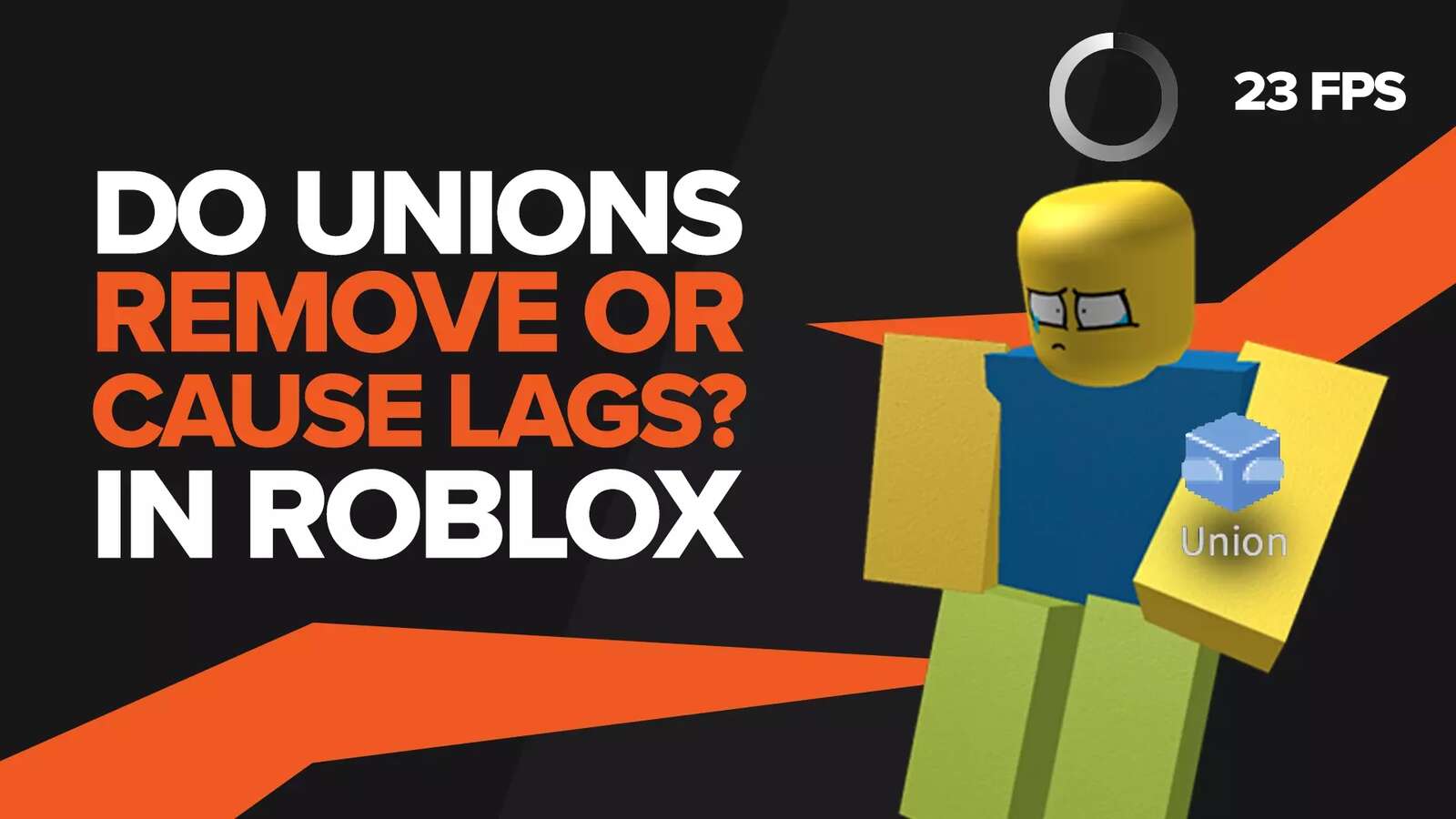Roblox is a game engine where we can customize our characters freely and tailor the experience of using that character, may that be their width, height, clothing, or accessories. But have you wondered how to make the absolute smallest character possible?
The body parts are the most important things you search for to make a small Roblox character. Head, torso, arms, and legs. Therefore, we will be going through what you need to equip if you want your character to be the smallest possible.
At the end of this guide, when you've made the smallest character possible, we want you to compare it with the average height of a Roblox character to see the insane difference. So with all that said and done, what is the smallest character in Roblox?
Smallest Unedited Roblox Avatar
If you're interested in what the smallest unedited Roblox avatar currently is, then it will probably have to be the Korblox Deathspeaker skin, mostly because of its 'floating legs'. Though we must warn you, it's really expensive.
However, none of the unedited Roblox avatars even come close to the height you can reach when customizing your own character using parts from various other avatars.
Finally, many players have reported that by making a smaller character they've been subjected to unnecessary trolling. Seeing as how reporting others is a way to protect against spam fraud and abuse, check out whether or not reporting even does anything in Roblox.
How to Make the Smallest Roblox Character
As mentioned before, it's extremely important to search for and select the smallest body part if you want to achieve the shortest height possible for your character. We'll be going through all the body parts one by one and telling you what to equip.
One thing to keep in mind is that if you want to create the smallest possible character in Roblox you’ll need to be ready to spend a lot of Robux. For that, here’s the best site to buy Robux.
Head Settings
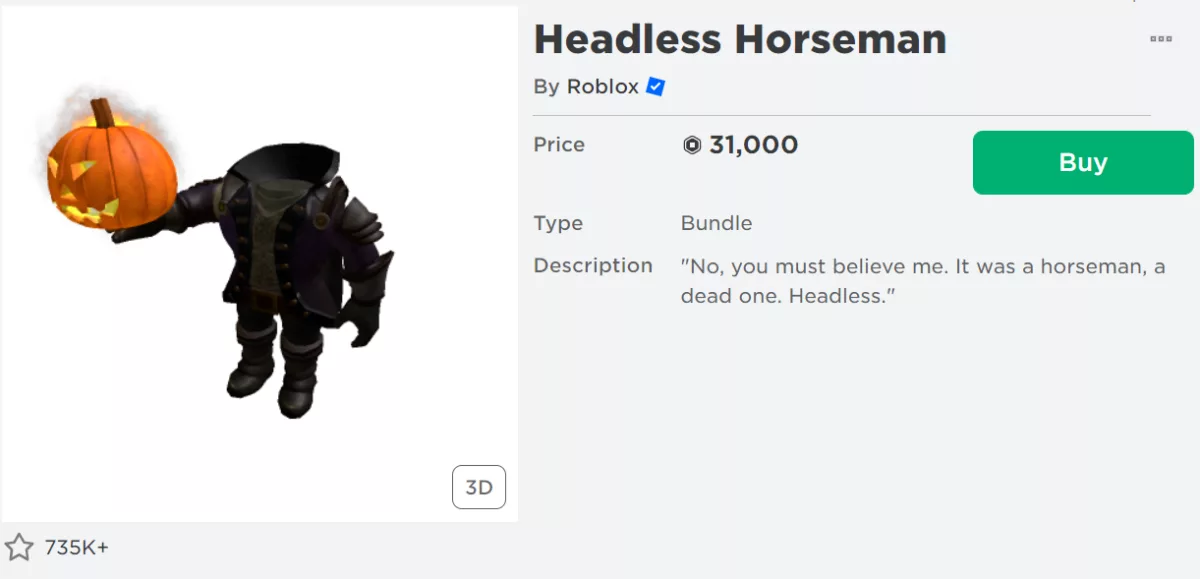
When it comes to headpieces, the best way to make your character smaller is by having no head at all. We are talking, of course, about the headless horseman skin's headpiece. However, it's extremely expensive coming up at 31,000 Robux which, if you've read our guide on Robux prices on Roblox, you'll know is a HUGE hit to the wallet, all for one headpiece.
As such, we recommend you use the Mushirio Nightwatchman head instead. While it won't make your character as small as the headless horseman piece, it will also keep your bank account balance from getting smaller. Another good substitute would be the Elemental Crystal Golem head.
Torso Settings
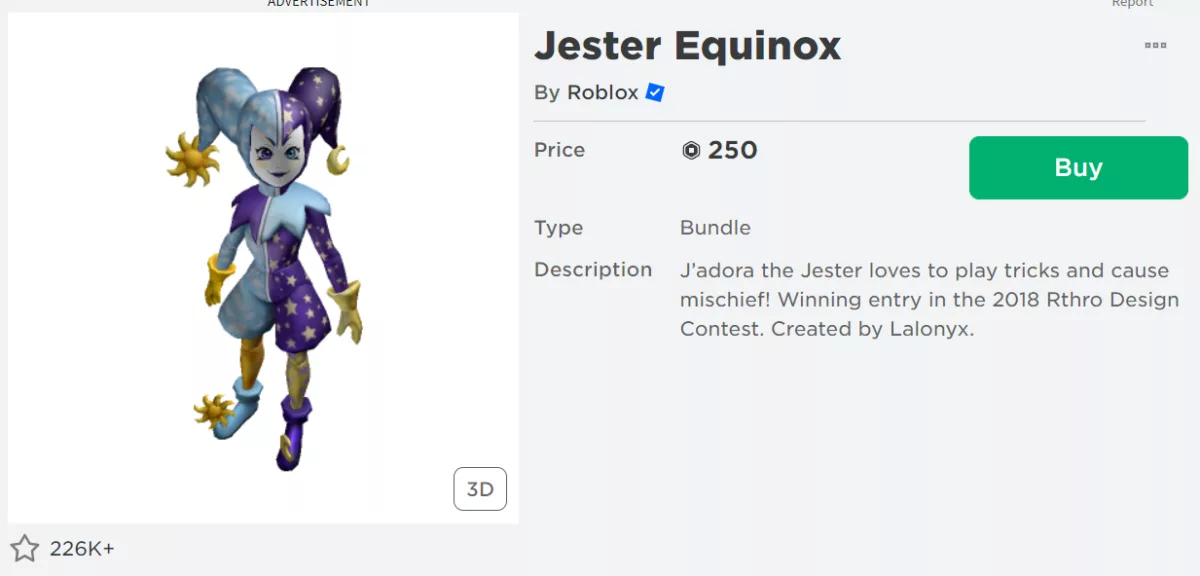
For the torso, you're gonna want to equip the Jester Equinox skin which is part of the jester equinox bundle. Coming in at 250 Robux, you shouldn't have too much of a problem getting it However, if you want a free skin instead, then you could equip the city life woman torso as a decent and cheaper substitute. Keep in mind though that it won't be as effective.
Arms Settings
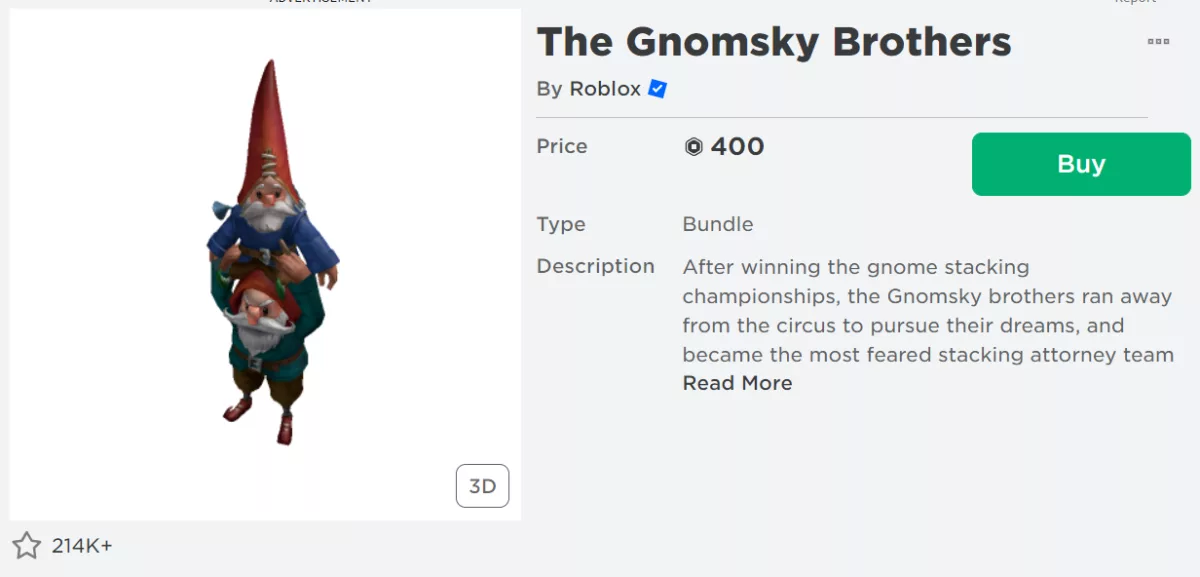
The Gnomsky Brother arm pieces are easily the shortest arms you can equip for your character. One downside, however, is that they're slightly on the thick side. As such, the city girl woman's arms or the jester equinox arms serve as suitable substitutes.
Legs Settings
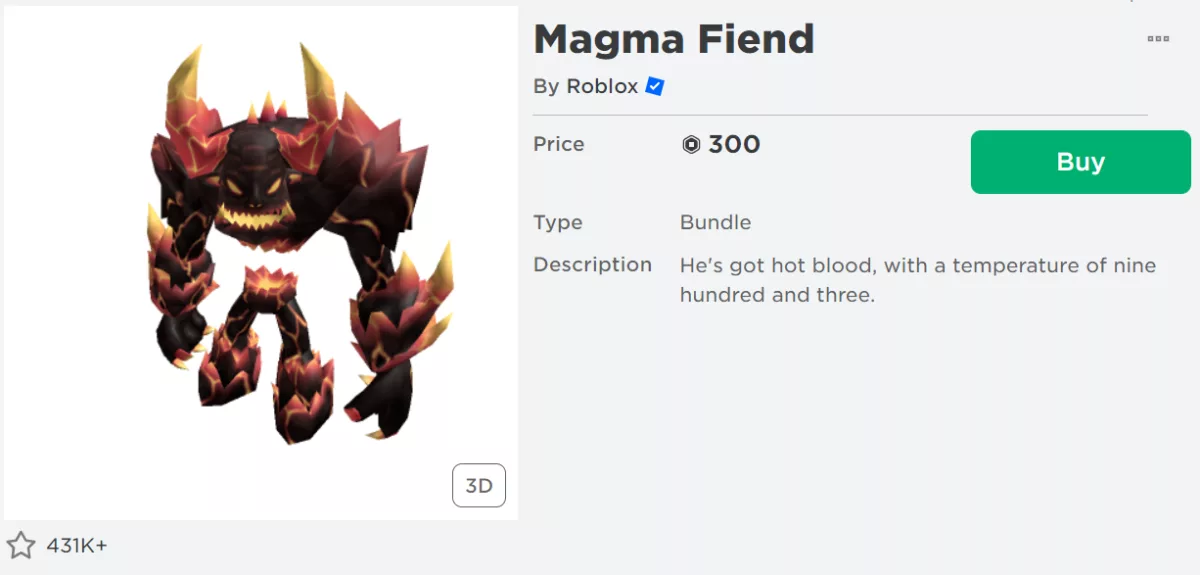
The Magma Fiend legs are the shortest you can find in the game no matter how long you search. However, the gnomsky brothers' legs are slightly thinner giving a smaller impression. So if height isn't your concern and you want to give your character as small a look as possible, then we would recommend you go for those instead.
The Korblox Deathspeaker legs are also a good option seeing as how they're floating legs, but because the bundle is so expensive, we don't recommend it.
Accessories
We searched far and wide for an accessory to help in making our character smaller, but, in the end, we had to choose to accept that not equipping any accessory is the way to go. After all, the height of your Roblox character can technically be influenced by things like hats.
Body Scale
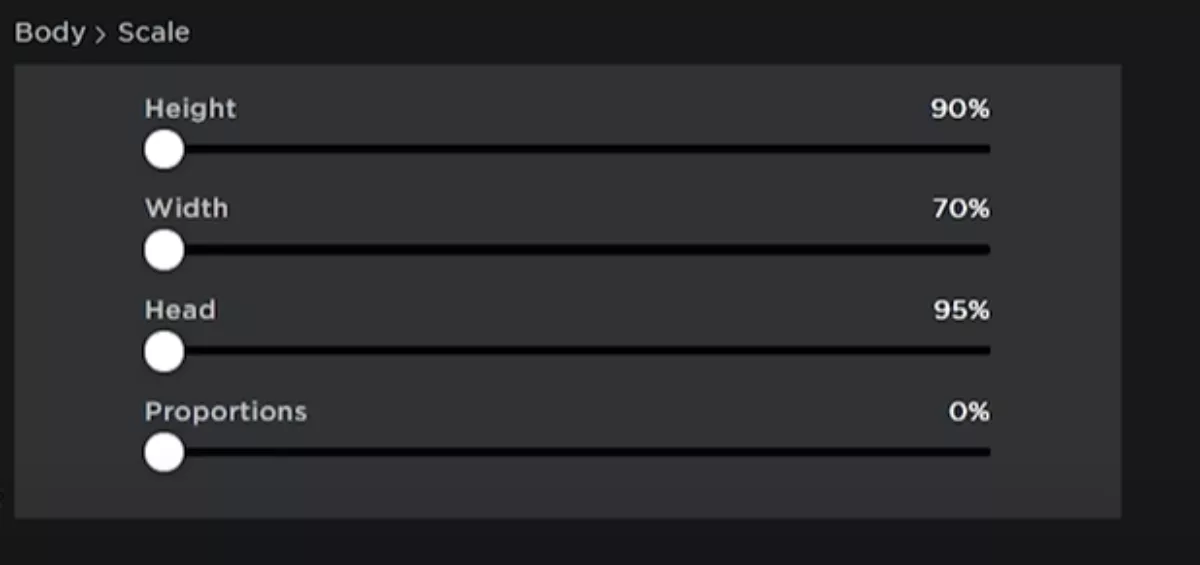
As mentioned before, avatar scaling can determine how tall or short your character is depending on your settings.
Reduce everything to as low of a percentage as you can. Some people recommend you keep the proportions to around 50% otherwise the character will seem thicker, but we leave it to you to measure the effectiveness of it. If you choose to reject their suggestions, then scale proportions down to 0% as well.
Animation
Finally, the ninja animations will make your already small custom Roblox character even smaller! Simply buy and equip the ninja idle animation as well as the ninja run animation to make a noticeable difference.
Now that you know how to make the smallest character in Roblox, how about reading something similar to the content you're currently viewing and finding out the way to make the tallest character possible?


.svg)



![Best VPN for Roblox [less lags & no restriction]](https://theglobalgaming.com/assets/images/_generated/thumbnails/906058/best-vpn-for-roblox-gaming_03b5a9d7fb07984fa16e839d57c21b54.jpeg)