
One of the common bugs in Rocket League is being unable to see your party. It might not stop you from playing altogether, like error 42, error 58, or error 67, but it's still annoying.
This error often happens due to your or your party members having moderate or strict NAT (Network Address Translation) settings.
There are 2 main ways to fix this issue. We will run through a step by step guide on each of the methods so that you can get back to playing private games with your pals in no time.
Method 1: Restart or Reset Router
Often it can be as simple as restarting or resetting the router. When the player does this, the router can often change back to its default settings and allow for more lenient NAT settings. Here is a quick guide on how to do this.
Restart
- For the restart procedure what you’ll want to do is locate your router, find the power switch, and unplug the power source.
- Next, you need to wait for approximately 30 seconds to allow the router to completely shut down all its functions.
- After this time has elapsed, plug the router back in and wait sixty seconds. Once you have done so, check the settings and see if the problem persists.
Sometimes simply restarting through the removal of the power switch is not the way to go. For some routers, they have a dedicated reset procedure that you must follow in order to get the desired results. Here is a quick guide on how to do this.
Reset
- Take your router and look around the body of the router until you find a dedicated reset button. It will usually be quite small so look carefully.
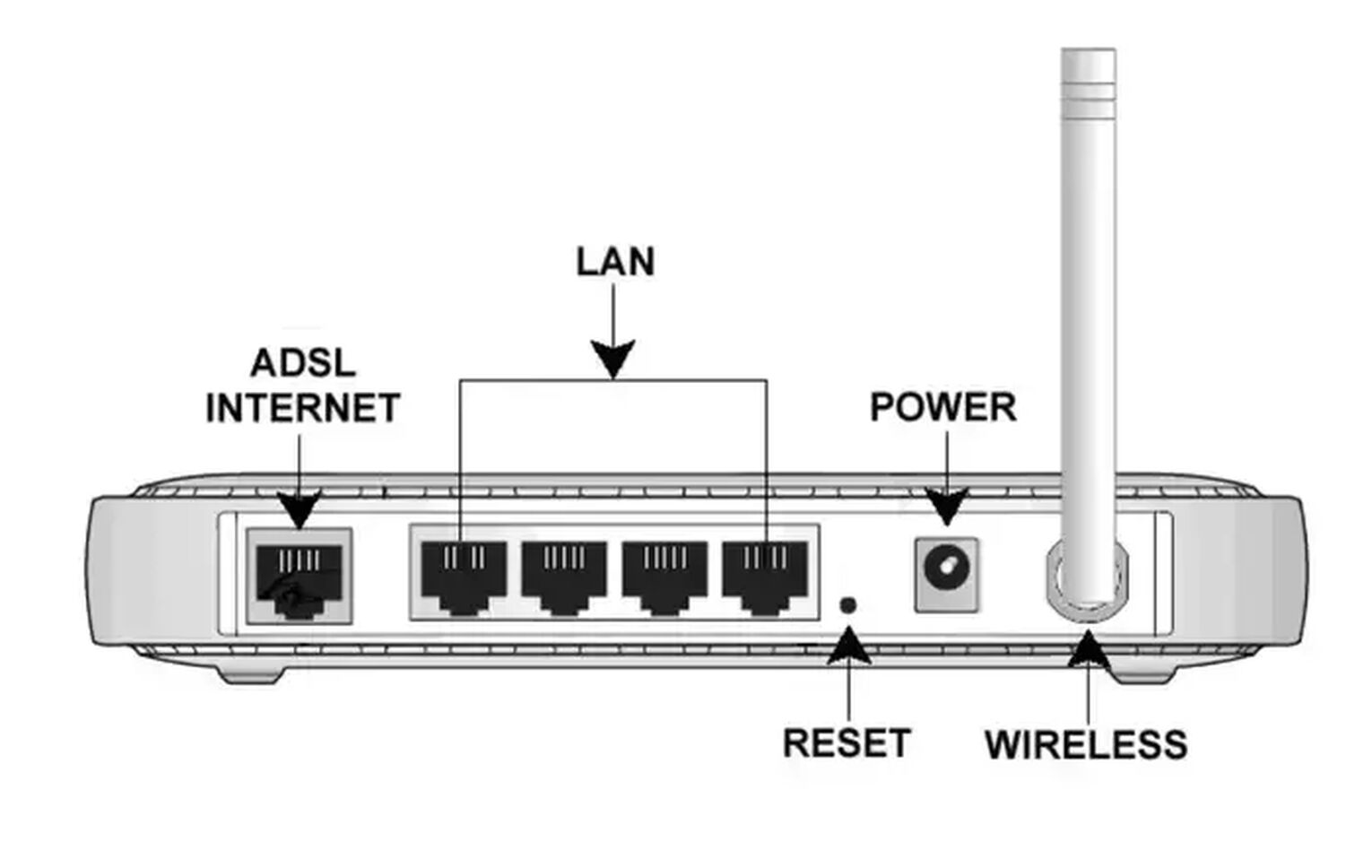
- When located you will likely need something sharp and thin like a needle or a paperclip. Use the thin sharp object to hold the button for about 30 seconds.
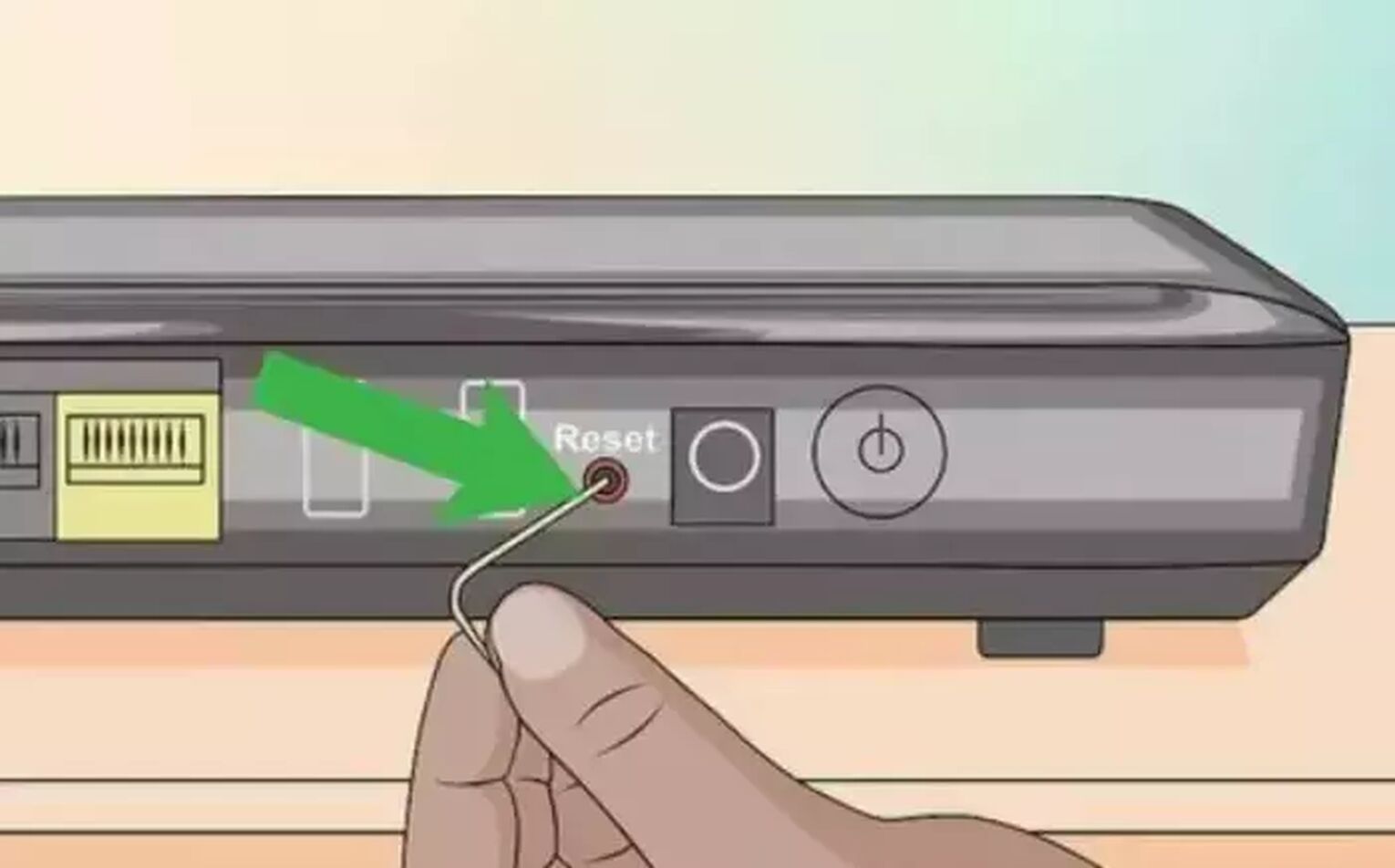
- Once you have released the button, wait approximately thirty seconds.
Method 2: Forward the Rocket League Ports
If method 1 yielded no results, no need to worry. There is often a need to try the second method which is forwarding the Rocket League ports. This basically involves players entering their router’s settings and adding specific ports that are needed. Here is a step by step guide for you.
- The first thing you need to do is access the router settings. To do this you need to open a Web browser and in the search bar, enter your personal IP address. This should bring you to the settings menu
- Before you have access to this menu though, you will be prompted for your login credentials. So simply enter your username and password correctly to continue.
- Now you will have access to the router settings and will have the ability to forward any additional ports that are needed. Depending on the system in question, these can vary quite a lot. Here is a quick list of the ones that you will need for each respective system:
- Steam: TCP: 27015-27030,27036-27037; UDP: 4380,27000-27031,27036
- Playstation 4: TCP: 1935,3478-3480; UDP: 3074,3478-3479
- Xbox One: TCP: 3074; UDP: 88,500,3074,3544,4500
- Switch: TCP: 6667,12400,28910,29900,29901,29920; UDP: 1-65535

Of course, you need to bear in mind that the picture above is just an example, not every router is the same, and consequently not every router will have the same design and layout of its settings tab. Still, it should give you a general idea of the environment.
After you have successfully added the necessary ports, turn off the Wi-Fi system and/or console. Then restart the system and check if the problem has been resolved.
Fix Your Nat and Party On
With these easy to follow guides, you should be able to identify the issue and get back to normal in no time. We hope that our tips help and you and your friends enjoy playing together on the field without any other obstacles in your way, other than a last-second aerial dribble to the goal for the win of course.
And if not, we have written a guide on how to quit your party if your teammates are bad.
PS. If you have other errors preventing you from having an amazing experience with Rocket League, check out these other guides on how to fix various errors that can occur in Rocket League:


.svg)


![[Solved] How to fix Call limit reached error in Rocket League](https://theglobalgaming.com/assets/images/_generated/thumbnails/69793/62f39a067a81195cb8f1edc0_call20limit20reached20fix20rl_03b5a9d7fb07984fa16e839d57c21b54.jpeg)
![Champion Rank in Rocket League Explained [MMR, Tips & More]](https://theglobalgaming.com/assets/images/_generated/thumbnails/4070336/How-good-is-champion-Rank-Rocket-League_03b5a9d7fb07984fa16e839d57c21b54.jpeg)
![Diamond Rank in Rocket League Explained [MMR, Tips & More]](https://theglobalgaming.com/assets/images/_generated/thumbnails/4070335/How-good-is-diamond-Rank-Rocket-League_03b5a9d7fb07984fa16e839d57c21b54.jpeg)
![Platinum Rank in Rocket League Explained [MMR, Tips & More]](https://theglobalgaming.com/assets/images/_generated/thumbnails/4070334/How-good-is-platinum-Rank-Rocket-League_03b5a9d7fb07984fa16e839d57c21b54.jpeg)