
Error Code 68 is caused by an unexpected matchmaking error which means you can't join an online game. All of the error code 60's are due to some kind of matchmaking error (explanations for each one can be found on the official support Rocket League website.
For Error Code 68 this means "Start Search Fail. Unable to contact matchmaking server".
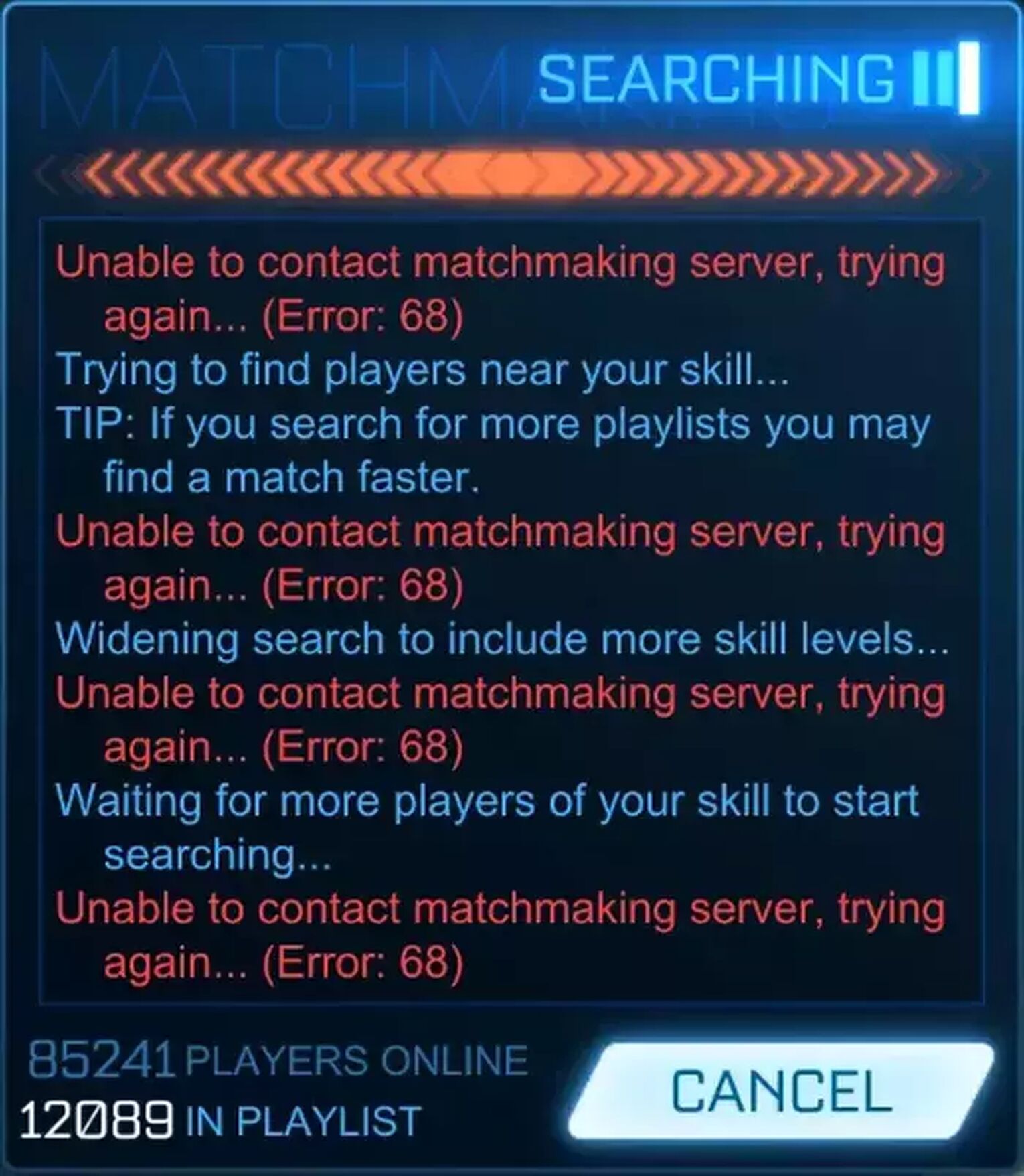
What Causes Error 68?
For error 68 though, there are only two possible causes:
- Server is down (or you can't connect to it)
- You're banned from Rocket League servers
Many other errors, such as error 42, error 48, error 58, error 71, among others, have other possible causes.
If you've had a history of causing problems in Rocket League such as trolling or breaking things in the EULA, then you're probably getting this error due to being banned. If you've never caused issues then it's safer to assume there's some kind of issue with the servers or you just can't connect for some reason.

Let's take a look at some of the solutions you can try to fix this.
Method 1: Banned From Rocket League
The game will usually tell you if you've been banned if it's a chat or a game ban and also how long the ban will last for. For matchmaking bans or permanent bans, there's usually a red banner underneath the matchmaking which says you're banned.
If you don't see anything then there's a good chance you're not banned so it's time to look at the other methods instead. Should those not help you then be sure to close the game and restart the device then relaunch the game to try again.
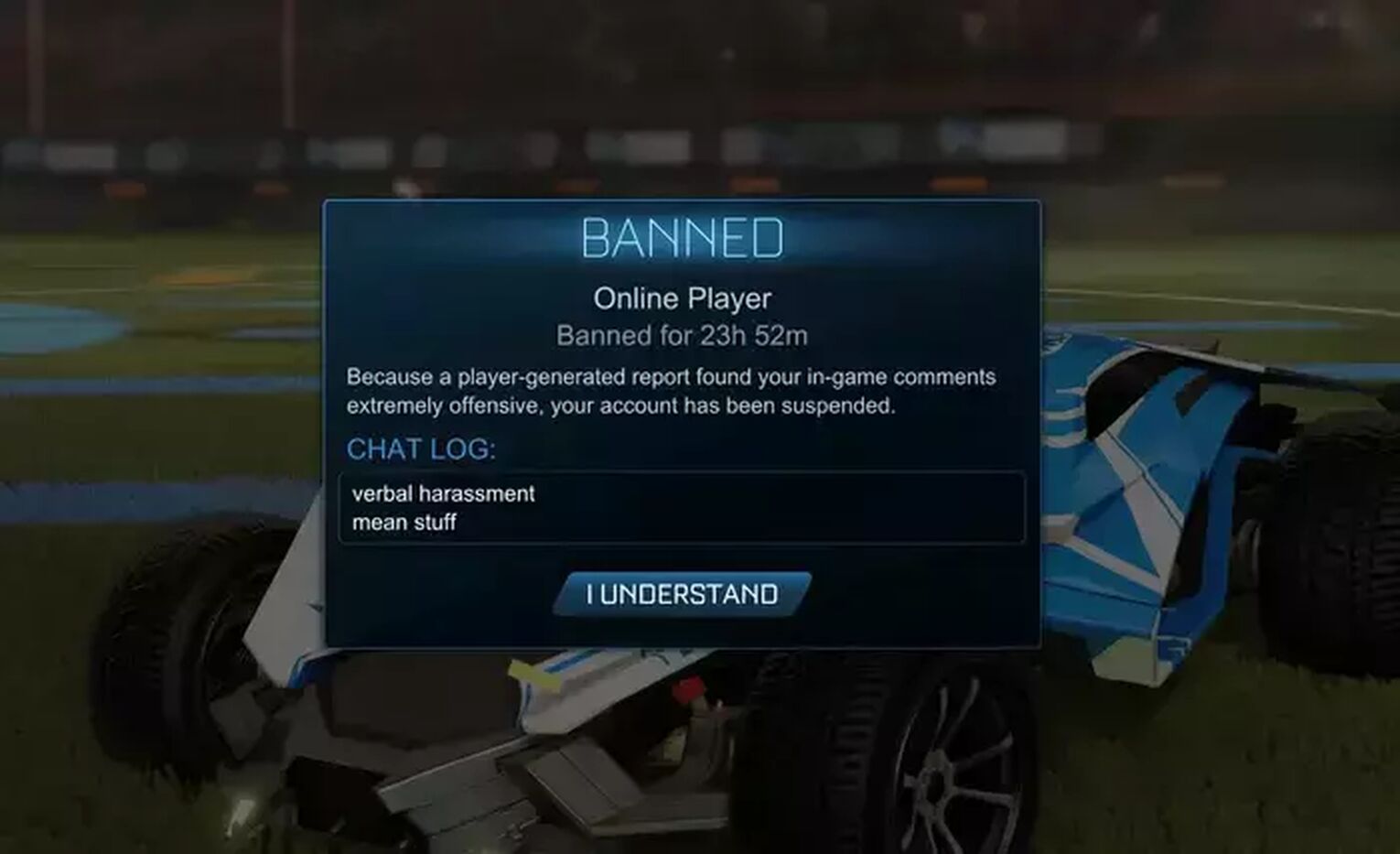
Getting banned doesn't always have much to do with your track record as a single incident can result in a temporary ban. Repeat offenders will eventually be permanently banned.
Reasons for Bans
- Hate speech including racial slurs, sexual slurs, homophobia and transphobia
- Abusive and Toxic language
- Abandoning ranked matches results in an automatic temporary matchmaking ban
- Selling in-game items
- Trolling and toxic behavior
- Unsportsmanlike conduct
- Cheating
What to Do
There's not much you can do if you've been banned. If it's a temporary ban then you'll need to wait for the timer to run out and go play something else for a while instead. The Rocket League support website has more details on this and it's also possible to submit a Support Ticket for help.
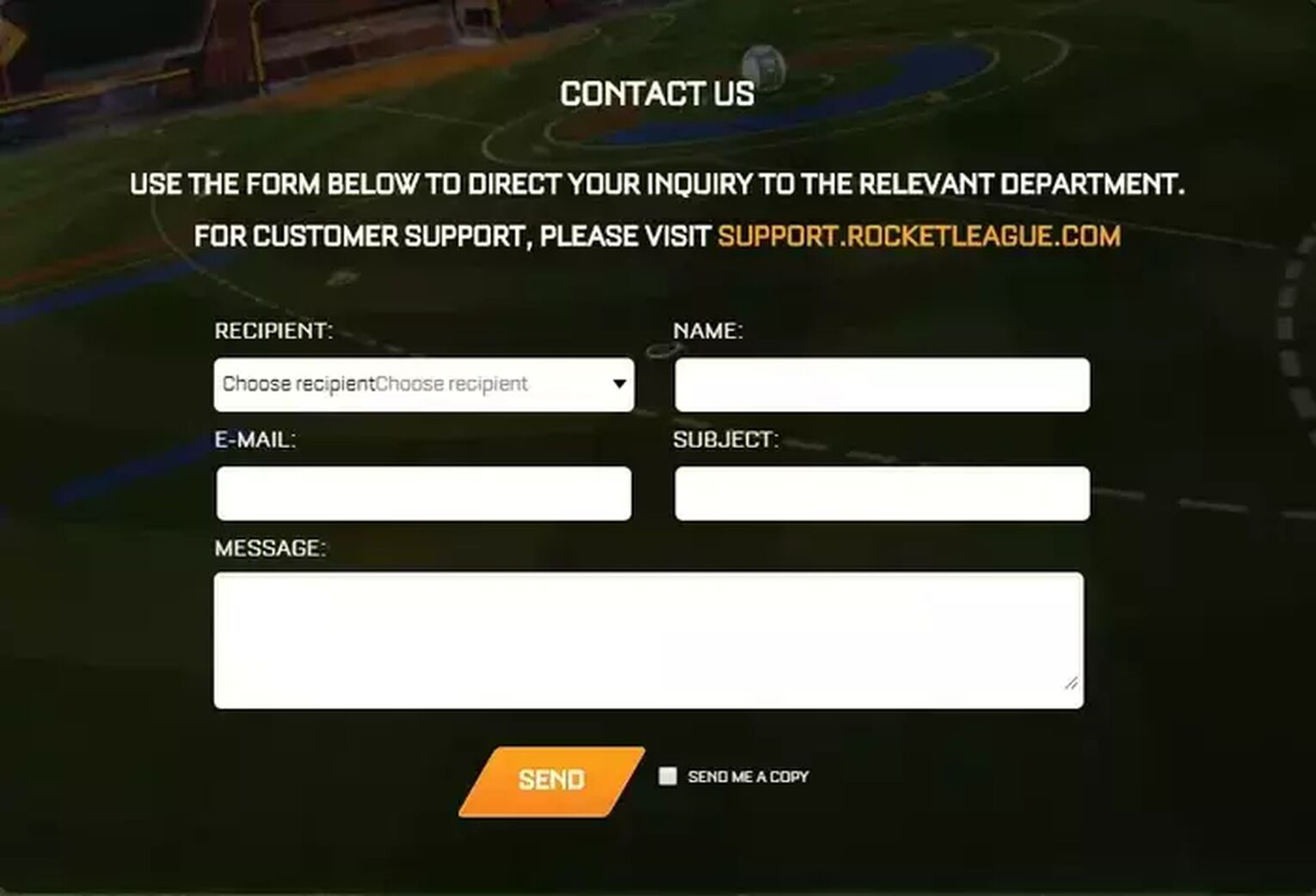
Method 2: Check the Current Server Rocket League Status
An issue with the Rocket League servers can also cause Error Code 68 to appear. This usually means the servers are offline so it's not your fault if you get this error.
While the Rocket League servers might not be down, it's possible the online servers for the platform are currently down. This could be due to maintenance, updates or there's an issue. This essentially means there's a problem with Xbox Live, PlayStation Network, Steam, or Nintendo Switch Online.
If you can see that the platform servers or the Rocket League servers themselves are down then don't worry about this error. Once the servers are back online you will get access to the game again.
Method 3: Restart or Reset the Router
There's a chance that Rocket League Error Code 68 could be caused by a problem on your end with a weak internet connection. In this case, then you'll need to do some investigating to ensure your internet connection has not been disconnected from the device and in general.
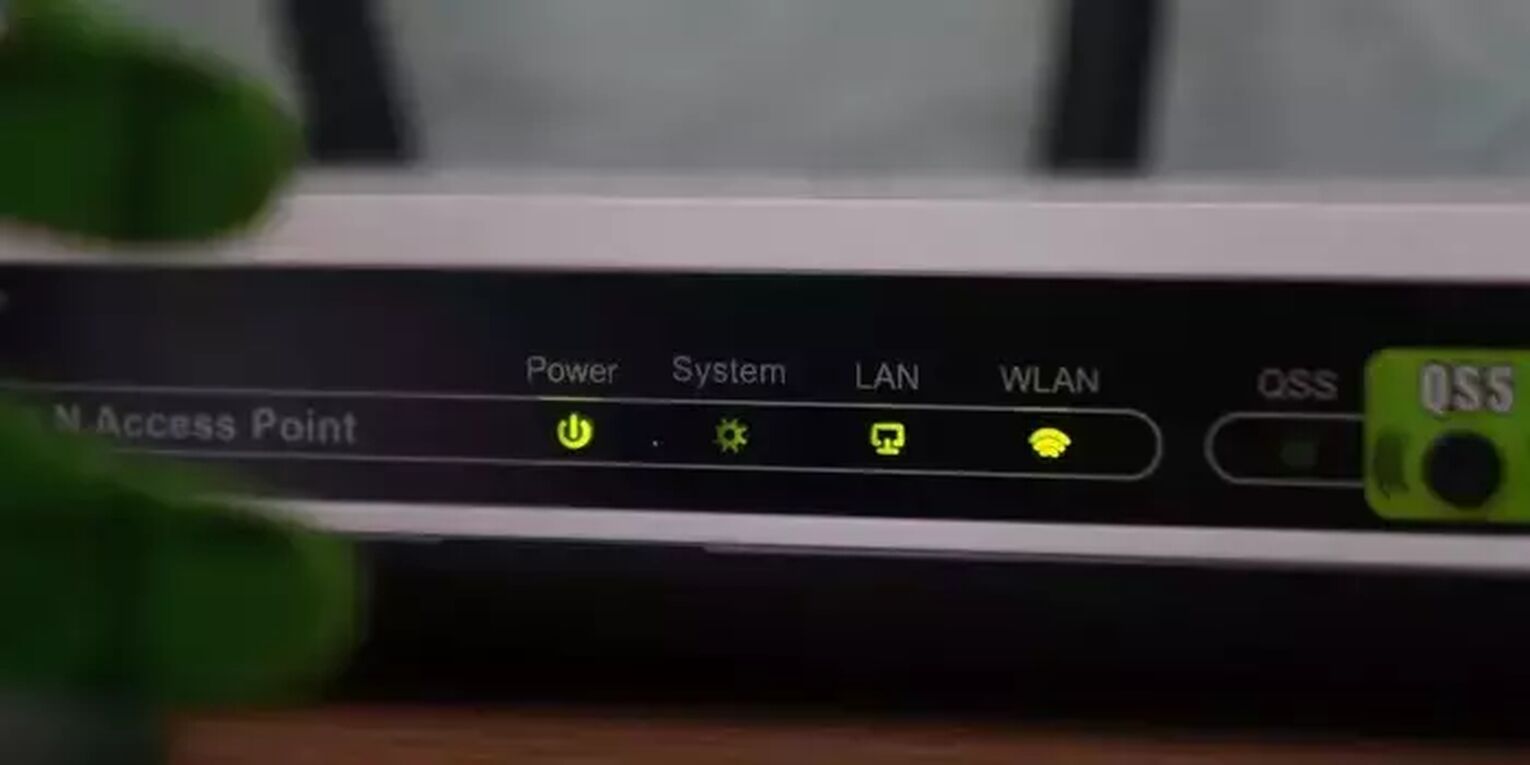
If your internet connection is weak then restarting the router could help improve it and potentially fix this issue as well. Failing this, doing a router reset can also help but you need permission from the house owner to do this since this will send the device back to factory settings.
Method 4: Restart the Device
Sometimes, all it takes is a simple and straightforward restart of your PC or console. Most of us already know how to turn our gaming platform of choice on and off but pressing restart is the best option.
Key Takeaways
If you see Error Code 68 appear when searching for games this doesn't just have to be due to being banned. Server issues can come back with this error which can look frightening when you're unprepared to deal with it. Especially if you've already seen the most common cause is getting banned from the game.

However if you're seeing this without knowing a reason, then it's probably due to server issues with the game, the device itself or your internet connection. In this case, you want to go through each of the methods on this list to attempt to fix this problem.
If the error persists, you can always contact Rocket League support and submit a ticket, so they can assist you directly.


.svg)



![Champion Rank in Rocket League Explained [MMR, Tips & More]](https://theglobalgaming.com/assets/images/_generated/thumbnails/4070336/How-good-is-champion-Rank-Rocket-League_03b5a9d7fb07984fa16e839d57c21b54.jpeg)
![Diamond Rank in Rocket League Explained [MMR, Tips & More]](https://theglobalgaming.com/assets/images/_generated/thumbnails/4070335/How-good-is-diamond-Rank-Rocket-League_03b5a9d7fb07984fa16e839d57c21b54.jpeg)
![Platinum Rank in Rocket League Explained [MMR, Tips & More]](https://theglobalgaming.com/assets/images/_generated/thumbnails/4070334/How-good-is-platinum-Rank-Rocket-League_03b5a9d7fb07984fa16e839d57c21b54.jpeg)