![How To Change Character and Gender in Rust [Easy Method]](https://theglobalgaming.com/assets/images/_generated/thumbnails/2858369/change-character-gender-rust_94948129f3d674eb46f0eebb5e6b8018.jpeg)
How to Change Character & Gender in Rust Through Steam Launch Options
As of now, the only way to change your character's gender in Rust is by using the Launch Options within Steam. But hey, is it safe? Absolutely! Steam Launch Options are basically command-line parameters that you can specify when launching a game through Steam. They can help you load any Rust server faster or display FPS in Rust while playing the game.
So, here's how you can use the Steam Launch Options to changer character or gender in Rust:
- Open your Steam client and head to "Edit Profile"
- Head to "My Privacy Settings" and change your profile to "Public"
- Go back to your Steam Library and right-click on Rust. Then, select "Properties".
- Then, select "Properties", and navigate to "Launch Options".
So, here's how you can use the Steam Launch Options to changer character or gender in Rust:
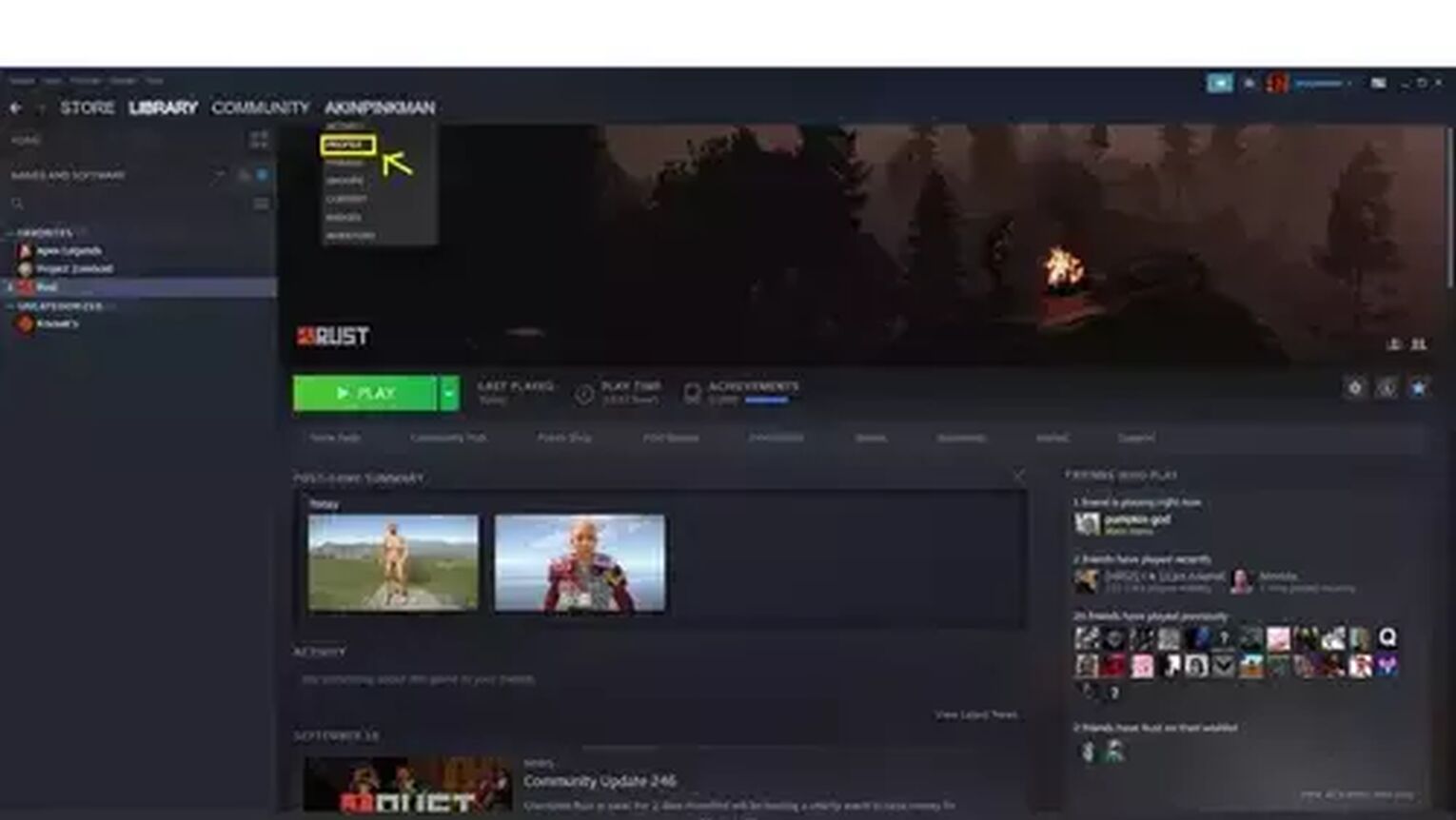
So, here's how you can use the Steam Launch Options to changer character or gender in Rust:
- Open your Steam client and head to "Edit Profile"
- Head to "My Privacy Settings" and change your profile to "Public"
- Go back to your Steam Library and right-click on Rust. Then, select "Properties".
- Then, select "Properties", and navigate to "Launch Options".
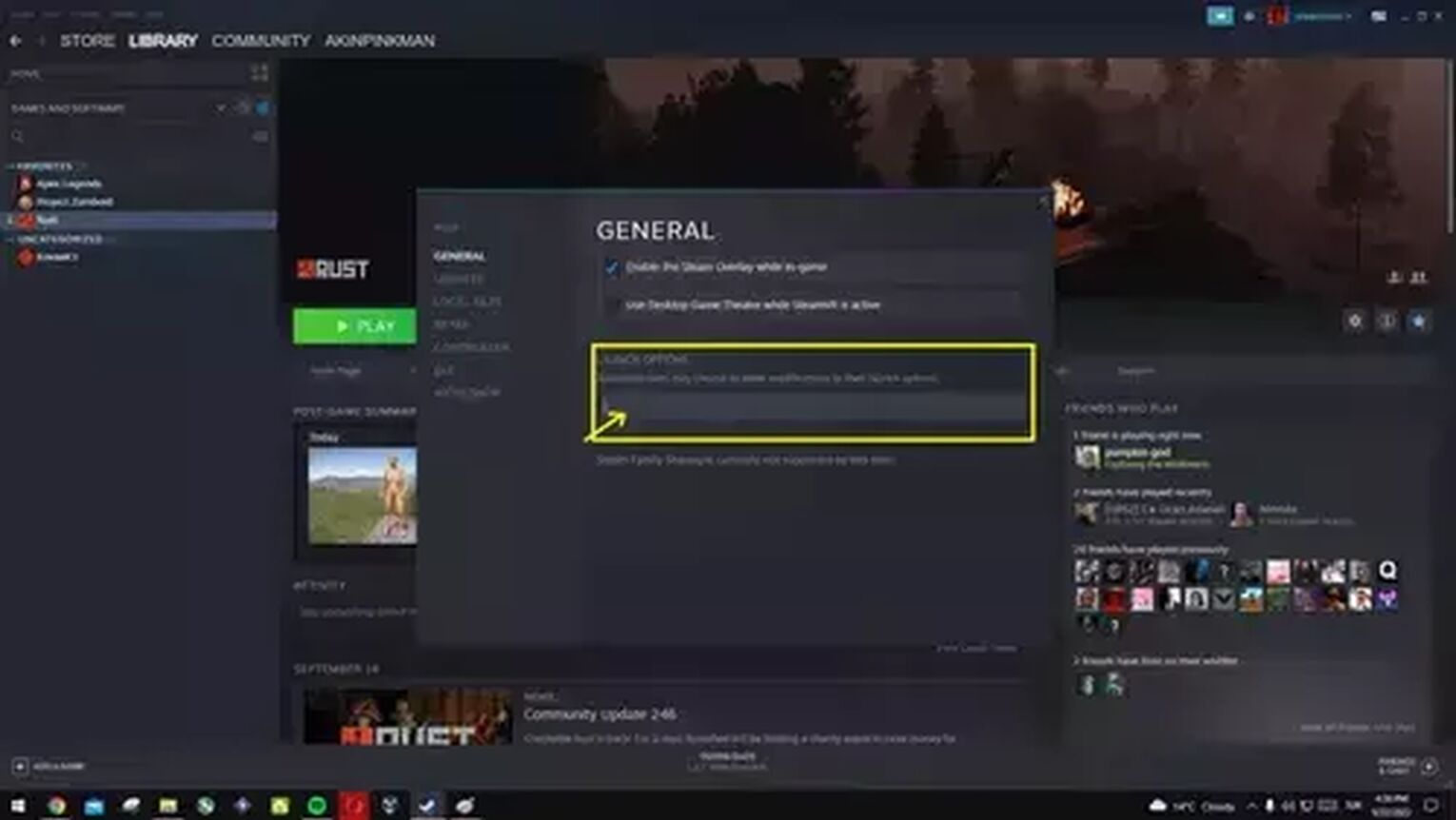
And that's pretty much it! From there, you will be able to change your character's gender, different skin tones, genitalia, breast size, and hairstyle to match your desired character look.
All Rust Launch Options for Character & Gender Change
With these commands, you can change your Rust character attributes in different aspects. However, note that if you use two codes from the same category, it may cause Rust crashing, so be mindful of not going to with your character customization.
| Utility | Command |
|---|---|
| Female Character | -gdr20f |
| Male Character | -gdr20m |
| Asian Skin Color | -rc_asn |
| Heavy Black Skin Color | -rcB_high |
| Low Black Skin Color | -rcB_low |
| Heavy White Skin Color | -rcW_high |
| Low White Skin Color | -rcW_low |
| Large Breast Size | -sz6l |
| Medium Breast Size | –sz6m |
| Small Breast Size | -sz6s |
| Hair Style Variant 1 | -rcH_1 |
| Hair Style Variant 2 | -rcH_2 |
| Hair Style Variant 3 | -rcH_3 |
| Hair Style Variant 4 | -rcH_4 |
| Hair Style Variant 5 | -rcH_5 |
Not all launch options will work, depending on your current Rust version (especially applies to different skin tones). Moreover, some may even cause Rust not responding, so please also keep in mind to do a backup of your game before doing a major changes to your character!


.svg)


![Best VPN for Rust [No Lags & Slowdowns]](https://theglobalgaming.com/assets/images/_generated/thumbnails/906042/best-vpn-for-rust-gaming_03b5a9d7fb07984fa16e839d57c21b54.jpeg)
![How to Fix Stuck Mouse Cursor in Rust Easily [3 Methods]](https://theglobalgaming.com/assets/images/_generated/thumbnails/649197/how-to-fix-error-code-stuck-mouse-cursor-in-rust_03b5a9d7fb07984fa16e839d57c21b54.jpeg)
![How to Load to a Rust Server Faster [5 Methods]](https://theglobalgaming.com/assets/images/_generated/thumbnails/646631/rust-how-to-fix-long-loading-times-make-load-faster-gaming_03b5a9d7fb07984fa16e839d57c21b54.jpeg)
![Won't Load Into Server Error in Rust [7 Ways to Fix]](https://theglobalgaming.com/assets/images/_generated/thumbnails/646609/how-to-fix-error-code-Not-Connecting-to-Server-in-rust_03b5a9d7fb07984fa16e839d57c21b54.jpeg)