![The Best ALC Settings Apex Legends [Picked by Pros]](https://theglobalgaming.com/assets/images/_generated/thumbnails/3919496/best-alc-settings-apex-apex-legends_94948129f3d674eb46f0eebb5e6b8018.jpeg)
General ALC Settings
Let's get the generals out of the way first. Before we begin, make sure to turn on your aim assist settings in Apex Legends. This can easily be found in the controller settings tab in the options screen.
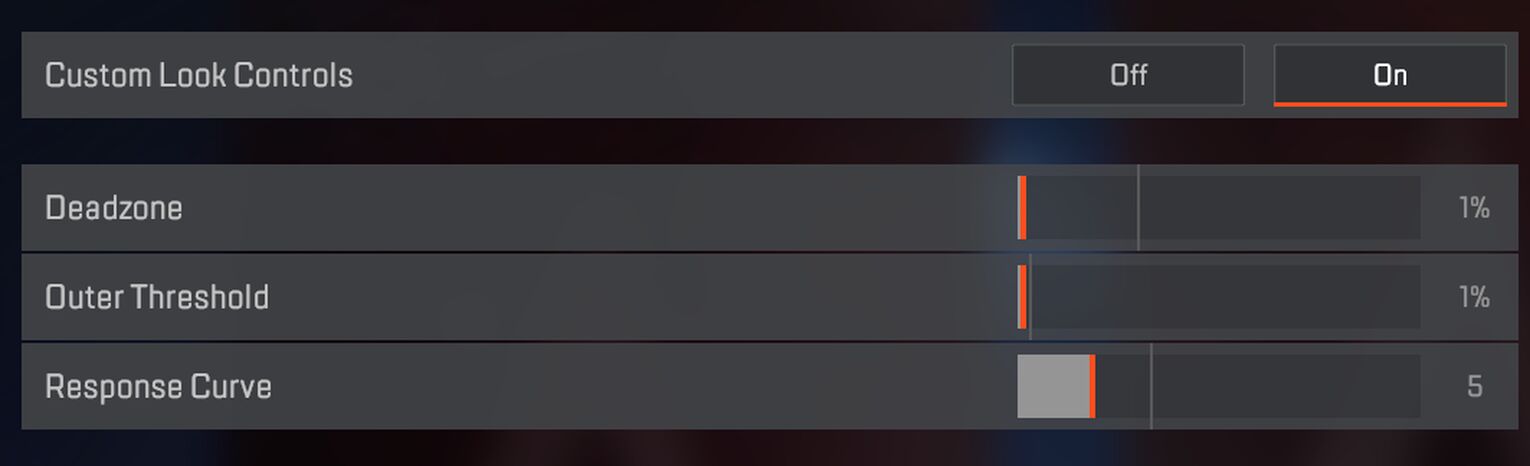
Once you enable ALC settings, you're gonna want to input the following values.
Setting | Value |
|---|---|
Deadzone | 1 |
Outer Threshold | 1 |
Response Curve | 5 |
Target Compensation | On |
Melee Compensation | On |
These are generally considered to be the best aim assist settings in Apex Legends. They may change slightly based on what controller you have, but as a principle, the values should always remain in around the same range. Deadzone and Outer Threshold make your controller feel "restrained", which is the exact thing you want to avoid if you want to get a competitive advantage.
Normal ALC Settings
Now comes the most important part. You want to nail all the settings in this part perfectly right from the get-go, or else you're gonna struggle. Trust me, there's nothing more frustrating than losing a 1 on 1 because the other guy has slightly more optimized settings than you.
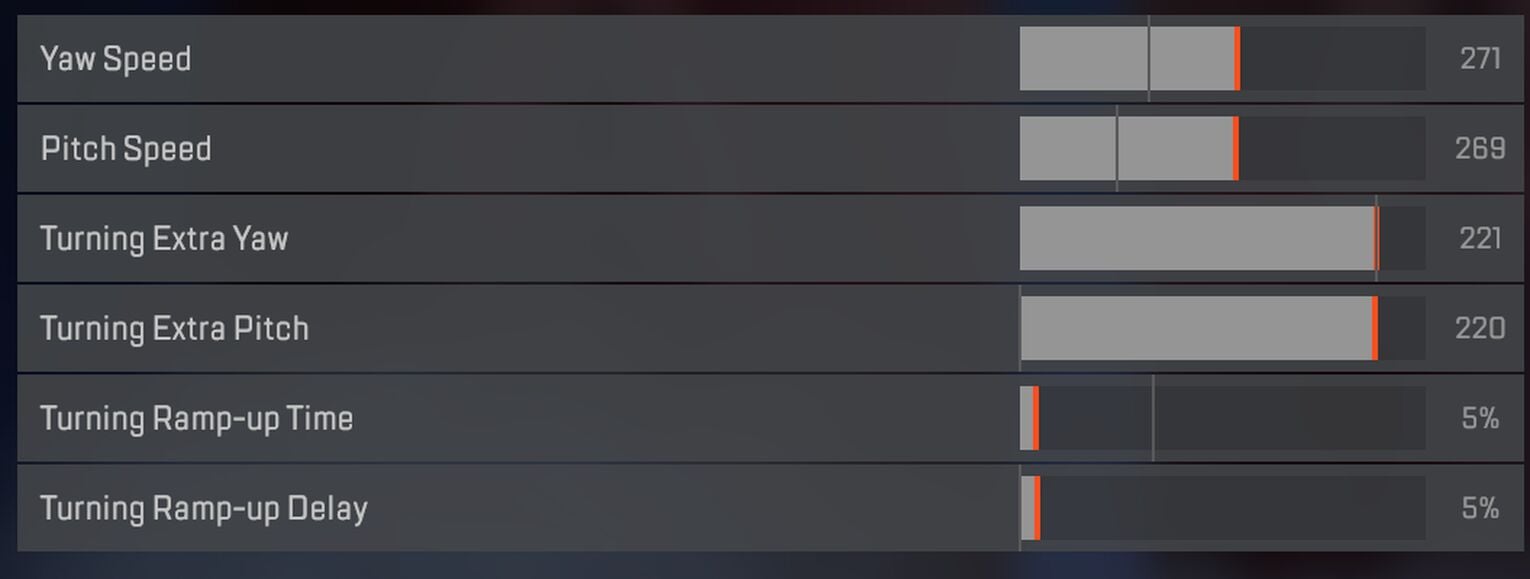
These are the settings I find to give the best results:
Setting | Value |
|---|---|
Yaw Speed | 270 |
Pitch Speed | 270 |
Turning Extra Yaw | 220 |
Turning Extra Pitch | 220 |
Turning Ramp Up Time | 5% |
Turning Ramp Up Delay | 5% |
These are the settings that some of the best Apex controller players like to use. They give you surgical precision by boosting your target-acquisition abilities. I'm primarily a keyboard and mouse player. But whenever I do dabble with a controller, I almost always use these settings. As you can really feel the advantage they give you.
ADS ALC Settings
If you've set up your normal ALC settings properly, you shouldn't have to change much here. The ADS settings are a bit of a cherry on top in my opinion. Not required, but nice to have.

For ADS, these are the settings that give me the best results:
Setting | Value |
|---|---|
ADS Yaw Speed | 150 |
ADS Pitch Speed | 140 |
ADS Turning Extra Yaw | 0 |
ADS Turning Extra Pitch | 0 |
ADS Turning Ramp Up Time | 0% |
ADS Turning Ramp Up Delay | 0% |
With these settings, you should be good to go in both close-quarter engagements as well as long-range engagements. Just make sure to only take the fights you're sure you can win. Don't be like me...
ALC Per Optic Settings
If you want to have the best controller settings for Apex Legends, you're also gonna want to touch up your Per Optic Settings a bit.
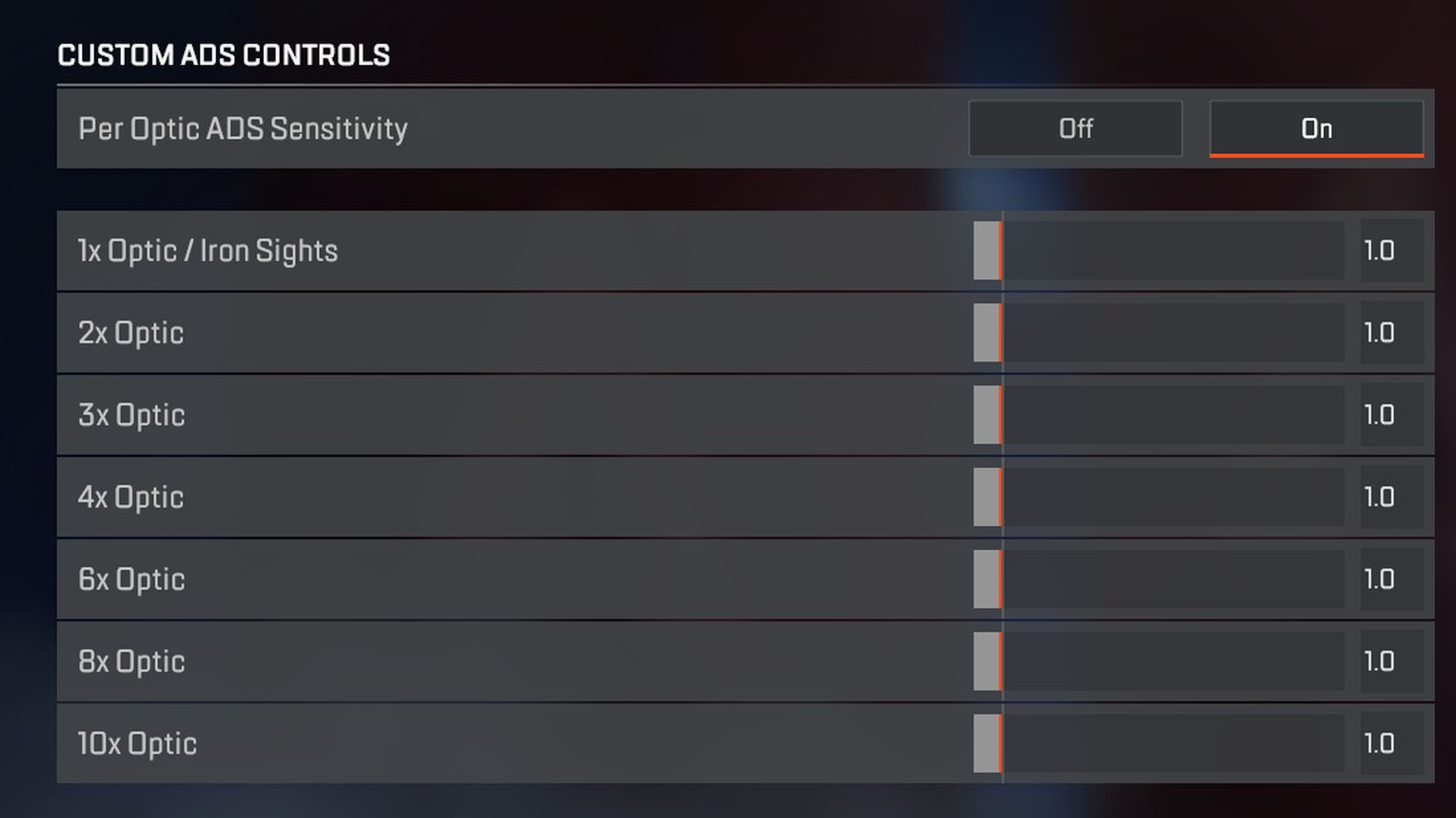
Here's how to set up your Per Optic ALC setting:
Optic | Value |
|---|---|
X1 | 1.0 |
X2 | 1.0 |
X3 | 1.0 |
X4 | 1.0 |
X6 | 1.0 |
X8 | 1.0 |
X10 | 1.0 |
Keeping these at 1 is perfectly fine. Personally, I sometimes like to put the longer-range scopes at 0.9 or even 0.8. This makes them feel a little more sluggish. Perfect for when you wanna break the record for the longest sniper kill in Apex Legends. Just be mindful that you'll most likely be at a disadvantage at sub-100-meter engagements.


.svg)


![Best Controller Settings Apex Legends [Updated]](https://theglobalgaming.com/assets/images/_generated/thumbnails/3829584/best-controller-settings-apex-legends_03b5a9d7fb07984fa16e839d57c21b54.jpeg)
![What is The Best Mouse Sens in Apex Legends [Analysis]](https://theglobalgaming.com/assets/images/_generated/thumbnails/3996305/best-mouse-sens-apex-legends_03b5a9d7fb07984fa16e839d57c21b54.jpeg)
![Best Apex Controller Binds [From a Predator Player]](https://theglobalgaming.com/assets/images/_generated/thumbnails/3996307/best-apex-controller-binds-apex-legends_03b5a9d7fb07984fa16e839d57c21b54.jpeg)