
Apex Legends is available on different platforms, and thankfully you can change the language of the game on all of them. If you’re currently trying to do it, then our guide on how to change language in Apex Legends is going to benefit you greatly.
5 Methods to Change Language in Apex Legends
Following are methods through which you can change language in Apex Legends. The process is as simple as changing language in Call of Duty: Warzone. For each method, we are going to write clear instructions to make the process smooth.
How to Change Language in Apex Legends on Origin on PC
Origin lets you change the language in Apex Legends on PC without launching the game. The process is quite simple and easy to follow. Here is what you will need to do:
- Launch the Origin application
- Sign in to your account
- Go to your Game Library
- Right-click on Apex Legends
- From the list of options, click on “Game Properties”
- Go to the “Advance Launch Options” tab
- Click on “Game Language” and select your preferred one from the list that will appear
- Click save and launch Apex Legends
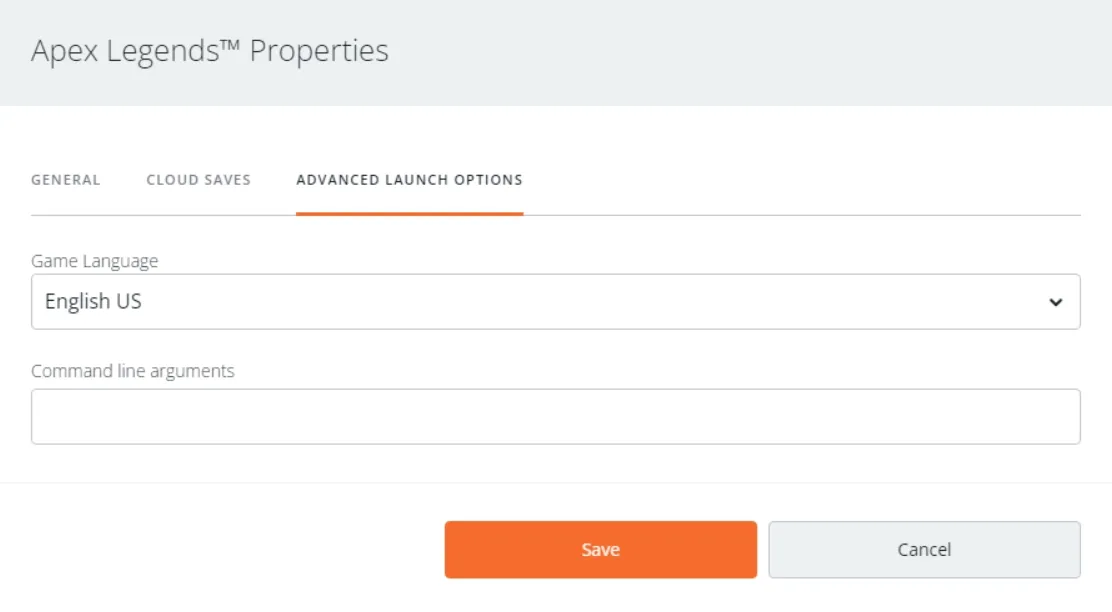
After you start the game, you will see your selected language.
How to Change Language in Apex Legends on Steam
Apex Legends was also released on Steam more than a year after its launch. A lot of players instantly made a shift from Origin to Steam. If you’re one of them, then there exists a way to change the language in Apex Legends through Steam as well.
To do change your language on Steam, you will need to:
- Open Steam and log in to your account
- Go to your Library where you’re keeping all your games stored
- Locate Apex Legends and right-click on it
- From the menu that will appear on your screen, click on “Properties”
- This will open a menu where you’ll see an option called “Language”
- Select whichever language you need and restart Steam
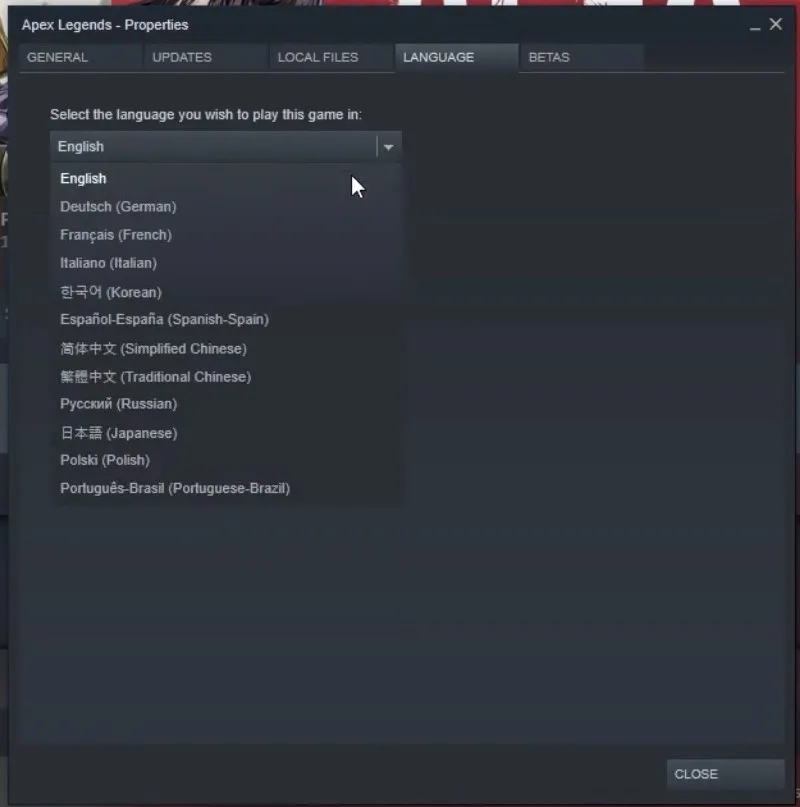
After you launch Apex Legends through Steam, you will now see a different language in the game.
How to Change Language in Apex Legends on The PlayStation 4 and PlayStation 5
To change the language in Apex Legends on the PlayStation 4 and PlayStation 5, you will need to change the language of the console itself. This isn’t a difficult process, and here’s what you will need to do:
- Go to the “System Settings”
- Navigate to the “Language” option
- Open “System Language”
- Select the one you want from the list of languages that will appear on the screen
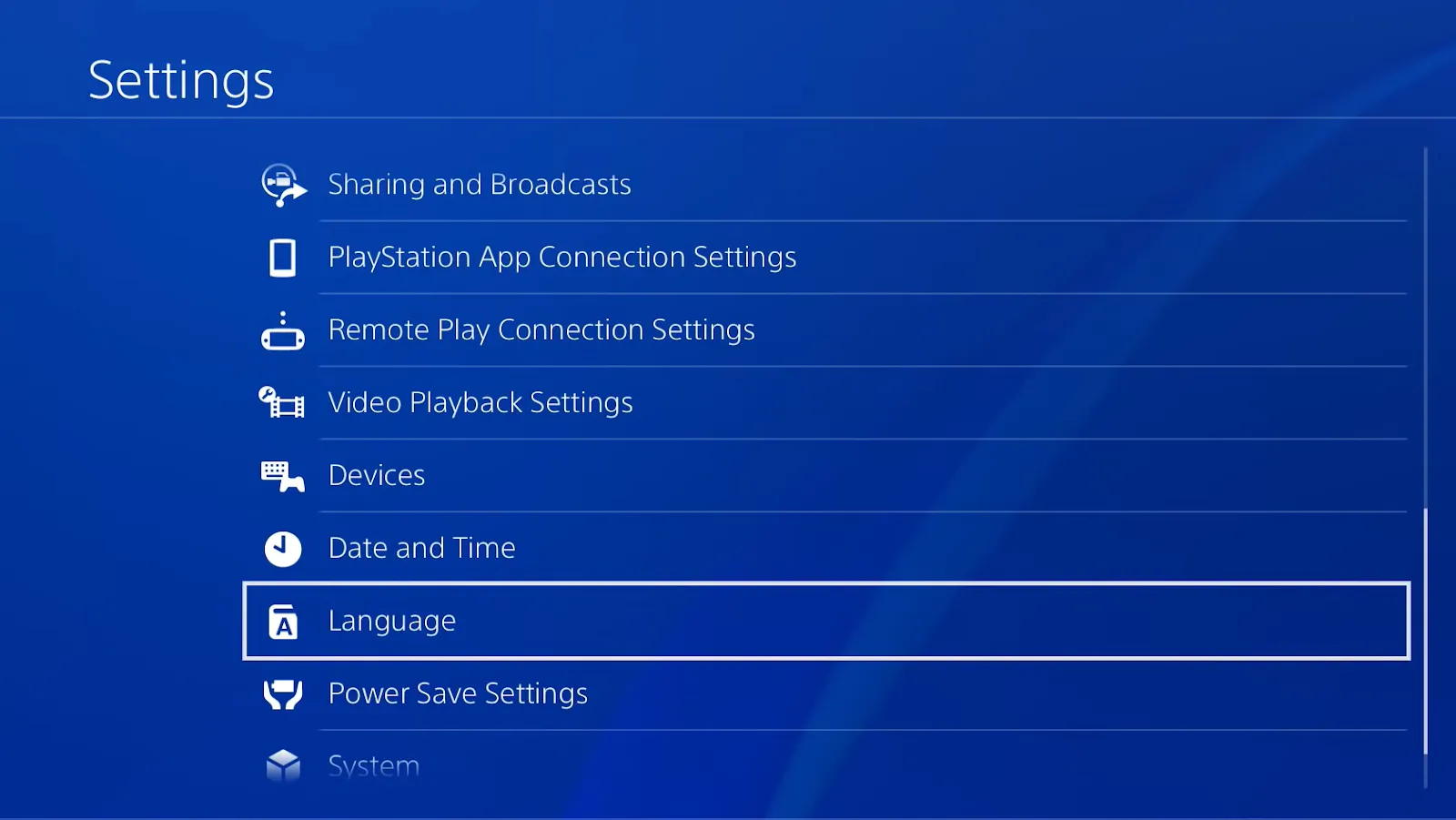
Once done, restart the console for the changes to take place.
How To Change Language in Apex Legends on Xbox One
Changing language in Apex Legends on Xbox One also requires following the same method we mentioned for the PlayStation 4 and 5. You can change the language of your Xbox One by following these steps:
- Open the Menu by pressing its key on the controller
- From the “Profile and System” tab, click on “Settings”
- Go to the “System Settings” section
- Find an option called “Language and Location”
- From here, you’ll be able to open a list of languages and select whichever you prefer
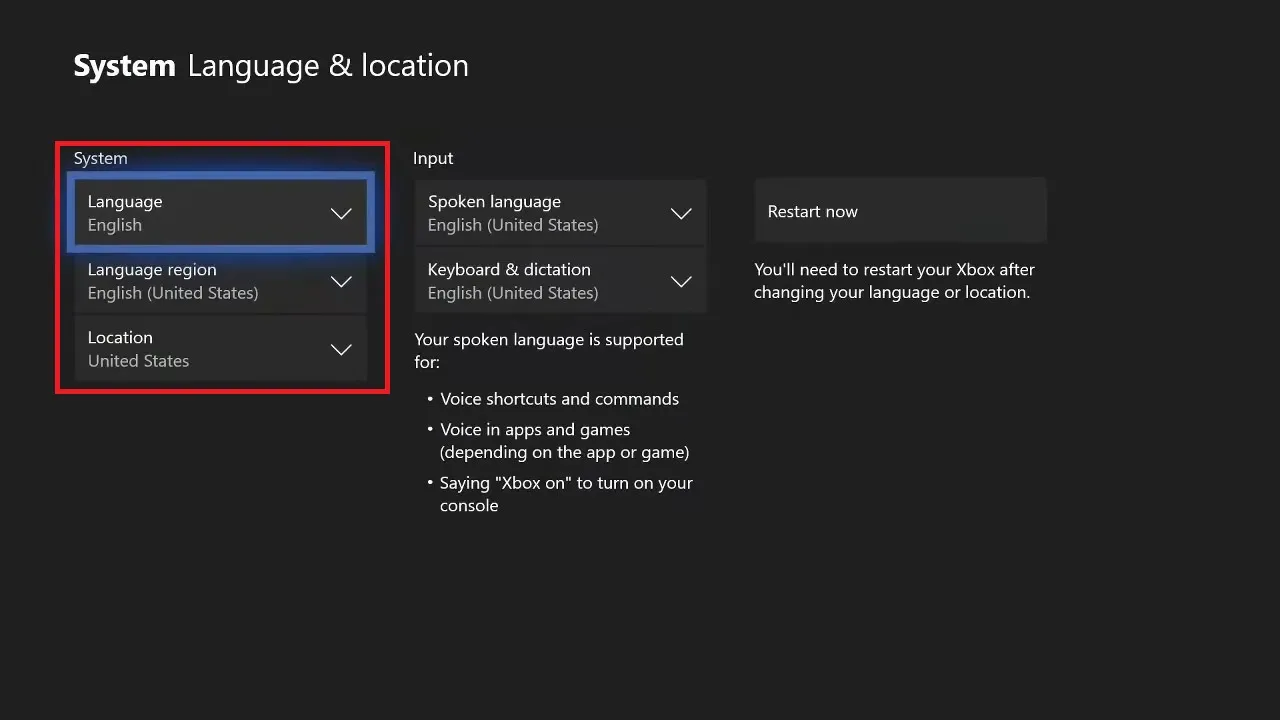
After you change the language, the system will ask you to restart the console. Do this, and you’ll be now able to play Apex Legends in a different language.
How To Change Language in Apex Legends on Nintendo Switch
For this platform, you’ll also need to change the system language. To do this, you will need to:
- Go to Settings from the Home Screen
- Open the “System” tab
- Select the “Language” option from the right side of the screen
- Open the list of languages by tapping on the option
- Select your preferred language
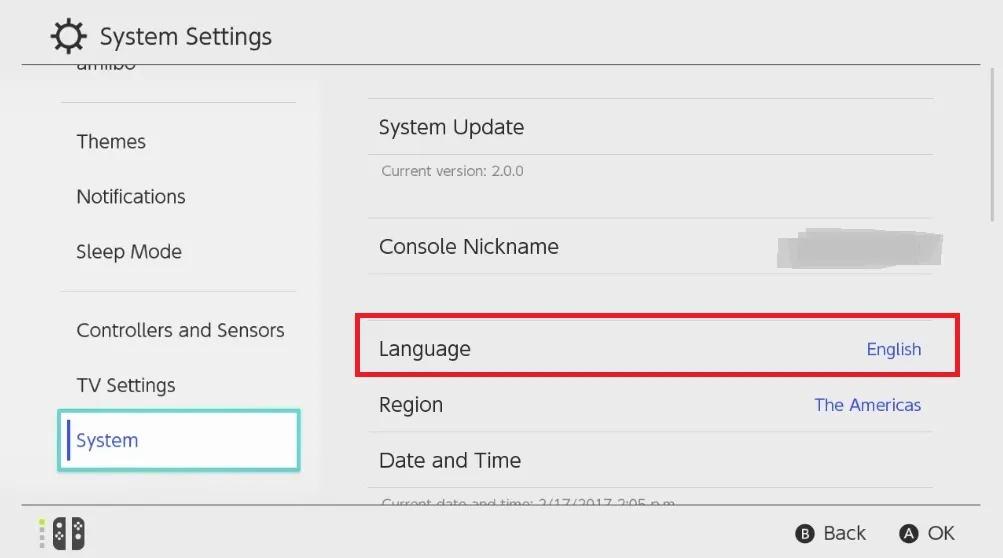
Once done, you will need to restart the handheld console and then launch Apex Legends. This time, you’ll see your selected language in the game.
This was how to change language in Apex Legends. Before you leave, make sure to check out how to show FPS in Apex Legends as well. This will help you see if you’re getting the maximum performance in the game on PC or not.


.svg)



![What is The Best Mouse Sens in Apex Legends [Analysis]](https://theglobalgaming.com/assets/images/_generated/thumbnails/3996305/best-mouse-sens-apex-legends_03b5a9d7fb07984fa16e839d57c21b54.jpeg)
![Best Apex Controller Binds [From a Predator Player]](https://theglobalgaming.com/assets/images/_generated/thumbnails/3996307/best-apex-controller-binds-apex-legends_03b5a9d7fb07984fa16e839d57c21b54.jpeg)
![The Best ALC Settings Apex Legends [Picked by Pros]](https://theglobalgaming.com/assets/images/_generated/thumbnails/3919496/best-alc-settings-apex-apex-legends_03b5a9d7fb07984fa16e839d57c21b54.jpeg)