![iitztimmy Apex Legends Settings & Hardware [Updated]](https://theglobalgaming.com/assets/images/_generated/thumbnails/3671462/iitztimmy-apex-settings-apex-legends_94948129f3d674eb46f0eebb5e6b8018.jpeg)
iitztimmy's Mouse Settings
iitztimmy prefers to keep his mouse sensitivity low, and I mean really low. How low? Well, his normal sensitivity is set to 1.1, while his Aim Down Sights sensitivity is set to 1.05. This is considerably low, especially for Apex Predator ranked player such as iitztimmy.
| Mouse Setting | Value |
|---|---|
| Normal Sensitivity | 1.1 |
| Aim Down Sight Sensitivity | 1.05 |
| DPI | 1800 |
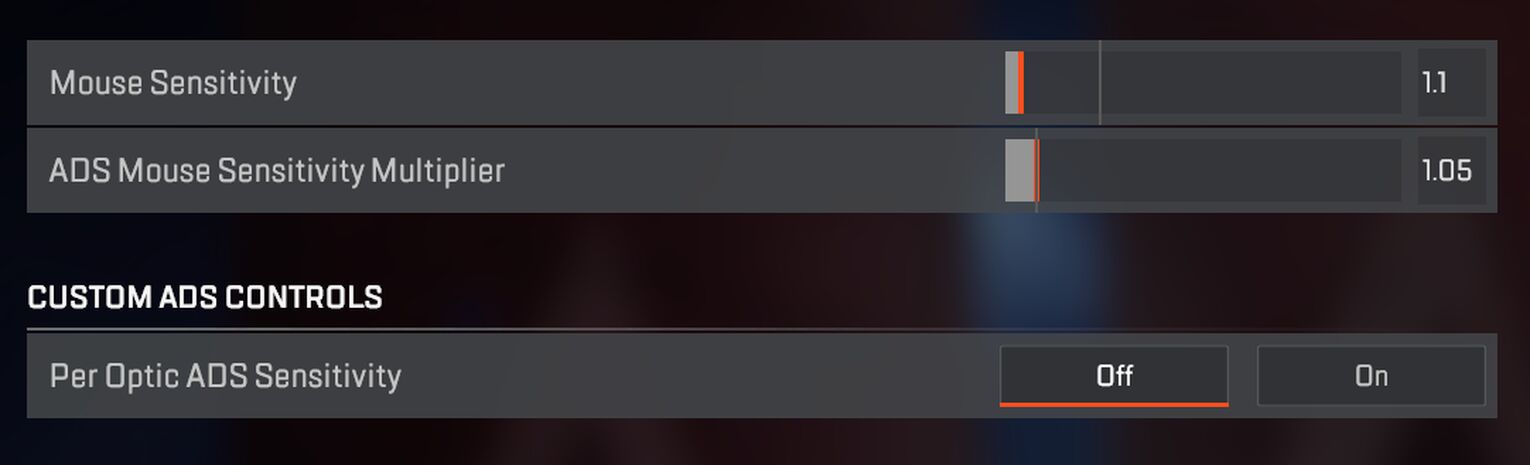
Then again, he is one of the best Apex Legends streamers currently, so he's definitely had a lot of time to get accustomed to that sensitivity. One reason why iitztimmy uses such a low in-game sensitivity is because of the high DPI on his mouse. He usually plays with an 1800 DPI mouse, which is up there all things considered. Hell, I only go up to 1600 with my mice. Anything past that and it feels uncontrollable.
iitztimmy's Video Settings
Regarding video settings, iitztimmy has a pretty beastly setup. However, even with that, he still does something that's pretty unique. Most players that have a high-end gaming PC tend to turn up their settings to the max. iitztimmy does the exact opposite, he turns down his settings to just the right amount to give him that FPS advantage. This "trick" is one of the best ways to improve your FPS in Apex Legends, and I'm glad that the pros are setting a good example.

Other than that, it's pretty basic stuff. His standard FOV is set to 104, which is just about right. Additionally, iitztimmy keeps his Aspect Ratio at native, which is 16x9. 16x9 is generally considered to be one of the best aspect ratios for Apex Legends, as it's just big enough to allow you good vision, while not being so ginormous that you can't see the minute details.
iitztimmy's Keybindings
Now we come to the fun part, the keybindings. Here's how iitztimmy organizes his keybindings, and how you should probably do too if you want to reach his level.
| Weapons & Abilities | Movement |
|---|---|
| Toggle Fire Mode - B | Jump (Key 2) - Mouse Wheel Backward |
| Alternate Interact - O | |
| Equip Grenade - T | |
| Tactical Ability - 3 | |
| Ultimate Ability - 4 | |
| Melee - LALT | |
| Survival Item - 5 | |
| Syringe - Z | |
| Shield Cell - Q | |
| Shield Battery - CAPS |
As you can see, iitztimmy likes to keep things in order. His abilities & survival items are located on the number keys, with the support items being delegated to the keys. The only keybinding that he doesn't alter is the Medkit, hence why it's missing from the table above.
iitztimmy's Gaming Setup
Earlier I said how iitztimmy has a beastly setup. Well, here it is in all its glory. Enjoy!
| iitztimmy's PC Specs | iitztimmy's Gaming Hardware & Paraphernalia |
|---|---|
| CPU - ADM Ryzen 9 5950X | Mouse - Logitech G Pro X Superlight |
| GPU - EVGA GeForce RTX 3080TI FTW3 | Keyboard - 100T x HG Mercury 65 |
| Memory - Corsair Vengeance RGB Pro 32GB 3200 MHz C16 | Monitor - BenQ Zowie XL2566K |
| Motherboard - MSI MPG X570 Gaming Pro Carbon WiFi | Headset - Logitech G Pro X Headset |
| SSD - Samsung 970 EVO Plus NVMe 1TB + Samsung 870 QVO 2TB | Microphone - Shure SM7B |
| PSU - Corsair RM850x 850W | Mic Stand - RODE PSA1 |
| Case - Corsair iCUE 7000X White | Control Pad - Elgato Stream Deck |
| Fans - Corsair QL120 RBG White | Webcam - Sony Alpha A6300 |
| CPU Cooler - Corsair H150i Elite Capellix White | Chair - Herman Miller x Logitech G Embody |
Looking at the specs, the fact that iitztimmy lowers his graphical settings really infuriates me. Most gamers would kill to have a setup like this. What iitztimmy is doing is the equivalent of buying a NASA supercomputer just to play the Sims. Pure heresy!


.svg)


![The Best Flatline Skins in Apex Legends [Top 10 Ranking]](https://theglobalgaming.com/assets/images/_generated/thumbnails/3329020/Best-Flatline-Skins-Apex-Legends-1_03b5a9d7fb07984fa16e839d57c21b54.jpeg)
![What is The Best Mouse Sens in Apex Legends [Analysis]](https://theglobalgaming.com/assets/images/_generated/thumbnails/3996305/best-mouse-sens-apex-legends_03b5a9d7fb07984fa16e839d57c21b54.jpeg)
![Best Apex Controller Binds [From a Predator Player]](https://theglobalgaming.com/assets/images/_generated/thumbnails/3996307/best-apex-controller-binds-apex-legends_03b5a9d7fb07984fa16e839d57c21b54.jpeg)
![The Best ALC Settings Apex Legends [Picked by Pros]](https://theglobalgaming.com/assets/images/_generated/thumbnails/3919496/best-alc-settings-apex-apex-legends_03b5a9d7fb07984fa16e839d57c21b54.jpeg)