![[Answered] Is Apex Legends better on Steam or Origin?](https://theglobalgaming.com/assets/images/_generated/thumbnails/62644/62e5b5eec1451ccc4f355d53_apex20legends20steam20vs20origin_94948129f3d674eb46f0eebb5e6b8018.jpeg)
What is Steam and Origin?
Both Steam and Origin are gaming digital distribution platforms developed by two different publishers of games that are available on PC. However, Apex Legends was published by Electronic Arts, which also developed Origin.
Well, there is no straight answer to determine which is the best among two PC platforms, Steam and Origin to play Apex Legends, even by giving the most realistic explanation. You can still enjoy every bit of the game by simply creating an account with either of the platforms.
Yet, they've got some differences and hold onto the very last word of this article to find out. Let's see all the hype about it and figure out what works best for yourself.
Should you install Apex Legends with Steam or Origin?
If you want to rock on more games other than Apex Legends, we would definitely recommend Steam as the most suitable gaming launcher for you. Indeed people have generally more games on steam but if you have more Origin games than go for EA’s launcher! If you are still undecided here is a precise analysis:
Differences between Steam and Origin
Games catalog
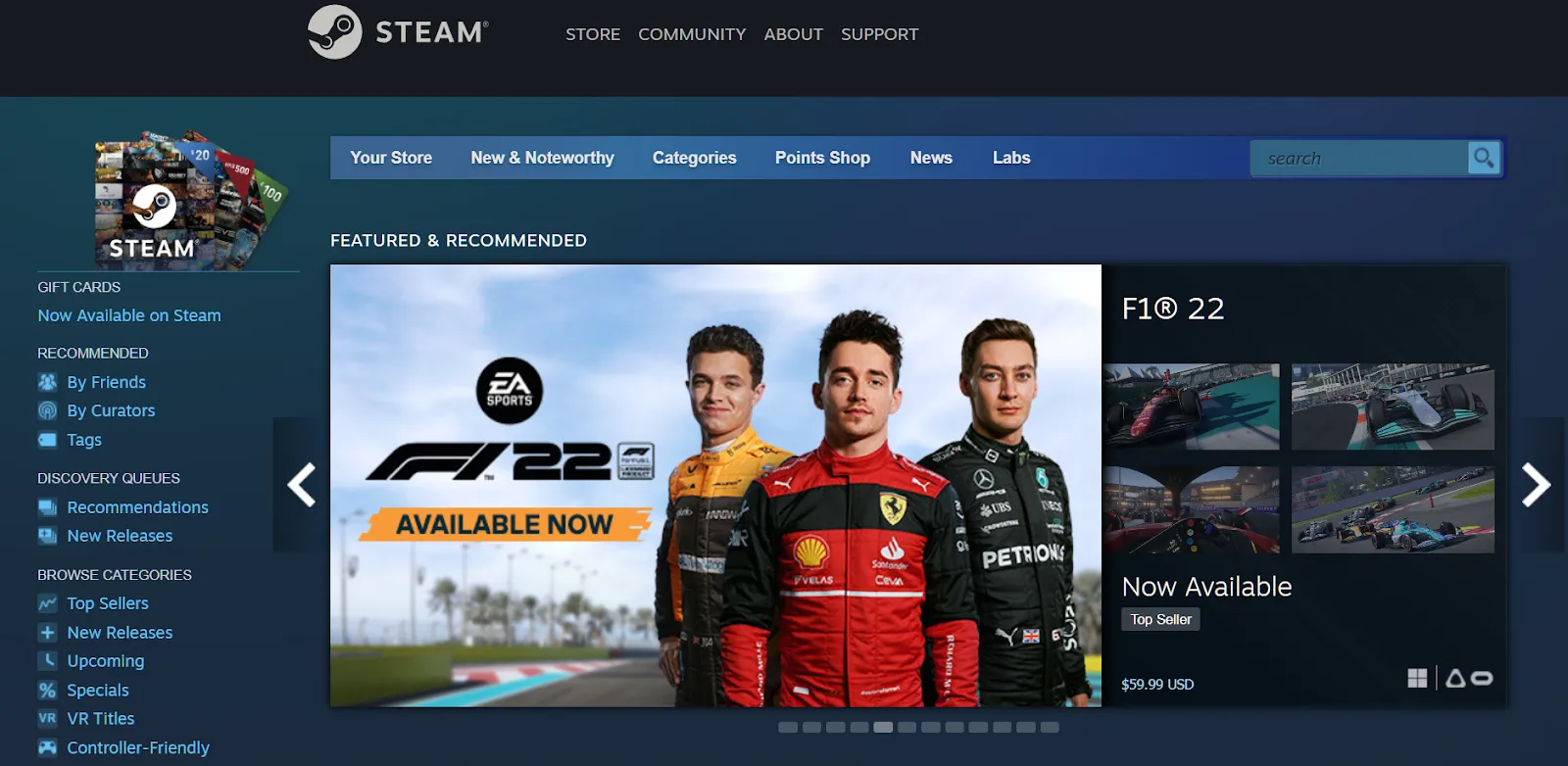
Steam, as it claims, has one of the biggest game libraries in all genres compared to other game launchers. Also, it has a rich collection of games from third party publishers as well compared to Origin.
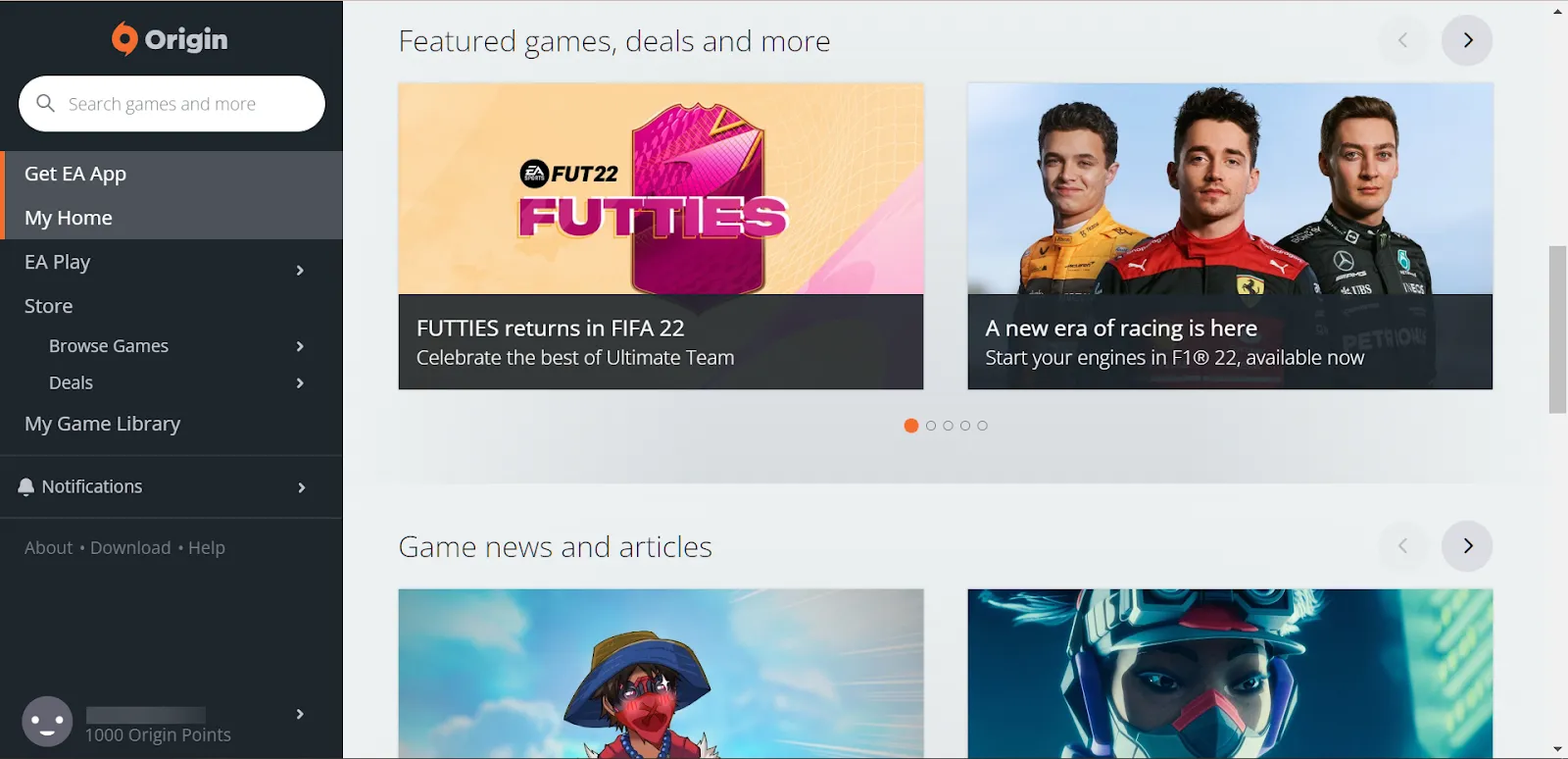
Most of the Origin games including Triple-A titled games, are developed by EA. If you are a EA games lover, then having a Origin account is the best option to launch Apex Legends.
So, it's a matter of choosing the game you love from either platform at the end of the day.
Social interaction
It's more likely that Steam has one of the biggest online communities wherein Steam users are engaged in creating and browsing content with their friends.
Because Steam offers community hubs and discussions that are forum-based to enhance the interactivity of players and promote the games for third party publishers.
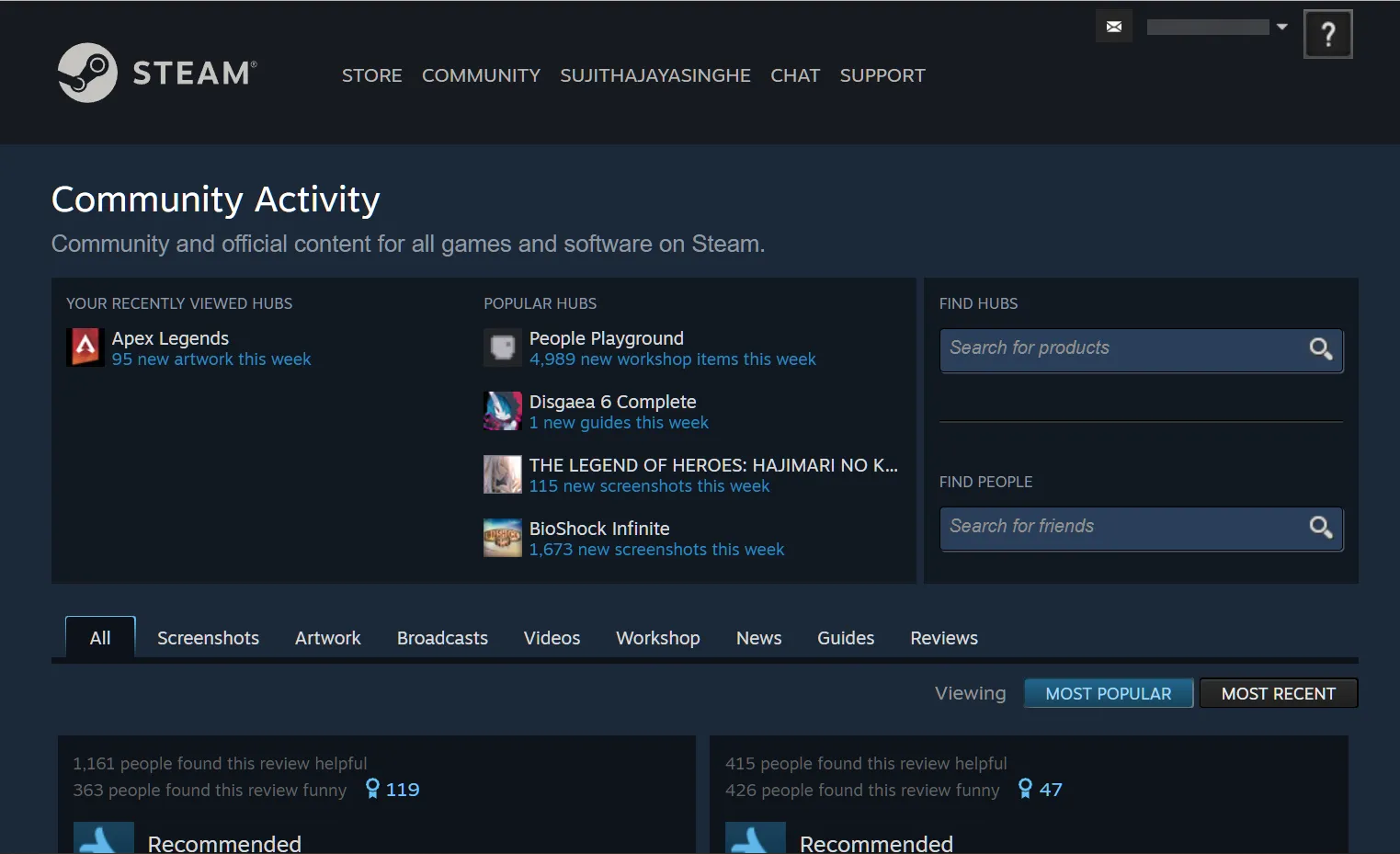
So simply better services and more games attract more gaming enthusiasts naturally in Steam compared to Origin.
However, Origin offers community forums that focus more to interact with players of EA games.
Pricing and discounts
Steam is very well known to offer games that cost around a few dollars except free-to-play. They also have seasonal discounts up to 90% that result in more sales of games comparatively.
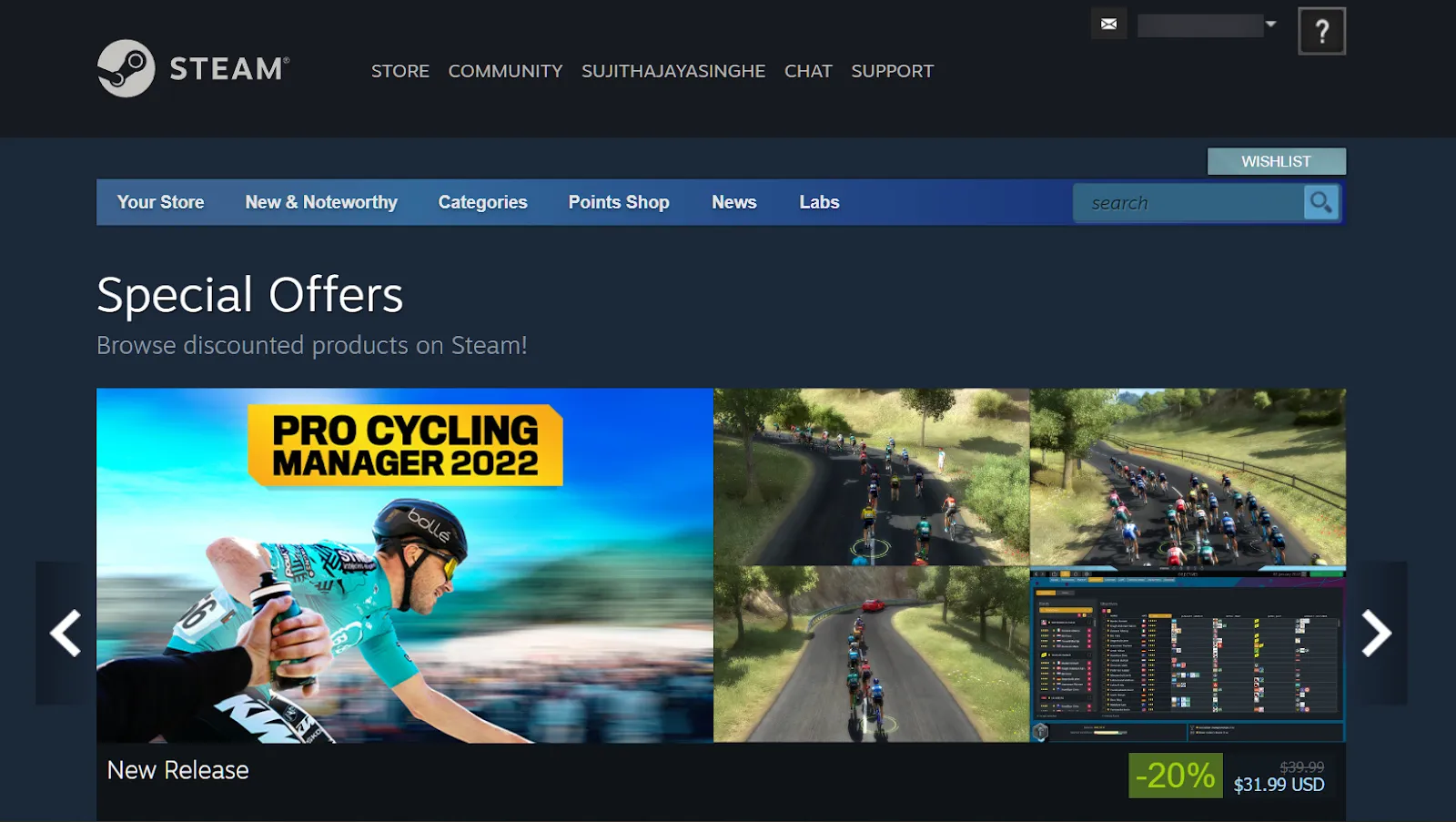
Origin has sales fairly specially on summer, Black Friday, holidays and whatnot. Limited-time offers and special deals are mostly based on EA games. Check out apex coins prices to grab your seasonal discount on these special events.
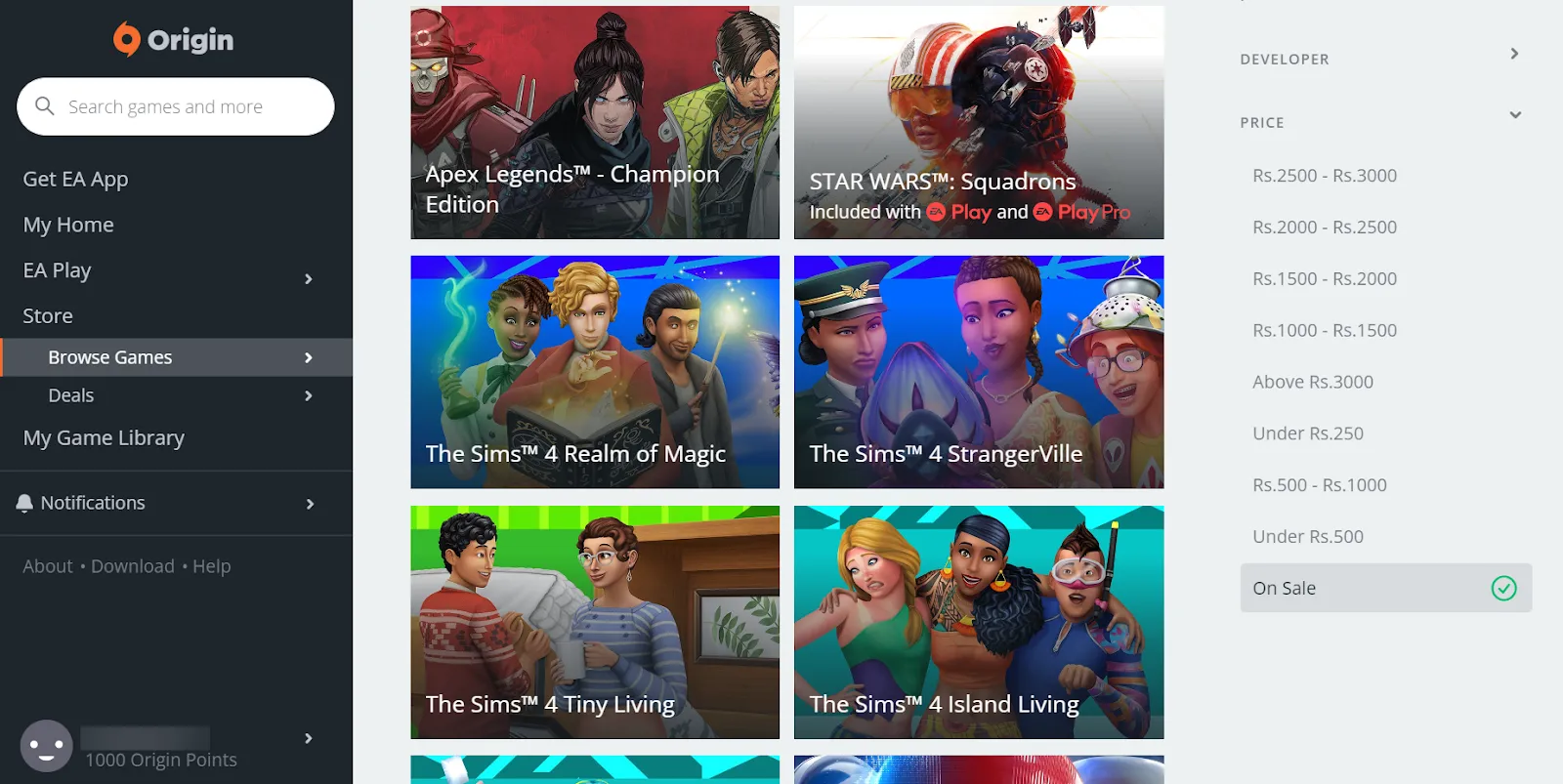
However, get your issues fixed if you find out why you can't buy Apex coins from the store.
User interface
Steam's user interface is casually sophisticated and overloaded with more features. Broadcasts, workshops, friends chats, forums, community market are some of them that you can easily navigate to, in your Steam account.
Origin has less features yet, it has a cleaner and a modern UI that makes it more attractive to its users.
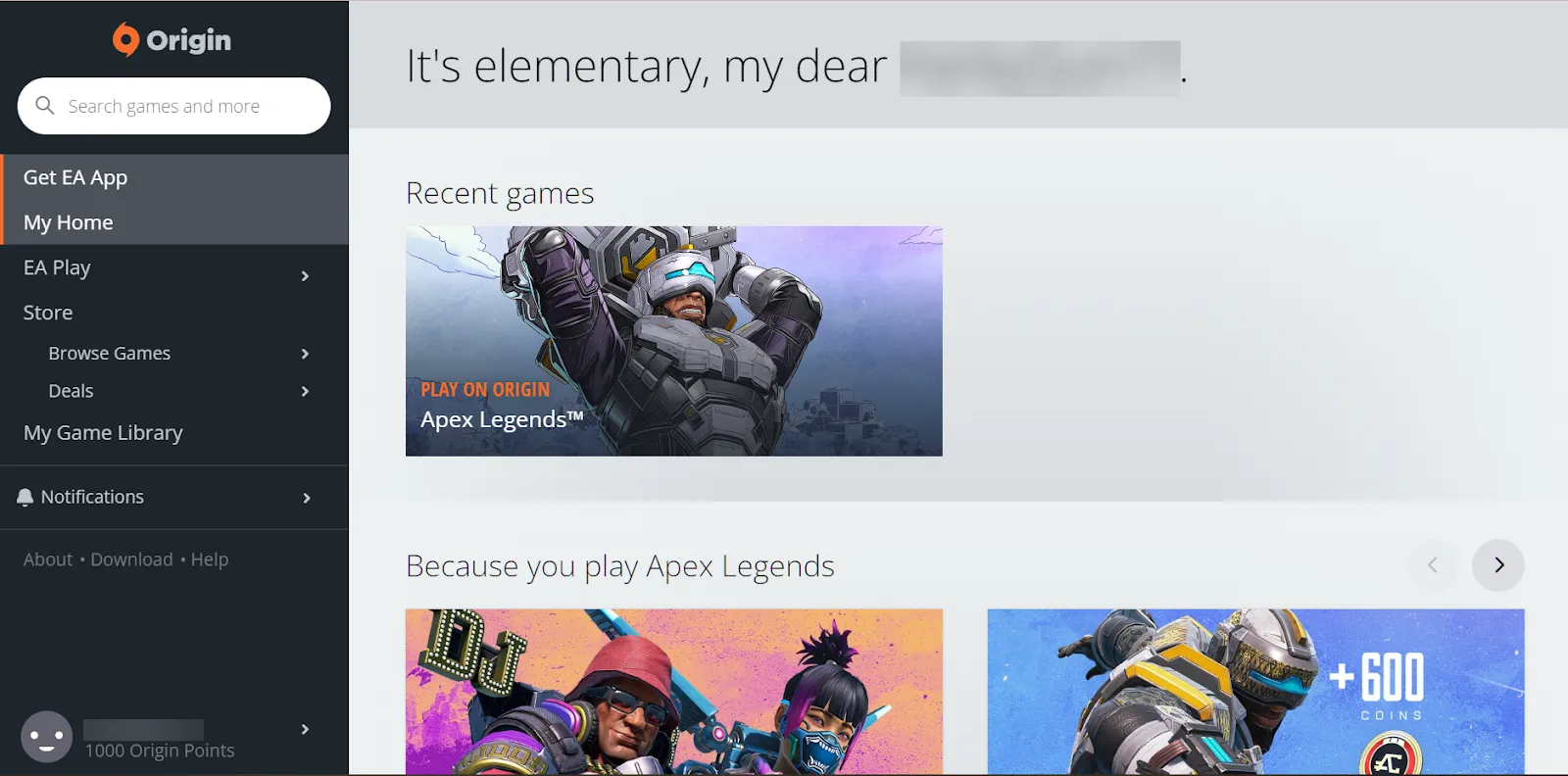
Subscription service
There's no subscription service integrated to Steam which makes it more accessible to its games catalog.
In contrast Origin has two subscription services, EA play and EA play pro. These services allow users to subscribe to the Origin yearly or monthly basis upon purchasing.
The key difference of these subscription services is EA play pro gives you more access to games compared to EA play.
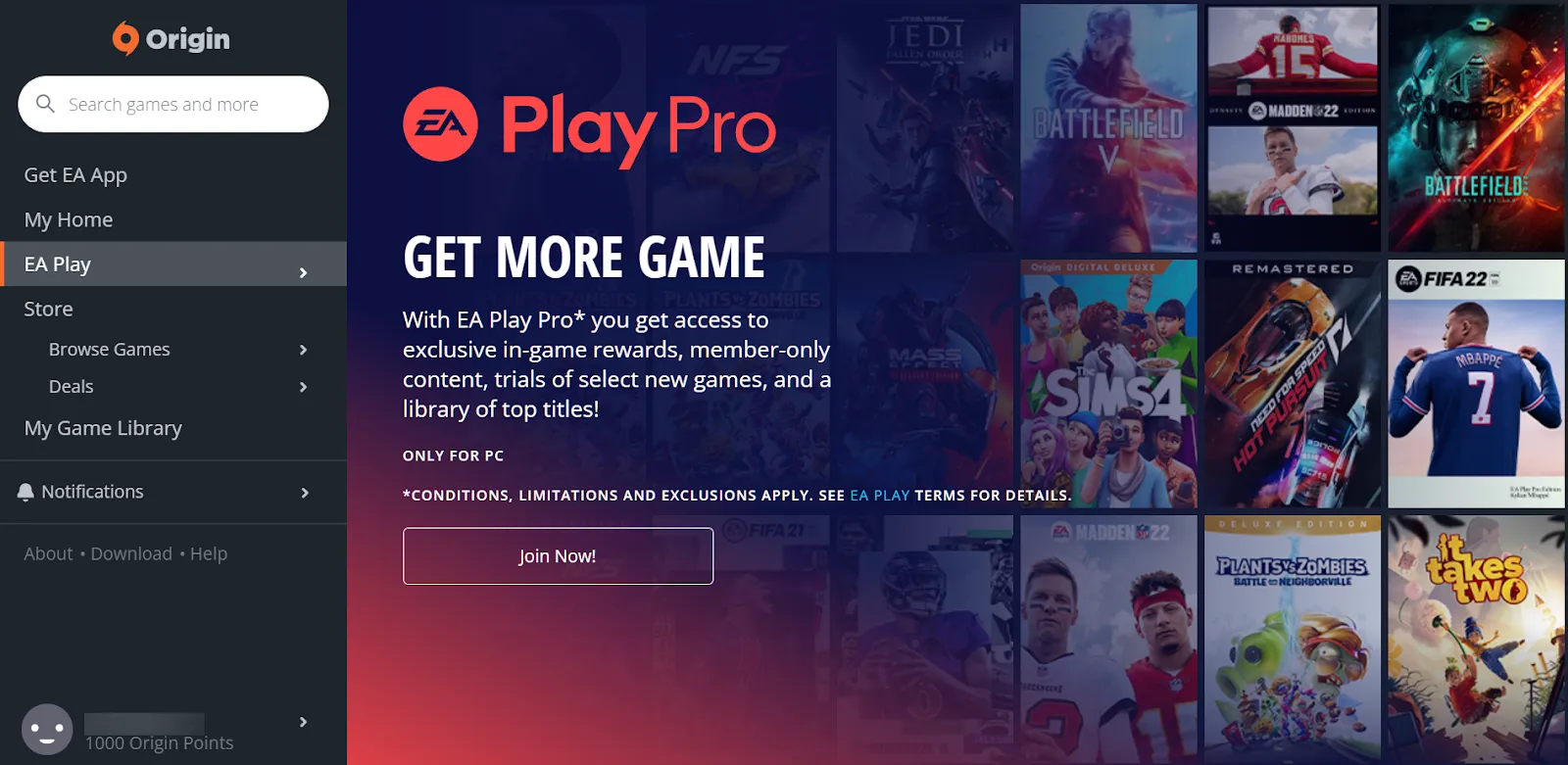
The biggest advantage of purchasing such a service is, you can simply access to most of the games in the launcher without purchasing each game separately. Also you may have access to upcoming games before they get launched in Origin.
The good news is EA play is also available in your Steam account as well.
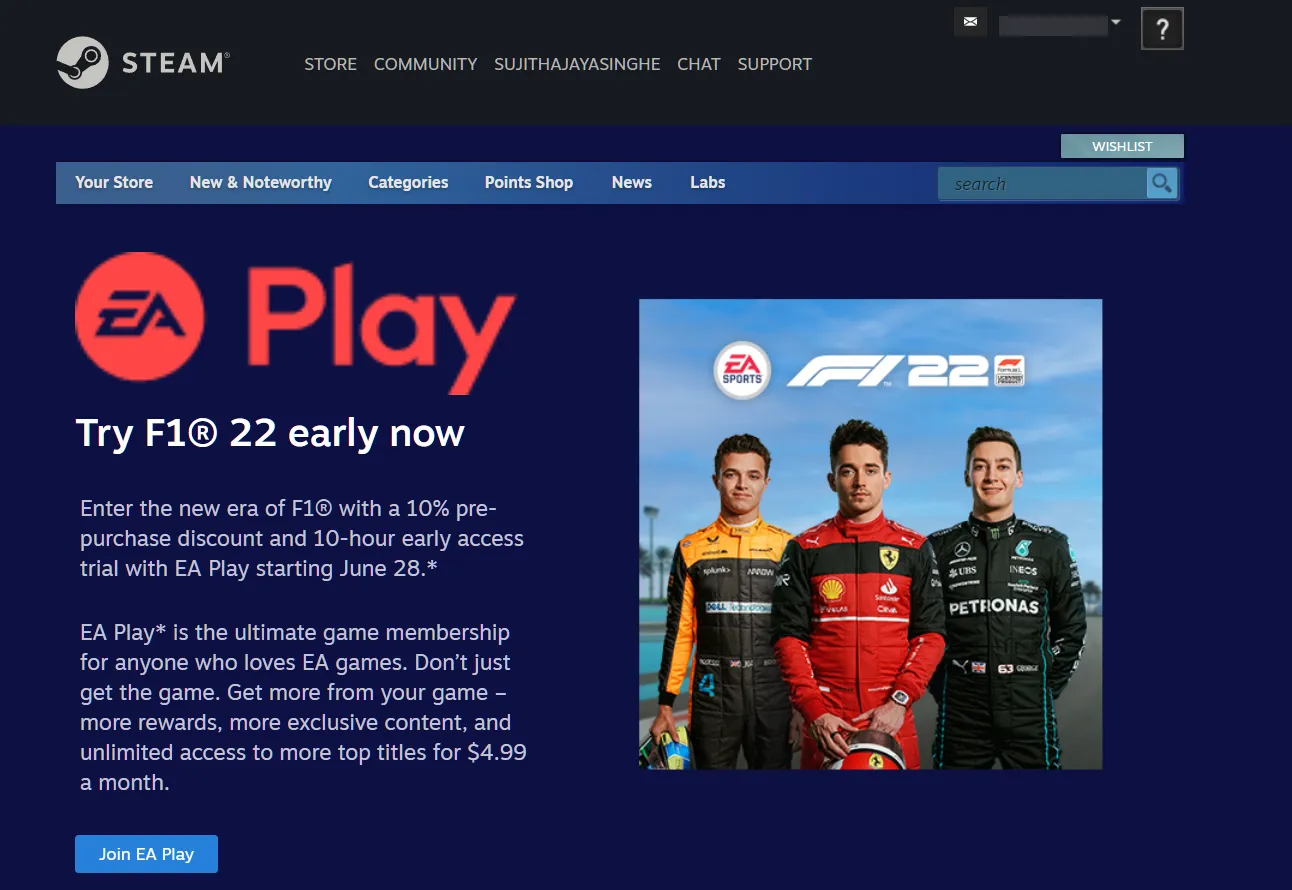
How to install Apex Legends?
Whichever the game launcher you choose to install Apex Legends, you can follow simple steps and tips to get it done in no time.
Here's a step-by-step guide to help you to succeed in a fresh install of the game. However, the download file size of Apex Legends is comparatively large and the size differs for each platform available.
Installing Apex Legends in Origin
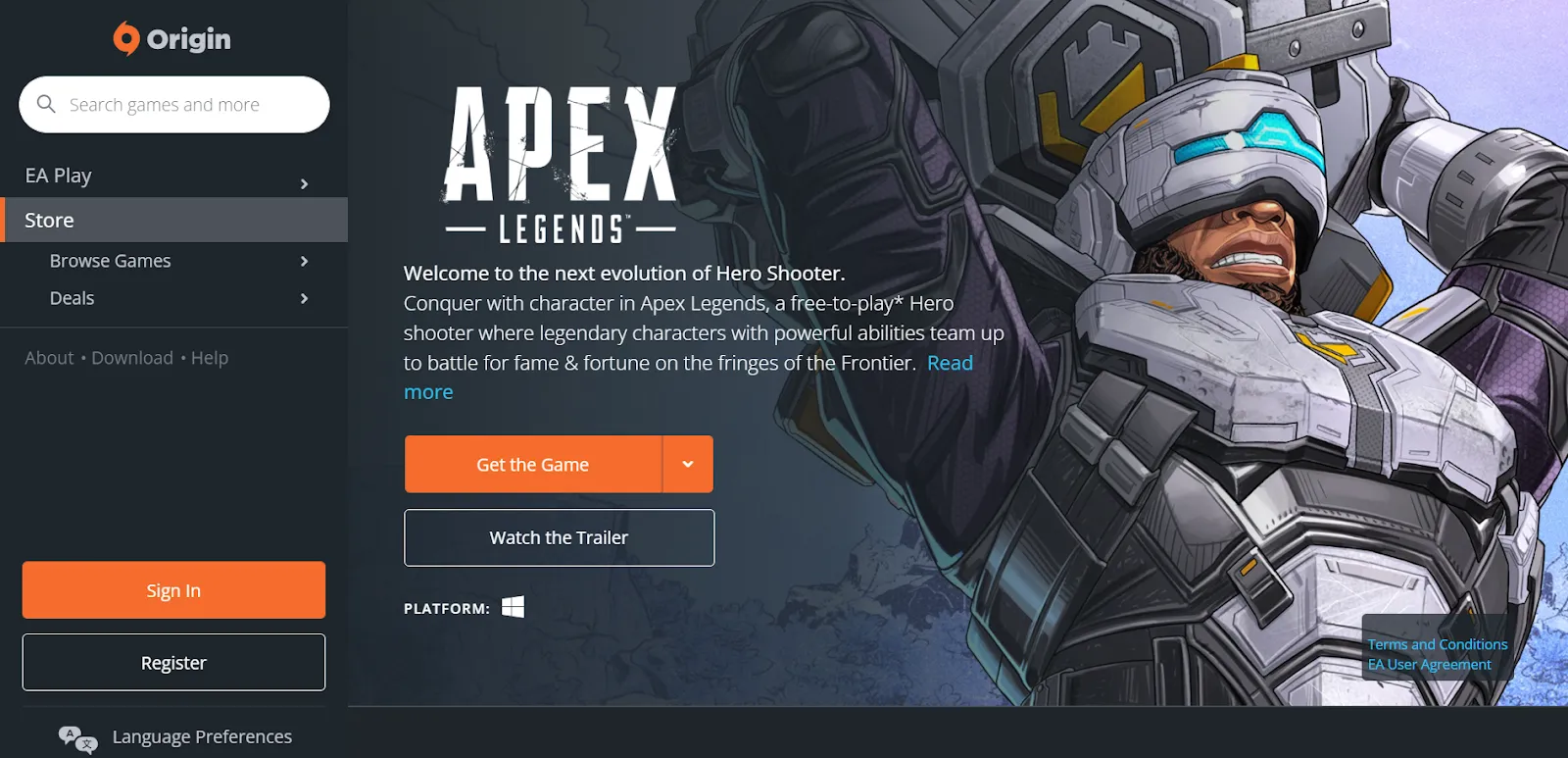
- Download the Origin client from its official site if you haven't already. (Make sure you meet the minimum requirements from the download page before downloading the application)
- Install Origin client on your PC.
- Once the installation of Origin client is completed, open the application.
- Sign-up for a free Origin account or sign in to your Origin account.
- Search for "Apex Legends" in the search bar.
- Click on "Add to Library" to add the game to your library in your Origin account.
- Click on "Download with Origin".
- Choose the physical path in your PC to create an installation folder of the game and follow instructions.
- Once the installation is completed, launch the game by clicking on the icon of Apex Legends in your library.
Installing Apex Legends in Steam
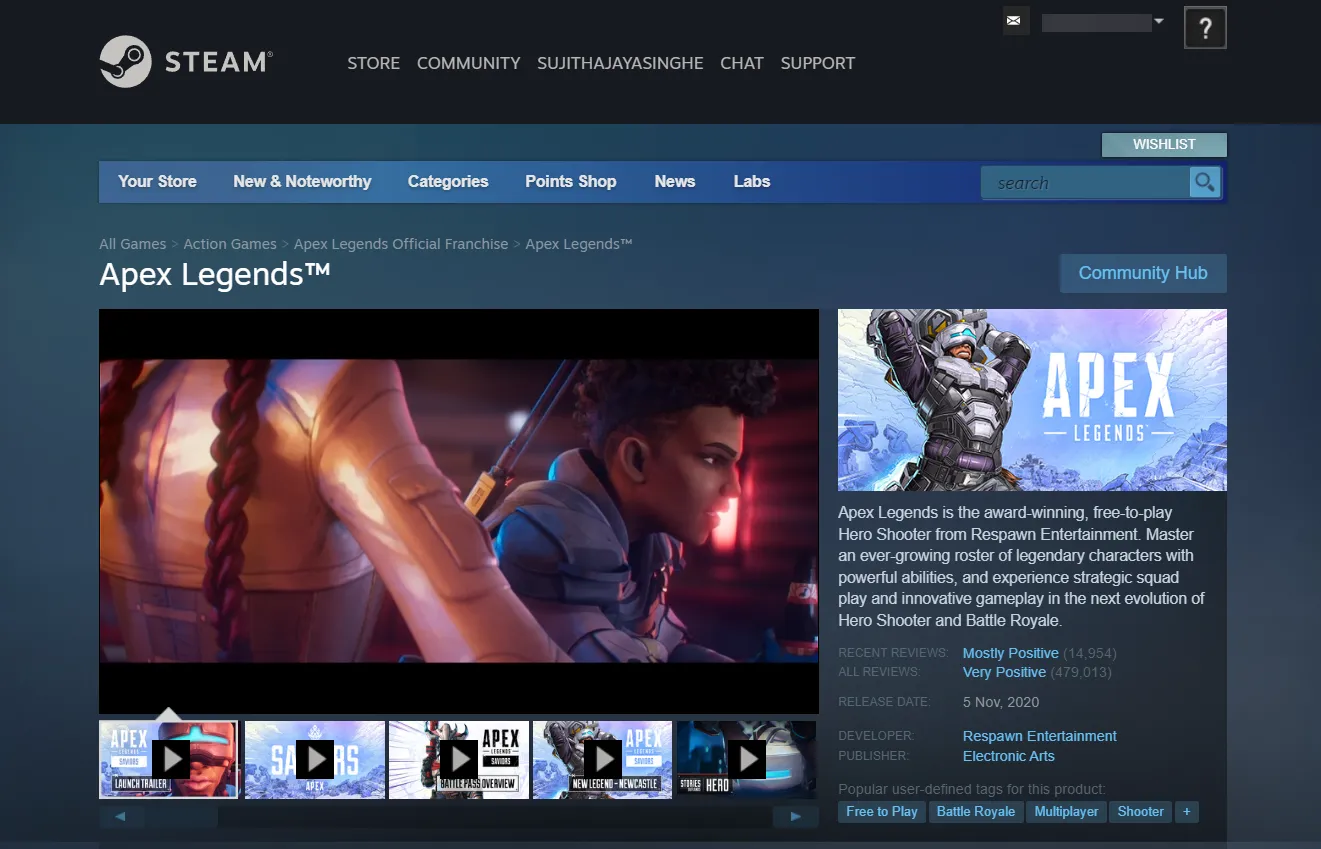
- Download the Steam client from its official site if you haven't already.
- Install the Steam client on your PC.
- Once the installation of the application is completed, launch Steam.
- Sign-up for a free Steam account or sign in to your Steam account.
- Search for "Apex Legends" in the search bar.
- Click on "Play Game".
- Click on "Install"
If you have already owned an EA account and play most games on Steam, you are probably wondering about the possible options that you can execute without having both platforms in your PC.
The good news is you can have a seamless transition to go back and forth between your Steam and Origin through backward compatibility.
How to play Apex Legends on Steam without Origin?
You may have got all your games on Steam's library and are now looking for an option to play Apex Legends on Steam without reinstalling it on Steam.
Here are quick workarounds and tips that help you to play Apex Legends without any difficulty.
Linking EA account with Steam
If you have already purchased or installed Apex Legends in your Origin account and still need to play it on Steam without reinstalling it, you can get your issue fixed in no time. Because EA Play is available on Steam.
The quickest and easiest way to link your Steam account is by logging to the EA help website through Steam.
- Go to the EA Help website.
- Click "Sign In" on the top right corner of the page. (Sign out if you have already signed in to the account)
- Choose Steam's icon to choose Steam to sign in to your EA account.
- Enter your Steam's account credentials and click on "Sign In"
- Now you can proceed to play Apex Legends through your EA account on Steam.
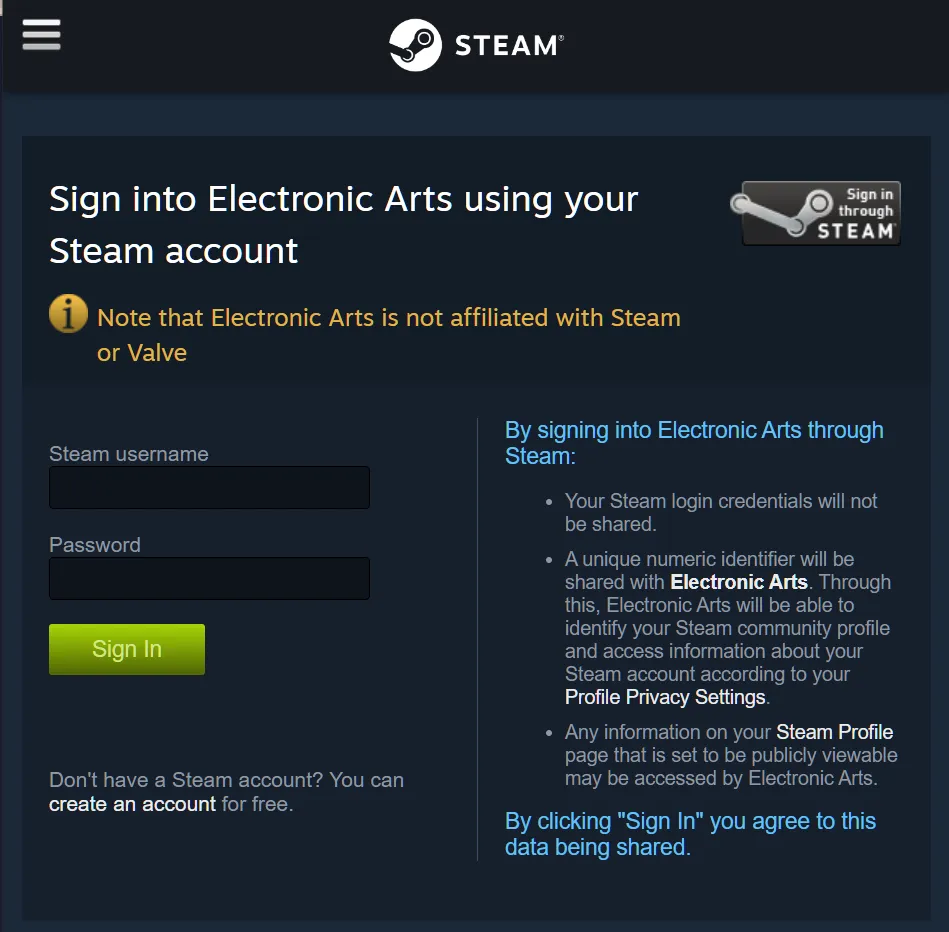
Moving Apex Legends game installation files to Steam
If you still don't want to log in to your Origin account, try moving the Origin game installation folder to the Steam version by following the steps down below.
- Make sure that you have the latest version of the game running on Origin.
- Go to the game installation folder. (Right click on "Apex Legends" icon -> click "Open file location")
- Rename the "Apex" folder to "Apex Legends".
- Go to the Steam installation folder (default installation path is at "steamapps\common" ) and move the "Apex Legends" folder to this location.
- Open Steam and download the game by logging to your EA account. It will automatically detect the installation folder of the game. An additional download will be required to install missing files which are small in size.
- You are all set to proceed!
Do I need an Origin account to play Apex Legends on Steam?
Apex Legends is a non Steam game. Though you own a Steam account already, you still need to log in to the EA account to download, install and play the game.
But you don't necessarily need an Origin account or Origin installed to do the same. So you can enjoy playing the Steam version of the game without Origin.
Is it possible to switch playing between Steam and Origin?
If you have installed Apex Legends on both Steam and Origin using the same EA account, you can switch between these two platforms whenever you want. This will not cause any issues in account progression as well.
However, do not launch Apex Legends on both platforms at the same time using the same account. This will probably cause issues in syncing game progression in your account.
Is Origin cross-play with Steam in Apex Legends?
Yes! You can join with your friends on Steam and Origin as long as cross-platform play is enabled which is by default. However, you can turn off cross-play in Apex Legends whenever you need.


.svg)



![What is The Best Mouse Sens in Apex Legends [Analysis]](https://theglobalgaming.com/assets/images/_generated/thumbnails/3996305/best-mouse-sens-apex-legends_03b5a9d7fb07984fa16e839d57c21b54.jpeg)
![Best Apex Controller Binds [From a Predator Player]](https://theglobalgaming.com/assets/images/_generated/thumbnails/3996307/best-apex-controller-binds-apex-legends_03b5a9d7fb07984fa16e839d57c21b54.jpeg)
![The Best ALC Settings Apex Legends [Picked by Pros]](https://theglobalgaming.com/assets/images/_generated/thumbnails/3919496/best-alc-settings-apex-apex-legends_03b5a9d7fb07984fa16e839d57c21b54.jpeg)