![[Solved] Why can't I buy Apex coins in Apex Legends? How to fix!](https://theglobalgaming.com/assets/images/_generated/thumbnails/64975/62e5b4473957f4239cd6f57c_why20can20t20i20buy20apex20coins20apex20legends_94948129f3d674eb46f0eebb5e6b8018.jpeg)
What are Apex coins?
Apex coins are an in-game currency in Apex Legends that lets players buy various items.
Apex coins price may vary and each item has a portion of bonus upon purchasing.
You can easily exchange Apex coins with new cosmetic items for characters and weapons, cosmetic Apex packs, and unlock new characters in Apex legends. Or simply buy your favorite best wingman skin from the Apex store.
However, Respawn Entertainment has let the players buy Apex coins, the only type of currency that costs actual money in the game. Legend tokens and crafting metals are retrieved by leveling up and opening Apex packs.
But when attempting to purchase Apex Legends coins, you may have encountered errors that made you unsuccessful.
No matter what you did by following other players' guides, if you ran into the same problem, this article provides a little help to fix it.
However, there's no exact answer that may work for every user. You can try these tips and fixes to get your issue solved to buy Apex coins successfully.
Why are Apex coins unavailable?
If you are trying to buy Apex coins from your store or in-game and it shows "Unavailable", you are not alone. Many players may encounter this issue whenever they try to purchase Apex Legends coins for various reasons.
Here are possible reasons that may show this error to you in Apex Legends:
Age-restricted account
Age restriction on your EA account simply disables Apex coins purchasing in Apex Legends. Also, you may have a teen account associated with parental controls that do not let you do in-game purchasing.

An Issue in Steam/Origin account
It's time to recheck your settings in your steam if you see this error in Apex coins purchasing options. Specifically, a mismatched region in the settings blocks the ability to do any type of purchasing within the account.
Application error
This is another reason as to why you see this error no matter the platform, PC, or console that you are on.
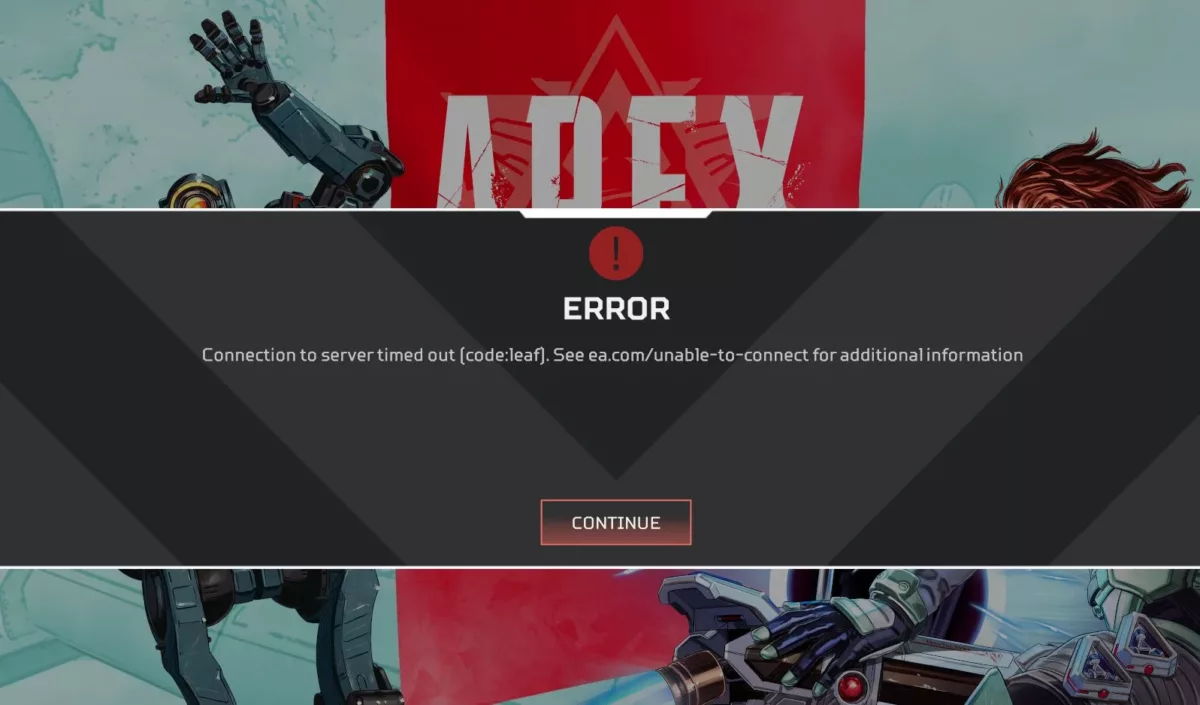
If you are just after a fresh game update or application update and suddenly jumped into this error preventing Apex coins purchasing, you could guess the possible reason.
How can I fix this error?
You can try one of the solutions to fix your issue down below. But make sure to figure out the cause if possible to be able to fix you the issue quickly.
Why are Apex coins not showing up?
This is another issue that is at the top of the list, considering its popularity among the gaming community. Once you purchase Apex coins from any option available in the game, it might not show up because of an unexpected error.
It is still a bit concerning to see that the coins you purchased with your real money are not showing up or received. So try a simple fix or a tip out of the following suggestions to resolve it.
Keep in mind. There is not a definite solution for you to tackle this issue within a few minutes.
So make sure to try out at least a few to figure out what works best for this issue instead of repurchasing coins.
How can I fix this error?
Before attempting to apply a fix for your issue, it is advised to wait a bit longer to show up the coins. Because it may take some time to process the transaction depending on the status of the server or the internet connection that you use.
Also, the server may be busy or at fault at the time of the transaction. So make sure to confirm that the transaction is successfully processed from your end.
Once it seems everything looks right and still Apex Legends coins are not showing up, follow one or a few steps suggested below.
Check service status
If you've made a purchase through Xbox or PlayStation, make sure to check whether their service status is up and running. So that you can confirm that a service issue was not there at the time of the purchase to avoid possible delays.
Restart the game
Give a quick restart for the game and check whether you've received the coins in the game.
Restart console or PC
Try to restart your console or PC to quickly resolve any possible fault in the device's operating system. Now open Apex Legends and check whether the problem is solved.
Reinstall the game
It is still worth trying to reinstall the game though it takes a bit of effort and time. So that you can make sure a fault in the application or a change in some settings is not the culprit.
Contact support team
If none of the above works for you, wait at least 24 hours to provide enough time to let the issue be resolved on its own.
However, a glitch or a bug in an Apex patch released, could cause unexpected issues when purchasing Apex coins. Such bugs can be easily reported.
Unfortunately, this type of error is not something that you can fix by yourself. You have to seek technical support to investigate the situation to figure out the exact reason for the issue. While you're sorting out Apex coin issues or waiting for technical support, consider adding a twist to your Apex Legends experience. For that, use Apex Legends character randomizer, a spin-the-wheel feature that randomly selects an Apex Legends Legend for you to play!
So finally, you can contact the EA Live-Support team to look into the issue if you cannot resolve it with any solution provided.
You might also want to check out our guide on how to get free Apex Legends coins.


.svg)



![What is The Best Mouse Sens in Apex Legends [Analysis]](https://theglobalgaming.com/assets/images/_generated/thumbnails/3996305/best-mouse-sens-apex-legends_03b5a9d7fb07984fa16e839d57c21b54.jpeg)
![Best Apex Controller Binds [From a Predator Player]](https://theglobalgaming.com/assets/images/_generated/thumbnails/3996307/best-apex-controller-binds-apex-legends_03b5a9d7fb07984fa16e839d57c21b54.jpeg)
![The Best ALC Settings Apex Legends [Picked by Pros]](https://theglobalgaming.com/assets/images/_generated/thumbnails/3919496/best-alc-settings-apex-apex-legends_03b5a9d7fb07984fa16e839d57c21b54.jpeg)