
To allow for easier sign-ins across platforms and facilitate COD Mobile cross-platform elements, Call of Duty allows players to sign into COD mobile via other accounts.
How To Unlink Your COD Account
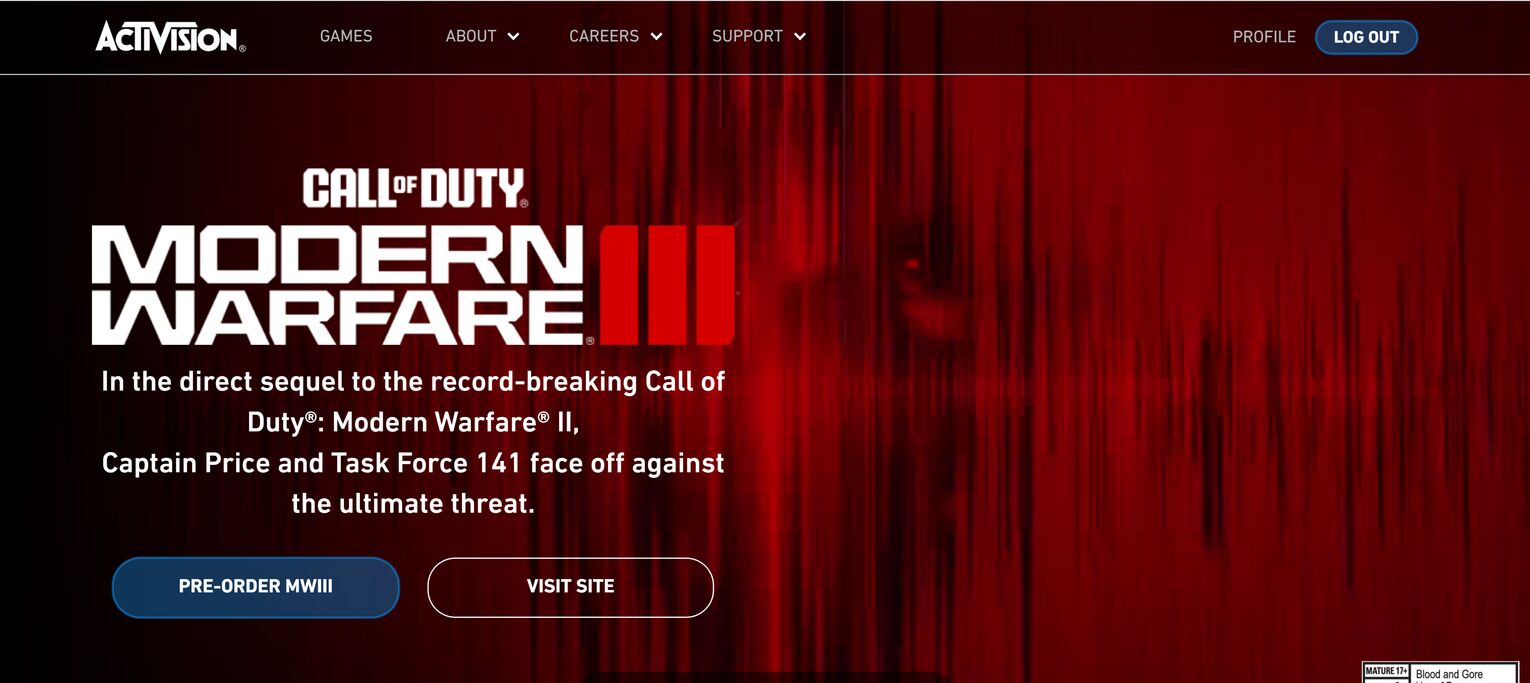
- First, sign into your Activision account -this is where you must unlink your platform accounts from
- Once signed in, click on the profile button in the top right of the page
- Next, navigate to the account linking section, which should appear as a category on the left hand side
- Scroll through your accounts and locate your COD Mobile account
- Besides the COD Mobile account there should be an unlink button - click it!
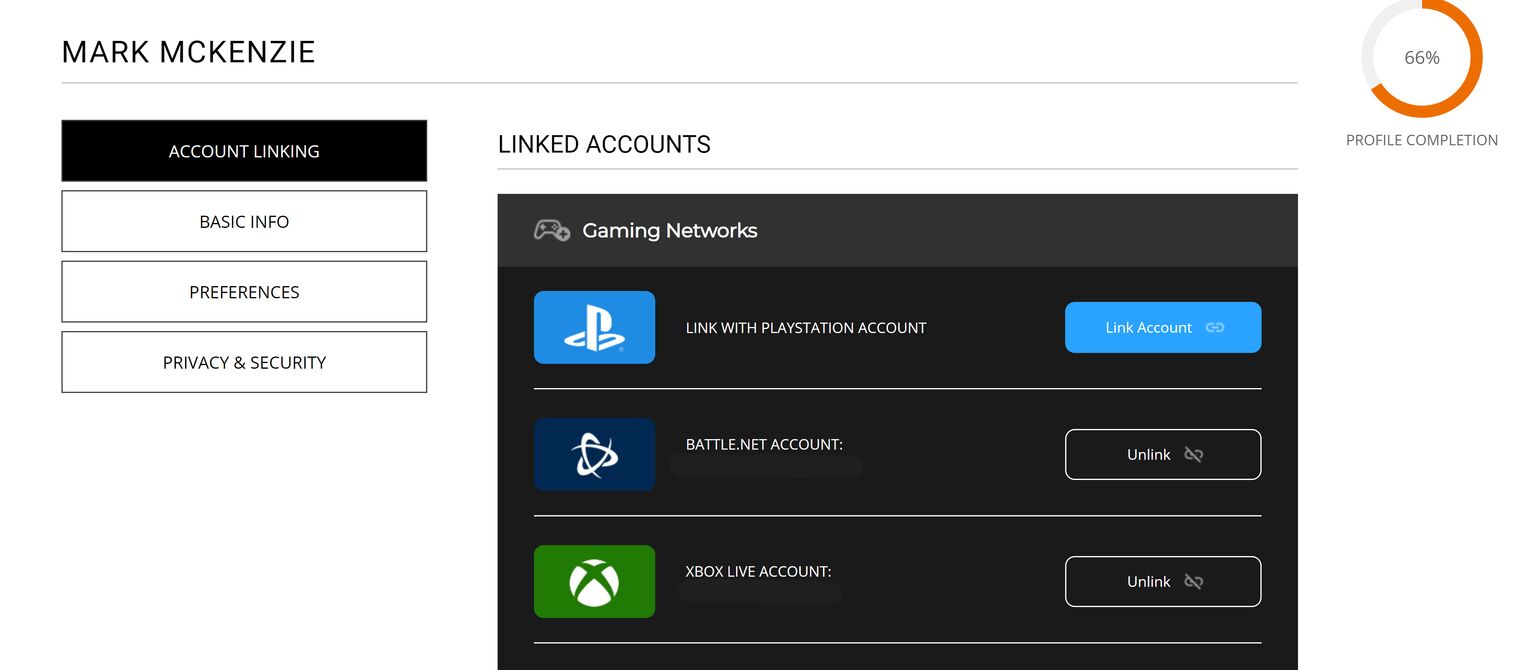
So long as you know how to log in and out of COD mobile without using your Activision account, you should be good to get straight back to mobile gaming.
Restrictions on COD Mobile Account Unlinking
There is one restriction that COD mobile gamers need to be aware of when unlinking their account: you can only unlink platform accounts from your Activision account once every twelve months.
That means if you also want to unlink your Xbox Call of Duty account, you will need to wait another twelve months - although in the meantime you can always play COD Mobile using an Xbox controller.
Despite this, unlinking your account should not affect any internal progression within COD mobile. However, without being linked to your overall Activision account, you cannot gain any advantages of cross-progression across accounts.

The Next Steps After Unlinking Your Account
Gamers may want to unlink their COD mobile and Activision accounts for a variety of reasons. If you simply wanted to separate your data, instead of having it all stored in one place, you should be able to still access COD mobile using your normal login without problem.
If you are looking to delete your COD mobile account, and that is why you first unlinked your accounts, you should be aware before you proceed that deleting the account will permanently erase all progress and data associated with that account.


.svg)




![How to Level Up Fast in COD Mobile [7 Tips]](https://theglobalgaming.com/assets/images/_generated/thumbnails/550517/how-to-level-up-fast-on-call-of-duty-mobile-call-of-duty_03b5a9d7fb07984fa16e839d57c21b54.jpeg)
![Is Call of Duty Warzone Cross Platform? [Answered]](https://theglobalgaming.com/assets/images/_generated/thumbnails/340361/IS-CALL-OF-DUTY-CROSS-PLATFORM_03b5a9d7fb07984fa16e839d57c21b54.jpeg)