![How to Get a Creator Code in Fortnite [Step-by-Step]](https://theglobalgaming.com/assets/images/_generated/thumbnails/4083398/how-to-get-a-creator-code-fortnite_94948129f3d674eb46f0eebb5e6b8018.jpeg)
Fortnite’s creator code program is something all content creators should have if they’re planning to make money from Fortnite.
Creator codes are available for any Fortnite YouTubers, as well as other titles from Epic Games; however, you'll need to meet the requirements first.
How to Get a Fortnite Creator Code
The process of getting a creator code for Fortnite is simple, since you can just apply for one straight from Epic Games’ website. Follow the steps below to apply and get your creator code:
- Go to Epic Games’ website and scroll to the bottom of the page.
- Click the Support-A-Creator option under the resources section.
- Login to your Epic Games account or click 'sign‘ up to apply’.
- After applying, you’ll receive a code. Copy and paste that code on Twitch, Instagram, or YouTube.
- Email [email protected] and include a link to whichever social media platform you’ve pasted your code to. They will need this to verify your account on the social media platform.
- Once you’re accepted, you’ll get a verification email from Epic Games
Once you’re accepted, you’ll be able to share your code with viewers and maybe even earn some money from in-game purchases.
Fortnite Creator Code Requirements
Getting a creator code is as easy as just applying to the Support-A-Creator program and hoping you’ll get accepted, although there are some requirements that each applicant will need to meet before even applying. The requirements needed are as follows:
- Be of adult age (this differs depending on where you live).
- You'll need to be able to accept the terms and conditions of the program.
- Have at least 1,000 followers on Instagram, YouTube, or Twitch.
- Have a working Hyperwallet account or make one so that you can receive payments.
- Be able to follow Support-A-Creator’s Content Creator Guidelines.
- Have a creator code that consists of 3–16 alphanumeric characters that follows the rules of the Epic Games community.

Can You Change a Fortnite Creator Code?
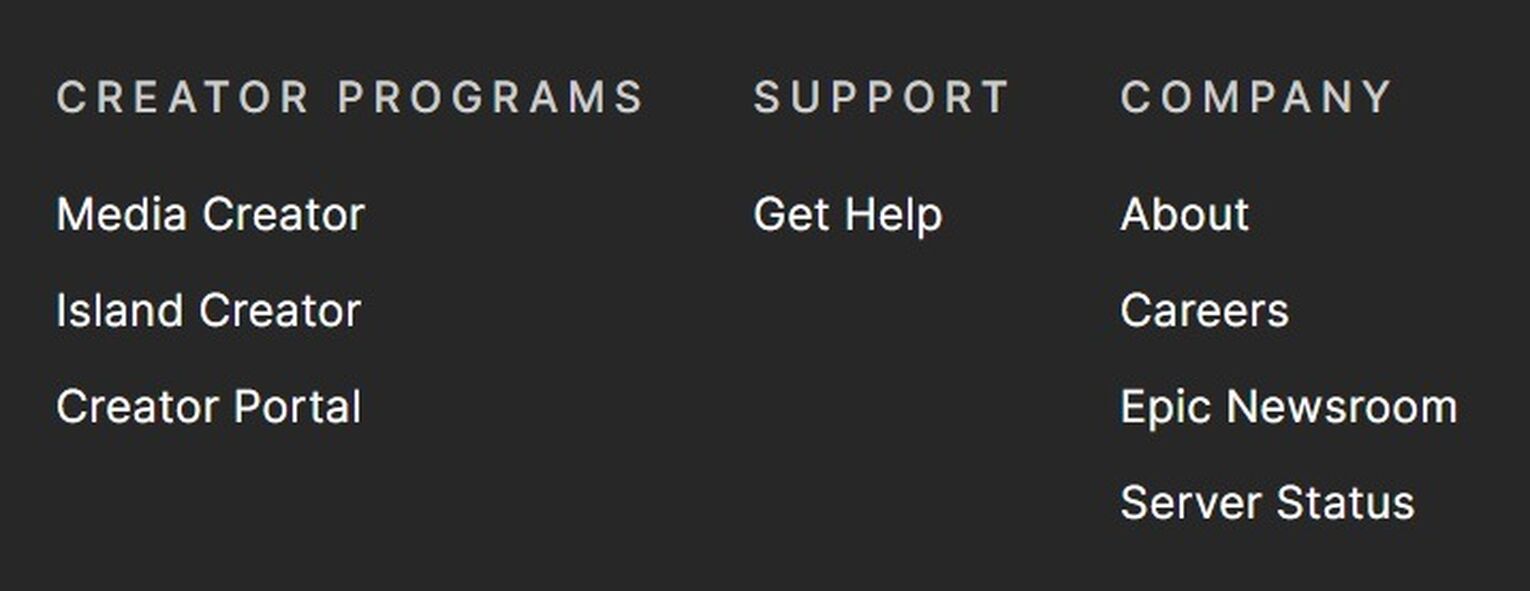
Yes, it is possible to change your creator code, although it’s important to note that this can’t be done until after you’ve had the code for 12 months. To change your creator code, you’ll need to contact support; this can be found by going back to the Support-A-Creator page, scrolling all the way to the bottom, and clicking ‘get help’ under the support section.
It’s important for content creators to understand that changing a creator code will reset any follower count that was already reached on their account. So, if you choose to change your creator code, make sure you promote the new code on your social media as soon as you can to gain those followers back.
What Can You Do with a Creator Code?
As mentioned before, one of the main reasons to have a creator code is because it will give content creators a cut of whatever is purchased through their creator code or any affiliate links. When players use a content creator's code, the creators will receive a 5% cut of the cost of what players bought. This includes purchases on V-Bucks, gliders, and even the most popular Fortnite skins.
How Do Payouts Work in Fortnite Creator Code Program?
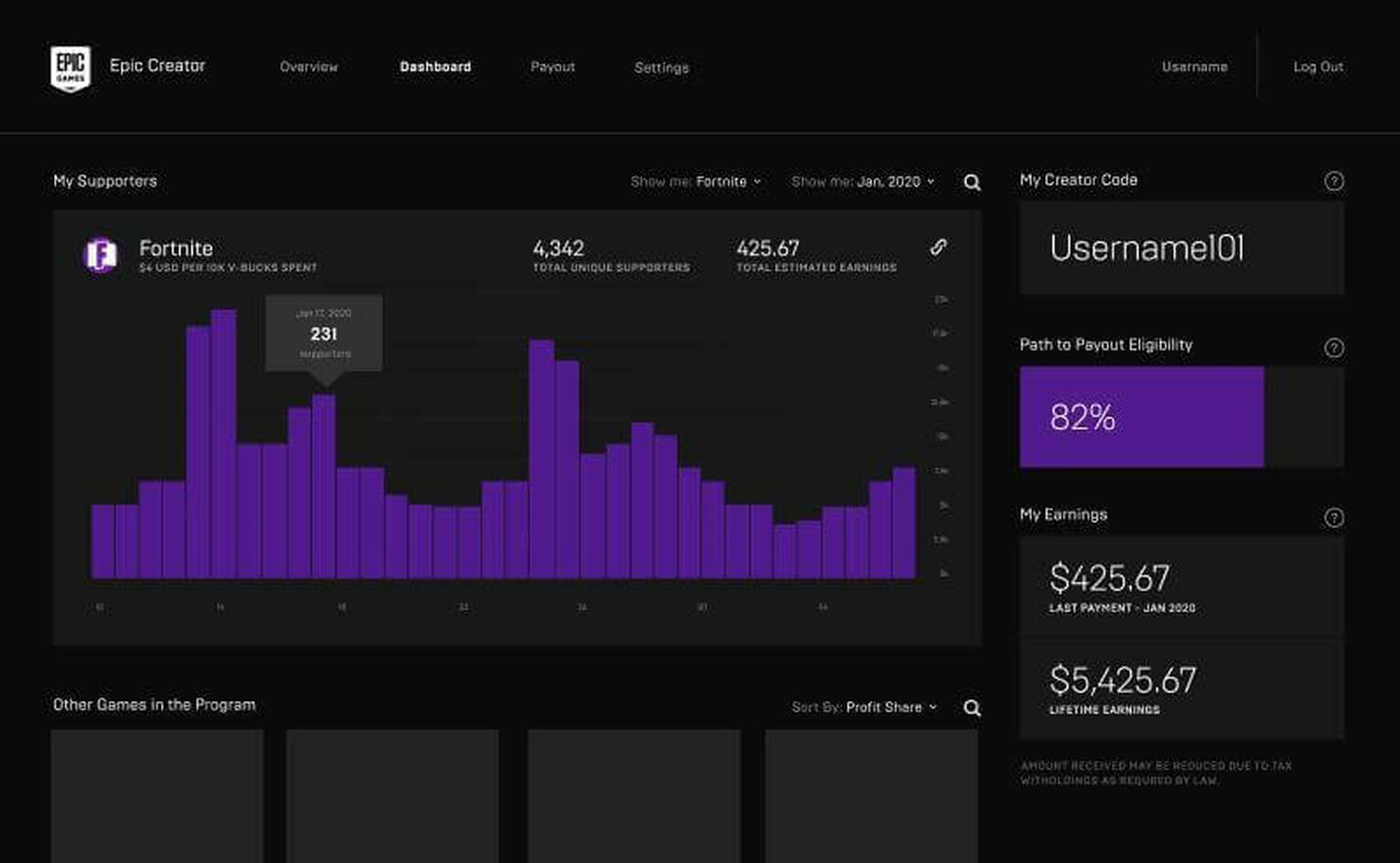
Payouts don’t get sent out until a content creator reaches the minimum $100 payout; they have a 12-month period to achieve that minimum payout.
If a content creator doesn’t reach the minimum payout, the amount gained will automatically rest at $0 after 12 months. If the minimum amount is reached, however, they will receive their payout through their Hyperwallet account.


.svg)


![5 Best VPNs for Fortnite in 2024 [Lag-Free Gameplay]](https://theglobalgaming.com/assets/images/_generated/thumbnails/4075848/best-vpn-for-fortnite-gaming_03b5a9d7fb07984fa16e839d57c21b54.jpeg)
![What Is The Current Fortnite Download Size? [All Platforms]](https://theglobalgaming.com/assets/images/_generated/thumbnails/62128/62e02195490e55293f1242f6_download20size20fortnite_03b5a9d7fb07984fa16e839d57c21b54.jpeg)
![Fortnite Error Code 401 Explained [/w 5 Ways to Fix]](https://theglobalgaming.com/assets/images/_generated/thumbnails/62172/62a7a47bb038dcf79bacde3b_how20to20fix20error20code2040120in20fortnite_03b5a9d7fb07984fa16e839d57c21b54.jpeg)
![Skins Not Loading in Fortnite [Fix For All Platforms]](https://theglobalgaming.com/assets/images/_generated/thumbnails/62573/626c8451e14c392a9f59bbe8_fortnite20skins20not20loading_03b5a9d7fb07984fa16e839d57c21b54.jpeg)