![How To Quickly Redeem Fortnite Gift Cards [PC & Console]](https://theglobalgaming.com/assets/images/_generated/thumbnails/785021/how-to-redeem-card_94948129f3d674eb46f0eebb5e6b8018.jpeg)
How To Redeem a Fortnite V-Bucks Gift Card on PC
It's pretty easy to redeem a Fortnite gift card; all you virtually need is an Epic Games account and an unredeemed Fortnite Gift Card.
- Head over to Epic Games' official website
- Sign into your Epic Games account
- Hover over your name in the top right corner and select V Bucks Card.
- Enter your code in the redeem codes text box.
- Press Next.
- Select the console you'd like to redeem the V Bucks gift card for.
- Click Confirm.
After the code has been applied to your Epic Games account, you can use your V-Bucks to either buy some of the sweatiest Fortnite skins, or maybe gift a Battle Pass to a friend; whatever you want!

How To Redeem a Fortnite V-Bucks Gift Card on Xbox
The process for both Xbox and PlayStation users does not end at the Epic Games website, unless you are playing Fortnite Cross-Platform. Instead, you need to receive a second code to redeem on your console.
- On your Xbox, open the guide by pressing the center Xbox button.
- Select Store to open the Microsoft Store.
- Press the View button.
- In the side menu, select Redeem.
- Enter your 25-digit code.
- Press Next and follow the instructions on the screen.
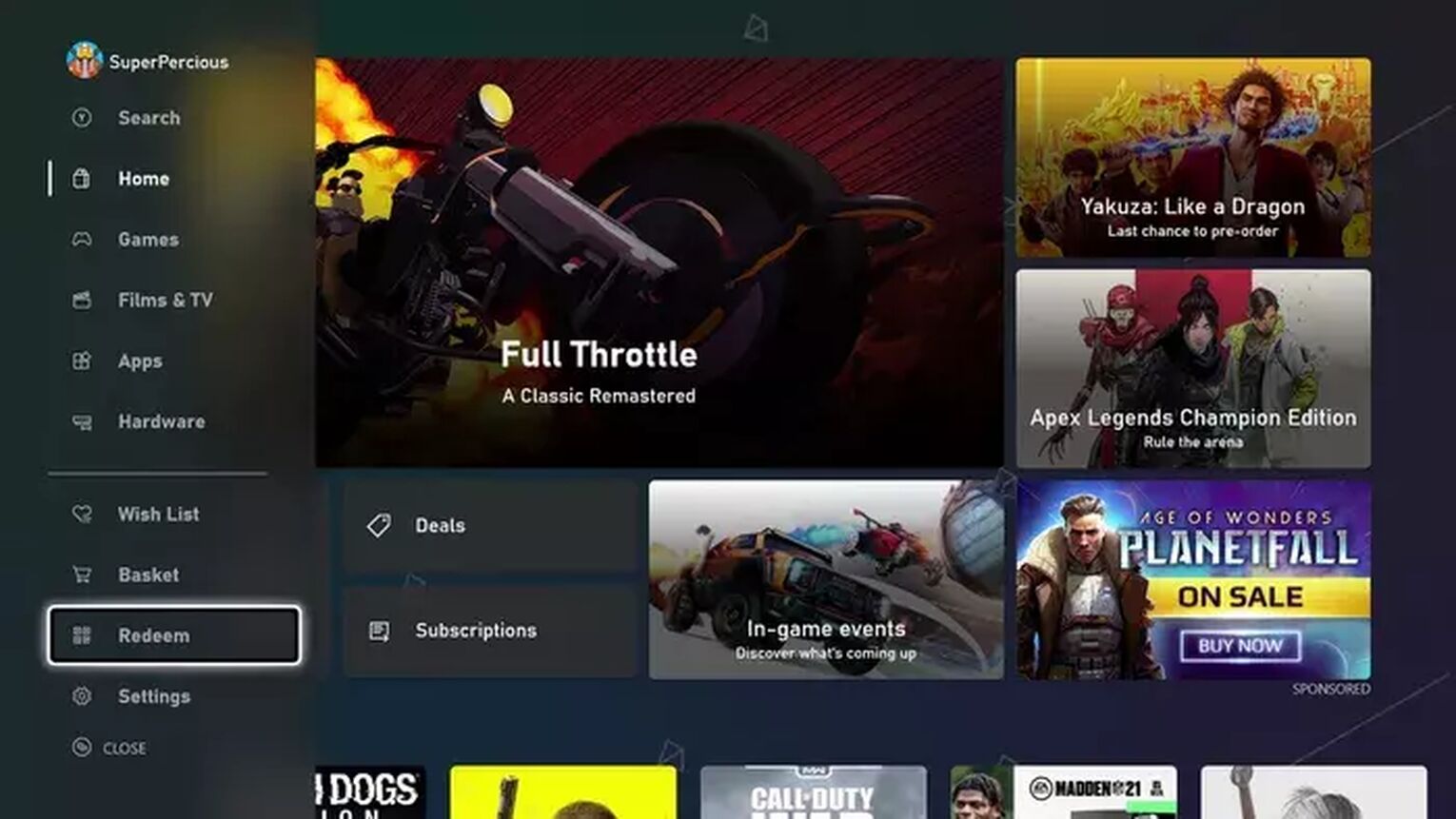
How To Redeem a Fortnite V-Bucks Gift Card on PlayStation
For all the PlayStation users looking to redeem the second V Bucks gift card generated by Epic Games, follow these steps:
- Head over to the PlayStation Store.
- Click on your PlayStation avatar in the top right corner of your browser. Ensure you're signed in to the same account linked to your Fortnite account.
- Click on Redeem Codes from the drop-down menu.
- Enter the 12-digit code supplied by Epic Games.
- Select Redeem.
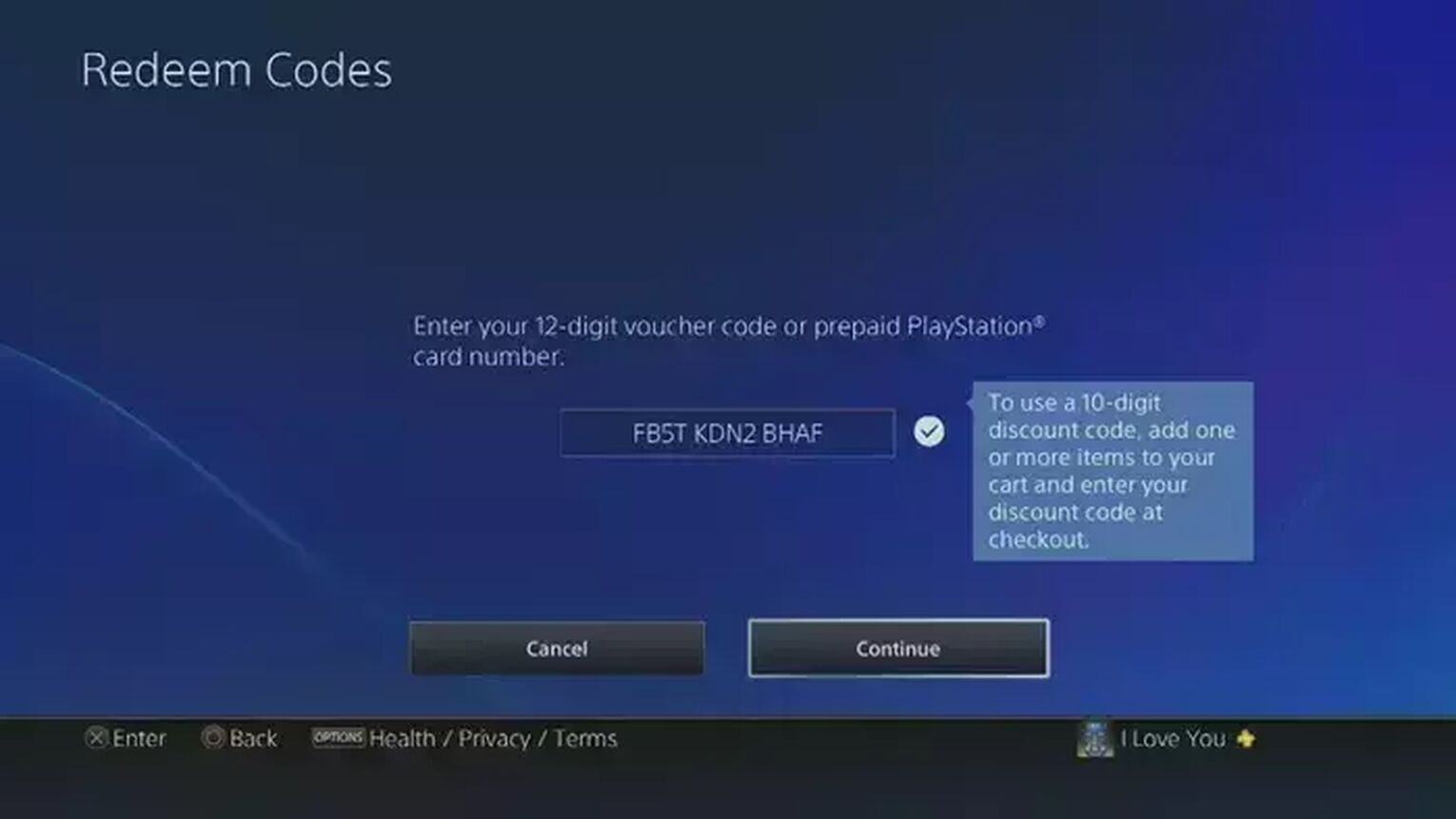


.svg)


![Best Fortnite Keyboard Settings [Comfort & Effectiveness]](https://theglobalgaming.com/assets/images/_generated/thumbnails/568663/BEST-KEYBOARD-SETTINGS-FORTNITE_03b5a9d7fb07984fa16e839d57c21b54.jpeg)
![What Is The Current Fortnite Download Size? [All Platforms]](https://theglobalgaming.com/assets/images/_generated/thumbnails/62128/62e02195490e55293f1242f6_download20size20fortnite_03b5a9d7fb07984fa16e839d57c21b54.jpeg)
![Fortnite Error Code 401 Explained [/w 5 Ways to Fix]](https://theglobalgaming.com/assets/images/_generated/thumbnails/62172/62a7a47bb038dcf79bacde3b_how20to20fix20error20code2040120in20fortnite_03b5a9d7fb07984fa16e839d57c21b54.jpeg)
![Skins Not Loading in Fortnite [Fix For All Platforms]](https://theglobalgaming.com/assets/images/_generated/thumbnails/62573/626c8451e14c392a9f59bbe8_fortnite20skins20not20loading_03b5a9d7fb07984fa16e839d57c21b54.jpeg)