
Ghost of Tsushima is available for both PlayStation 4 and PlayStation 5. Thankfully, Sucker Punch was kind enough to let users change the game’s language on both of them. Today, in this guide, we are going to explain how to change language in Ghost of Tsushima.
Methods to Change Language in Ghost of Tsushima for PS4 and PS5
Unlike some of the other developers out there, Sucker Punch decided to allow users to change the language from within the game. However, sometimes the in-game option does not work because of a bug. Therefore, just like how we did it in our ARK: Survival Evolved and Cyberpunk 2077 language changing guide, we’ll also mention some alternate methods.
How To Change Language in Ghost of Tsushima
The language in Ghost of Tsushima can be changed from the in-game settings. This is something thanks to which you can instantly change the language of your game. Here’s how you can do that:
- Launch Ghost of Tsushima
- Go to the Home Screen
- Go to Options
- Open the Audio Settings
- From here, you will be able to select both Audio Language and Text Language
- Choose whichever language you prefer for both settings and exit the menu
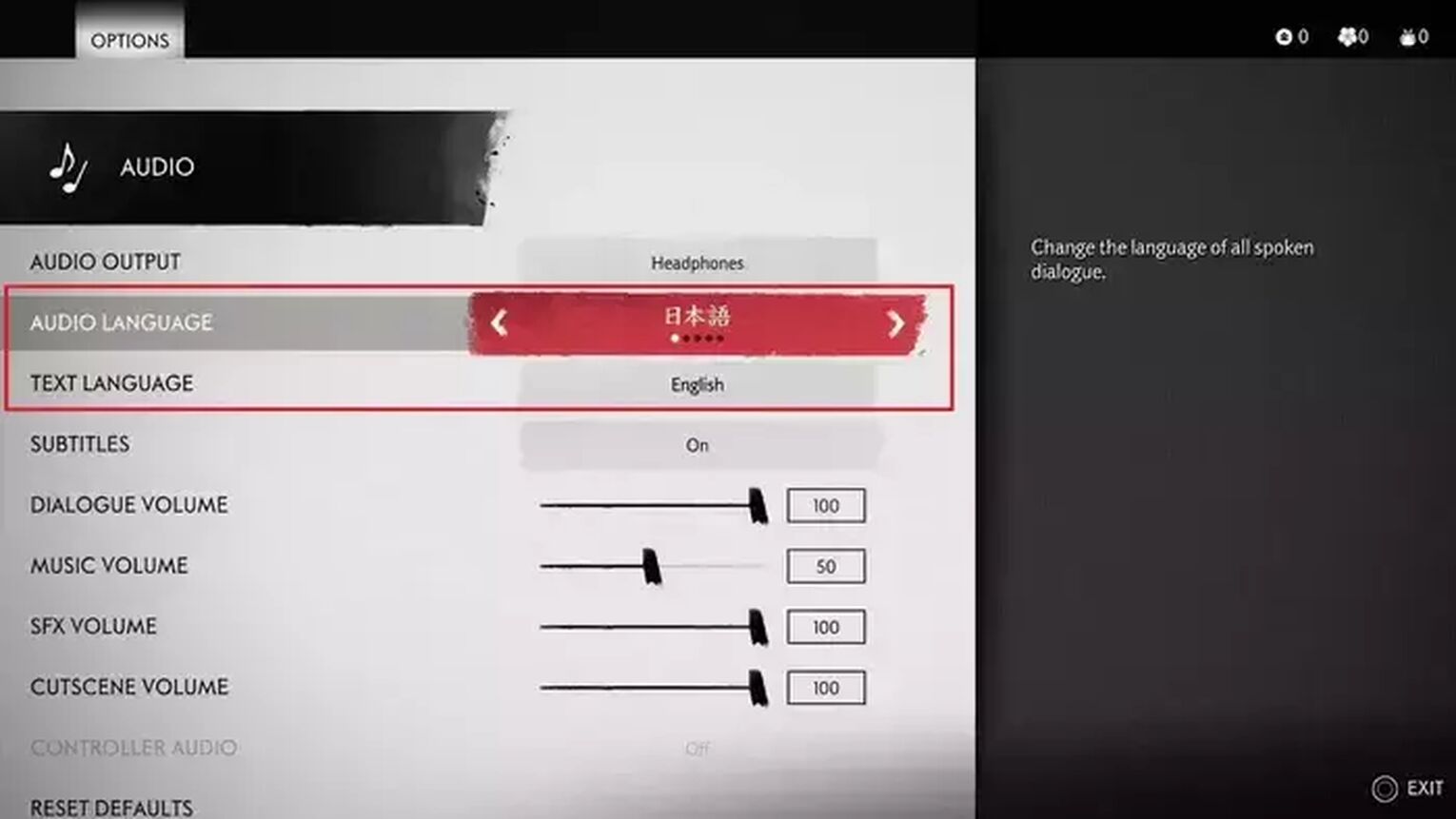
Once done, Ghost of Tsushima will now appear in front of you in your preferred language. Its great to see that the game lets players choose a different language for Audio and Text to have an amazing gameplay experience. If the language does not change, then try restarting the game.
How To Change System Language on PS4 for Ghost of Tsushima
If, because of a bug, you cannot change the language in Ghost of Tsushima on your PS4 through the in-game settings, you will need to change the language of your console. To do this, you will need to:
- Go to the Top Menu on your PS4’s Home Screen
- Navigate to the Settings icon and open it
- Go to Language
- Open System Language
- Choose whichever language you prefer and restart your console
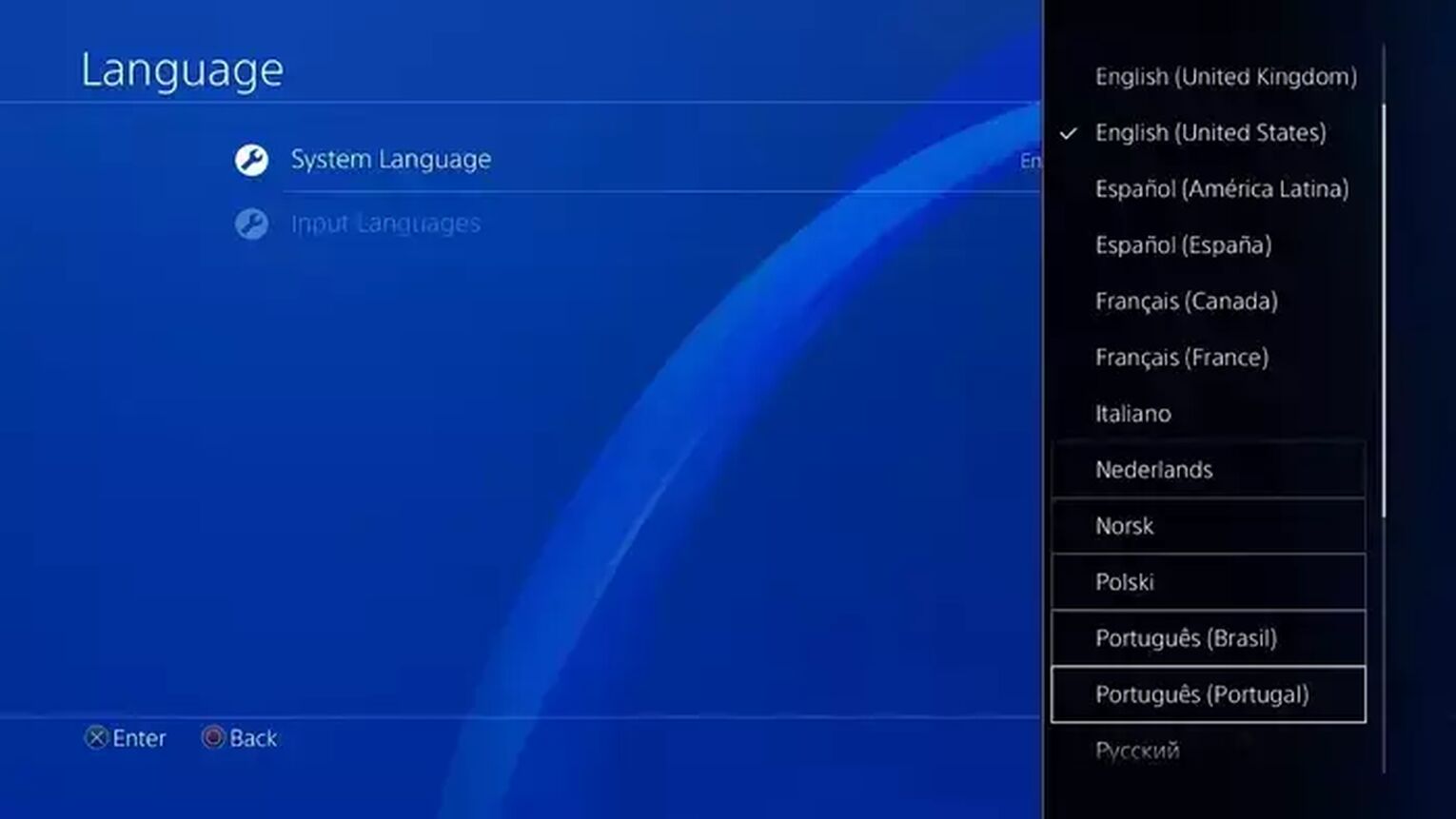
After everything comes back online, try changing the language of your game within the game again. Hopefully, things will go as planned this time.
How To Change System Language on PS5 for Ghost of Tsushima
PS5 users can also try changing their console’s language if the in-game option isn’t working properly for them. You can do this quickly by following these steps:
- From the Home Screen, click on the Settings icon that can be found on the top menu
- Scroll down and open System
- Go to Language
- Now select your preferred language from the right side
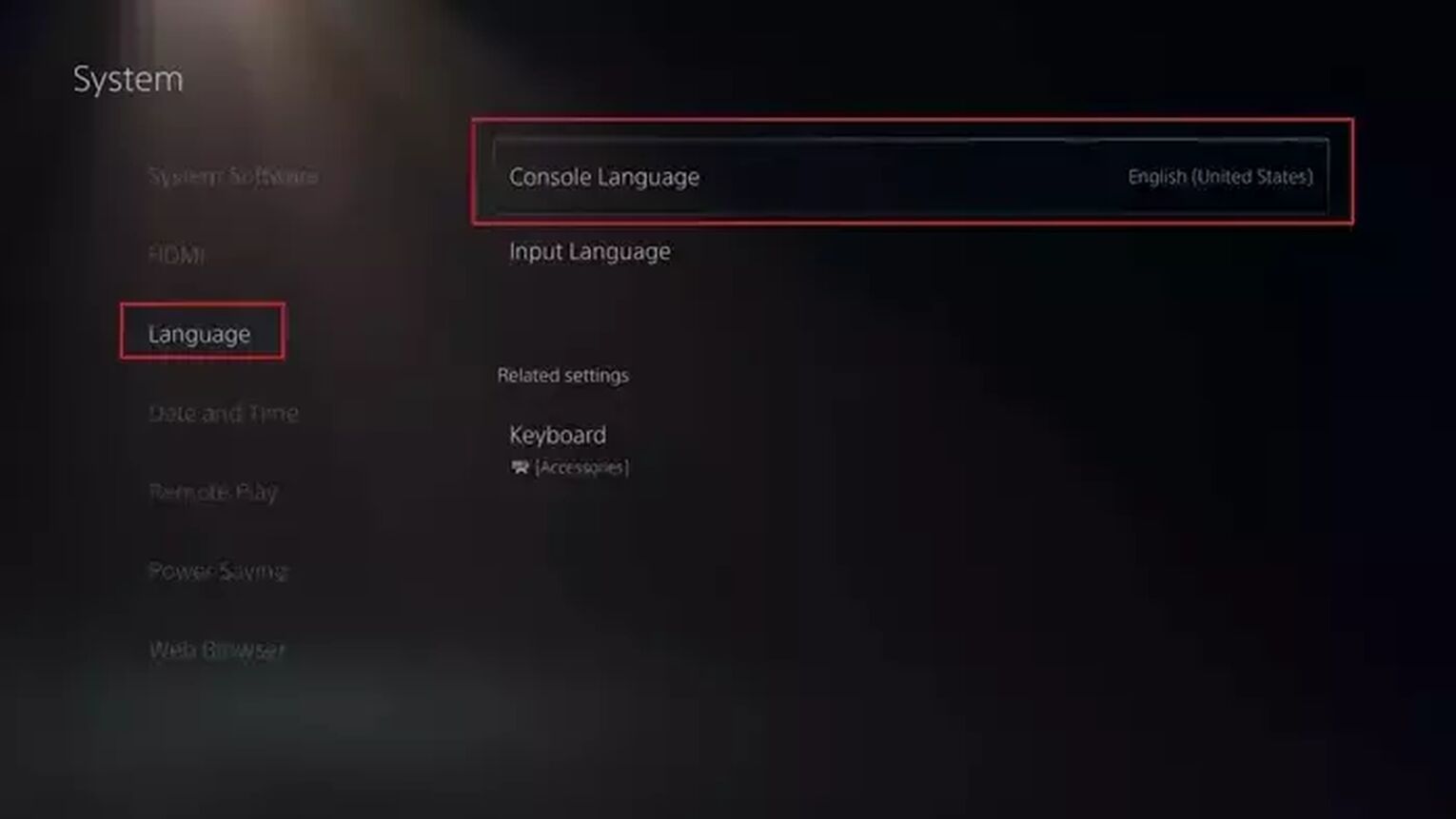
Once done, restart your PS5 for the changes to take place.
This was how to change language in Ghost of Tsushima. Changing the language from within the game will work just fine for most of you. However, if it doesn’t, you’ll need to use alternative methods as the game sometimes adapts the console's language.
Also, make sure to check out the file size of Ghost of Tsushima on both PS4 and PS5 if you’re planning to download the game.


.svg)


![Ghost Of Tsushima Download Size on PS4 and PS5 [Latest Version]](https://theglobalgaming.com/assets/images/_generated/thumbnails/63189/6253053e7c7adc5be84cb6e3_download20size20Ghost20of20Tsushima_03b5a9d7fb07984fa16e839d57c21b54.jpeg)

