
Playing Albion Online with High Ping can be one of the most frustrating things a player can experience. So, if you are facing Ping issues during your PVP battles or boss fights, we'll show multiple ways for you to fix High Ping in any Albion Online server. But before doing that, you might want to know how to show your Ping in Albion Online first.
Method #1: Reboot your Router and Modem
The first thing you should try is to reboot your modem and router. It's the thing that solves most connection-related problems, including having High Ping while playing Albion Online. But wait, because there's a right way to power cycle your devices, so you don't need to reboot your router and modem all the time. Follow these steps to see how you can properly do the power cycle:
- Unplug both your modem and router from the power source.
- Wait approximately 20 seconds, and plug just the modem back on its power source.
- Wait 90 seconds more, and now plug the router back on its power source.
- Wait for all green lights to be on before testing your connection.
- Now, test if your internet connection is working and go back to Albion Online to see if your Ping has improved.
One thing to notice is that if you keep having heavy internet connection issues, you should contact your internet provider to see if these kinds of issues are occurring because of problems on their end. If it's not on their end, you should consider changing your router or modem devices.
Method #2: Update your Network Drivers
One of the most effective ways to minimize your High Ping in Albion Online is by making sure your Network Drivers are up to date. Just follow this step-by-step guide to learn how:
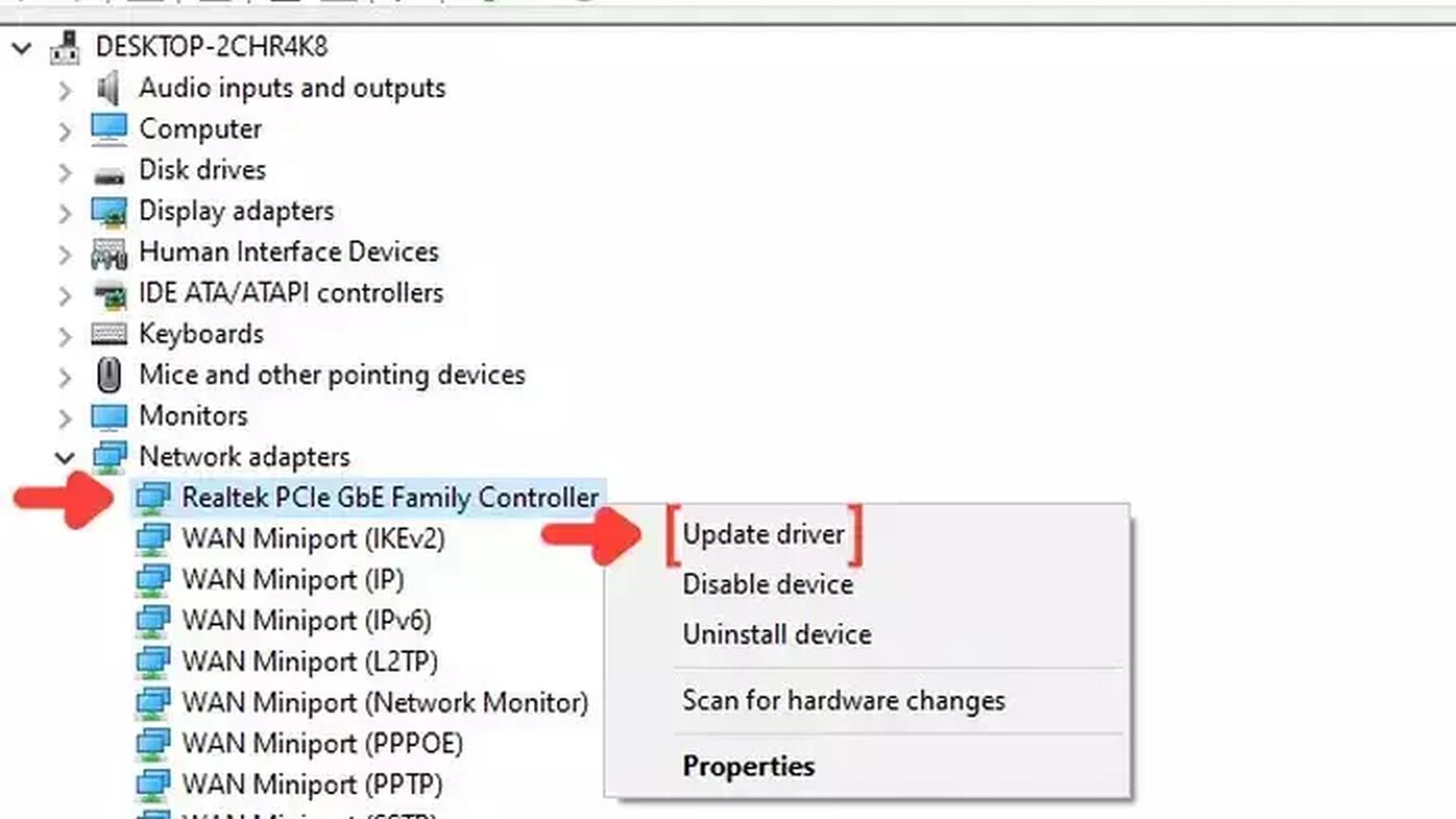
- Go to the Windows search bar, search for Device Manager, and press Enter.
- Click on Network adapters to collapse the list, and right-click on the first option.
- Click on Update driver, and choose the Search Automatically for drivers option.
- The system will see if you are using the latest version of your Network driver. If not, it will download and install the newest version of the driver.
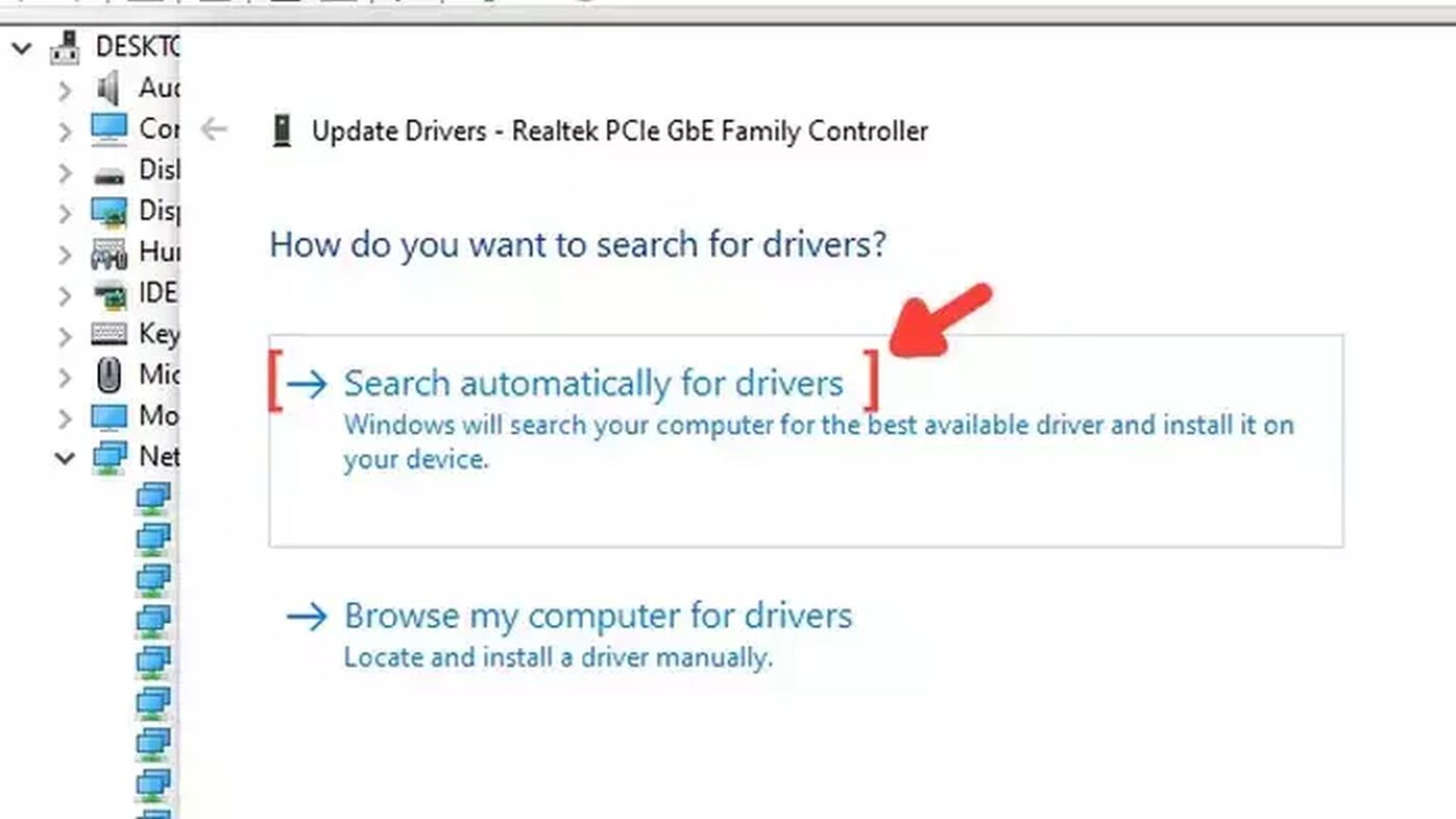
Method #3: Use an Ethernet Cable
Another effective way for you to stabilize your internet connection in Albion Online is by replacing your WIFI network with an ethernet cable. Sometimes using a cabled connection is impossible because of physical barriers, then at least try to stay as close to your modem as possible. One thing to notice, the quality of the cable doesn't interfere too much with the connection stability, so you are good to go with basically any cable that works.
Method #4: Close Background Apps
A simple thing that can drastically improve your connection latency in Albion Online is closing all unnecessary apps consuming your Internet Bandwidth. You can see all these on the Task Manager. Here's how you can do it:
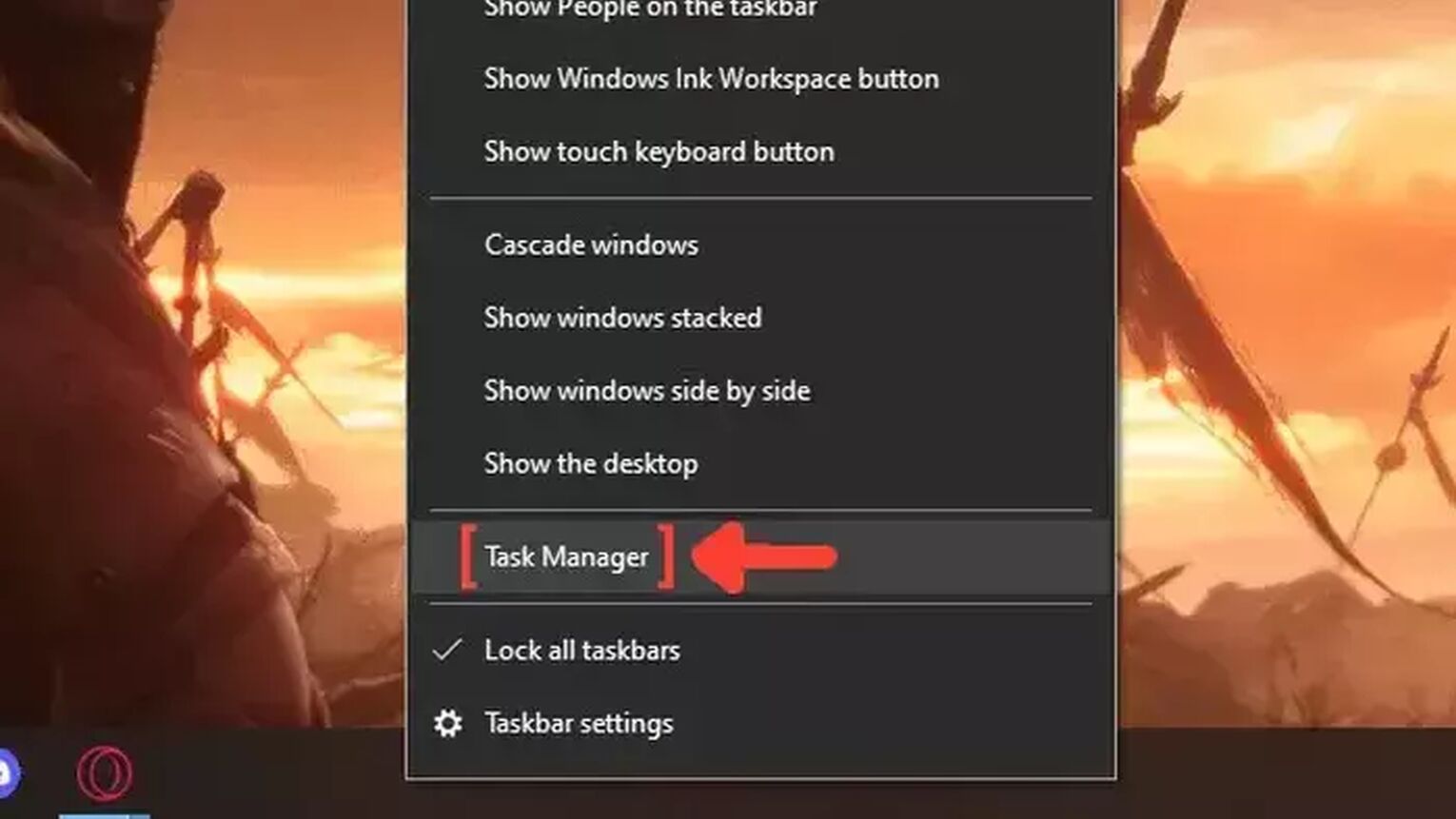
- Right-click on the Taskbar, and click on Task Manager.
- Click on the Network column. It will show the apps in descending order. The ones with the most bandwidth usage will be first on the list.
- Select the apps that you want to dismiss and click on End task.
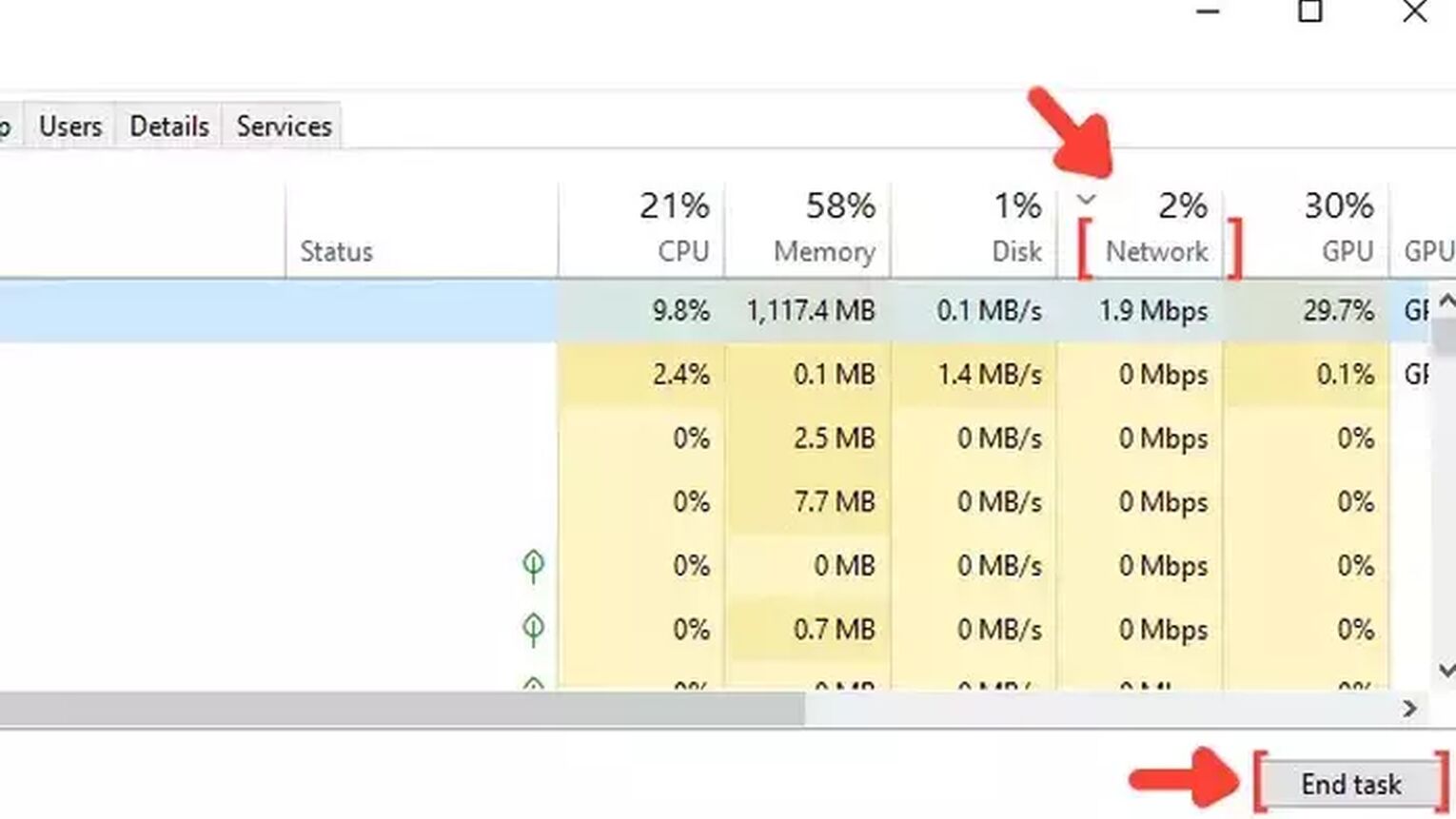
Method #5: Configure the Windows Update Delivery Settings
You can change your Network Settings to improve your Ping in Albion Online. Setting a more optimal network configuration can enhance the stability of any Albion Online server. Here's how you can better set this up:
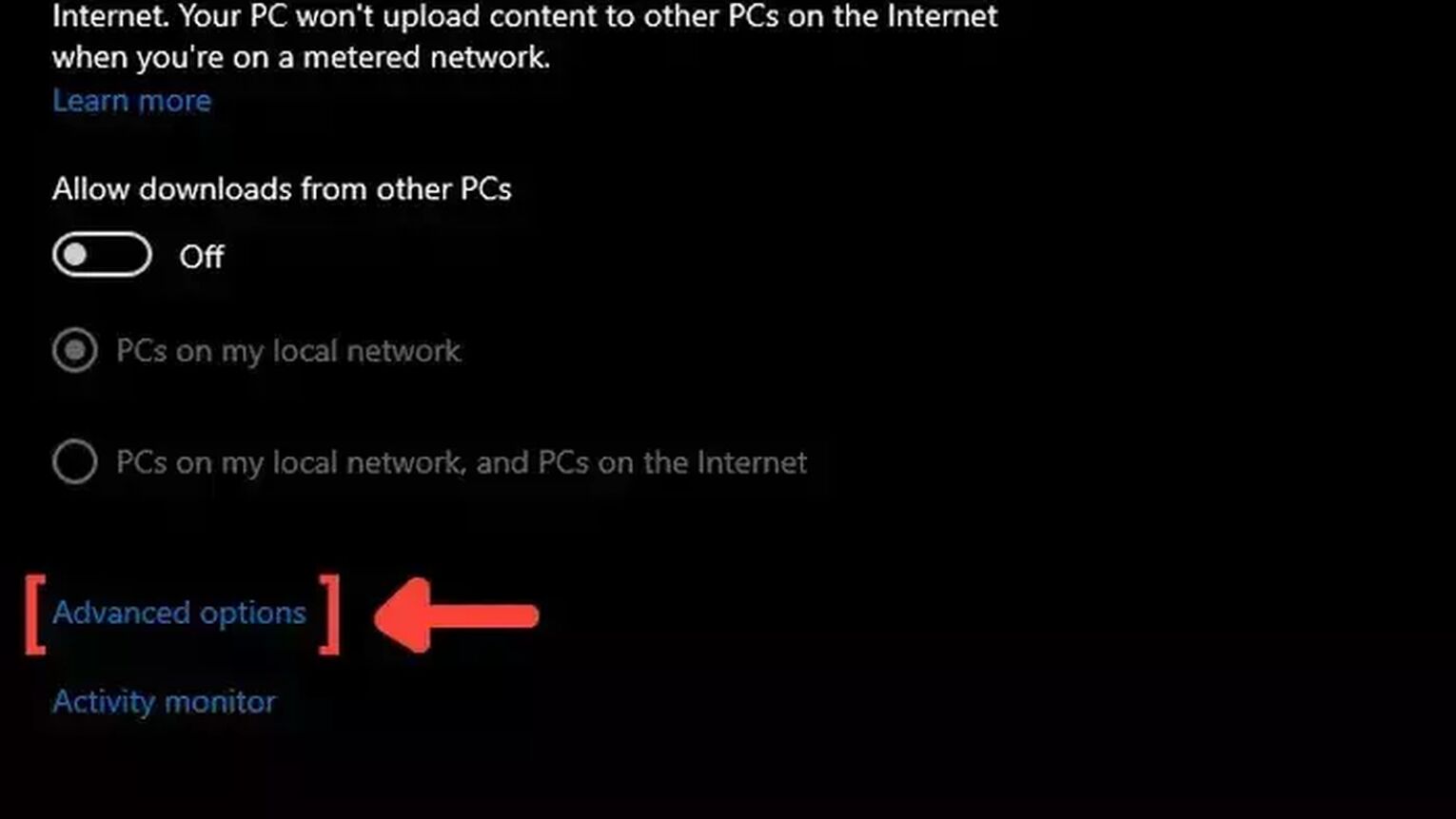
- Go to the Windows search bar, search for Windows Update Delivery Settings, and press Enter.
- Click on Advanced options.
- Mark the Percentage of measured bandwidth, and mark the first square that limits the bandwidth usage for downloading updates in the background.
- Put the percentage bar on 10% or less. This configuration will limit bandwidth usage and improve your Ping in Albion Online.
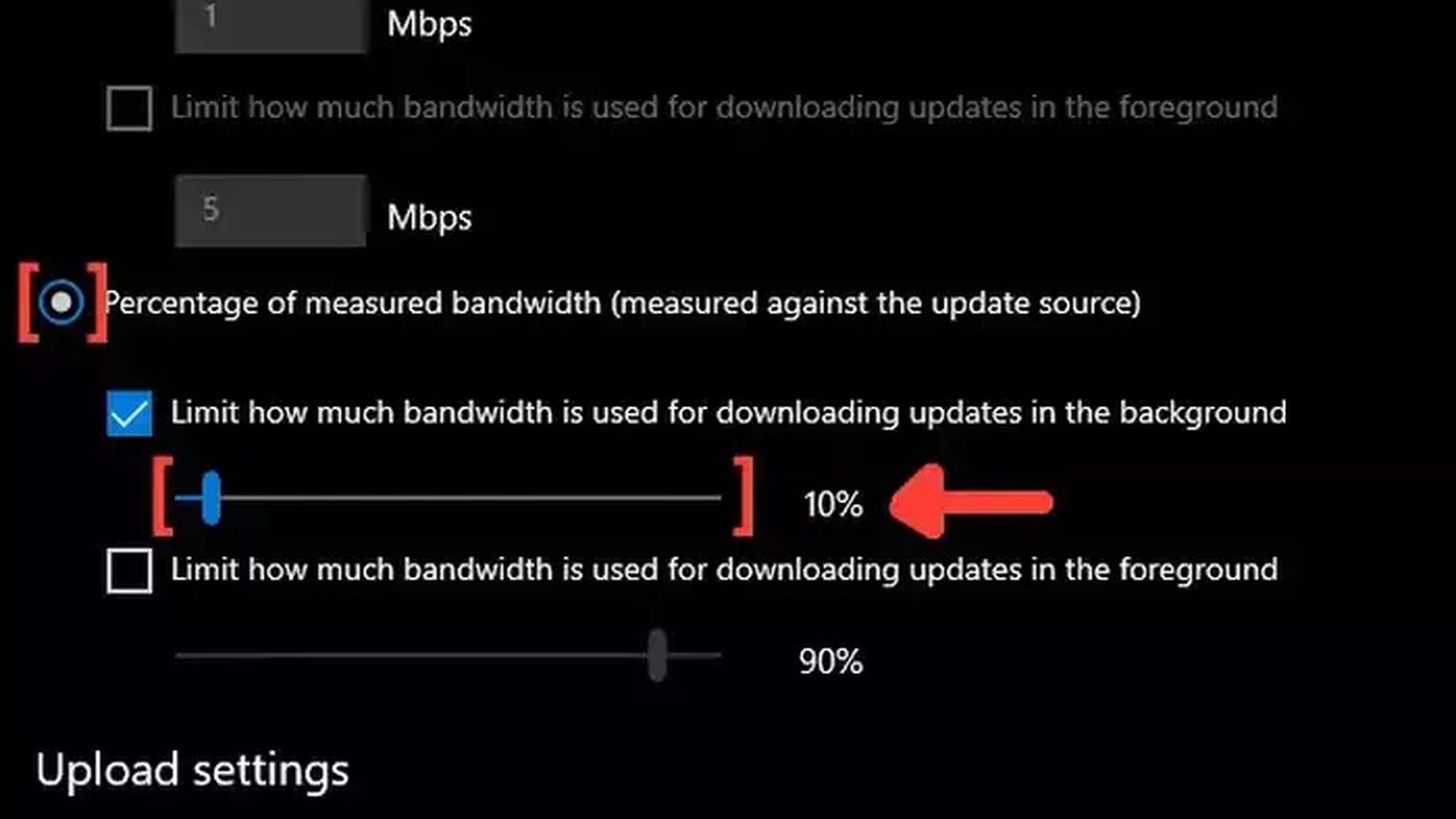
Want to know other ways to enhance your gaming experience while playing Albion Online? Then check out our article on how you can improve your FPS in Albion Online, and if you want to know the best ways to display your FPS while playing the game, check out our article on how you can show your FPS in Albion Online. Now, if you want more tips about fixing High Ping in general, check out one of our related articles on how you can fix High Ping in War Thunder


.svg)



![How to easily view hours played in Albion online? [solved]](https://theglobalgaming.com/assets/images/_generated/thumbnails/64819/6265bf0d05976689660ce5d8_view20hours20played20check20playtime20gta20v_03b5a9d7fb07984fa16e839d57c21b54.jpeg)

