
If you are already on the hook for PoE, this guide on how to view time played in Path of Exile will be useful! Unfortunately there is no in-game option but we have a list of workarounds for You!
How to view time spent in Path of Exile using the in-game chat
There is nothing simpler than to check how many hours you've sunk in an MMO like World of Warcaft or Path of Exile than using the in-game counter. To this in this game, follow these steps:
- Launch the game and load up the character you would like to check.
- Once the game loads, open the chat by pressing Enter.
- Type in the /played command.
- The time spent in the game is shown in the chat window.

How to view hours played in Path of Exile using Steam
Those who prefer to play games via Steam can view how many hours they've played in a really simple fashion. This is similar to the methods we have already covered in guides such as the one we wrote about viewing playtime in Albion Online.
- Open Steam on your PC.
- Visit the Games Library page
- Find Path of Exile in the list and click on it.
- Your time played stats are visible next to the Install/Launch buttonand filesize in the central area.

How to check playtime in Path of Exile using Epic Games
Epic Games is another great online games store, and in case you added your game to this store, you can easily view how many hours you've spent in exile. To find how much time you played Path of Exile via Epic Games, follow these simple steps:
- Start Epic Games Launcher.
- Visit the Library
- Find your copy of Path of Exile on the game list.
- In the "List" view, the time played is shown right to the game's title. When using Grid view, you must click the additional information button , the "..." button .
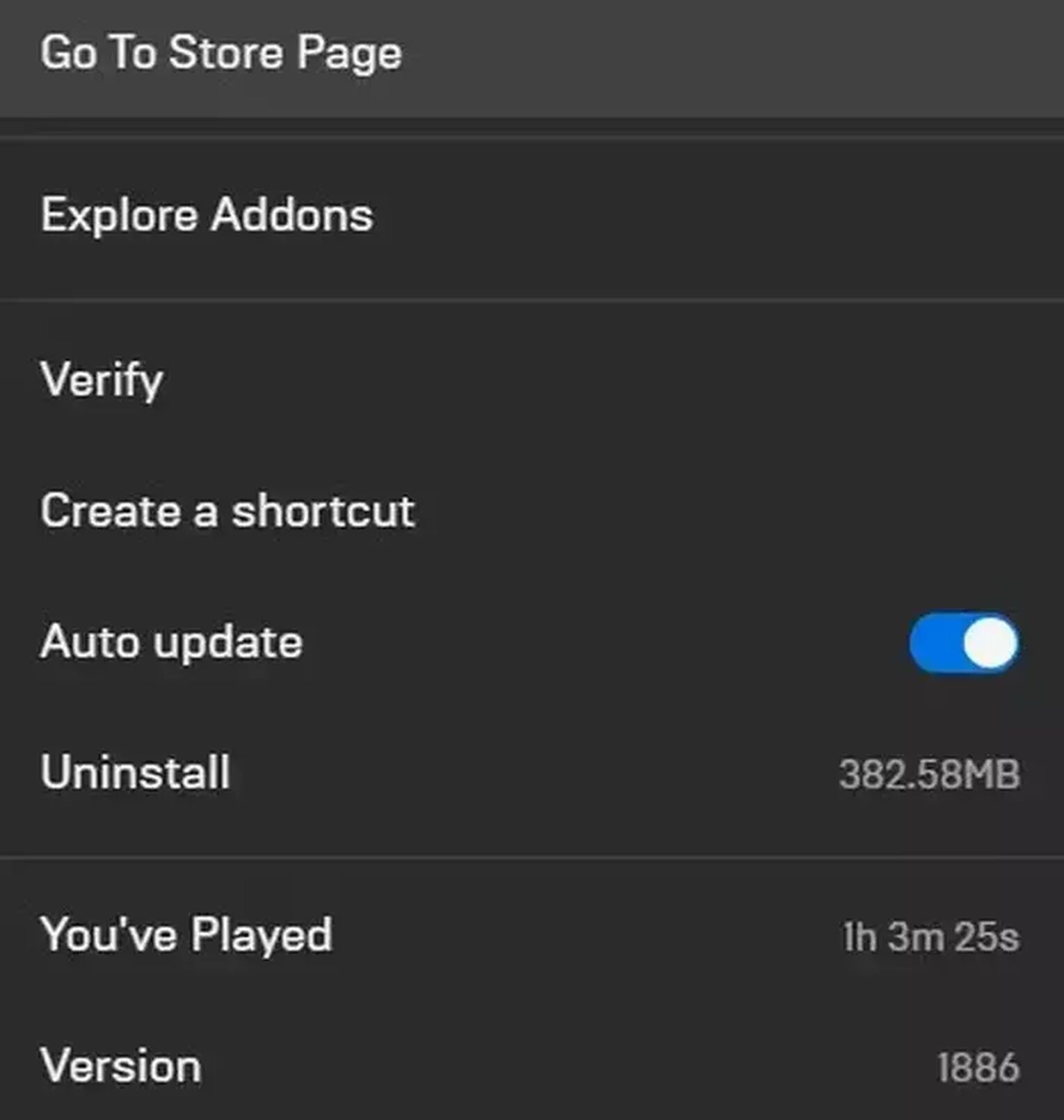
How to view hours played with Path of Exile in GoG Galaxy
Last but not least in the PC field, we have the GoG Galaxy Launcher, which - among many cool things - offer you a counter to find out the time you've spent playing PoE. Open GoG Galaxy 2.0
- Find the game in the Overview window, or select it from the “Owned Games” list.
- On the right side of the page, you will find a “Friends Leaderboards” section with the information you seek: achievements percentage, time played (hours and minutes), and the last time you played the game.
- There is also info about your GoG Galaxy friends’ average and all players’ average.
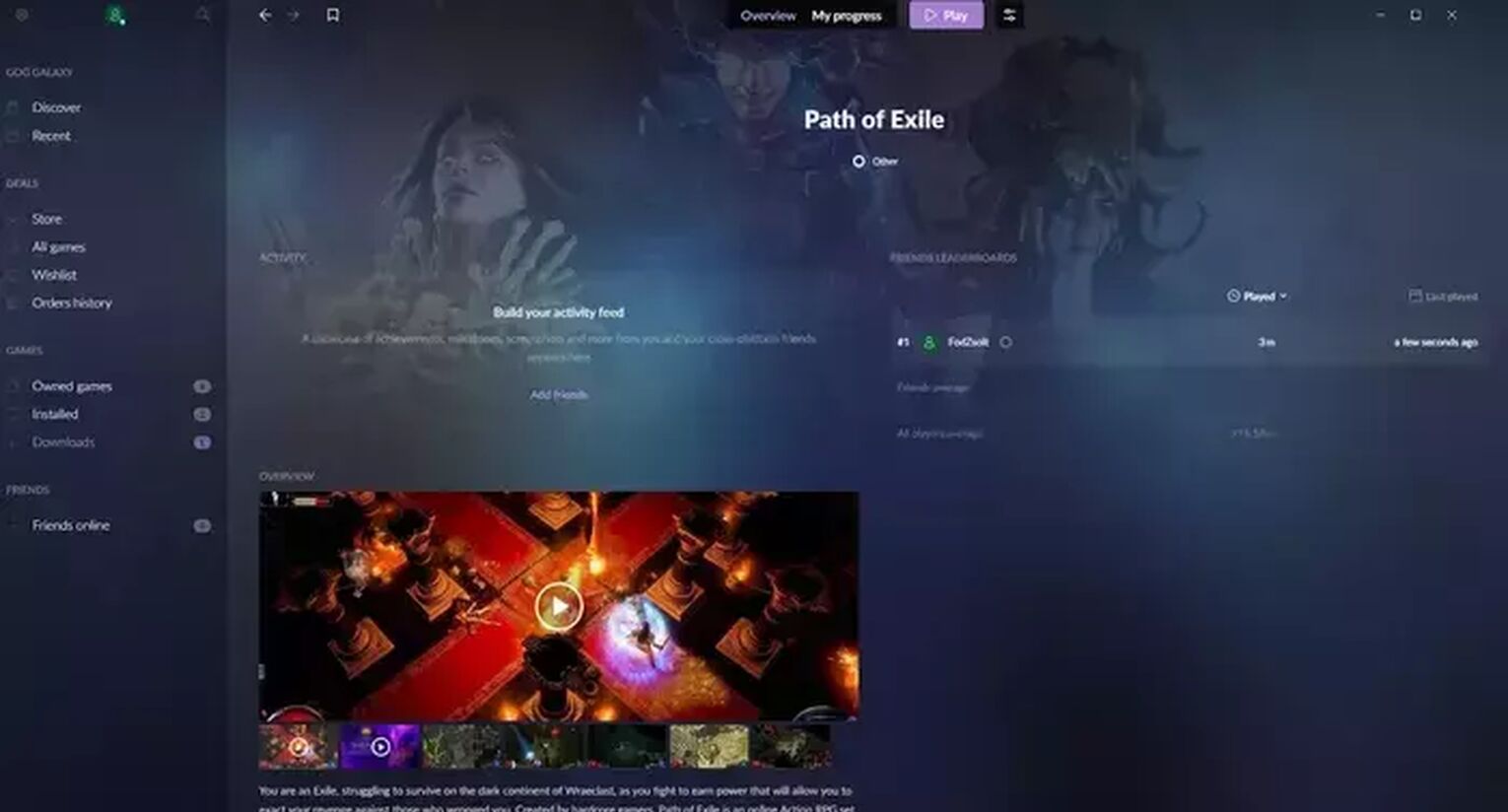
How to view Path of Exile playtime on Xbox
Grinding Gear Games released PoE for Xbox too, so that's another platform we have to cover. It is straightforward to view hours played on XBox. Follow these steps:
- Press the Xbox button on your controller to open the menu
- Navigate to the Profile & System menu
- Choose My Profile
- Find Path of Exile under the Gaming tab and select Achievements.
- Also, you can open the guide, navigate to the Game Activity tab, choose All Achievements, and select Stats.
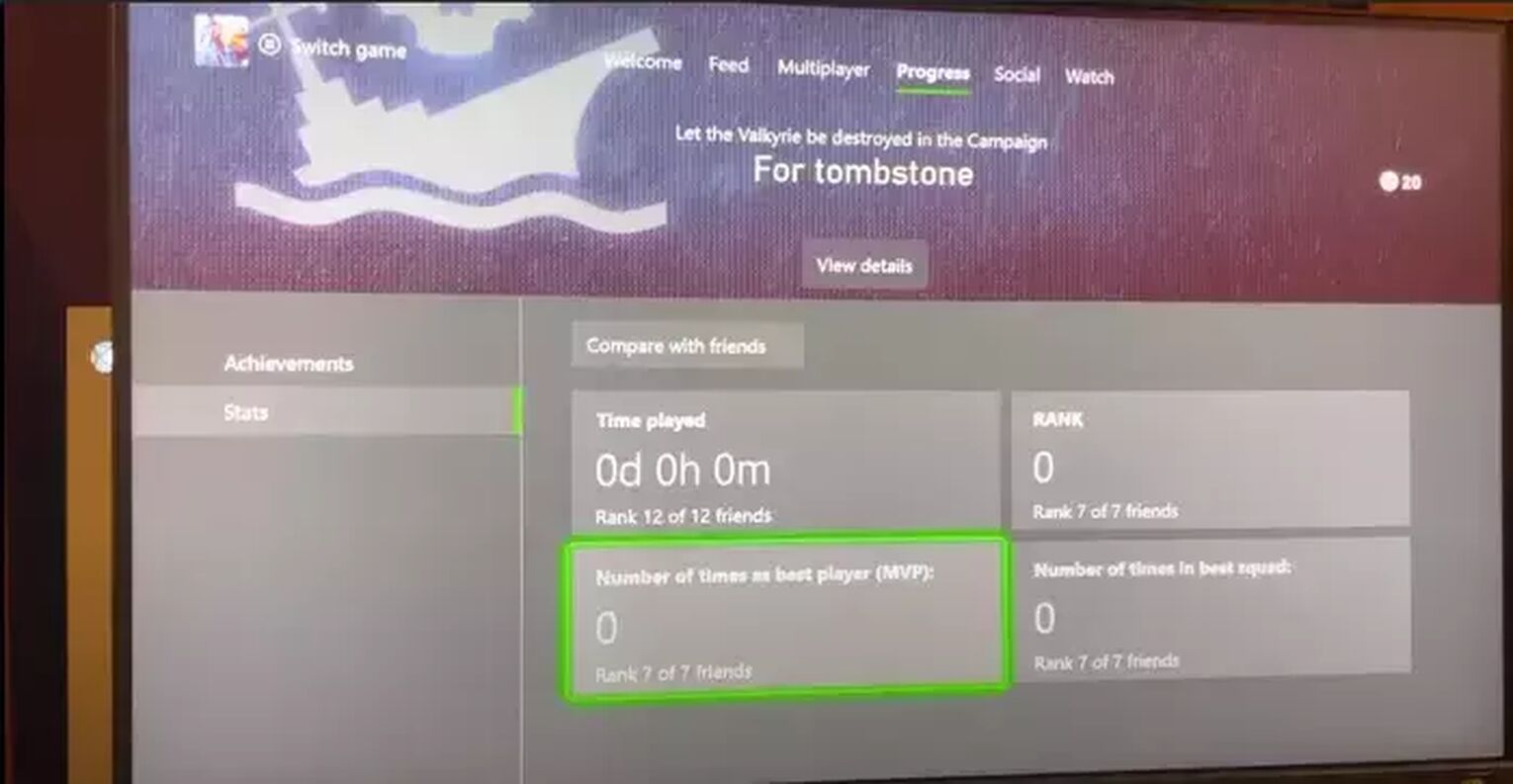
How to view hours played in Path of Exile on PS4 and PS5
Players using Playstation 4 (and probably 5) also have the chance to enjoy this game, and when they do, they can check how much time they played following these steps:
- Turn on your PlayStation 4-5.
- Use the controller to get to the upper right corner and press X on your profile picture.
- Next, select Profile and press X.
- Select the option Games and find PoE on your profile page.
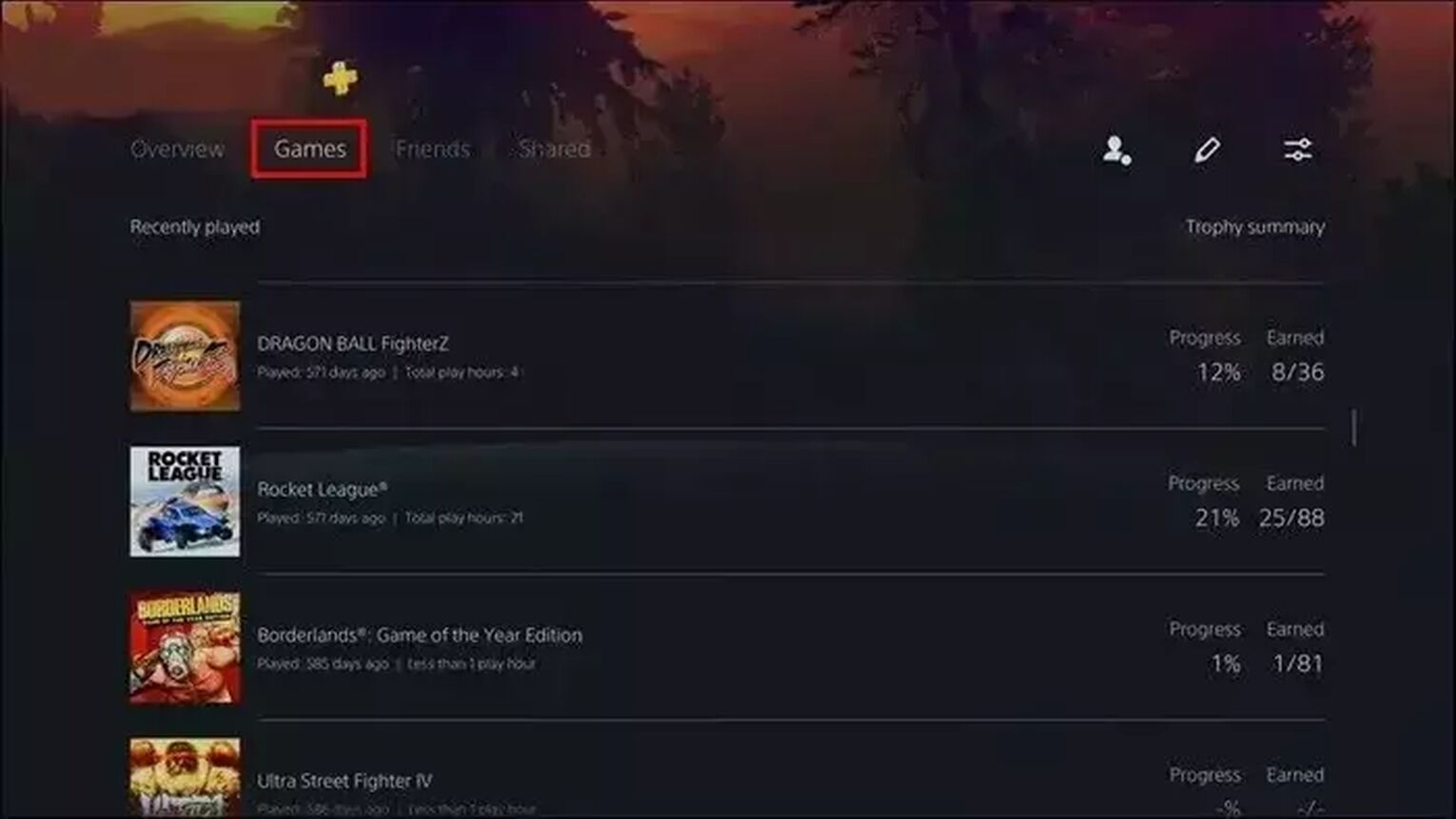
As you can see, there are many ways to view how many hours or days you have been playing PoE. The best way though is to use the in-game timer track option. This is a great way to have the answer to the question whether you have been siphoned into the game or not. You probably are, so check your playtime with that in mind!


.svg)



![How to easily view hours played in Albion online? [solved]](https://theglobalgaming.com/assets/images/_generated/thumbnails/64819/6265bf0d05976689660ce5d8_view20hours20played20check20playtime20gta20v_03b5a9d7fb07984fa16e839d57c21b54.jpeg)

