
MMOs like Lost Ark and New World have been facing a massive player rate drop recently, but Albion Online still manages to maintain a good player base. Part of this success relies on, much like Lord of the Rings Online, its low settings required for playing the game. In this article we are going to show simple 4 ways of how you display your FPS so you can see how well Albion Online runs on your gaming PC.

Method #1: Show Your FPS in Albion Online By Using the Game’s Command Line System (Easiest Method)
The easiest way to display your FPS in Albion Online is using their command line system.

- Open Albion Online and login with your character as usual.
- Already in the game, just type /fps in the global chat.
- Now your FPS should be appearing right next to the World Map.
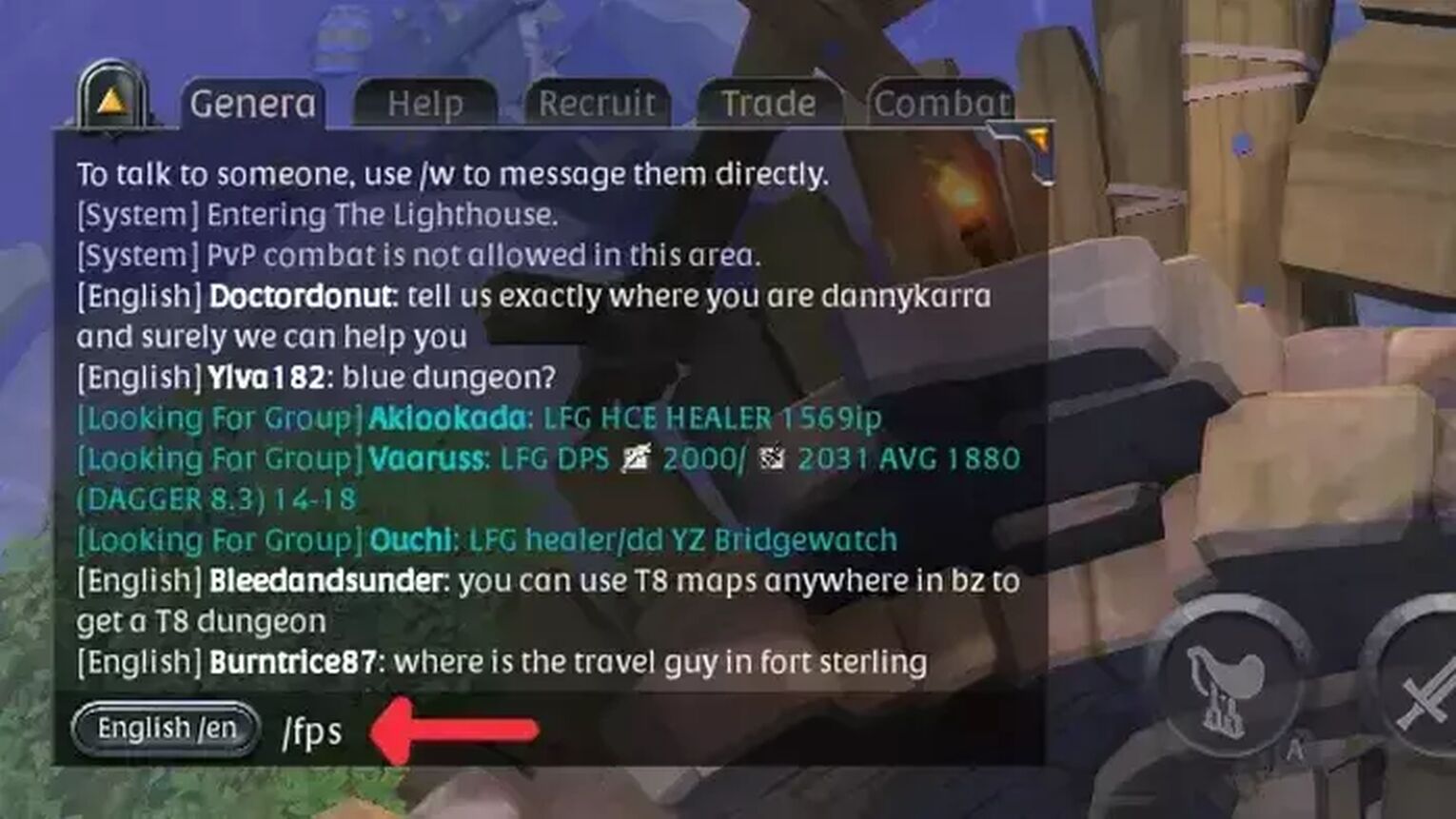
Method #2: Show Your FPS in Albion Online By Using GeForce Experience
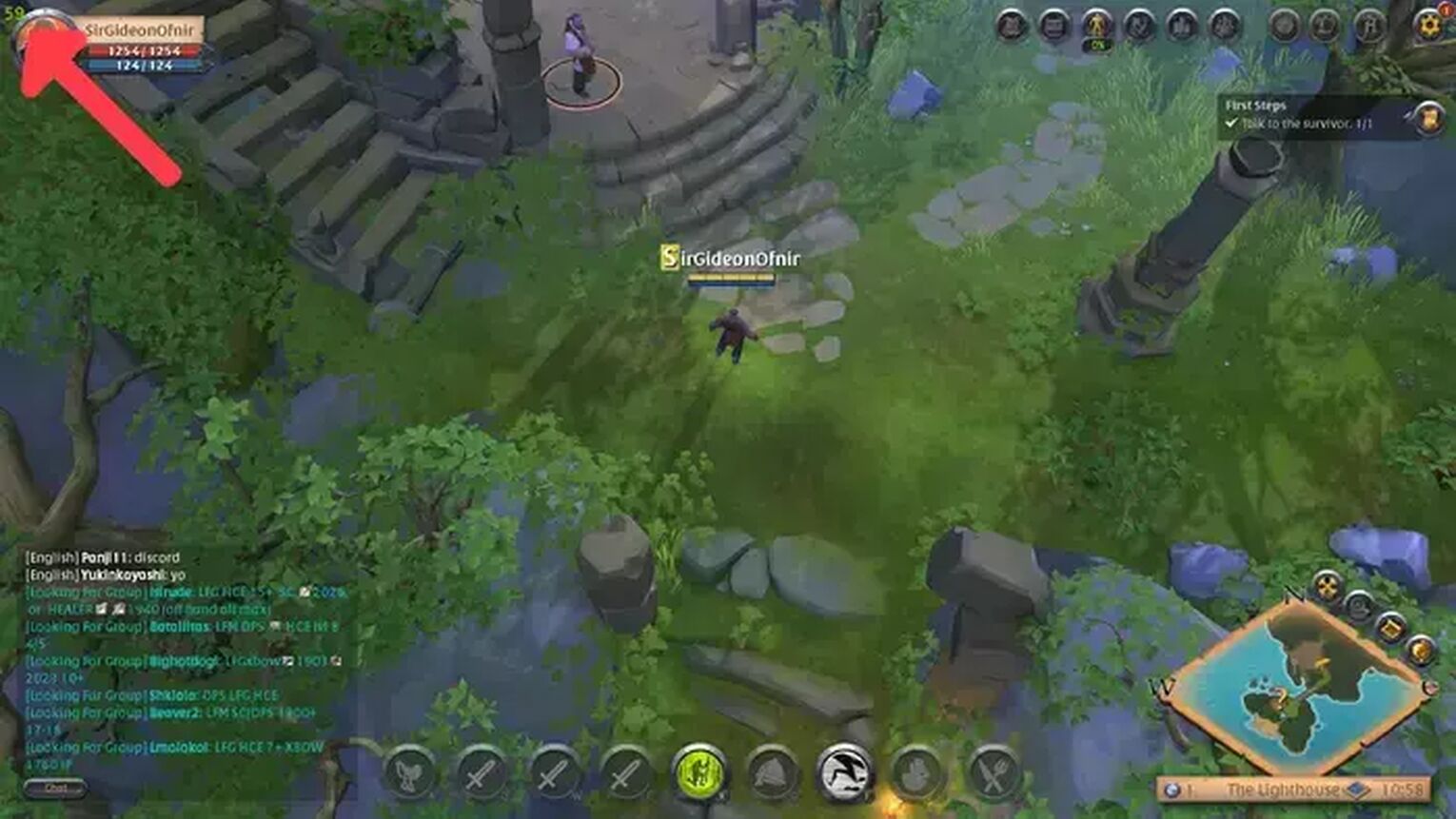
If you are using an NVIDIA graphics card, the GeForce Experience is a great tool for displaying your FPS in Albion Online.
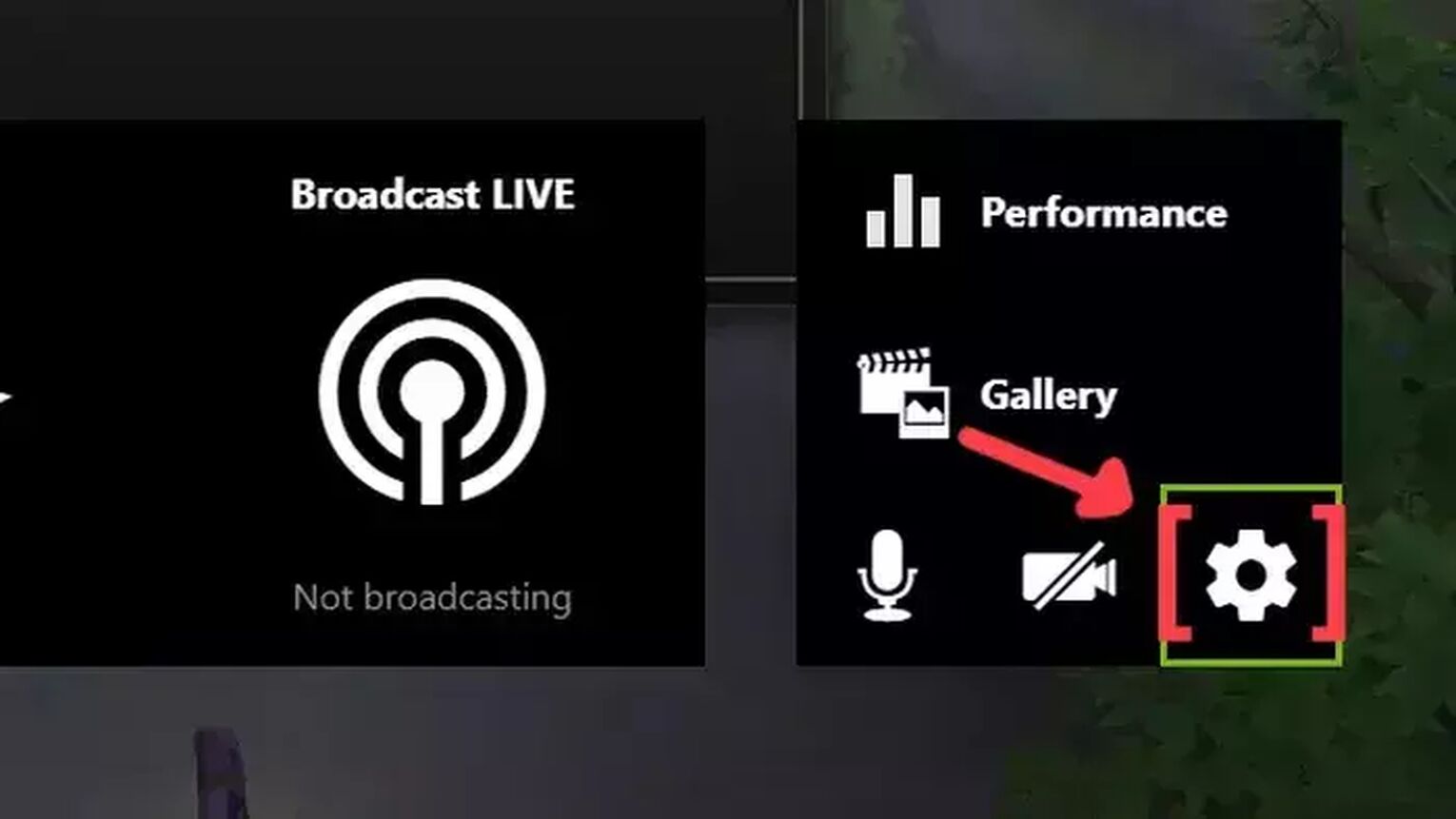
- Go to the GeForce Experience site and download the latest version.
- Follow the standard download steps.
- Create a new account or just login if you already have one.
- Start the Albion Online game normally and press Alt+Z to open the GeForce Experience tools overlay.
- Click on the gear icon to open the settings screen.
- Click on the HUD layout option.
- Now to activate the FPS counter in Albion Online click on performance and enable the FPS option.
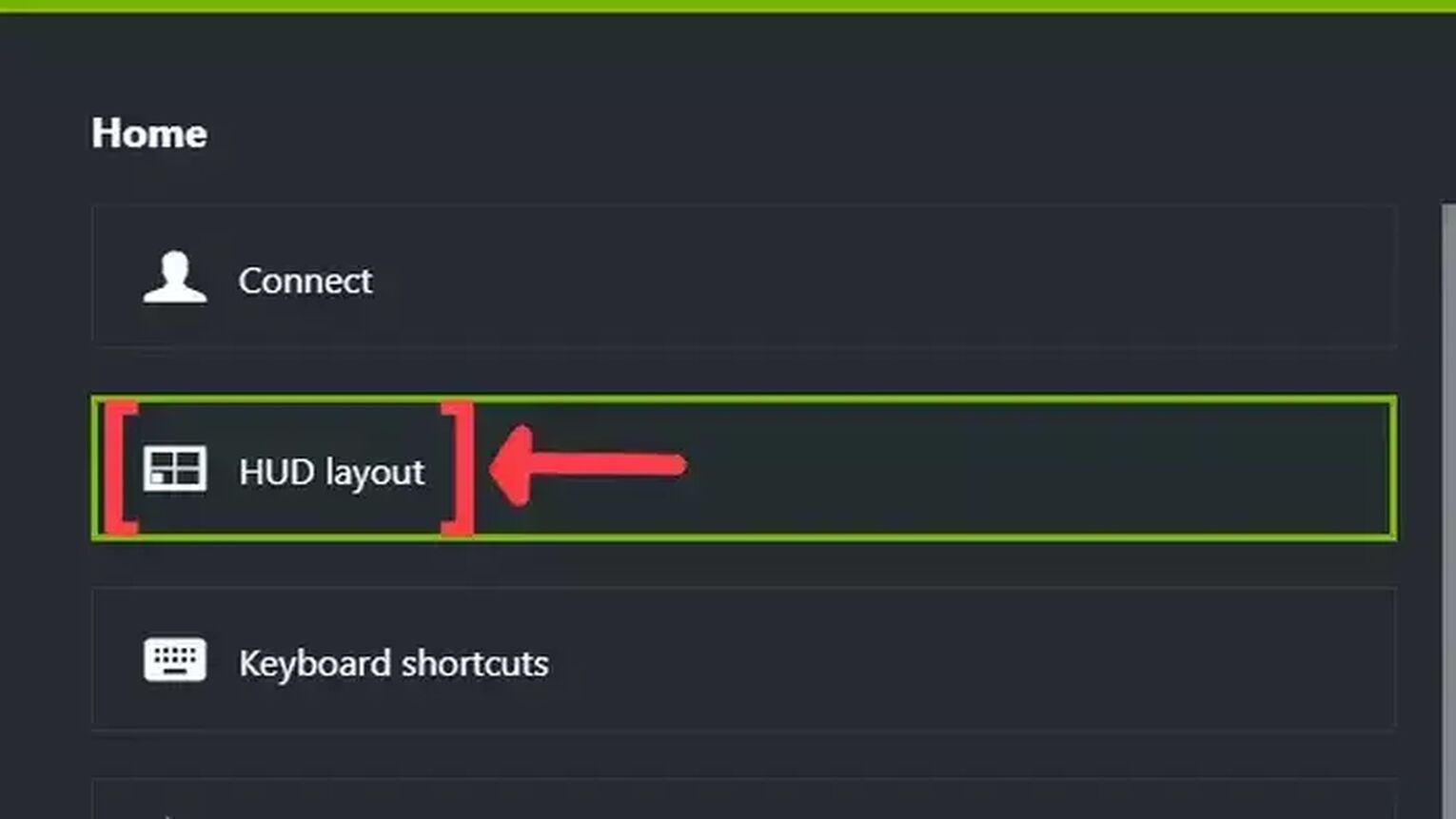
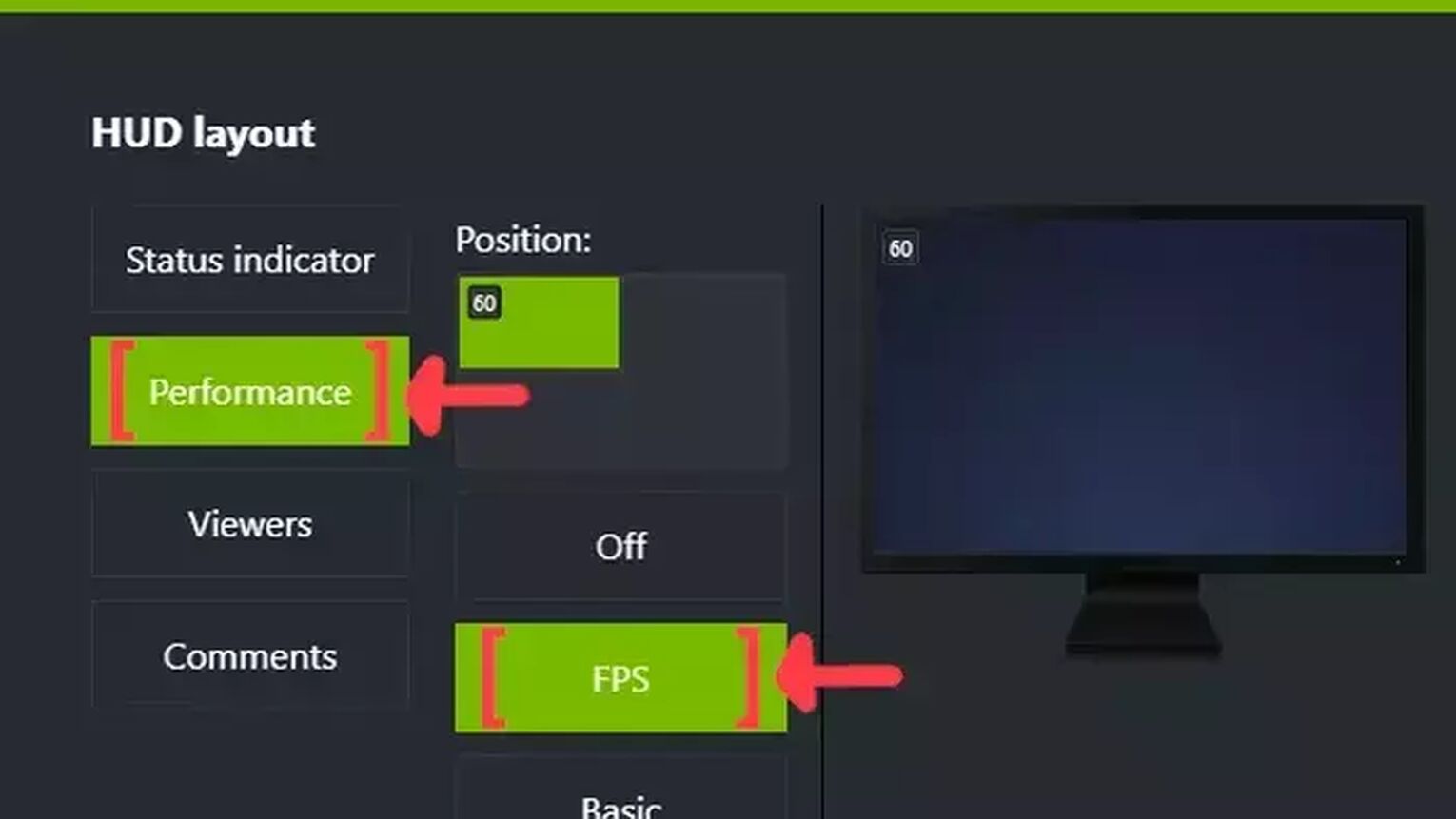
Method #3: Show Your FPS in Albion Online By Using AMD Radeon Software

Now if you have an AMD graphics card to play Albion Online, you can use the AMD Radeon Software, it’s their equivalent of the NVIDIA GeForce Experience.
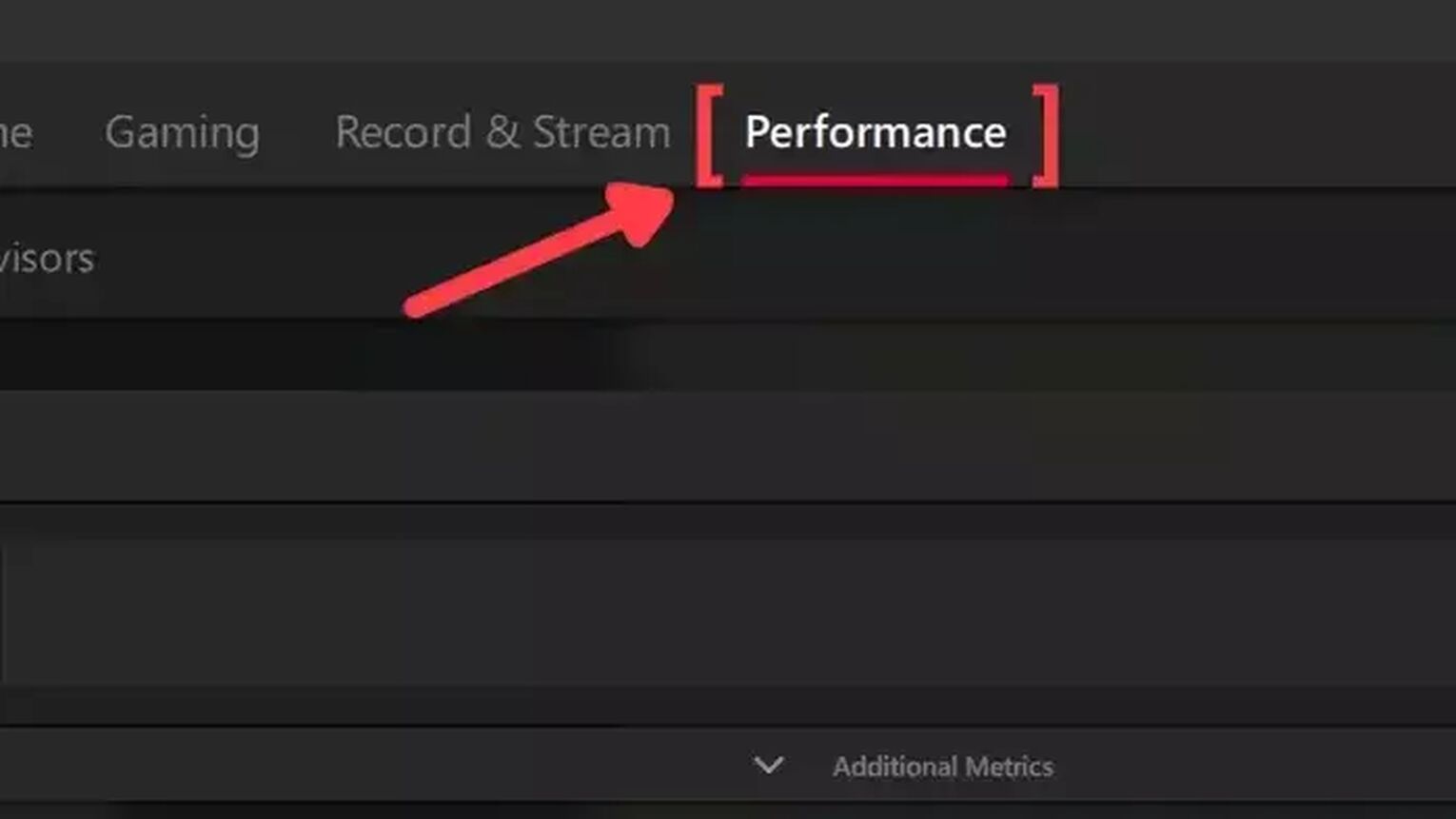
- Go to the AMD Radeon Software site and download the latest version.
- Follow the standard download steps.
- Start the Albion Online game normally and press Alt+R to open the AMD Radeon Software window.
- Click on the Performance tab at the top.
- In the Tracking tab on the right, click on the FPS checker to enable the FPS counter in Albion Online.
- Now go to the Overlay tab and make sure that the Show Metrics Overlay checker is enabled.
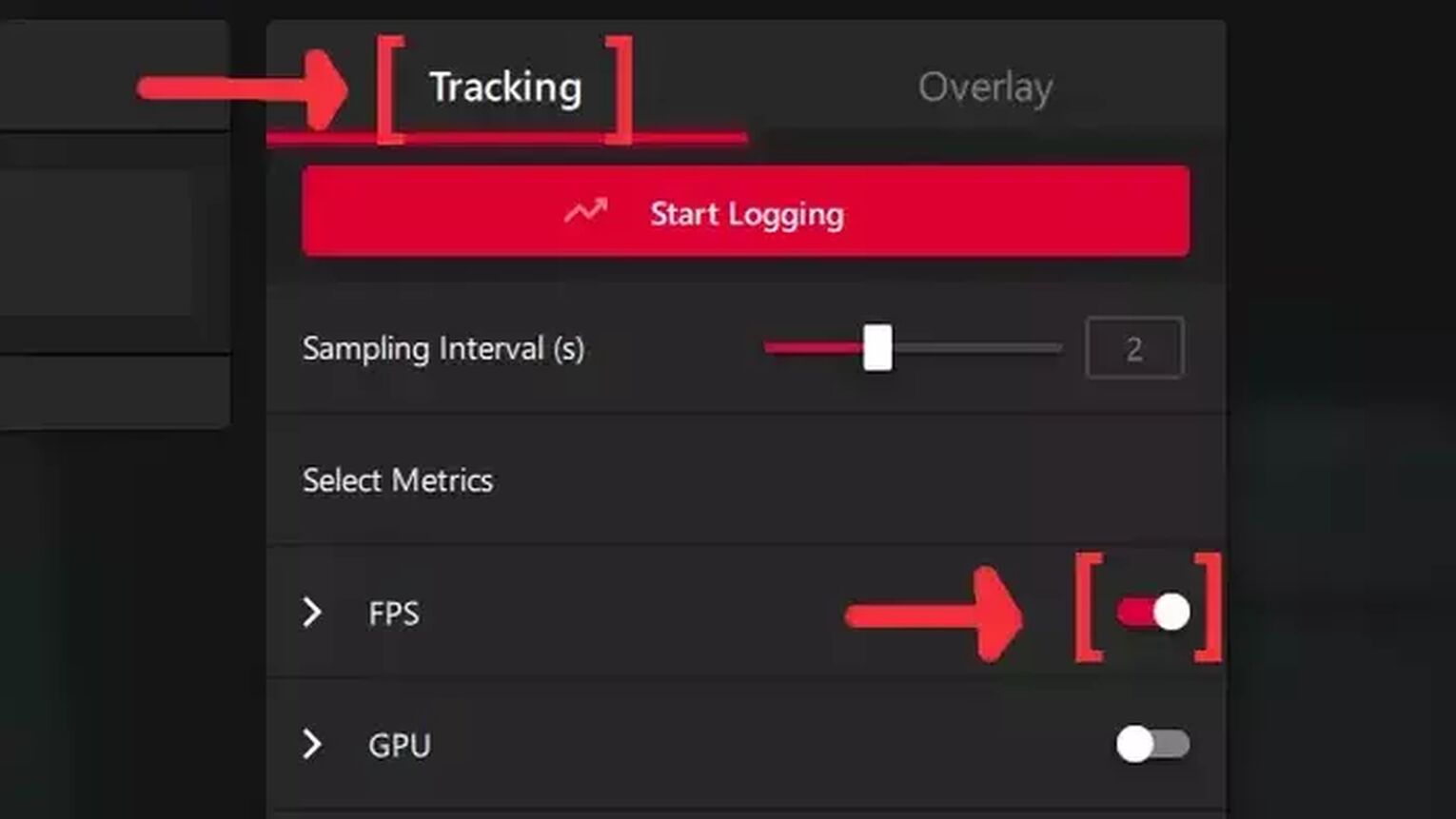
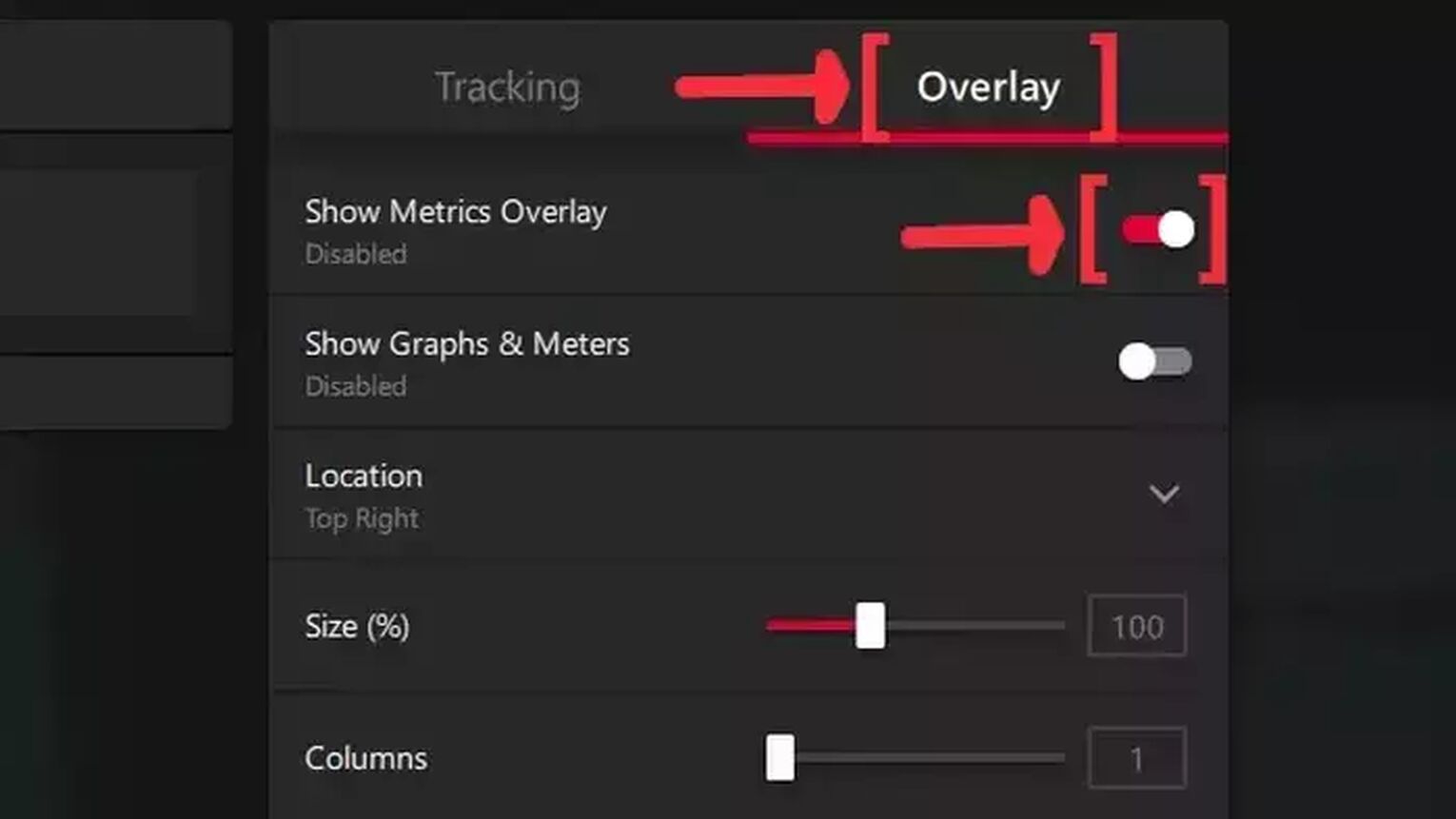
Method #4: Show Your FPS in Albion Online By Using FRAPS

If you want something more simple and straight to the point, the good old FRAPS is still a very reliable alternative to any PC gamer that just wants to display your FPS.
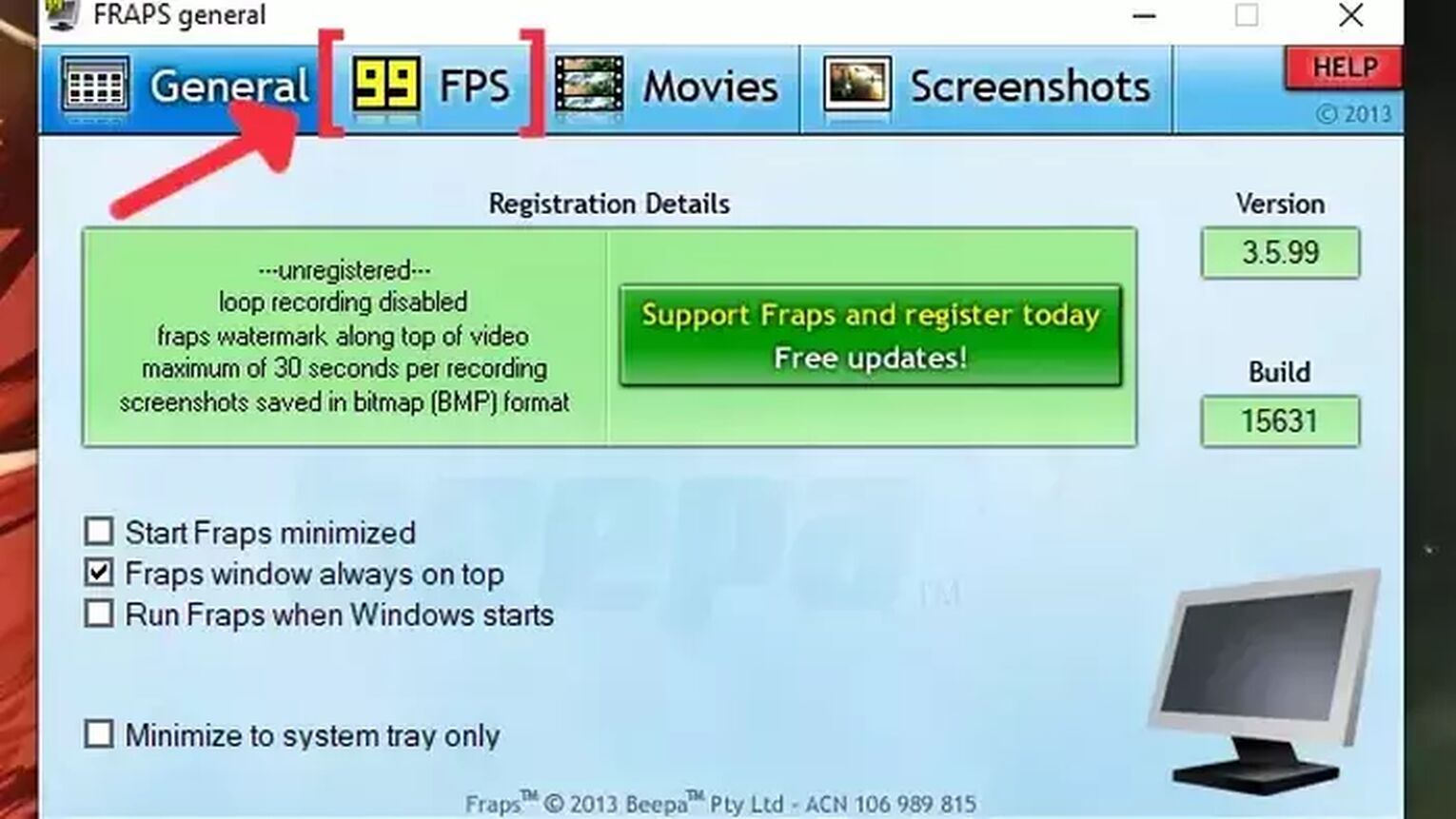
- Go to the FRAPS site and download the latest version.
- Follow the standard download steps.
- Start the FRAPS app and click on the FPS tab at the top.
- In the Benchmark Settings select the FPS check box.
- Go to the Overlay Corner and make sure you select which corner you prefer to display your FPS. We recommended the left-upper corner for Albion Online.
- Open the Albion Online game and the FPS counter should appear in the corner you chose.
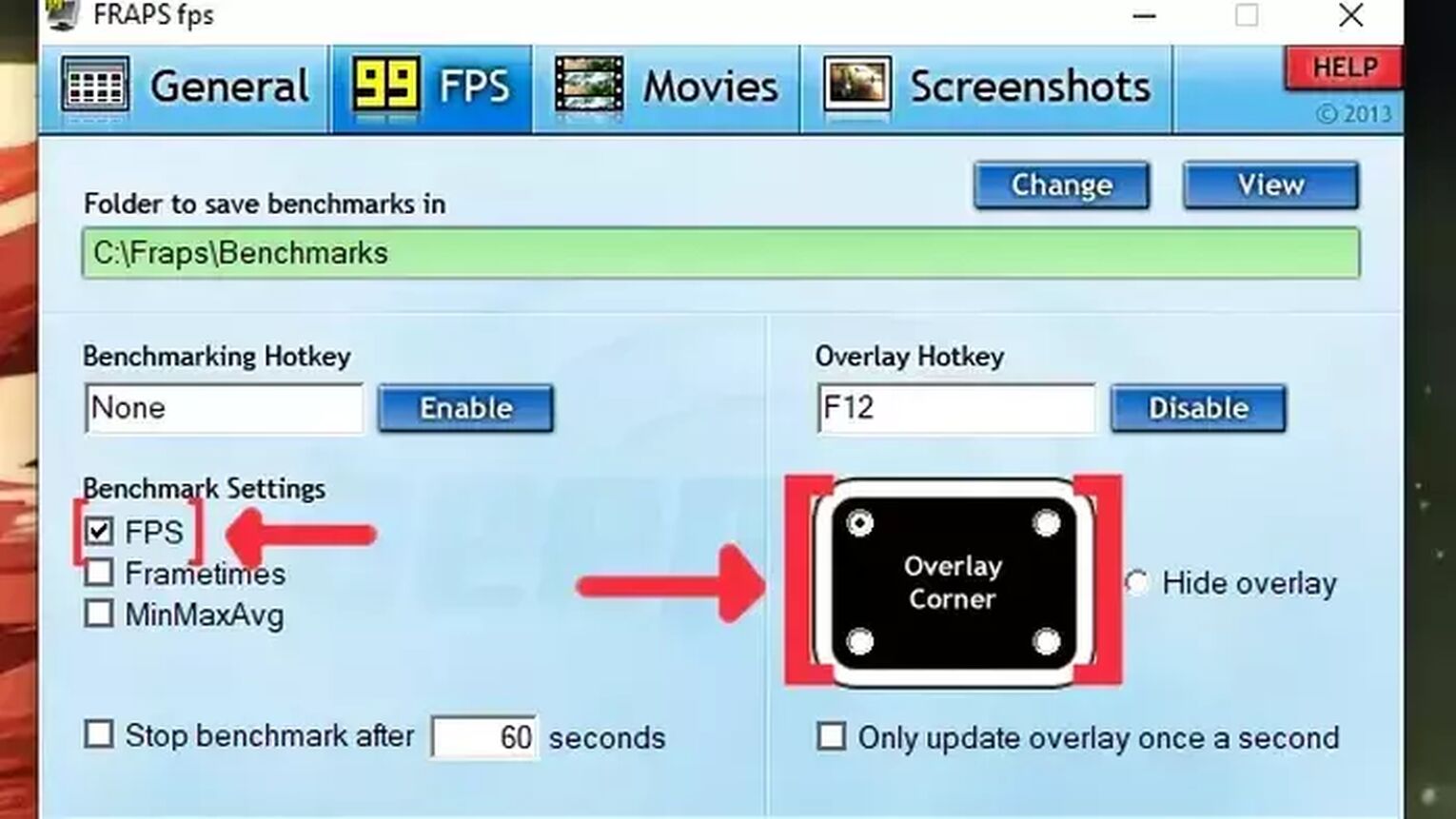
Now that you can see your FPS and you want to improve your gaming experience, check out our article about boosting your FPS in Albion Online (similar to improving and checking FPS in World of Tanks). And if you are having ping issues in your gameplay sessions then check out our articles and learn how to, not only show your ping in Albion Online, but also how you can fix your high ping and how much room you need on your computer to download it.


.svg)



![How to easily view hours played in Albion online? [solved]](https://theglobalgaming.com/assets/images/_generated/thumbnails/64819/6265bf0d05976689660ce5d8_view20hours20played20check20playtime20gta20v_03b5a9d7fb07984fa16e839d57c21b54.jpeg)

