
You don't need to be a professional player or a content creator to record Diablo III gameplay; you can do it for any reason you might have, including sharing some memorable moments with your friends or simply re-watching your Diablo III ventures.
This article will uncover the unexcelled and most painless methods of recording Diablo III's gameplay in the form of videos and clips for each available device.
On top of that, you'll also learn what the best screen recorder programs to accomplish this are and how to use them.
What’s The Best Way To Record Diablo III Gameplay and Clips?
There are many gameplay recording programs out there, but we strongly believe that the best ones you can use to record Diablo III gameplay are Powder and Gazoom. Powder is powered by artificial intelligence and can detect the best Diablo III moments worth recording to capture these moments in the form of clips automatically. Gazoom combines PC software and a mobile app to offer an ultimate gameplay recording experience. It automatically saves Diablo III clips and stores them on a cloud, so you can access and edit these clips from your mobile device in just a few taps!

We'll also show you other best ways to record Diablo III, so keep scrolling to discover them.
How To Record Diablo III Clips In A Few Clicks?
Then again, if you just want to start recording Diablo III gameplay pronto and without dealing with any hassle, there's a way to do it. For that, you'll need to have at least Windows 10 installed on your PC, and if you do, it means that you also have an Xbox Game Bar.
This lightweight and handy tool comes pre-installed with the latest Windows operating systems and can do wonders when as far as gaming goes, including the gameplay recording.

To begin recording Diablo III using the Xbox Game Bar, press down the Windows button + Alt + R to record videos or the Windows button + Alt + G to record clips, which can last for 30 seconds. Then, if you want to find your Diablo III videos and clips, simply go to the C:\Users\<UserName>\Videos\Captures folder.
The Best Methods Of Recording Gameplay and Clips In Diablo III
We'll now show you the top three programs for recording Diablo III gameplay videos and clips and guide you step-by-step to learn how to use them with your eyes closed.
In addition to these three choices, we also included honorable mentions at the bottom of the article, which are essentially decent programs but not good enough to be considered the best ones.
To discover the relevant info about recording the gameplay of other games, find out how to record Team Fortress 2 gameplay or how to record Genshin Impact gameplay.
Method #1: Nvidia GeForce Experience
Follow these steps if you wish to record Diablo III using Nvidia GeForce Experience:
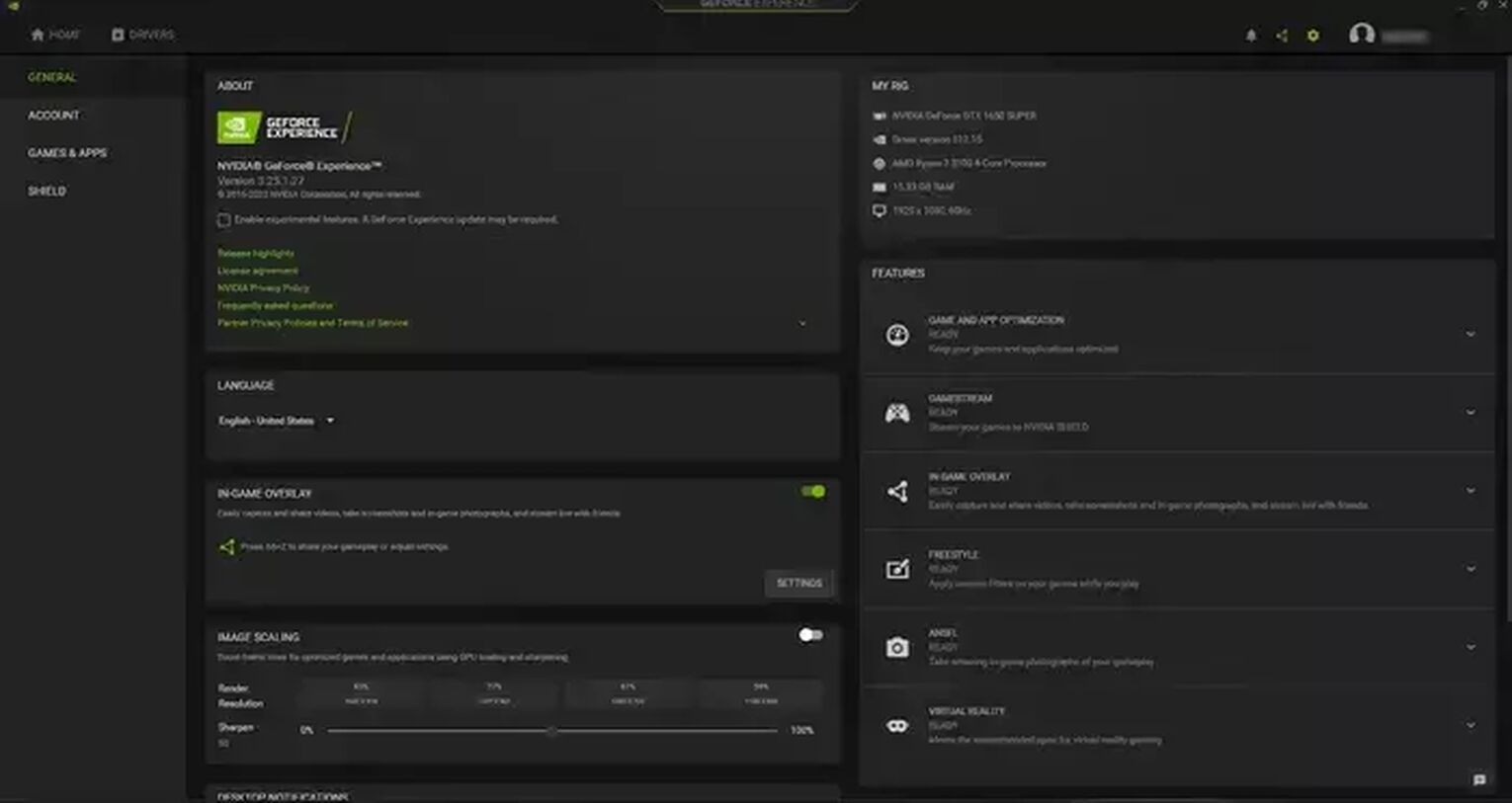
- First, head to Nvidia's official website and download the most recent version of the GeForce Experience. After installing the program, it will automatically run.
- Click on the settings cog icon left of your username, located in the upper right corner.
- Tick the gray buttonto enable the "In-game overlay" option.
- Once enabled, click on the "Settings" under the "In-game overlay."

You'll now find various settings, from audio/video to keyboard hotkeys. These settings are pre-configured based on your GPU, so you won't really have to change them. In other words, you can start using GeForce Experience to record Diablo III gameplay straight away, which is very convenient.
To begin, press the Alt + F9 for manual videos or Alt + F10 for clips, and then you'll find the Diablo III videos and clips in the C:\Users\<Username>\Videos folder.
Method #2: Radeon ReLive
If you’re a proud AMD graphic card owner, this is how you can record Diablo III via Radeon ReLive software:
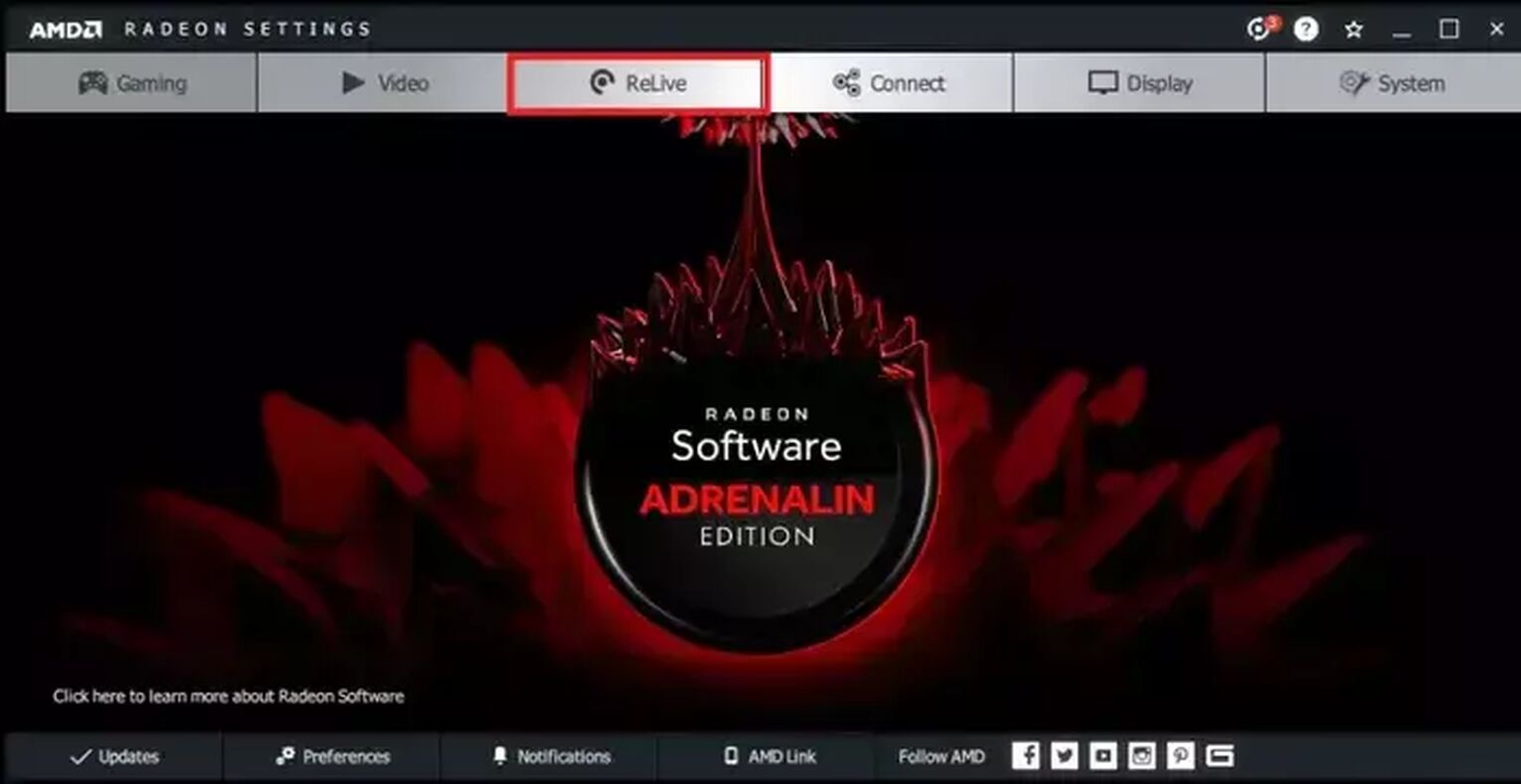
- Visit the official website of AMD to download the latest Radeon Software Crimson ReLive Edition, then restart your PC. After restarting the computer, Radeon ReLive will automatically configure all your settings.
- Open the AMD Radeon settings and select the ReLive tab.
- Tick the ReLive button to enable this function.
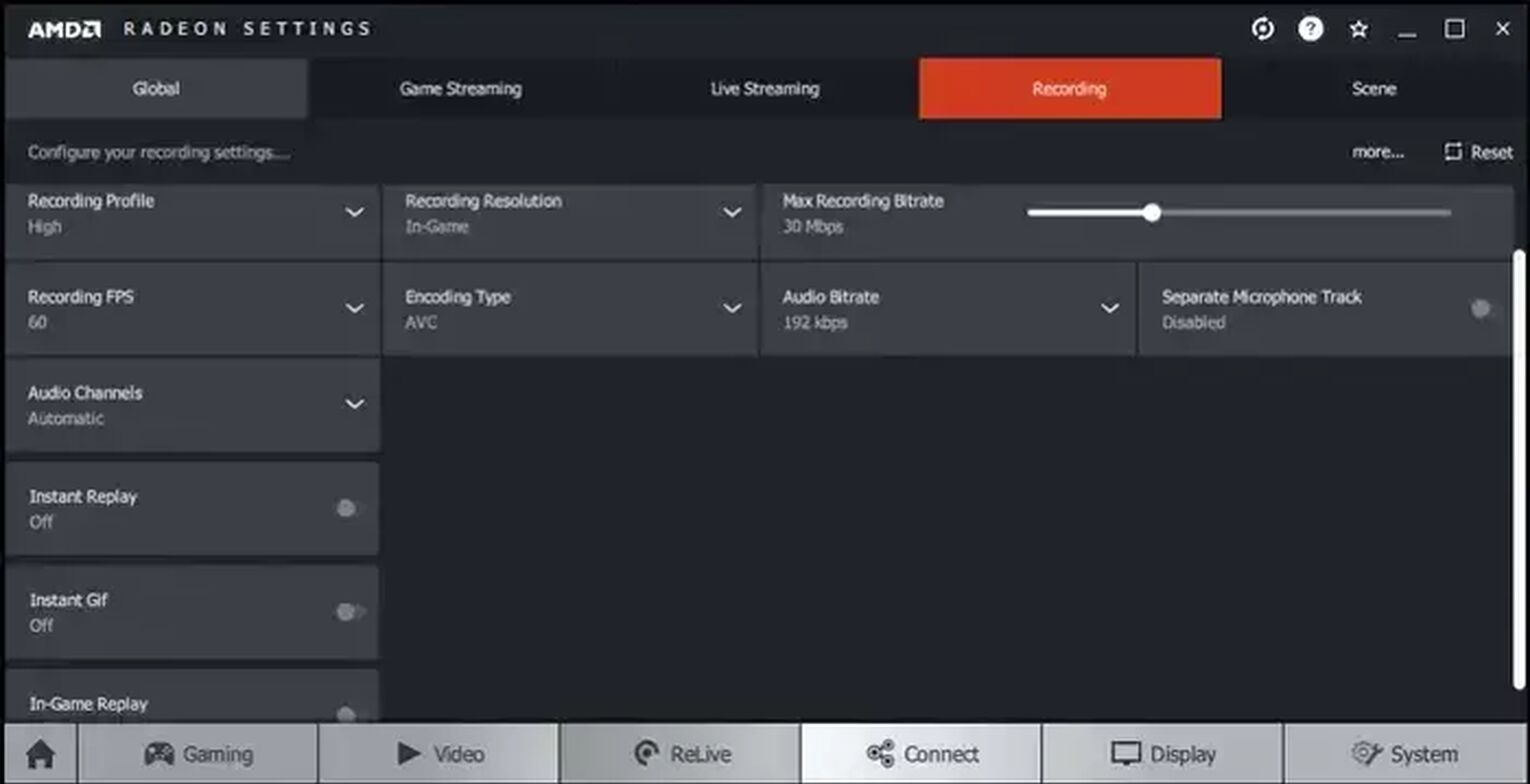
Again, there's no need to change anything in terms of audio and video settings here. However, you should enable the "Instant Replay," "In-game replay," and "Instant Gif" options since they can be pretty valuable for making the Diablo III clips and gifs.
Then, once you're ready to start capturing Diablo III gameplay, press and hold Ctrl + Shift + R, and you'll find these videos and clips saved in the C:\Users\<Username>\Videos\Radeon ReLive folder.
How To Record Diablo III Gameplay On Xbox
You can record Diablo III gameplay footage on your Xbox console by simply pressing the controller's middle button (AKA Share button).

How To Record Diablo III Gameplay On PlayStation
As for the PlayStation consoles, recording Diablo III videos and clips is done by pressing the share button (above the arrows) twice.

How To Record Diablo III Gameplay On Nintendo Switch
Finally, to record Diablo III gameplay on your Nintendo Switch, just press the dedicated capture button on the left part of the controller (or on the left side of the controller, for regular types).

Other Mentionable Ways Of Recording Diablo III Gameplay
To sum up, here's our honorable mentions list of the best programs for capturing Diablo III gameplay:
- Adobe Captivate (The finest choice for making the walkthroughs and guides, but it comes with the pricey monthly subscription)
- Gamecaster (User-friendly and great for noobs, but doesn't support any advanced customization options)
- Fraps (Supports recording in high resolutions, but the saved videos are way too big)
- Shadowplay (Fantastic video and audio quality, but doesn't support AMD graphic cards)
- Action! (Supports recording in resolutions above 4K, but it's not free)
If our top three programs weren't your top choice, feel free to try out some of these programs here to record Diablo III gameplay. By the way, if you needed this specific articles to make money for content creation, we invite you to check out the best money earning methods for Overwatch, which is another big game from Blizzard.


.svg)



![How Good is Tin Rank in Brawlhalla? [Distribution]](https://theglobalgaming.com/assets/images/_generated/thumbnails/64795/62e080641efe5ac2a8436c8f_tin20rank20elo20brawlhalla_03b5a9d7fb07984fa16e839d57c21b54.jpeg)
![Is Bronze a Good Rank in Brawlhalla? [/w Distribution]](https://theglobalgaming.com/assets/images/_generated/thumbnails/62990/62e0892d786b56c1f7a96c93_bronze20rank20elo20brawlhalla201_03b5a9d7fb07984fa16e839d57c21b54.jpeg)
![Is Platinum Good in Brawlhalla? [Rank Overview]](https://theglobalgaming.com/assets/images/_generated/thumbnails/64506/62e080e9086bb080797e1845_platinum20rank20elo20brawlhalla_03b5a9d7fb07984fa16e839d57c21b54.jpeg)