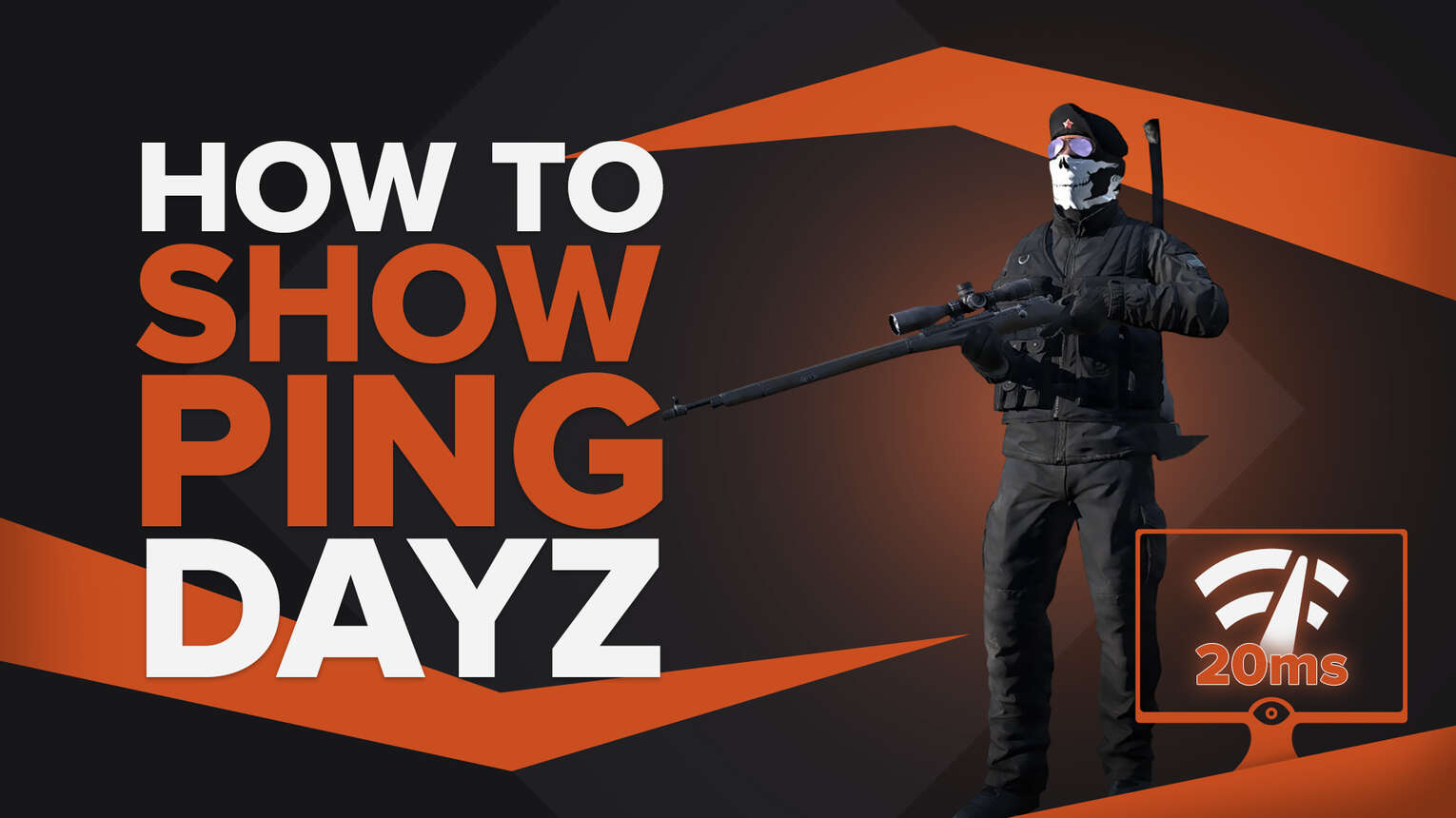
Can you Display your PING in DayZ?
If you want to know how you can display your Ping in any DayZ Standalone server, we have bad news for you. You cannot display your Ping in DayZ.
In previous versions of the game, players could simply press P or Shift + P to check their Ping, but this feature was sadly removed later on in development. You can technically still check your Ping using the task manager on Windows if you know the IP address of the DayZ server you are playing on, but the number there is not always accurate with reality. Besides that, you can't use it as an overlay while playing the game, it's just unbearable having to minimize your game screen to keep track of your Ping on the DayZ server.

Now that you know that you cannot see your Ping in DayZ, you might be interested in ways to minimize your high latency on any game server. For that, check out our article on how you can fix your high Ping in DayZ. If you want to know more about displaying your Ping in general, we recommend you read one of our related articles on how you can show your Ping in Overwatch 2.
Want to know other ways to enhance your gaming experience? Then check out our article on how you can improve your FPS in DayZ or the best DayZ server hosting services. And if you want to know the best ways to display your FPS while playing the game, check out our article on how you can show your FPS in DayZ.


.svg)


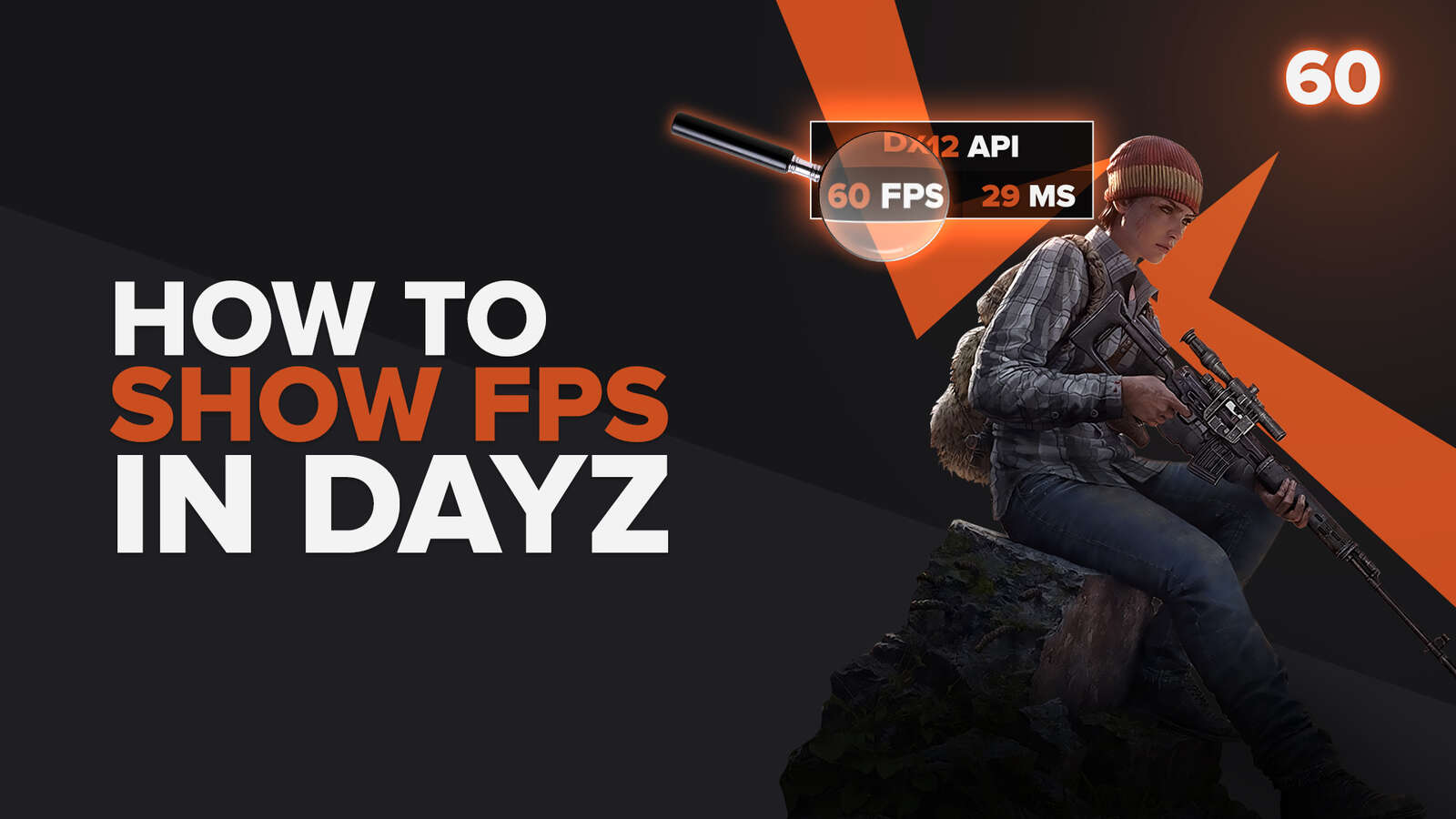
![Best DayZ Server Hosting Service [All Tested]](https://theglobalgaming.com/assets/images/_generated/thumbnails/923309/dayz-best-server-for-each-region-gaming_03b5a9d7fb07984fa16e839d57c21b54.jpeg)

