![How to fix your High Ping in DayZ in a few clicks [Solved]](https://theglobalgaming.com/assets/images/_generated/thumbnails/63586/62e03c025841dc16c8f7fc99_How20to20fix20high20ping20in20dayz_94948129f3d674eb46f0eebb5e6b8018.jpeg)
Playing any competitive shooter with lag can be one of the most frustrating experiences a gamer can have, and this goes double for the DayZ players with the long matches the game has. And that's why we'll show you 6 ways for you to fix your High Ping issues on any DayZ server. But before doing that, you must know how to show your Ping in DayZ first.
Method #1: Reboot your Router and Modem
Before doing the more fancy methods, you should try to reboot your modem and router devices first. This simple thing can solve several problems related to your internet connection, including reducing eventual DayZ packet loss. But make sure you do it properly. A decent power cycle can avoid the need for rebooting your devices all the time you have a connection issue. Follow this step-by-step guide to learn how to properly power cycle your devices:
- Unplug both your modem and router from the power source.
- Wait approximately 20 seconds, and plug just the modem back on its power source.
- Wait 90 seconds more, and now plug the router back on its power source.
- Wait for all green lights to be on before testing your connection.
- Now, test if your connection is working and go back and launch DayZ to see if your Ping has improved.

One thing to notice is that if you keep having heavy internet connection issues, you should contact your internet provider to see if these kinds of issues are occurring because of problems on their end. If the problem is not on their end, you should consider changing your router or modem devices.
Method #2: Open Ports on Your Router for DayZ
Every game has a different set of router ports that they work. If you are having intense connection issues, opening these ports can help reduce your Ping on the DayZ server you are playing. Now, if you have never done this before, follow this step-by-step guide with attention:
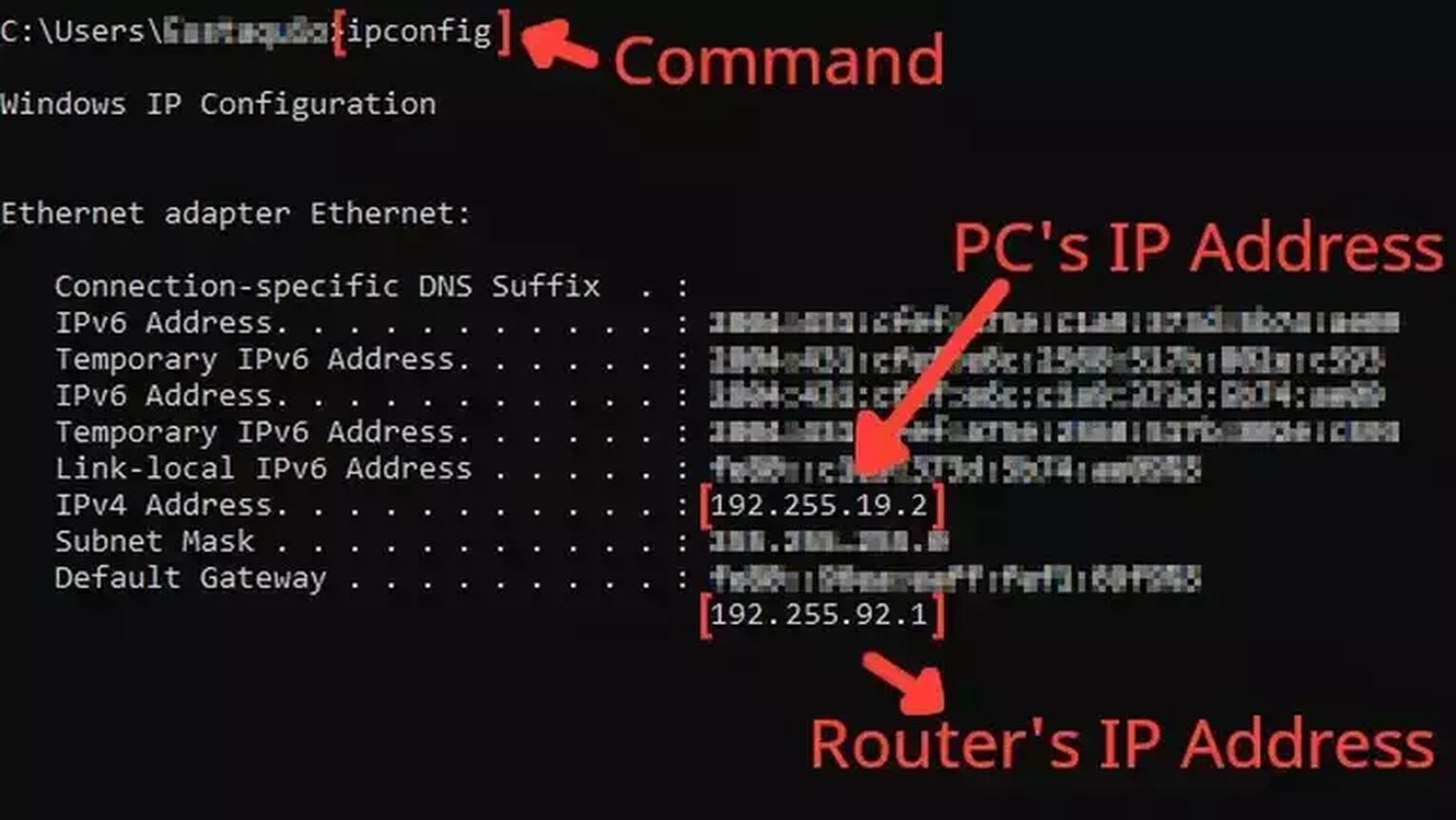
- Before anything, you need to know your router's IP address and your PC's IP address. You can display both using the Command Prompt.
- Go to the Windows search bar, search for cmd, and press Enter.
- Now in the Command Prompt, type the command ipconfig and press Enter. The router's IP address will be displayed next to Default Gateway, and the PC's IP address will be displayed next to IPv4 Address.
- Go to your browser and enter the router's IP address in the address bar.
- The router program will probably ask you to log in with your Username and Password, do that to advance.
- Now, this next step will vary depending on your router, but try to find the Port Forwarding option.
- In the Port Forwarding section, first, enable both TCP and UDP in the protocol field and put your PC's IP address in the Internal IP field.
- Put on both External Port and Internal Port all the DayZ TCP/UDP ports, and restart your router (In some router programs you'll have to put it one at a time):
- PC: TCP: 2302, 27015-27030, 27036-27037 / UDP: 2302, 4380, 27000-27031, 27036
- Playstation: TCP: 1935, 3478-3480 / UDP: 3074, 3478-3479
- Xbox: TCP: 3074 / UDP: 88, 500, 3074, 3544, 4500
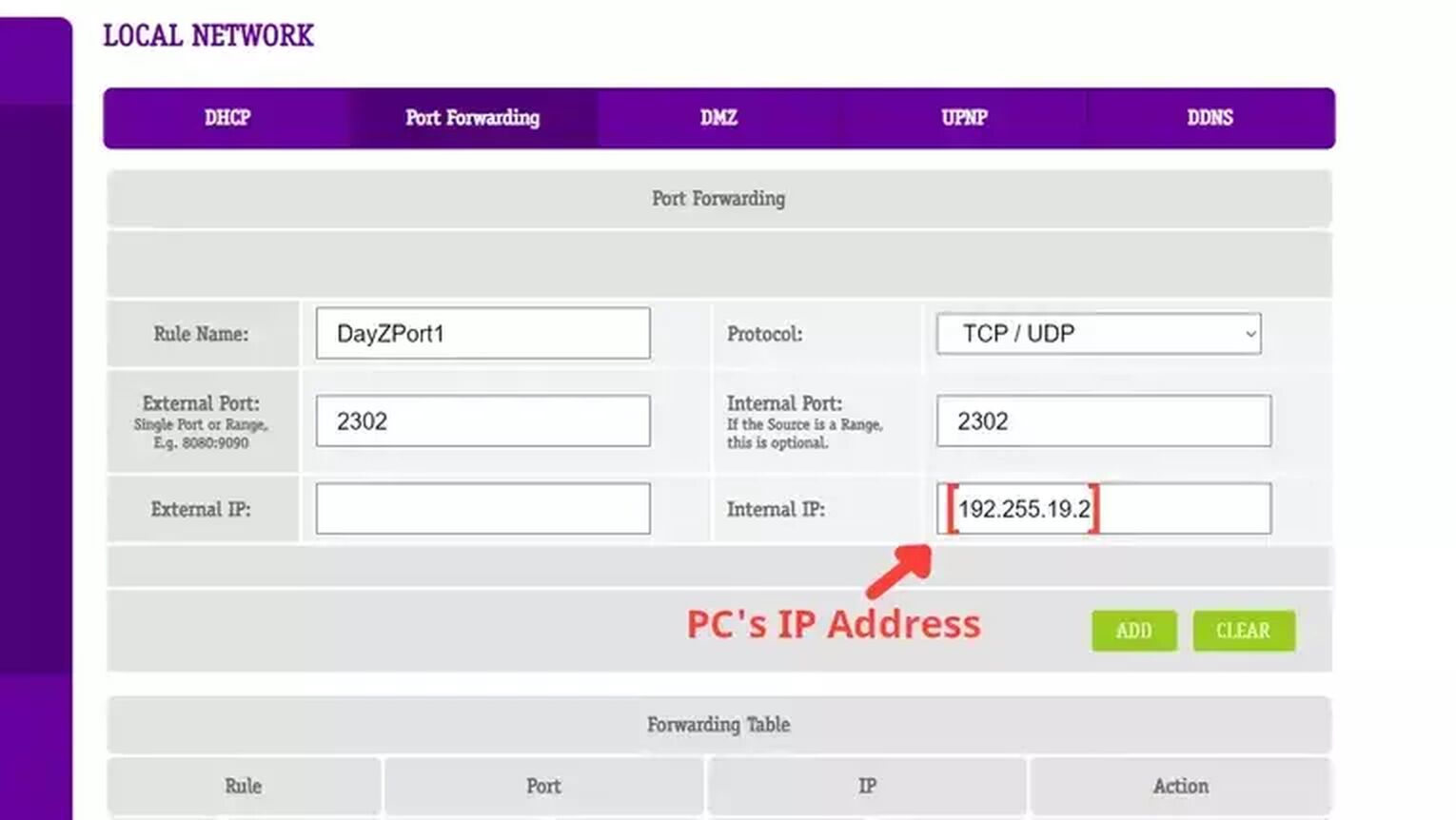
Method #3: Use an Ethernet Cable
A cabled connection is not always possible to use due to physical barriers you might have in your home. But if there's a possibility to change your WIFI connections for an ethernet cable, do it. You'll notice the difference in your connection as soon as you get on a DayZ match. One thing to notice is that it doesn't matter how much the cable costs.

The cable's price is more related to the physical quality, and it doesn't interfere with the quality of your connection. So you are good to go with basically one that can work.
Method #4: Configure the Windows Update Delivery Settings
Changing your PC's default configuration of the Windows Update Settings can also reduce the High Ping in any DayZ server. Nearby servers, distant public servers, or other servers. Here's a guide on how you can change this configuration:
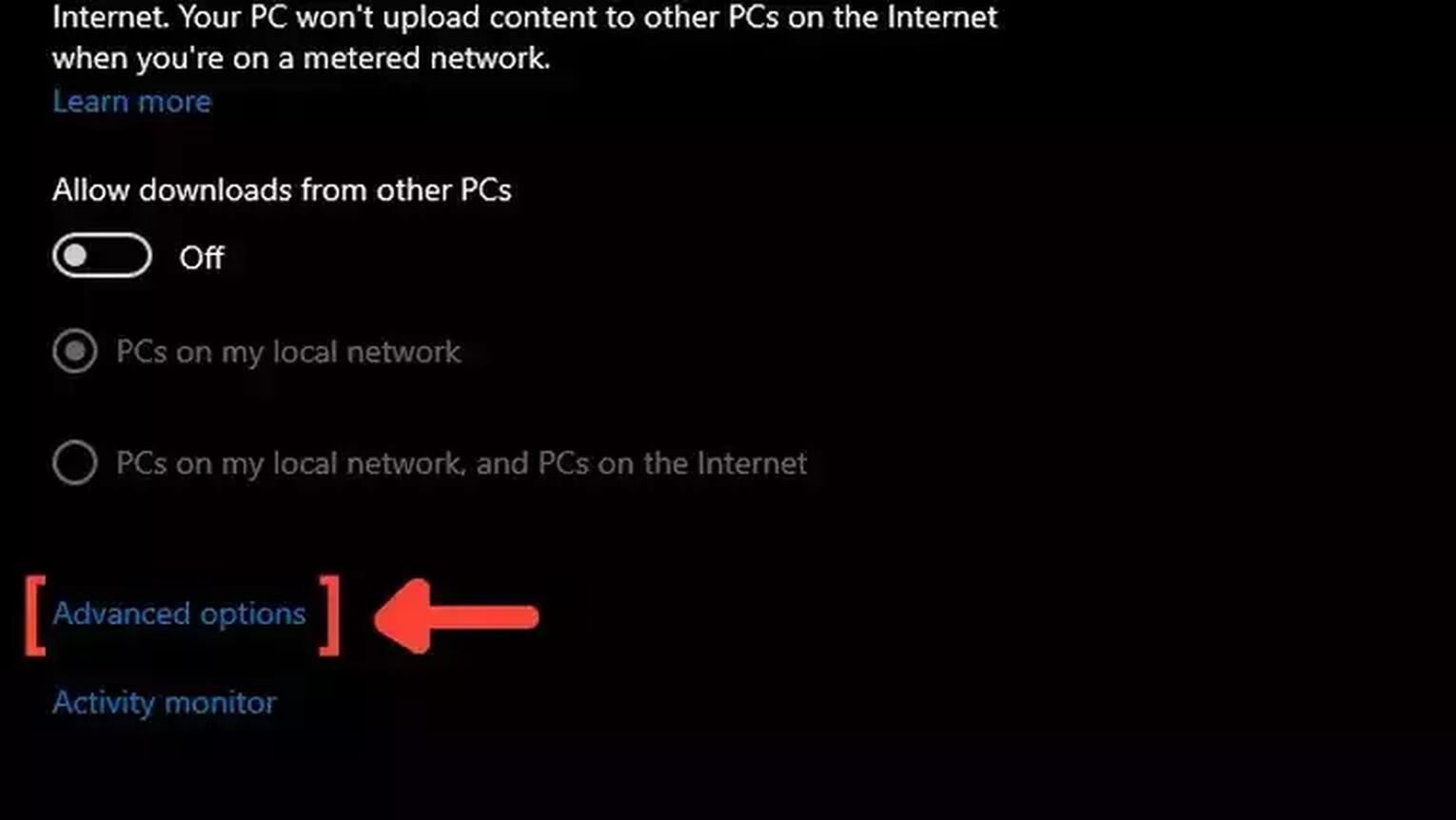
- Go to the Windows search bar, search for Windows Update Delivery Settings, and press Enter.
- Click on Advanced options.
- Mark the Percentage of measured bandwidth, and mark the first square that limits the bandwidth usage for downloading updates in the background.
- Put the percentage bar on 10% or less. This configuration will limit bandwidth usage and improve your Ping in DayZ.
- Launch DayZ and see if you notice any improvements on your Ping.
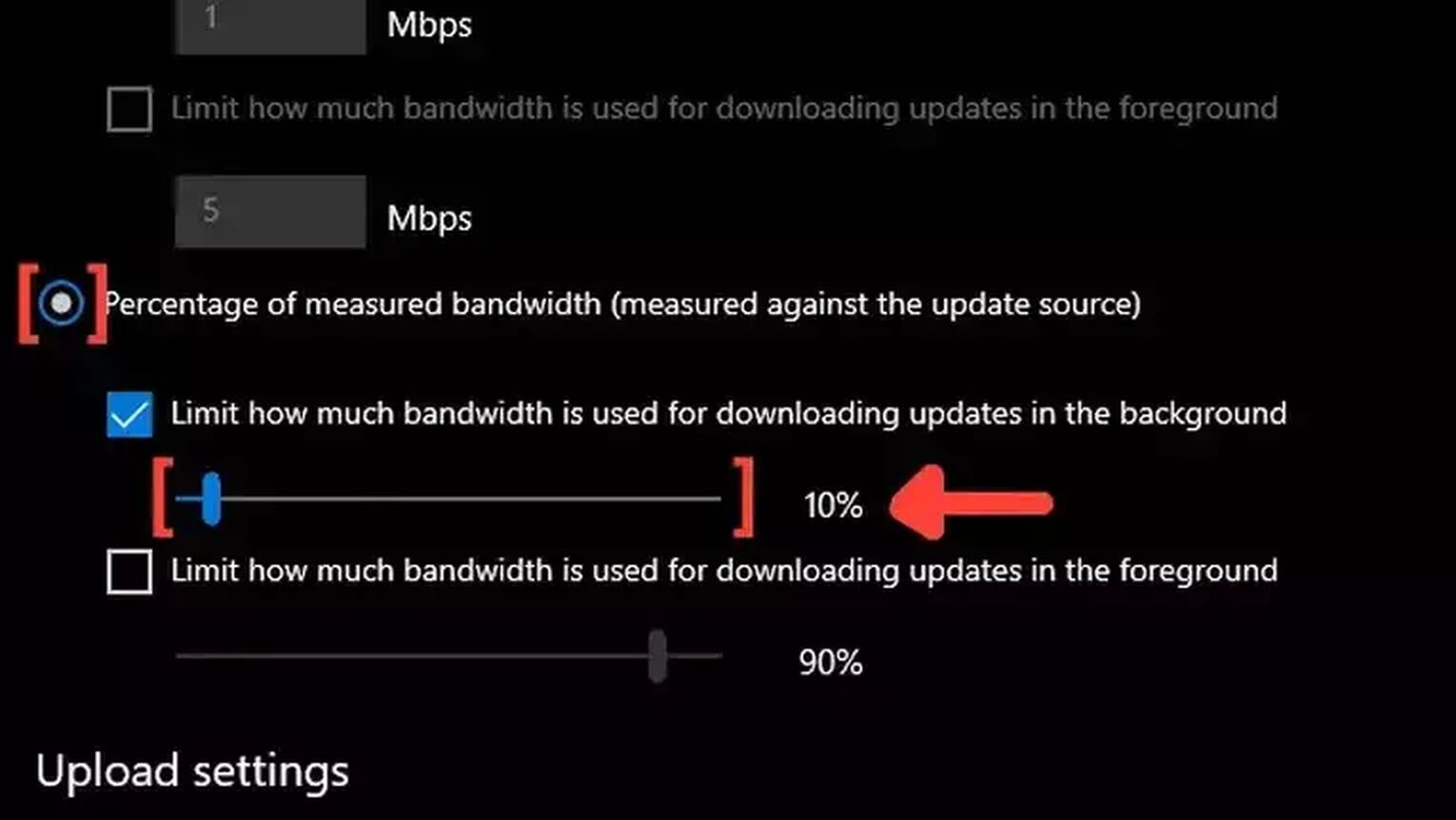
Method #5: Close Background Apps
Another simple way to reduce your lag, even on the worst community servers, is closing all background apps consuming your bandwidth while you play DayZ. Your internet browser and communication apps such as Discord or Skype can take a lot of bandwidth, permanently close them if you don't need to keep them open while you play. You can see all the apps running in the background in the Task Manager. Follow these simple steps to learn how to end these unnecessary tasks:
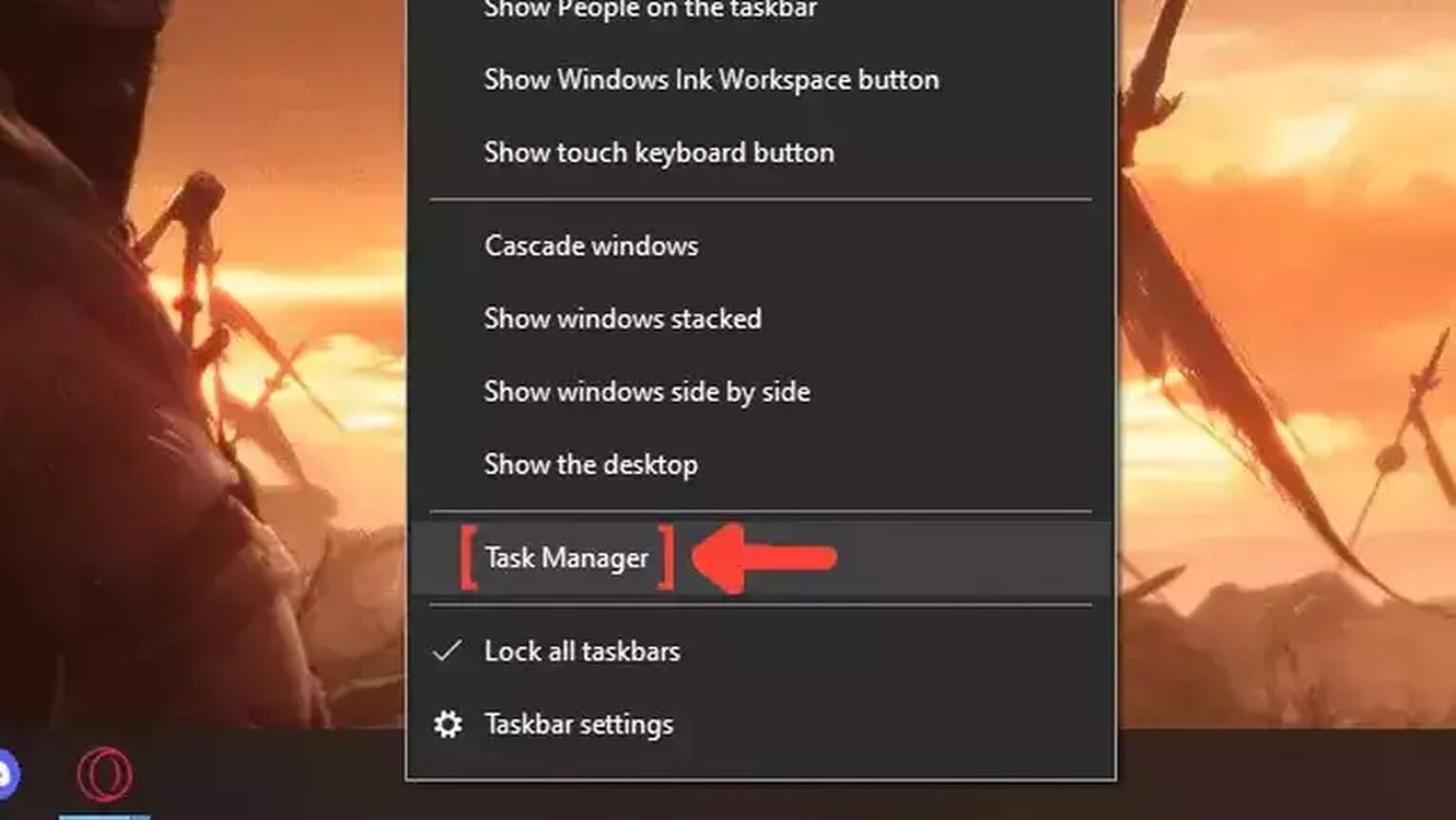
- Right-click on the Taskbar, and click on Task Manager.
- Click on the Network column. It will show the apps in descending order. The ones with the most bandwidth usage will be first on the list.
- Select the apps that you want to dismiss and click on End task.
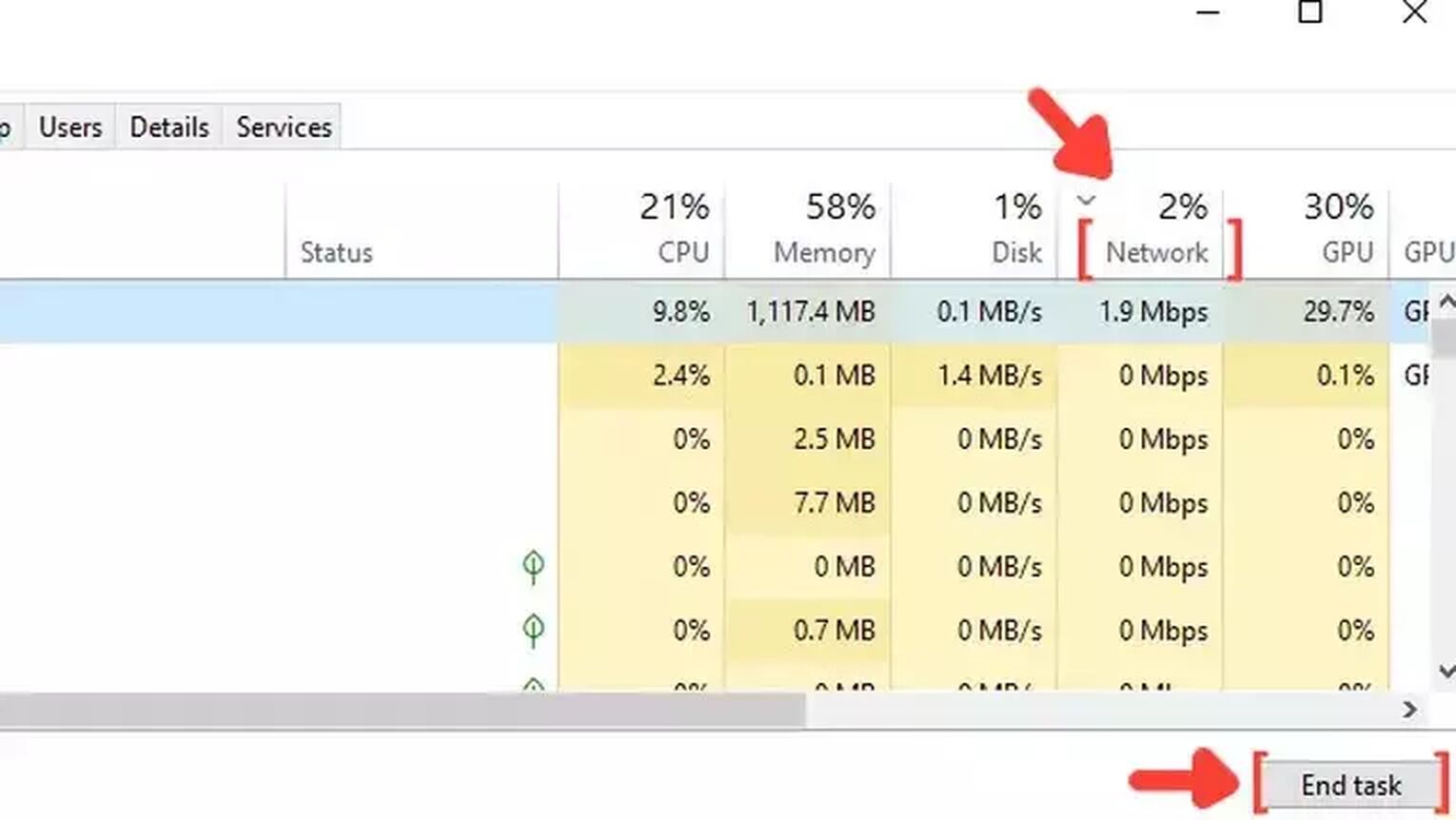
Method #6: Update your Network Drivers
The last thing you can do is update your network drivers. Don't worry this will not change your network configuration if you have a more private internet access setup or reset your Windows Defender configuration. Follow this step-by-step guide to learn how to update your network drivers:
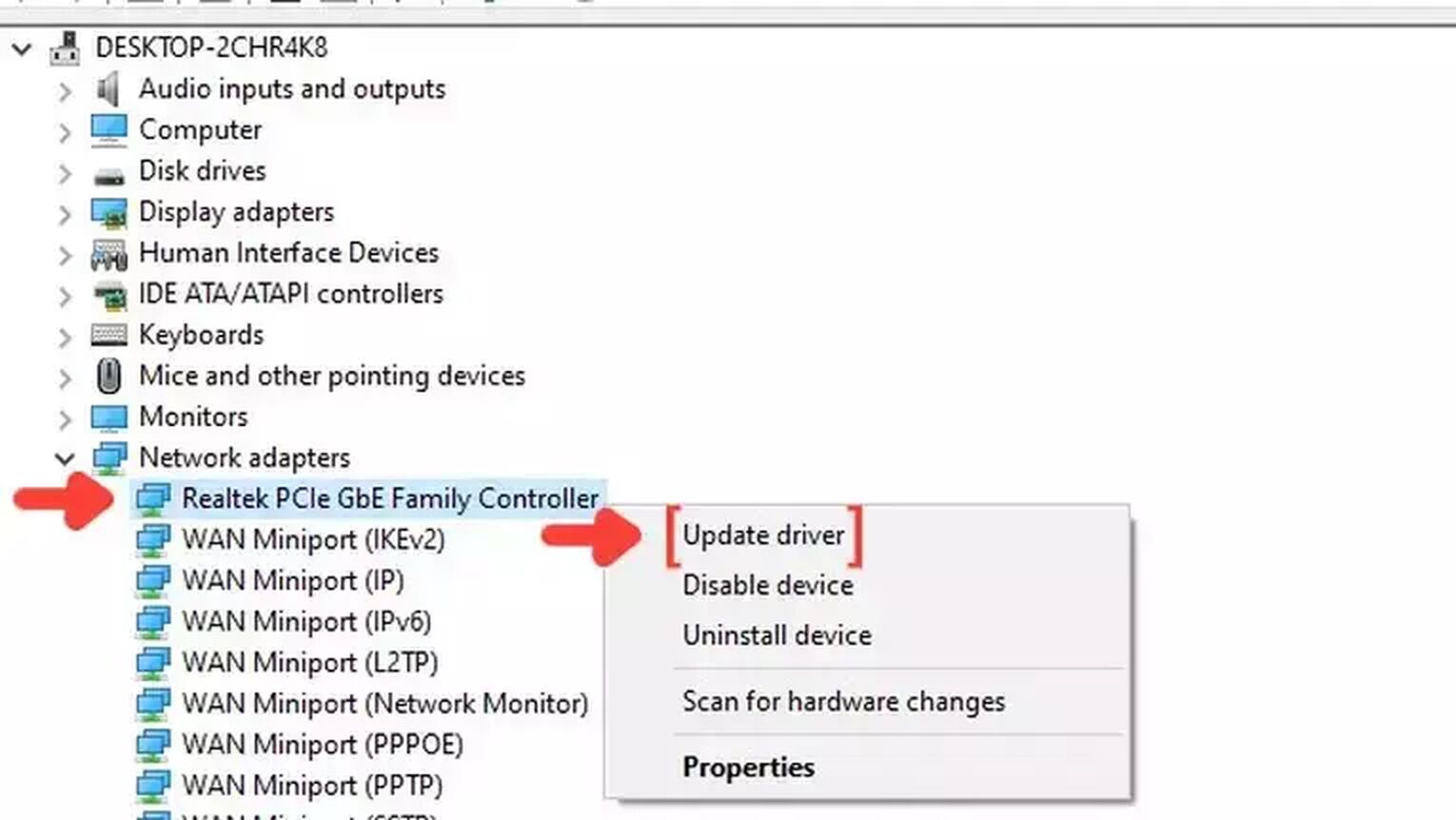
- Go to the Windows search bar, search for Device Manager, and press Enter.
- Click on Network adapters to collapse the list, and right-click on the first option.
- Click on Update driver, and choose the Search Automatically for drivers option.
- The system will see if you are using the latest version of your Network driver. If not, it will download and install the latest free version of the driver.
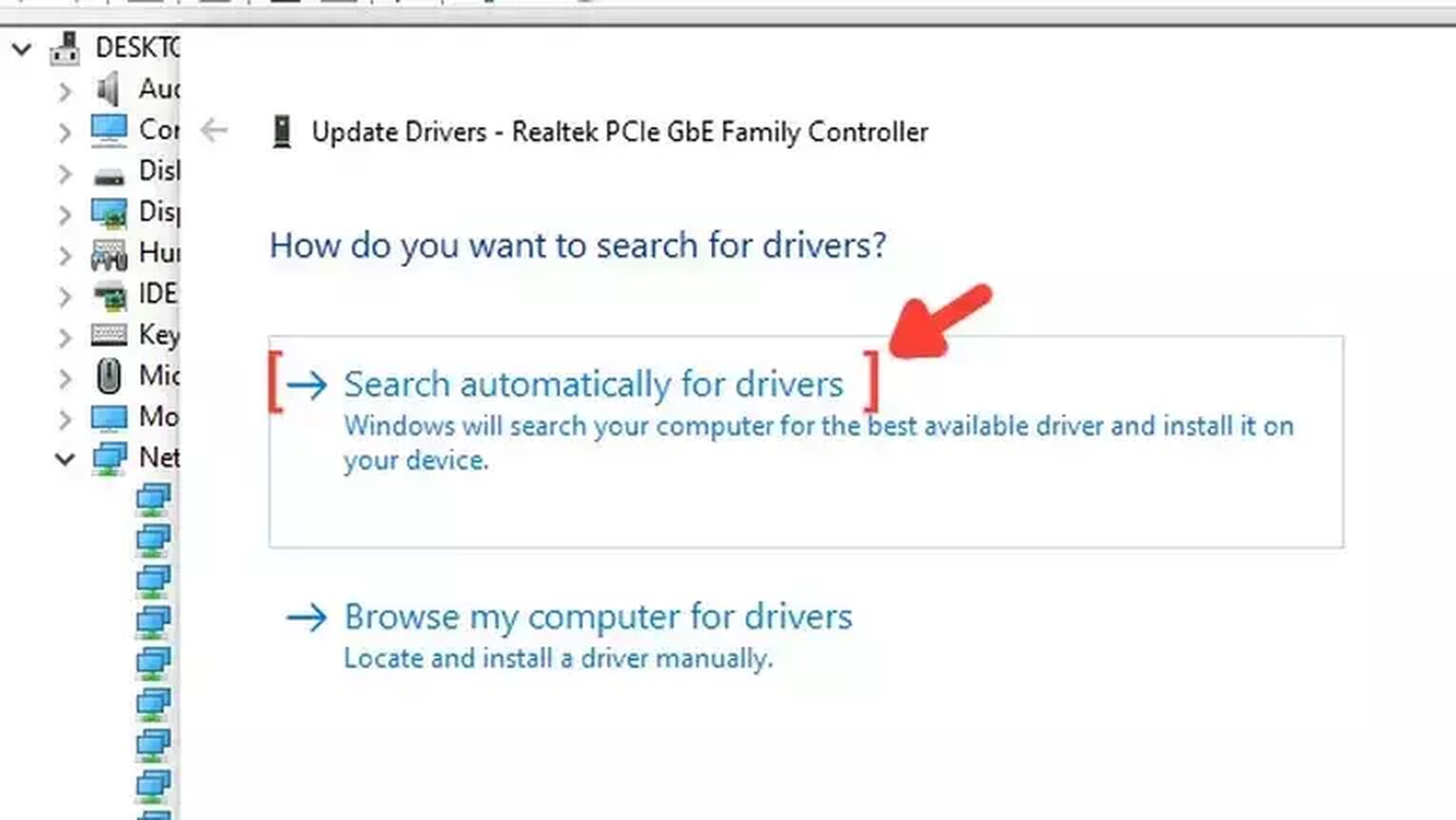
Want to know other ways to improve your gaming experience while playing DayZ? Then check out our article on how you can improve your FPS in DayZ, and if you want to know the best ways to display your FPS while playing any game, check out our article on how you can show your FPS in DayZ. Now, if you want more tips about fixing High Ping in general, check out one of our related articles on how you can fix High Ping in Overwatch 2 and Albion Online.


.svg)



![Best DayZ Server Hosting Service [All Tested]](https://theglobalgaming.com/assets/images/_generated/thumbnails/923309/dayz-best-server-for-each-region-gaming_03b5a9d7fb07984fa16e839d57c21b54.jpeg)

