
It doesn't matter if you are playing as a Survivor or the Killer. Knowing your Ping in real time can be a huge advantage to winning a match in Dead By Daylight.
So if you want to have this upper hand while playing the game, we'll show you the best way for you to display your Ping in Dead by Daylight.
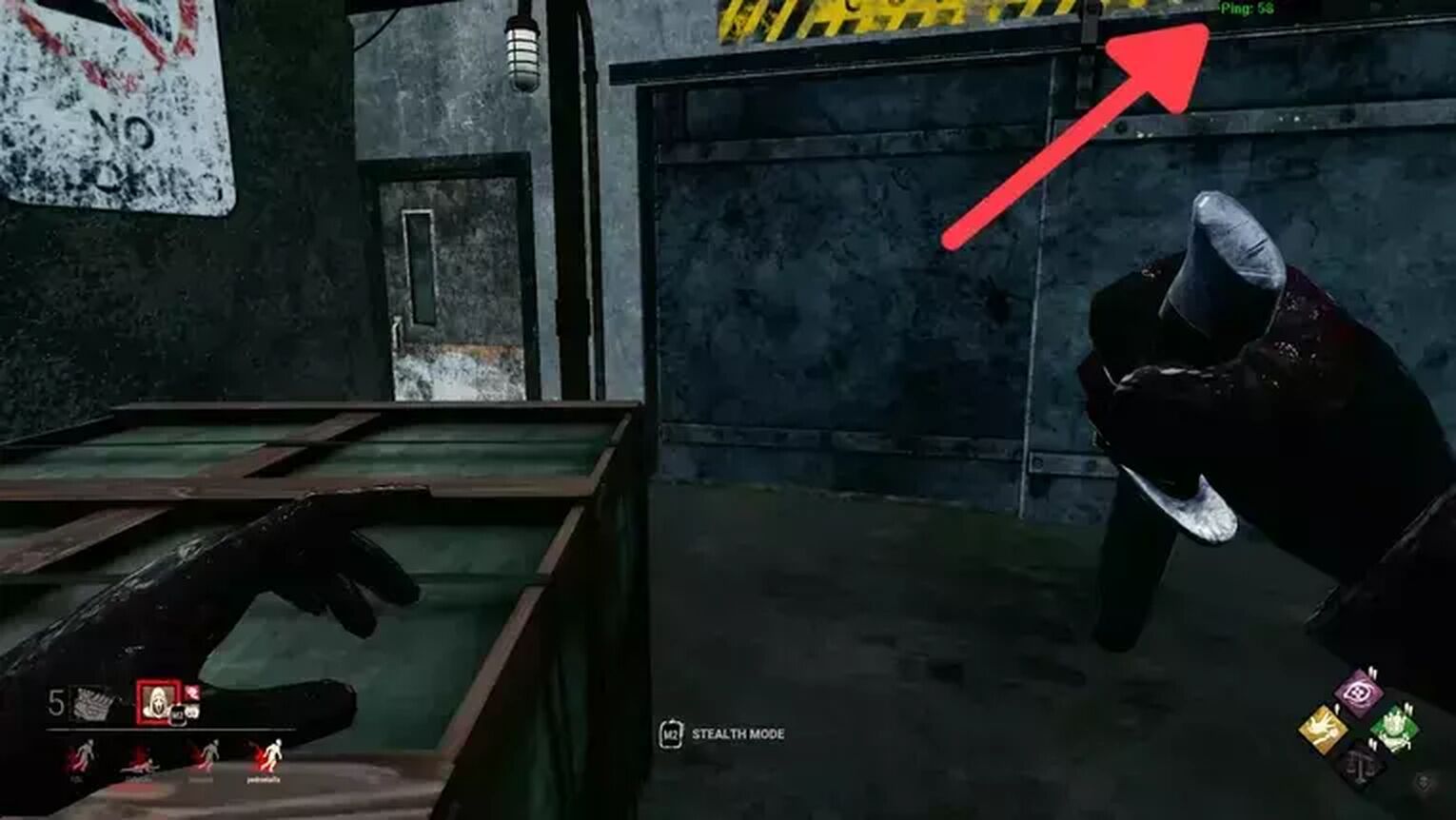
Show Your Ping in Dead By Daylight By Using the MLGA

The only way you have to display your Ping in the Dead By Daylight game is by using an external software called MLGA. It's easy to set it up, just follow this simple step-by-step guide:
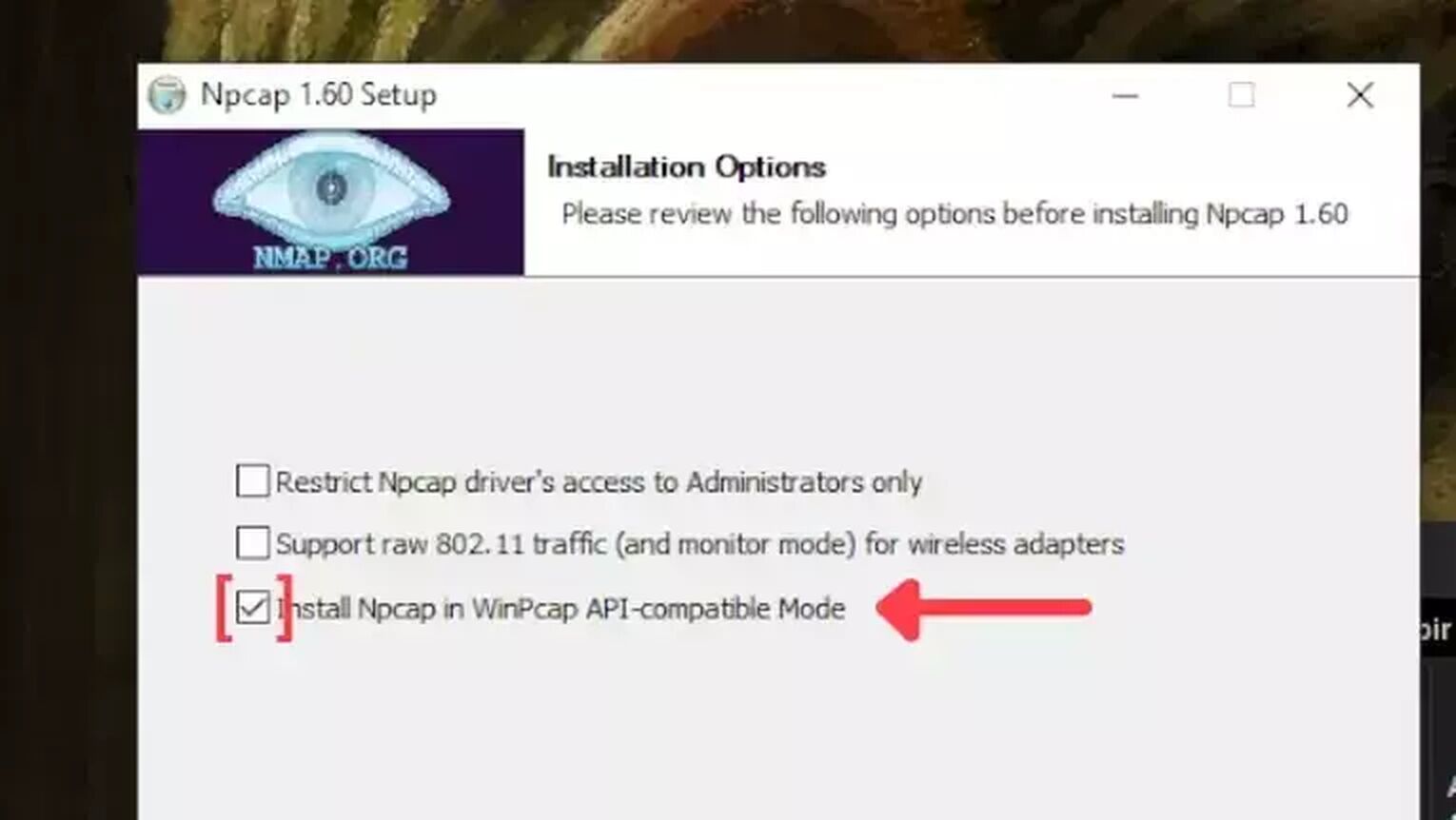
- Go to the Java site and download the latest version.
- Follow the standard download steps.
- Go to the Npcap site and download the Npcap installer's latest version.
- When following the download steps, be sure to select the Install Npcap in WinPcap API-compatible Mode checkbox.
- Go to the MLGA Github page and download the MLGA.jar file.
- Open the MLGA.jar file, and a window called Network Device will appear.
- On the Select LAN IP, pick the IP address you are using.
- Put the same IP address on the empty field below.
- Press Start and a little box should overlay on your screen. You can double-click on it to move it around.
- Finally, open the Dead by Daylight game, and your Ping should be overlaying on your screen.
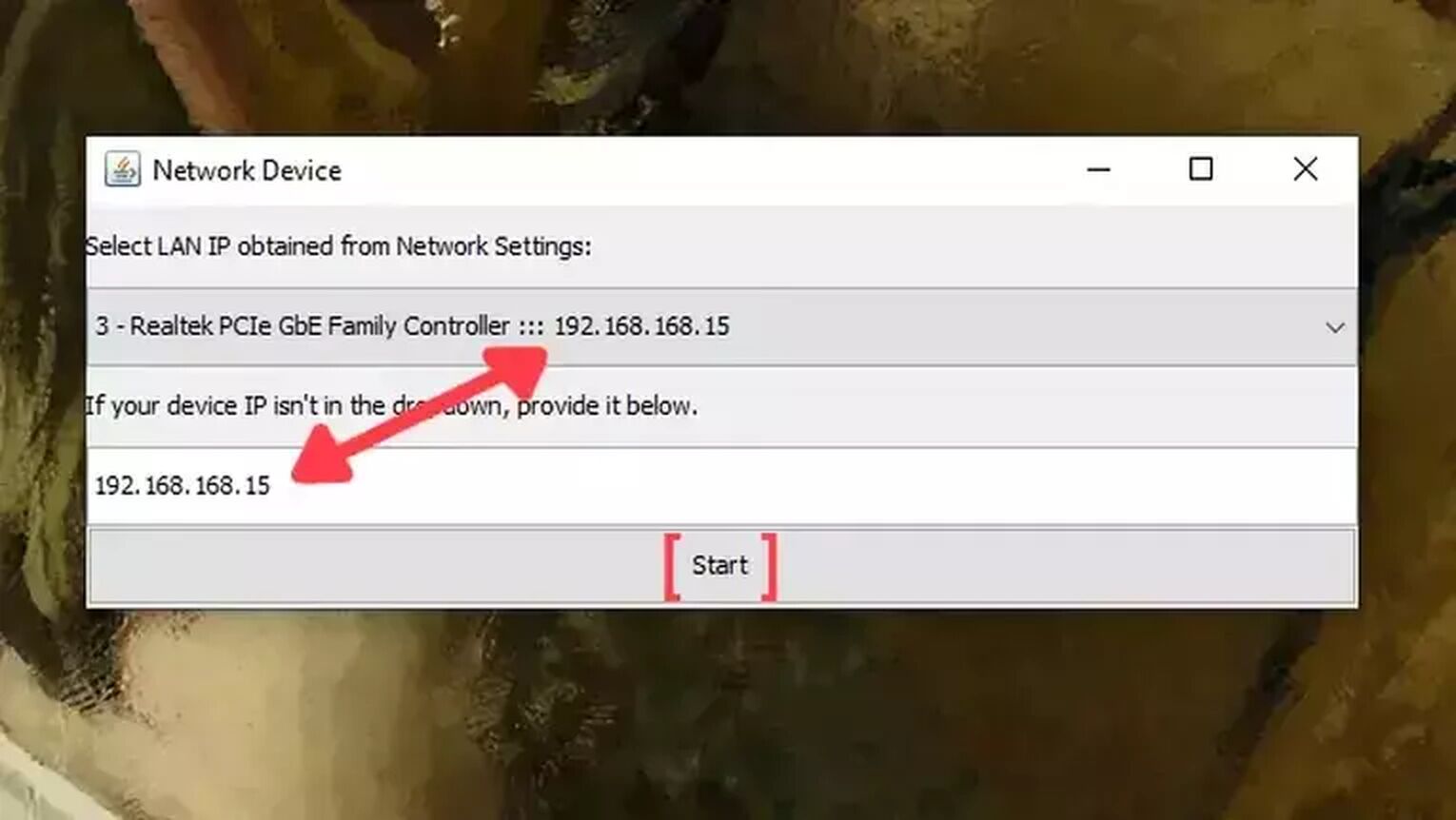
Now that you know how to display your Ping in Dead By Daylight, you might be interested in ways to enhance your overall server connection and minimize possible lag issues. For that, check out our article on how you can fix your high Ping in Dead By Daylight. If you want to know more things about displaying your Ping in general, we recommend you read one of our related articles on how you can show your Ping in Dying Light 2.
Want to know other ways to enhance your gaming experience? Then check out our article on how you can improve your FPS in Dead By Daylight, and if you want to know ways to display your FPS while playing, check out our article on how you can show your FPS in Dead By Daylight.


.svg)



![How To Change Language in Dead By Daylight [All Platforms]](https://theglobalgaming.com/assets/images/_generated/thumbnails/63422/6265a68930a5c28e72ec9750_how20to20change20language20in20dead20by20daylight201_03b5a9d7fb07984fa16e839d57c21b54.jpeg)
![How To Show FPS in Dead by Daylight Easily [3 Methods]](https://theglobalgaming.com/assets/images/_generated/thumbnails/64114/624f4a9c9ec85e8147a76ec1_How20to20show20your20FPS20in20dead20by20daylight_03b5a9d7fb07984fa16e839d57c21b54.jpeg)
![[Solved] How to improve your FPS in Dead by Daylight in a few clicks](https://theglobalgaming.com/assets/images/_generated/thumbnails/341598/how-to-increase-fps-dead-by-daylight_03b5a9d7fb07984fa16e839d57c21b54.jpeg)