
ARK: Survival Evolved is a video game with dedicated servers, but most players prefer using outside hosting providers. The reason for this is the official servers are usually overcrowded. What's even worse, metal spawns are taken by other players, which puts you at a disadvantage.
You need to find private server hosting if you wish to have the full game experience without worrying about anything. Luckily, many companies provide ARK server hosting solutions at a relatively cheap monthly price. Most of them have multiple server locations, so you can easily change server settings based on where you're currently living.
If you have enough memory, stable internet, and FTP access, you can create a private server immediately without having to rely on third-party companies.
Locations of ARK: Survival Evolved game servers
As mentioned, Studio Wildcard does have its own game server locations, but they are usually packed. So, if you're looking for stable ARK servers, you need to contact a third-party provider and buy player slots from them. Alternatively, you can create custom maps and invite all your friends for a fantastic ARK genesis experience.
When choosing a server location, ARK: Survival evolved is rather flexible. Each provider offers numerous server locations, so you can always find something that is close to your home. For example, AA Game Hosting (which might be the best ARK server) has 13 locations for players worldwide.
Anyway, here is the list of best hosting companies and the private Survival Evolved server locations for each one of them:
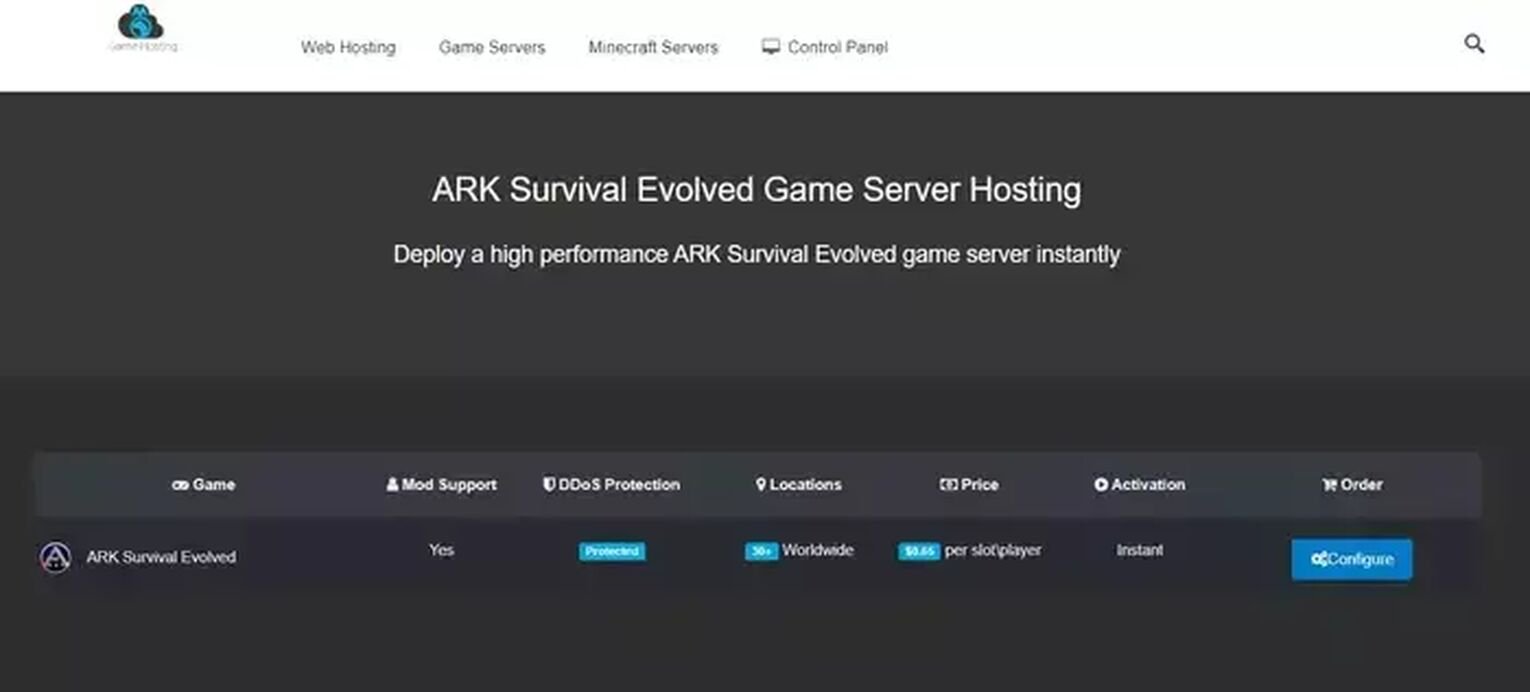
- AA Game Hosting - Warsaw (Poland), London (UK), Paris (France), Berlin (Germany), Singapore, Australia, Montreal (Canada), Texas, Nevada, Washington State, California, New York, Florida (USA)
- ARK4u - Nurnberg (Germany), Kansas City, Los Angeles, Dallas (USA)
- Ascend Servers - France, Italy, Germany, UK, Poland, Canada, Netherlands, Singapore, Australia, USA.
- Auxilex - Nurnberg (Germany), Kansas City, Los Angeles, Dallas, Chicago, Lenoir (USA)
- Citadel Servers - USA, France, Canada, Germany, UK, Italy, Netherlands
- Divinehosting.net - Strasbourg (France), Montreal (Canada), Paris (France), London (UK), Stockholm (Sweden), Dallas, New York, Los Angeles (USA)
- EasyGameHosting.com - France, Germany, Paris, Canada, Dallas, New York
- EasyEUHosting.com - Germany, Canada, USA, France
- Host Havoc - USA (6 locations), UK, Germany, France, Canada, Australia
- LogicServers.com - Montreal (Canada), London (UK), Stockholm (Sweden), Nurnberg (Germany), Dallas, Chicago, New York, Los Angeles (USA)
- Nitrado.net - Germany, Turkey, Argentina, USA
- ServerBlend - Germany, France, Canada, Dallas, Kansas City
- Shockbyte - Europe, North America, Australia, Singapore
- Vilayer - several worldwide hosting locations
- GameServerKings - France, Canada, UK, USA, Germany
The great thing about most of these private hosting providers is that you can switch server locations anytime. This makes it great for all gamers who switch their location on a constant basis.
Why is server location important for ARK: Survival Evolved?
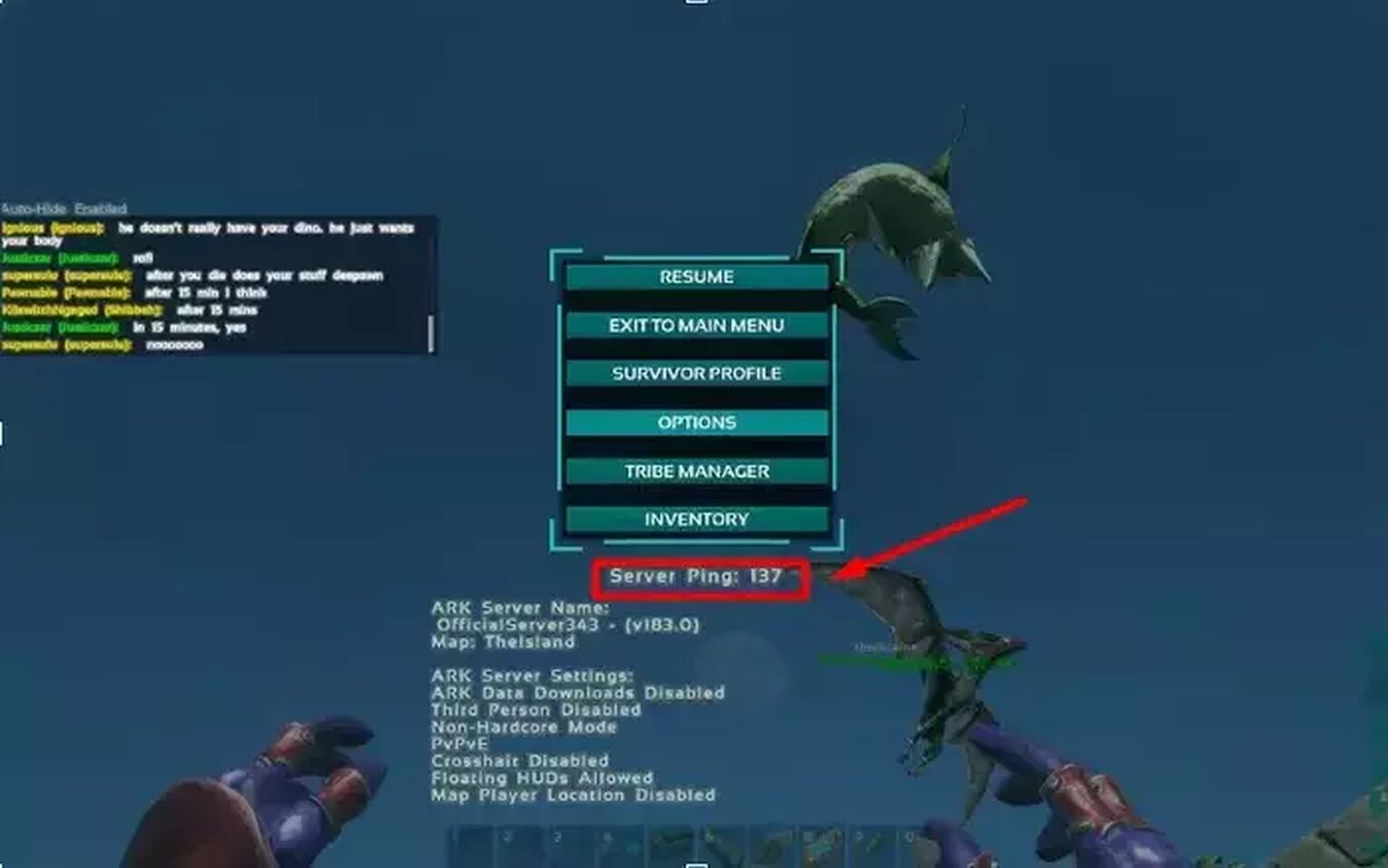
When looking for an ARK server, connecting to a game server closest to your current location is crucial. That way, you will have minimal possible ping allowing for a smooth gaming experience. If it feels as if you’re struggling with high ping in ARK: Survival Evolved, here is how you can check it within the game.
Keep in mind that high ping isn’t always a problem. There are ways to fix high ping in ARK: Survival Evolved in just a few simple steps. The server location can sometimes be important if you’re getting blocked in a certain country. By using VPN and circumventing the local web barriers, you can have a fantastic gaming experience without any hiccups or you can use a hosting service like DatHost and host your own ARK Survival: Evolved server.
How to change servers in ARK: Survival Evolved?
ARK: Survival Evolved allows you to choose any private or public server (as long as they’re slots available). Just click on “Join ARK” within the home screen and choose a public server from a list. You can make any number of characters on various servers without special limitations.
Things are a bit more complicated if you’ve already created a character on a specific server and want to transfer him to another one. Here is a step-by-step guide to help you do this:
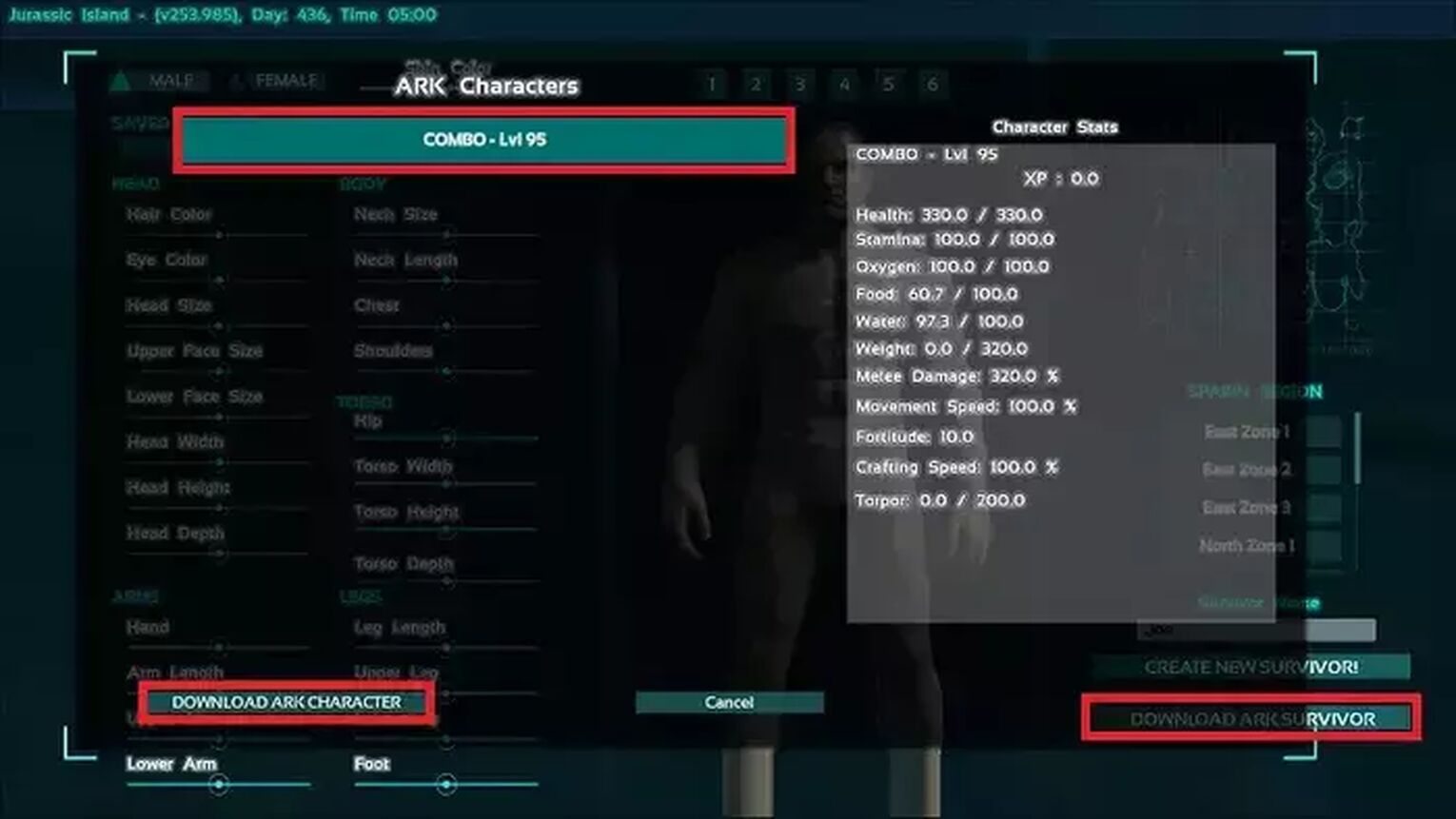
- Find a console just beneath Beacon or Obelisk Tower.
- Activate the console.
- Find and select the data transmission option. This allows a player to use character data and download character.
- Upload character data and join a new server of your choice (keep in mind that PvP characters can only join other PvP servers, and the same goes for PvE characters).
- Next time you access the character creation screen, you will be able to access the previously uploaded character.
There is another simpler method for changing your server:
- Go to Obelisk.
- Click on the “Travel to Another ARK " buttonin the top right corner. This will allow you to join another server immediately.
- The game gives you a list of servers. Just press “Join w/Survivor,” and you will be sent to a server of your choice.
- Upon joining that server, you must press the “Spawn Survivor” button . This spawns your character on a new server.
ARK: Survival Evolved server providers
It is hard to say who provides official server hosting for ARK: Survival Evolved. All the standard public servers are moderated by the developer, but it is not sure where these servers are located or which companies provide the infrastructure.
Nevertheless, this isn't that important since most players use third-party providers. Although you will have to pay a bit extra to join these external servers, you will get all the perks of the standard server without any of its drawbacks.
How to check server status for ARK: Survival Evolved?
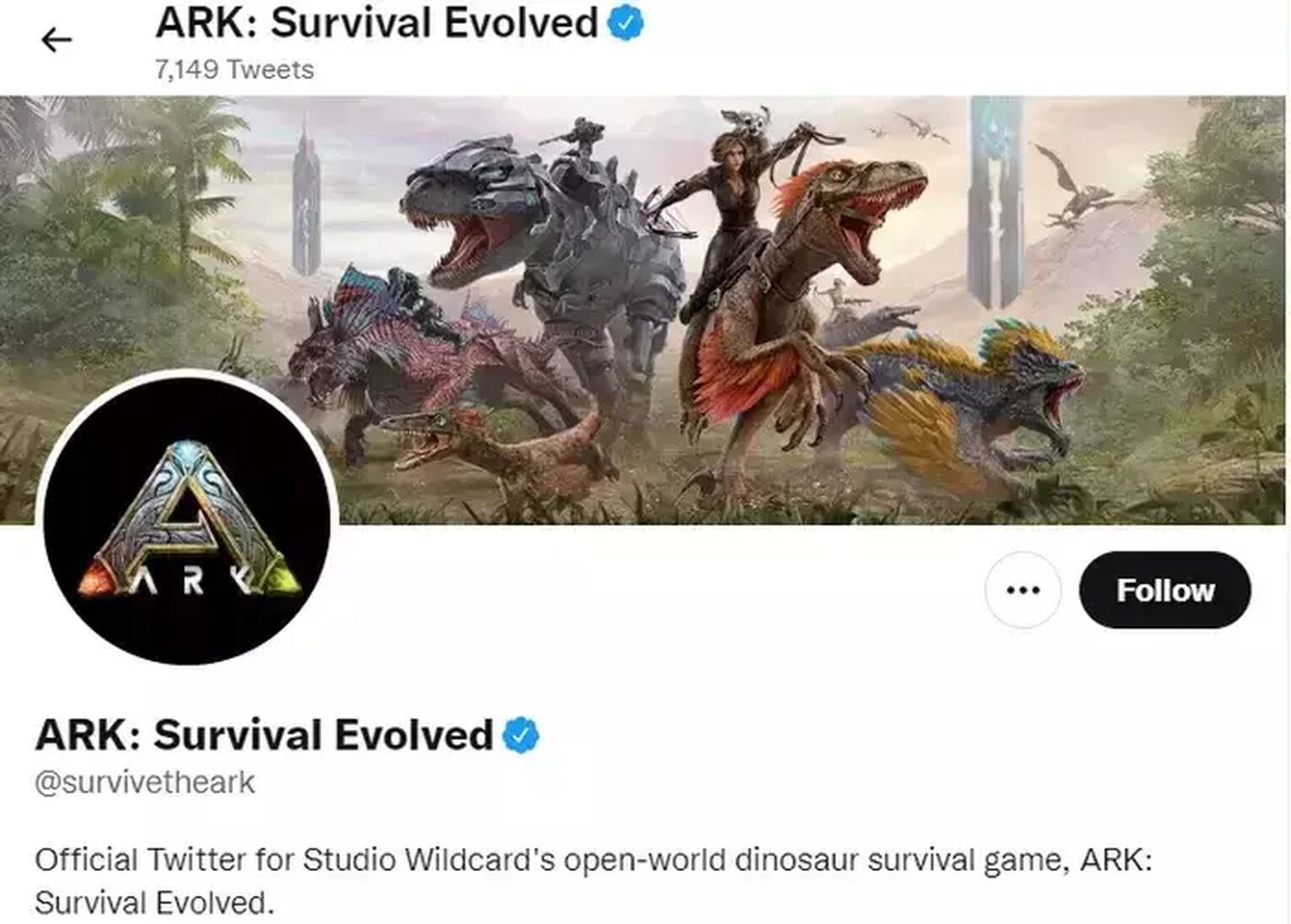
There are a few sites that help you check the status of official ARK: Survival Evolved servers. Like most other companies, Studio Wildcard posts regular server updates on their Twitter. You can also utilize third-party websites such as Downdetector.com.
Checking server status can tell you when the servers will be back online. They also tell you if there’s something wrong with the server in the first place, so you won’t think there’s a problem with your PC.
No matter the case, ARK: Survival Evolved can be played on the majority of modern computers. It also won’t take too much room on your PC hard drive.
For similar articles, check our guide on how to check server locations for Halo: Infinite and Escape From Tarkov.


.svg)



![How to Fix High Ping in ARK [5 Working Methods]](https://theglobalgaming.com/assets/images/_generated/thumbnails/63574/62d01b12ac31094accd0414f_How20to20fix20high20ping20in20ark20survival_03b5a9d7fb07984fa16e839d57c21b54.jpeg)
![Best Ark: Survival Evolved Server Hosting Service [All Tested]](https://theglobalgaming.com/assets/images/_generated/thumbnails/887278/ARK-best-server-for-each-region-gaming-1_03b5a9d7fb07984fa16e839d57c21b54.jpeg)
