
Many players take a break from Genshin Impact or quit it altogether. So what happens to your Genshin Impact account if you don't log in for a long time? Will it get deleted? You won't be able to use the same account ever again?
Does Hoyoverse remove inactive Genshin Impact accounts?
No matter how long your account stays inactive and unused it won't be deleted by Hoyoverse. Your account can only be deleted when you do it yourself.
What happens to inactive accounts?
If you have been inactive then don't worry, account deletion won't happen until you do so yourself. On the contrary, if you decide to play after a while you will get a warm welcome with rewards.

Genshin Impact has a special mini-event called the 'Stellar Reunion' for players who come back after a long time. You can obtain rewards like Primogems, Mora, Enhancement Ores, and even a free four-star weapon during this event.
How can you obtain the Stellar Reunion rewards?
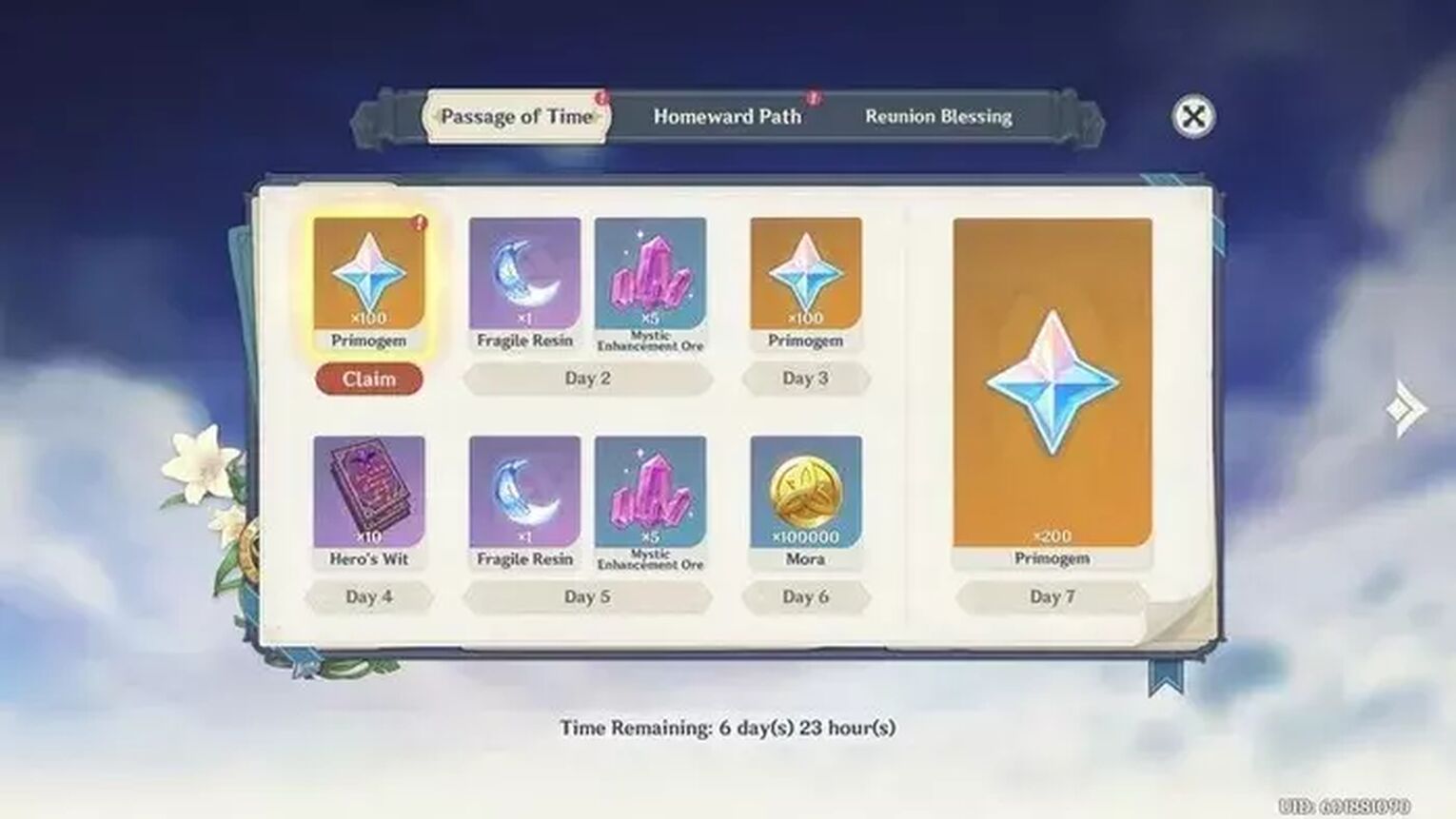
If you wish to claim the rewards from the mini-event then make sure you are aware of the following:-
Returnee Eligibility
- You must be at least Adventure Rank 10 or above.
- It should have been at least 14 days since your last log-in.
- It should have been over 45 days since you last activated the Stellar Reunion event.
Period to claim rewards
A range of rewards will be available to returning travelers during the event, including Primogems, Fragile Resin, and other prizes. You can claim them simply by logging in. There is a maximum of one claim per reward.
As soon as the Stellar Reunion event is activated, it will be divided into four parts and will last for 14 days. After the event ends, event progress will be cleared, and rewards that have not been claimed will be lost. So make sure to claim your rewards on time.
Quest Rewards and Bonuses
Other than login rewards you can also obtain rewards by doing certain quests during the event. For the first 4 days, these quests will be refreshed every day at 4:00 am. Once you finish a quest you will get accumulated points.
If you obtain 500 accumulated points then you can get a free four-star weapon like Mappa Mare or Prototype Rancour.
What to do if you can't log in after being inactive?

Players who decide to play after a long time may face login errors. To fix this you can try common ideas like logging out properly and restarting the game, fixing your server connection, or fixing your high ping. But in case it does not work then you can take your issue to the Genshin Impact Support Team.
Follow the steps below to get in touch with the support team:-
- Go to your registered e-mail account.
- Before contacting customer support keep important details ready such as your player UID, registered email address and/or phone number, date of registration, and last login date. In addition, mention any in-game transactions you made. It is also important to include dates, amounts, and other details.
- Write a mail to [email protected] and explain your problem in detail.
Some players prefer to make a new account altogether but creating multiple accounts makes you lose everything you built on the previous ones, hence it is not very recommended.
How to permanently delete Genshin Impact accounts?
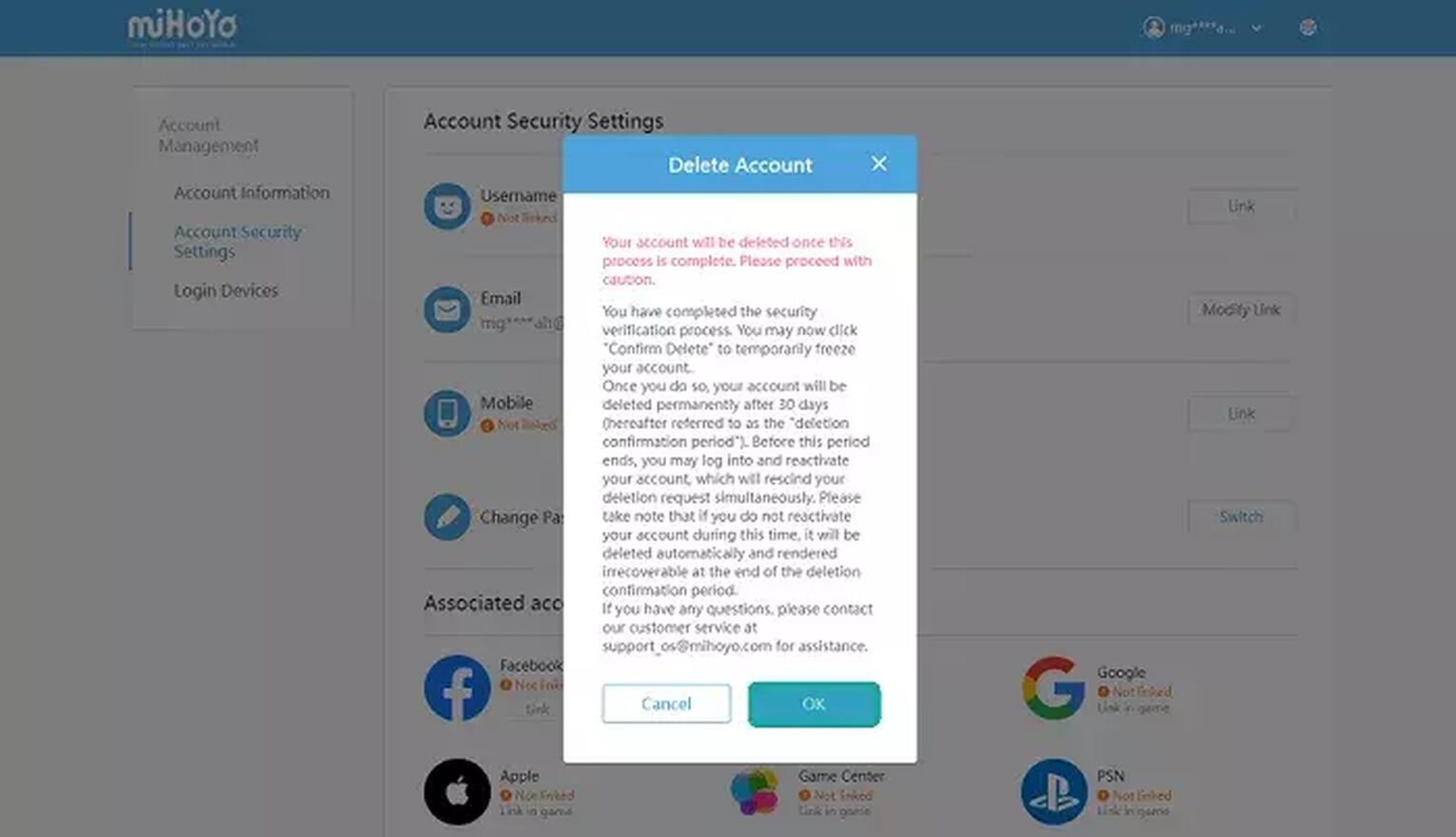
Many players quit the game with a desire to never play again and want to delete their inactive accounts. Since an unused account poses an unnecessary security threat, it is better to get rid of it. The good news is it's very easy to delete a Genshin Impact account, and deleting it once is enough to disconnect it from different platforms and linked accounts.
If you wish to permanently delete your account, follow the steps below:
- Go to the Genshin Impact website and log into your account.
- Go to your account settings. Once you do the account management portal will open and you will be able to make changes.
- Next, click on the Account Security Settings to move forward.
- Now you will see an option that says “Delete Account”, click that buttonto proceed.
- Before deleting your Genshin Impact account you will have to verify your account.
- A mail requesting deletion will be sent to you with a verification code on your registered email account. Enter that verification code and then click next.
- The last step is to confirm your deletion by pressing Ok in the last window.


.svg)




![How To Change Language in Genshin Impact [All Platforms]](https://theglobalgaming.com/assets/images/_generated/thumbnails/63446/6265a9e0fd624c1cafc390bf_how20to20change20language20in20genshin20impact_03b5a9d7fb07984fa16e839d57c21b54.jpeg)
