
Genshing Impact looks really great, and though it’s rather new, it doesn’t have such high system requirements.This, however, doesn’t mean you don’t have to tweak a few settings to get a smooth gaming experience. This is why you might need to find a way to view the FPS in-game. Great graphics come at a price, and though Genshin Impact offers 30 FPS and 60 FPS settings, the game itself doesn’t have an in-game FPS counter (like Rainbow Six Siege and Team Fortress 2), which means you have to perform a few extra steps to monitor performance.
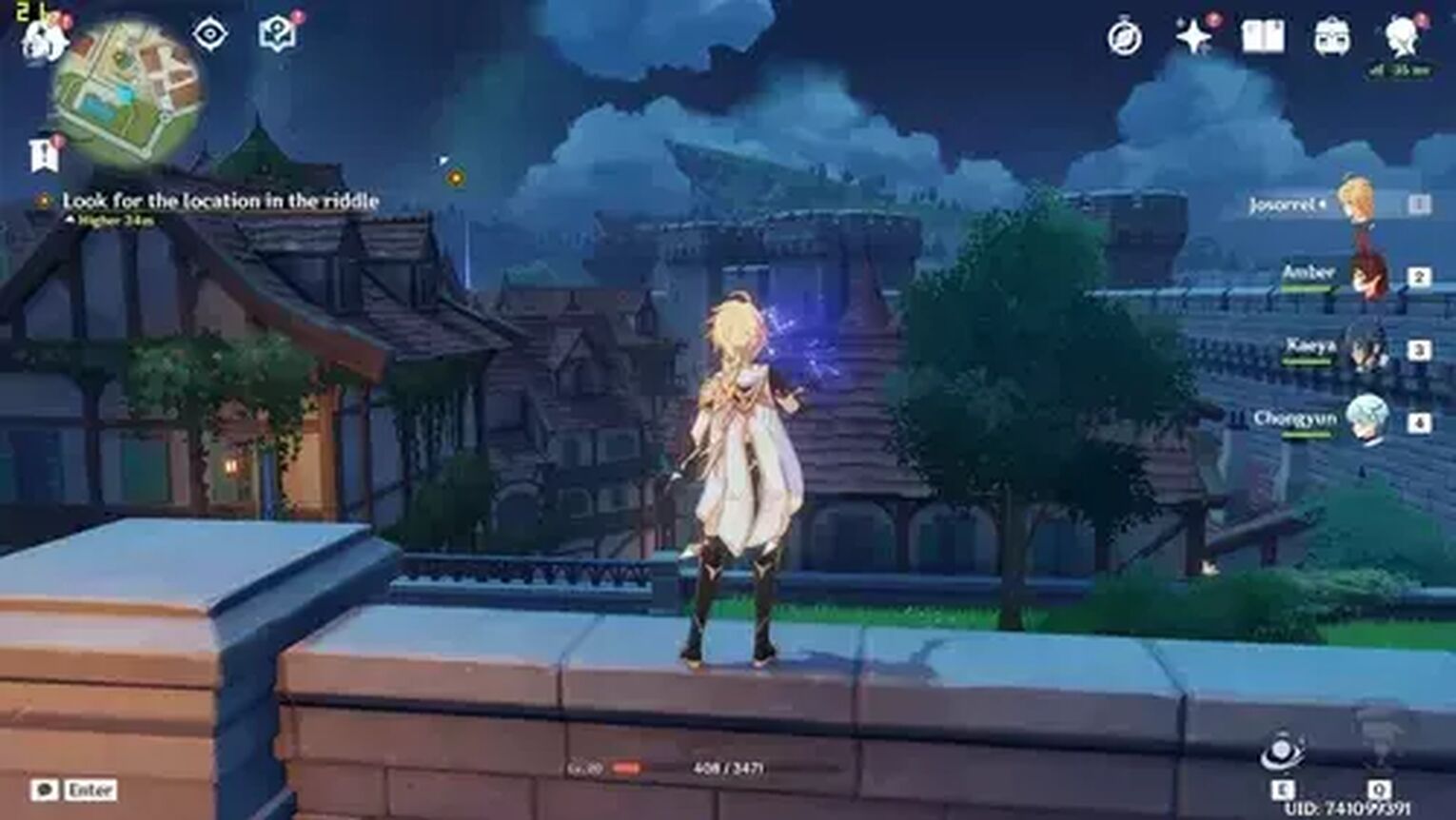
There are simple and somewhat complicated ways to view FPS in games; in this guide, you’ll find both.
Genshin Impact FPS view with Geforce Experience overlay
The Geforce Experience is a must-have software if you own an NVidia graphics card. With this installed, players can stream, capture and optimize their games. Fortunately, Genshin Impact is one of the supported games, so it’s straightforward to show FPS in-game with Geforce Experience. Here is how:
- Download Genshin Impact and install.
- Start Geforce Experience.
- Genshin Impact is probably on the games’ list.
- To ensure you have the FPS counter turned on, click on Settings and the General page. There, you can find the In-Game overlay and click on Settings.
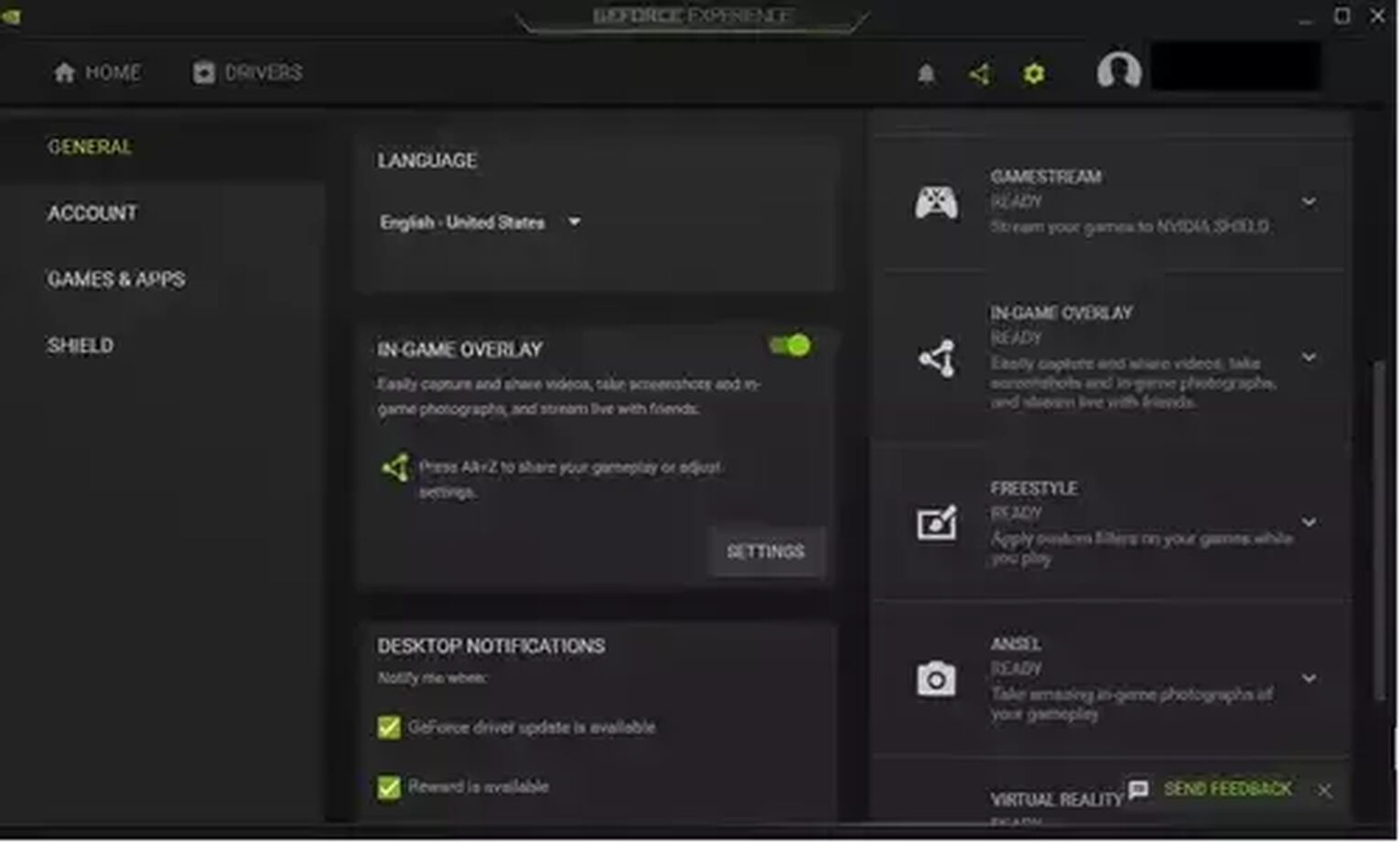
- In the Settings menu, find the HUD layout option.
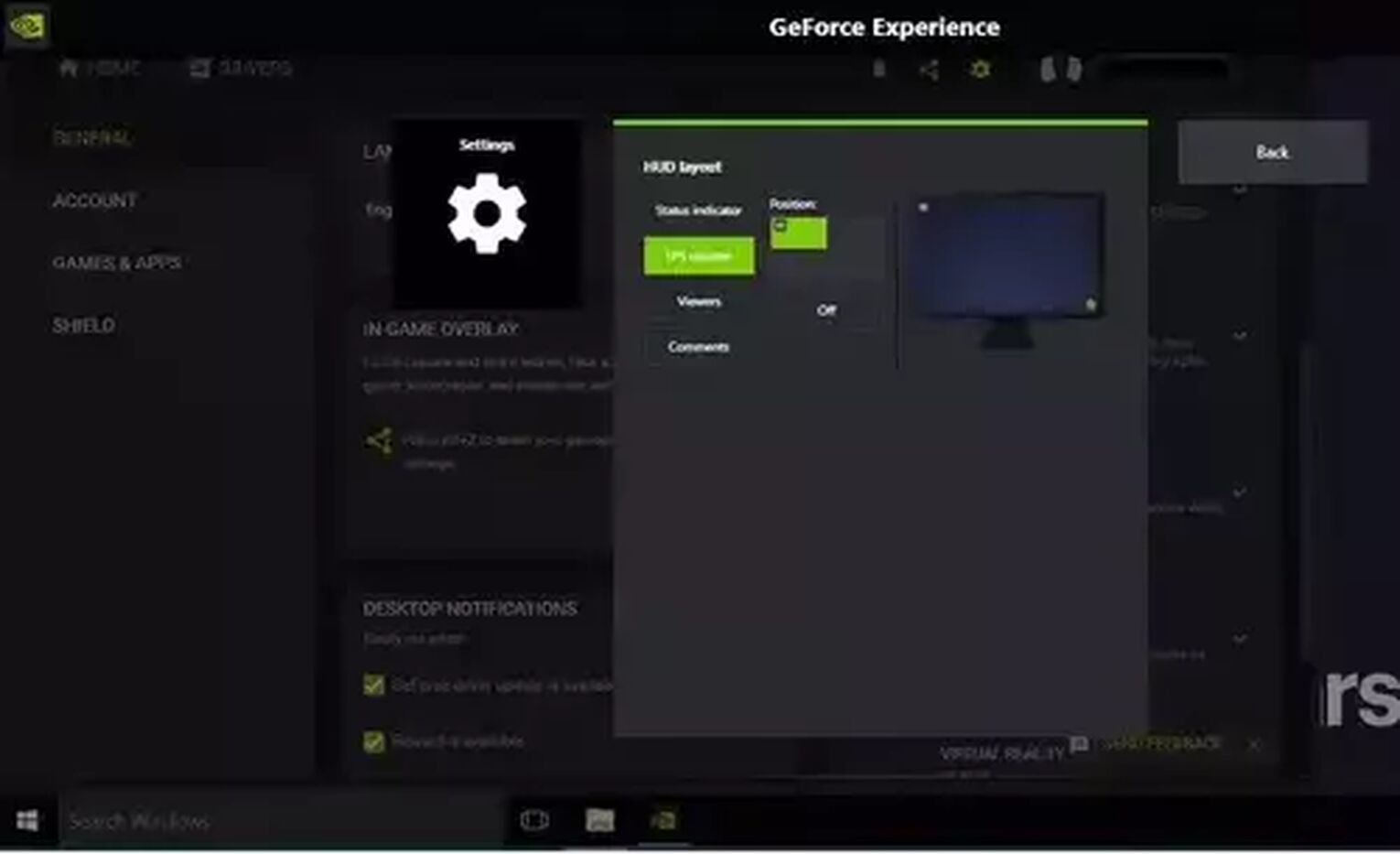
- Click on the FPS Counter, and choose where it should appear.
- After this, you can start the game and press Alt+Z to access the overlay.
Genshin Impact is a game you can play on some lower-end machines, too, like a Dell Latitude with Geforce 930MX video card. However, the Geforce Experience in-game overlay won’t work properly with non-gaming video cards like this. You might make it work, but it won’t show the FPS in the performance overlay:

View FPS in Genshin Impact using Fraps
The latest version of Fraps might be almost ten years old, but it’s still one of the first applications that come to mind when players need to capture their screen or show FPS without all the bells and whistles. Fraps is free, simple, and easy to use. You can set up Fraps in a few seconds, and this is how:
- Visit the official website and install the program.
- Open Fraps from the desktop or the Start menu. Make sure you open it as an administrator.
- The main window of the application features four tabs.
- General
- FPS
- Movies
- Screenshots
- Set up the desired hotkeys for screenshots and video capturing.
- Under the FPS tab, check “FPS” at the benchmark settings.
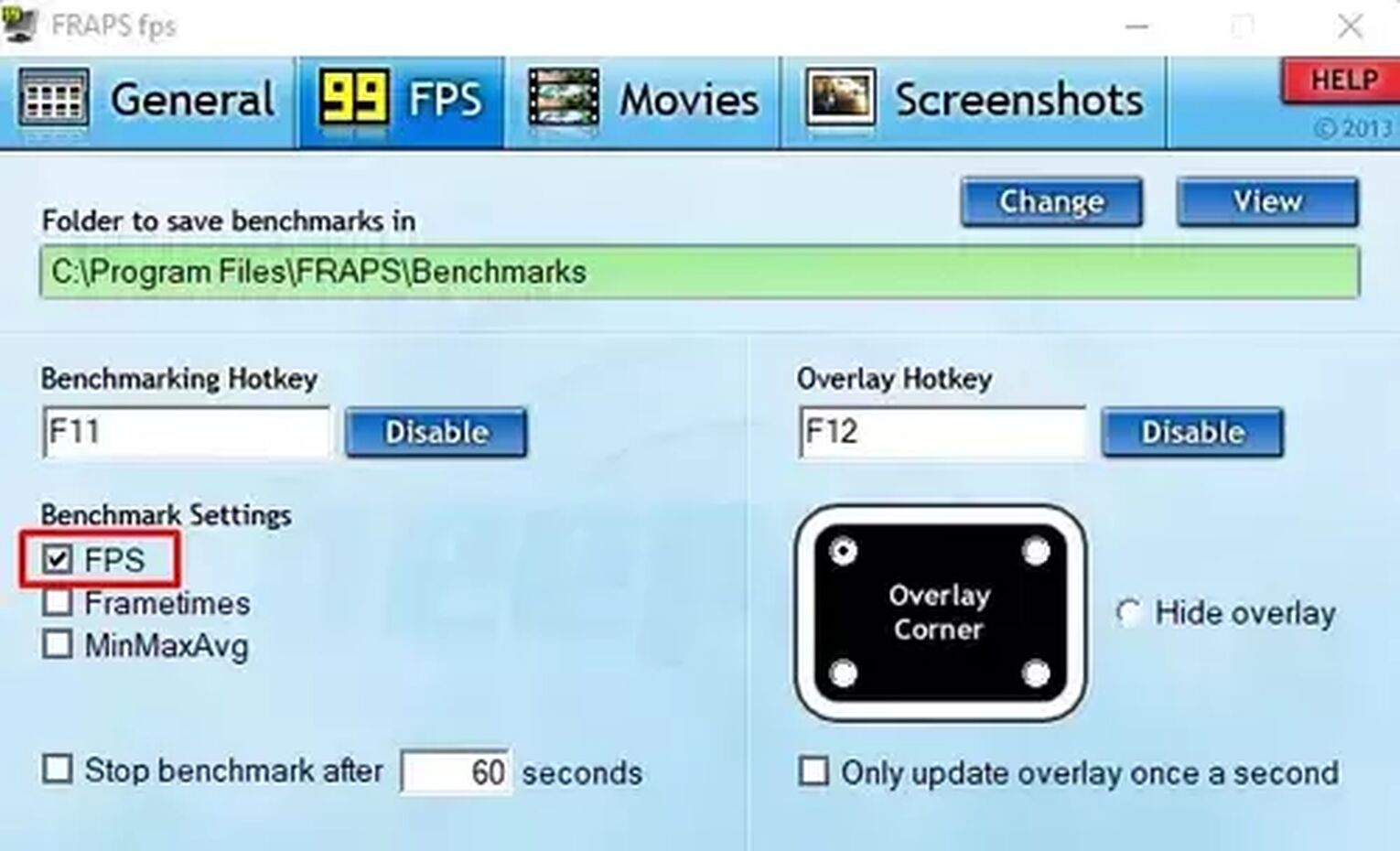
- Start the game.
- Press the hotkey you set up for the benchmarking overlay.
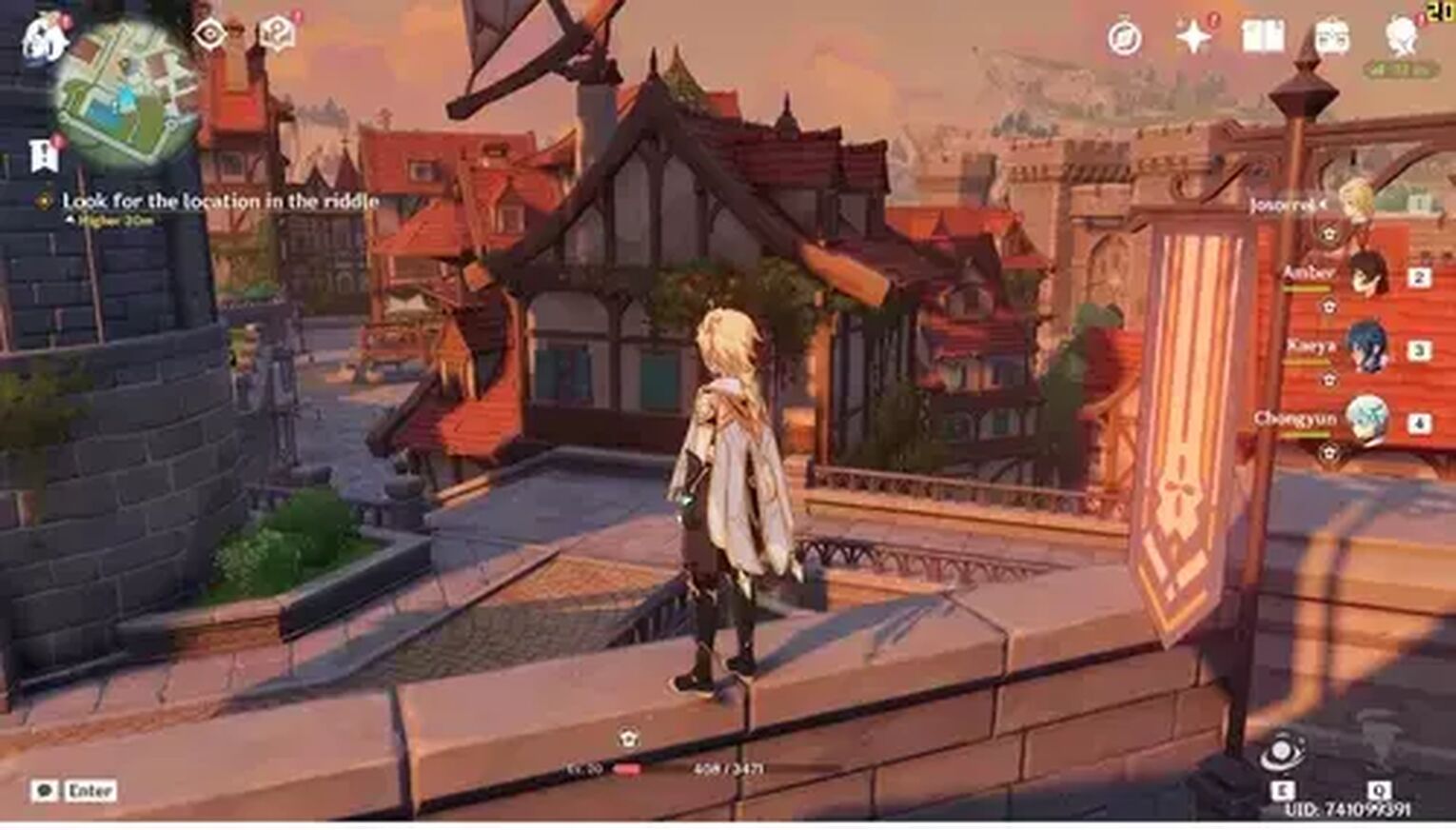
With Fraps, you can capture video and make screenshots, and though the whole thing is a bit outdated, it’s still the best free solution for those with a lower-end rig.
View FPS in Genshin Impact with FPS Monitor
Although it’s not free, FPS Monitor’s demo version is another helpful tool, and it’s a bit more complex than Geforce Experience and Fraps. It shows FPS, along with GPU and CPU usage and other information. With this application, you can see how much strain Genshin Impact puts your computer under. It’s useful for low-performance machines to find the optimal settings.
FPS Monitor is easy to use:
- Download the application from the official website.
- Install and start the program.
- It starts on your desktop, but don’t worry; when you open Genshin Impact, it adapts, and all data appears in the upper left corner of your screen.

Now, the FPS monitor shows a lot of information, and if you use the free version, there is a demo version watermark on the screen. However, setting up the game for optimal performance-quality rate it’s an excellent choice.
Are there any other methods?
There are, of course, different software choices out there, but the best is to use the ones already proven to be great. Geforce Experience overlay, or Shadowplay is available for NVIDIA gaming cards, while Fraps is usable with almost any game and graphics card.
Genshin Impact is not a Steam game, but you can add it to your library. Unfortunately, the Steam overlay doesn’t seem to work, though that might be corrected later, or some clever folks might come up with a workaround.


.svg)




![How To Change Language in Genshin Impact [All Platforms]](https://theglobalgaming.com/assets/images/_generated/thumbnails/63446/6265a9e0fd624c1cafc390bf_how20to20change20language20in20genshin20impact_03b5a9d7fb07984fa16e839d57c21b54.jpeg)
