
Buildings and Structures a City should not miss
In Minecraft, you can build anything your imagination can come up with and even things that exceed your wildest dreams.
Create a Base
Before starting to build a whole city, secure your resources and yourself. Build a secure survival shelter for you. You can get several house ideas, like this Minecraft building idea by Halny. You can build it in the suburban house design.

This house could be your temporary resource station. From here, you can venture out for resources and execute your city plans. This base must be near or inside that city area.
Construct Roads
Roads are signs of a city. You can't construct a whole city without any roads in it. KH Plays gave us an amazing city road design for Minecraft. He created the road using gray and white wool.

He built 9 blocks on the wide road so that the surrounding towers would look fantastic when they were constructed. He divided the road into three sections first is the outer light grey line, the second one is the white boundary of the road, and the third one is the median strips.
Build Buildings and Skyscrapers
Now it's time to construct the buildings and houses in your city. There are many types of buildings you can include in your Minecraft city. Some of these skyscrapers are demonstrated by Drewsmc.

He creates a 15-story skyscraper. It's not the biggest one but looks fantastic in the city. He also designed a fabulous advanced building attached to another skyscraper. These buildings are mostly on the roadsides.
Build a City Central Park
An amazing idea for a city park was put forward by TSMC - Minecraft. He made a small playground with a seesaw, slide, and other games. He also made a pond and a sitting area. The entire design looks great and is a must-have for any city.

He created an amazing path from one end to the other end of the park. There is also a fountain with trees and some beautiful plants. You can also add some slime blocks to add fun to your park. To illuminate the whole park, he used some redlight lamps.
Build a City School
School structures are really important to construct in a city. This school is designed by TSMC - Minecraft. There is a basketball court and a football ground on both sides of the school. There is an amazing path leading to the school entrance.

The whole building is constructed with red and white blocks. A clock is in the center of the building, just above the entrance door. Add windows after every 4 blocks in the wall to give it a more school look.
Build a Hospital
A city is not complete without a hospital. Here is another design by TSMC - Minecraft of an amazing hospital. This hospital is completely built using white concrete. There is a huge plus sign on the side of the building with engraved "Hospital" text near it.

You can craft this hospital near the main roads in the middle of the city. He made a simple parking area beside the entrance to give it an advanced look. The hospital is 5 story building attached to a two-story storage area. You can also place different hospital signs on the roadside too.
Quick and Easy Way to Build an Automatic City in Minecraft
To construct an easy automatic city, you will need a command block. This method is useful in the bedrock edition. Here's Derpy Jhomes tutorial on how you can do it:
Step 1: Insert Command in Command Box
The command box in bedrock has many functions, and one of its amazing functions is automatic block creation. These blocks are connected through redstones.
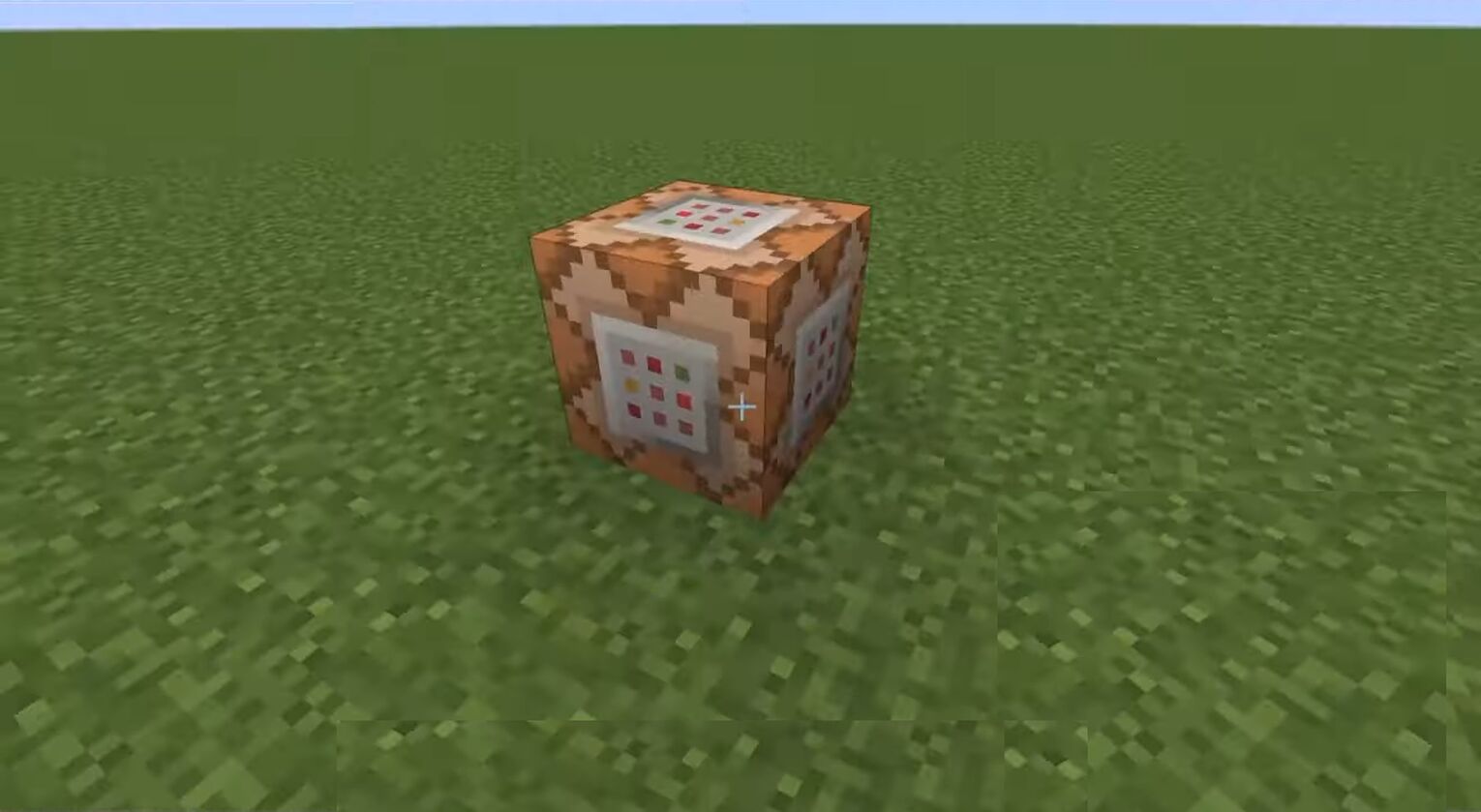
Place the command box on the flat ground and open it by right-clicking. Now insert the following command in the "Console Command" section.

dBlockOutput false},Time:1,DropItem:0}}}}}}}}}}}}}}}}}}}} |
Step 2: Place a Button and Initiate a Mechanism
Now you have to place a button on the side of the command box. This button will help to initiate the mechanism. Click the button when you are ready.

You will get a ball-shaped "City creator." It will start building all the blocks just through the ball where you want to construct the city.
You don't need to be in creative mode for this trick. Initially, the buildings will have glass blocks and concrete. But later, you can shape them differently.
The entire city will be constructed with different building materials. The final product will be a modern city. Here you can modify things or add things like a storage room, underground tunnels, pixel art, guard towers, town house, etc. These Minecraft cities could be massive.


.svg)



![Best HUD Mods in Minecraft [Top 10 List]](https://theglobalgaming.com/assets/images/_generated/thumbnails/4077159/best-hud-mods-minecraft_03b5a9d7fb07984fa16e839d57c21b54.jpeg)
![How to Join a LAN World in Minecraft [Java & Bedrock]](https://theglobalgaming.com/assets/images/_generated/thumbnails/4077161/how-to-join-a-lan-world-minecraft_03b5a9d7fb07984fa16e839d57c21b54.jpeg)
