
Everything you need to make Polished Blackstone Bricks
Polished Blackstone Bricks is the decoration block and it’s in the Blackstone family blocks. It has the same texture as Stone Bricks but with the black color of the Blackstone. To craft Polished Blackstone Bricks, you just need to go to the Nether dimension and grab some Blackstone.
- 4x Polished Blackstone
How to craft Polished Blackstone Bricks in Minecraft
#1 Collect 4x Polished Blackstone
First, you will need to use a Pickaxe to mine at least 4x Blackstone. They are an equivalent of a Cobblestone in the overworld. You can find them deep under the Nether biomes near the lava lake. Or you can find them generated anywhere in the Basalt Delta biomes.
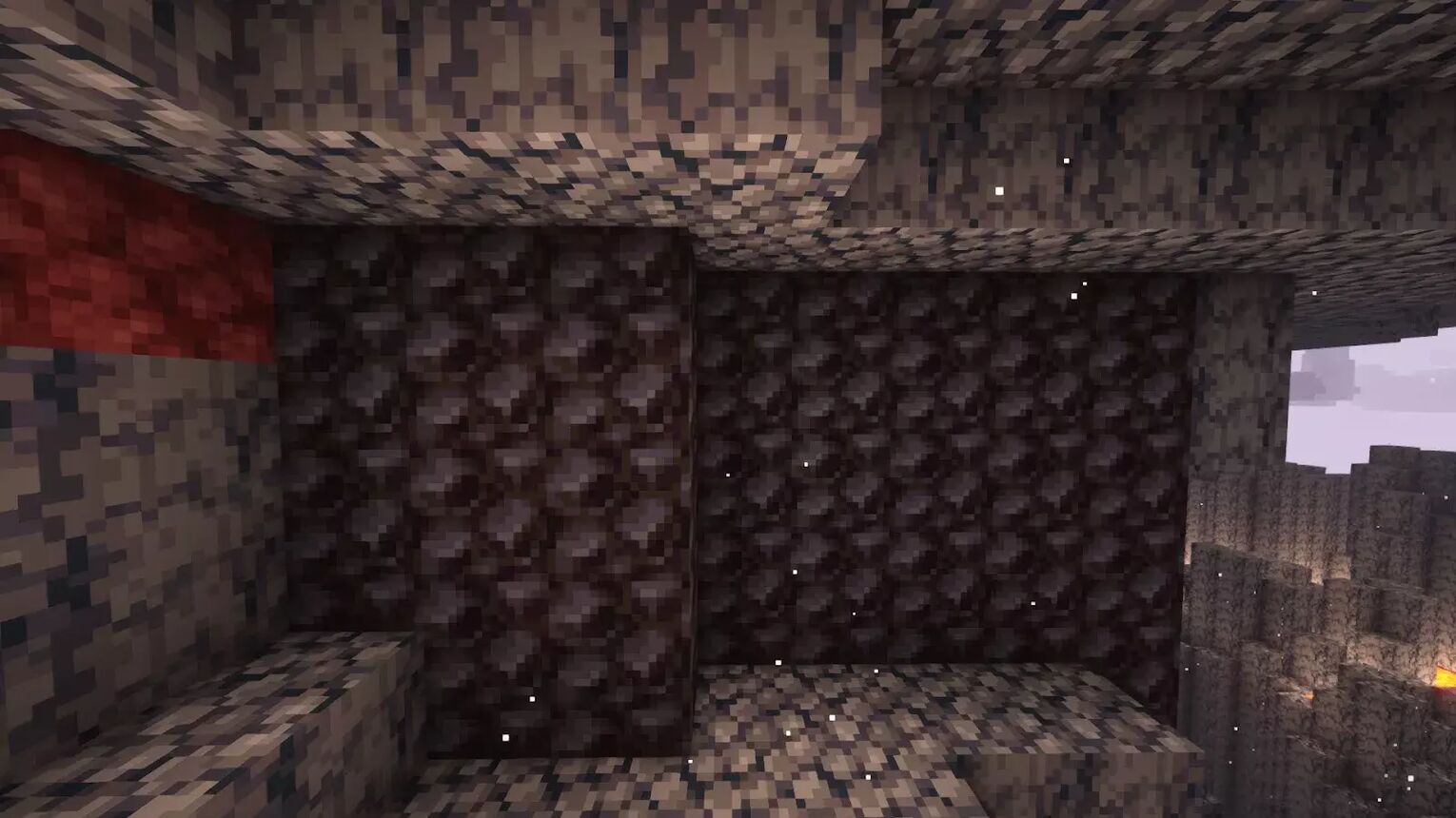
Alternatively, you can find a small amount of Polished Blackstone in Bastion Remnants or Ruined Portals. Watch out! Piglins spawned in the Bastion with Crossbow can shoot you!
#2 Finish off crafting a Polished Blackstone Bricks
When you have 4x Polished Blackstone, press E to open your inventory and put them in a 2x2 shape to craft 4x Polished Blackstone Bricks.
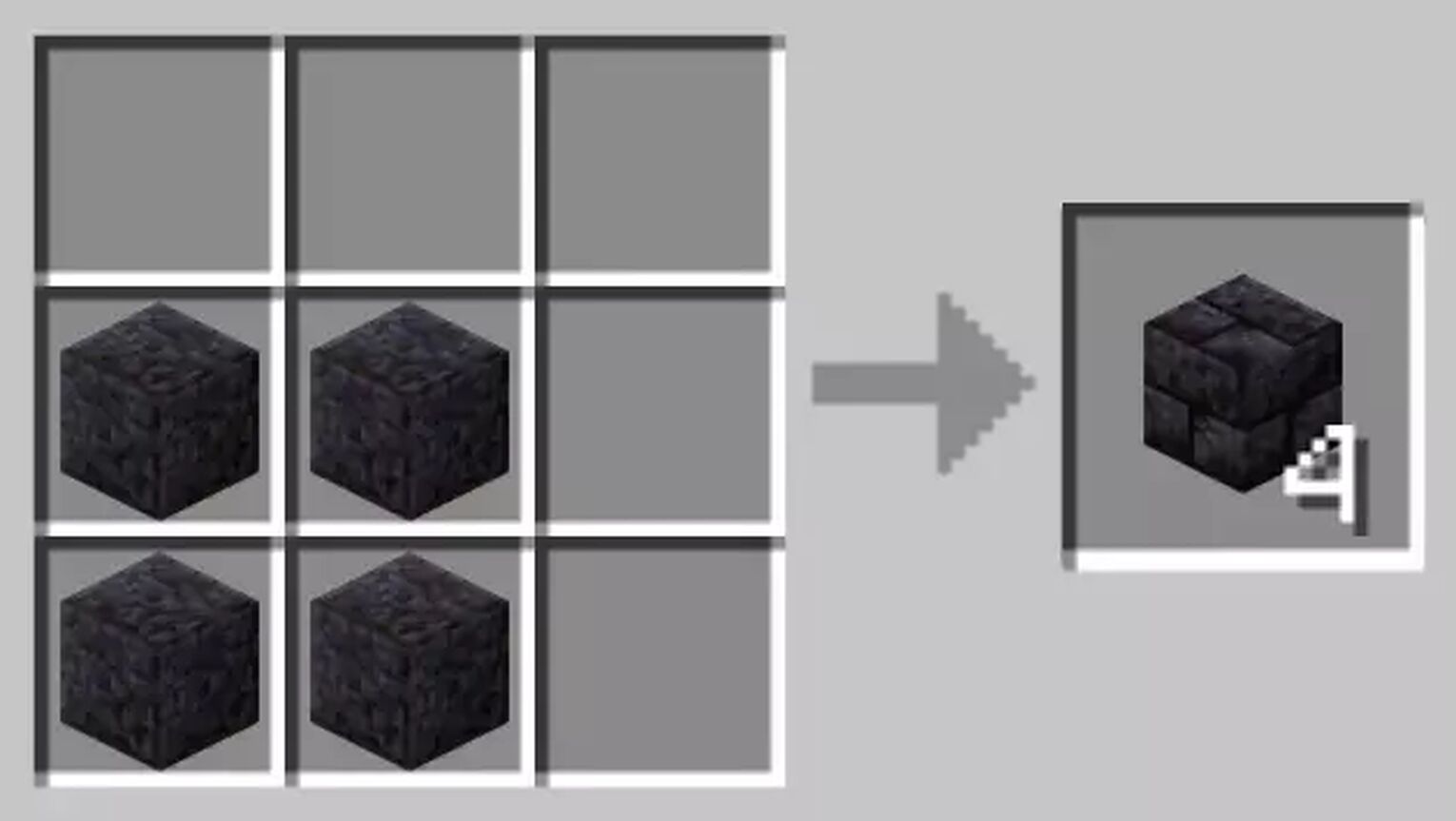
Sometimes, you can find Polished Blackstone Bricks generated as a small part of Bastion Remnants and Ruined Portals.

What is the give command to get a Polished Blackstone Bricks?
The command to give yourself a Polished Blackstone Bricks is: /give @p polished_blackstone_bricks 1
Now you have Polished Blackstone Bricks, let’s decorate your castle even more!


.svg)



![Best HUD Mods in Minecraft [Top 10 List]](https://theglobalgaming.com/assets/images/_generated/thumbnails/4077159/best-hud-mods-minecraft_03b5a9d7fb07984fa16e839d57c21b54.jpeg)
![How to Join a LAN World in Minecraft [Java & Bedrock]](https://theglobalgaming.com/assets/images/_generated/thumbnails/4077161/how-to-join-a-lan-world-minecraft_03b5a9d7fb07984fa16e839d57c21b54.jpeg)
