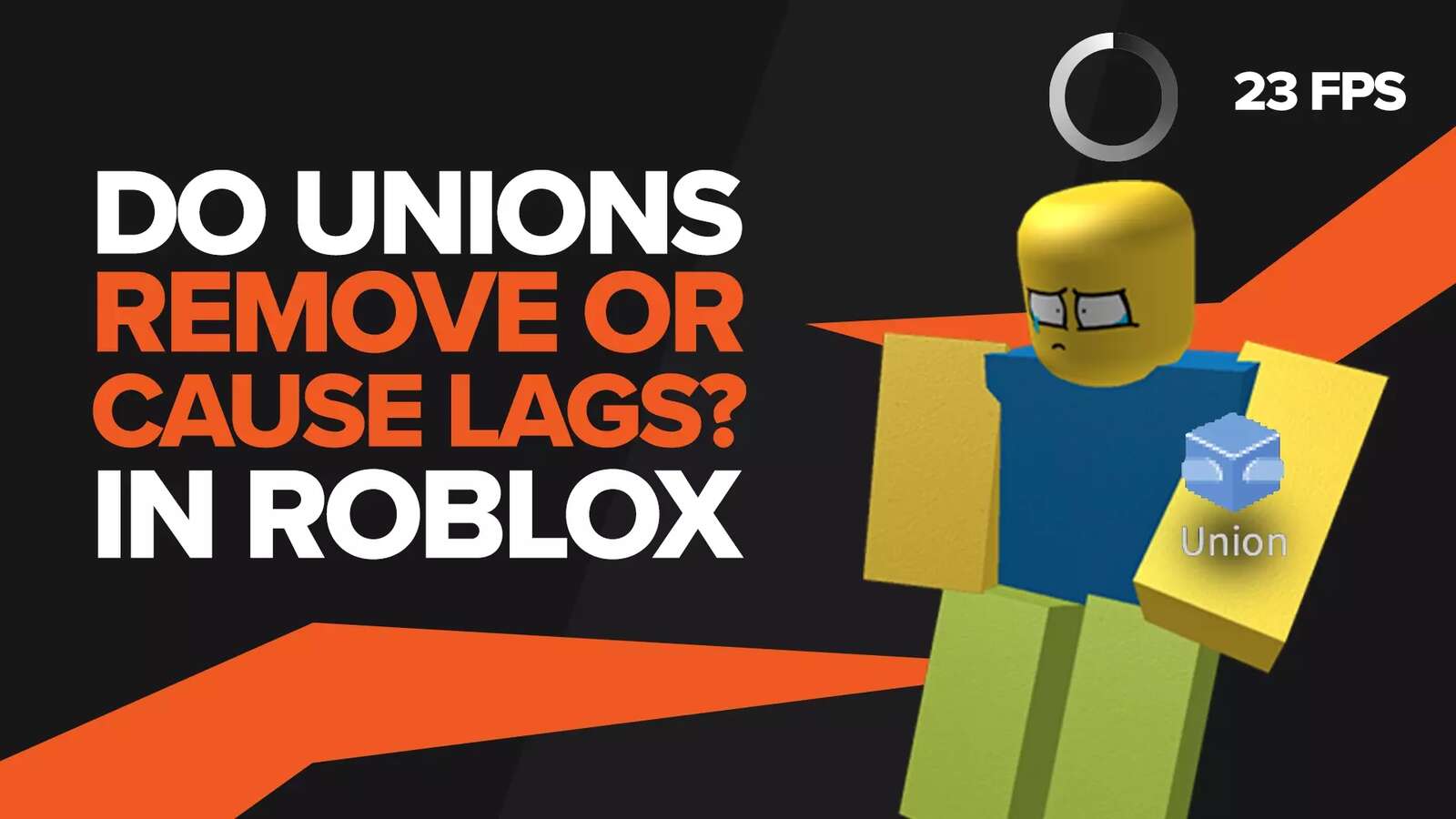Roblox is one of the biggest gaming platforms, being available on so many devices and having so many different games to play. However, you might sometimes come against someone who's breaking the Roblox rules set out for everyone. In such cases, you might want to report their Roblox account, but the question of whether or not reporting will even do anything to that Roblox user.
Your worry is completely warranted, as reporting accounts in many other games rarely results in any actions being taken against the user who was caught breaking the rules. Fortunately, that isn't the case here, as we'll be telling you in this article, but as long as the report is legitimate and can be proven, you can expect a Roblox moderator to take action.
So is Reporting in Roblox Worth it?
Well, technically, yes, reporting does do something in Roblox. That something is sending any and all reports made against rule breakers to the moderators for review. Whether or not any moderation action is taken, however, depends on whether it can be proven that the reported user was breaking the rules.
When proven, the Roblox moderators issue a penalty on the account through which the rule violation (or violations) had occurred. The severity of the penalty, however, reflects the severity of the action. The Roblox moderators are most likely to perform one of the following actions.
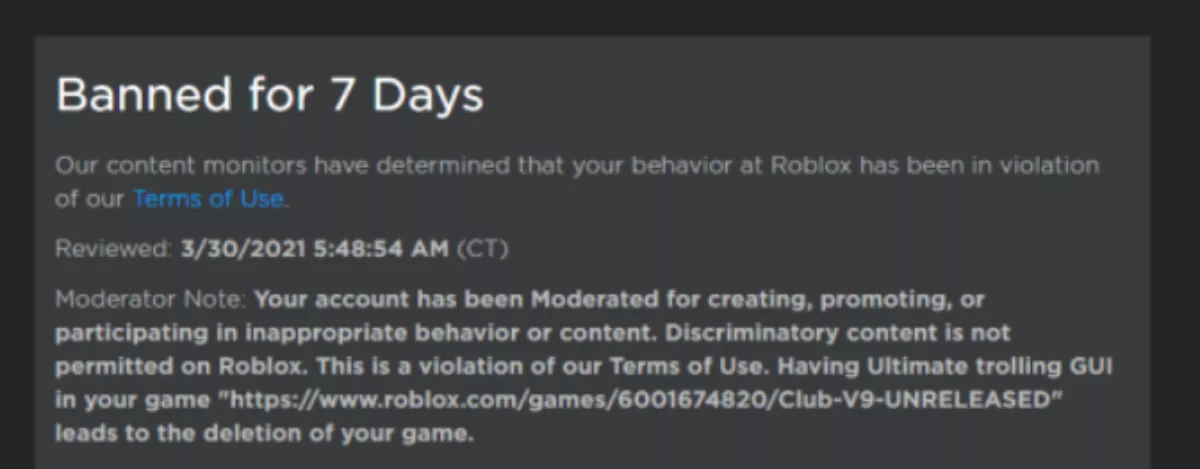
Warning (The Roblox account of the person who was reported is disabled until the user agrees to the terms of service)
Temporary ban (Can be for one day, three days, or an entire week. Repeat offenders have a higher chance of getting longer-lasting bans)
Account deletion (If the rule violations are extremely severe, then the account can get banned straight away without any warning. The user will not be able to contact the Roblox appeals team to get their account back)
What's more, is that if your Roblox account is deleted, then you'll lose access to any Robux and other items you had, even if they had been bought or won through legitimate means, which you'll know is a huge thing if you've read our guide on Robux prices in Roblox. The Roblox moderators also have the right to ban any extra accounts you might have, even if they weren't ever reported.
What Actions Should We Report?
There are many things users can do that will qualify as breaking the rules. However, not all of them can be proven to the moderators, such as exploitation. This is because you, as the reporter, are not able to send screenshots to back your allegations, in which case the Roblox moderators write the report off as a case of false reporting.
Below are all the cases of violations of Roblox rules that you should report and expect something to be done about.
Suicide threats or threats of physical violence towards anyone.
Revealing private information or any information that could be traced back to a user. Doxing is also included in this.
Sharing of adult content, may that be in the form of pictures or text.

Bullying anyone (harassing, verbal abuse, discrimination, hate speech in private messages/chat, etc.)
Account theft, phishing, or attempting to manipulate a Roblox user into giving their account information
Any sort of hacking that you can take a screenshot of to prove to the Roblox moderators.
- No dating (Or asking for a boyfriend/girlfriend)
How to Report a Roblox Player?
If you confirm that a user has broken one or more Roblox rules and wants to report them, then below is a step-by-step guide on how you can do so. We would like to emphasize the importance of making sure you block or report the right person. We have a fix for if you block the wrong person, but you can't take back an incorrect report.
Reporting a Player on a PC
There are two ways to report a Roblox player on a PC. The first is through the Roblox website, and the second is in the game.
Through the Website
If you want to report a player through the Roblox website, you first need to confirm you have the rule breaker's username. After you have written it down somewhere, log in to the website, and search for that username in the search bar that is used to find users.
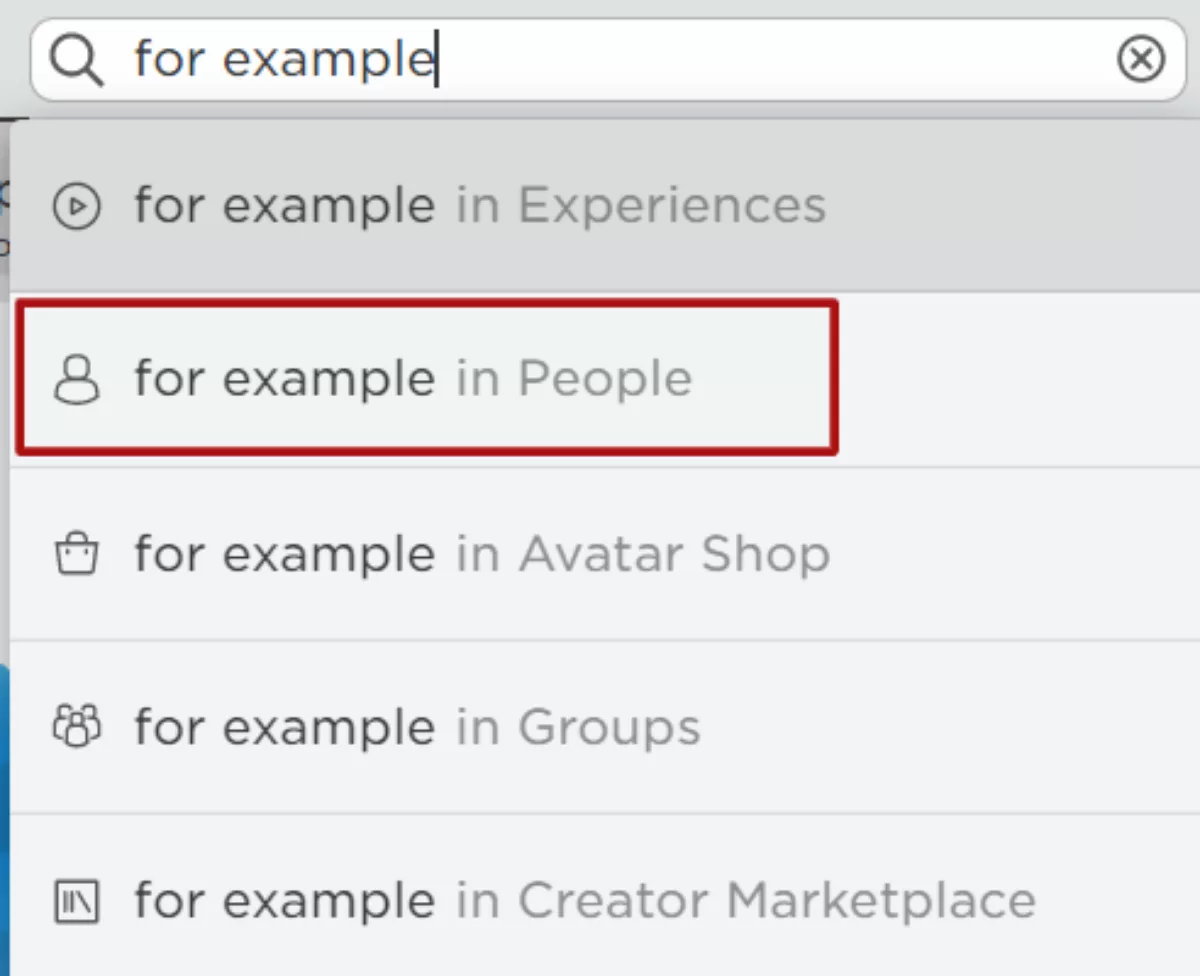
Below the username, you'll see several filters you can apply. Since you're looking for an account, apply the 'in people' filter, and the account should pop up. After clicking it and confirming once more that it's the same account that you want to report, click on the red report abuse buttonat the bottom right.
As soon as you click the report button , you'll be taken to a report form to fill in with details of the rule-breaking actions the person you're reporting has done. There will be two sections in the form, the subject section and the comment section.
By clicking the subject section, a drop-down menu will give you the following options to choose from.
Inappropriate language – profanity & adult content.
Asking for or giving private information.
Bullying, harassment, discrimination.
Dating.
Exploiting, cheating, scamming.
Account theft – phishing, hacking, trading.
Inappropriate content – place, image, mod
Real-life threats & suicide threats.
Other rule violations.
If you aren't sure what to choose, simply choose the 'other rule violation' and write a short description of what the player you're reporting has done wrong in the comment section. When you're done, click on 'submit report' and await further actions from the moderators.
Reporting IN-GAME
If you instead want to report a player that you are currently in-game with, then the process is much easier. Simply pause the game, and a list of all players currently in-game will show up.
Find the Roblox player you want to report, and click on the flag icon next to their name. This will take you to the report form (as we mentioned above), where you'll have to choose a subject as well as type a short description of what the Roblox player you're reporting did wrong.
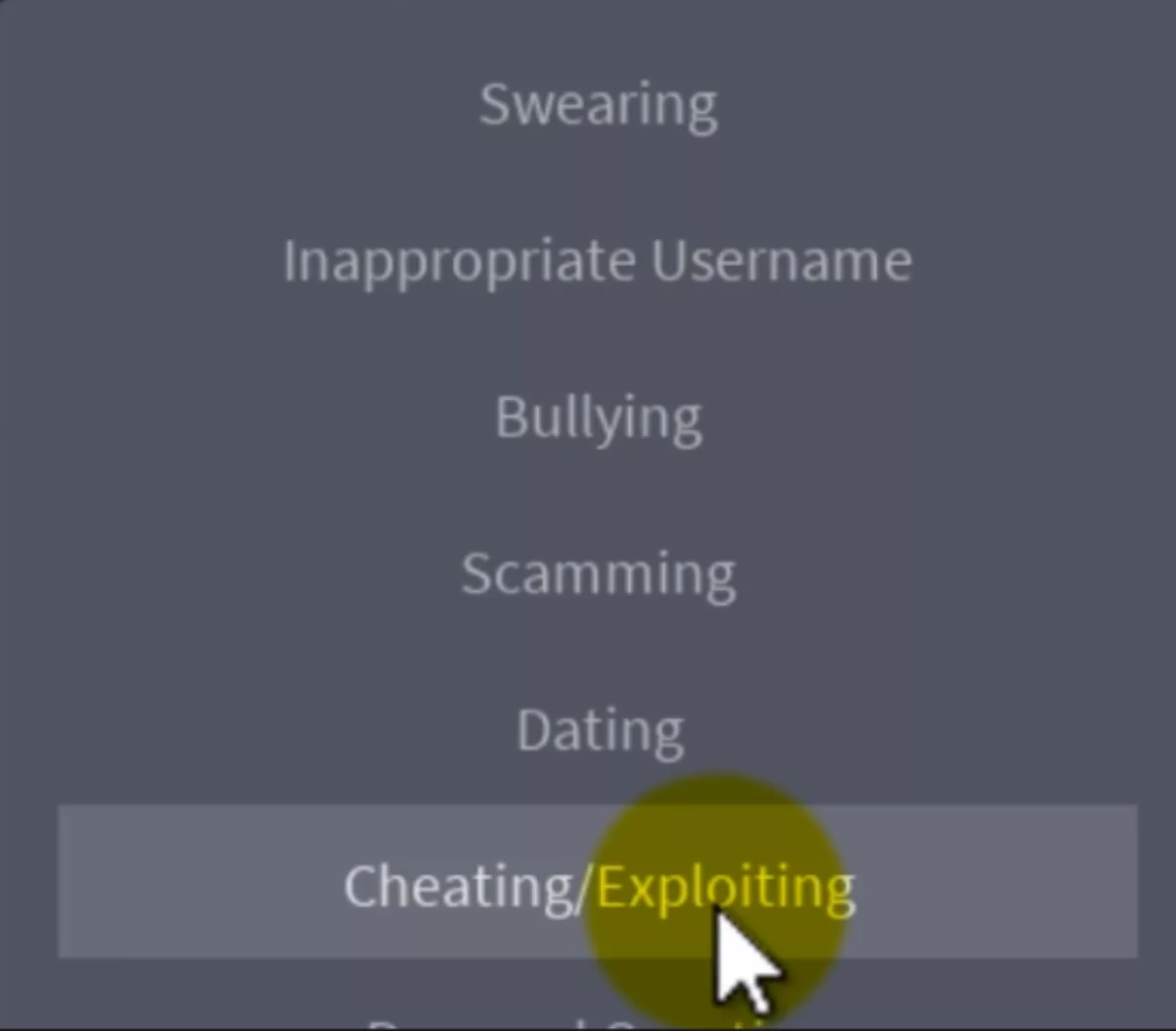
Unfortunately, it has been reported that in some extremely rare cases, attempting to report someone can cause your client to crash. If that happens to you, or if your client has a tendency to crash randomly, then we have a guide for you fittingly titled “Client crashed on Roblox: How to fix”
Reporting a Roblox Player on Mobile
If you're on mobile instead, then Roblox reports can be submitted either through the app or, again, in the game.
Reporting Through the Roblox App
Similar to reporting someone through the site on a PC, you first have to write down the username of the player you want to report. Then, log in to your Roblox account and tap on the magnifying glass icon at the top right of your screen. This will open up a search box where you'll have to type the username of the Roblox rules breaker.
When you find the user you're looking for, tap on them, and you'll be taken to their profile. After confirming that it's the same user you were looking for, tap on the red report abuse buttonto be taken to the report abuse form that you will have to fill out and submit.
Reporting in-game on Roblox Mobile
If the player you want to report is currently in the same game as you, then the process of reporting abuse becomes much easier. To start, tap on the Roblox icon at the top left corner to pause the game and display the player list. Look for the player you want to report and tap the flag icon next to their name.
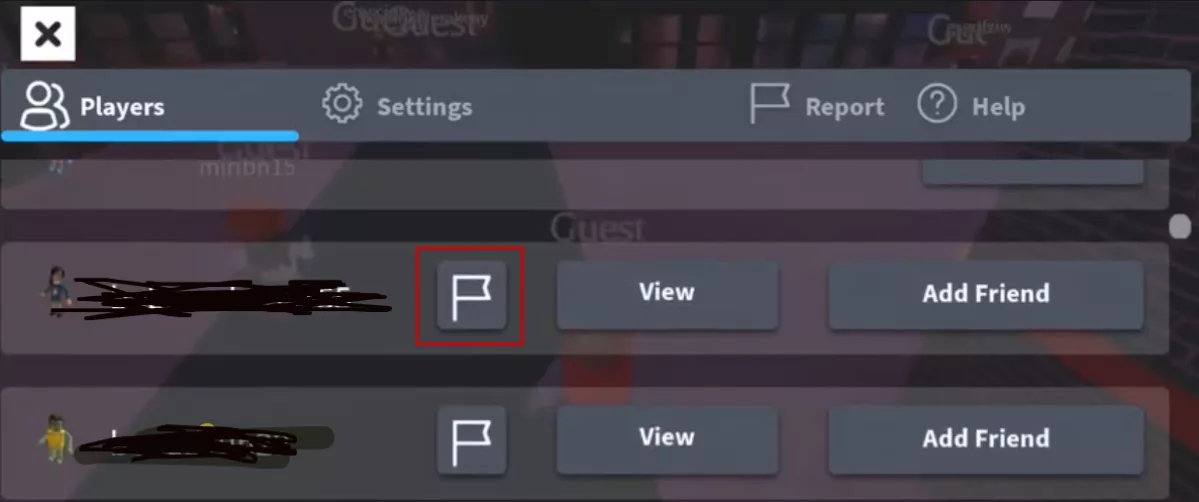
As soon as you click the icon, you will be taken to the report form, where you'll have to fill it out with information explaining what the user did for you to be reporting them. When you're done, review all the information one last time before tapping on 'Submit'.
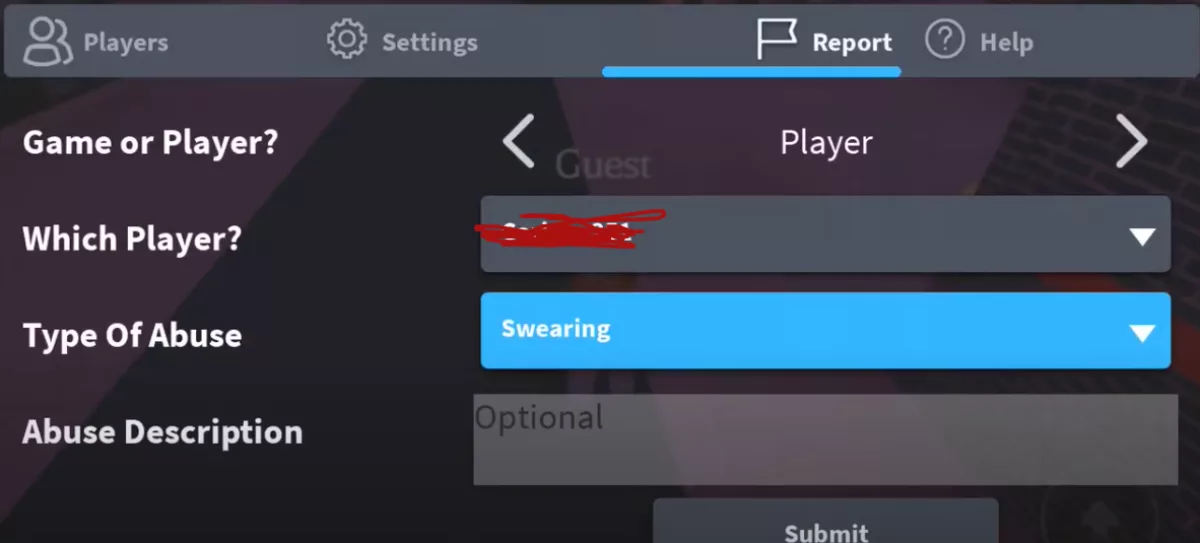


.svg)



![Best VPN for Roblox [less lags & no restriction]](https://theglobalgaming.com/assets/images/_generated/thumbnails/906058/best-vpn-for-roblox-gaming_03b5a9d7fb07984fa16e839d57c21b54.jpeg)