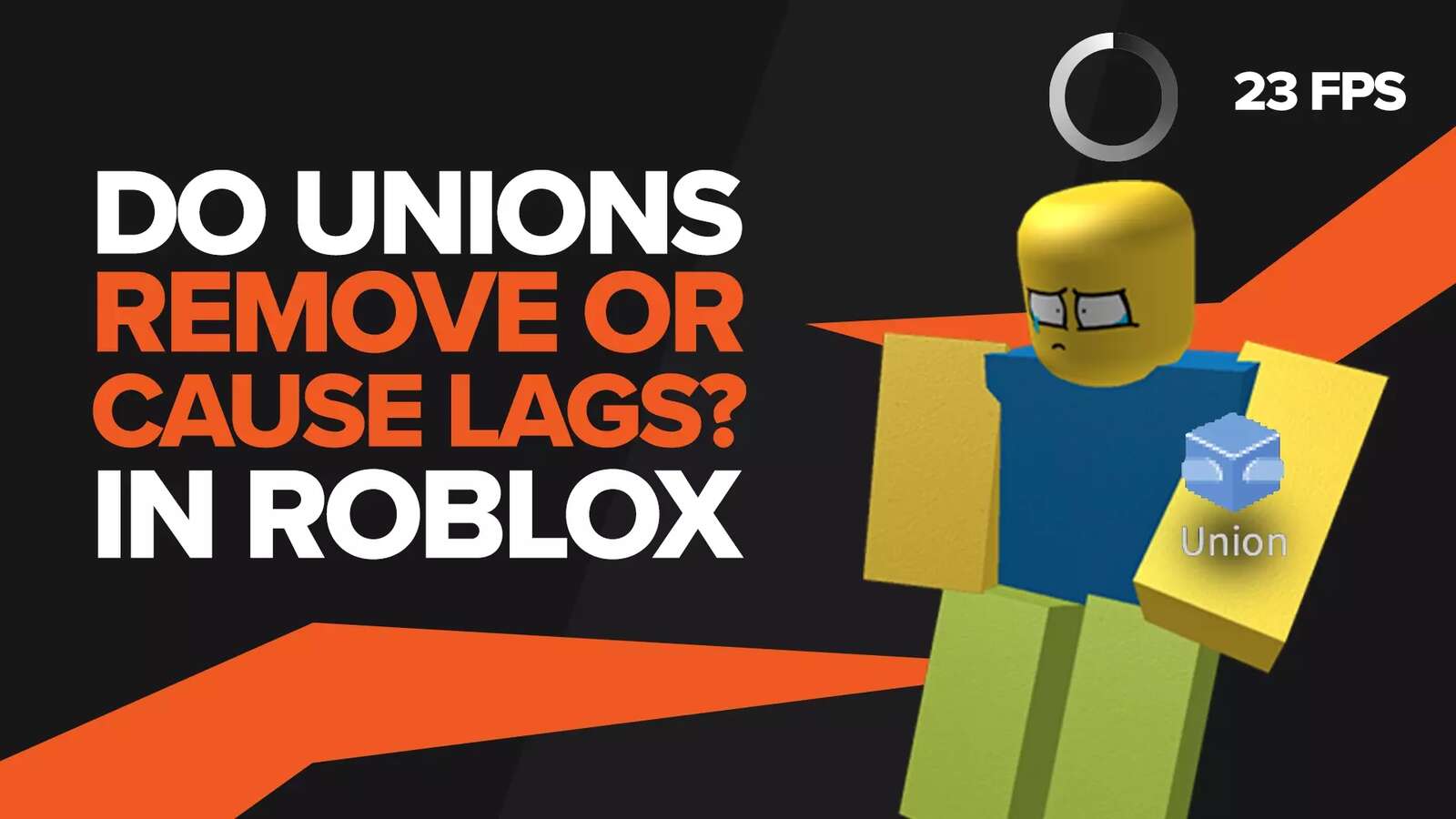![[Solved] How to Fix Roblox Maximum Friends Error](https://theglobalgaming.com/assets/images/_generated/thumbnails/799203/maximum-friends-error-roblox-how-to-fix_94948129f3d674eb46f0eebb5e6b8018.jpeg)
Picture this. While playing Roblox, you come across someone that you want to play with again. You had so much fun playing with them that you just HAVE to send them a friend request, but when you actually find the player's username and click on the button, that was made so players could send friend requests, you get an error stopping you from sending that friend request.
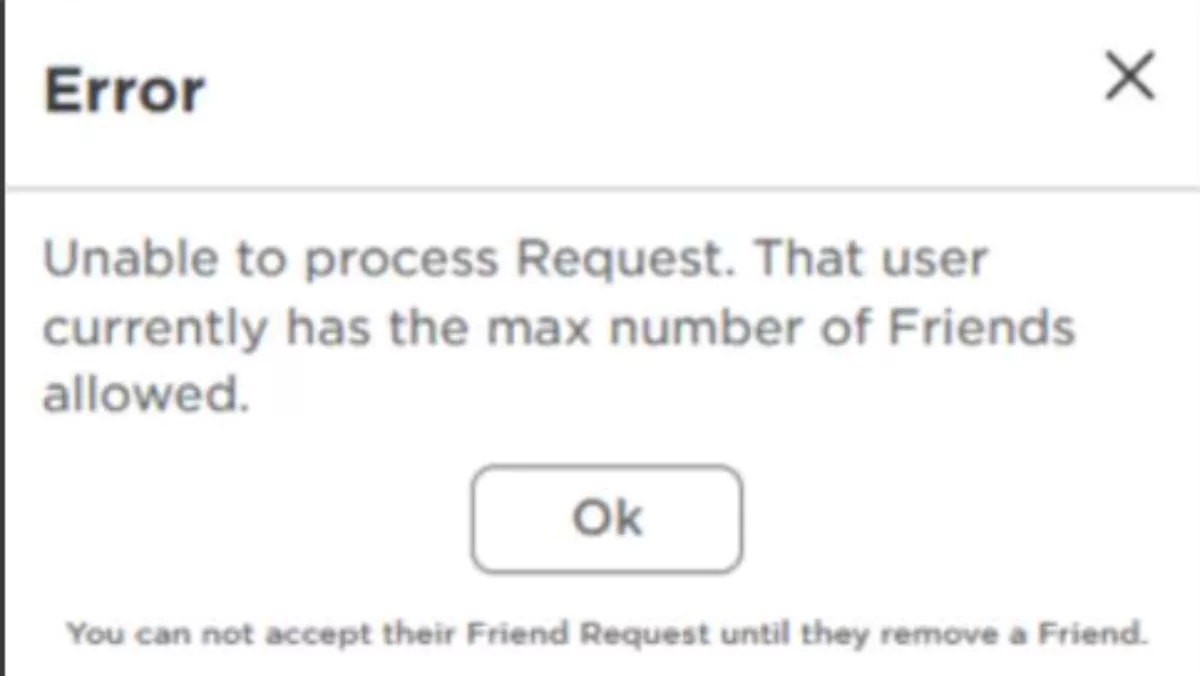
Believe it or not, this error is one of the most common ones out there. Fortunately, the more common a problem, the more solutions people have for it, and the maximum friends error is no different. If you're interested in finding the solutions to a similar internal server error, then check out how to fix the game pass loading error.
Method #1 Make Sure You Haven’t Reached The Friend Limit
As many other online games do, Roblox also has a limit on how many friends you can have at a time in your Roblox account. While in the past that limit used to be 1000, in 2015 it was changed to 200, and it hasn't changed since.
To make sure you haven't hit that number-
Log in to your account on the Roblox website
Go to the friends tab
Here, make sure you have under 200 friends
If you want to add friends after having hit the 200 friends limit, then the only way to do so is by unfriending some of your friends. To do this,
Click on the username of the friend you want to unfriend (after finding it in the friends tab or typing it in the search bar) to go to their profile.
On the top of that profile will be an option saying 'unfriend'.
Click on this button and then click on confirm to unfriend that account.
Method #2 Make Sure The Other Player Hasn’t Reached the Friend Limit
If you're getting this error when attempting to accept a friend request that has been sent to you by another player, then chances are the other player is the one who has reached the 200 friends limit. If you were to accept their friend request, then they would go above that limit. Because of this, you get this error.
To work around this, you can either ask the player who wants to be friends with you to unfriend one or more of his friends from the friends tab, or they could send you the friend request from a different account that hasn't reached the friend limit yet.
Method #3 Troubleshoot Your Internet Connection
It might be that this unexpected error occurred because of a faulty internet connection. If you're positive that neither you nor the other player has reached the maximum friend limit, then this might be the case.
To confirm this, try seeing if you get any problem streaming data, either on Roblox or any other online game that demands a constant and stable internet connection for their game server. As a matter of fact, many Roblox error codes occur because of a faulty internet connection, such as the aforementioned error that occurs when the game can't load game passes, as well as the less common avatar page error.
Method #4 Ensure There Isn't Anything Wrong With the Server
While not as common, if the server you're playing Roblox in is not the same server as your friend, then there's a minor chance you might get either this or any similar Roblox website error page URL.
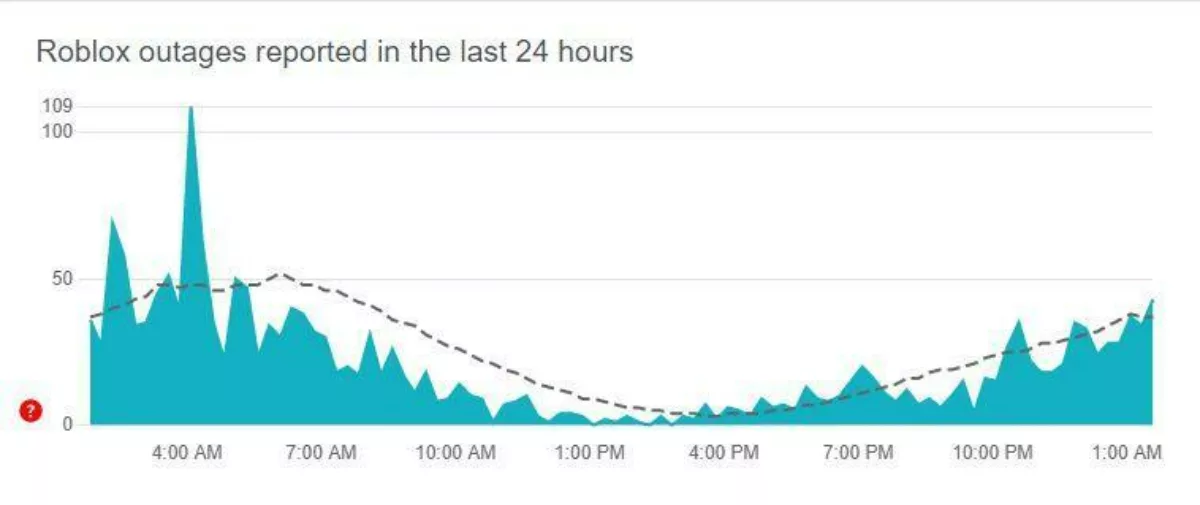
Therefore, we recommend you ask the person you're trying to be friends with beforehand what server they play on, so the two of you could come to a compromise when it comes to what server you will use.
Additionally, you can check the official Roblox server status website to ensure there isn't a server problem at that time which is causing the issue for you and other players. If a problem has been detected, you can also confirm whether it is being worked on or not.
Method #5 Try using a Different Browser
Finally, if nothing thus far has worked despite the servers being properly working and neither you nor the person you're trying to add having reached the friend limit, then the root cause of your problem might in fact be your browser.
The best way to confirm this is by downloading a different, temporary browser, logging in to your Roblox account on that browser, and seeing if you're able to confirm the friend request. If you are, then congratulations, you've figured it out.
To fix this, there's either the short way that might not work or the long way that will definitely work
The short way is to simply clear browser data and file cache
The long way, however, is to uninstall and reinstall the browser to ensure whatever glitch was causing the issue goes away.


.svg)



![Best VPN for Roblox [less lags & no restriction]](https://theglobalgaming.com/assets/images/_generated/thumbnails/906058/best-vpn-for-roblox-gaming_03b5a9d7fb07984fa16e839d57c21b54.jpeg)