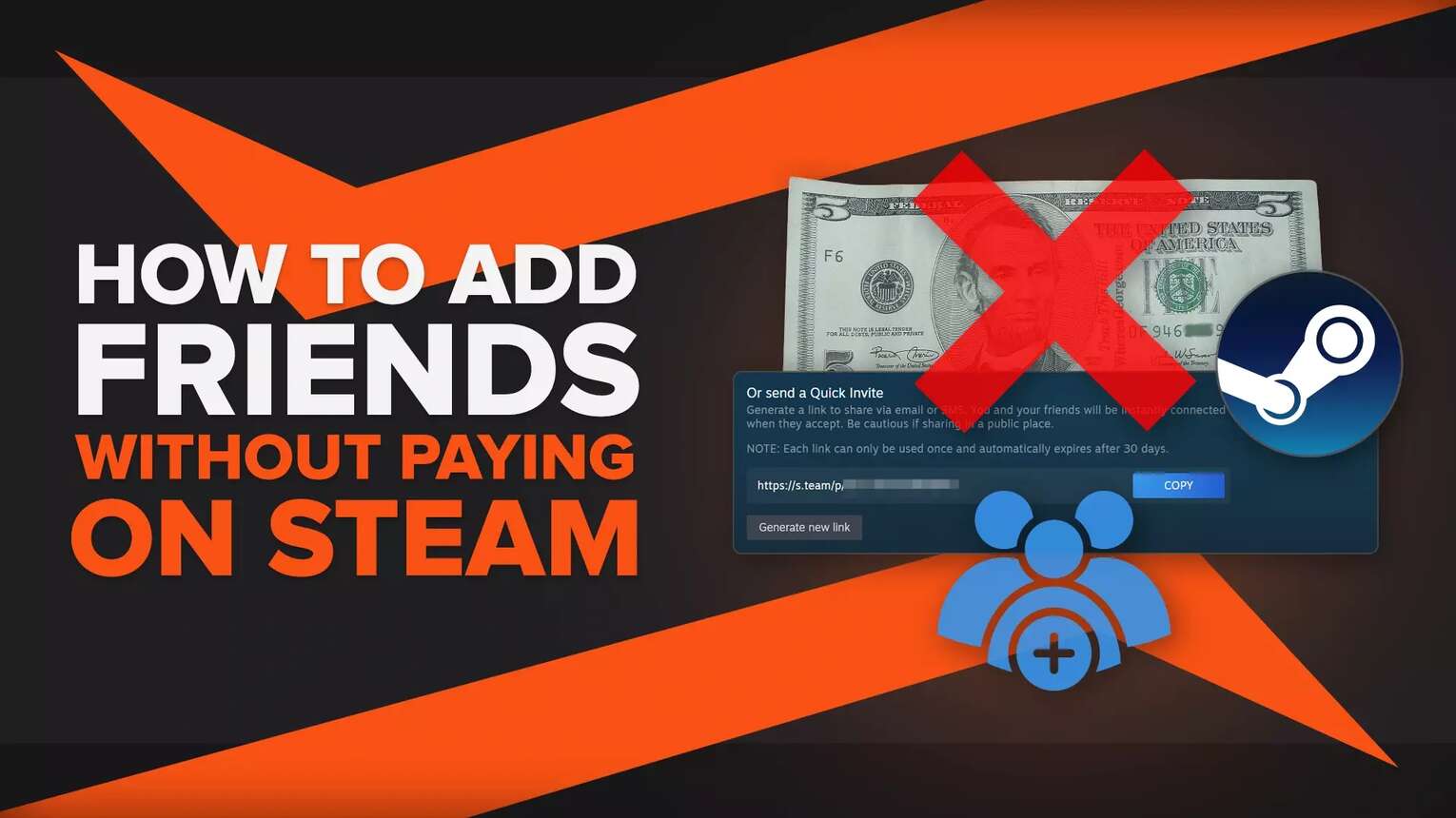
How to Add Friends on Steam Without Paying
When you create a new Steam account, you basically won't be able to interact with the Steam community in any shape or form until you spend at least $5. That also includes sending friend requests. Fortunately, there's a way to add friends on Steam without spending a dime! So here's how to add friends on Steam without paying money:
- Open up the Steam app
- Click the "Friends" option at the very top and select "Add a friend"
- If there isn't a quick invite link in the "Or send a Quick Invite" section, click on "Generate new link"
- Copy the quick invite link and somehow send it to your friend, like on Discord
- Your friend has to log in to the Steam webpage, paste the invite link in the address bar above, and hit Enter
- The friend can send you their link as well. Open it on your browser to add them to your Steam account
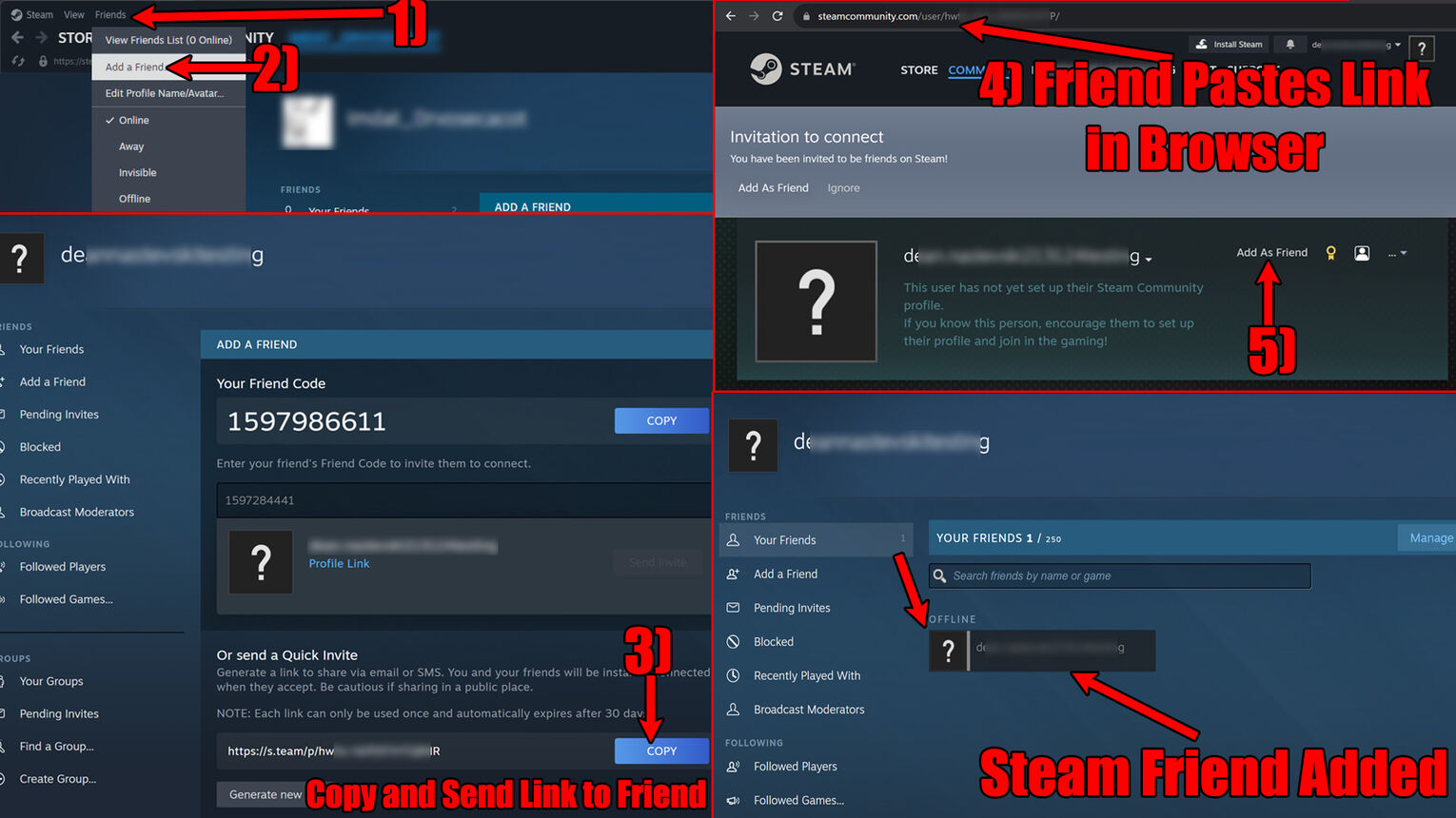
This has been tested to be fully working and functional when you try to send a friend request to at least 1 person with whom you can play the best Steam games. As you may have noticed, you can only add 1 friend using 1 link. If you wish to try and add friends on Steam using these links, then you'll have to generate a new quick invite link and send it to each friend you want to add!
Why You Have to Spend $5 To Add Steam Friends
The only reason you can't add friends on Steam without paying $5 is because you have a limited account. This is sort of a security measurement from Steam's side limiting Steam community features like adding friends and trading on the marketplace so there are fewer scammers on their platform.
To get a non-limited account, you must add and spend $5 on buying games in the Steam store, sending a gift, or redeeming a Steam gift card. But if someone else gifts you a game of $5 or more, your Steam account will still remain limited!
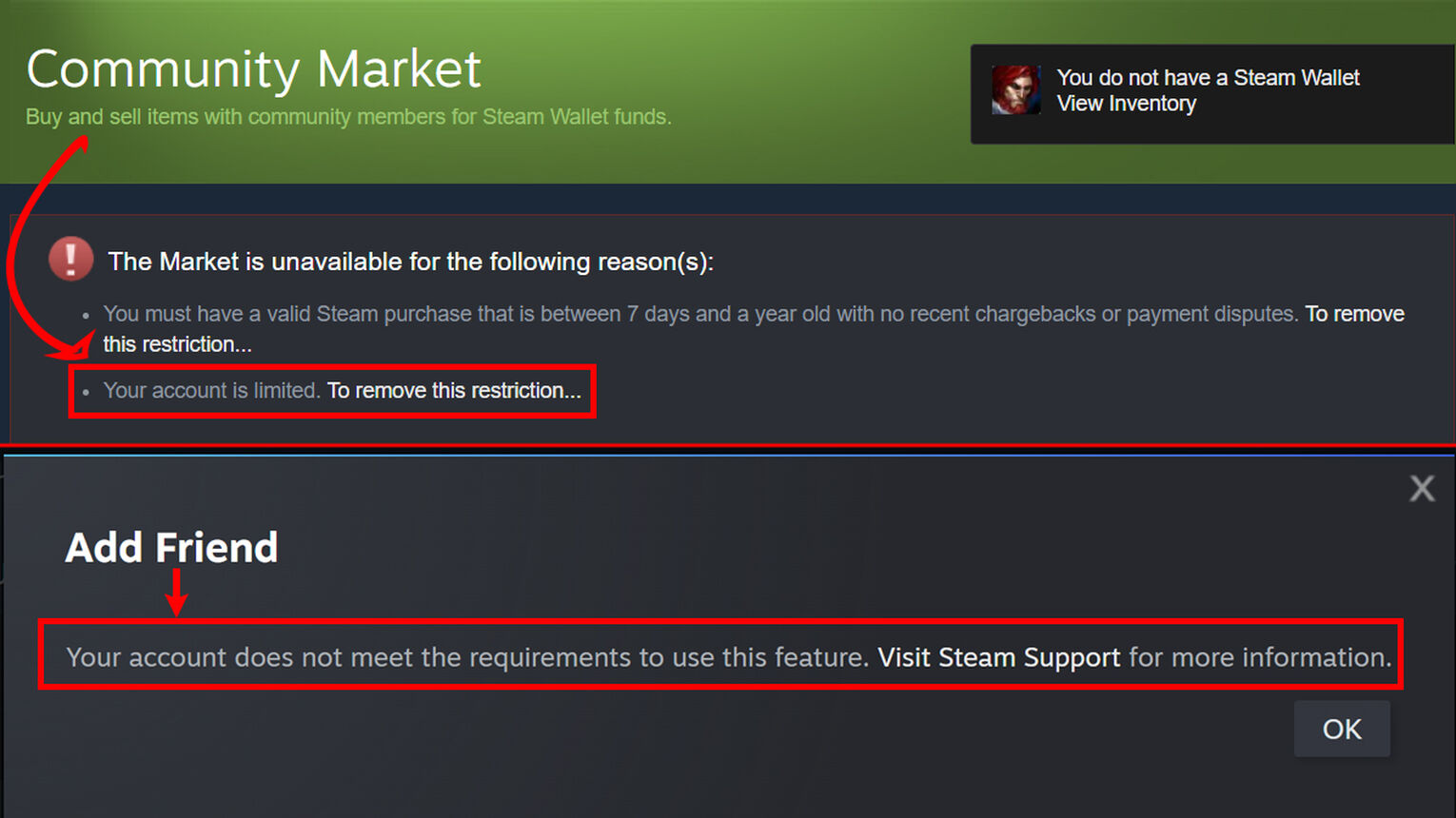
So there's no workaround to add friends on Steam without paying except with the quick invite link method above for the time being. The only thing you can do is pay to get a non-limited account and interact with the Steam community. But if your friend already has a non-limited account, they can add friends like yourself who haven't paid easily.
Friend Requests on Steam Limited and Non-Limited Accounts
Trying to add friends on Steam without paying on a limited account will give you a message saying you don't meet the requirements to use the feature. There's another way to add friends using the friend code, but for Steam users with a limited account, the button for adding friends is totally locked off!
If you haven't paid to add friends on Steam and your friend has spent $5, then they can send friend requests and add you using your code. All you have to do for this is find your Steam friend code, send it to the person who has paid $5, and let them add you first.
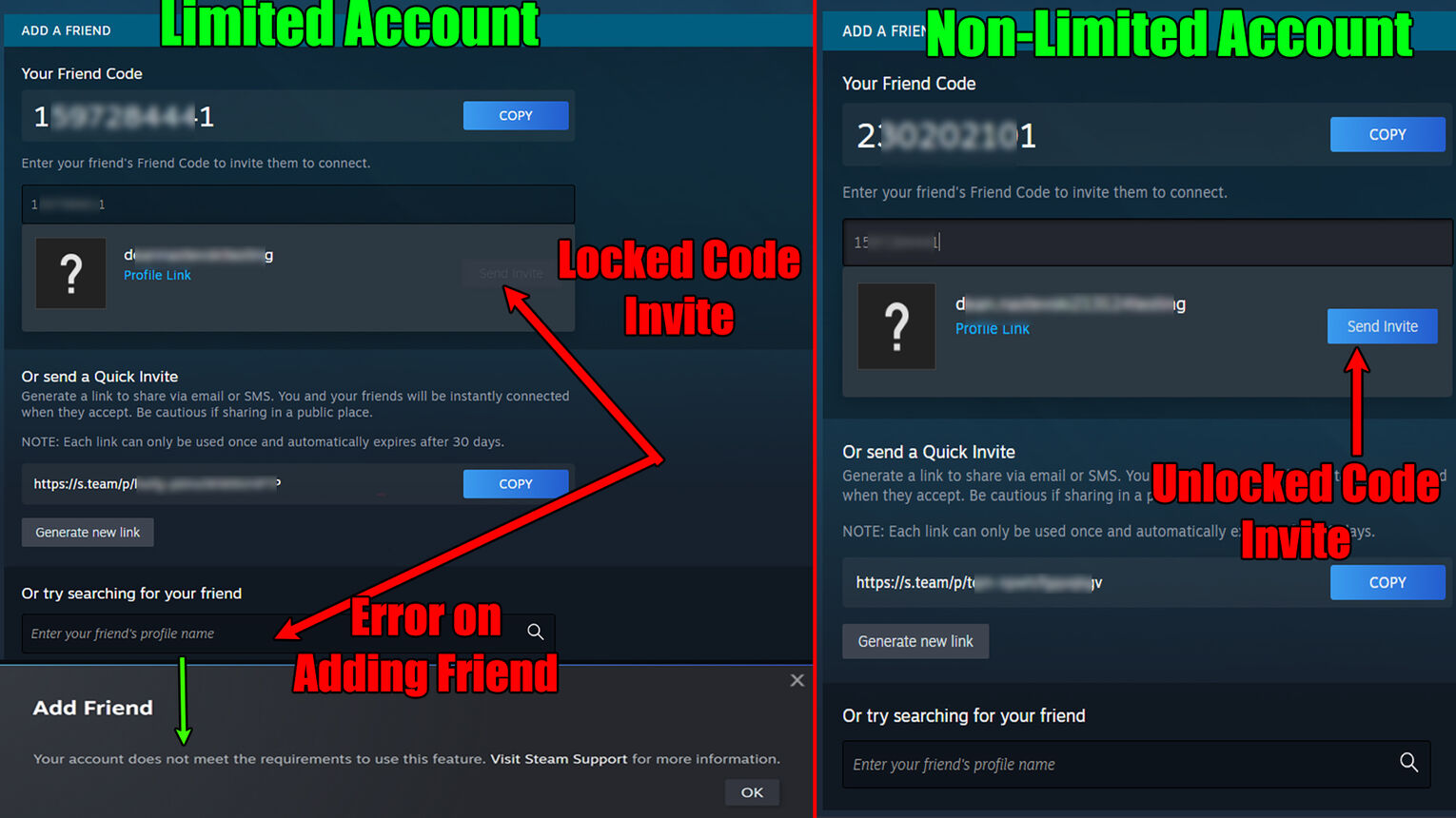
That wraps it up for everything you need to know on how to add friends on Steam without paying. In short, if you only play Steam games for free and haven't paid $5 for now, then you can add friends on Steam using the quick invite link. And if your friend has already spent the money, then it's best for them to add friends on Steam like yourself using your friend code!


.svg)


![Can You Buy Games With Steam Points [Explained]](https://theglobalgaming.com/assets/images/_generated/thumbnails/3193010/can-you-buy-games-with-steam-points-software_03b5a9d7fb07984fa16e839d57c21b54.jpeg)

![How Many Channels Can A Discord Server Have? [Answered]](https://theglobalgaming.com/assets/images/_generated/thumbnails/3996418/how-many-channels-can-a-discord-server-have-software_03b5a9d7fb07984fa16e839d57c21b54.jpeg)
![How To Stay In A Discord Call Overnight? [Answered]](https://theglobalgaming.com/assets/images/_generated/thumbnails/3996417/how-to-stay-in-a-discord-call-overnight-software_03b5a9d7fb07984fa16e839d57c21b54.jpeg)