
Where to find the Steam Workshop Mods Files on Your PC?
There are many wonderful Steam mods you can find in a Workshop for a game. But once you subscribe to a mod and download it, it might be difficult to find its exact location on your PC! So here's how to find the folder where Steam Workshop mods are stored:
- Launch Steam and click on the "Library" tab at the top
- Right-click any installed game on the left side, and under "Manage" select "Browse local files"
- Go back 2 folders to the "steamapps" folder by clicking on the upper arrow next to the file path
- Open the "workshop" folder, then go to the "content" folder
- Open the folder with the game's ID to find all Workshop mods and content
- To find a Steam game or mod's ID, open up your browser and go to the Steam website
- Find the game or mod on the Steam page. The ID number is in the middle of the link at the top
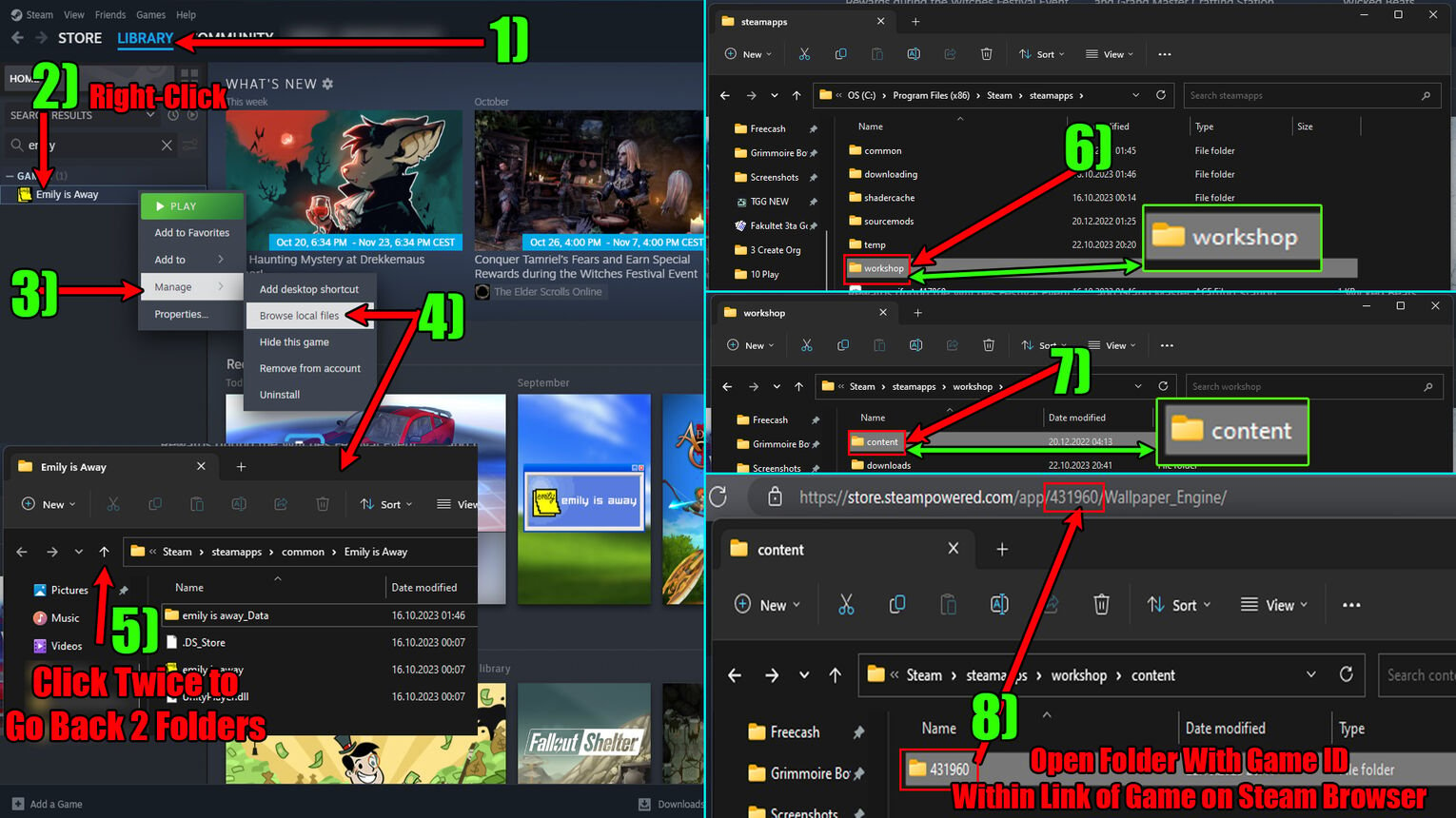
If you don't want to go through the hassle of launching the client to find the main folder, you can also directly get access through the main Steam folder! This applies to any games, including free Steam games. Considering you left the default installation path for Steam when you downloaded it, here are the Steam Workshop folder paths for any PC to find the mods of the games:
- Windows PC: "C:\Program Files (x86)\Steam\steamapps\workshop\content"
- Mac: "~/Library/Application Support/Steam/steamapps/workshop/content"
- Linux: "Home/.local/share/Steam/steamapps/workshop/content/"
And that's pretty much where the Steam Workshop files go when you're downloading mods. If you're trying to find where other Steam workshop files go for any app, it's literally the same folder even if it's not a Steam mod! And if by any chance you're trying to install non-Steam mods, you may want to move the mods here though that depends on where the game stores them itself.
How to Find Workshop Mods You're Subscribed To on Steam
Although you may have found the Steam mods folder for a game inside your PC, it's better to find the mod itself in the Steam client if let's say you want to delete it! Managing the mods is just better that way, so here's where you can find mods that you're subscribed to on the Workshop in the Steam client:
- Open up Steam
- Hover your mouse above the "Community" tab on top and select the "Workshop" option
- Click on "Your Workshop Files" on the right side
- On the right select the "Subscribed Items" option
- Here you can find any Steam Workshop files and mods that you're subscribed to
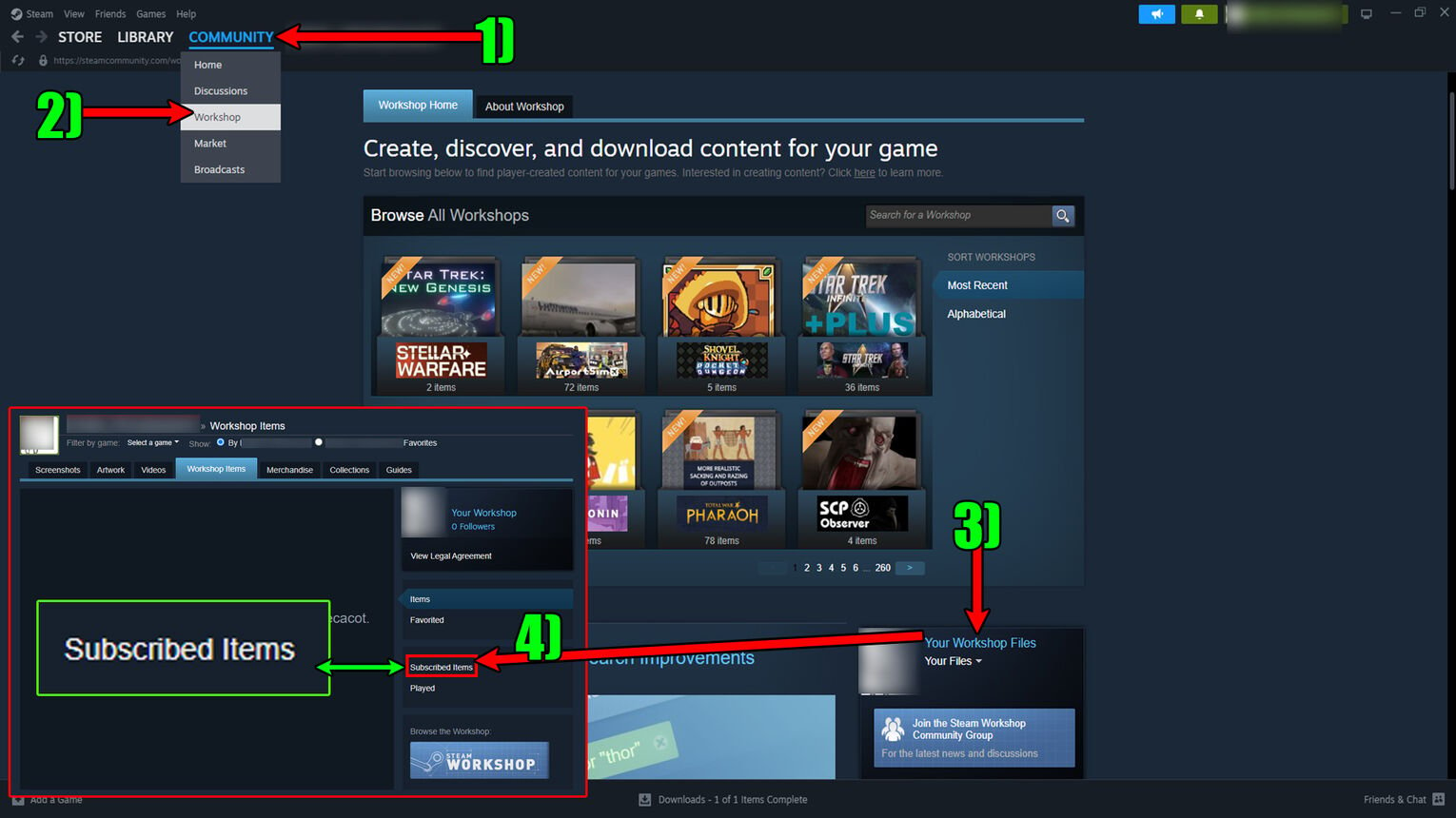
There are many options with which you can work with your Steam workshop files here. There's even a button to instantly delete all Workshop files! Even if you mod Steam games and release your content in the Workshop, other people who will subscribe to your mods will be able to find them here.
Is It Safe to Delete the Steam Workshop Mod Folder?
Some players think that deleting the Steam Workshop folder of a mod is the right way to uninstall them. But in fact, it's not very safe to delete the Steam Workshop folder of a mod. If you delete the folder, Steam will try to synchronize it with the game and client, even though the folder is missing! So it's best to uninstall mods for your best Steam games by unsubscribing from them rather than deleting their folder.


.svg)


![How to Delete Your Steam Cache Data [Easy Guide]](https://theglobalgaming.com/assets/images/_generated/thumbnails/3329021/how-to-clear-steam-cache-software-1_03b5a9d7fb07984fa16e839d57c21b54.jpeg)

![How Many Channels Can A Discord Server Have? [Answered]](https://theglobalgaming.com/assets/images/_generated/thumbnails/3996418/how-many-channels-can-a-discord-server-have-software_03b5a9d7fb07984fa16e839d57c21b54.jpeg)
![How To Stay In A Discord Call Overnight? [Answered]](https://theglobalgaming.com/assets/images/_generated/thumbnails/3996417/how-to-stay-in-a-discord-call-overnight-software_03b5a9d7fb07984fa16e839d57c21b54.jpeg)