![How to Easily See a Friend's Wishlist on Steam [3 Ways]](https://theglobalgaming.com/assets/images/_generated/thumbnails/3829676/how-to-see-someones-wishlist-on-steam-software_94948129f3d674eb46f0eebb5e6b8018.jpeg)
How to See Soemone's Wishlist on the Steam Client
Before we jump into this, first you must know that the Steam wishlist can't be seen of friends who have set their game details to "Private". It's basically when you try to hide Steam games from friends!
I once tried to see the Steam wishlist of a friend with a private profile, and it was a bit annoying when I saw they had a private profile. So with that in mind, here's how to see your friends' wishlist on the Steam client:
- Open up the Steam app
- Click the "Friends" option at the top left corner
- Select the "View Friends List" option
- Right-click your friend in the newly-opened tab and select "View Profile"
- On the right side of your friend's profile select "Games"
- Finally, click the "Wishlist" category option above the games
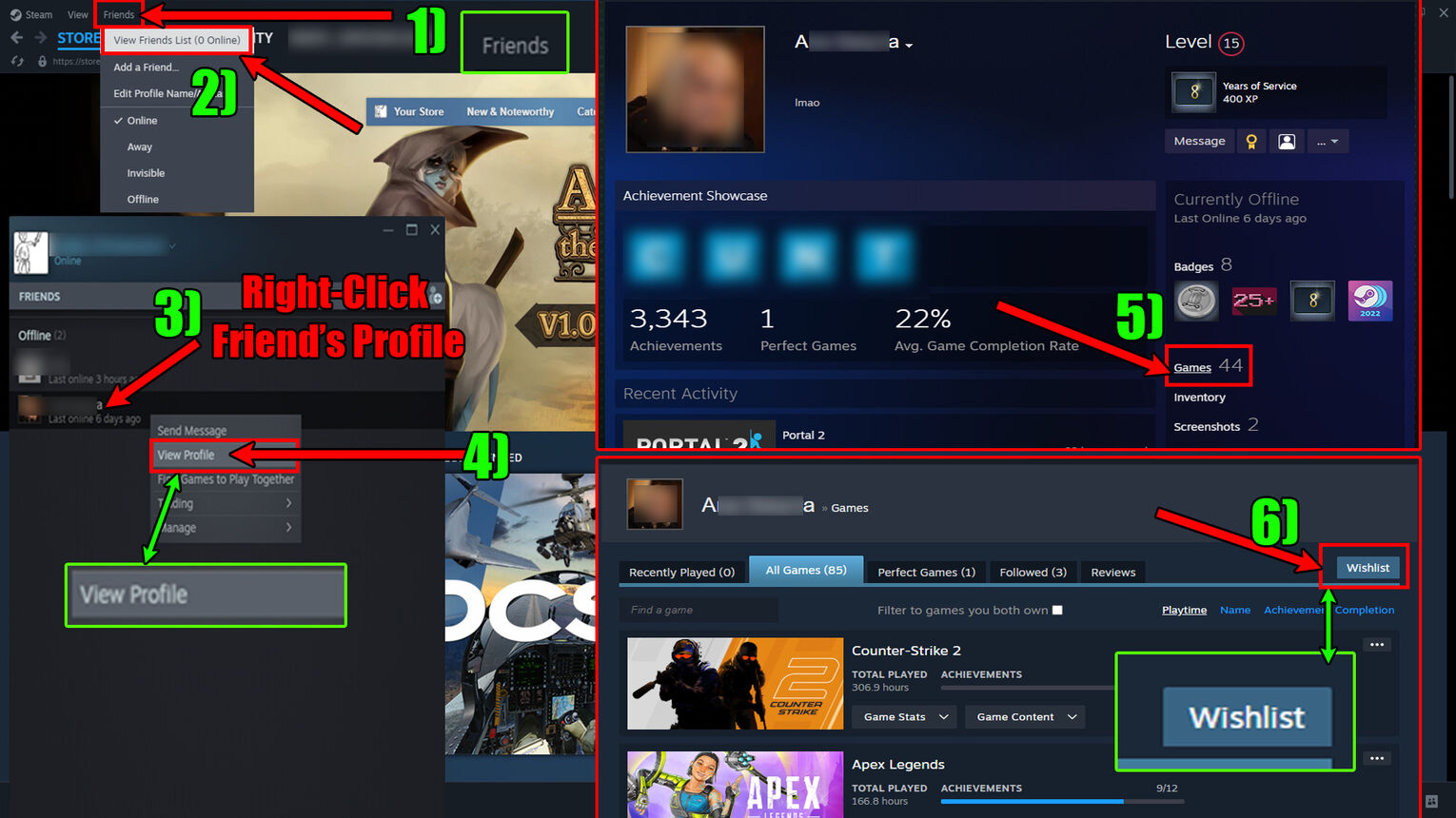
Now if you have Steam wallet funds, definitely consider gifting games to your friends from their wishlists once they are released. In return, they should gift you the best Steam games. But if you don't have the Steam client app, you can also see your friends' wishlist from the Steam website!
How to See a Friend's Steam Wishlist on Browser
Another way to check out your friends' wishlist is through the Steam web version. It's not as different as seeing it from the client app as you'll essentially have to access your friend's profile to see the games on their Steam wishlist. Now here's how to see your friends' Steam wishlist on a browser:
- Go to the Steam website and log in with your account
- Hover your mouse above your Steam username at the top, and select "Friends"
- Your Steam friends list will show up, click the one you want to see the wishlist of
- Select the "Games" option on the right side
- Click on the "Wishlist" option at the top right corner
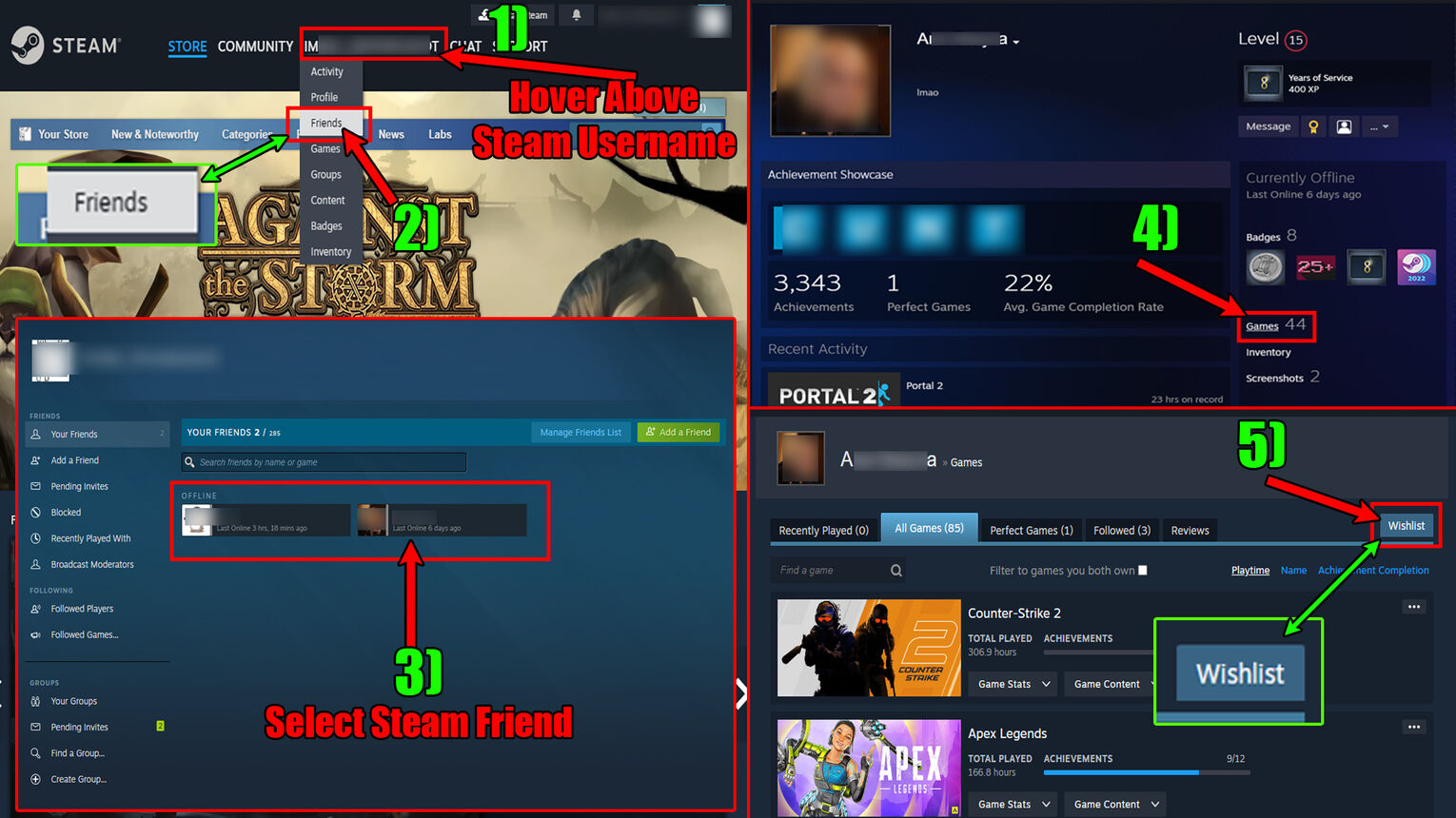
Even some of the best Steam alternatives don't offer you to see what games your friends are planning to get in the future. Although they may have some better games than the Steam store, they probably don't have the option to see someone's wishlist through a phone app!
How to See Friends' Wishlist on Steam Mobile
If by any chance you don't have your PC close to you, you can see someone's wishlist in the Steam mobile app. It's pretty easy if you have the Steam app downloaded on your phone and you're logged in with your account. So here's how to see someone's wishlist on Steam through the mobile phone app:
- Open Steam on your phone
- Tap your profile picture on the top-right corner
- Select the "Friends" option here
- Tap on a friend's username that you want to see the Steam wishlist of
- Select the "Games" option on the friend's profile
- Tap the drop-down menu where it says "All games" at the top and select "Wishlist"
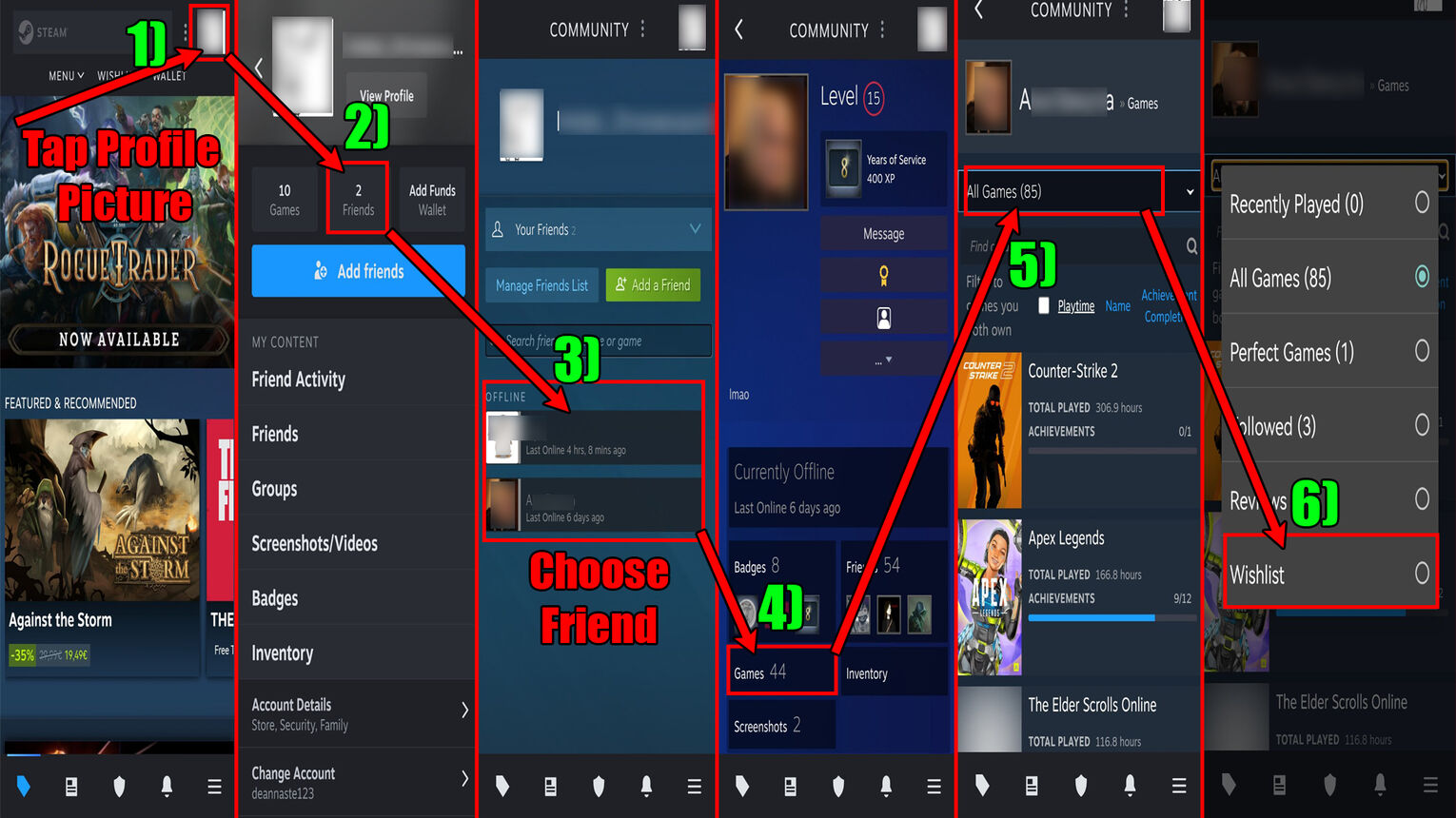
And that wraps it up for how you can see someone's wishlist on Steam. Even if you've uninstalled Steam, there are still many ways to check out your friends' wishlist, from the comfort of your browser to your phone!


.svg)


![Is it Safe to Download Games from Steam Unlocked? [Answered]](https://theglobalgaming.com/assets/images/_generated/thumbnails/3788721/is-steam-unlocked-safe-software_03b5a9d7fb07984fa16e839d57c21b54.jpeg)

![How Many Channels Can A Discord Server Have? [Answered]](https://theglobalgaming.com/assets/images/_generated/thumbnails/3996418/how-many-channels-can-a-discord-server-have-software_03b5a9d7fb07984fa16e839d57c21b54.jpeg)
![How To Stay In A Discord Call Overnight? [Answered]](https://theglobalgaming.com/assets/images/_generated/thumbnails/3996417/how-to-stay-in-a-discord-call-overnight-software_03b5a9d7fb07984fa16e839d57c21b54.jpeg)